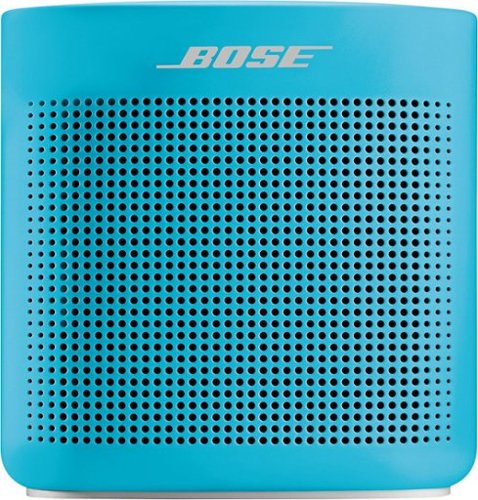MacUser's stats
- Review count59
- Helpfulness votes205
- First reviewOctober 10, 2016
- Last reviewMay 1, 2024
- Featured reviews0
- Average rating4.5
Reviews comments
- Review comment count0
- Helpfulness votes0
- First review commentNone
- Last review commentNone
- Featured review comments0
Questions
- Question count0
- Helpfulness votes0
- First questionNone
- Last questionNone
- Featured questions0
Answers
- Answer count0
- Helpfulness votes0
- First answerNone
- Last answerNone
- Featured answers0
- Best answers0
Embellish your device with a functional attachment by using this black Speck GrabTab phone accessory. It’s compatible with most brands and cases, and the card-sized, flat design slips smoothly into your pocket. Use the hanging loop on this Speck GrabTab phone accessory as a grip for a secure hold or as a kickstand for hands-free viewing.
Posted by: MacUser
from Memphis, TN, USA
I was a bit skeptical while getting this product since I own an iPhone XS with an otterbox case and was worried if it would affect the wireless charging capability but I was wrong. It hasn't affected it. I have tried several other similar products but so far this has been the best of all, not just in terms of not hindering the wireless charging but in overall usage as well.
Pros:
1) Slim: Its very slim and like mentioned above, it has no affect on wireless charging capability of your phone, unless you have a really thick case, which "may" be an issue but I can't comment on that without experimenting it. I have otterbox symmetry case and it has been good
2) Kickstand: It not only lets you hold your phone securely but also acts a kickstand. So you can place your phone on the table with its support
3) Strong adhesive: It has a strong adhesive that will stick to your case but you have to be mindful while sticking it to the back of your phone/case
4) Not expensive: It's not very costly and is easily affordable
1) Slim: Its very slim and like mentioned above, it has no affect on wireless charging capability of your phone, unless you have a really thick case, which "may" be an issue but I can't comment on that without experimenting it. I have otterbox symmetry case and it has been good
2) Kickstand: It not only lets you hold your phone securely but also acts a kickstand. So you can place your phone on the table with its support
3) Strong adhesive: It has a strong adhesive that will stick to your case but you have to be mindful while sticking it to the back of your phone/case
4) Not expensive: It's not very costly and is easily affordable
Cons:
1) Flimsy: It's not very sturdy and can easily break if not used properly
2) Not for landscape mode: If you need to hold your phone in landscape mode, its as useless as it can get. You will need to close it if you want to avoid the awkwardness
1) Flimsy: It's not very sturdy and can easily break if not used properly
2) Not for landscape mode: If you need to hold your phone in landscape mode, its as useless as it can get. You will need to close it if you want to avoid the awkwardness
So far, it has been a good product and I would definitely recommend it to everyone.
Mobile Submission: False
I would recommend this to a friend!
Augment your vehicle's Apple CarPlay, Android Auto or Bluetooth system with this two-port ROAV VIVA Pro smart car charger. Two built-in Amazon Alexa-supported microphones let you ask questions and driving directions, take hands-free calls and perform other smartphone-enabled tasks by voice. Tap the mute button of this Anker PowerIQ-driven ROAV VIVA Pro smart car charger to stop Alexa from listening.
Posted by: MacUser
from Memphis, TN, USA
Let me start off by saying that this is a tiny little gadget that has a great pleasant look. It can charge two phones at the same time and has Alexa built in. With that being said, it may or may not meet your needs because it still has some issues that make it useless at times, because it's hard to get it to work, mainly because you are using it while driving when you want to concentrate on your driving and not on getting this device to work.
Let's start from the packaging. It comes in a box along with the users manual. First thing first, you need to download Roav VIVA app. Once done, plug in the device in your car and connect to the car's Bluetooth via the app and NOT via your phone's settings. Atleast that's what the manual says. The app itself has some shortcomings which I assume can be fixed in future firmware updates.
Pros:
Two charging ports
Support for Pandora, Sirius XM, iHeart Radio, Amazon Music (no Spotify just yet)
Hands free calling
Use with Google maps or Waze
Two charging ports
Support for Pandora, Sirius XM, iHeart Radio, Amazon Music (no Spotify just yet)
Hands free calling
Use with Google maps or Waze
Cons:
Unable to hear your voice most of the time, specially when music is a bit loud
Bluetooth audio lag (fairly common in Bluetooth world)
App needs to be running in the background all the time for the device to work
Car stereo must remain on the Bluetooth mode for you to hear Alexa
Given it's shape, placement of VIVA in the car may be a problem in some cars
Unable to hear your voice most of the time, specially when music is a bit loud
Bluetooth audio lag (fairly common in Bluetooth world)
App needs to be running in the background all the time for the device to work
Car stereo must remain on the Bluetooth mode for you to hear Alexa
Given it's shape, placement of VIVA in the car may be a problem in some cars
As of now, I'm just using it as a phone charger because my 2013 Honda Accord only has 1 USB port which I use to listen to music through my USB stick. That means I cannot charge my phone in the car without removing the USB stick. Installing this Roav VIVA has atleast solved this problem. Hopefully, the issues are fixed in future and this device gains more positive reviews which it deserves but for now, this device is just an ordinary charger for me and I wouldn't recommend it to anyone unless the price really drops down.
Mobile Submission: False
No, I would not recommend this to a friend.
Listen to customized audio with these black JLab Fit Sport wireless fitness earbuds. Signature, Balanced and Bass Boost modes let you set sound quality preferences, and the adjustable tip placement and flexible memory wire provide a secure, comfortable fit. Recharge these JLab Fit Sport wireless fitness earbuds via the included microUSB cable to enjoy up to six hours of playback.
Posted by: MacUser
from Memphis, TN, USA
So far so good! I was worried about the quality, but really not that bad. I have been using them routinely for both music and phone calls with my iPhone XS Max. I mainly use these while running & exercising only, so sound quality isn't super important to me. I need ear buds that don't fall out and keep my work out going. Bass is good as well as overall sound. Not a ton of highs, mids or lows. Pretty average/flat on sound quality, but fits the bill for what I need. Loud and a lot of bass, perfect for running. Stays on my ears really well. Call quality is not that good. I've used it for making calls couple of times and the other person had hard time understanding my voice. So I would not recommend these headphones for making calls. Battery life is average (6 hours). My other headphones last for about 20 hours which has set my expectations quite high. If you want these for sometimes use, then they are fantastic. They are by no means the ear buds you should be buying for all the time use, but for running for an hour, these are great. Comes with multiple ear bud sizes both plastic and foam. I use the foam and is 100% noise cancelling that don't move at all. For 30 bucks, you really cant beat the price. If you're an audiophile, don't waste your time and go buy yourself $100+ headphones, but personally I think that's a waste. One thing that has really impressed me about these headphones is that they are IP55 water resistant, so I don't have to worry about sweat getting into it while working out. If you are looking for a budget headphones, go for it.
Mobile Submission: False
I would recommend this to a friend!
Capture your biggest adventures with this AirSelfie2 portable drone with leather carrying case. This drone records 1080p Full HD and features a 12MP still camera for high-quality results, and the compact size makes it easy to take this drone with you when traveling. Featuring a vibration-absorber system and multiple sensors, this AirSelfie2 portable drone records clear, blur-free images.Fly Responsibly:Before takeoff, update all software and firmware, and read the instructions thoroughly.See the FAA website for registration requirements and information about flying a drone safely: https://www.faa.gov/uas/getting_started/. Additional state or local requirements may apply. Check your local jurisdiction. The following websites may help you make informed decisions about flying your drone: www.knowbeforeyoufly.org and www.modelaircraft.org.
Posted by: MacUser
from Memphis, TN, USA
As much as I want to love this camera, I just can't. I love the concept but think that they launched it too soon. Seems like they we too eager to throw it in the market and didn't pass it through proper testing.
Packaging: Talking about the packaging, I must admit, I was really impressed with the premium packaging it came in was very excited to give it a try. It's a lightweight product, came charged right out of the box. Comes with the camera, a USB Type C charging cable, a leather bag and an owner's manual.
Set up: It didn't take too long to setup and connect with my phone after downloading the AirSelfie2 app. To connect, you have to go to your phone's wifi settings and find AirSelfie option there. After selecting it, put the password "12345678" and there you go. They recommend you use it indoor to learn properly. They also recommend calibrating the camera before using it. After doing all the formalities, I thought of giving it a try.
Usage: There are has 3 different modes of using the camera: Easy, medium & expert but believe me, it takes quite a bit of time just to learn it. The camera just wouldn't stay at one location in the air and tends to move in one direction, no matter if you calibrate it or not. To get it to fly, all you have to do is place it on your palm, press "up" arrow in the app. The phone will start beeping and right after third beep, gently push the camera in the air. It's supposed to hover at one place unless you move it through app but the one I have, has stabilization issues and I have keeps on moving slowly which is very frustrating. You try to point the camera to one direction but since it's moving, you can't. Plus you are afraid that it may hit the wall or something (happened with me few times). On one occasion, I pushed it in the air and few seconds later, it started acting weird. As I tried to control it, it went smashing into the wall and fell down behind our tv. Got a little chip mark on one of the edges.
Camera quality: It is supposed to be 12 megapixels but it doesn't look like it. The image/video quality is just trash. More so if you are using it inside your home where there's very less natural light. Media is stored in the camera itself and to view, it must be downloaded first which is an easy but very slow process. And did I mention the videos don't have any sound?
Physical appearance & build: Honestly, it's a very good looking piece of gadget, very nicely designed & build, has a smooth finish. So good that you don't want to put any scratch on it. The On/Off button seems to be so fragile and is located at the bottom of the unit. It's a bit loud when it's flying because of the fans which is understandable.
Battery life: Horrible. 5 minutes. Are you kidding me? You spend more than half of it getting it to work and when finally you manage to do so, it's almost ready to die. That is just not acceptable. I agree, to make it lightweight, they cannot put a big/heavy battery in it but what's the point of having something that can't even be used for its intended purpose? Charging is takes about 30 minutes to fully charge, which isn't a big issue when you are using it indoor. Imagine going out and wanting to charge it? You will need a power bank and it doesn't come with one. You can buy it separately from them which is kind of a sleeve where the entire camera slides into. At the price you pay for this camera, the power bank should be already included.
Final verdict: I received it just a day before our trip to Disney World & Seaworld in Orlando and was so excited to take it with us to use during our trip but all of my excitement was shattered because of it's performance & battery problem. Long story short, you cannot use it for a longer period such as during trips etc. because you will have to struggle to get it to work in the first place and when you do, it will die within 5 minutes. You will put it on charge (assuming you have the power bank). Wait for it to charge and use it for only 5 minutes again. It dies again. This whole cycle will be repeated and the most frustrating part is, you only get to use it for less than 10% of the time you spend on the whole charging process. Not to forget, you spend more than $200 on this. I agree it's was a great idea to come up with a gadget like this but it just didn't work. I wouldn't recommend it to anyone. I rarely give 1 star to any product but unfortunately, this one does deserve one.
Mobile Submission: False
No, I would not recommend this to a friend.


Bring life to a party with this Sony Wireless Party Chain speaker system. Its angled speakers fill the room with sound, and it's Bluetooth-enabled for easy control of the music. This Sony Wireless Party Chain speaker system has two inputs, so you can use it with microphones or guitars and rock out.
Posted by: MacUser
from Memphis, TN, USA
I must say that the sound quality on this speaker is just awesome. I'm in love with this. It sounds really great with no break ups what so ever. It is huge and is not portable. I would recommend setting it up on the floor only as this is a gigantic speaker. Set up was relatively simple. It has Bluetooth connectivity and as bonus, CD and USB as well. Providing USB connections is a market standard now but having the option of CD is a huge bonus for someone like me who has a lot of CDs in this age of digital music. In addition to these perks, you are also getting karaoke option, radio (FM) & guitar amp. There are two ports for mics. It also comes with a remote. So it has a bit of everything. And not to forget, you get the amazing party lights which my 3 years old son loves. He jumps in joy when he sees the beautiful lights flashing. The lights don't necessarily match the music that is being played. I think it's just random but they do add a lot of jazz to the music. Loads of features to play with. This speaker can be chained together to already existing ones at your home to increase the soundness, which is great. We live in a 1200 sq. ft apartment and the sound is so high even at 70%. The sound quality, without a doubt is amazing.
One complaint that I have regarding this speaker is about the LED display which is on the top side of the speakers. So you can't see what option is selected unless you are standing close to the speaker and looking directly from top. Not a big issue but just something to be aware of while exploring your options to buy speakers. Overall, I'm really impressed with this speaker. I agree that there's a room for improvement but for the price, it's a decent speaker. I would definitely recommend this to a friend.
Mobile Submission: False
I would recommend this to a friend!
The difference between hearing bass and feeling thunder starts the moment you add this wireless bass module to the SoundTouch 300 soundbar. QuietPort™ technology and a highly advanced DSP virtually eliminates distortion and delivers surprisingly deep and clean sound from something so small.
Customer Rating

5
A must-have addition to SoundTouch 300 soundbar
on October 17, 2016
Posted by: MacUser
This Acoustimass 300 wireless bass module works in conjunction with the Bose SoundTouch 300 Soundbar and is a great addition to the latter. As I wrote in the review of the soundbar that I call Acoustimass 300 its "better half" since they both complement each other very well. It takes sound to a whole new level. Like the soundbar, this subwoofer has been beautifully designed and the tempered glass top is icing on the cake. It measures 15"(H) X 12"(W) X 12"(D) and weighs about 30 pounds. Plus point is, its wireless. The set up was quite easy as compared to the SoundTouch 300 which required some serious job. Just follow the user manual provided with the product and you are good to go. I was able to sync it with the subwoofer in less than a minute. The sound quality is stunning. You can add Bose® - Virtually Invisible® 300 wireless surround speakers for complete surround sound experience but you will have to shed an extra $300 for that. If you have the SoundTouch 300 soundbar, I would definitely recommend buying Acoustimass 300, provided your pocket allows!
My Best Buy number: 3319282204
I would recommend this to a friend!
The SoundTouch® 300 soundbar looks slim. But the sound? Anything but. That’s because every cubic inch of it is packed with technologies that make everything you listen to or watch sound clear and spacious. It starts inside with custom-shaped speakers that keep the profile low and pump out big sound. QuietPort™ technology virtually eliminates distortion so you hear surprisingly deep bass. And Bose® PhaseGuide® technology makes you believe you’re hearing sounds where there are no speakers. On the outside, the glass top and perforated wrap-around metal grille make the soundbar look as good in your room as it sounds. And with both Bluetooth® and Wi-Fi® technology built in, you can wirelessly stream music any way you prefer. ADAPTiQ® audio room calibration from Bose ensures the soundbar sounds the best it can in the space you put it. HDMI™ connectivity with 4K pass-through keeps your system compatible with the most current technology. NFC provides quick and easy pairing. The SoundTouch® app gives you simple control over your favorite music. Works together with other SoundTouch® speakers so as you go from room to room, your music goes along with you. Includes a universal remote so you can control your other devices, too. Available in Black
Customer Rating

5
Looks as good as it sounds
on October 17, 2016
Posted by: MacUser
This is my first ever soundbar and second ever product from Bose. I own a Bose Bluetooth speaker as well and from my experience of using both these products, I can say that Bose is definitely "the boss" in this field. One of my friends owns the SoundTouch 130, so I had something to compare mine with. I noticed that SoundTouch 300 has better sound quality than 130, mainly because of the bigger size subwoofer. Also, it has a lot more bass than 130. I have my Xbox One connected to the soundbar and the output is just out of this world.
The soundbar measures 38.5"(L) X 4.25"(W) X 2.5"(H) and weighs about 13 lbs which sits perfectly in front of our 50" TV. It came with a headset, universal remote, HDMI cable, optical cable and a power cord. Most important features for me (apart from great sound) are Bluetooth & Wifi connectivity. I have just fallen in love with its aesthetic premium glass looks but bear in mind, set up is not as easy as you would expect. Bose customer support was no help and it seemed like even they do not understand the product thoroughly. I don't blame them as this is a new product and it can get time for anyone to understand it fully. But I was able to set it up eventually, took me a little while though. I'm not a tech savvy, so it might take you less time if you are used to setting up these high tech products. You can download a full version of the user manual before you begin setting up the soundbar from https://assets.bose.com/content/dam/Bose_DAM/Web/consumer_electronics/global/products/speakers/st_300_product_page/pdf/AM773965_00_OG_ST%20300_ENGvo.pdf
SoundTouch 300 works better with what I call is its "better-half", the Acoustimass® 300 Wireless Bass Module. Its not that you can't use the soundbar on its own, without the Acoustimass woofer and the back surround speakers, the little sound bar can still put out a solid amount of bass but if you are a music fanatic like me, you will definitely want to have the experience to its fullest. The sound quality is just amazing. The bass can be adjusted via the universal remote from +2, +1, 0, -1, -2. But there is a certain way to accomplish this task as there's no up & down button for this. You will need to press the bass button on the remote and then press Vol+ or Vol- button to turn the bass up or down. The indicators on the soundbar glow to show the current bass setting. Don't forget to press the bass button again to save the setting. You can read more about this on Page #32 on the user manual in the link that I provided above. I haven't used the wifi feature completely yet but you can download the SoundTouch app and listen to pandora, spotify, deezer etc. but let me tell you that the app itself is average at its best.
Final Words: Although SoundTouch 300 is on an expensive side considering you will have to buy the subwoofer (Acoustimass woofer) separately which costs just as much as this soundbar, I would still recommend this product, despite its difficult set up but hey, nothing is easy in this modern world. Good luck!
My Best Buy number: 3319282204
I would recommend this to a friend!
Browse the internet or play your favorite apps on this Acer tablet. It runs on an Android operating system and is powered by a quad-core 64-bit processor for full functionality. Google Mobile Services and Microsoft Office Suite are preloaded on this Acer tablet for out-of-the-box work or play capabilities, and DTS-HD Premium Sound lets you enjoy videos.
Customer Rating

3
Not a bad tablet for the price
on October 12, 2016
Posted by: MacUser
Before beginning the review, I would like to let everyone know that I have only owned this tablet for less than a week. So there are still many features in this tablet to explore. So my review will be limited to main specs. When evaluating lower-end tablets, it's hard to separate them, mentally, from higher-end devices. The price differences can be huge, so we need to keep the issues and quirks in perspective for the price.
Look: This Iconia One 10 device came in a marble white color and a textured back panel that makes it a bit less likely to slip out of your hands. This is a really cool feature that I think every tablet should have, specially when they are getting more and more thinner and are so delicate to hold.
Specs: Iconia One 10 runs on Android 6.0 (Marshmallow) and is powered by a quad core MediaTek MT8163 system on a chip. Its clock speed is 1.3 GHz. The tab reboots in just over half a minute time which is quite impressive for a tablet of this range. Like some Android tablets, the Iconia One 10 doesn’t come with a physical home button, just a virtual one. Screen size is 10.1" which renders at a 1280 X 800-pixel native resolution. This measures out to 150 pixels-per-inch. It has a memory of only 1 GB and storage capacity of 32 GB. However, it does have a slot for microSD card up to 128 GB. The tablet connects to the Internet via Wi-Fi, supporting up to 802.11 a/b/g/n. This model also has a Bluetooth 4.0 connection to pair with various accessory devices.
Camera: The cameras are average at their best, the rear one being 5 MP and front facing camera only 2 MP. Its camera has auto-focus, which is a unique feature of certain tablets. It can record video at 1080p HD.
Battery: This tablet comes with a 6100 mAh Li ion battery which like most of the other tablets, is irreplaceable. The battery should last for close to 9 hours easily depending upon the usability. Keep in mind that this is an average figure, and actual battery life largely depends on the strain the device is under at any given time. Reading an e-book consumes far less power than watching a high definition video, for example.
Final words: With its solid battery life and useful multitasking apps, the Acer Iconia One 10 tablet is a pretty good deal under $150. However, it's not the speediest tablet in its class, and the audio doesn't sound great, even for a budget slate. One thing I forgot to mention is that the tablet came with a beautiful little tripod. For anyone who is looking for a standard budget tablet, go for it. Those who are expecting more, please reconsider your option.
My Best Buy number: 3319282204
I would recommend this to a friend!
The SoundLink Color Portable Bluetooth speaker II was engineered to deliver bold sound wherever life takes you. From the pool to the park to the patio, its rugged, water-resistant design lets you enjoy the music you love in more places. Voice prompts make Bluetooth pairing easy. And up to 8 hours of listening per battery charge lets you keep your playlists playing.
Customer Rating

5
Great affordable speaker from Bose
on October 10, 2016
Posted by: MacUser
Bose does not need an introduction, the name is enough and they prove it yet again with this piece of wonderful little nugget. It's an awesome and a small portable speaker. It is amazing enough for its size and portability. I received it just last week and had an opportunity of using it with my iPhone and was blown away with its sound quality.
Setup: There were three pieces in the box: the speaker itself, the USB cable, and outlet adapter. There are simple picture instructions to start, but you don't even need those. Once you plug this into the wall and push the power button, there's a voice command that tells you what to do. Connectivity is the very first thing I look into while buying a Bluetooth speaker. If you cannot connect your device with the speaker, its a major bummer. My other Bluetooth speaker is a perfect example of this frustration. You will have to spend an hour figuring out how to get it connected to the phone but this Bose speaker is bang for the buck. Hassle-free connectivity is what makes it perfect. If you have Bluetooth enabled on your source and you then turn on this speaker, it will connect instantly. It works each and every time. Frustration factor = zero!
Sound quality: Now for the really important aspect - sound quality. Here's my one word review - Fantastic. I own another Bluetooth speaker from a different brand (can't disclose the name for obvious reasons) which stands nowhere even close to this speaker. It definitely makes the music sound a thousand times better. Slow music sounds smoother, workout beats have great bass.
Features: The speaker holds two devices in memory and allows you to seamlessly switch between them, something which my other speaker is unable to do. I think it's an awesome feature. I haven't owned any other Bluetooth speaker, so I am not sure if this is a common feature or something new. The voice command is a cool feature. Other than set up, it also tells you when the speaker is connected and when the battery is getting low. I wish it had a battery meter as well. However, for such a high-end brand you'd think they stop using the small, ungainly power plug and use a magnetic plug like the one's on MacBook Pros. The charger tip is tiny and takes skilled dexterity to get the charger tip into the charger port. I always feel like I'm going to break the charger tip when I try to force it into the small port. This seems so archaic. But for the price, I can't complaint.
Battery: Manufacturer specs note that the internal battery holds a charge of up to 8 hours' playing time, which means you don't need to bring the provided power adapter -- but if you do, it's in two compact parts, a USB cable and a slimline wall adapter with fold-flat prongs. The unit will simultaneously recharge and perform as a speaker. Charging without using the speaker usually takes about 45-60 minutes, depending on how low the battery has gotten.
My Best Buy number: 3319282204
I would recommend this to a friend!
MacUser's Review Comments
MacUser has not submitted comments on any reviews.
MacUser's Questions
MacUser has not submitted any questions.
MacUser's Answers
MacUser has not submitted any answers.