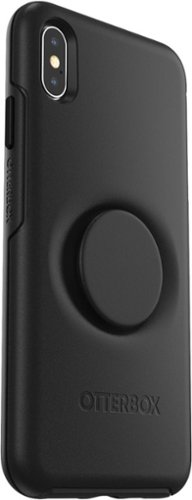MacUser's stats
- Review count59
- Helpfulness votes205
- First reviewOctober 10, 2016
- Last reviewMay 1, 2024
- Featured reviews0
- Average rating4.5
Reviews comments
- Review comment count0
- Helpfulness votes0
- First review commentNone
- Last review commentNone
- Featured review comments0
Questions
- Question count0
- Helpfulness votes0
- First questionNone
- Last questionNone
- Featured questions0
Answers
- Answer count0
- Helpfulness votes0
- First answerNone
- Last answerNone
- Featured answers0
- Best answers0
All the power you expect, without the cord. Go where ambition takes you with the cordless hand blender from KitchenAid. Designed with a powerful rechargeable lithium ion battery, the new cordless hand blender delivers optimal runtime and performance, so you can cook wherever, whatever, and however you choose. Blends 25 bowls of soup on a full charge.
Posted by: MacUser
from Phoenix, AZ, USA
This is an awesome tool that my wife & I have been using ever since we got it about 2 weeks ago. We make a lot of curries and this blender has been a life saver for us. As we use a lot onions and tomatoes in our gravy, it was bit of a hassle to puree them. We had to sauté everything in the pan first and then wait for it to cool down before transferring it into the blender. But now with this cordless hand blender, everything is so easy. We just use it inside the pan. I'm so glad we got this amazing tool.
I charged the battery and washed the accessories as soon as I received them. The wife and I made smoothies. The smoothies were great and cleanup was quick. Remember, this is not a commercial grade blender but it is a very nice unit. One of the nice things about it is no power cord. Charging the new battery was fast. Great power and much better then having a cord. I'm not a gourmet cook. I think that, if I was, I would probably be really tickled with this kitchen tool. However, I'm a little more "seasoned" cook, and I needed a quick tool to grab for mixing sauces, beating eggs, etc. We have made soups as well and this blender was very useful. This one was battery operated, and I was pretty pleased at the prospect of being able to expand the uses for this type of blender. The pan protector is a great accessory which I found was very useful. The battery lasts seemingly forever. Power is perfect and the variable speeds of the motor makes it much more versatile. Everything seems built to last, unlike a couple of the lower priced KitchenAid brand items I've used.
I love using this product. It takes a couple times of using to learn what to use for what but definitely worth it. We own another top of the line blender. The problem is that it was too big and a pain to get out and clean sometimes. This works for this purpose with smaller amounts of food much easier and with quicker clean up than my full size blenders or food processor. This blender is awesome. It's effortless, easy, smooth, and the liquid doesn't jump around a lot. I'm able to make a smoothie any time I like in about a minute, the majority of that time spent deciding which frozen fruits to toss in the mixing cup.
I'm having a hard time thinking of anything this blender can't do that a motorized-base unit can. I would definitely recommend it.
Mobile Submission: False
I would recommend this to a friend!
Reliability meets modern multitasking with the HP DeskJet Plus 4155 all-in-one printer. Designed to save you time, this all-in-one printer helps you quickly tackle print, scan, and copy jobs with the 35-page automatic document feeder. Send secure faxes from virtually anywhere with your smartphone. With HP Instant Ink, this wireless printer automatically orders ink and delivers it straight to your door with up to 50% savings on ink (subscription required). Get better range and fast, reliable connections using dual-band Wi-Fi with self-reset. Set up your color printer in a few easy steps, then connect, and print from any device using the HP Smart app. The HP Smart app also lets you scan and share your documents to Dropbox, Google Drive, e-mail, or the cloud.
Posted by: MacUser
from Phoenix, AZ, USA
I've used many HP products over the years and they do live up to expectations but this HP DeskJet Plus 4155 is not even close what I was expecting. I was very much excited to open and use it when I received it but all my excitement went down the moment I started using it. The box contains the printer, two ink cartridges (black & tricolor) and a power cord. For the setup, you can either download the HP smart app or do it online. I chose the former method. It was easy to set up as all you need to do is follow the directions on the app. It will ask you to insert the provided two cartridges during the set up. You will either need to sign up or sign in if you are already registered. At the very end, they give you option for ink subscription where you get them free for first 2 months and then they start charging you. The way this works is HP will send you inks before you run out of the existing ones, so you don't have to wait for your shipment after your current ink is completely used, had you ordered them by yourself. HP claims savings of up to 50% with this subscription. This may work for those who print a lot but for someone like me who uses it occasionally, it's not a good deal. So, I'll just pass. But it's a deal worth looking into if you are a heavy user.
Once the printer is set up, you can start using it immediately. This is where the problems started for me. First of all the paper holder is very small and can hold a very small quantity as compared to my previous printer. This may not be a big issue for me since I don't print as much but sometime I need to print a lot of document at the same time. If people have to print a big chunk of papers, they will have to keep putting papers in the tray. Next issue was the speed. The printer is very very slow. I know it prints slow if the silent feature is turned on and I also know that it's on my default. But believe me, the printer was LOUD. I immediately went into settings to check if the silent feature was on or off and to my surprise, it was indeed on. Why was it making so much noise: I don't know! And on top of that the print quality was not even close to average. It was so bad that at one point, I thought of giving HP a call but then I thought maybe it will get better with time. Then all of a sudden, the printer spits out a paper on its own that had a lot of small blocks in black and other tricolors. Apparently, they call it alignment paper (or something like that). The app instructed me to put the paper on the scanner glass and let the printer to the alignment settings. While I was reading and trying to understand what exactly I need to do, the printer timed-out. I didn't know how to start the alignment process manually, so I googled it but couldn't find anything helpful. I decided to go through the app and find it myself. It took me sometime but I eventually found it. I ran the process and all it kept on saying was "Aligning Printhead". That's it and it never finished it. I tried it so many times, it never worked. Every time it times out. Then I thought of just riding it out and try printing. I started printing my son's documents and almost all of the pages came out RUINED! Some came partially printed, partially completely black, with black portion being completely wet which would leave ink on my hand if I touch it. Most of the pages got stuck and printer would stop completely as if I turned it off which I didn't. After few minutes, it turns back on and spits out the paper partially printed. In whole of this process, the black ink cartridge is more than half empty. And just to let you know, I've only printed less than 20 papers. So there is definitely something wrong with the printer.
The only thing that I liked about this printer is the scanner which seems to work flawlessly and to my surprise, the quality was good (not the best though). The only issue was emailing the scanned docs. I had to scan 6 different documents & didn't want to have them in 1 pdf file. So I scanned them differently and had 6 different pdfs. Now the app doesn't have an option to share/email them all in one go. You have to email them separately. I had to send 6 emails to myself first, so I can download them to my computer and send them to the person in one email, so I don't make them made with a series of emails. It was a bit frustrating. May be there's a way to do it, I couldn't find it.
I think I just got a lemon but I wouldn't recommend it to anyone. As much as I want to love this printer, the troubles it gave me don't let me. Moreover, I can't justify the $100 price point. There are better printers available in the market at much lower prices. I hate to give negative reviews and usually never give one unless the product gives me complete nightmares and unfortunately, in this case, the printer did that. I will contact HP to see if they can help me troubleshoot the issues.
Mobile Submission: False
No, I would not recommend this to a friend.
Sesh Evo is the next evolution of the popular Skullcandy Sesh true wireless earbuds. With a small, low-profile design and single-button controls, Sesh Evo ideal for anyone looking for simple, easy-to-use true wireless earbuds. Sesh Evo features a full 24 hours of total battery, rapid charge capability, an IP55 rating for sweat, water and dust resistance, plus call, track and volume controls (at the earbuds instead of your phone) and 3 EQ modes with specific sound settings for music, movies and podcasts. Built-in Tile technology makes it easy to track down either Sesh Evo earbud if you ever misplace them. Download the Tile app and follow the instructions to activate.
Posted by: MacUser
from Phoenix, AZ, USA
These are my first Skullcandy wireless headphones. However, I've owned couple of their generic wired ones before almost a decade ago. Since then, I've owned several other brands wireless headphones, so my review will be in comparison to them. My current other pairs of headphones are all over the ear and this is currently my only in-ear pair.
BOX CONTENTS: The box contains a charging case which in-turn houses both headphones. Also included are a small USB-C cable, multiple size ear pieces and an instruction booklet.
SETUP: I put them on charge right after taking out of box. This may sound cliché but setup was breeze. I was able to connect them with my phone almost instantly. You literally just take them out of the charging case and they become discoverable. I checked bluetooth list on my phone, found them and made the connection immediately. They are compatible with iOS, android and PCs. To turn them off, simply put them back in the charging case and you are done. It's as simple as that.
SOUND: Now let's get into the real deal. Honestly, in comparison with my other headphones, these are okay. The bass is not up to the level I usually like but it may be enough for some people. For the price, I think it's not bad. But the real issue that was a bit frustrating was the lag in the sound. Initially I didn't notice it while only listening to music on my phone but it became noticeable while I was on instagram. You know how you tap on a video to mute the sound, I did that and noticed it would take few milliseconds before muting. I played a video on youtube to check the issue and found there was a minor sync issue there as well. I know some bluetooth devices (like my both cars' stereos) have this lag issue but I've never had it in my other headphones. This is the only reason for deducting 1 star.
BATTERY LIFE: Skullcandy claims to have 24 hrs battery life (5 hrs on earbuds + 19 hrs on charging case). I'm yet to run out of battery as I haven't had chance to fully run through it but reading other people's reviews online, it seems like the battery life is indeed close their claim. I usually use the headphone while I'm working out in the gym and that's when the battery life gets tested for me but since the gyms are closed now a days, I've not been able to test them out fully.
OTHER FEATURES: Controls are bit confusing on these headphone which is understandable as there are only two buttons on them (one on each). So everything has to be controlled using those buttons only. Different functions can be performed pressing the buttons for different times but you get used to it eventually. Like volume change, track change, answer/end call, activate assistant, EQ mode etc. Everything is mentioned on the back of the box and also in the instruction booklet. Once you get a hang of it, it becomes easy to remember. Another feature that really impressed me was their TILE compatibility. You download the TILE app and add the headphones to it. In case you lose one or both of them, just use the app and the headphones will play a sound the intensity of which increases as you approach them making it easier to locate. It's one of those things that you don't know you will need until you need it.
At the end, I just want to say that these are good budget friendly headphones and if you are in the market for buying a pair, look no further.
Mobile Submission: False
I would recommend this to a friend!
The Shark UltraCyclone Pet Pro+ is a cordless handheld vacuum designed for powerful suction. It comes with a motorized self-cleaning Pet Power Brush that eliminates hair wrap, a lithium-ion battery, CleanTouch dirt ejector, and more, at only 2.8 lbs.
Posted by: MacUser
from Phoenix, AZ, USA
This is so far the best cordless vacuum that I've ever used. I've used couple of others before this one and can safely stand by my statement. We do not have any pets at home but our 4 years old makes just as much mess. My wife & I have suffer from hair fall problem, specially while combing. So our bathroom needs to be vacuumed pretty much every other day and this vacuum has been a life saver for us. It has a lot of suction power and can reach to certain areas where our other vacuums can't. We have another vacuum from Shark (its a stick vacuum or whatever you call them). Believe me the battery is just a nightmare on that. You use it for literally 10-15 mins max and the battery is gone. It's that bad. Before getting this new vacuum, I was afraid of the same problem but luckily, it isn't the case. This is a very light weight hand held vacuum. It comes with multiple attachments. Every other cordless hand vacuum I’ve tried had mediocre suction, but this one can even suck up the random M&Ms and paperclips my kid seems to leave everywhere. Most handheld vacuums are either bulky, poorly designed or not powerful enough. I love the fact that this is super light and has excellent suction. The size and weight is perfect so that your arm doesn’t get tired with extended use. I love the attachments and the super easy charging station. It only needs couple of hours to fully charge. It has an easy dump one button dirt canister. This hand vacuum literally has many uses around the house. You can use it on kitchen tables, chairs, or countertops. It can also be used to remove dirt and dust from a computer keyboard. You can use it to suck up spider webs from walls and crevices. I occasionally use it to clean my car as well which my previous hand held vacuums failed to do. You can also use it to keep sofas and upholstery clean, including behind couch cushions. Since we live in Arizona and it's the summer time, a lot of small bugs can be seen crawling around on the floor. We use it to vacuum up all those bugs. You can use it in corners or areas where a conventional full sized vacuum cleaner can't get to. The possibilities are endless! This miracle, sleek vacuum device is a game changer. I would definitely recommend it.
Mobile Submission: False
I would recommend this to a friend!
Simplify your facial grooming regimen with this Philips Norelco shaver. The corded design supports uninterrupted shaving, while the 4-D flex heads conform to the planes and angles of your face, delivering an ultra-smooth, close shave. This Philips Norelco shaver features rounded blade caps for a gentle gliding cut that's comfortable.
Posted by: MacUser
from Phoenix, AZ, USA
This is an average electric shaver IMHO. I've never used one before, so I was excited to try this one. Since it was my first time using an electric shaver, I didn't know what to expect. My cousin uses one all the time, so he recommended I try it. Honestly, I'm not very much thrilled about it and would stick to the traditional shaver but that is my personal opinion. It also doesn't provide as much close shave as I like. No matter how hard I press it to my skin, I just couldn't get it close. Maybe I wasn't using it the right way but that was my experience. One other complaint about it is that it's not battery operated and has to be plugged in to be used which is another let down for me. For the price of $30, it's okay for someone who uses electric shavers but it's not my thing.
Mobile Submission: False
I would recommend this to a friend!
Google Pixel 4 XL is the phone made the Google Way, with a camera that takes a perfect shot every time and the new Google Assistant. It also provides Motion Sense™ technology. Google Pixel 4 XL is built around Google software you know and love that's always getting better.
Customer Rating

4
Google nailed it with this one...yet again
on November 12, 2019
Posted by: MacUser
from Phoenix, AZ, USA
This is my second pixel phone, the first being Pixel 1 and now after three generation, I got Pixel 4. But one thing remains same across both generation: Why copy your competitor? Everyone knows who that is. That is my biggest complaint and the reason behind taking 1 star off. Other than that, the phone is amazing. All the latest features and technology are packed in it. Some people are complaining about taking away the fingerprints which is understandable as that made the older generation phones easy to use. But I definitely like the face recognizing feature. It takes sometime to get used to but once you get a hang of it, it's relatively easy to use. So I would recommend using the phone for few days before getting frustrated.
PROCESSOR: This phone is super fast, thanks to Qualcomm® Snapdragon 855™ processor. I agree that Snapdragon 855 is almost 10 months old but its still faster than most other phones out there.
MEMORY & STORAGE: Pixel 4 comes with a 6 gb RAM and 64 gb/128 gb storage options. 64 gb may turn out be lesser than required, more so because Google has taken away the option of storing pictures at original quality in Google photos like before. This is quite disheartening. Oh well!
UNLOCKING: Facial recognition works very well and instantly unlocks the phone, way faster than fingerprint reader. The biggest issue here is that it can unlock your phone even if you are looking at it with closed eyes, which is not good or secure.
DISPLAY: Phone boasts spectacular OLED display with crisp clear images and supports 90 Hz refresh rate. It's said to be 10% brighter than Pixel 3.
CAMERA: Cameras are amazing in this phone. It has 16 MP rear camera and 8 MP front camera. My wife uses my phone to take pictures more than hers just because its camera is better than her phone's. The rear camera can record videos at 1080p @ 30 FPS, 60 FPS & 120 FPS while the front one is capable of only recording at 1080p @ 30 FPS
BATTERY & CHARGING: Phone's battery life is not very good, can be better. It has a 3700 mAh battery as compared to Pixel 3 XL's 3430 mAh.The phone comes with a USB-C™ 18W adapter and 1 m USB-C to USB-C cable (USB 2.0). It's capable of wireless fasting charging as well.
OTHER FEATURES: Speakers are super loud with clear sound. I haven't used swipe gesture features much, so can't review them just yet but they seem pretty cool. Recorder app is amazing. It can accurately transcribe audio and video in real time. I'm looking forward to using this feature more in future.
Overall, it's a great phone and a bit pricey as well. I would definitely recommend it but considering the upcoming shopping season, I'm sure these will be available at discounted price. If you can wait, it's great. If not, go for it.
Mobile Submission: False
I would recommend this to a friend!
Enjoy a simple, no hassle solution for superior oral health. Without switching products, you can choose to brush, water floss, or brush and water floss by pressing a button. With brushing and flossing modes, achieving white, fresh teeth is simple, while the 10 settings make it easy to achieve the desired amount of pressure. This Waterpik Sonic Fusion flossing toothbrush can be recharged quickly for added convenience and has a sleek appearance.
Customer Rating

4
Won't recommend brushing & flossing concurrently
on June 29, 2019
Posted by: MacUser
from Phoenix, AZ, USA
Second week using this brush and so far my feelings are so so. One note of advice, do not brush and floss at the same time or you will end up losing the toothpaste on the brush because the use of the floss will wash it all away! So either brush first and then floss or vice versa. I rarely floss my teeth regularly (once a week at the most). So the water floss is definitely better than nothing. You should lean over the sink to do it though. On the side, there is a knob that lets you control how hard the water should come out. My advice would be to start low and then as your teeth get used to it, dial it up so to speak. But I have flossed before and so I know what that feels like. Water flossing helps. It’s easy to use. You can get your back teeth (hard to do with a floss) and your gums feel great. And again, they make it super easy. This is really the kind of thing that’s great for people who have a hard time flossing, may want to do this in addition to flossing because it helps your gums. To get the best effect from the flosser, you need to have the setting set to at least 6. But using it at this setting sometimes makes a mess if you are not really careful or if you are new to the Waterpik and just getting used to it.
Pros:
1. Duo Floss/Brush Combo - It's nice to have all in one so you don't have to switch from toothbrush to flosser
2. Floss - Works well like any other floss pik
1. Duo Floss/Brush Combo - It's nice to have all in one so you don't have to switch from toothbrush to flosser
2. Floss - Works well like any other floss pik
Cons
1. The toothbrush is okay, but it's definitely not as strong as the regular sonicare toothbrushes which I happen to have and have been using for more than 5 years
2. Too bulky to travel with
3. The floss unit is cumbersome, the cord is too short and resulted in a bit of a mess with the whole unit dropping on the floor and spilling water everywhere! So I had to hold the unit with my hand for it to stay in place in order to use the floss option.
1. The toothbrush is okay, but it's definitely not as strong as the regular sonicare toothbrushes which I happen to have and have been using for more than 5 years
2. Too bulky to travel with
3. The floss unit is cumbersome, the cord is too short and resulted in a bit of a mess with the whole unit dropping on the floor and spilling water everywhere! So I had to hold the unit with my hand for it to stay in place in order to use the floss option.
Overall review: It's a nice idea but definitely needs some work. $150 is a significant investment. But given you brush your teeth 3 times a day or more, you will get your money's worth out of using it.
Mobile Submission: False
I would recommend this to a friend!
Improve your grip with this OtterBox Otter + Pop Symmetry Series case for Apple iPhone XS Max. A built-in PopGrip adds minimal bulk when folded and extends for use as a phone grip and a convenient kickstand. This OtterBox Otter + Pop Symmetry Series case guards against impacts with a rugged synthetic rubber and polycarbonate construction.
Posted by: MacUser
from Memphis, TN, USA
I have been using this case for little over a week and it has been great so far. This is my second Otterbox case. I had a regular symmetry case before this but never had a pop socket attached to any of my cases. When I saw this one, I immediately thought of giving it a try. It's not bad. The only problem that I find is the location of pop socket. In my opinion, it could have been better if it was a tad higher than it is. If you look closely, the pop socket is not exactly in the center vertically. It's offset a bit (down). But that is my personal need. It may be okay for other people. Stating the obvious but the pop socket does make this case a tad heavier and bulkier. If you wear skinny or even slim pants, it's very much visible and also makes you uncomfortable while sitting. So do consider this before making the purchase. Otterbox did make a dip in the back of the case to make pop socket sit in but it still sticks out a bit even when it's closed and is not flat.
The pop socket does help you to have a firm hold of your phone and also acts as a stand while you watch videos on your phone. This is a great feature as you don't need to have something in the back for support. It came with an extra pop socket (white color) that you can use by removing the already installed one. I cannot comment on the safety of the phone with this case as I haven't dropped my phone yet (luckily) but I hope this will live up to the expectation that otterbox is known for.
As far as the wireless charging is concerned, I've only tried it once. It didn't have any problem in charging but the phone/case was a bit hot from back. Now I'm not sure if the charger was having hard time charing the phone because of the case or what but that's what I noticed. Other than that, there was no reduction in charging speed.
Overall, this is a good case with an add-on feature which is nice to have for securely grabbing your phone and also using it as a kickstand. Price wise, this is not very expensive considering how much the otterbox cases usually cost. I would definitely recommend this.
Mobile Submission: False
I would recommend this to a friend!
View work and entertainment comfortably with this 23.8-inch HP monitor. The anti-glare panel lets you see content clearly in various lighting conditions, and the virtually frameless design lends a minimalist aesthetic to your home office. Prevent eyestrain by switching to this HP monitor's Low Blue Light mode for a warmer appearance.
Posted by: MacUser
from Memphis, TN, USA
Just got this monitor couple of weeks ago but didn't get time to post the review but here it is. I'm a mechanical design engineer by profession and spend 100% of my work time on computer. While I've got 2 monitors at work to project my laptop to but at home, I had only 1 which is an old basic monitor. I was looking to get another one for my home office and stumbled upon this. I immediately ordered this to give it a try. It did live up to my expectations as far as the image quality and other features are concerned. It does lack in-built speakers and webcam. While it does not matter to me because I only use it for work, it may be a deciding factor for few people. I've never seen a monitor with built-in speakers that sounded good anyways.
What's Included:
- HDMI cable
- HP 25f 25" IPS LED FHD FreeSync Monitor
- Owner's manual
- Software
- VGA cable
- HDMI cable
- HP 25f 25" IPS LED FHD FreeSync Monitor
- Owner's manual
- Software
- VGA cable
Pros:
- Easy installation
- Lightweight
- HDMI cable included
- Low blue light
- FreeSync
- Easy installation
- Lightweight
- HDMI cable included
- Low blue light
- FreeSync
Cons:
- No in-built speakers
- No webcam
- Cannot adjust height
- No in-built speakers
- No webcam
- Cannot adjust height
If you are setting up a home office and need 2 screens, I would definitely recommend these. I may even get rid of my other monitor and buy another one of this HP monitor just so I have same display.
Mobile Submission: False
I would recommend this to a friend!
Enhance your exercise sessions with this Samsung Active smartwatch. Advanced auto workout tracking detects up to seven exercises and tracks up to 40 more, while proactive health monitoring sends real-time alerts in case of irregular heartbeat. This Samsung Active smartwatch can pair with your smartphone, Android tablet and select iOS devices.
Posted by: MacUser
from Memphis, TN, USA
This is my first smart watch from Samsung, so I honestly can't compare it to the previous Galaxy watches, but I can say I am super happy with the watch so far. The design is clean and eye catching, and the UI functions smooth and snappy despite the loss of the rotating bezel. Battery life seems to be pretty solid and I was able to make it nearly two days on a single full charge. Feature wise it's definitely a good fit for anyone looking for fitness or sleep tracking while not dealing with the feeling of a heavy watch upon your wrist all day/night. The noticeable feeling of wearing this watch fades away pretty quickly, and I have not had it interfere with any daily activities as some larger watches can. The two included bands offer a solid range for wrist sizes, and of course additional sizes/colors/textures are available for purchase as well.
It is important to note that there is no speaker built into this watch, so you cannot use it for music or calls directly, but it does work fine as a remote for spotify etc if you have a different audio source. As I would not really want to listen to music from a watch, or broadcast my private phone calls anyway, the lack of a speaker doesn't bother me personally. There is not currently support for third party apps, however you can enable notifications from pretty much every app on your phone, and third party messaging apps (LINE, Messenger, etc) do allow you to respond directly from the watch.
Pros:
1) Super light weight. I can easily wear it in bed without any discomfort
2) Beautiful screen
3) Simple and elegant style
4) Lots of features
5) Fitness features are pretty accurate
1) Super light weight. I can easily wear it in bed without any discomfort
2) Beautiful screen
3) Simple and elegant style
4) Lots of features
5) Fitness features are pretty accurate
Cons:
1) Screen could be a little big bigger, bezel occupies too much space on the screen. Sometime it makes it difficult to interact
2) No out of the box support for Google maps
3) Battery - It lasts around 24 hours on normal use. Wonder what will happen when it gets older. Two hours for full charge with magnetic charger
4) Lack of native watch apps like water reminder, weather info (the existing one is not really native, it relies on phone)
1) Screen could be a little big bigger, bezel occupies too much space on the screen. Sometime it makes it difficult to interact
2) No out of the box support for Google maps
3) Battery - It lasts around 24 hours on normal use. Wonder what will happen when it gets older. Two hours for full charge with magnetic charger
4) Lack of native watch apps like water reminder, weather info (the existing one is not really native, it relies on phone)
All in all, I highly recommend this watch for anyone looking to pick up a solid smart watch for a reasonable price that is still packed with tons of features you would expect from a more expensive option. It is comfortable, stylish, and functional.
Mobile Submission: False
I would recommend this to a friend!
MacUser's Review Comments
MacUser has not submitted comments on any reviews.
MacUser's Questions
MacUser has not submitted any questions.
MacUser's Answers
MacUser has not submitted any answers.