dorkhead2's stats
- Review count86
- Helpfulness votes964
- First reviewNovember 22, 2014
- Last reviewMarch 15, 2024
- Featured reviews0
- Average rating4.5
Reviews comments
- Review comment count0
- Helpfulness votes0
- First review commentNone
- Last review commentNone
- Featured review comments0
Questions
- Question count0
- Helpfulness votes0
- First questionNone
- Last questionNone
- Featured questions0
- Answer count15
- Helpfulness votes49
- First answerDecember 1, 2016
- Last answerNovember 21, 2021
- Featured answers0
- Best answers1
Introducing the ROCCAT Burst Pro Air Lightweight Optical Wireless RGB Gaming Mouse for Windows PC. The Burst Pro Air brings ROCCAT’s symmetrical lightweight shape with its rich feature set, comfort and performance, into wireless. Meticulously crafted from the ground up, its shape delivers maximum comfort. Featuring ROCCAT Stellar Wireless technology, gamers get exceptional signal strength for a virtually latency-free connection and up to 100 hours of battery life. Running low on battery? Connect the detachable Phantom Flex cable with USB-C rapid charging to get back in the game quickly with 5 hours of battery life with just a 10-minute charge.Designed and engineered by ROCCAT, the Titan Switch Optical delivers improved durability and faster click speed with unparalleled precision. The ROCCAT Owl-Eye 19,000 DPI optical sensor with 400 IPS tracking speed equips gamers with incredible tracking accuracy and responsiveness.The ROCCAT Burst Pro Air features four RGB lighting zones with signature AIMO intelligent lighting that shine through a water and dust resistant, translucent Bionic shell. The Burst Pro Air also features our coveted heat-treated pure PTFE glides, pre-tuned for an incredibly smooth glide right out of the box.
Customer Rating

5
Great RBG Lighting, Solid Feel, Comfortable
on June 30, 2022
Posted by: dorkhead2
The RGB lighting on this mouse is impressive. ROCCAT is known for their creative lighting systems, and this mouse adds to their reputation. The light effects are located under the primary and secondary buttons, beneath the palm rest, and most noticeably, on the scroll wheel which adds a nice touch. Coupled with the honeycomb bionic shell on both the top and underside of the mouse, the lighting impressively glows all around. When the RGB lighting is off, the honeycomb design is not discernible under the black plastic shell. But the instant the mouse is activated, the light shines through and the visual affect is stunning.
RGB lighting aside, the mouse itself is very comfortable. It seems best for medium to larger hands because of a slightly wider palm design and hump, but it still works well for smaller hands. Short fingers can still reach the long buttons upfront, and the side buttons are large and long enough for the thumb to reach. I really like the slight tactile feel applied to the sides of the mouse. My other lightweight wireless gaming mouse has smooth plastic sides; when my hands are sweating, my fingertips tend to slide. I don’t get that feeling with this mouse.
In terms of weight, it’s not the lightest gaming mouse on the market, but at 79 grams (2.8 ounces), it’s fairly light given that it is wireless and contains 4 RGB lighting zones. Mouse weight is usually a preference for gamers. The main concern is fatigue after countless hours of playing. I didn’t feel any difference between this mouse and my other lightweight mouse that weighs 63 grams (2.2 ounces). And compared to ROCCAT’s Kona line of mice, this mouse is slightly lighter, smaller, and less expensive.
When gaming, I didn’t experience any noticeable lag. It does help that the switches are optical instead of mechanical. This feature definitely removes the possibility of double clicking. There is slight, and I mean slight pre/post travel in the primary and secondary buttons, but this is the standard for mice in this price range. I don’t even notice it while playing; I had to pick up the mouse and look closely to notice travel. It also helps that this mouse is Nvidia Reflex compatible. Reflex technology by Nvidia reduces the lag even more.
In term of customization, ROCCAT offers all the features a gamer would expect: polling rate, distance/lift control, DPI switching, etc. The optical sensor on this mouse is good with 19,000 DPI and 400 IPS (inches per second). Coupled with an acceleration of 40 G’s, it performs accurately.
Finally, the wireless connection options work well. I did not have any issues connecting it through the 2.4GHz low latency wireless USB dongle, through Bluetooth, or with the included wired cable. I’m getting plenty of battery life in all three modes. I can even monitor the battery and signal strength within the ROCCAT Swarm app when connected through the 2.4GHz wireless dongle. I suspect the battery will last longest using the simple Bluetooth connection. But even then, this mouse supports rapid charging, so it only takes a few minutes to squeeze additional hours out of it.
Overall, I really like this mouse. It is not the cheapest wireless mouse available, but its price is about right considering it’s an optical mouse with reliable Titan switches, it has fast wireless connections, fast charging, and probably the nicest RGB lighting on a mouse. I’d definitely recommend it to someone looking for these features.
I would recommend this to a friend!




Deep cleaning carpets with professional results is now as easy as traditional vacuuming. Powerful suction will remove dirt, stains and pick up pet hair. Tineco's Carpet One Complete smart carpet and upholstery cleaner guides you through your cleaning. It uses HeatedWash and PowerDry technology that will reduce your carpets drying time. Be confident that your carpets and upholstery are truly clean and get back to using them faster than ever before.
Customer Rating

4
Well designed, Easy to Use, Cleans Carpet Well
on June 9, 2022
Posted by: dorkhead2
Overall, I ended up liking this carpet cleaner. I had some concerns at first because the included instructions were very limited, and I wasn’t sure how well the device was cleaning. But once I started cleaning multiple rugs and stained furniture, I could clearly see the difference in cleanliness. To be clear though, this is not an industrial size professional carpet cleaner, but for cleaning around the house, this carpet cleaner does a good job. I really appreciated the simple design, which is like a vacuum cleaner. And the different parts, such as the water tanks, are easy to use, and simple to clean.
The included instructions are very clear on how to setup the unit. But there was very little in terms of suggested cleaning tips or descriptions on the proper way to use the unit. Also, the included hose attachment came with two scrubber attachments for the nozzle. Unfortunately, the instructions gave no guidance on the purpose of each scrubber. One is hard bristles and the other one is rubber nubs. I found the hard bristles worked better on my couch cushions. After a day of use, I figured out the best way to use the unit. The unit comes with a feature called the iLoop Smart Sensor. It’s supposed to determine the level of dirtiness of the area you’re cleaning. I found my unit wasn’t very accurate. It would show me a blue ring, meaning clean, in areas I haven’t even cleaned yet. And I know my rug was dirty because it has never been cleaned with a carpet cleaner in the 5 plus years that I have had it. The indicator ended up not be very useful for me, however, I felt confident that after multiple passes over the same area on the rug, the unit was doing a good job pulling up the dirt and cleaning the fabric. It’s very possible that sensor can be improved with an update from the manufacturer. The companion app does have a section to allow for firmware updates. The unit’s drying feature, on the other hand, worked really well. After multiple passes, the indicator would eventually show the area as dried. After testing the area with my hand, I can tell the rug was not left soaking wet, and the unit did a great job sucking up any excess cleaning solution and applying heat. It cut down on the overall drying process considerably.
In terms of cleaning, the unit did a very good job for being a consumer level carpet cleaner. As can be seen from the pictures I posted, the carpet cleaner was able to pull up a lot of dirt from my rug and left areas visibly cleaner. The provided hose attachment also did a good job removing some heavy stains from my couch cushions. Using the hose required more scrubbing and multiple cleanings, but the stains were greatly reduced (see pics). On another rug in my house, my cats unfortunately like to cough up their hairballs on it. I used a black light to show a dirty area that remained even after I initially clean up their mess (see pics). I went over it with the carpet cleaner and found that it did a good job cleaning up those areas too. This particular rug is a high pile type, meaning very long fibers, but the unit did well on that type of rug too. And when it came time to empty the dirty water tank, the dark brown water was a good indicator of how much dirt and grim was pulled up using this device (see pic).
Another positive aspect of this unit is the simplicity of cleaning it after use. The dirty water tank can simply be rinsed off thoroughly. The included scrubber brush does a good job wiping off the excess dirt and gunk from behind the roller. And the roller itself easily comes off so it can be rinsed too. All other parts can be rinsed with warm water and left to dry overnight (see pic). The best part is that each piece simply snaps back onto the unit after they’re cleaned. It’s not a highly complicated device. Its design is such that it's simple to use in my opinion.
Again, aside from the small technical issues mentioned above, the unit does a good job cleaning carpets and rugs. I was very happy with how well the hose attachment cleaned dirty areas on my couch. Using the attachment takes more “elbow grease,” but it’s nice no longer having visible stains. I’ve used other carpet cleaners in the past, and many of them are bulky and contain many complicated parts. Not to mention, they offer a multitude of cleaning solutions for the one unit. I find the different cleaning solutions as unnecessary up sales. It’s nice that this unit uses one cleaning solution. This simplicity adds to the convenience of this carpet cleaner. It doesn’t require much maintenance and it’s simple to use. And I am satisfied with how well it cleans.
I would recommend this to a friend!



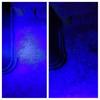


The TheraFace PRO is your all-in-one solution for optimal facial health. TheraFace PRO goes where no facial device has gone before, bringing Therabody’s renowned technology behind percussive therapy to the face to reduce tension, relax facial muscles, and care for it at the deepest level. Offering more science-backed facial therapies than any other — the TheraFace PRO also features skin-toning microcurrent therapy , rejuvenating light therapy and a revolutionary new way to more deeply cleanse the face. And because every face is unique, we engineered the most personalized experience possible with an easy-glide magnetic ring system that allows you to seamlessly switch between, and even combine, treatments. As your needs change, the TheraFace PRO changes with you. It’s time to go beyond beauty, because true facial health is more than skin deep.
Posted by: dorkhead2
Pro:
1. Easy to use and to interchange all the pieces.
2. Long Battery life, longer than a week with daily 15 minute usage
3. Nice little bag to hold all the attachments and a separate stand for the device
4. For someone who gets headaches often, the level 2 percussion actually felt really nice. I did feel tension relief while going over temples and forehead.
5. Microcurrent setting is no joke. Didn’t feel too much at level 1. Level 2, feeling tingles and even vein/muscles/something twitches on my scalp when using it on my forehead. Level 3: too much for me. A little painful, definitely uncomfortable. Maybe I’ll get there eventually.
1. Easy to use and to interchange all the pieces.
2. Long Battery life, longer than a week with daily 15 minute usage
3. Nice little bag to hold all the attachments and a separate stand for the device
4. For someone who gets headaches often, the level 2 percussion actually felt really nice. I did feel tension relief while going over temples and forehead.
5. Microcurrent setting is no joke. Didn’t feel too much at level 1. Level 2, feeling tingles and even vein/muscles/something twitches on my scalp when using it on my forehead. Level 3: too much for me. A little painful, definitely uncomfortable. Maybe I’ll get there eventually.
Cons:
1. Can’t charge while on the stand.
2. Bag is not big enough to carry attachments and the device
3. Too early to see any difference after 1.5 weeks of use.
1. Can’t charge while on the stand.
2. Bag is not big enough to carry attachments and the device
3. Too early to see any difference after 1.5 weeks of use.
After 1.5 weeks of 15 minutes daily: 5 min massage, 5 min infrared, 5 min current. Hoping to eventually see difference with fine lines around mouth. Not sure if there is an actual difference on wrinkles for chest and forehead or if it’s lighting. I tried to use same pose, lights, mirror. The wrinkles are still there in person.
I would recommend this to a friend!


Wirelessly display content from a phone, tablet, or laptop onto a bigger screen with the ScreenCast 4K Wireless Display Adapter. With its support of multiple wireless display standards (Miracast, AirPlay, and Chromecast), this wireless display adapter is compatible with devices and TVs you already own, including Windows, macOS, iOS, Android and other cast compatible laptops, tablets, and mobile phones. In addition to its compact design, the ScreenCast 4K Wireless Display Adapter features an external antenna for enhanced signal coverage, making it perfect for home use and travel.
Customer Rating

5
Versatile, Multiple Connection Options, 4K Capable
on February 8, 2022
Posted by: dorkhead2
from Orange County, California
The best part about this mirroring device is its compatibility with both Android and iOS operating systems (in addition to Windows and MacOS). I needed a device to plug into my portable projector that would allow for my Android phone and my wife’s iPhone to connect and stream content wirelessly. The projector had Miracast built in, which allowed for an Android device to connect, but the projector was not compatible with iPhones or iPads. The j5 Create makes it easier to connect multiple devices to our projector.
Depending on the device, there are different instructions provided to aid in the initial setup. As soon as you plug in the j5 Create’s dongle, you are presented with a useful diagram containing instructions with the different connection methods (see picture). I highly recommend making your initial connection by connecting directly to the devices SSID and using its webpage (server) to search for and join your local network. This will allow you to update the firmware right from the start. Afterwards, you’re free to connect any device to begin streaming or mirroring content either from saved files (photos/videos) or from an internet connection.
It is true that it’s a simpler process to connect an Android phone, especially if there isn’t a local wireless network to join, like in a hotel. But the j5 Create is just as capable of connecting to an iPhone, albeit with a couple more steps. And here’s a trick that’s not mentioned in the instruction manual. If your iPhone can create its own hotspot, you can log into the j5’s web server and establish a connection between the j5 and the hotspot. Once the connection is established, you can begin mirroring your iPhone while using the phones cellular date/internet connection to both stream and mirror content at the same time. Normally, the ability to stream from the internet and mirror to the j5 device is accomplished by connecting the j5 to your local network. But if a local network isn’t available, again, like in a hotel room, you can use this method to maintain internet access while mirroring content. Otherwise, without the hotspot option, you will only be able to mirror saved files or videos on your iPhone to the j5 Create device (if a local network is not available).
As far as stability and connection speed, I did not experience any issues here. Even when streaming 4K, the device did not stutter or buffer. Overall, I am really happy with the versatility and connection options provided by this little piece of technology.
I would recommend this to a friend!


Sure, it’s great for Netflix, the big game and the real housewives of wherever. But the U7G is made for the gamers. It’s got our exclusive ULED technologies, 4K resolution, Quantum Dot Color, Dolby Vision HDR, Full Array Local Dimming zones and Android TV operating system. On top of all that, we added a 120Hz Native panel for smoother, more fluid motion and HDMI 2.1, Variable Refresh Rate and Auto Low Latency Mode for gaming. The U7G also has up to 1,000 nits peak brightness, which makes HDR ‘pop’ and means the picture is lit no matter how bright the room. All this looks great on paper. Now think how much better it would look on this TV.
Customer Rating

5
Great Gaming TV at an Affordable Price
on November 21, 2021
Posted by: dorkhead2
from Tustin, CA, USA
This TV is one of the most affordable gaming TVs available today. It includes everything a gamer would want, including HDMI 2.1, variable refresh rate, auto low latency mode, 120Hz refresh rate, and HDR. The TV was designed for the latest Xbox Series X and PS5 gaming consoles, but it also performs exceptionally well when connected to a gaming PC. I own a gaming laptop (Alienware - m15 R4) that runs a NVIDIA GeForce RTX 3070 graphics card. And when connected to the 65U7G TV via an Ultra High Speed HDMI cable, I’m able to benefit from all the advanced gaming features the TV has to offer.
Aside from excellent gaming features, such as good response rates and low lag time, the TV has great picture quality as well. This model (65 inch) has 90 full array local dimming (FALD) zones. The smaller 55-inch model has 72 FALD zones, and the 75-inch model has 120 FALD zones. It’s important to note that the 75-inch model uses a different screen type/panel, known as in-plain switching (IPS), rather than the vertical alignment (VA) panel the 55- and 65-inch use. VA panels have a better contrast ratio (darker darks and brighter whites) but have limited viewing angles. Whereas, IPS panels have great viewing angles, but a lower contrast ratio. Considering most TVs are VA panels, this TV is no different and can produce vibrant colors for both games and movies. In fact, with the 90 FALD zones, dark scenes are also easy to navigate. There is, however, some haloing around smaller white objects, such as subtitles against a completely black screen, but under normal viewing conditions, it’s not too noticeable. And compared to older TVs with edge lighting, the light bleed from white images on a dark background is minimal and a major improvement. Also, there is slight blooming at the corners of the screen. Meaning, when the screen is completely white, you’ll see a little bit of color distortion near the edges. But it’s not noticeable during regular use. For reference, I own a 2019 model Hisense TV (H9F), and the blooming in the 65U7G is a lot less and hardly noticeable.
In terms of the TVs ability to produce High Dynamic Range (HDR) colors, it does an excellent job. The minimum TV brightness for effective HDR is 1000 nits (a scientific measure of brightness). The 65U7G is rated at 1000 nits, so the colors pop when gaming and watching movies. Just like for movies, games also need to be made for HDR viewing. Not all games are made in HDR, but it will soon be the standard. I tested Ori and the Will of the Wisps through the Xbox app on my gaming laptop and the colors were so vibrant and amazing with the HDR setting enabled within the game. It’s also important to enable or unlock frames per second (FPS) within the game. Within Ori and the Will of the Wisps’ game settings, I capped the FPS at 120. This, coupled with the TVs 120Hz variable refresh rate, allowed for smooth gameplay with no screen tearing or image stuttering.
Movie watching on this TV is also pleasant. I stream most of my movies from different apps, such as Disney+, Netflix, HBO Max, etc. The TV automatically recognizes when a movie has Dolby Vision and switches to a HDR viewing mode. I prefer Hisense’s HDR Theater Night mode because I prefer the warmer colors that create a more cinematic affect that movies are usually designed for. Other settings I prefer are changing the Local Dimming under Backlight to High, Backlight Level to 80, Color Temperature under Advanced Settings to Low, Motion Enhancement to Off, Motion Clearness to Off, Noise Reduction to Off, Digital Noise Reduction to Off, HDMI Dynamic Range to Auto, Active Contrast to Off, except when in HDR mode, then I have Active Contract at Medium, and Color Space to Auto. Of course, everyone’s preference is different and there isn’t a right or wrong way to adjust these settings. Also, it’s important to change the HDMI Format within the TV’s settings to Enhanced format. This is necessary to enable many of the advanced gaming features, as well as the TV’s eARC abilities. eARC allows me to send Dolby Atmos sound from the TV to my audio/video receiver (AVR). The 65U7G supports full bandwidth lossless Atmos sound using the TrueHD codec. However, since my receiver only has ARC (not eARC), I am still able to receive Dolby Atmos sound, but it’s through the lossy Dolby Digital Plus codex. Since the TV supports both audio formats, as well as many DTS formats, the sounds options are aplenty.
In terms of the TVs Smart abilities, it runs Andriod TV version 10. Unlike my 2019 Hisense TV, this year’s model is snappy and smooth when switching apps. My old TV would somethings hang or get bogged down within apps, a common problem with older TV models. The performance issues seemed to be addressed in this model; the interface, steaming, and app switching run without a hitch. Speaking of streaming, I connect my TV wirelessly to my home network. I do have fast internet, and I use a mesh router, so I don’t have any streaming or buffering issues. The TV’s bulit-in wireless ac network card performs as it should, well.
A few other notes I want to mention regarding my gaming setup. Like I mentioned earlier, I connect my gaming laptop to the TV. I set the TV as a second screen within my laptop settings. I use NVIDIA’s Control Panel software to make the setting adjustments. I’ll include some screenshots showing some of the setting changes, but I’ll try to describe them here too. The initial setup takes a few minutes to complete, but once you get your computer to recognize the Hisense TV as a second display, you’ll be able to enjoy the same benefits Xbox Series X and PS5 console gamers get from this TV. First, make sure you have the latest graphics card drivers. Then connect an Ultra High Speed HDMI cable from the computers 2.1 HDMI port to the back of the TV’s 2.1 4K 120Hz HDMI port. There are 4 HDMI ports on the back of the TV and only 2 of them support the 120Hz refresh rate. Next, within the TV’s menu settings, set the Picture mode to Game. Next, go into NVIDIA’s Control Panel settings and click on the Setup G-Sync option. If it doesn’t appear, it may by necessary to restart the computer and TV so they can recognize each other properly. Also, make sure the HDMI setting within the TV’s menu is set to Advanced format before restarting. Once the Setup G-Synce option appears, click on the box that enables G-Sync technology, then select the Hisense monitor, then click on the box that says enable settings for the selected display model (see screenshots). It’s important that the Hisense is considered the primary monitor for G-Synce to be enabled. To do this, choose the Set up Multiple Display settings option. Make sure the asterisk is showing on the Hisense monitor; that designates Primary status (see screenshot). Don’t get confused with the numbers assigned to the monitors, the Hisense will most likely be number 2 because it’s the second monitor connected. Also, if you decide to make the Hisense TV the only screen showing (via the Windows key and letter ‘P’ option), then the Hisense screen becomes the primary monitor by default (and the asterisk is not shown). Confusing, I know, but that’s just the way it currently works within NVIDIA’s software. Once G-Sync is enabled, go to the Resolution settings within the NVIDIA Control Panel software. It’s very important to scroll down to the PC resolution and select the 4K setting of 3840 x 2160 and change the refresh rate to 120Hz. At first, when I selected these settings, it didn’t work. The image on the screen looked scrambled. I waited for 15 seconds to allow the computer to reset to the previous settings, then I selected the same 4K PC settings, but choose the 100Hz setting first. The Image on the TV was perfect. I then bumped up the refresh rate to 120Hz and the Hisense TV was able to handle the changes and everything worked perfectly (see screenshot). The last step is to enable HDR within windows. To do so, right-click on the desktop, click on Display settings, click on Window’s HD Color Settings, chose the Hisense display, and toggle the HDR setting to On (see screenshot). From that point on, I was able to monitor the refresh rate, 4K resolution, and HDR status by bringing up the information display on the TV by hitting the up arrow on the Hisense remote (see screenshot).
The above steps may seem like a lot, but once done you’ll won’t need to do them again. This TV has a lot of features that both gamers and movie buffs will like. But most importantly, the picture quality is great, especially considering its competitive price.
As a PC gamer, I don’t own an Xbox or PlayStation. However, I recently I picked up an Xbox controller and after signing up for Xbox Game Pass, it’s like having an Xbox in our house. And my son is super excited.
Mobile Submission: False
I would recommend this to a friend!






Enjoy a smooth gaming experience with this 32-inch ASUS WLED Curved monitor. The Shadow Boost feature increases clarity in dark scenes, and the ultrafast response times minimize blurring and streaking for seamless gameplay. This ASUS WLED monitor has an ergonomic design that allows tilting, swiveling and pivoting as needed.
Customer Rating

5
Made for AMD FreeSync, Works with NVIDIA G-Sync!
on June 3, 2021
Posted by: dorkhead2
from Tustin, CA, USA
This monitor is a certified AMD FreeSync Premium display, but I was able to reap the benefits of syncing refresh rates with frames rates on my NVIDIA GeForce RTX 3070 graphics card. To do so, first you need to make sure you have the latest Nvidia Game Ready Driver installed. Next, you have to use a DisplayPort cable (not HDMI). And finally, you need to go to NVIDIA’s Control Panel software, select the Display Tab, click Set up G-SYNC, and check the box next to “Enable G-SYNC/G-SYNC Compatible.” After enabling G-Sync, I was able to verify it worked by using the free ufo website to compare frames per second (FPS) to the monitor’s refresh rate. And a key benefit to this ASUS model is it’s 165Hz refresh rate. A higher refresh rate is always better if you can afford it. It’s not the highest refresh rate monitor out there, but 165Hz is an excellent refresh rate for a 32-inch curved monitor. The size and curvature of this monitor, in my opinion, provides the right amount of immersiveness for my gaming needs.
During game play, the results do not disappoint. I didn’t see any screen tearing, very little to no motion blur, and no stutter. Because it’s a vertical alignment (VA) panel, the colors are vibrant and the blacks are deep. VA panels tend to have the reputation of having lag because of lower response times, but this monitor has Extreme Low Motion Blur (ELMB) technology that reduces the response rate to a minimum. There’s almost no perceptible lag. Maybe a professional Esports gamer would notice, but not a regular avid gamer like myself. And even though the 1ms Moving Picture Response Time (MPRT) listed in the specs is not the same as the more commonly used Gray to Gray (GTG) response time, this monitor keeps the response time low by being able to run its ELMB and Adaptive-Sync technology simultaneously. This technology is allowing VA panels to be a strong competitor to twisted nematic (TN) panels in terms of response time, low lag, and minimal motion blur. Again, the visuals looked great while I played different types of games from role playing games to first person shooters.
Another feature this monitor includes is built-in speakers, but at 2 watts per speaker, they’re hardly an improvement from basic laptop speakers. Most people will use a headset, but if you do not have one or a separate set of speakers, these built-in speakers may come in handy. One more thing to note, the monitor comes with a DisplayPort and HDMI cable. This is great if you don’t have either. Many low-end monitors do not include cables. In my case, I needed to purchase a separate mini-DisplayPort to regular DisplayPort cable because my gaming laptop only had a mini-DisplayPort connection. I was aware of this need before my monitor arrived, so I was ready to go. But it might be worth investigating beforehand so you can hook it up and play as soon as you bring your new monitor home.
Mobile Submission: False
I would recommend this to a friend!






With the 10th Gen Intel® Core™ i7 processors enabling up to 8-cores and 16-threads of multi-threaded performance, the latest generation of Alienware m17 goes beyond its predecessor. Featuring the new NVIDIA GeForce RTX 3070 with Ultimate performance for gamers and creators. Realistic ray-traced graphics and AI-accelerated DLSS. Our latest thermal technology, Advanced Alienware Cryo-Tech, is an engineering approach where an Alienware system’s gaming performance is never compromised by means of electrical and mechanical methods while maintaining system stability during the highest performance states.
Customer Rating

5
Powerful Graphics, Amazing Screen, Impressive Look
on April 11, 2021
Posted by: dorkhead2
from Tustin, CA, USA
The display on this laptop is what separates it from other gaming laptops in its price range. The 300Hz refresh rate is very impressive, especially if you play a lot of first-person shooter games. Combined with one of the newest graphic cards available, this gaming laptop is extremely powerful and can play any game on high settings.
If you’re new to Alienware, I highly recommend getting familiar with their overclocking software that comes preinstalled on the machine. Known as Alienware Command Center, it’s where you can monitor and adjust fan speed, CPU and GPU settings, and keyboard lighting for any game or application. The software includes a couple of preset overclocking options, as well as the ability to further customize clock speeds for any game on your system. At the very minimum, selecting one of the preset options will produce very impressive graphics for pretty much any game you install and play soon after setting up the laptop. Another tip to keep in mind, you can also customize your fan settings. Again, there are a set of present options that are very useful to know and use. They are: Balanced, Performance, Cool, Quiet, and Full Speed. I usually switch between Performance and Quiet (see pic). Obviously, Performance when I’m playing a game, and Quiet fan speed when I’m doing mostly anything else. Do expect the fans to run fast and loud while gaming. But it doesn’t have to be that way all the time, switching to Quiet allows the laptop to run with barely a whisper.
In addition to playing various games on the laptop (Mass Effects, Star Wars Fallen Order, Fortnite, and Battle Front II), I tested it using a performance and stability benchmark tool known as Superposition by Unigine. The resulting frame rates were very impressive when tested with a resolution of 1920 x 1080 on extreme, high, and medium settings. The average frame rates were 53, 115, and 150 respectively (see pics). These results coincided with my real-world gaming results. In fact, most of them were running above 100 even on the highest settings.
I also want to mention that the battery life is not very long. This is typical with most gaming laptops. At most, you’ll get about 2 hours during basic usage, and about 45 minutes to an hour under heaving gaming usage. The battery life is sacrificed in order to keep the laptop’s weight and size down. The purpose of this laptop is portability. To be able to take a powerful gaming laptop on the go is its greatest convenience. I do expect to plug it in when I’m using it away from home.
Another area of concern is how hot the laptop gets. It’s best used on a hard surface and not on your lap. The laptop is designed to get very hot, up to 100 degrees Celsius. So, as long as you allow proper ventilation, the laptop will not cause damage to itself and overheat. Still, at times the keys themselves can get hot. But even under constant gameplay and continues holding down of keys (i.e., “W” key), my fingers never were hurt.
The rest of the laptop has a lot of nice features. The LED lighting under the keyboard is fully customizable, even down to the letter. And the lighting around the exhaust vents is also a nice touch, in my opinion. So, overall, I’m really impressed with this gaming laptop. But the real seal of approval came from my 9-year-old. When I showed him Minecraft with Ray Tracing, his mind was blown.
Mobile Submission: False
I would recommend this to a friend!




The HTM6 S2 Anniversary Edition delivers clear dialog and power in a compact form for Home Theater. Continuum mid-bass drive units provide make it easy to hear actors and robust bass lines for action films while Decoupled Double Dome Tweeters create an enveloping sense of space and clarity. Featuring upgraded crossovers for even more transparency and a unique trim-ring to celebrate this milestone, the HTM6 S2 Anniversary Edition is the most sophisticated, affordable center channel Bowers & Wilkins has ever made. The HTM6 S2 Anniversary Edition is the matching center channel for the 600 Series Anniversary Edition range of products. Over the last 25 years, the 600 Series has been our most affordable performance range of loudspeakers, and we’re celebrating our love of sound with acoustic improvements to the crossover network for overall greater levels of clarity and smoother high frequencies so you can enjoy a compelling listening experience across the range of products.
Customer Rating

5
Powerful Center Channel Speaker, Upgraded Drivers
on December 31, 2020
Posted by: dorkhead2
from Tustin, CA, USA
This center channel speaker does its job and does it well. It can easily handle soft voices as well as loud explosion sounds. The use of Bowers & Wilken’s Continuum driver (the silver area as seen in the included pictures) allows for such dynamic sound. It also contains a premium tweeter mounted between the 2 drivers. It alone adds to the highs with great accuracy. This speaker excels at reproducing the natural sounds of people’s voices with subtle detail.
Just like their matching 600 Series Anniversary Edition 3-way floor standing speakers, this center channel can provide complete sound at relatively low volume levels. Essentially, the sound reproduction coming from these speakers is excellent when cranked up, and equally excellent when played at lower listening levels.
Additional details about my home theater setup include the matching 600 Series Anniversary Edition 3-way floor standing speakers, an entry level 7.2 receiver (Onkyo TX-NR696), a MartinLogan Dynamo 600X 10-inch subwoofer, and two rear Sony surround satellite speakers, all connected by 14-gauge speaker wire. This is definitely not a high-end setup. However, like the matching floor standing speakers, this center speaker does an excellent job delivering a faithful reproduction of the audio signal through a large soundstage. Meaning, the speaker allows you to hear sounds coming from different areas (e.g. location of instruments in music, sound effects in movies, etc.)
Overall, this speaker is an excellent option for any home theater system.
Mobile Submission: False
I would recommend this to a friend!





The 603 S2 Anniversary Edition combines outstanding power and clarity that makes them perfect for larger rooms and ideal for home theater. Continuum mid-range cones provide clarity for singers, Decoupled Double Dome Tweeters create an enveloping sense of space and twin bass drivers deliver scale and authority. Featuring upgraded crossovers for even more transparency and a unique trim-ring to celebrate this milestone, the 603 S2 Anniversary Edition is the most sophisticated affordable floor-standing loudspeaker Bowers & Wilkins has ever made. The 603 S2 Anniversary Edition sits atop the 600 Series Anniversary Edition range of products. Over the last 25 years, the 600 Series has been our most affordable performance range of loudspeakers, and we’re celebrating our love of sound with acoustic improvements to the crossover network for overall greater levels of clarity and smoother high frequencies so you can enjoy a compelling listening experience across the range of products.
Customer Rating

5
Perfect Speakers for a Home Theater
on December 31, 2020
Posted by: dorkhead2
from Tustin, CA, USA
The thing I am most impressed about with these speakers is their ability to provide complete sound at relatively low volume levels. I love watching my movies with very loud sound, but during those times when loud audio isn’t appropriate, the speakers do an excellent job bringing out all the sounds of the movie in lower volumes. Essentially, the sound reproduction coming from these speakers is excellent when cranked up, and equally excellent when played at lower listening levels. They manage to have a fullness that includes excellent mid-range, clear highs, and dynamic and tight bass. Speakers with similar capabilities cost two to three times as much. And you do not need a high-end amp to get excellent sound from these speakers. If you continue reading below, you will see that they produce great sound when powered by a modest home theater receiver. Overall, this pair of speakers perform well above other speakers at this price range.
Additional details about my home theater setup include a matching Bowers & Wilkins HTM6 Anniversary Edition center channel speaker, an entry level 7.2 receiver (Onkyo TX-NR696), a MartinLogan Dynamo 600X 10-inch subwoofer, and two rear Sony surround satellite speakers, all connected by 14-gauge speaker wire. This is definitely not a high-end setup. However, the speakers do a excellent job delivering a faithful reproduction of the audio signal. The main reason is because they are pretty efficient at 88.5 db. Meaning, they do an above average job of converting power (sent to it by the amp) into sound. The speakers themselves are rated between 30 and 200 watts at 8 ohms. My receiver/amp is pushing roughly 45 watts per channel, which is on the low end of what these speakers can handle. I can only imagine what they would sound like with a more powerful amp. And since I live in a small house with a living room roughly 12 by 18 feet, the supplied power of my current amp is more than enough.
In summary, here are some pros and cons I found while using these speakers.
Pros:
-Excellent mid-range
-Dynamic and tight bass
-Clarity of highs
-Large soundstage, meaning the speakers allow you to hear sounds coming from different areas (e.g. location of instruments in music, sound effects in movies, etc.)
-Excellent mid-range
-Dynamic and tight bass
-Clarity of highs
-Large soundstage, meaning the speakers allow you to hear sounds coming from different areas (e.g. location of instruments in music, sound effects in movies, etc.)
Cons:
-The highs can be a little strong or bright. These speakers have a premium tweeter mounted on top. They produce highs with great accuracy. To adjust this, it’s very easy to lower the highs by decreasing the treble or by adjusting the equivalent frequencies within the amp’s equalizer.
-These speakers produce great bass by themselves, but it doesn’t hurt to add a subwoofer to your system if you’re looking for the really low-end frequencies only a separate subwoofer can provide.
-The highs can be a little strong or bright. These speakers have a premium tweeter mounted on top. They produce highs with great accuracy. To adjust this, it’s very easy to lower the highs by decreasing the treble or by adjusting the equivalent frequencies within the amp’s equalizer.
-These speakers produce great bass by themselves, but it doesn’t hurt to add a subwoofer to your system if you’re looking for the really low-end frequencies only a separate subwoofer can provide.
For those interested on how I estimated the watts per channel of my receiver. I used the general rule of taking the total watts of the receiver’s power supply, dividing it by 2, then dividing that number by the total number of channels the amp supports. So, in my case, my receiver’s power supply is rated at 635 watts. I divide that number by two to account for the watts needed to power other functions of the unit. That leaves 317.5 watts remaining to power the 7 channels. By dividing the 317.5 by 7, I get roughly 45 watts per channel.
And one final note, the speakers come with a stand (plinth) that is optional. They’re meant to help stabilize them. I was leaning towards not attaching them because I could have saved a little space, plus I prefer the look with them off. However, since I have an active little one, I decided to attach them. I am so glad I did because while I was setting them up, I accidently bump into them pretty hard while backing out from behind my TV. The stands saved them from toppling over. That would have not been the case otherwise. Lesson to self. I’m more likely to cause damage to them versus my kid.
Mobile Submission: False
I would recommend this to a friend!





Introducing PRO X SUPERLIGHT—one of our lightest, fastest PRO mouse ever. Powered by LIGHTSPEED, it’s here to help you remove all obstacles, so you can focus on nothing but winning. Get insanely precise, fast, and consistent control with HERO Sensor. Take first faster with zero-additive PTFE feet that deliver a dramatically smoother glide. Developed in collaboration with a large group of the world’s best esports pros, PRO X SUPERLIGHT features hyper-minimal design, but is packed with our latest technologies and advancements. PRO X SUPERLIGHT Wireless Gaming Mouse is available in black and white.
Customer Rating

5
Extremely Light, Professional Quality and WIRELESS
on December 20, 2020
Posted by: dorkhead2
from Tustin, CA, USA
This mouse is unbelievably light. It’s like they forgot the internal parts; but it’s all there. Logitech packed this mouse with all their latest technology: Hero sensor for accurate movement, the best wireless technology that leads to no lag, great battery life, on-board memory, and a very lightweight design of less than 63 grams.
One of the features I really like about this mouse is its range of DPI (Dots per Inch). During game play, I can switch from a low DPI of around 500 to a much faster DPI of 3000. This comes in handy when I’m playing Fortnite and I want to switch from running around the map with extremely fast movements (3000 DPI), to slowing down my movement while looking trough the scope of bolt-action rifle (500 DPI). The precision is noticeable.
Another feature I enjoy is the fact that it’s wireless and super light. I prefer wireless peripherals because of the ease of movement and lack of clutter. Back in the day, you couldn’t really game with a wireless mouse because it wasn’t reliable when sending your movement and commands back to the computer. This is no longer an issue with the wireless technology utilized today. This mouse uses a wireless 2.4 GHz radio that has imperceptible latency. Essentially, there isn’t any lag, and it registers commands just like a wired mouse. Also, the battery on this mouse is excellent. It won’t die when gaming for long hours. A cable is included just incase you need to charge and play at the same time.
Another advanced feature that is included is the ability to save your mouse gaming profiles to the mouse itself. The mouse has onboard memory. So instead of installing the Logitech’s G Hub software onto multiple computers, your customized settings are always saved onto the mouse itself. One downside is the G Hub software isn’t all that intuitive. If you’re not familiar with loading profiles and managing onboard memory, you’ll need to look at a few YouTube videos to learn the specifics. For example, I still don’t know how to switch between profiles while solely using the onboard memory. My older mouse had a dedicated button to toggle between profiles. This mouse was designed without one. It’s not a big deal. I just wish the software had better help. I also think Logitech could have provided better instructions or guidance on what software should be downloaded after setting-up the mouse. If you’re not familiar with Logitech’s environment, you’ll be left guessing on which software to use.
The software itself provides many ways to customize the mouse. Aside from the four main buttons (left click, right click, scroll wheel, and wheel click), there are two additional buttons on the left side. Within the software you can program the buttons to do almost anything. Using Fortnite again as an example, I programmed one of my buttons to instantly build a wall while allowing me to return to shooting. The other button is programmed to allow me to switch between my DPI settings. If you prefer more buttons, Logitech has other mice. But if you’re ever playing competitively, many leagues limit the use of macros to level the playing field. Since most people won’t ever be playing at that level, the main draw is the simplicity and lightness of this wireless mouse.
In summary, here’s a list of my pros and cons.
Pros:
Extremely light
Accurate clicking and no double clicking/false clicking
Great battery life
Smooth pads underneath with additional padding (puck) if preferred
No lag while in wireless mode
Extremely accurate sensor/movement
Onboard memory to save and load gaming profiles
2 additional programmable buttons
Extremely light
Accurate clicking and no double clicking/false clicking
Great battery life
Smooth pads underneath with additional padding (puck) if preferred
No lag while in wireless mode
Extremely accurate sensor/movement
Onboard memory to save and load gaming profiles
2 additional programmable buttons
Cons:
Charging is through micro-USB. USB-C could provide even faster charging
Right-handed only (the buttons are only on the left)
2 additional programmable buttons. Some gamers prefer more, but then weight is added.
Instructions are limited
Premium price (the best does come with a cost)
Charging is through micro-USB. USB-C could provide even faster charging
Right-handed only (the buttons are only on the left)
2 additional programmable buttons. Some gamers prefer more, but then weight is added.
Instructions are limited
Premium price (the best does come with a cost)
Overall, I am very happy with this mouse.
Mobile Submission: False
I would recommend this to a friend!
dorkhead2's Review Comments
dorkhead2 has not submitted comments on any reviews.
dorkhead2's Questions
dorkhead2 has not submitted any questions.
Sure, it’s great for Netflix, the big game and the real housewives of wherever. But the U7G is made for the gamers. It’s got our exclusive ULED technologies, 4K resolution, Quantum Dot Color, Dolby Vision HDR, Full Array Local Dimming zones and Android TV operating system. On top of all that, we added a 120Hz Native panel for smoother, more fluid motion and HDMI 2.1, Variable Refresh Rate and Auto Low Latency Mode for gaming. The U7G also has up to 1,000 nits peak brightness, which makes HDR ‘pop’ and means the picture is lit no matter how bright the room. All this looks great on paper. Now think how much better it would look on this TV.
Does this tv has Bluetooth to connect my sound bar wireless?
Yes. To add Bluetooth devices, you go to Settings, Remotes & Accessories.

2 years, 5 months ago
by
dorkhead2
With the 10th Gen Intel® Core™ i7 processors enabling up to 8-cores and 16-threads of multi-threaded performance, the latest generation of Alienware m17 goes beyond its predecessor. Featuring the new NVIDIA GeForce RTX 3070 with Ultimate performance for gamers and creators. Realistic ray-traced graphics and AI-accelerated DLSS. Our latest thermal technology, Advanced Alienware Cryo-Tech, is an engineering approach where an Alienware system’s gaming performance is never compromised by means of electrical and mechanical methods while maintaining system stability during the highest performance states.
Is the ram upgradable?
With the 10th Gen Intel® Core™ i7 processors enabling up to 8-cores and 16-threads of multi-threaded performance, the latest generation of Alienware m17 goes beyond its predecessor. Featuring the new NVIDIA GeForce RTX 3070 with Ultimate performance for gamers and creators. Realistic ray-traced graphics and AI-accelerated DLSS. Our latest thermal technology, Advanced Alienware Cryo-Tech, is an engineering approach where an Alienware system’s gaming performance is never compromised by means of electrical and mechanical methods while maintaining system stability during the highest performance states.
Can you put more nvme ssd disks?, it should have capacity for 2 extras
Yes, it has two additional slots available. There's a third slot, but it doesn't appear to have a connection to the motherboard. But the other two are for additional nvme ssds.
3 years ago
by
dorkhead2
Sony's intelligent noise-cancelling headphones with premium sound elevate your listening experience with the ability to personalize and control everything you hear. Get up to 30 hours of battery life with quick charging capabilities, enjoy an enhanced Smart Listening feature set, and carry conversations hands-free with speak-to-chat.
why is the mx3 the same price as the mx4 if there is no major changes?
There are a couple of major changes: 1) improved mic use while talking, and 2) a new Bluetooth Audio SoC (System on Chip) processor.for even better audio. Smaller changes include a new Speak to Chat feature and other noise cancelling pausing features.
With these upgrades, especially with this models ability to use all 5 mics to improve taking on the phone through these headphones, it just makes sense to purchase the new model instead of the older one. Also, they probably stopped making the older model, so these will become the only ones available soon.
If you own the previous model, that's a whole other question. It's up to you to decide if it's worth upgrading. But I think your question was about choosing between the two for a first time purchase.
With these upgrades, especially with this models ability to use all 5 mics to improve taking on the phone through these headphones, it just makes sense to purchase the new model instead of the older one. Also, they probably stopped making the older model, so these will become the only ones available soon.
If you own the previous model, that's a whole other question. It's up to you to decide if it's worth upgrading. But I think your question was about choosing between the two for a first time purchase.
3 years, 8 months ago
by
dorkhead2
Sony's intelligent noise-cancelling headphones with premium sound elevate your listening experience with the ability to personalize and control everything you hear. Get up to 30 hours of battery life with quick charging capabilities, enjoy an enhanced Smart Listening feature set, and carry conversations hands-free with speak-to-chat.
Is the mic noise canceling or just the headphone speaker potion?
The 5 mics on these headphones are definitely a part of active noise cancelling system. They are all used in conjunction to measure the outside sound and filter it out, especially when you're talking. This year's model of these headphones (WH-1000XM4) greatly improve on the mics ability to hear and filter out sound compared to the WH-1000XM3 model. That's one of it's best improvement over the past model.
3 years, 8 months ago
by
dorkhead2
Sony's intelligent noise-cancelling headphones with premium sound elevate your listening experience with the ability to personalize and control everything you hear. Get up to 30 hours of battery life with quick charging capabilities, enjoy an enhanced Smart Listening feature set, and carry conversations hands-free with speak-to-chat.
Can this be paired to my HTST-5000 Soundbar?
Usually, the soundbar will receive audio from a device, like from a phone or television. I'm not sure about if they will send out audio to another receiving device, like these headphones. However, many soundbars can connect to the TV's audio using the audio return channel (ARC) through the main HDMI cable. Maybe this particular soundbar can send that audio to wireless headphones,such as these, if it's using the ARC option, but I doubt it. It's probably something you'll have to call Sony about to double check.
3 years, 8 months ago
by
dorkhead2
Stream audio and video with this black Belkin USB-C to HDMI adapter and charger. The USB-C port connector delivers up to 60W for ultra-fast device charging, while the plug-and-play design offers hassle-free use. This Belkin USB-C to HDMI adapter and charger supports 4K resolution at 60Hz for transmitting clear, detailed visuals.
Is this compatible with the Nintendo Switch for charging and display output?
No, it is not compatible with the Nintendo Switch. I tested it on my Switch and the Switch wouldn't recognize it, so it didn't output any video to the TV. I wish it was compatible because that would have been awesome. But it was mainly designed for laptops, phones, and tablets, not the Switch.
3 years, 9 months ago
by
dorkhead2
Monitor your property and capture 1080p footage with this eufy smart floodlight camera. The super-bright 2500-lumen motion-activated lights provide excellent illumination for nighttime recording. This eufy smart floodlight camera offers the option to livestream HD video from your smartphone, and two-way audio communication lets you interact with visitors from afar.
will it work with homekit
No, but the EufyCam 2 does.
https://www.bestbuy.com/site/eufy-eufycam-2-2-camera-indoor-outdoor-wire-free-1080p-16gb-surveillance-system-white/6386028.p?skuId=6386028
https://www.bestbuy.com/site/eufy-eufycam-2-2-camera-indoor-outdoor-wire-free-1080p-16gb-surveillance-system-white/6386028.p?skuId=6386028
4 years ago
by
dorkhead2
Improve your confidence with the Upright GO posture trainer. The personalized program trains your body to notice when you're slouched, while the small, lightweight design makes it unnoticeable. This Upright GO posture trainer features an app on iOS and Android for real-time progress tracking and provides instant feedback once placed on your back.
How well does it stay on? If you work an outside labor job where you sweat a decent amount will it stay connected to your back?
It's not designed to be used during heavy physical activity that results in a lot of sweat. The instructions clearly state this. However, I did find that it stays on really well during light activity. The silicon adhesive seems to be really effective, especially when it's new or cleaned with soap and water. But if using during heavy activity, it will eventually fall off.
4 years, 6 months ago
by
dorkhead2
Boost your confidence with this Upright Go 2 posture trainer. Integrated sensors detect when you're slouching to help train your body for better posture in under 14 days. Use the device by itself or sync with the Upright app on Android or iOS. With a portable design, 30-hour battery life and easy-touch adhesive to keep it safely in place, this Upright Go 2 posture trainer is ideal for all-day wear.
Will this device help remind me to hold my shoulders back? Or would a brace be better?
If you're sitting or standing upright properly, but still have slumped shoulders, the device will probably not detect it. However, the instructions do mention that the device does not necessarily have to be placed at the direct center or your back. It didn't mention the possibility of placing it near your shoulders, but I believe it's sensitive enough to detect if they are not upright in the correct position. This is something you many want to ask the maker of the Upright Go directly. They may be able to give you better guidance on your question. It's a good one.
4 years, 6 months ago
by
dorkhead2















