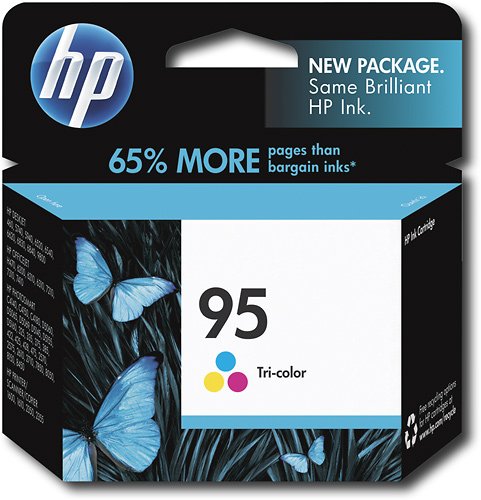dorkhead2's stats
- Review count86
- Helpfulness votes964
- First reviewNovember 22, 2014
- Last reviewMarch 15, 2024
- Featured reviews0
- Average rating4.5
Reviews comments
- Review comment count0
- Helpfulness votes0
- First review commentNone
- Last review commentNone
- Featured review comments0
Questions
- Question count0
- Helpfulness votes0
- First questionNone
- Last questionNone
- Featured questions0
- Answer count15
- Helpfulness votes49
- First answerDecember 1, 2016
- Last answerNovember 21, 2021
- Featured answers0
- Best answers1
Deep. Loud. And immersive, too. The SoundLink Revolve Portable Bluetooth speaker delivers true 360° sound for consistent, uniform coverage. Place it in the center of the room to give everyone the same experience. Or set it near a wall so sound radiates and reflects. This wireless speaker is durable, water-resistant and easy to grab and go - with a rechargeable battery that plays up to 12 hours.
Customer Rating

5
Great Dynamic Range for a little speaker.
on May 1, 2017
Posted by: dorkhead2
from Tustin, California
The Bose SoundLink Revolve Bluetooth speaker produces great sound. The mids and highs are crisp and clear, and the bass is good. Like most Bose speakers, the bass is not heavy. Don't expect a strong and loud base note. The base is present, it's just clean and controlled.
I compared this $199 speaker to another Bluetooth speaker (Anker A3143) I purchased about a year ago. That speaker's value was around $60. So, while you cannot expect similar quality and sound, you can at least compare the two to see how they are different. I love the Anker speaker because it produces a loud and good sound for an affordable price. All the reviews I read about that speaker stood up to my use and experience with it. When comparing the Bose Revolve speaker, you do get what you pay for. You get a clearer and crisper sound (less muddled than the Anker), and the ability for the speaker to produce a wider range of sound. Also, the Bose speaker has the internal power to produce a louder sound overall. Not to mention, the sound is evenly distributed in a 360-degree sound field. The Bose speaker has a longer battery life (10 to 12 hours), and the ability to control certain features within its own app. The Anker doesn't interface with an app in any way. I was very happy with my Anker speaker, but the Bose Revolve speaker will become my go to Bluetooth speaker for my portable sound needs (e.g. small gatherings, music outside in the yard, etc.)
The setup was simple, and it connected very easily to my Galaxy S6 phone running Android 6.0.1. The app that you download separately is nicely designed and it's kept simple. It can read the music you're playing on your phone, and displays the song's information within the app. You can also pause the song, or move around to different parts within the app. It's nothing too special, but it does allow you to do quick changes to the song without getting out of the app. You can also control the speaker's volume within the app. The speaker’s volume level is kept separate from the phone's volume. Meaning, if you crank your phone's volume all the way up, you can still control the speaker’s volume within the app and on the physical unit itself. Conversely, you can leave the volume to the speaker all the way up within the app or on the unit, and control the loudness using the volume buttons on your phone.
Another great feature that is accessible within the app, is the ability to pair two Bose Revolve speakers in stereo mode. If you’re looking to pair two portable Bluetooth speakers to receive true stereo sound, these speakers can do this. Of course, you'll have to buy a second one.
Overall, this is an excellent Bluetooth speaker. I do wish it produced a little more bass, especially for the price. But I guess there's only so much a speaker of this diminutive size (6 inches tall by 3 inches wide) can generate in the low frequency range. Still, the bass is present, and like I mentioned above, clear and crisp.
My Best Buy number: 2148848421
I would recommend this to a friend!
Make your home an internet haven with this versatile Linksys Velop wireless Wi-Fi system. Three identical tri-band dual-stream AC2200 routers, each equipped with a quad-core ARM Cortex-A7 processor, deliver lightning-fast internet. Equipped with Bluetooth 4.0/LE, this Linksys Velop wireless Wi-Fi system is simple to set up and pairs easily with computers, tablets and smart devices.
Customer Rating

4
Excellent Distance - Limited Customization
on March 8, 2017
Posted by: dorkhead2
In terms of coverage and speed, this is the best router I've ever used. In terms of customizing the routers settings, many of the typical settings are missing or not accessible with this router. However, if all you need is a router that will provide the best coverage and speed throughout your home, than picking up at least a pair of these will accomplish that task. Please note, before I go into further detail about the pros and cons of this router, it should be noted that I am using the 3-pack. One Velop router (tower) can be purchased and setup as a stand alone router, but the real strength of this system is achieved when two or more routers are used together. I'll explain later. But first,
Here are some Pros:
-Coverage/Distance
-Tri-Band (one 5GHz frequency dedicated to the back-haul)
-Wireless Speed/Data Transfer
-Reliable (stable internet connection)
-Simple and fast installation through App
-Can be used as a bridge for network capable devices that can only connect through Ethernet cable
-Aesthetically pleasing
-Coverage/Distance
-Tri-Band (one 5GHz frequency dedicated to the back-haul)
-Wireless Speed/Data Transfer
-Reliable (stable internet connection)
-Simple and fast installation through App
-Can be used as a bridge for network capable devices that can only connect through Ethernet cable
-Aesthetically pleasing
Here are some Cons:
-No USB ports
-Limited to basic router settings (port forwarding, guest access, mac address clone, mtu, MAC filtering)
-Limited Parental Controls
-Cannot customize local network beyond reserving an IP address
-No VPN options
-No DMZ options
-cannot remotely reboot router
-cost of each unit
-No USB ports
-Limited to basic router settings (port forwarding, guest access, mac address clone, mtu, MAC filtering)
-Limited Parental Controls
-Cannot customize local network beyond reserving an IP address
-No VPN options
-No DMZ options
-cannot remotely reboot router
-cost of each unit
Again, if you do not have a need for diving into the detailed settings of your router for heavy customization, then this is the perfect router for establishing a strong, fast, and reliable network. So if coverage is an issue, a pack of two or three of these towers/units will provide you with excellent wireless internet throughout your home. Each unit can easily cover 1000 square feet. So if you have a large home, by strategically placing them evenly apart (every 1000 feet or so), you will get reliable coverage. If you constantly have dead spots in remote parts of your home, this system will address this.
Returning back to my comment about setting up at least two of these units, here's an explanation as to why this system works best with more than one router. The Velop is a "mesh" network. It is a tri-band router that uses two 5 GHz networks/radios and one 2.4 GHz network/radio to connect your devices. The benefit of this system is that one of the 5 GHz radios is solely used to communicate between the small stand alone routers. This is called the "back-haul." While the other two radios are used to provide the wireless connections to your devices. Having a separate 5 GHz network (radio) dedicated for router to router communication allows for maximum data transfer speeds (throughput). It bypasses the limitation of a range extender, which potentially can reduce data transfer speeds by half.
Overall, I'm really happy with this router. I would have given it 5 stars if more of the standard features were available to customize. Unlike every other router I've used, this router doesn't allow you to log into it's local IP address to view and change settings. If you attempt to go to the admin page (192.168.1.1), you're presented with a page that tells you to download the App to manage the router. Maybe, eventually, Linksys will make additional settings available within the App, but that remains to be seen. Aside from these limitations, the network this router creates is exceptional. Again, if you need to cover a large area/house, and want to get rid of dead spots or unreliable internet, this router will not disappoint.
My Best Buy number: 2148848421
I would recommend this to a friend!
Connect your external wireless devices to the internet with this Linksys dual-band router. Two 5Ghz bands support both high-end gaming and low-end applications without compromising speed, and remote management lets you make adjustments from any location. This Linksys dual-band router has a sleek design that integrates easily into most workspaces.
Customer Rating

4
Fast Router - Many Bells & Whistles - Pricey
on December 1, 2016
Posted by: dorkhead2
My review of this router covers both the router and Linksys's customer service and tech support. I gave this router a strong 4 out of 5 stars because it has better than average speed and good distance. While its 5GHz band produced excellent speeds in my unscientific speed tests, the 2.4GHz band produced a solid higher than average speed. My previous router, released over a year ago, had comparable speeds at the 2.4 range to this WRT-3200 model. So even though the speeds on this new router’s 2.4 band weren’t a great improvement, it’s possible the speed can be improved upon with future firmware updates. Whereas, my older AC comparison router is no longer receiving updates. Another reason why I'm rating the Linksys WRT3200ACM four out of five stars is because of its price. If you already have a solid AC router, there isn't a compelling reason to upgrade to this router unless you really need an open source supported router. If having a router that allows you to load customized firmware is your highest priority, then this router is a very smart choice. But if you're looking for a router with fast speeds and good distance, there are similar models available that are more affordable. One more observation I'd like to make before I comment on Linksys's customer service and tech support, is regarding the router's web-based interface and mobile app. Both are highly polished and have very user friendly interfaces. It is very easy to change the router's settings within both applications. And since it's “cloud” based, you can log into the router’s settings from outside of the network too.
Regarding Linksys's customer service and tech support, I unfortunately received a defective unit and needed to work with them to troubleshoot the issue. Working with them was a very easy experience, and they made replacing the product as simple as it possibly could be. After describing the issue to their first level customer service rep, she informed me that a company engineer would contact me next to address the issue further. On a side note, I believe my case was forwarded to an engineer because I was an early adopter of this newly released product. So much so, that when I first opened the package, there was an extra slip of paper next to the router that contained a specific phone number for early adopters to call if I experience any issues with the router. After the engineer confirmed the unit was defective, he quickly began the process of sending me a replacement router. The new router arrived a few days later, and I've been using it now for close to a month without any issues. The original problem with the router was a broken radio controlling the 2.4GHz band. This meant that the router wasn't able to broadcast the 2.4GHz band. It was a little frustrating at first, because the laptop I was using to setup the router only operated on the 2.4GHz band. So at first, I couldn't even see the router in my Wi-Fi connections. I was perplexed for a while, until I decided to look for the router using my phone, which operated on the both the 2.4 and 5GHz bands. My phone was able to see the router and I was able to get the router working on the 5GHz band.
Overall, this is a very fast router with good range. And Linksys's customer service was very helpful in resolving my issue. I definitely recommend this router to anyone if they are looking for a strong router and the price is within their range..
My Best Buy number: 2148848421
I would recommend this to a friend!
Create vibrant prints with this HP 95 C8766WN#140 tricolor inkjet cartridge, which features Smart printing technology that lets you know the cartridge is installed properly and alerts you when ink levels are low.
Customer Rating

5
Quality and color is second to none.
on June 29, 2016
Posted by: dorkhead2
Verified Purchase:Yes
HP inks always produce accurate colors without bleeding or smearing. The same holds true with this cartridge too. Also, by replacing the whole print head (cartridge), printing is accurate and clean.
My Best Buy number: 2148848421
My Best Buy number: 2148848421
I would recommend this to a friend!
This newly designed cartridge is engineered to increase the print speed for black text and graphics. You'll love the laser-quality results you get from the advanced technology and pigment-based Vivera inks.
Customer Rating

5
Quality is second to none.
on June 29, 2016
Posted by: dorkhead2
Verified Purchase:Yes
HP inks always produce accurate colors without bleeding or smearing. The same holds true with this cartridge too. The larger capacity is also more cost efficient. Also, by replacing the whole print head (cartridge), printing is accurate and clean.
My Best Buy number: 2148848421
My Best Buy number: 2148848421
I would recommend this to a friend!
This helicopter features flashing multicolor LED lights for a realistic look and gyroscopic stabilizer technology for precise omnidirectional flight. The 3-channel IR remote allows for easy control and hours of fun.Fly Responsibly:The FAA requires operators of unmanned aircraft weighing more than 0.55 pounds (250 grams) on takeoff (including everything on board or attached), and operating outdoors, be registered at www.faa.gov/uas/registration. If you are under age 13, you must have a parent or someone age 13 or older register for you. Additional state or local requirements may apply. Check your local jurisdiction. The following websites may help you make informed decisions about how regulations impact you: www.knowbeforeyoufly.org and www.modelaircraft.org. Some manufacturers recommend minimum age requirements for operating certain models of unmanned aircrafts. See the Specifications tab on this page for the Recommended Minimum Age for this product.
Customer Rating

5
Excellent Remote Controlled Helicopter
on November 22, 2014
Posted by: dorkhead2
Verified Purchase:Yes
What makes this remote controlled helicopter an excellent flying toy is because of how easy it is to fly. The gyro technology built into this helicopter really does make a difference. Compared to my first toy remote controlled helicopter I bought over 5 years ago, this one is a lot easier to fly. The older helicopters would almost always have to be moving at all times during flight. This helicopter has the ability to hover in one place for long periods of time. It can them be made to move forward or backwards, or left or right, with the simple push of the controller. It even has a separate knob to fine tune the spin. Meaning, when the helicopter is hovering in place and it is slightly spinning left or right, you can counter act this by turning the little knob in the opposite direction of the spin. Very simple to do.
Regarding battery life, the helicopter does run for about 10 minutes, the stated length of time by the manufacturer. And the batteries placed into the remote (6 AA), last a good amount of time when you charge the helicopter using the supplied USB cable to any phone charger (not supplied) plugged into an outlet. Otherwise, if no charger and outlet is available, you can simply use the small cable stored in a compartment within the remote. The helicopter will then charge from the 6 double AAs used by the remote. Also worth noting, the head of the yellow USB cable lights up orangey/red when it is first plugged into a wall charger/outlet. When you plug the other end into the helicopter for charging, the light turns off automatically. When the helicopter is fully charge (about an hour or so), the light will turn back on indicating the copter is fully charged. Another little feature that makes this model a nice quality toy. I believe this feature is present to remind you to unplug the charging cable when the unit is completely charged. The instructions themselves note that the helicopter should not be charged longer than necessary; this can degrade the battery.
The overall quality of this particular helicopter is very good. Its frame is made of metal, and the plastic body parts seem to hold up well to crashes. After one particular crash, one side of the rear rotor bent a little. I simply had to bend the plastic rotor back into place and the helicopter continued to fly like new. Not to mention, if the rear rotor did break, a spare rotor does come in the box. This is the only spare part supplied however; the copter did not come with spare propellers. But this hasn't been an issue because the current propellers have stood up to many hard crashes and are still intact. I believe you can purchase replacement propellers if the ones on your helicopter do break. It's also worth mentioning that the remote itself is made well. The unit is firm and the controls are very accurate for a toy.
I sometimes have trouble getting the helicopter to connect to the remote's frequency when I first turn them on. The process is suppose to take between 5 and 10 seconds. When this happens, I simply turn off both devices and try again. It always works the second time. But most of the time the two devices connect on the first try. Also, I've noticed that my helicopter losses it's signal to the remote when I'm flying directly in front of or above my plasma television. The helicopter will usually drop from the air when this happens. After I noticed that this was being cause by interference from the TV, I either flew it away from the TV or simply turned the TV off when I'm flying it in my living room.
The last thing I'll mention is the cool colorful LCD light located on the nose of the helicopter. My 3 year old loves the flashing red and blue colors while it flies. It's particularly cool at night in a dimly lit room. I even allow him to steer the helicopter while I control the lift. Yes, this has resulted in some good hard crashes, but the little helicopter keeps on ticking.
So would I recommend this helicopter to others to buy? For sure! I decided between this helicopter versus another ten dollar cheaper version (without the gyro technology built in), and I'm glad I paid a premium and picked this one. Flying this one is so much simpler than my first model.
Well made toy!
My Best Buy number: 2148848421
My Best Buy number: 2148848421
I would recommend this to a friend!


dorkhead2's Review Comments
dorkhead2 has not submitted comments on any reviews.
dorkhead2's Questions
dorkhead2 has not submitted any questions.
Sure, it’s great for Netflix, the big game and the real housewives of wherever. But the U7G is made for the gamers. It’s got our exclusive ULED technologies, 4K resolution, Quantum Dot Color, Dolby Vision HDR, Full Array Local Dimming zones and Android TV operating system. On top of all that, we added a 120Hz Native panel for smoother, more fluid motion and HDMI 2.1, Variable Refresh Rate and Auto Low Latency Mode for gaming. The U7G also has up to 1,000 nits peak brightness, which makes HDR ‘pop’ and means the picture is lit no matter how bright the room. All this looks great on paper. Now think how much better it would look on this TV.
Does this tv has Bluetooth to connect my sound bar wireless?
Yes. To add Bluetooth devices, you go to Settings, Remotes & Accessories.

2 years, 5 months ago
by
dorkhead2
With the 10th Gen Intel® Core™ i7 processors enabling up to 8-cores and 16-threads of multi-threaded performance, the latest generation of Alienware m17 goes beyond its predecessor. Featuring the new NVIDIA GeForce RTX 3070 with Ultimate performance for gamers and creators. Realistic ray-traced graphics and AI-accelerated DLSS. Our latest thermal technology, Advanced Alienware Cryo-Tech, is an engineering approach where an Alienware system’s gaming performance is never compromised by means of electrical and mechanical methods while maintaining system stability during the highest performance states.
Is the ram upgradable?
With the 10th Gen Intel® Core™ i7 processors enabling up to 8-cores and 16-threads of multi-threaded performance, the latest generation of Alienware m17 goes beyond its predecessor. Featuring the new NVIDIA GeForce RTX 3070 with Ultimate performance for gamers and creators. Realistic ray-traced graphics and AI-accelerated DLSS. Our latest thermal technology, Advanced Alienware Cryo-Tech, is an engineering approach where an Alienware system’s gaming performance is never compromised by means of electrical and mechanical methods while maintaining system stability during the highest performance states.
Can you put more nvme ssd disks?, it should have capacity for 2 extras
Yes, it has two additional slots available. There's a third slot, but it doesn't appear to have a connection to the motherboard. But the other two are for additional nvme ssds.
3 years ago
by
dorkhead2
Sony's intelligent noise-cancelling headphones with premium sound elevate your listening experience with the ability to personalize and control everything you hear. Get up to 30 hours of battery life with quick charging capabilities, enjoy an enhanced Smart Listening feature set, and carry conversations hands-free with speak-to-chat.
why is the mx3 the same price as the mx4 if there is no major changes?
There are a couple of major changes: 1) improved mic use while talking, and 2) a new Bluetooth Audio SoC (System on Chip) processor.for even better audio. Smaller changes include a new Speak to Chat feature and other noise cancelling pausing features.
With these upgrades, especially with this models ability to use all 5 mics to improve taking on the phone through these headphones, it just makes sense to purchase the new model instead of the older one. Also, they probably stopped making the older model, so these will become the only ones available soon.
If you own the previous model, that's a whole other question. It's up to you to decide if it's worth upgrading. But I think your question was about choosing between the two for a first time purchase.
With these upgrades, especially with this models ability to use all 5 mics to improve taking on the phone through these headphones, it just makes sense to purchase the new model instead of the older one. Also, they probably stopped making the older model, so these will become the only ones available soon.
If you own the previous model, that's a whole other question. It's up to you to decide if it's worth upgrading. But I think your question was about choosing between the two for a first time purchase.
3 years, 8 months ago
by
dorkhead2
Sony's intelligent noise-cancelling headphones with premium sound elevate your listening experience with the ability to personalize and control everything you hear. Get up to 30 hours of battery life with quick charging capabilities, enjoy an enhanced Smart Listening feature set, and carry conversations hands-free with speak-to-chat.
Is the mic noise canceling or just the headphone speaker potion?
The 5 mics on these headphones are definitely a part of active noise cancelling system. They are all used in conjunction to measure the outside sound and filter it out, especially when you're talking. This year's model of these headphones (WH-1000XM4) greatly improve on the mics ability to hear and filter out sound compared to the WH-1000XM3 model. That's one of it's best improvement over the past model.
3 years, 8 months ago
by
dorkhead2
Sony's intelligent noise-cancelling headphones with premium sound elevate your listening experience with the ability to personalize and control everything you hear. Get up to 30 hours of battery life with quick charging capabilities, enjoy an enhanced Smart Listening feature set, and carry conversations hands-free with speak-to-chat.
Can this be paired to my HTST-5000 Soundbar?
Usually, the soundbar will receive audio from a device, like from a phone or television. I'm not sure about if they will send out audio to another receiving device, like these headphones. However, many soundbars can connect to the TV's audio using the audio return channel (ARC) through the main HDMI cable. Maybe this particular soundbar can send that audio to wireless headphones,such as these, if it's using the ARC option, but I doubt it. It's probably something you'll have to call Sony about to double check.
3 years, 8 months ago
by
dorkhead2
Stream audio and video with this black Belkin USB-C to HDMI adapter and charger. The USB-C port connector delivers up to 60W for ultra-fast device charging, while the plug-and-play design offers hassle-free use. This Belkin USB-C to HDMI adapter and charger supports 4K resolution at 60Hz for transmitting clear, detailed visuals.
Is this compatible with the Nintendo Switch for charging and display output?
No, it is not compatible with the Nintendo Switch. I tested it on my Switch and the Switch wouldn't recognize it, so it didn't output any video to the TV. I wish it was compatible because that would have been awesome. But it was mainly designed for laptops, phones, and tablets, not the Switch.
3 years, 9 months ago
by
dorkhead2
Monitor your property and capture 1080p footage with this eufy smart floodlight camera. The super-bright 2500-lumen motion-activated lights provide excellent illumination for nighttime recording. This eufy smart floodlight camera offers the option to livestream HD video from your smartphone, and two-way audio communication lets you interact with visitors from afar.
will it work with homekit
No, but the EufyCam 2 does.
https://www.bestbuy.com/site/eufy-eufycam-2-2-camera-indoor-outdoor-wire-free-1080p-16gb-surveillance-system-white/6386028.p?skuId=6386028
https://www.bestbuy.com/site/eufy-eufycam-2-2-camera-indoor-outdoor-wire-free-1080p-16gb-surveillance-system-white/6386028.p?skuId=6386028
4 years ago
by
dorkhead2
Improve your confidence with the Upright GO posture trainer. The personalized program trains your body to notice when you're slouched, while the small, lightweight design makes it unnoticeable. This Upright GO posture trainer features an app on iOS and Android for real-time progress tracking and provides instant feedback once placed on your back.
How well does it stay on? If you work an outside labor job where you sweat a decent amount will it stay connected to your back?
It's not designed to be used during heavy physical activity that results in a lot of sweat. The instructions clearly state this. However, I did find that it stays on really well during light activity. The silicon adhesive seems to be really effective, especially when it's new or cleaned with soap and water. But if using during heavy activity, it will eventually fall off.
4 years, 6 months ago
by
dorkhead2
Boost your confidence with this Upright Go 2 posture trainer. Integrated sensors detect when you're slouching to help train your body for better posture in under 14 days. Use the device by itself or sync with the Upright app on Android or iOS. With a portable design, 30-hour battery life and easy-touch adhesive to keep it safely in place, this Upright Go 2 posture trainer is ideal for all-day wear.
Will this device help remind me to hold my shoulders back? Or would a brace be better?
If you're sitting or standing upright properly, but still have slumped shoulders, the device will probably not detect it. However, the instructions do mention that the device does not necessarily have to be placed at the direct center or your back. It didn't mention the possibility of placing it near your shoulders, but I believe it's sensitive enough to detect if they are not upright in the correct position. This is something you many want to ask the maker of the Upright Go directly. They may be able to give you better guidance on your question. It's a good one.
4 years, 6 months ago
by
dorkhead2