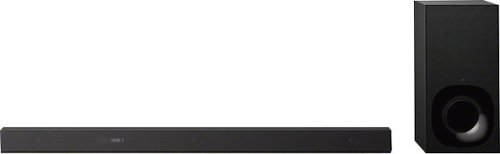dorkhead2's stats
- Review count86
- Helpfulness votes964
- First reviewNovember 22, 2014
- Last reviewMarch 15, 2024
- Featured reviews0
- Average rating4.5
Reviews comments
- Review comment count0
- Helpfulness votes0
- First review commentNone
- Last review commentNone
- Featured review comments0
Questions
- Question count0
- Helpfulness votes0
- First questionNone
- Last questionNone
- Featured questions0
- Answer count15
- Helpfulness votes49
- First answerDecember 1, 2016
- Last answerNovember 21, 2021
- Featured answers0
- Best answers1
Explore, work and watch your favorite shows on a clear and stunningly brilliant screen. Transform your Galaxy Tab S4 into a PC experience with the taskbar you’re used to with the revolutionary DeX. Create a PowerPoint presentation and revise budgets in Excel at your favorite café. Then edit, sketch and capture inspiration with the included S Pen. And using far-field mics, you can even control your Tab S4 from a distance with Google Assistant. ¹ DeX can be activated via Samsung Galaxy Tab S4 keyboard cover (SKU: EJFT830UBEGUJ) sold separately.
Customer Rating

5
Incredible Display, Very Fast, Nice Pen Option
on September 8, 2018
Posted by: dorkhead2
from Tustin, CA, USA
This is as good as it gets in terms of Andriod based tablets. At the moment, you can’t find a better Andriod tablet that’s brighter, faster, better sounding, and more functional than this tablet. This is definitely a premium tablet. If you’re on the fence between an iPad or this tablet, they’re both high quality tablets, but the functionality of this Samsung S4 tablet may lead you to select this one.
To start, the screen on this model is absolutely gorgeous. The colors are bright and bold. This is a product of OLED screens. Some of the highest rated televisions on the market today are OLED backlite. In terms of its processing speed, the tablet doesn’t lag at all. Its 8-core processor provides the fastest speeds of an Andriod tablet today. The sound produced from this tablet is loud and balanced. The four speakers really do output strong sound for a tablet. The touch screen sensitivity and response is smooth and fast. The overall size of the tablet is quite compact considering it houses a 10.5-inch screen. By removing the physical home button, Samsung was able to decrease the bezel size, allowing them to fit more screen into the same size tablet as their S3 version. If you’re concerned about the lose of a fingerprint scanner, this version of the tablet uses both facial recognition and iris scanner to secure your tablet. Both can work in conjunction to make logging in quick and secure. It works well based on my use; it logs you in fast. It even has an infrared light built into the front of the tablet to allow it to scan your face and eyes in the dark. This is a similar feature built into Microsoft’s Surface Pro 4. I also own a Surface, and the infrared camera is an extremely useful feature when using it in a darker setting. Regarding its “Desktop-like” feature, DeX, it does function like a desktop environment, when connected to a keyboard and external monitor. While this is fine for simple tasks like writing an email in a browser next to another window displaying a PDF, it’s not going to replace the function of a regular laptop running a primary operating system like Windows or macOS.
Also like the Surface Pro laptop/tablet, this Samsung tablet comes with a digital pen. I’m a heavy user of the Surface Pro 4’s pen, so I was very curious to see how this pen compared. Writing wise, the included Samsung pen is very versatile. Like the latest Surface pen, it has over 4000 levels of pressure sensitivity. This really allows for a realistic drawing and writing process. The included tip on the pen is very fine. While it doesn’t have the more realistic pen to paper resistance that the Surface pen provides (via interchangeable pen tips of various hardness), the Samsung pen still writes smoothly with a nice flow. Another difference between the included Samsung pen and a Surface Pro pen, aside from its weight, is that the Surface pen has an eraser feature built into the top of the pen, while the Samsung pen doesn’t. I found myself flipping the pen over to erase something, only to remember that I need to use the pen tip to select the Eraser option on the screen, then erase by dragging the tip over the area I want to erase. However, if you’re not already accustomed to the feature of the Surface pen, getting used to the writing/drawing and erasing feature in the Samsung tablet, will not be a problem. It works just as well.
Overall, I am very happy with this tablet. I’ve owned many 10-inches and under tablets over the years, and this one is by far the nicest.
Mobile Submission: False
I would recommend this to a friend!
Preserve what’s priceless with the Epson FastFoto FF-680W — the World’s Fastest Personal Photo Scanner. Scan thousands of photos — as fast as 1 photo per second. Easily restore, save, organize and share photos, postcards, panoramas, documents and more. The convenient mobile app enables you to capture the voice of loved ones and create slideshows, so you can easily share stories about your photos right from your smartphone, from a firsthand perspective, for generations to come. Plus, FastFoto brings old photos to life with auto enhancement, color restoration and more. Offering the ultimate in versatility, it includes a variety of format options for quick sharing, archiving and enlargements
Customer Rating

5
Convenient/Easy to Use Photo Scanner – Worked Well
on August 26, 2018
Posted by: dorkhead2
from Tustin, CA, USA
I’ve had many scanners over the years, so I was curious to see how well this scanner worked. Unless you buy a high-volume professional scanner, the ability to scan a stack of papers or pictures, can be a long and arduous process. It usually involves fiddling with many software settings, scanning both the front side of pictures, followed by the back, and a lot of arranging of pictures on a flat scanner glass or automatic document feeder (ADF). After using this scanner, I found a lot of that hassle is minimized. It’s swift in handling large stacks of photos. And the software does a decent job saving and adjusting each photo.
I was quite happy with how well the ADF worked. I tested it using a stack of pictures from the 90s that had some curl to them. The scanner smoothly feed them trough without hassle. A common problem with ADFs is their propensity to double feed documents. It’s a problem that eventually surfaces as the scanner ages. The rollers and feed pads start to deteriorate over time. The manual (online) does a good job clearly explaining the maintenance needed if any of these issues occur. However, with a stated lifecycle for the internal rollers at 200,000 scans, it will be quite a while (years maybe) before you even need to think about replacing them. The only other maintenance that is recommended is wiping the rollers and the internal thin piece of scanner glass with the included microfiber cloth after 300 scans, or if you notice streaking in your scanned images. This is usually due to dirt buildup from sending through large volumes of old pictures.
The scanned images came out looking great. The provided software produces an original version of the scanned photo, as well as an enhanced version. It’s up to you to decide if you like the enhanced version. I found I preferred the original version for most photos I sent through, but for the view originals that were overexposed or had bad color, the software did a great job cleaning those up. Another nice touch is the scanners ability to scan the backside of every photo to preserve any handwritten notes or dates. It comes through on the computer as a separate image file, but they are organized together with their accompanying photo, based on file name.
The only cons I experienced with the scanner was during the setup process. It was easy enough to follow the included instructions on how to download the software and drivers, but I experienced a little difficulty when trying to get my wireless router connected to the scanner wirelessly. During that part of the install, I choose to connect the two using the routers Wi-Fi Protected Setup (WPS) button. Since my router, a Linksys Velop doesn’t have a physical WPS button, I used the router’s app to initiate WPS. After following the steps closely, the scanner and router never was able to connect to each other through the WPS process. Since I couldn’t get it to work, the installation software allows you to use the included USB cable to setup the wireless connection between the scanner and your network. That method ended up working. After the two were connected, the USB cable can be disconnected from your computer, and it’s not needed anymore. At that point, you can truly utilize the benefit of wireless scanning. NOTE: The included USB 3.0 cable can be tricky to plug-in into the back of the scanner. After I first connected it, my computer wasn’t detecting the scanner. After double checking my connections, I discovered I had to really push the cable’s connection firmly into the back of the scanner. The new 3.0 style head makes the connection a little harder to make. Just make sure you’ve inserted it all the way when making the connection to the scanner.
Overall, I am very pleased with this scanner. I look forward to scanning the tons of physical photos I have in my possession. I especially can’t wait to take the many photos sitting in piles at my mom’s house, and digitize them.
Mobile Submission: False
I would recommend this to a friend!
Add dramatic bass elements to your music system or home theater experience with this 600X MartinLogan Dynamo subwoofer. The high-performance amplifiers and pro-style woofers fill your entertainment space with a wide spectrum of bass frequencies. This MartinLogan Dynamo subwoofer also has remote control capability through your smartphone app, allowing precise configuration of settings.
Customer Rating

5
Outstanding Sound, Innovative Software, Quality
on July 30, 2018
Posted by: dorkhead2
from Tustin, CA, USA
This is a high quality, well-made speaker. It’s the perfect subwoofer for a small to medium size living room. I live in a townhome, and the bass this subwoofer produces is exceptional for my 300 sq. feet living room. This subwoofer is replacing an old 10inch sub that was part of a pre-packaged surround sound system. The old subwoofer produced good base, but nothing like this MartinLogan sub. Both have 10-inch speakers, but the Dynamo 600X can produce lows down to the 27 Hz frequency. At that frequency, you hear and feel the rumbles in movie explosion scenes. And it’s not a harsh or bloated rumble; it’s a smooth and clean sound. The 120 watts RMS output is also the perfect amount for my size living room. It’s powerful enough to produce loud base, but not too powerful to shake all the houses next to me.
The setup is quite easy. I ran the single subwoofer coaxial cable from A/V receiver to the back of the LFE input on the subwoofer. There are other methods to connect the sub, such as with standard left and right RCA cables, or with speaker cable that are terminated with banana plugs. Either way, you should have this sub up and running in no time. At this point, the base and low frequency sounds are exceptional, but if you want to fine-tune it further, MartinLogan offers a free app that you can download to either your Android or iPhone. The app connects to the subwoofer via Bluetooth. Once connected, you can adjust the sub’s volume, phase, polarity, etc. It’s not necessary to do all this, but the options are there if needed. The most useful feature in the app is the Sweep option. When you activate the Sweep option, the sub will begin producing base at its lowest frequency level (27 Hz) and slowly increase the frequency to it’s highest base level (200 Hz). Not only does it sound cool, among other benefits, it’s also very helpful in allowing you to determine the sub’s best volume level for your room.
One more point regarding the setup, in addition to the subwoofer’s app, MartinLogin also integrates something called Anthem Room Correction, or ARC for short. Using a separate free app, you can fine tune the sub further by allowing your phone to use its built-in microphones to measure the sub’s soundwaves in relation to your primary seating areas in your living room. Essentially, the ARC app measures the sound using algorithms, and improves the sub’s output based on its location within your room’s unique dimensions. This process sounds complicated, but MartinLogin makes it very easy to use. They also provide these options for free, which is a testament to MartinLogin’s passion for sound, along with their ability to stay up to date with the latest technology.
I do want to mention a few limitations. However, they were not deal breakers for me. I wish this model had the Energy Transfer Coupler spikes under the rubber feet. The rubber feet do an excellent job keeping the sub stable, but the spikes would have secured it in-place better. Also, this unit’s speaker is only down firing. While this will work for most people, MartinLogin’s higher models allow you to convert the speaker to forward facing if needed (for when it’s sitting behind a cabinet). One more major difference in design between this model and MartinLogan’s higher models, the LFE and Right RCA plug share the same input. Meaning, you can either use the standard RCA (red & white) stereo cables to connect the sub to the receiver, or the single subwoofer coaxial cable, but not both. Again, for most people, including myself, this isn’t a problem. But others may want to keep their stereo inputs separate from their home theater multi-channel LFE input, to allow for even more control of the subwoofer.
Overall, I’m very satisfied with this model. If you’re looking for a quality subwoofer with the latest technology, the Dynamo X series is the way to go.
Mobile Submission: False
I would recommend this to a friend!
ASUS Laptop: Experience powerful gaming performance in a slim, compact package with this 15.6-inch ASUS laptop. Its 16GB of DDR4 RAM and Intel Core i7 processor let you multitask between programs, and its GTX 1060 graphics card smoothly renders 3D scenes. This ASUS laptop has a 1TB HDD, 8GB SSHD and 128GB SSD for versatile storage options and fast boot times.
Customer Rating

4
Sleek Gamer PC without a lot of bulk.
on July 3, 2018
Posted by: dorkhead2
from Tustin, CA, USA
If you're in the market for a solid entry level gamer PC that isn't too heavy and bulky, this unit is an excellent choice. It isn't the most powerful gaming laptop out there, but it does an excellent job rendering games at this price point. A major benefit is its size. At 0.7 inches tall with the lid closed, this laptop is easily portable. And many gaming laptops can weigh as much as 10 pounds; this unit is about half that. Also, this particular laptop exudes quality. The top and chassis is made from solid aluminum. And the gold trim and glowing red Republic of Gamers emblem on the lid adds to the sleekness of this laptop.
Power-wise, this unit scored very well for an entry level gamer PC. The system didn't have any problem running Star Wars Battlefront in Ultra mode. It's not the most demanding first-person shooter, but it held its ground quite well. To really test the system, I ran a video game benchmark program called Superposition by Unigine 2. It renders real gameplay visuals and produces various measures such as frames per second, as well as a composite score. Overall, this system did very well. It was able to maintain a respectable 44 frames per second under the High setting, and a solid 62 frames per second under the Medium setting (see included image). The graphics on the 15-inch matte screen looked superb.
ASUS includes a system customization software called ROG Gaming Center (see included image). Here you can customize most features on the laptop for gaming purposes, including fan speed preferences, visual preferences, sound settings, LED color backlit keyboard settings, among others. This software is easily accessible by pressing the dedicated button above the F4 key. As far as physical connections are concerned, it comes with all the standard ports most 15-inch laptops have, including a USB-C port.
The next part of my review is a summary of my interactions with ASUS tech support when I encountered a problem with my laptop. The first system I received was having significant issues booting-up. I called ASUS tech support and they had me try a few different steps to troubleshoot the system. Within that same phone call, they determined the system was bad and they would fix it. I had the standard warranty, so I had to ship the unit (free of cost) to them. I was able to follow the progress of their testing and results using a link they provided. They tested and determined the issue within 2 weeks, but unfortunately, because the system was so new, they had to wait another week to get replacement parts. I finally got a fully functional system back after 4 weeks. The upside was that ASUS's customer service and tech support made the whole process easy and seamless; the downside was that it took about a month with the basic warranty to get my system back. It probably would have been sooner if they didn't have to wait for replacement parts. Also, if you decide to purchase any other kind of additional warranty, the replacement process would probably be a lot sooner.
Overall, this laptop is a solid gaming system. I really like its size, it's made from quality materials, and ASUS's customer service was responsive and helpful.
Mobile Submission: False
I would recommend this to a friend!


Complete your HT-Z9F surround system with this Sony rear speaker. Place it on a stand or shelf, or mount it to your wall for unobtrusive performance, and connect to other components wirelessly to keep unsightly cables out of your space. This Sony rear speaker's S-Master amp outputs 50W for powerful rear audio.
Customer Rating

5
Good Quality Sound. Small. Easy Connectivity.
on May 28, 2018
Posted by: dorkhead2
from Tustin, CA, USA
Like the soundbar system these speakers are made for (Sony - 3.1 Ch Hi-Res Sound Bar with Wireless Subwoofer - Model: HTZ9F), their compact size allows them to be setup in a room without taking up much space. Even though the speakers are on the smaller end, they produce quality sound. They are not cheap speakers. I cranked them up to near max and I didn't experience any distortion. I'm sure if you crank them up to the max, they will distort like any other speaker. Otherwise, they do a real good job completing the surround sound system. They sync easily with the main unit, and I didn't experience any drop-in signal/sound.
The only downside is the power cables. Each unit doesn't rely on speaker wire like most speaker setups. Instead, you simply plug in a standard power cord that runs out of the back of the speaker and into an outlet. This works fine when I place the speakers on my side tables near my couch, but when I tried to screw them into my speaker stands, the power cord couldn't be run down the center of the stand's pole like the speaker wire can. The benefit of running the cable down the center of the pole is for clean wire management. However, if this is not a concern, these speakers are perfect.
My Best Buy number: 2148848421
Mobile Submission: False
I would recommend this to a friend!
Enjoy premium sound from a streamlined package with this Sony sound bar. The Vertical Surround Engine ensures an easy fit in your entertainment space, and the 3.1-channel Dolby Atmos technology supports an immersive experience. This Sony sound bar operates on Bluetooth or Wi-Fi for streaming your favorite songs, and it comes with a wireless subwoofer to improve bass output.
Customer Rating

4
Premium Sound. Good Base. Simulated Atmos is Good.
on May 28, 2018
Posted by: dorkhead2
from Tustin, CA, USA
If your limited in space or just do not want an overbearing number of speakers, this soundbar at 39 inches is a great option. The sound quality is superior for a soundbar this size, and the included base isn’t lacking in its power. Of course, the main feature of this unit is its ability to play the latest surround sound technology, Dolby Atmos. Overall, the unit does a good job simulating the 3-dimensional sound Dolby Atmos is known for creating. Even though it’s not a true recreation of Atmos 3D spatial sound, because the soundbar is lacking upward firing speakers, the simulated 3D sound this system offers is impressive given it’s small footprint.
Pros: Quality Sound, Strong Base, 4K HDR Pass Through, Compact Size, Wireless Rear Speakers Sold Separately
Cons: Wireless Interference, Lacks Upward-Firing Speakers, Wireless Rear Speakers Sold Separately
(The rear speakers being sold separately can either be a Pro or a Con, depending on if you want them or not. If you do not want them because you’re trying to keep the number of speakers down to a minimum, then this set is perfect. However, if you like the option of having wireless rear speakers, then you may be disappointed that they’re not included.)
Note: The instructions clearly state to keep a distance of at least 3 inches between the soundbar and the bottom of the TV. I didn’t follow these instructions at first and was having wireless connectivity problems between the soundbar and subwoofer; the sub would drop-out often. Once I moved the soundbar away from the TV to the proper distance, the sub started working properly.
My Best Buy number: 2148848421
Mobile Submission: False
I would recommend this to a friend!
Share HD content on a bigger screen with this LG LED projector. It produces an image size of up to 100 inches, and its wireless screen-sharing functionality lets you stream videos from a Miracast or WiDi device. Pair this LG LED projector with a Bluetooth speaker for enhanced audio output.
Customer Rating

5
Extremely Convenient Wireless Projector
on March 29, 2018
Posted by: dorkhead2
from Tustin, CA, USA
If you know what you're purchasing, you will not be disappointed. This is a small and highly portable projector that provides a clear and bright image in a darkened room. It is not meant to be bright enough to compete with sunlight or lights inside a conference room. It's meant, for example, for watching movies/videos in your hotel room with the shades drawn or at night. It can also be used at work for quick projections in an office or room with the lights off.
The image itself is bright and clear in the right setting. In a dark room, colors and detail are very impressive. The screen can get quite large. However, do keep in mind, the further distance beyond the recommended 100 inch screen size, the brightness will begin to fade.
What really makes this little projector convenient is the wireless screen mirroring. I was able to easily connect my Samsung s8 to the projector within seconds. The projector displays your screen exactly how you see it. And every video I recorded or movie I streamed from my phone played flawlessly on the projector. There was no stuttering or dropped frames between my phone's wireless connection and the projector.
Another convenient and highly usable feature is the projector’s ability to connect wirelessly to a Bluetooth speaker. This is very useful if you want full and load sound; like when you’re watching a movie. The projector itself comes with an internal speaker. It’s good at projecting the audio from your source (phone, Amazon Fire Stick, etc.), but the sound is tinny. One other reviewer mentioned that they were not able to get a connection established with their Bluetooth speaker. Again, I didn’t have any problems connecting them. Another tip is to make sure the speaker isn’t already paired with another device when you attempt to connect it to the projector. To prevent this, you’ll either need to use the speakers feature (if it has one) to switch Bluetooth sources, or simply turn off the Bluetooth on the device that the speaker is originally connecting to.
Overall, I’m highly impressed with this unit. I can’t wait to take it on vacation and set it up for the kids, so they can watch their favorite shows or movies together.
My Best Buy number: 2148848421
Mobile Submission: False
I would recommend this to a friend!
Share projects and presentations with this Epson 3LCD projector. Wireless connectivity means you can place this device virtually anywhere in a conference room or classroom, while the onscreen QR code lets you quickly connect your laptop or mobile device for remote operation. Featuring 3600 lumens of equal color and bright whiteness, this Epson 3LCD projector delivers crisp, clear images to your screen.
Customer Rating

4
Great Office Projector-Bright Picture-Limited WiFi
on March 23, 2018
Posted by: dorkhead2
from Tustin, CA, USA
If you don’t want to pay for the more expensive 1080p Full HD model, and are content with a 720p HD model, than this projector is excellent. The brightness and colors are very similar to the more expensive models. The main difference is the higher resolution and additional wireless connection features between this and the more expensive models. However, if your main intention is to use this projector within the office, it will display all types of documents, presentations, and videos in outstanding visual quality.
Even though the native resolution is 1280 x 800 (WXGA), it can display all types of resolutions. Meaning, if your input source is a computer with a resolution of 1920 x 1080, the projector will auto-adjust the resolution and project your computer’s screen exactly how you see it on the computer. The same holds true for movies being played through a HDMI source, or images being projected from your phone to the projector.
In reference to the latter point, Epson built a nice feature into its wireless direct connection process. The simplest way to connect wirelessly to the projector is to press the LAN button on the projector to display a very large QR Code on the screen/wall. Then you download their iProjector App on your Andriod or iPhone, and use the app to scan the projected QR Code. A wireless connection is automatically made between your phone and the projector.
However, there are some limitations to the wireless direct connection process. Since your phone/device is using its WiFi connection to communicate with the projector, you won’t be able to connect to the internet if you depend on the phone’s WiFi for internet access. But if you are using your cellular’s data connection for internet, you will be able to simultaneously use the internet and wirelessly connect to the projector. Another similar limitation involves connecting your computer using the direct connection feature. If you activate the direct connection feature on the projector, then connect your laptop directly to the projector, you won’t be able to connect to the internet using your laptop’s WiFi connection. In order to maintain an internet connection, the projector will need to join your office’s local network. This usually involves having IT connect it for you and enter the wireless password/key. It’s a standard process, and the benefits are you’ll be able to see the projector on your network and connect to it wirelessly while maintaining a connection to the internet. One final though about wirelessly connecting through your office’s Local Area Network (LAN). The connection is not that fast. Essentially, don’t plan on playing movies using this method of connection. The bandwidth is not very high, and the video will not be smooth. If that is your intention anyways, a direct cable connection is always your best option. However, if your projecting standard work material, such as documents and slides, the wireless projection works perfectly.
Overall, this projector is very capable of providing a great display. Epson’s 3LCD technology produces exceptionally bright images and good color. Other perks include the ability to project multiple sources at once, and easy adjustments for focus and image size. I also own the compact version of this model. The smaller model costs more because it’s lighter and not as tall (about 1.5 inches versus this units 3.5 inches), but this model is still compact enough to carry around in the provided carrying case. If you don’t think you’ll be affected by some of the projector’s limitations, then this model will not disappoint.
My Best Buy number: 2148848421
Mobile Submission: False
I would recommend this to a friend!
Only at Best BuyFind your favorite songs with the simple sound of your voice with this Insignia voice-activated wireless speaker. Wi-Fi and Bluetooth connectivity let you pair with compatible devices for more enjoyment, and Google Assistant is included to answer questions or search the internet. This Insignia voice-activated wireless speaker features a compact footprint and brilliant display.
Customer Rating

4
Useful Home Assistant with Some Minor Limitations
on February 9, 2018
Posted by: dorkhead2
from Tustin, CA, USA
Overall, this speaker with Google Voice Assistant works very well. Just like on an Android phone, you simply say, "OK Google" and begin asking any question you have. The female voice assistant will either give you an exact answer or perform a Google search and read the primary result back to you. For example, if you ask Google, "OK Google, what time does Disneyland open tomorrow?" She will tell you the exact operating hours for Disneyland for the requested day. But if you ask, "OK Google, at what age should my child stop sucking his thumb?" Google will respond by reading you an answer from a reputable website.
The Voice Assistant also performs very well when asked to turn on or off my WiFi connected house lights. A few of my lights are connected using TP-Link light switches, and others are connected using WeMo light switches. If your lights are not already setup in the Google Assistant app, you are guided during the speaker setup to add them to the Home Control portion of the app. Adding them allows you to control your lights and other connected devices, (Nest Thermostat, Roomba, WiFi outlets, etc.) using your voice either through your phone or through the Insignia speaker. Since the speaker is setup on my nightstand, my wife loves to ask Google to turn off the bedroom light, instead of having to get out of bed to physically turn it off.
A few limitations include not being able to manually adjust the time displayed on the front of the device. Other users have inquired about this option and Insignia's tech support has responded in forums that they are not able to change the time because the device syncs with Google time servers. Hopefully someday there will be an option to manually adjust the time, so if you're like me, you can set the clock ahead a few minutes to help with getting out the door early.
Another limitation is the device's inability to place phone calls yet. When you ask Google to call someone, it responds that the feature is not currently active. Hopefully this feature will also be added in future software updates.
And the final limitation is the speaker quality (not really though). If you're very particular about the sound quality of the music being played through your speakers, then this unit will not satisfy you. However, if you just want to enjoy music without concern for high quality sound, then this speaker will do just fine. The sound it does produce is good enough and can get loud if you crank it up. The bass isn't all that strong, but again, this is not a device meant for an audiophile. It will meet the needs of most people.
Ultimately, I am very satisfied with this speaker. It's a reasonably priced speaker and home assistant. It's perfect for a bedroom night stand or living room clock (or anywhere else you can plug in this unit). If Insignia continues to update the features on this speaker, it will easily get a 5-star rating. Still, if I could give it 4.5 stars, I would.
My Best Buy number: 2148848421
Mobile Submission: False
I would recommend this to a friend!
Arlo Pro 2 keeps an eye on your home while you're away, in brilliant 1080p HD quality. Put the 100% wire-free, weather-resistant camera anywhere, indoors or out. Then, power it with the included rechargeable battery or plugged it in (when indoors) to access activity zones and 24/7 Continuous Video Recording upgrades. Use 2-way audio or remotely sound a 100+ device siren while catching every moment with night vision and advanced motion detection. You'll even get motion and sound-activated alerts and 7 days of free cloud video recordings. Arlo Pro 2 works with Amazon Alexa to make your smart home security even more simple and effective.
Customer Rating

4
Exceptional Video Quality, Some System Limitations
on November 28, 2017
Posted by: dorkhead2
from Tustin, CA, USA
As the title suggests, the video quality these cameras produce is second to none. I own a few other home security cameras, a couple of them being 1080p, and they don't compare to the output of the Arlo Pro 2. The streaming image to your phone or computer is exceptionally sharp and clear. This also holds true for night streaming and recording. Compared to my other cameras, the night vision on this camera far exceeds the competition.
There are trade-offs though. Some of my other cameras have a wider viewing angle. The Arlo Pro 2 has a 130 degree viewing angle, while my other cameras have a 180 degree viewing angle. A wider viewing angle allows you to see more side-to-side activity. This is useful for covering a larger view of my home (see picture). Another disadvantage with this camera system is the inability to save your recordings to an off-site location, such as an ftp server or cloud device. Other cameras provide this feature, but on the flip-side, my other camera’s cloud based recording service isn’t as generous as the Arlo Pro 2’s offering. The Arlo Pro 2 does provide 1 week of recordings with its free subscription plan. This is an upgrade compared to other services that only offer up to a few days of storage. However, if you want to hang-on to your recordings for a longer period of time, you'll have to purchase a higher subscription. That’s the benefit to having another secure off-site recording option. Still, the Arlo system does allow you to connect an external USB drive to the base, which provides additional options for managing your recorded videos. This feature is also useful for the 24/7 continues recording this camera offers. But, if you want to record an area with continues nonstop surveillance, you’ll need to plug the camera into a power source. This may prove difficult if you were planning on placing these cameras in inconspicuous places inside or outside. The continues recording feature will not work on batteries alone. You’ll either need to run additional compatible micro-USB cables to the Arlo power adapter, or you can purchase their solar power device for a cost.
Overall, the Arlo Pro 2 system is an excellent product if you’re just looking for a camera that works reliably. It may not have as many technical or expert features you’ll find in other IP cameras, but the convenience of having a system that just works may be the deciding factor for many buyers. Also, not needing to run power cables to the cameras may also be a big reason for purchasing this system. Arlo claims the camera can run on its rechargeable batteries for about 3 to 6 months. This is based on about 5 minutes or recording time per day. Depending on where you place your camera and the activity/movement it can pickup in it’s 23 foot range, your recording time will vary, leading to varying battery life times. So, if convenience of wireless placement is more important, and you don’t mind charging the device once every 3 to 6 months, than I would definitely recommend this system.
My Best Buy number: 2148848421
Mobile Submission: False
I would recommend this to a friend!

dorkhead2's Review Comments
dorkhead2 has not submitted comments on any reviews.
dorkhead2's Questions
dorkhead2 has not submitted any questions.
Sure, it’s great for Netflix, the big game and the real housewives of wherever. But the U7G is made for the gamers. It’s got our exclusive ULED technologies, 4K resolution, Quantum Dot Color, Dolby Vision HDR, Full Array Local Dimming zones and Android TV operating system. On top of all that, we added a 120Hz Native panel for smoother, more fluid motion and HDMI 2.1, Variable Refresh Rate and Auto Low Latency Mode for gaming. The U7G also has up to 1,000 nits peak brightness, which makes HDR ‘pop’ and means the picture is lit no matter how bright the room. All this looks great on paper. Now think how much better it would look on this TV.
Does this tv has Bluetooth to connect my sound bar wireless?
Yes. To add Bluetooth devices, you go to Settings, Remotes & Accessories.

2 years, 5 months ago
by
dorkhead2
With the 10th Gen Intel® Core™ i7 processors enabling up to 8-cores and 16-threads of multi-threaded performance, the latest generation of Alienware m17 goes beyond its predecessor. Featuring the new NVIDIA GeForce RTX 3070 with Ultimate performance for gamers and creators. Realistic ray-traced graphics and AI-accelerated DLSS. Our latest thermal technology, Advanced Alienware Cryo-Tech, is an engineering approach where an Alienware system’s gaming performance is never compromised by means of electrical and mechanical methods while maintaining system stability during the highest performance states.
Is the ram upgradable?
With the 10th Gen Intel® Core™ i7 processors enabling up to 8-cores and 16-threads of multi-threaded performance, the latest generation of Alienware m17 goes beyond its predecessor. Featuring the new NVIDIA GeForce RTX 3070 with Ultimate performance for gamers and creators. Realistic ray-traced graphics and AI-accelerated DLSS. Our latest thermal technology, Advanced Alienware Cryo-Tech, is an engineering approach where an Alienware system’s gaming performance is never compromised by means of electrical and mechanical methods while maintaining system stability during the highest performance states.
Can you put more nvme ssd disks?, it should have capacity for 2 extras
Yes, it has two additional slots available. There's a third slot, but it doesn't appear to have a connection to the motherboard. But the other two are for additional nvme ssds.
3 years, 1 month ago
by
dorkhead2
Sony's intelligent noise-cancelling headphones with premium sound elevate your listening experience with the ability to personalize and control everything you hear. Get up to 30 hours of battery life with quick charging capabilities, enjoy an enhanced Smart Listening feature set, and carry conversations hands-free with speak-to-chat.
why is the mx3 the same price as the mx4 if there is no major changes?
There are a couple of major changes: 1) improved mic use while talking, and 2) a new Bluetooth Audio SoC (System on Chip) processor.for even better audio. Smaller changes include a new Speak to Chat feature and other noise cancelling pausing features.
With these upgrades, especially with this models ability to use all 5 mics to improve taking on the phone through these headphones, it just makes sense to purchase the new model instead of the older one. Also, they probably stopped making the older model, so these will become the only ones available soon.
If you own the previous model, that's a whole other question. It's up to you to decide if it's worth upgrading. But I think your question was about choosing between the two for a first time purchase.
With these upgrades, especially with this models ability to use all 5 mics to improve taking on the phone through these headphones, it just makes sense to purchase the new model instead of the older one. Also, they probably stopped making the older model, so these will become the only ones available soon.
If you own the previous model, that's a whole other question. It's up to you to decide if it's worth upgrading. But I think your question was about choosing between the two for a first time purchase.
3 years, 9 months ago
by
dorkhead2
Sony's intelligent noise-cancelling headphones with premium sound elevate your listening experience with the ability to personalize and control everything you hear. Get up to 30 hours of battery life with quick charging capabilities, enjoy an enhanced Smart Listening feature set, and carry conversations hands-free with speak-to-chat.
Is the mic noise canceling or just the headphone speaker potion?
The 5 mics on these headphones are definitely a part of active noise cancelling system. They are all used in conjunction to measure the outside sound and filter it out, especially when you're talking. This year's model of these headphones (WH-1000XM4) greatly improve on the mics ability to hear and filter out sound compared to the WH-1000XM3 model. That's one of it's best improvement over the past model.
3 years, 9 months ago
by
dorkhead2
Sony's intelligent noise-cancelling headphones with premium sound elevate your listening experience with the ability to personalize and control everything you hear. Get up to 30 hours of battery life with quick charging capabilities, enjoy an enhanced Smart Listening feature set, and carry conversations hands-free with speak-to-chat.
Can this be paired to my HTST-5000 Soundbar?
Usually, the soundbar will receive audio from a device, like from a phone or television. I'm not sure about if they will send out audio to another receiving device, like these headphones. However, many soundbars can connect to the TV's audio using the audio return channel (ARC) through the main HDMI cable. Maybe this particular soundbar can send that audio to wireless headphones,such as these, if it's using the ARC option, but I doubt it. It's probably something you'll have to call Sony about to double check.
3 years, 9 months ago
by
dorkhead2
Stream audio and video with this black Belkin USB-C to HDMI adapter and charger. The USB-C port connector delivers up to 60W for ultra-fast device charging, while the plug-and-play design offers hassle-free use. This Belkin USB-C to HDMI adapter and charger supports 4K resolution at 60Hz for transmitting clear, detailed visuals.
Is this compatible with the Nintendo Switch for charging and display output?
No, it is not compatible with the Nintendo Switch. I tested it on my Switch and the Switch wouldn't recognize it, so it didn't output any video to the TV. I wish it was compatible because that would have been awesome. But it was mainly designed for laptops, phones, and tablets, not the Switch.
3 years, 10 months ago
by
dorkhead2
Monitor your property and capture 1080p footage with this eufy smart floodlight camera. The super-bright 2500-lumen motion-activated lights provide excellent illumination for nighttime recording. This eufy smart floodlight camera offers the option to livestream HD video from your smartphone, and two-way audio communication lets you interact with visitors from afar.
will it work with homekit
No, but the EufyCam 2 does.
https://www.bestbuy.com/site/eufy-eufycam-2-2-camera-indoor-outdoor-wire-free-1080p-16gb-surveillance-system-white/6386028.p?skuId=6386028
https://www.bestbuy.com/site/eufy-eufycam-2-2-camera-indoor-outdoor-wire-free-1080p-16gb-surveillance-system-white/6386028.p?skuId=6386028
4 years, 1 month ago
by
dorkhead2
Improve your confidence with the Upright GO posture trainer. The personalized program trains your body to notice when you're slouched, while the small, lightweight design makes it unnoticeable. This Upright GO posture trainer features an app on iOS and Android for real-time progress tracking and provides instant feedback once placed on your back.
How well does it stay on? If you work an outside labor job where you sweat a decent amount will it stay connected to your back?
It's not designed to be used during heavy physical activity that results in a lot of sweat. The instructions clearly state this. However, I did find that it stays on really well during light activity. The silicon adhesive seems to be really effective, especially when it's new or cleaned with soap and water. But if using during heavy activity, it will eventually fall off.
4 years, 6 months ago
by
dorkhead2
Boost your confidence with this Upright Go 2 posture trainer. Integrated sensors detect when you're slouching to help train your body for better posture in under 14 days. Use the device by itself or sync with the Upright app on Android or iOS. With a portable design, 30-hour battery life and easy-touch adhesive to keep it safely in place, this Upright Go 2 posture trainer is ideal for all-day wear.
Will this device help remind me to hold my shoulders back? Or would a brace be better?
If you're sitting or standing upright properly, but still have slumped shoulders, the device will probably not detect it. However, the instructions do mention that the device does not necessarily have to be placed at the direct center or your back. It didn't mention the possibility of placing it near your shoulders, but I believe it's sensitive enough to detect if they are not upright in the correct position. This is something you many want to ask the maker of the Upright Go directly. They may be able to give you better guidance on your question. It's a good one.
4 years, 6 months ago
by
dorkhead2