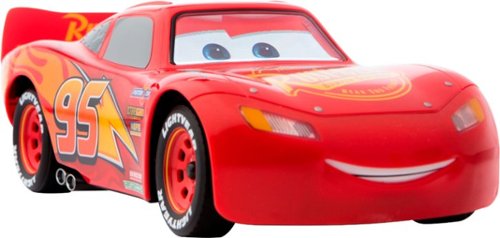dorkhead2's stats
- Review count86
- Helpfulness votes964
- First reviewNovember 22, 2014
- Last reviewMarch 15, 2024
- Featured reviews0
- Average rating4.5
Reviews comments
- Review comment count0
- Helpfulness votes0
- First review commentNone
- Last review commentNone
- Featured review comments0
Questions
- Question count0
- Helpfulness votes0
- First questionNone
- Last questionNone
- Featured questions0
- Answer count15
- Helpfulness votes49
- First answerDecember 1, 2016
- Last answerNovember 21, 2021
- Featured answers0
- Best answers1
Completely customize your Wi-Fi Smart Color Thermostat to match your lifestyle and decor. The ENERGY STAR® certified smart thermostat lets you choose the temperature, schedule, display color and the devices you use to control it all.
Customer Rating

5
Great for Grandma! Easy to Use. Reliable WiFi.
on November 23, 2017
Posted by: dorkhead2
from Tustin, CA, USA
As the title says, this thermostat is so easy to use, my mom (a grandma) can control it. I bring this up because for years my mom struggled with the basic digital thermostat that came with the system. The old thermostat had a numerical monochrome display that she had a hard time seeing, on top of not being able to remember which direction to press the arrows. All that confusion is gone with this Honeywell Thermostat. It has a decent size (about 4 inches) back-lit color screen that she can easily view. The way the temperatures are presented (laid-out) on the main screen is clear and intuitive. The larger number positioned in the center of the screen is the current temperature inside the house. And the slightly smaller number to the right is the temperature you can set your air conditioning/heater at. She simply has to read the words "Indoors" and "Set To" above the respected temperatures. This simple language has made all the difference in allowing her to run her HVAC system properly. And like with all new technology, she was a little hesitant at first using the touch screen, but the interface is well designed, and she got used to operating it in no time.
Installation was very simple. Our system had a C-wire, so there weren’t any modifications needed. If you end up finding out that you don’t have a C-wire, the instructions provide an alternative installation process that allows you to use the G-wire in place of the C-wire. The G-wire normally controls the operation of the system’s fan, but if it used as a substitute for the C-wire, then the fan can no longer be used independently. What this means is that the fan will only turn on/off when the air conditioning or heater is running. If you never run the fan independently, then this won’t be a problem. If you would like to maintain that functionality, then an electrician will need to install a C-wire on your system. Honeywell’s website provides a lot of information and videos regarding this and other installation topics.
Our electricity bill ended up being lower this month (22% lower) compared to the same month last year (see image). It’s hard to say how much of the improvement in usage was due to the thermostat, but that was the observation for the first month of use. Considering all the outside factors that come into play, like the weather, one factor that may have led to better efficiency is the accuracy of the thermostat sensor itself. The old thermostat’s sensor may not have been as accurate, leading to the system running longer than necessary. The sensor on this new thermostat may be more accurate. I did notice the system not taking as long to reach the desired temperatures we selected.
And finally, the WiFi enabled functions work very well. It was simple to setup and initialize, and easy to manage over the computer and Honeywell’s app. I was ready to assist my mom remotely if she needed help using the new thermostat, but that assistance was never needed. Overall, I’m very satisfied with this unit, and would recommend it to others looking to upgrade their thermostat.
My Best Buy number: 2148848421
Mobile Submission: False
I would recommend this to a friend!

Go for a spin with this Sphero Ultimate Lightning McQueen car. It has expressive LCD eyes and a hi-fi speaker to embody the spirit of the Cars character, and its dedicated app lets you control it from your mobile device. This Sphero Ultimate Lightning McQueen car provides over 2 hours of play on a full charge.
Customer Rating

4
Extremely well-made toy. Fun! But pricey.
on October 13, 2017
Posted by: dorkhead2
from Tustin, CA, USA
As an owner of another Sphero product, the Star Wars BB-8 unit, I knew what to expect in terms of build quality and entertainment experience. The Ultimate Lighting McQueen does not disappoint. It is a well-made product with lots of high-end parts. The moving mouth, LCD screen for the eyes, sensors, and articulating wheels, create a toy so life-like, it's easy to forget that you're not watching the Cars movie, but actually playing with a toy.
Driving it around is fun. This is where you're going to get the most enjoyment out of this toy. At least it was for me. The app has other features, like playing some basic games, watching the Car's movie (not included) with Lighting McQueen, or programming some sayings and expressions, but the best part for me was driving him around.
Regarding his driving ability, the car has great traction, and is designed to make sharp turns and donuts. Because of his fully articulating wheels, he turns into curves by leaning in the direction of the turn. It's quite impressive. He's easy to drive once you get used to controlling him from your phone. Just keep in mind, if you had RC cars before, this toy is not going to provide the exact same driving experience, but it does come close. Or at least close enough to bring you back to the enjoyment of driving a remote-controlled car from your past.
All this enjoyment, comes for a price. If you can afford this toy, and recognize that what you're really paying for is the unique experience this car brings with its life-like qualities, then I'd recommended it. It's definitely a fun piece of technology worth showing others. The reactions I get from showing others this toy, is priceless.
My Best Buy number: 2148848421
Mobile Submission: False
I would recommend this to a friend!
Provide Wi-Fi connectivity for every computer and device in your abode with this D-Link whole home Wi-Fi router. High-powered antennas cover your house, and four separate streams are ideal for watching videos and gaming all at the same time. Parental controls on this D-Link whole home Wi-Fi-router let you set up parameters for every child in your home.
Customer Rating

4
Good / Reliable Router with a Seamless Extender
on October 1, 2017
Posted by: dorkhead2
from Tustin, CA, USA
This D-Link Dual-Band router is doing a very good job delivering Wi-Fi to all parts of my home. It was easy to set up using the app, and the online interface is easy to use, albeit limited in customization options.
While testing the system out, I used a Wi-Fi analyzer app on my phone and monitored my device's signal strength to the main router. As I moved away from the main router, my signal strength would decline (as expected). But as I moved closer to the extender, the D-Link router would hand-off my phone from the main router to the extender successfully and I watched my signal strength increase sizably again. I also found the reverse held true. As I moved away from the extender and back to the main router, my signal strength was affected similarly.
One thing I do want to note, during setup, the instructions advise you to place the extender as far away as possible while continuing to get four solid green lights on the extenders topside. While it’s not really a signal strength meter, it’s an indicator that the 2.4 and 5GHz signals are communicating well between the main unit and the extender.
Regarding speed, the router successfully streams HD content to my Amazon Fire Stick without any lag. And so far, it's able to handle the 20 plus Wi-Fi connected devices within my home.
A few downsides is that the app is pretty much useless after using it for the setup process. So, don't expect to use it to administer any router settings. It's much better making any adjustments through the router's web interface. As others have mentioned, there isn't a way to set different SSIDs for the 2.4 and 5GHz frequencies. In the past, this would have been a deal-breaker for me, but as I've started using "mesh" wireless routers, the need to specify which network my devices connect to has become non-existent. The systems are designed and do a good job managing which frequency to use based on the device's radios, distance, and throughput.
Another thing I do want to note, if you enable the Guest network, it seems to only stream from the main router. My Wi-Fi tests picked this up. Whereas the regular 2.4 and 5GHz networks were emanating from two different MAC addresses (one being the main router, and the other being the extender), the Guest network was only coming from one MAC address. You can enable both 2.4 and 5GHz for the Guest networks, but they are only coming from the main router. I'm not sure if this is intentional. Maybe the extender is only meant to concentrate on delivering a wireless signal to devices connected on the primary network, and not waste its bandwidth on guest connections. Regardless, if you do get this router and the Guest network is of major importance to you, then think about setting up the main router where most of the guest traffic will occur.
Overall, this router and it’s seamless extender delivers a strong wireless signal throughout my home, and I've been very satisfied with its performance.
My Best Buy number: 2148848421
Mobile Submission: False
I would recommend this to a friend!
Load high-resolution game graphics with this 25-inch Dell Alienware gaming monitor. Its 240Hz refresh rate and 1 ms response time handle high definition game titles smoothly, and its NVIDIA G-Sync technology is compatible with GeForce GTX graphics cards. Customize preset game modes with the easy-to-use dashboard of this Dell Alienware gaming monitor.
Customer Rating

5
High-end monitor delivers in performance and looks
on September 6, 2017
Posted by: dorkhead2
from Tustin, CA, USA
If you're running a gaming rig with one or two high-end N-Vidia graphics cards, this monitor is the perfect match. It can handle the speeds of any first person shooter or role playing game. The price is a little on the high end, so it's mainly targeted towards the professional gamer or someone who is looking for the extra edge in game play.
NOTE: This model is best paired with a system running an N-Vidia Graphics card. It features N-Vidia's G-Sync technology, which syncs both the display and graphics card for the fastest and smoothest refresh rate possible. If you have an AMD Radeon graphics card, you'll want to look at the AW2518HF model by Alienware. It supports AMD's FreeSync technology for producing native refresh rates.
Unlike the AMD version, this model does have the built-in LED lighting on the back panel of the monitor. Even though it's mainly for aesthetics, it completes the look of a matching system with Alienware's LED Pro gamer keyboard and mouse.
Being a Twisted Nematic (TN) panel, the refresh rate and pixel response times are exceptional. You lose a little in wide-angle viewing, but since a gamer is usually sitting right in front of their monitor, this won't be a major issue. Even though a Vertical Alignment (VA) monitor offers the best colors, and an In-Plain Switching (IPS) monitor offers better viewing angels, TN panels are best for gaming.
I wasn't able to test this monitor while being paired with an N-Vidia graphics card that supports N-Vidia's G-Sync technology. This meant that the refresh rate was being controlled by the monitor's processor, rather than natively by the graphics card, but I really didn't notice poor performance at any level. I didn't notice any blurred images, flicker, tearing, or any other motion artifacts. It's probably a product of its high refresh rate (240Hz) and 1 millisecond response rate.
The monitor is loaded with external ports for various audio, video, and USB connections. And the stand is very stylish. Also, the bezel is incredibly thin, meaning this monitor would make an excellent dual screen or triple screen setup.
Overall, this monitor is meant for the serious gamer. If performance is more important than price, than you really can't find a better gaming monitor on the market right now.
My Best Buy number: 2148848421
Mobile Submission: False
I would recommend this to a friend!
Experience your favorite gaming titles with a whole new level of imagery with this Alienware gaming monitor. The wide 25-inch screen shows every bit of the action, and a 1-ms response rate means you never miss a shot. This Alienware gaming monitor features tilt, swivel and height adjustable features for more comfortable play.
Customer Rating

5
Best 25 inch gaming monitor on the market
on September 6, 2017
Posted by: dorkhead2
from Tustin, CA, USA
If you're dead set on purchasing the best 25 inch gaming monitor on the market, look no further. This monitor can handle the speeds of any first person shooter or role playing game. The price is a little on the high end, so it's mainly targeted towards the professional gamer or someone who is looking for the extra edge in game play.
NOTE: This model is best paired with a system running an AMD Radeon graphics card. It features AMD's FreeSync technology, which syncs both the display and graphics card for the fastest and smoothest refresh rate possible. If you have an N-Vidia Graphics card, you'll want to look at the AW2518H model by Alienware. It supports N-Vidia's G-Sync technology for producing native refresh rates.
Unlike the N-Vidia version, this model does not have the built-in LED lighting on the back panel of the monitor. You don't really lose anything from not having the lighting; it's mainly for aesthetics.
Being a Twisted Nematic (TN) panel, the refresh rate and pixel response times are exceptional. You lose a little in wide-angle viewing, but since a gamer is usually sitting right in front of their monitor, this won't be a major issue. Even though a Vertical Alignment (VA) monitor offers the best colors, and an In-Plain Switching (IPS) monitor offers better viewing angels, TN panels are best for gaming.
I tested this monitor while it was paired with an AMD Radeon Video Card that supports FreeSync technology. The performance was flawless. I didn't notice any blurred images, flicker, tearing, and other motion artifacts. Again, this is helped out by its super-high refresh rate (240Hz) and 1 millisecond response rate.
The monitor is loaded with external ports for various audio, video, and USB connections. And the stand is very stylish. Also, the bezel is incredibly thin, meaning this monitor would make an excellent dual screen or triple screen setup.
Overall, this is a gamer's monitor. If performance is more important than price, than you really can't find a better gaming monitor on the market right now.
My Best Buy number: 2148848421
Mobile Submission: False
I would recommend this to a friend!

Conquer virtual enemies with this Dell Inspiron desktop. It has an AMD Radeon graphics card with 8GB of dedicated video memory for fast image rendering, and its powerful AMD Ryzen 7 processor and 16GB of DDR4 RAM run multiple programs, games and browsers simultaneously. This Dell Inspiron desktop has a 1TB hard drive for plenty of long-term game storage.
Customer Rating

5
Great Gaming Out of the Box - CPU can be tweaked
on August 29, 2017
Posted by: dorkhead2
from Tustin, CA, USA
This is a solid entry level gaming PC. If building a gaming PC is currently not an option, and you want an affordable gaming rig, than this system can deliver.
Visually, the computer is stunning. The blue LED lighting emanating through the grills along the front and sides is visually pleasing. You will be very proud to place this unit on your desk, or in a place others can see it. But make sure you have a lot of desk room, like most gaming PCs, the unit is large and heavy.
Out of the box, the system performs very well. I definitely recommend uninstalling McAfee Antivirus before launching into gameplay. Also, I highly recommend checking for any system updates through Window's Update, as well as any driver updates to the BIOS, Chipset, and Video card from Dell's Support website. After performing these updates, I launched straight into gameplay. The system didn't have any problem running Star Wars Battlefront I in Ultra mode. It's not the most demanding first person shooter, but it held its ground quite well. To really test the system, I ran a video game benchmark program called Superposition by Unigine 2. It renders real gameplay visuals and produces various measure such as frames per second, as well as a composite score. Overall, this system did very well. It was able to maintain a respectable 40 frames per second under the High setting, and a solid 57 frames per second under the Medium setting (see included image). It's important to mention here that most games currently use only 1 core to run all it's components. So while this Dell system has a native 8 cores, only one will be utilized for most current games. This is the situation with all high-end PCs. These systems have more cores than can be utilized for most games. But that trend is slowly starting to change; there are already a few games that utilize multiple cores. It will be awhile before this becomes the norm, but this system is well suited for future games. And in terms of non gaming use, the multiple cores within this PC handle photo editing and video encoding extremely well.
Out of the box, the system performs very well. I definitely recommend uninstalling McAfee Antivirus before launching into gameplay. Also, I highly recommend checking for any system updates through Window's Update, as well as any driver updates to the BIOS, Chipset, and Video card from Dell's Support website. After performing these updates, I launched straight into gameplay. The system didn't have any problem running Star Wars Battlefront I in Ultra mode. It's not the most demanding first person shooter, but it held its ground quite well. To really test the system, I ran a video game benchmark program called Superposition by Unigine 2. It renders real gameplay visuals and produces various measure such as frames per second, as well as a composite score. Overall, this system did very well. It was able to maintain a respectable 40 frames per second under the High setting, and a solid 57 frames per second under the Medium setting (see included image). It's important to mention here that most games currently use only 1 core to run all it's components. So while this Dell system has a native 8 cores, only one will be utilized for most current games. This is the situation with all high-end PCs. These systems have more cores than can be utilized for most games. But that trend is slowly starting to change; there are already a few games that utilize multiple cores. It will be awhile before this becomes the norm, but this system is well suited for future games. And in terms of non gaming use, the multiple cores within this PC handle photo editing and video encoding extremely well.
For those looking to improve the systems processing power even more, AMD makes it very easy to overclock the processors with its AMD Ryzen Master Utility. Again, considering that this is a "budget" gaming system, it makes sense to save by buying the standard Ryzen 1700 processor and overclocking it to match the higher-end 1700X or 1800 processors. And for those that are dead-set on buying only Intel processors, it's worth noting that this new line of Ryzen processors are now on the same playing field as Intel's current line of 7th generation processors in terms of performance and power efficiency. Both are built using the 14 nanometer manufacturing process and both can push the limits of raw GHz speed.
A couple of critiques include the lack of a solid state drive (SSD) and the basic keyboard and mouse included in the box. Rather than including a relatively small SSD, Dell chose to include a 1TB traditional hard drive. Considering the low cost of traditional spinning drives, it makes sense that an SSD was not a part of this build; it would have driven up the price of this PC. Again, as a budget gaming PC, a SSD can be purchased later at a much better price and added to the system as an upgrade. Regarding the included keyboard and mouse, they should not be used for gaming. They're most likely included to allow for basic setup and use. Of course they will work for any game, but if you eventually have the means to purchase a gaming keyboard and mouse, it is highly recommended.
Overall, this is a solid entry level gaming PC. Out of the box it can run all the latest games with aplomb. And if you're the adventurous type, a little overclocking can produce even better results.
My Best Buy number: 2148848421
Mobile Submission: False
I would recommend this to a friend!


Clean your carpets efficiently with this iRobot Roomba vacuum. It lets you set a schedule for automated vacuuming, and the sensors help it navigate under furniture and around objects on the floor for a more thorough cleaning job. This iRobot Roomba vacuum has internal brushes, agitators and suction to handle debris and pet hair.
Customer Rating

5
Excels at Vacuuming!
on August 4, 2017
Posted by: dorkhead2
This is my second Roomba. I owned an early model Roomba well over 10 years ago. While I remember being satisfied with the cleaning functionalities of my older Roomba, I'm even more impressed with this model. The unit is well made and built with strong/durable parts. Setup and installation was simple. And the unit easily connected with my home WiFi and to the iRobot app on my Android based phone.
Simply put, the Roomba works well. Its vacuuming ability is strong, and the coverage on this unit is perfect for an apartment or small house. It covered my 800-square foot place on one charge. Even if you have a large house, this robot can cover two to three rooms on a single charge. The unit has a built-in handle that allows you to easily pick up the unit to move it to any location in your home. It also come with a "virtual wall"; it's a small rectangular tower, about 4 inches tall, that allows you to place it anywhere to create a boundary that prevents the unit from crossing. I haven't had a need to use the included "wall" because I simply let it clean my whole house. But others may not want it to enter certain rooms or areas, so the wall would be useful in those situations.
The unit does a great job picking up dirt, hair, dust bunnies, and any debris along walls or in corners. The motor that powers the two main wheels under the unit are very powerful. It moves around the floor and carpet with ease. iRobot recommends that you dump the collection canister after every use, but I've managed to get a couple of vacuums in without dumping the canister. But I wouldn't push it further than that. The unit does an excellent job picking up dirt and debris that the canister gets quite full after a vacuum or two. The app also provides indicators that the bin, brushes, or other parts need attention or replacement. The app also lets your schedule a cleaning for each day of the week. It allows you to start a cleaning remotely at any time. You could be on your couch or at work; you simply press the large green Clean circle within the app and the unit undocks from its base and begins cleaning. If for any reason, you need to end the cleaning cycle and send the unit automatically back home to its base, this can be done by pressing the physical clean button on the unit, or within the app.
In summary, being that this is currently iRobot's entry level vacuum cleaner, and it's WiFi enabled to boot, you won't be disappointed with this unit. If you're considering adventuring into the world of automated cleaning, or thinking of returning to iRobot's products, this model would be a wise choice.
My Best Buy number: 2148848421
Mobile Submission: False
I would recommend this to a friend!


Enjoy optimal sound clarity from the Pure Digital Drive system of these Audio-Technica wireless over-ear headphones. You can easily answer calls or control the volume with the built-in microphone and tap controls. These Audio-Technica wireless over-ear headphones hold a charge for up to 15 hours to get you through long playlists.
Customer Rating

4
High Quality/Clear Wireless Sound - Lacks Loudness
on June 23, 2017
Posted by: dorkhead2
The Audio-Technica ATH-DSR7BT do deliver on their claim of producing a clean and crisp wireless signal equivalent to a wired connection, but the device has a few flaws that may lead you to look at other Audio-Technica headphones available from Best Buy.
The main feature of these specific headphones is its ability to keep the audio signal completely digital from the source (e.g. cell phone) to the driver coils within the headphones. This process takes place via a Bluetooth connection only. There isn't a headphone jack available for a wired connection (a limitation I'll touch on later). This complete digital connection does produce a very clear signal, something most Bluetooth headphones can't produce. The headphones do an excellent job replicating a wide sound field, but they do not put an emphasis on bass. The low frequencies are present, but if you're looking for a headphone that produces heavy bass, you may want to look at their Solid Bass line at Best Buy.
The main reason why I could only assign 4 stars is due to the headphones inability to get loud. With the volume all the way up (at the source and on the volume control on the headphone), the sound does get loud, but tops-off at a level that may not be sufficient for some listeners. I, for example, like to crank my rock music to levels that are probably unhealthy, but was unable to get the headphone to produce the loudness level I was accustomed to. Having encountered this issue before with other large over-the-ear headphones, the problem is usually due to the source not being powerful enough to drive the headphones louder. This can be overcome by a decent inline headphone amp. However, given that these headphones were meant to be wireless, and lack a headphone jack, using an amp wasn't possible. This was disappointing to me considering the quality hardware inside the headphones.
A couple of other things to note is the touch control and the volume rocker. There is a little fingernail size square on the outside housing of the left earphone. It responds to your touch (capacitive sensor like a cellphone screen) via a simple tap to pause your music or answer a call. It takes a little getting used to at first, but once you get use to the location on the housing, it's a convenient feature, especially if you’re away from your device.
A note regarding the volume rocker. It's also located on the outer housing of the left earphone. To increase the volume, you slide the button in one direction, vice-versa to lower it. However, if you slide and hold the button in one direction, the headphones are programmed to skip ahead or return to the previous song, rather than quickly raising or lowering the volume. This led me to keep the volume on the headphone at max at all times and just control the volume from my device.
Overall these are high quality headphones that produce good sound. Their wireless technology worked flawlessly; it paired via NFC easily and maintained a good signal for the advertised 30 feet. But it's really hard to recommend them given it's limitation in loudness. They do however, connect to a computer with a USB cable for the purposes of playing high-resolution audio. Maybe this connection can be utilized by Audio-Technica in the future for a firmware update that will address the loudness issue. Until then, if you’re looking for solid headphones without an emphasis on bass, and don't require them to get extremely loud, and you have the cash to pay for a quality high-end product, these might be the headphones for you.
My Best Buy number: 2148848421
Mobile Submission: False
No, I would not recommend this to a friend.
Listen to music safely with these JLab JBuddies folding headphones, which have an integrated 85db volume leveler to safeguard sensitive ears. Equipped with soft cushions which stay comfortable for extended periods, these earphones and make a great addition to your kid’s travel kit. Use these versatile JLab JBuddies folding headphones with a range of devices.
Customer Rating

5
Great Qaulity Headphones for the Little Ones
on June 14, 2017
Posted by: dorkhead2
from Tustin, California
If your main concern is to limit the loudness to your child's ears, these are wonderful headphones. The volume limiter does effectively reduce the loudness of the sound coming from the headphones. When comparing them to a similar volume reducer child safety headphones I own, the sound is crisp and allows for a slightly higher volume, but within the range of a safe sound level.
These headphones work best when there isn't a lot of ambient sound. They worked well in a car ride, but my child couldn't use them at a hockey game. The volume doesn't go high enough to compete with the loudness of the crowd. Otherwise, in other environments, like at home or at a restaurant, these headphones produced enough sound to be functional and safe at the same time.
It may be useful to point out that these headphones include a volume adjuster/dial on the outside of one of the ear cups. While this does allow for easy volume control, you will need to remind your child that he/she may need to adjust the volume on the headset, in addition to adjusting it on the device. While my son (5 year old) got the hang of it, younger children might struggle to work both volume levels. If that's the case, it might be easiest to leave the dial on the headset turned all the way up, and have your child only control the volume using the device. Since there's a volume limiter, leaving the dial on max will still not hurt their ears.
My Best Buy number: 2148848421
I would recommend this to a friend!
Keep your SoundLink Revolve or Revolve+ Bluetooth speaker charged and ready to go, with the SoundLink Revolve charging dock. It’s a convenient home base for your speaker, and you can play your music while it charges. Just plug the wall charger included with your speaker into the cradle. Available in Black.
Customer Rating

4
Nice, but not a necessary addition.
on May 1, 2017
Posted by: dorkhead2
from Tustin, California
The Bose SoundLink Revolve charging cradle is a nice, but not necessary addition to the Soundlink Revolve Bluetooth speaker. While it's not necessary for the operation of the speaker, it does provide a convenient way to charge the speaker. Simply place the speaker on top of the round unit, making sure to align the metal contacts on the bottom of the speaker to the contacts on top of the charging base.
Personally, I'm fine simply using the cable to charge the speaker, but if you want the ability to quickly lift and go with the speaker, than this charging base will allow that to happen.
My Best Buy number: 2148848421
No, I would not recommend this to a friend.
dorkhead2's Review Comments
dorkhead2 has not submitted comments on any reviews.
dorkhead2's Questions
dorkhead2 has not submitted any questions.
Sure, it’s great for Netflix, the big game and the real housewives of wherever. But the U7G is made for the gamers. It’s got our exclusive ULED technologies, 4K resolution, Quantum Dot Color, Dolby Vision HDR, Full Array Local Dimming zones and Android TV operating system. On top of all that, we added a 120Hz Native panel for smoother, more fluid motion and HDMI 2.1, Variable Refresh Rate and Auto Low Latency Mode for gaming. The U7G also has up to 1,000 nits peak brightness, which makes HDR ‘pop’ and means the picture is lit no matter how bright the room. All this looks great on paper. Now think how much better it would look on this TV.
Does this tv has Bluetooth to connect my sound bar wireless?
Yes. To add Bluetooth devices, you go to Settings, Remotes & Accessories.

2 years, 5 months ago
by
dorkhead2
With the 10th Gen Intel® Core™ i7 processors enabling up to 8-cores and 16-threads of multi-threaded performance, the latest generation of Alienware m17 goes beyond its predecessor. Featuring the new NVIDIA GeForce RTX 3070 with Ultimate performance for gamers and creators. Realistic ray-traced graphics and AI-accelerated DLSS. Our latest thermal technology, Advanced Alienware Cryo-Tech, is an engineering approach where an Alienware system’s gaming performance is never compromised by means of electrical and mechanical methods while maintaining system stability during the highest performance states.
Is the ram upgradable?
With the 10th Gen Intel® Core™ i7 processors enabling up to 8-cores and 16-threads of multi-threaded performance, the latest generation of Alienware m17 goes beyond its predecessor. Featuring the new NVIDIA GeForce RTX 3070 with Ultimate performance for gamers and creators. Realistic ray-traced graphics and AI-accelerated DLSS. Our latest thermal technology, Advanced Alienware Cryo-Tech, is an engineering approach where an Alienware system’s gaming performance is never compromised by means of electrical and mechanical methods while maintaining system stability during the highest performance states.
Can you put more nvme ssd disks?, it should have capacity for 2 extras
Yes, it has two additional slots available. There's a third slot, but it doesn't appear to have a connection to the motherboard. But the other two are for additional nvme ssds.
3 years, 1 month ago
by
dorkhead2
Sony's intelligent noise-cancelling headphones with premium sound elevate your listening experience with the ability to personalize and control everything you hear. Get up to 30 hours of battery life with quick charging capabilities, enjoy an enhanced Smart Listening feature set, and carry conversations hands-free with speak-to-chat.
why is the mx3 the same price as the mx4 if there is no major changes?
There are a couple of major changes: 1) improved mic use while talking, and 2) a new Bluetooth Audio SoC (System on Chip) processor.for even better audio. Smaller changes include a new Speak to Chat feature and other noise cancelling pausing features.
With these upgrades, especially with this models ability to use all 5 mics to improve taking on the phone through these headphones, it just makes sense to purchase the new model instead of the older one. Also, they probably stopped making the older model, so these will become the only ones available soon.
If you own the previous model, that's a whole other question. It's up to you to decide if it's worth upgrading. But I think your question was about choosing between the two for a first time purchase.
With these upgrades, especially with this models ability to use all 5 mics to improve taking on the phone through these headphones, it just makes sense to purchase the new model instead of the older one. Also, they probably stopped making the older model, so these will become the only ones available soon.
If you own the previous model, that's a whole other question. It's up to you to decide if it's worth upgrading. But I think your question was about choosing between the two for a first time purchase.
3 years, 9 months ago
by
dorkhead2
Sony's intelligent noise-cancelling headphones with premium sound elevate your listening experience with the ability to personalize and control everything you hear. Get up to 30 hours of battery life with quick charging capabilities, enjoy an enhanced Smart Listening feature set, and carry conversations hands-free with speak-to-chat.
Is the mic noise canceling or just the headphone speaker potion?
The 5 mics on these headphones are definitely a part of active noise cancelling system. They are all used in conjunction to measure the outside sound and filter it out, especially when you're talking. This year's model of these headphones (WH-1000XM4) greatly improve on the mics ability to hear and filter out sound compared to the WH-1000XM3 model. That's one of it's best improvement over the past model.
3 years, 9 months ago
by
dorkhead2
Sony's intelligent noise-cancelling headphones with premium sound elevate your listening experience with the ability to personalize and control everything you hear. Get up to 30 hours of battery life with quick charging capabilities, enjoy an enhanced Smart Listening feature set, and carry conversations hands-free with speak-to-chat.
Can this be paired to my HTST-5000 Soundbar?
Usually, the soundbar will receive audio from a device, like from a phone or television. I'm not sure about if they will send out audio to another receiving device, like these headphones. However, many soundbars can connect to the TV's audio using the audio return channel (ARC) through the main HDMI cable. Maybe this particular soundbar can send that audio to wireless headphones,such as these, if it's using the ARC option, but I doubt it. It's probably something you'll have to call Sony about to double check.
3 years, 9 months ago
by
dorkhead2
Stream audio and video with this black Belkin USB-C to HDMI adapter and charger. The USB-C port connector delivers up to 60W for ultra-fast device charging, while the plug-and-play design offers hassle-free use. This Belkin USB-C to HDMI adapter and charger supports 4K resolution at 60Hz for transmitting clear, detailed visuals.
Is this compatible with the Nintendo Switch for charging and display output?
No, it is not compatible with the Nintendo Switch. I tested it on my Switch and the Switch wouldn't recognize it, so it didn't output any video to the TV. I wish it was compatible because that would have been awesome. But it was mainly designed for laptops, phones, and tablets, not the Switch.
3 years, 10 months ago
by
dorkhead2
Monitor your property and capture 1080p footage with this eufy smart floodlight camera. The super-bright 2500-lumen motion-activated lights provide excellent illumination for nighttime recording. This eufy smart floodlight camera offers the option to livestream HD video from your smartphone, and two-way audio communication lets you interact with visitors from afar.
will it work with homekit
No, but the EufyCam 2 does.
https://www.bestbuy.com/site/eufy-eufycam-2-2-camera-indoor-outdoor-wire-free-1080p-16gb-surveillance-system-white/6386028.p?skuId=6386028
https://www.bestbuy.com/site/eufy-eufycam-2-2-camera-indoor-outdoor-wire-free-1080p-16gb-surveillance-system-white/6386028.p?skuId=6386028
4 years, 1 month ago
by
dorkhead2
Improve your confidence with the Upright GO posture trainer. The personalized program trains your body to notice when you're slouched, while the small, lightweight design makes it unnoticeable. This Upright GO posture trainer features an app on iOS and Android for real-time progress tracking and provides instant feedback once placed on your back.
How well does it stay on? If you work an outside labor job where you sweat a decent amount will it stay connected to your back?
It's not designed to be used during heavy physical activity that results in a lot of sweat. The instructions clearly state this. However, I did find that it stays on really well during light activity. The silicon adhesive seems to be really effective, especially when it's new or cleaned with soap and water. But if using during heavy activity, it will eventually fall off.
4 years, 6 months ago
by
dorkhead2
Boost your confidence with this Upright Go 2 posture trainer. Integrated sensors detect when you're slouching to help train your body for better posture in under 14 days. Use the device by itself or sync with the Upright app on Android or iOS. With a portable design, 30-hour battery life and easy-touch adhesive to keep it safely in place, this Upright Go 2 posture trainer is ideal for all-day wear.
Will this device help remind me to hold my shoulders back? Or would a brace be better?
If you're sitting or standing upright properly, but still have slumped shoulders, the device will probably not detect it. However, the instructions do mention that the device does not necessarily have to be placed at the direct center or your back. It didn't mention the possibility of placing it near your shoulders, but I believe it's sensitive enough to detect if they are not upright in the correct position. This is something you many want to ask the maker of the Upright Go directly. They may be able to give you better guidance on your question. It's a good one.
4 years, 6 months ago
by
dorkhead2