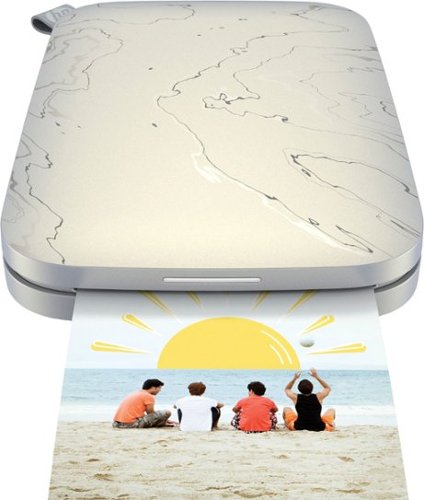dorkhead2's stats
- Review count86
- Helpfulness votes964
- First reviewNovember 22, 2014
- Last reviewMarch 15, 2024
- Featured reviews0
- Average rating4.5
Reviews comments
- Review comment count0
- Helpfulness votes0
- First review commentNone
- Last review commentNone
- Featured review comments0
Questions
- Question count0
- Helpfulness votes0
- First questionNone
- Last questionNone
- Featured questions0
- Answer count15
- Helpfulness votes49
- First answerDecember 1, 2016
- Last answerNovember 21, 2021
- Featured answers0
- Best answers1
Make the moment yours with exclusive designer stickers and frames for printing instant photos from your smartphone that are 30% larger than Sprocket. Easily transform photos into curated memories - perfect for journaling and photo walls.
Customer Rating

4
Good, not great print quality. Fun with many uses.
on October 7, 2019
Posted by: dorkhead2
from Tustin, CA, USA
I got this device mainly for making fun pictures for my kids that they can use as stickers for their enjoyment. However, because of the many features built into the Sprocket app, I’ll be using it for an upcoming birthday party as a photo booth option for our guests. Until then, we’ve been printing pictures with fun borders and designs so my kids can use them in school projects, as well as to decorate their stuff. They love that each picture can be turned into a sticker too.
The picture quality of the printer is good if you’re not expecting high quality prints (such as those from high resolution photo printers). This is the only area that may be an issue for some people, hence my overall score of 4. If you get one of these knowing its limitations in print quality, like I did, then you’ll be satisfied with its capabilities. For example, see the attached pic that shows a printed version of a color grid. The original image is shown on the phone, and the printed version is right next to it. The printer for the most part was able to print most of the colors well. When viewed by itself, and not next to the vibrant phone’s screen, the printed version of the color grid had good color separation. And if you’re thinking of getting this little portable printer for fun projects, crafting, or for parties, the print quality is perfect for these situations.
One tip I noticed was that if you want to adjust a picture’s features, such as lighting and color, it may be best to do this in the Sprocket app itself. I was adjusting my pictures on my phone’s native photo app, then printed them on the Sprocket printer, and many of my pictures were over saturated. When I made similar adjustments within the Sprocket app instead, the printed images came out much nicer. My guess is that the Sprocket app is designed and fine-tuned for the printer. It seemed to handle my adjustments to match the capabilities of the printer. Makes sense, since the printer and app are designed for each other.
Overall, this is a great little portable printer that can be used in many creative ways. I really like the fact that these prints are stickers. In my opinion, it’s what makes this printer unique.
Mobile Submission: False
I would recommend this to a friend!

Get smart about lighting with this two-pack of Wemo smart light switches. The Wemo app offers remote operation via smartphones and makes it easy to set lighting on schedules or timers. Compatible with popular virtual assistants, these Wemo smart light switches offer convenient hands-free operation without a smart hub.
Customer Rating

4
Excellent Hardware, Useful Instructions, 1 Issue
on September 18, 2019
Posted by: dorkhead2
from Tustin, CA, USA
I already own a Wemo plug, a 2-way light switch, and now a 3-way light switch. So, this isn’t my first time installing a Wemo product or light switch. Installation was strait forward for me. I’ve changed light switches and outlets before in my house, so I’m familiar with my electrical wiring. And even though my house was built in 1974, it had all the necessary wiring (Neutral, Common, Load, and Ground) to work with this product.
I once tried to install a smart light switch at a family member’s home, but the electrical was pre 1950s, and the neutral wire was not available. So, if you find you are missing wires behind your light switch after you unscrew it from the wall, please do not continue with the installation. At the very least, you’ll damage the device, and at worst, you’ll run the risk or an electrical hazard within your home.
Another tip to consider is, if your light switch has an electrical outlet next to it (see picture), make sure you not only turn the power off at the breaker or fuse box for the switch, but also turn off the power at the box to the electrical outlet. They may be on separate circuits and killing the power to the light switch may not necessarily kill the power to the outlet. If not, you run the risk of touching the hot outlet wires while working on the light switch wires, and you’ll shock yourself in the process.
After physically installing the switch, I was able to easily pair the new switch to the Wemo app. It’s important to note that the switch will only work on the 2.4 GHz wireless band, not a 5 GHz band. So, if your wireless router runs dual bands, make sure your cell phone is connected to the 2.4 GHz band during setup. This is very common nowadays with Mesh routers. Both bands usually have the same network name (SSID), so it’s hard to differentiate which one is the 2.4 GHz band. One way to achieve this is to log into your wireless router’s settings page and temporarily disable the 5 GHz band before adding the new switch to the Wemo App. Doing this can reduce the chance of the app not discovering your new device or having issues joining your network. After setting up the device in the app, you can enable the 5 GHz band on your wireless router again.
Knowing these tips ahead of time really made the installation easy for me. In terms of using the Wemo app to control the light switch, I can do the basic on/off control from my phone, but I have never been able to get any rules to work. More specifically, every time I try to create a rule, like setting the timer to turn off the light after an hour, the app fails to save my custom rules. I’ve had this problem for years and I suspect it has to do with the older Wemo devices on my network. All my devices have the latest firmware, and the app is the latest version, but I think I read somewhere that I’ll need to start over and factory reset all my devices, as well as uninstall and reinstall the app to resolve this problem. I’ll get to that someday, but it’s not high on my priority list. Obviously, others are not having this problem, so it must be unique to my setup. Being an earlier adopter of technology has its benefits, but also its drawbacks.
Overall, I’m really happy with how this 3-way light switch works. I finally have a way to make the 3-way light switch in my kitchen a smart switch. I can still use either switch to control the kitchen lights, but now I can do so through my phone or through my Google Assistant. It’s nice now being able to have the ability to tell Google to turn off my kitchen lights without having to be in the kitchen. And once I solve my app issue, I’ll be able to enjoy the full functionality of this device.
Mobile Submission: False
I would recommend this to a friend!

Access multiple streaming apps with this Hisense 4K smart TV. The FALD display supports HDR imaging for vivid colors and excellent brightness. Connect multiple devices simultaneously using the four HDMI ports, and access the USB 2.0 and USB 3.0 ports to support storage device access. This Hisense 4K smart TV features Wi-Fi, Bluetooth and Ethernet connectivity for increased versatility.
Customer Rating

4
Vibrant Colors, Great 4K Image, Android TV a Plus.
on September 1, 2019
Posted by: dorkhead2
from Tustin, CA, USA
Let me start off by saying that the amount of TV you get for the price is remarkable. Things that stand out on this TV is its excellent 4K image quality, vibrant colors, and smart apps. The image quality isn’t exceptional right out of the box, but after adjusting the settings, it started to produce the cinematic look and feel I was accustomed to with my plasma TV. This includes dark blacks, natural warm colors, bright whites that are not too blown out, and a natural refresh rate (avoiding the soap opera effect). The website RTINGS.com was a good source for learning the best image settings for this TV model. At some point, I’d like to get the TV professionally calibrated, but until I get around to doing it, I’m very satisfied with the adjustments I made.
My only concern with the TV is there is a lack of uniformity in image brightness at the corners. It’s not really noticeable unless you pause the TV with a bright or white background, and specifically look at the corners for a slightly less white image. This may be a product of my specific TV, not the whole line, so I’ll be contacting Hisense to see if this is normal. Otherwise, the rest of the TV’s fit-and-finish is quite impressive. The bezel is barely there; it’s reasonably thin and light, and the bottom bezel is nicely accented in a silver color. A quick side note: at first, I thought the bottom silver bezel was poorly made, but I realized that there was a thin plastic film placed on it for shipping. Once I removed the plastic along the bottom, the quality of the bezel was able to show with its clean lines and sharp looking edges.
In terms of setting up the TV, it’s really important to connect it to your home Wi-Fi and allow it to do a few system updates before you begin using it. The TV should notify you soon after starting it up that it needs to update itself. I believe it did a couple of updates which took about 5 to 10 minutes to complete. Afterwards, I was able to use the included apps without any issues. I tested Netflix, Amazon Prime Video, and YouTube among others. They all did well streaming content in high definition with good colors and clarity. I even tested the Optical Out connection behind the TV, and it didn’t have any problems sending Dolby Digital to my receiver.
I did run into a hiccup when trying to cast my cell phone’s screen to the TV. On my first attempt, I selected the screen sharing option (Smart View) on my Samsung phone and selected my Android TV to establish a connection. It never did connect after a minute, so I restarted my phone and restarted the TV (Menu, Settings, About, Restart) and afterwards my phone seamlessly connected. I was able to wirelessly share photos and videos from my phone to the TV. For the most part, the videos streamed well, but at times they would become a little choppy if there was a lot of fast motion occurring.
Another thing worth mentioning is this TV does not have component connections (separate red, blue, and green) video inputs on the back. It does have traditional composite (red and yellow) though. I have an old DVD player that uses component connections, so I had to purchase a basic component to HDMI switch to make the connection. As most devices use HDMI as the main connection, the lack of component connections may not be an issue for most people.
Otherwise, I couldn’t be happier with this TV. The colors are vibrant, and it has solid contrast (dark blacks, bright whites, and a wide range of shades in-between). Again, for the price, I’m really impressed in this TVs overall package.
Mobile Submission: False
I would recommend this to a friend!

Featuring a simple one-time setup under the mattress, Sleep is a sensor that helps improve sleep quality by offering advanced sleep cycle analysis, heart rate tracking, and snore and breathing disturbances detection. Learn how to improve your nights with a daily Sleep Score. You can also create a better sleep environment by taking advantage of a range of smart home capabilities that Sleep can support.
Customer Rating

5
Very Informative and Consistent Nightly Analysis
on August 8, 2019
Posted by: dorkhead2
from Tustin, CA, USA
I had my doubts about how well this product would work. After using it everyday for over a month, I’m quite surprised on how well it measured my sleep patterns. I already know that I have sleep apnea; in fact, I use a CPAP/BiPAP machine to keep my breathing disturbances down to a minimum. So, I was curious to see how well this product analyzed my sleep. I also had the unique experience of switching from one type of sleep therapy using a BiPAP (bilevel positive airway pressure) machine to another using an ASV (Adaptive Servo-Ventilation) machine while using this product over the last month. I wanted to see if the sleep mat would detect any differences in the quality of my sleep as I transitioned to the new breathing machine.
Using my old breathing machine, the mat provided an overall score that I felt was pretty telling of the quality of my sleep. The score was fluctuating between the low 70s and 80s. It captured several interruptions and kept track of my overall sleep time well. I found that as I used it more, the data seemed to get more accurate as the app started to recognize patterns. There are many components that make up a sleep score and they include sleep duration, depth (light vs REM vs deep), regularity, interruptions, time to sleep, time to get up, breathing disturbances, heart rate, and snoring. There didn’t seem to be any glaring miscalculations on any of these measures from one night to the next. The only time it would present an incorrect sleep time was when my 7-year-old would crawl into my side of the bed before I went to bed. On those occasions, the mat thought I went to bed at that time and counted those hours in my sleep. When I found it did that, I was able to locate a setting within the app that allows for a manual adjustment to my beginning and ending sleep time. After making the correction, the app would immediately recalculate my sleep score to reflex the new information. One thing that I did notice regarding the app presenting the sleep score, it didn’t have the score ready immediately after I woke up. It needed a few minutes to transmit (over Wi-Fi) the nightly information from the mat to the app. Afterwards, the score and its accompanying measures and analysis was available for viewing.
After I transitioned to my new breathing machine, I was curious to see how well the app measured my sleep. I had just completed a couple of sleep studies in a lab setting so I had a pretty good idea how my new therapy would affect my sleep. Like always with breathing machines, the first couple of nights were rough in terms of getting used to the equipment. And my scores reflected this. They were not any lower than my previous scores, but they stayed in the same general vicinity. However, after a few days I started noticing my sleep score improving as I was getting more comfortable with the machine and the new therapy was starting to take hold. Certain measures started showing improvement too, such as the number of breathing disturbances and overall sleep depth. Couple these changes with the fact that I now have a way of measuring my sleeping habits, I’ve been more conscious of the quality of my sleep and what I need to do on a nightly basis to maintain good sleeping habits. In that sense, this device is serving its purposes. I wouldn’t expect this device to do much beyond that. If you suspect you have more serious sleep issues, it’s always recommended to discuss this with a doctor. However, if you have a need or desire to keep track of your sleep patterns to provide you more insight in your understanding of how you sleep, or to help inform you when speaking with a doctor, this device can definitely help with that.
Mobile Submission: False
I would recommend this to a friend!
The MFC-J805DW printer features reengineered INKvestment Tank cartridges along with an internal ink storage tank. Business-capable features include mobile device printing⁴, scan to cloud services capabilities⁴, flexible paper handling options, automatic two-sided printing, and easy on-screen navigation using the 1.8" color display. With the ink included in-box, the Brother INKvestment Tank all-inclusive solution delivers truly uninterrupted printing, exceptional features, super convenience, large page yields, and low-cost printing.
Customer Rating

4
Ink goes a long way. Good picture print quality.
on July 25, 2019
Posted by: dorkhead2
from Tustin, CA, USA
After using this printer for a while, its best feature is how economical it is in terms of ink usage. The ink cartridges last a lot longer than traditional ink cartridges, and they don’t cost as much. This All-In-One printer is a little pricier upfront, but I expect my replacement ink cost to be a lot lower in the long run. You truly do get a lot of ink in each cartridge for a lot lower price.
The overall functionality of this All-In-One (AIO) is on par with other AIOs I’ve owned. I’ve used all the features, which include scanning, copying, printing, and faxing. The machine hasn’t malfunctioned, and overall it performs as it’s designed to.
I do want to make the distinction between duplex printing and single pass copying. This printer can print on both sides of a page (duplex printing). It can’t, however, copy or scan a double-sided document from the automatic document feeder (ADF). The ADF uses a single pass scanning process. Meaning, in order to copy or scan a double-sided document, you’ll need to feed the document twice (once for each side) into the ADF. Other more expensive AIOs have double pass copying and scanning built into the ADF. This one doesn’t. It may not be that big of a deal to some, but to others it may matter.
Otherwise, the print quality is good. I’ve printed many 4 by 6 photos on borderless photo paper and the images are clear and crisp (see photo). I’ve been using the High Quality output option, as opposed to the default Normal output setting, and my photos come out nicely. The colors may not be as bold in comparison to my high-end photo inkjet printer, but the colors are still vibrant.
Another note I want to make is regarding installing the right drivers. I used the provided drivers on the CD and I didn’t have any trouble installing them. However, when I first installed the printer, my computer recognized the printer twice for some reason and listed it twice (one a copy) in the list of installed printers. I didn’t realize it at first, but I was accidently using the printer with the generic Window drivers installed. Not only was the printer not functioning properly, the printed images and pages were of low quality. Once I realized that I needed to use the other Brother printer listed, the one with the proper drivers installed off the CD, everything was of high quality and the printer functioned perfectly. Afterwards, I went ahead and deleted the bad version of the printer from my computer so there wouldn’t be any confusion in the future.
Another tip. To easily connect this printer to your wireless network, you can enter in your network name and password directly into the printer itself. You can do this on the little screen on the front of the printer by navigating to the Wireless Network menu settings. Once connected, any computers and phones on the same network will not have a problem finding the printer for installation and printing.
The suite of software installed for this printer does provide a lot of options. I haven’t many of the software features yet, but one feature I do like is the ability to send faxes from my phone using the Brother iPrint&Scan app. For example, you can select any document on your phone, such as a picture of a document you took on your phone and send it as if you were physically standing in front of the printer. The app will send the image to your AIO printer and the printer will initiate a call on its phoneline to fax the image to your recipient. This has become extremely helpful when I need to fax something, but I’m not home in front of my machine.
Overall, this is a well-designed machine. It has a small footprint for being an All-In-One (meaning it doesn’t take up much space on a table). I am satisfied with its performance and quality.
Mobile Submission: False
I would recommend this to a friend!

Acer Nitro 5 Laptop: Experience immersive multimedia with this Acer Nitro 5 gaming laptop. The 8GB of RAM and Intel Core i5 processor support multitasking, and the 512GB solid-state drive offers quick data access and ample storage. This Acer Nitro 5 gaming laptop features an NVIDIA GeForce GTX 1650 graphics card that renders crystal-clear images on the 17.3-inch Full HD display.
Customer Rating

4
Great Value - A true entry-level gaming laptop
on June 30, 2019
Posted by: dorkhead2
from Tustin, CA, USA
If you’re looking for a 17-inch gaming laptop that will allow you to enjoy all the latest games, but price is of the upmost importance, then this laptop truly is perfect. While it won’t crank out the highest frame rates in the most demanding games, it will maintain a strong 60 frames per second at medium settings for most games. The laptop is future proof because it offers the latest 9th generation Intel processor. There is also a lot of physical space to add additional solid-state hard drives and more RAM.
The laptop handles my favorite games with ease, such as Star Wars: Battle Front II and Assassin’s Creed: Odyssey. Even though the power settings and fan speeds are cranked all the way up, the system stays physically cool. It doesn’t get hot when sitting on my lap.
A couple of other notes include the screen and keyboard layout. The screen does a good job reproducing colors. It doesn’t measure up to the higher end models, but combined with the screen’s brightness, the colors are good. In terms of the keyboard, it took awhile for me to get used to the placement of the arrow keys under the number pad. I’m used to the “0” key extending out from under the “1” key. On this laptop, the “0” key stops short and instead, the right arrow key sits under the “1” key. Again, I struggled at first, but got used to it over time.
If the system offered additional RAM for both the video card and system memory for the same price, it may have earned 5 stars. But then again, this laptop probably wouldn’t be such a bargain. As is, it’s truly a solid entry-level gamer laptop that will get any gamer off and running.
Mobile Submission: False
I would recommend this to a friend!
When spills happen, the Braava jet m6 robot is always on call—ready to head to the spot and take them on. Just say to Google Assistant or Alexa, “Have Braava mop in front of the kitchen counter”, and it heads out and gets to work. Always learning your home and your cleaning habits, it can offer customized schedules that work around your life—even suggesting extra cleanings during pollen season. Using Precision Jet Spray, it loosens dirt and sticky messes without spraying furniture, rugs, or walls—all without any effort from you, making your mopping tasks a thing of the past. *(Alexa and all related logos are trademarks of Amazon.com or its affiliates. Google is a trademark of Google LLC)
Customer Rating

5
Improved cleaning system. Intelligent mopping.
on June 18, 2019
Posted by: dorkhead2
from Tustin, CA, USA
What sets this robot mop apart is its ability to clean intelligently. Instead of randomly canvasing your floors, it uses its built-in camera and sensors to perform a more thorough cleaning. It can recognize dirtier areas and will make multiple passes if needed. I am impressed with its ability to pick up dirt. As seen in the accompanying photos, it does a very good job cleaning the top layer of dirt from my floors. I had mopped a couple days earlier, and I was quite pleased with the mop’s results.
I do want to point out that this mop will not completely eliminate the need to manually mop. You’ll need to continue your preferred cleaning schedule to accomplish a deep clean, but the Braava jet m6 will keep your floors very clean in-between your main mopping days. To my point, this is the reason why I’m so satisfied with this latest model; it’s wonderful to know that my floors are being cleaned daily, rather than just once or twice a week. Like I mentioned above, it’s an intelligent clean with an appropriate amount of cleaning fluid sprayed on the floors as needed.
A few things to note: only two “wet” mopping pads are included in the box. They are one-time use (disposable) mopping pads. Considering how many times I like using this device, relying on disposable pads will get expensive and produce a lot of waste. I ended up purchasing the reusable (washable) mopping pads from iRobot’s website. They’re more expensive, but it will save me money in the long run. Also, here’s a tip. When you register the Braava jet online with iRobort, you’ll be sent a coupon via email for 15% off accessories. This saved me a few dollars off each pack of reusable mopping pads.
Another note is that iRobot only approves the cleaning solution provided with the mop. You can use just water, but I prefer to run it with it’s cleaning solution. I also used my 15% off coupon to purchase a couple of larger bottles of cleaning solution from their website.
One feature I was bummed I couldn’t fully utilize is the mop’s ability leave its base and travel to a specified room. For example, after the mop maps out your floors, on a future cleaning, you can tell it to clean the kitchen. If there’s nothing in its way, it will leave its base, travel directly to the room you specified, clean that room thoroughly, then return to it’s base all on its own. Because I have a rug running down the center of my hallway, the robot isn’t able to reach the kitchen because it’s not designed to travel over rugs. So instead, I simply carrying the robot to the kitchen and press the Clean button to start cleaning. It’s simple and not an inconvenience.
Overall, I’m really happy with this mop’s cleaning ability. It’s perfect for a light to medium daily cleaning, especially because I’m not the one doing the cleaning. It’s priced on the high end, but it accomplishes it’s effective in doing its job.
Mobile Submission: False
I would recommend this to a friend!


Experience life-like visuals when playing HD games with this 15.6-inch ASUS laptop. The AMD Ryzen 7 3750H processor and 16GB of RAM enable rapid responses, and the gamer-focused keyboard layout includes four hot keys for faster, more intuitive control. This 15.6-inch ASUS laptop is powered by an NVIDIA GeForce 1660 Ti Max-Q graphics card for high frame rates.
Customer Rating

4
Solid CPU and GPU. Thin & Light. Hot when gaming.
on May 26, 2019
Posted by: dorkhead2
from Tustin, CA, USA
I was curious to see how AMD’s new Ryzen 7 processor performed in an entry level gamer pc. Coupled with the NVIDIA GPU, AMD’s processor performed quite well playing the latest resource intensive games at medium to high video settings (depending on the game). However, in order to obtain those results, I needed to get familiar with Asus’s system performance tuning software know as Armoury Crate. Within this software, you’ll need to select the Turbo profile to tune the system for peak performance. Doing so will dial up the internal fans in preparation for gaming. Once gameplay starts, the heat generated was very noticeable, but these newer model Asus ultra-slim gamer laptops have improved cooling components with multiple heat pipes, self-cleaning mechanisms, and thin-blade yet high density fans. Hopefully, these improvements allow the internal components to holdup over the many hours I hope to put into this laptop for gaming.
Before I get into some benchmark scores I ran on this laptop, I do want to note what I think is the main draw of this model. It’s a gaming laptop with a solid AMD processor that’s packaged in a thin and light frame for easy traveling and a mature look. It is possible to find other gaming laptops with slightly stronger processors in the same price range here at Best Buy, but they won’t be packaged in as nice a chassis as this. The black aluminum top and solid plastic base provide a sleek look comparable to the more expensive all aluminum models in the $2000 plus price range. And the very thin bezel around the screen really cuts down on the unit’s overall size. It’s worth nothing here that the bezel is so thin because this model does not come with an integrated webcam. To some, that will be a deal breaker, to others, they may appreciate the privacy.
Returning to the performance of the AMD Ryzen 7 processor and discrete NVIDIA video card, together they performed well during testing and gameplay. First, the AMD Ryzen processor excels at running applications that utilize multiple cores, such as photo and video processing. In addition, more games are being designed to utilize multiple cores.
To test this particular model, I ran a video game benchmark program called Superposition by Unigine 2. It renders real gameplay visuals and produces various measures such as frames per second, as well as a composite score. Overall, this system did very well. It was able to maintain a respectable 54 frames per second average under the High setting, and a solid 74 frames per second average under the Medium setting (see included image). I even went a step further and deliberately disabled the discrete NVIDIA graphics card, and measured the laptop using the integrated AMD Radeon RX Vega 10 graphics that is coupled with the Ryzen CPU/APU. Even under the low benchmark settings with 1280 x 720 resolution, it still received an average frames per second of 41. For integrated graphics alone, that’s pretty good. So, when the system doesn’t have a need to use the discrete NVIDIA video card, it uses the integrated AMD graphics to save power and allow the battery to last longer.
Overall, when testing various games on this laptop, such as Assassin’s Creed Odyssey and Star Wars Battlefront II, I was very please with it’s gameplay. The graphics were smooth, and the detail was still there. The screen itself doesn’t produce the widest range of colors, but the matte finish was perfect for avoiding glare. I am happy with this gaming laptop. It’s a very capable entry level gaming pc, that is the perfect size for gaming on the go.
Mobile Submission: False
I would recommend this to a friend!


The award-winning Lockly Secure Pro deadbolt is a upgrade for all homeowners. Featuring hack-proof patented PIN Genie keypad and 3D biometric fingerprint access for keyless entry, combined with app control, Scan-to-Open, Voice control with Alexa and Google Assistant, Offline access codes and Physical key to always have access or grant access. Real-time door status monitoring from anywhere, anytime through free, no-subscription Lockly App. Best for homeowners, Airbnb rentals and offices. Universal fit for easy DIY installation.
Customer Rating

5
Fingerprint scanner & Wi-Fi are key features.
on May 22, 2019
Posted by: dorkhead2
from Tustin, CA, USA
Overall, I’m very happy with this lock. As a first-time smart door lock user, I’m very impressed with the quality of the hardware, as well as the app integration. The whole system is intuitively designed. And the app’s interface is simple but useful. I don’t think I would be as impressed with this lock if it didn’t have Wi-Fi access. Fortunately, this version of the lock (the Pro version) can connect to the internet so the lock can be monitored and controlled away from home. Having the ability to remotely monitor the lock and door’s open/close status really completes the lock’s overall package.
In terms of the actual locking and unlocking of the physical lock, the design couldn’t be simpler. I found using the secure fingerprint sensor as the easiest and most convenient way to unlock my door. The lock also has a touchscreen display for entering “key” codes, which is just as easy to use. And its ability to scramble the keypad on the display (PIN Genie technology) really adds an extra level of security to the lock. Speaking of security, the lock provides multiple options for providing access, including a physical key. There are ways to provide online, as well as offline access. Online access allows the recipient of a keycode to use the Lockly app to open and close the door lock. Offline access doesn’t require the recipient to use the app, or a phone for that matter. The company really did try to think of the many ways the lock can serve the needs of different users (home, office, renting out, etc.). One feature that is missing as of right now is the ability for the lock to automatically unlock itself as you approach the door. This auto-unlock feature would be useful if you’re approaching the door with your hands full. However, this may be a feature added in the future. While reading from Lockly’s help and support section, I found a posting from Lockly that stated they are working on this feature, but they do not want to release it until it is fully vetted and secure.
The rest of my review is mainly geared towards a few tips and tricks I discovered while installing the lock. Overall the install is relatively easy if you are replacing a current lock or deadbolt. Lockly does provide very detailed and intuitive instructions on how to install the new lock. They even provide a link to a video if needed. My install took about a half-an-hour. I would have been done with the installation at that point, but I decided to remove my old strike plate and install the new one that came with the lock. I also used longer and more secure screws for the strike plate (3-inch #8 wood screws). I describe this further below. But first here are a few tips:
When securing the bolt portion to the outside box, it’s very important to align the box and lock properly. To do so, you can use the provided 3M sticky tape to stabilize both sides of the box. Please note that the tape is rather strong, which is a plus and a negative. It’s a plus because the box will stay in place quite nicely while both sides are being attached to the door. It’s a negative because if the box (both sides) aren’t aligned properly, the bolt won’t slide in and out smoothly. A small amount of force (pulling) is required to unstick the tape from the door in order to reposition the box. The nice part about the 3M tape is that the stickiness remained even after having to reposition the box a couple of times.
Also, when tightening the bolt to the door with the provided long screws, it’s important to tighten both bolts evenly (see red arrows in pic). By tightening them evenly, the bolt will slide more freely when locking and unlocking. This is important because if there’s an obstruction with the bolt, the box’s locking motor will not work properly. This is not unique to this lock; any door lock will encounter problems if it’s installed unevenly.
And finally, as mentioned above, I choose to install the larger door strike plate that came with the new lock. The strike plate is the metal plate/box/hole that the deadbolt slides into. I could have left my current strike plate in place, but I decided to chisel out a larger square, as well increase the size of the hole with a drill bit (see pic). This is where I also installed the longer more secure screws to increase the strength and security of strike plate. Four 3-inch #8 wood screws coast $1.50 at my local hardware store.
And finally, as mentioned above, I choose to install the larger door strike plate that came with the new lock. The strike plate is the metal plate/box/hole that the deadbolt slides into. I could have left my current strike plate in place, but I decided to chisel out a larger square, as well increase the size of the hole with a drill bit (see pic). This is where I also installed the longer more secure screws to increase the strength and security of strike plate. Four 3-inch #8 wood screws coast $1.50 at my local hardware store.
Overall, the lock has been working well with no issues. Again, I recommend getting the version with the Wi-Fi access which includes the door sensors. It’s nice being able to check the app while I’m away to see if my door is closed and locked. I also want to mention that the Wi-Fi version also integrates with Google Assistant and Amazon Alexa. I was able to easily setup the lock via the Google Home app to communicate with my Google smart speaker. I can give voice commands to check the status of my door, as well as ask Google to lock and unlock the door. Please note, unlocking by voice requires an additional pin that you select at setup for added security.
Overall, I am very satisfied with this lock.
Mobile Submission: False
I would recommend this to a friend!


Cordless cleaning made easier. The Dyson V11 Animal cordless vacuum intelligently optimizes suction and run time to deep clean everywhere.
Customer Rating

4
Strong Vacuuming Power - Only 6.7 lbs. but Awkward
on April 12, 2019
Posted by: dorkhead2
from Tustin, CA, USA
The most important point I want to make about this vacuum is it’s vacuuming strength and battery longevity. This unit is strong enough to replace a high-quality traditional vacuum because the battery on this unit does last close to an hour. The battery provided me plenty of time to vacuum all the rugs, carpets, and hardwood floors on my 1100 sq. feet home. And the amount of dirt and debris this V11 unit picked-up was incredible. I had just vacuumed everything a day before with my regular vacuum, and I was quite surprised how much dirt was left behind and picked-up by the Dyson vacuum.
Along with its exceptional suction power and durability, the unit is relatively quieter than a traditional vacuum. Don’t get me wrong, the motor still makes a strong vacuuming sound, but I was able to vacuum at night while my 7-year-old slept. I wouldn’t have dared tried that with our regular vacuum.
The main reason for my 4-star rating is its awkward weight distribution. The weight on this unit is concentrated at the top near the handle. Even though the vacuum only weighs 6.7 pounds (about 10 pounds lighter than a traditional vacuum), it feels awkward supporting the weight up high rather than its usual place down low on the ground. I adjusted to this change quicker than my wife did. After vacuuming for a while, she noticed her arm getting tired sooner. However, as with most things, I’m sure we’ll adjust, and this may no longer be an issue after a while.
Another awkward design choice is the “trigger” button. Your finger needs to hold in the trigger in order to run the vacuum. After vacuuming for a while, I would have preferred an option to lock the trigger in place to keep the vacuum running. However, with a locking option, I’m aware that I may drain the battery much quicker than expected.
Besides these two issues, the vacuum is quite impressive. The unit comes with a main vacuuming powerhead, as well as a smaller powerhead attachment for cleaning smaller areas like couches, stairs, etc. I loved how well the smaller powerhead picked up a lot of my cat’s hair from the couch and its arm rest. A few other things worth mentioning, the main powerhead has an adjustment that allows you to control the suction by opening these little red “gates” located at the bottom front. Out of the box, the red gates are completely down, leading to a very strong suction. While trying to vacuum one of our decorative rugs that included a lot of patterns and bumps, it was a struggle to move the vacuum across the rug. But once we adjusted the gates/openings on the main powerhead, it was a lot easier to vacuum all our area rugs. Also, the gates need to be opened in order to pick up large debris, such as kibble.
Finally, the vacuum comes with enough information to get you started. In addition to the manual, Dyson includes a QR code that you can scan with your phone to view additional setup and usage videos. It was from one of these videos that you’re informed that the vacuum’s batteries are designed to be left on the charger permanently. So, you don’t have to worry about overcharging it.
Overall, I am very happy with this vacuum. It will be replacing my old traditional vacuum. The technology built into this vacuum is cutting edge and it’s definitely keeping things a lot cleaner.
Mobile Submission: False
I would recommend this to a friend!
dorkhead2's Review Comments
dorkhead2 has not submitted comments on any reviews.
dorkhead2's Questions
dorkhead2 has not submitted any questions.
Sure, it’s great for Netflix, the big game and the real housewives of wherever. But the U7G is made for the gamers. It’s got our exclusive ULED technologies, 4K resolution, Quantum Dot Color, Dolby Vision HDR, Full Array Local Dimming zones and Android TV operating system. On top of all that, we added a 120Hz Native panel for smoother, more fluid motion and HDMI 2.1, Variable Refresh Rate and Auto Low Latency Mode for gaming. The U7G also has up to 1,000 nits peak brightness, which makes HDR ‘pop’ and means the picture is lit no matter how bright the room. All this looks great on paper. Now think how much better it would look on this TV.
Does this tv has Bluetooth to connect my sound bar wireless?
Yes. To add Bluetooth devices, you go to Settings, Remotes & Accessories.

2 years, 5 months ago
by
dorkhead2
With the 10th Gen Intel® Core™ i7 processors enabling up to 8-cores and 16-threads of multi-threaded performance, the latest generation of Alienware m17 goes beyond its predecessor. Featuring the new NVIDIA GeForce RTX 3070 with Ultimate performance for gamers and creators. Realistic ray-traced graphics and AI-accelerated DLSS. Our latest thermal technology, Advanced Alienware Cryo-Tech, is an engineering approach where an Alienware system’s gaming performance is never compromised by means of electrical and mechanical methods while maintaining system stability during the highest performance states.
Is the ram upgradable?
With the 10th Gen Intel® Core™ i7 processors enabling up to 8-cores and 16-threads of multi-threaded performance, the latest generation of Alienware m17 goes beyond its predecessor. Featuring the new NVIDIA GeForce RTX 3070 with Ultimate performance for gamers and creators. Realistic ray-traced graphics and AI-accelerated DLSS. Our latest thermal technology, Advanced Alienware Cryo-Tech, is an engineering approach where an Alienware system’s gaming performance is never compromised by means of electrical and mechanical methods while maintaining system stability during the highest performance states.
Can you put more nvme ssd disks?, it should have capacity for 2 extras
Yes, it has two additional slots available. There's a third slot, but it doesn't appear to have a connection to the motherboard. But the other two are for additional nvme ssds.
3 years ago
by
dorkhead2
Sony's intelligent noise-cancelling headphones with premium sound elevate your listening experience with the ability to personalize and control everything you hear. Get up to 30 hours of battery life with quick charging capabilities, enjoy an enhanced Smart Listening feature set, and carry conversations hands-free with speak-to-chat.
why is the mx3 the same price as the mx4 if there is no major changes?
There are a couple of major changes: 1) improved mic use while talking, and 2) a new Bluetooth Audio SoC (System on Chip) processor.for even better audio. Smaller changes include a new Speak to Chat feature and other noise cancelling pausing features.
With these upgrades, especially with this models ability to use all 5 mics to improve taking on the phone through these headphones, it just makes sense to purchase the new model instead of the older one. Also, they probably stopped making the older model, so these will become the only ones available soon.
If you own the previous model, that's a whole other question. It's up to you to decide if it's worth upgrading. But I think your question was about choosing between the two for a first time purchase.
With these upgrades, especially with this models ability to use all 5 mics to improve taking on the phone through these headphones, it just makes sense to purchase the new model instead of the older one. Also, they probably stopped making the older model, so these will become the only ones available soon.
If you own the previous model, that's a whole other question. It's up to you to decide if it's worth upgrading. But I think your question was about choosing between the two for a first time purchase.
3 years, 8 months ago
by
dorkhead2
Sony's intelligent noise-cancelling headphones with premium sound elevate your listening experience with the ability to personalize and control everything you hear. Get up to 30 hours of battery life with quick charging capabilities, enjoy an enhanced Smart Listening feature set, and carry conversations hands-free with speak-to-chat.
Is the mic noise canceling or just the headphone speaker potion?
The 5 mics on these headphones are definitely a part of active noise cancelling system. They are all used in conjunction to measure the outside sound and filter it out, especially when you're talking. This year's model of these headphones (WH-1000XM4) greatly improve on the mics ability to hear and filter out sound compared to the WH-1000XM3 model. That's one of it's best improvement over the past model.
3 years, 8 months ago
by
dorkhead2
Sony's intelligent noise-cancelling headphones with premium sound elevate your listening experience with the ability to personalize and control everything you hear. Get up to 30 hours of battery life with quick charging capabilities, enjoy an enhanced Smart Listening feature set, and carry conversations hands-free with speak-to-chat.
Can this be paired to my HTST-5000 Soundbar?
Usually, the soundbar will receive audio from a device, like from a phone or television. I'm not sure about if they will send out audio to another receiving device, like these headphones. However, many soundbars can connect to the TV's audio using the audio return channel (ARC) through the main HDMI cable. Maybe this particular soundbar can send that audio to wireless headphones,such as these, if it's using the ARC option, but I doubt it. It's probably something you'll have to call Sony about to double check.
3 years, 8 months ago
by
dorkhead2
Stream audio and video with this black Belkin USB-C to HDMI adapter and charger. The USB-C port connector delivers up to 60W for ultra-fast device charging, while the plug-and-play design offers hassle-free use. This Belkin USB-C to HDMI adapter and charger supports 4K resolution at 60Hz for transmitting clear, detailed visuals.
Is this compatible with the Nintendo Switch for charging and display output?
No, it is not compatible with the Nintendo Switch. I tested it on my Switch and the Switch wouldn't recognize it, so it didn't output any video to the TV. I wish it was compatible because that would have been awesome. But it was mainly designed for laptops, phones, and tablets, not the Switch.
3 years, 9 months ago
by
dorkhead2
Monitor your property and capture 1080p footage with this eufy smart floodlight camera. The super-bright 2500-lumen motion-activated lights provide excellent illumination for nighttime recording. This eufy smart floodlight camera offers the option to livestream HD video from your smartphone, and two-way audio communication lets you interact with visitors from afar.
will it work with homekit
No, but the EufyCam 2 does.
https://www.bestbuy.com/site/eufy-eufycam-2-2-camera-indoor-outdoor-wire-free-1080p-16gb-surveillance-system-white/6386028.p?skuId=6386028
https://www.bestbuy.com/site/eufy-eufycam-2-2-camera-indoor-outdoor-wire-free-1080p-16gb-surveillance-system-white/6386028.p?skuId=6386028
4 years ago
by
dorkhead2
Improve your confidence with the Upright GO posture trainer. The personalized program trains your body to notice when you're slouched, while the small, lightweight design makes it unnoticeable. This Upright GO posture trainer features an app on iOS and Android for real-time progress tracking and provides instant feedback once placed on your back.
How well does it stay on? If you work an outside labor job where you sweat a decent amount will it stay connected to your back?
It's not designed to be used during heavy physical activity that results in a lot of sweat. The instructions clearly state this. However, I did find that it stays on really well during light activity. The silicon adhesive seems to be really effective, especially when it's new or cleaned with soap and water. But if using during heavy activity, it will eventually fall off.
4 years, 6 months ago
by
dorkhead2
Boost your confidence with this Upright Go 2 posture trainer. Integrated sensors detect when you're slouching to help train your body for better posture in under 14 days. Use the device by itself or sync with the Upright app on Android or iOS. With a portable design, 30-hour battery life and easy-touch adhesive to keep it safely in place, this Upright Go 2 posture trainer is ideal for all-day wear.
Will this device help remind me to hold my shoulders back? Or would a brace be better?
If you're sitting or standing upright properly, but still have slumped shoulders, the device will probably not detect it. However, the instructions do mention that the device does not necessarily have to be placed at the direct center or your back. It didn't mention the possibility of placing it near your shoulders, but I believe it's sensitive enough to detect if they are not upright in the correct position. This is something you many want to ask the maker of the Upright Go directly. They may be able to give you better guidance on your question. It's a good one.
4 years, 6 months ago
by
dorkhead2