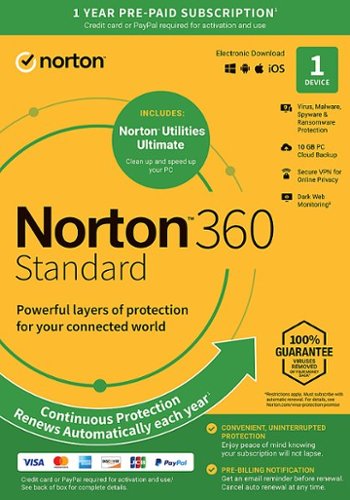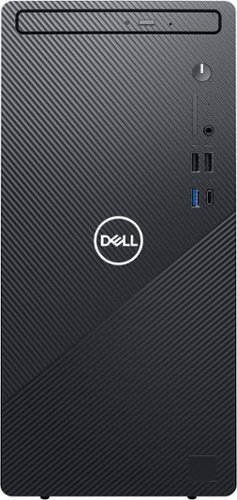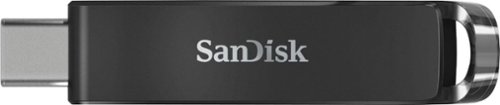gnoel809's stats
- Review count77
- Helpfulness votes64
- First reviewAugust 19, 2015
- Last reviewNovember 28, 2023
- Featured reviews0
- Average rating4.3
Reviews comments
- Review comment count0
- Helpfulness votes0
- First review commentNone
- Last review commentNone
- Featured review comments0
Questions
- Question count0
- Helpfulness votes0
- First questionNone
- Last questionNone
- Featured questions0
- Answer count4
- Helpfulness votes0
- First answerJune 20, 2020
- Last answerNovember 16, 2021
- Featured answers0
- Best answers0
Your front door is an incredibly magical place. It’s where opportunity knocks and excitement arrives in cardboard boxes. It welcomes friendly faces and new acquaintances. And it’s a mighty protector against all that’s unwelcome. That’s why we built you a device that allows you to be at your front door no matter where you are. That’s why we packed advanced camera hardware and smart features into a mighty small frame. That’s why we lab tested it under extreme conditions so it always performs when you need it to. We engineered a video doorbell so magical, it makes you the magician. Infrared LEDs illuminates up to 29.6 ft.
Posted by: gnoel809
Video doorbells are very common and popular, so I decided to get one. Wyze video doorbells tend to be cheaper than some of their competitors, from my research.
Wyze makes video doorbells that are either wired or wireless, this particular one is wired and needs to be wired to an existing doorbell setup. That is what will provide the power for the doorbell. Just take off the previous doorbell, attach the two wires to the Wyze doorbell and then mount the Wyze doorbell in its place. If the existing wires aren't long enough, Wyze includes some wire extensions and wire nuts.
If the view you get from the video doorbell isn't exactly the angle you want, they include a wedge mounting adapter so you can try to get a better view. A chime was included with my video doorbell, you can get it without a chime if you prefer. The chime plugs into an electric outlet inside the house and connects to the doorbell wirelessly.
Using the Wyze app, you can set up the doorbell and connect it to your wireless network. Once you do that, the app will alert you when there is motion on the doorbell camera. If you have a chime installed people at the door can push the button to activate the chime. You can also talk to anyone that is at the door and hear them as well.
For those that want to set up their wired doorbell somewhere where there isn't an existing doorbell, there are companies who make aftermarket power adapters compatible with video doorbells that plug into a standard indoor or outdoor plug.
Video quality is good during daylight and at night and the sound quality is decent.
I would recommend this to a friend!
Wyze Cam Outdoor v2 takes everything you loved about the original wire-free, battery-powered Wyze Cam Outdoor to a whole new level. Now with our award-winning Starlight Sensor, you can see at night just as clear as day with Color Night Vision 1080p HD resolution. Get alerted when motion is detected, now up to 28% further away and set custom motion detection zones to only get alerts that matter to you. See even more than before with a wider, 130 degree field of view, so you can see more of what’s out there. Take advantage of the built-in security features like a motion-activated siren, two-way audio, and motion-detection alerts for even more peace of mind. Best of all, it’s easy to mount, has a 6-month battery life with easy recharging via microUSB, and you can even connect it to Wyze Solar Panel to eliminate the need to recharge ever again, depending upon your location.
Customer Rating

4
Compact wireless security cam and base station
on September 26, 2022
Posted by: gnoel809
I like having cameras around my house, partially for home security and also because we live in an area with lots of wildlife. I have captured deer, bobcats, raccoons, bears and mountain lion on security cams and trail cams on our property.
I got these Wyze outdoor cams mainly because they are wireless, small and easily placed or mounted. You can have four cams per base station. The starter bundle comes with one base station and one cam. I've seen in stores where they sell packages of extra cams, as well as online.
The system is easily set up. First charge the camera with the included USB cable. Then connect the base station to your router via ethernet cable (included) and then set up the camera where you want it. Once the camera and base station are talking to each other, you can view the camera on your phone or tablet via the Wyze app.
After setting it up, I got several texts alerting me to activity on the camera (usually one of my cats). The text also includes a picture of whatever activity is captured. When you're in the Wyze app, you can record and/or take pictures of whatever is in the camera's field of view. You can also listen to sounds and speak via the camera's microphone/speaker, in case you want to speak to someone outside the house.
For storage, there are MicroSD slots on the camera and base station (you must purchase any storage cards separately). You can also subscribe to Wyze's cloud storage for a fee.
I'll probably be purchasing some extra cameras at some point, so I can put them in different areas of my property, as long as they are within range of the base station.
Overall, the camera works well, has a good picture during daytime and with night vision.
I would recommend this to a friend!
Linksys Hydra Pro 6 with Intelligent Mesh is a dual-band Wi-Fi 6 router that delivers next-level streaming and gaming to more than 30 devices per node. Access to 160 MHz channel unleashes the true power of Wi-Fi 6 technology with incredibly fast connectivity. Intelligent Mesh technology offers whole home mesh Wi-Fi coverage that’s easily expandable by adding additional nodes. With easy setup, advanced security and parental controls, Linksys Hydra Pro 6 is an essential upgrade to any home.
Customer Rating

4
Great router with ability to expand with nodes
on September 3, 2022
Posted by: gnoel809
I've used several Linksys routers over the years, they've all been reliable and fairly easy to set up and use. This router is relatively easy to set up, as long as you have the Linksys app for your iPhone or Android. I'd prefer they also allow you to set it up with a computer, but they don't.
Once you've placed the router where you want it and plug it in, you can use the app to set it up. To connect to the router, the password is on the bottom of the router. When the app tells you, you have to attach the router to your modem, then you can customize your network name and password. If necessary, you can update the firmware at the same time.
Once set up, you can connect to the internet. The router has fast speed and good connectivity range.
You can set up your network to use extra nodes (available separately) to give you better connectivity in a large house or multi-level house. I use a couple of other Linksys routers as nodes, since I had a couple of older routers that still worked but aren't as fast as this one. Since I have a multi-level house, I like to have the extra nodes to make sure there aren't any dead spots.
I would recommend this to a friend!
Your new countertop convenience, this Bella Pro Series 4.2-qt. Digital Air Fryer will have you whipping up healthy versions of your favorites in no time (less oil, less fat). Enjoy features like circular heat technology, user-friendly touchscreen controls, and a stylish stainless steel design—you’ll love having it in your kitchen.
Posted by: gnoel809
I've never owned or used an air fryer before, but heard from friends that they're great. I decided to try one, for those times when you don't want to heat up with kitchen with your oven and/or the weather isn't good enough to fire up the grill.
The Sensio/Bella Plus 4.2 quart air fryer is fairly compact and fits either on top of your stove or on the countertop. The manual warns to put a placemat or other barrier under the air fryer if on your countertop or some type of table, as the heat can discolor what's under it.
The air fryer compartment has a large handle so you can pull it out and load it with whatever food you want to cook. There is a rack at the bottom of the compartment that keeps food from sitting on the metal floor, giving air circulation. The rack is easily removed for cleaning, as it has a small raised handle.
Once you fill it, you can go to the menu to help pick what type of cooking and what length of time and temperature you want to use. The included manual has tips for various types of foods, plus there are many websites that give air fryer recipes (that may differ slightly depending which air fryer was used to create the recipe). Personal preference also matters, since some people prefer foods cooked longer or shorter. Most recipes advise you to pause halfway through the cooking, so flip or turn whatever food it is.
For my first meal, I cooked frozen fish and tater tots. I had to cook them separately, since there was enough fish to fill the fryer. I cooked the tots first, then the fish. The tots weren't crispy enough by the time I cooked the fish, so I put them back in for a couple of minutes and they were great. Some food manufacturers are including air fryer instructions on the packaging now, so check and see.
The second thing I tried was bratwurst. I put a package of brats (6 brats) that were only partially thawed into the air fryer and cooked them at 360 for 17 minutes, pausing halfway to flip them. They turned out great. They didn't have the same flavor as cooking on the grill, but very good.
I think the air fryer is perfect for someone cooking just for themselves, or the part of a meal that would normally go in the oven or on the grill.
Cleanup is easy, you wait until it cools down, then remove the rack from the air fryer compartment and wash it. They don't recommend submerging the air fryer compartment in water, just rinse it, wash with a sponge or brush and then dry it with a towel.
I think the air fryer is a good addition to any home that cooks a variety of foods.
I would recommend this to a friend!
Hear them first. With 360 Spatial Sound for Gaming and our proven hardware technology, you can detect where your opponents are and how far away. Even players hiding in shadows or behind walls and obstacles, can’t stay hidden for long.
Posted by: gnoel809
This is a sturdy pair of wireless over-the-ear headphones, perhaps a bit too sturdy. Their weight is something of an issue, where if they're on your head and you bend forward to look at something, they can start to fall off your head. I've had similar wireless headphones that were half the weight or less.
The actual sound quality is good. You can connect to your computer or a PS5 by a USB dongle or to a device with Bluetooth (as I did with my Android phone). I did some computer gaming, listened to music and watched some videos, the sound was good and it's easy to adjust the volume with the old-school volume wheel on the left ear cup near the boom microphone.
The boom mike lifts out of the way when you're not using it, which also mutes the mike.
The headphones are comfortable, if a bit heavy, padded on the top strap and on the ear cups. The cups themselves rotate independently, which is a little strange and make it hard to put on one-handed. I guess that way they will comfortably fit any head size or shape, but makes them a little unwieldy. Once it's on your head, it muffles a lot of outside sound, helping you to focus on what you're listening to.
You can charge the headphones with the included USB cable. Battery life is very good, I charged it once and used it for days with no issues. They claim the battery life is 40 hours and I have no reason to doubt it.
You can customize the headphones on the PC with Sony's InZone software.
While I can definitely see using these for gaming, I don't see their use much for phones and other portable uses, since they might fall off your head if you're moving around.
I would recommend this to a friend!
Logitech - Zone Vibe 125 Wireless Over-the-Ear Headphones with Noise-Canceling Microphone - Graphite
Experience immersive audio with Logitech Zone Vibe 125 headphones. Professional enough for the office, casual enough for home, it’s designed for the way you work and play—without compromise. Lightweight headphones feature large speaker drivers for powerful sound and fabric mesh cushions for a comfortable fit. The flip-to-mute mic provides immediate privacy anytime, while its noise-canceling feature ensures you’re heard clearly. Get up to 30m wireless range plus a USB receiver for smoother connection. Collaborate with coworkers in video meetings —then slide into your evening for personal entertainment. Long battery life ensures Zone Vibe 125 goes as long as you do.
Posted by: gnoel809
I've only had one previous set of wireless headphones and they weren't the greatest, so my expectations for the Logitech Zone Vibe 125 wireless over-ear headphones were fairly low. I was very wrong.
The headphones can connect to your computer or other device by a USB dongle, USB-C (it comes with an adapter) or Bluetooth. Bluetooth pairing with my Android phone was quick and easy. You can download LogiTune software for your PC or Mac to customize the various options.
There is a USB/USB-C cable you can use to charge the headphones. A charge is supposed to last 18-20 hours of use. I charged the headphones when I first got them and haven't had to recharge them yet, using them quite a bit over the last few days. When you power on the headphones, a voice tells you that they are on and how much remaining charge there is.
If you don't use the headphones for 30 minutes, they go into sleep mode. This is customizable in the LogiTune software.
I've had a lot of headphones over the years, from cheap ones that came with portable tape players many years ago, to expensive ones. Quality doesn't always mean comfort, but these Logitech headphones are extremely light and comfortable. There is cloth over the strap that goes on top of your head, which is nice for people like me who do not have any hair on top to cushion the strap. I do not like earbuds, which are more popular now, limiting over-ear headphone choices. These are soft cups that fit snugly over the ears, masking some of the background noise going on around you.
The boom microphone folds up nicely when not in use. There is a mute button on the microphone, or if you fold the microphone up, it mutes it. The same voice that tells you about your power level also tells you when the microphone is muted or not muted.
I used the headphones for listening to music, playing games and making phone calls. Everything sounded good and the person on the other end of my call could hear me clearly.
I would recommend this to a friend!
Blaze through battlefields with a competition-ready wireless gaming mouse with 26,000 DPI, a slimmed-down design and magnetic-snap fast-charging.
Posted by: gnoel809
This is the first wireless mouse I've owned. I like that you have the option of using the included cord or not, depending on your choice. You can use the removable USB cable to charge the mouse or the mouse can charge wirelessly.
You may use the USB-C transmitter (there is also an included legacy USB adapter for older computers) or Bluetooth to connect the mouse to the computer.
The biggest thing for me to remember is to turn off the mouse when I'm not using it. Thankfully the mouse doesn't use much power when sitting idle, so even if I forget occasionally, it's not a big deal.
For a gaming mouse, I found it to be a bit thin and slippery. There is a bit of texture on the sides, but I prefer a rubberized mouse for a good grip. The primary button (left for most people) makes a pretty loud clicking sound with each use and has a very mechanical feel. I would expect a mouse from the Alienware brand to feel a bit more subtle in both the clicking noise and the feel of the mouse, since it's intended for use in gaming.
I played a few different games to try it out, from simple things like Solitaire that came with my computer, Wolfenstein The New Order (first person shooter) and Torchlight 3, which is similar to Diablo (lots of mouse clicking). It performed pretty well, though I think the smooth sides of the mouse kept me from keeping a good grip on it at all times.
You can download the software and manuals for the mouse from Dell, you can customize the mouse for each different game using the software and adjust various setting for the mouse itself.
Overall I think it's a good mouse, maybe not the perfect mouse for me because of hand size and texture preference. I think it will be a good mouse for me when traveling with my laptop, since I hate to use trackpads on a laptop.
I would recommend this to a friend!
Norton 360 Standard gives you comprehensive malware protection for 1 PC or Mac or Android or iOS device, including 10GB of secure PC cloud backup and Secure VPN for your 1 device. Also included are additional features such as Password Manager and SafeCam that alerts you and blocks unauthorized access to your PC’s webcam, and Dark Web Monitoring, where we monitor and notify you if we find your personal information on the dark web. Norton Utilities Ultimate provides you with tools to help clean and reinvigorate your PC to keep it running like new. Automatically help increase your PC’s processing power, memory, and hard drive when you launch high-demand apps, for a smoother gaming, editing, and streaming experience.
Posted by: gnoel809
I've used various Norton products at different times over the years and find them to be reliable. This antivirus and computer management software does a lot of different things, with no noticeable slowdown.
This was an easy install because the install files were downloaded right from the internet, no discs required. You can purchase a version with an install disc if that's your preference.
Norton 360 is the antivirus part, it has antivirus, a system updater, VPN, password manager, cloud backup, dark web monitoring and even parental controls for those with kids. It can be used on Windows, Android and Apple products. This version is for one device only, but they have software that will cover varying numbers of devices, for families, businesses, etc.
Also included is Norton Utilities Ultimate, which is basically a disk management system that cleans your computer, removes unwanted startup programs and keeps everything running smoothly.
You can set scans to run automatically at certain intervals or just do it manually. It will auto-update as long as you're connected to the internet, so no need to worry about having to remember to do it.
The program defaults to auto-renewing after a year. You can go into your Norton account and turn that off, if you don't want it to renew automatically.
I would recommend this to a friend!
Annihilate your competition with this ASUS ROG gaming desktop. The Intel Core i7 processor and 16GB of RAM deliver rapid performance during fast-paced action, while the 1TB HDD and a 512GB SSD provide plenty of storage for large files and downloads. This Bluetooth-enabled ASUS ROG gaming computer features an NVIDIA GeForce RTX 3060 graphics card for tear-free rendering of 4K games.
Customer Rating

4
Gaming desktop with lots of power, nice features
on May 12, 2022
Posted by: gnoel809
from Fort Collins, CO
I've used a laptop for the last several years, mainly for the portability and the fact that most laptops are cheaper than desktops (especially gaming desktops). I also wasn't gaming much on my computer, instead opting to use my Xbox. Since my current laptop is getting older, I decided to get another gaming desktop and use the laptop strictly for when I travel.
I have owned various Asus products over the years and had no problems with any of them. So far, this desktop is looking to be the same.
Being a gaming desktop, it has colored lighting effects on the front and inside (which you can see because one side has a clear panel). It comes with Armoury Crate and Aura Creator, which let you monitor the computer's temperature and adjust lighting, fans, etc. For the most part the computer is quiet, except when under heavy load additional fans turn on.
It has a couple of nice features, a handle on the top of the tower to make for easy transport and a headphone clip that folds out so you can hang your headphones on the tower.
It comes with Windows 11 64-bit, which has some small differences from Windows 10, some of which can be switched back if you prefer. I was surprised the computer didn't come with any anti-virus software (other than Microsoft's Defender), but when I looked in the MyAsus program, it does include a trial for McAfee, if you care to use it.
The computer comes with an NVIDIA GeForce RTX 3060, which so far seems to do very well with the computer games I've tried (Borderlands 2 & 3, Halo Infinite). The computer has a 12th Gen Intel(R) Core(TM) i7 and comes with 16GB of RAM.
Storage is something of an issue. It comes with a Micron NVMe 500GB SSD for the main drive and a 1TB Toshiba hard drive for the backup drive. Since these will fill up quickly, eventually I'll have to either change out one or both of the drives, plus add some external storage.
Connections are plentiful, with lots of USB ports (including new USB-C ports) and HDMI ports.
I would recommend this to a friend!



Featuring a 10th Gen Intel® Core™ i3 processor, 8GB of Memory, and a 1TB hard drive, this desktop has the power to zip through tasks quickly and easily. Comes with a Gigabit Ethernet port, built-in WiFi, and a wired keyboard/mouse. An expandable, space-saving design makes the Dell Inspiron 3891 a great option for the office or home.
Customer Rating

3
Basic desktop system, great for small spaces.
on February 15, 2022
Posted by: gnoel809
from Fort Collins, CO
I've had a laptop for the last several years (also a Dell) and decided to get a desktop again. I like the portability of a laptop and will still use my laptop for travel, but I like the ability to customize a desktop.
This Dell desktop, the Inspiron 3891, is perfect for a student, an older person or someone who just wants a basic computer. Out of the box, it comes with a small tower, a keyboard & mouse. I'm sure you can order it with a monitor as well, but I already have a monitor. I also have an aftermarket keyboard & mouse that I use, but the Dell keyboard & mouse are fine as a backup.
Startup runs you through the usual things: registration, setting up Windows 11 and connecting to your home network (via wi-fi or Ethernet). Once you've connected to a network, there are updates to install, from Windows, Dell and the various programs installed. The computer comes with a month's free anti-virus from McAfee, which gives you time to figure out if you want to renew that or get a different program.
Windows 11 was new to me, but doesn't seem all that different from Windows 10. There are a few cosmetic differences, but you can adjust the interface to look the way you're used to or try something new.
This computer comes with a 1 terabyte hard drive and 8 gigabytes of RAM. The hard drive is a mechanical hard drive, not a solid state, so it's not as fast as it could be. For a speed boost, at some point I'll probably switch to a solid state hard drive and add more RAM, since there's a vacant memory slot. There is a slot on the motherboard for a NVME/M2 hard drive, so you can add a second drive for additional storage.
On the front of the tower, there is a DVD/CD reader/writer (something you don't see much of anymore), a headphone jack, three USB ports and a newer USB-C port. On the back of the tower there is an HDMI port (for connecting to a monitor) as well as an older monitor port for non-HDMI monitors. There are also 4 USB ports on the back (2 standard speed, 2 higher-speed), a speaker connector and a Ethernet port for wired internet. The power cable connects to the rear of the tower.
Access to the inside of the tower is easy, just unscrew 2 thumbscrews and remove the left-side cover. There is plenty of room to work inside if you want to change or add any components.
This is a good system if space is an issue. The tower is 13” tall, 6” wide and 11 ½” deep. Perfect for a small desk or table.
Performance is pretty basic. This is not a gaming PC, just one for internet browsing, basic word processing and light gaming. Microsoft Solitaire comes with the computer, I played it and some Diablo 3 (with the graphics quality turned down a bit) and it did just fine. Since it has the DVD/CD drive, you can play audio CDs and watch movies (DVDs, not Blu-Ray) as well.
Though most of the computer seems well-made, the front of the DVD drive is somewhat flimsy. I almost pulled it off when removing a CD, so be careful with it.
All in all a pretty good, basic system that will serve most peoples' needs quite well.
I would recommend this to a friend!
Features

3
Performance

3
Quality

3
Value

3
Ease of Use

4



gnoel809's Review Comments
gnoel809 has not submitted comments on any reviews.
gnoel809's Questions
gnoel809 has not submitted any questions.
gnoel809's Answers
Introducing the world’s first weighted heating pad, Sharper Image Calming Heat by Calming Comfort. Calming Heat provides the soothing heat therapy of a heating pad with the added benefit of weight- 4 pounds. The secret is the heat absorbing clay beads that retain and evenly distribute the soothing heat. Take relaxation to the next level with Calming Heat by using it to help relax your muscle aches, soothe your stiff joints, even helping to relieve menstrual cramps. Calming Heat with vibration has an optional massage setting that delivers a gentle massage to your affected areas, enhancing your heat therapy experience and helping to soothe your aches and pains. Calming Heat’s large size allows it to be used on virtually any part of your body, from your neck and shoulders, to your back and legs.
I didn't see any sizes how long and wide is it ?
1 foot by 2 feet
2 years, 5 months ago
by
gnoel809
Fast data transfer speeds reduce the time used to copy large files, while the 256GB provides ample storage space for your favorite data. This SanDisk Ultra Type-C USB flash drive has SanDisk SecureAccess software, which helps you encrypt sensitive files easily.
Does this (Type-C Flash Drive) work in place of a regular SanDisk Ultra 256GB USB 3.0?
It will work on any device that has a Type C USB port. It will not work on traditional USB ports unless you have some type of adapter.
2 years, 9 months ago
by
gnoel809
How much content can you hold with your fingertips? With the Crucial® X6 Portable SSD, the answer is: A lot! Whether you’re downloading videos for off-line travel, organizing family photos, collaborating with classmates, or heading off on a great adventure, the Crucial X6 features up to 4TB of portable storage capacity and is ready to go wherever you do.
Is this compatible with mac and if so what OS is required?
It says on the box it's compatible with Windows 10 and 8.1, macOS and Android, but doesn't specify anything further.
2 years, 10 months ago
by
gnoel809
Get a smooth shave at home with this cordless Philips Norelco electric shaver. The anti-slip grip provides a secure hold for accurate cuts, while AquaTec technology allows both dry and wet shaves to suit your needs. This Philips Norelco electric shaver features dual precision heads for even results at different lengths.
is a charger included?
Yes, it comes with a charger
3 years, 10 months ago
by
gnoel809