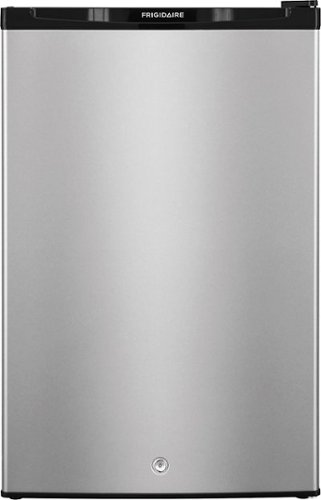Cupra's stats
- Review count182
- Helpfulness votes1,000
- First reviewNovember 23, 2013
- Last reviewApril 25, 2024
- Featured reviews0
- Average rating4.3
Reviews comments
- Review comment count0
- Helpfulness votes0
- First review commentNone
- Last review commentNone
- Featured review comments0
Questions
- Question count0
- Helpfulness votes0
- First questionNone
- Last questionNone
- Featured questions0
- Answer count6
- Helpfulness votes18
- First answerSeptember 26, 2016
- Last answerOctober 14, 2019
- Featured answers0
- Best answers2
Blue Pure 411i Max HEPASilent smart air purifier quickly cleans 219 sq. ft small rooms in about 12.5 min or up to 526 sq. ft space in 30 min, on high. This air purifier has a Clean Air Delivery Rate (CADR) of 141 for fine smoke particles, dust and pollen.
Customer Rating

5
Smart addition to the Blueair range of filters.
on May 19, 2023
Posted by: Cupra
The Blueair Blue Pure 411i Max is designed in Sweden, and if you haven't heard of Blueair, they are under the Unilever umbrella of brands. The 411i Max is a smart version of their previous generation of air purifiers, adding more functionality, more detail and more information to your air purification experience.
I really loved the simplicity of our Blue Pure 311 Auto, and this new upgrade doesn't disappoint, adding features to unit itself, by the addition of a second dedicated button on top, so that you have power it on and off easily, and also set the fan speed, high, medium, low, auto and night mode.
Additionally on the 411i, you have the added Smart App that allows you to go in and check details of the environment that the filter is in. With the ability to purify a 219sqft room quickly (219sqft in 12.5 minutes, or up to 525sqft in 30 mins) and efficiently, this unit is ideal for a small bedroom or office. Once you have downloaded the Blueair app and paired it to your filter, you have the convenience of being able to set schedules for your filter, so that it doesn't need to run all the time, increasing the longevity of your filters.
You can change the speed of the fan from the app, turn it on and off, and monitor the activity in the room. It provides you with a visible graph of air quality from Excellent, Good, Moderate, Polluted and Very Polluted. This helps you determine how bad the air quality is in that room.
The room we have the filter set in is above the kitchen, so when cooking, the food smells permeate upstairs into that bedroom, and this 411i Max takes care of this odors quickly and efficiently. The app also sends you notifications if the air quality deteriorates or gets better (if you set up notifications). It will also let you know if the filter is offline, or if it's time to change the filter. You can also connect your filter to your favorite voice assistant.
You can adjust the brightness of the LEDs on the unit with the app. Worked just fine when I tested it too. The HEPASilent filter system ensures that you get the maximum air quality in the shortest time, with minimum noise. I've noticed that the sensors are very sensitive and react to changes in air quality very quickly, which is very reassuring.
As with the other filters from Blueair, you can customize the look of it to your liking as well, by being able to purchase additional filter covers for it in a variety of shades to compliment your decor. For a reasonable cost, you can change the look of your filter and either make it blend in, or make it stand out. Totally up to you!
Overall, this is a nice, smart, full featured filter upgrade to previous models and finishes out an all round great product. It runs almost silently in low mode which is great if you are a light sleeper. My wife had to actually turn it up, as she enjoys the quiet hum of an air filter at night.
Really enjoy the Blueair filter products, and highly recommend them to anyone who is interested!
I would recommend this to a friend!


Designed for home and home offices, the Canon PIXMA G3270 MegaTank All-in-One inkjet printer delivers high-quality, low-cost printing, and outstanding wireless connectivity in a compact size. Get serious print productivity with a high page yield of up to 6,000 Black / 7,700 Color pages per full ink bottle1 set and a low cost per print - MegaTank means Mega Savings. The PIXMA G3270 comes with a full set of ink, so you can print with confidence. The PIXMA G3270 is easy to set up and maintain and offers great media versatility to print on a variety of media types and sizes, including photo paper, envelopes, banners and more. Use Poster Artist Online to create professional-posters, banners and signage. Print both documents and photos on a variety of paper types using a hybrid ink system with pigment black for sharp black text and dye-based colors for vivid borderless2 photos up to 8.5” x 11”. Produce crisp, colorful documents quickly and cost-effectively with fast print speeds and a high quality 4-color pigment-based ink system. Keep printing with a plain paper capacity of up to 100 sheets or 20 photo sheets (4”x6”). Easily connect and print through high-speed USB or wirelessly2 from computers or mobile devices. This comes with a 1-year limited warranty3 and is backed by Canon's Service and Support network.
Customer Rating

4
Nice quality, but a tiny screen and glitchy setup
on May 3, 2023
Posted by: Cupra
The Canon PIXMA MegaTank G3270 is an all in one wireless printer that prints using actual ink, from ink bottles. There are 4 reservoirs that you initially have to fill up and also a couple of print heads that you need to install. Now, being new to this technology, I am hoping those ink reservoirs are well sealed with no chance of them leaking on the desktop. Also, I was a lot more diligent about filling up the printer with ink than I ever was with a cartridge style printer, I just didn't want to have ink on my counter, staining it forever.
That being said tho - the life and durability of the ink completely outweighs the performance of the cartridge based printers. Canon claims that you can get 6000 pages out of the black ink bottle and 7700 pages out of the combined black and color ink bottles. That is very, very impressive when you consider that you only get a couple of hundred prints out of the traditional cartridges.
Researching the price to refill the printer when the ink depletes, is a lot less expensive this way, than with cartridges too. It will cost around $52 to replace the ink for another 6000+ prints. Very economical in that case.
Setting up the printer - I'm sorry, but Canon, that screen is far too small, far too feint, and really tough to read. You need to check the screen for initial set up, and it wasn't easy to read. There is plenty of space on that front panel to have opened up that screen size by an inch all the way around. During set up, the printer lost connection with the companion app, would tell me it couldn't find a printer and I'd have to restart both the app and the printer. This was annoying as well. The printer was around 25ft from the router, and there shouldn't have been any reason for it to drop connection.
Once it was finally set up, I can say that I was very impressed with the first print that came out. First of all, I wasn't expecting edge to edge printing, right out of the gate. In my pictures, there are two prints of the front of my Camaro. The top print was with the default settings (fine detail, gloss photo paper setting - even tho I didn't have any gloss photo paper installed) and the print was nice and vibrant with great coverage. The second print was on the 'standard' setting, it's a little more washed out, but still a good quality print. I sent these wirelessly directly from my iPhone 12 Pro and it printed with no issues. I've sent a 17 page PDF from my phone and it printed effortlessly as well. So once it's set up, it seems to work as expected, showing up on the network, printing directly from the Canon 'PRINT' app, or directly from the Photos folder on my phone, it works just fine both ways.
This printer also has the common functions of copying and scanning wirelessly as well. So far, so good with this printer, only had it for a few days, with sporadic printing, but the quality of the prints is great, edge to edge printing is a great feature and it has a nice compact size to go with it.
I do feel that the display needs some work, it's not something you look at or check on constantly, but for that initial set up and the visibility of it, it needs to be larger, in color and more defined. That would have given the printer five stars.
Overall, great quality printing, edge to edge functionality, massive amount of prints per ink refill and a great form/function for the desktop. Aside from the glitchy set up, I would recommend this printer!
I would recommend this to a friend!


The HT-S2000 soundbar delivers high-quality audio and an upscaled cinematic surround sound experience for all your content. Built for the Sony ecosystem, this compact soundbar solution is compatible with Sony SA-SW3, SA-SW5 subwoofers and, SA-RS3S rear speakers and integrates fully with BRAVIA XR™ TVs.
Customer Rating

4
Impressive sound from such a small sound bar!
on May 1, 2023
Posted by: Cupra
Right out of the (recycled and sustainable packaging) box, the Sony S2000 has impressive stats, and a small form that nestles underneath a Sony Bravia TV just nicely.
Opening that box, you get the sound bar, the power supply, a remote and an HDMI cable, all that you need to get the sound bar up and running quickly. There's a QR code as well to download the accompanying Home Entertainment Connect app to get it fully set up to your liking. And of course instructions and warranty information.
My first check was to connect via bluetooth and play some music. Connected quickly, displayed my phone name on the small display on the right below the mesh of the front grill. The sound was decent, but erring on the 'ok' side of things. Turning it up provided some more bass, but it wasn't an 'amazing' experience right out of the box.
I then hooked up the sound bar to my Sony Bravia TV with eARC and played some Dolby Atmos soundtracks to test out the full capability of the sound bar. And also connected to the afore mentioned app.
The sound bar is equipped with 3.1 channels, Dolby Atmos, DTS X, it has a vertical sound engine and S-Force PRO Front Surround as well. Playing the first clip, and sitting directly in front of the sound bar, in a room with 25ft ceilings, the sound really did envelop me, I was really surprised. It did a great job of throwing some of the sound behind me and also felt like sound was coming at me from all sides. Sound that was supposed to go over my head actually did feel like that.
It was a great experience for such a small sound bar, and I can only imagine what it's like if you add the optional subwoofer and satellite speakers (both of which have a QR code to scan on top of the sound bar box to make it easy to upgrade your kit).
Overall, if you are looking for a great sounding sound bar for watching movies, TV shows and the like, then I can definitely recommend this Sony S2000. However, if you are looking for a bluetooth speaker to primarily play music, then this may not be the one for you, it sounds good, but not great in that realm, but it is truly designed for an immersive movie experience, which it achieves hands down.
Of note, I did connect the sound bar to one of my other Sony Bravia TVs that does NOT have eARC. The sound is decent, BUT, you cannot switch between other inputs and utilize the sound bar, as there is only one HDMI port on the sound bar, and without the eARC connection, you can't switch between inputs.
I would recommend this to a friend!




Own your space with the K585 Slim Multi-Device – an ultra-thin and design-forward keyboard perfect for simultaneously typing your ideas on your laptop and a text on your smartphone. Type across computers, tablets, and smartphones from one keyboard for one seamless workflow — with a built-in phone cradle for easier multitasking. The compact design integrates a number pad and media shortcuts, so you can work efficiently and comfortably in tight spaces. The quiet low-profile keys offer fluid, laptop-like typing, while an auto-sleep feature preserves battery life, so you can power through your work..
Customer Rating

5
Great multi-device keyboard with soft touch keys
on April 3, 2023
Posted by: Cupra
The Logitech Slim Multi-Device K585 keyboard has a nice sleek form function with low profile soft touch keys and laptop-like feel.
Along the top edge is a cradle to put your phone into, I used my iPhone 12 in it with no issues at all. Connected via bluetooth by simply pressing and holding the grey device button on the top row for a few seconds until it starts flashing and then look for the keyboard on your device. The keyboard is quick and responsive when connected.
I tested it with an iPad, it connects and functions just fine as well, but does NOT fit in the cradle, without tipping over the keyboard. I also connected to a Macbook Pro via bluetooth and it performed flawlessly as well.
The full flunction keyboard with numeric pad as well was able to seamlessly switch between my Macbook Pro and my iPhone 12 instantly, making it easy to multi-task as a I work, and not having to pick up my phone, and be taken away from what I was working on. To be clear, I also connected to my Macbook via bluetooth, and not the included USB dongle that is located under the battery panel. That might be the one oversight by Logitech, to include a USB-C dongle as well as the USB-A dongle that comes with it. However, bluetooth has worked just fine.
Typing on the keyboard is quiet, like a laptop, and according to Logitech, suggests that with normal use, the battery will last 24 months. That sounds like quite a stretch to me, even with the included Duracell batteries, but time will tell. I've only had the keyboard a week, and not 24 months!
The compact form, while I have used it with Apple products, is designed to work with Windows machines as well and has dual printed markings on it as well.
Overall, very happy with the keyboard and it will be integrated into my day to day use. I have been successfully using a previous Logitech keyboard without issues for about 3 years now, so see no reason why this one won't provide the same performance!
I would recommend this to a friend!
Trim, edge and shave any length of hair. Designed to cut hair, not skin. Philips Norelco OneBlade 360 Pro Face & Body is a revolutionary hybrid styler that can trim, shave and create clean lines and edges, on any length of hair- on your Face or Body. Forget about using multiple steps and tools. OneBlade does it all. Philips Norelco OneBlade has a revolutionary blade technology designed for facial styling and body grooming. Its dual protection system – a glide coating combined with rounded tips – makes shaving easier and comfortable. Its shaving technology features a fast-moving cutter (200x per second) so it's efficient - even on longer hairs. The innovative 360 Blade can flex in all directions to adjust to the curves of your face. Trim your beard to an even length with the included adjustable precision comb. Dial up one of the 14 lock-in length settings to get everything from a 5 o'clock shadow, to a tight trim, to a longer beard style. Use the additional body blade with click-on skin guard and 3mm body comb for a fast and even trim on your body and below-the-belt. OneBlade is water resistant, so it is easy to clean: just rinse it under the tap. You can shave wet or dry, with or without foam. The blades are designed for lasting performance. For optimal performance, you will only need to replace each blade every 4 months (For best shaving experience. Based on 2 full shaves per week. Actual results may vary.). An eject icon will appear on the blade when it's time to consider changing the blade for the best shaving experience. Rechargeable Li-Ion battery delivers 120 minutes of constant styling power after a 1 hour charge.
Customer Rating

4
An all-in-one face and body trimmer for on the go.
on February 17, 2023
Posted by: Cupra
The Philips Norelco OneBlade Pro takes the OneBlade system to the next level by including a trimming guide with 14 length settings to cover not only the hair on your face, but on your body as well. The Pro also includes a Lithium-Ion battery that offers up to 120 minutes of run time on a single charge. This razor is slightly larger than the OneBlade razor, as it includes an LED display on the front to show charging percentage and also a larger head to accommodate the multi length attachment.
The OneBlade Pro also has a plug in charging base, that the main razor can be stored in, while charging. That runs off of a regular household outlet, and not a USB cable like the smaller OneBlade.
The whole kit includes 1x 360 blade for the face, 1x blade for the body, the handle with the LED display as mentioned, the 14 length adjustable comb, 1x body comb, 1x skin guard, the charging base, a power adapter and a soft pouch to hold everything. It really is a complete system here.
You can use the OneBlade Pro either wet or dry. My first time using it dry, after having wet shaved for years, I ended up nicking my neck, something I haven't done in years. So since then, I have used it wet, with a little shaving foam. It does a decent job, it's not as close as a regular wet shave razorblades, but it does a decent job. I have found that you do have to go over spots several times, especially on your neck. Cheeks aren't too bad, typically it gets them taken care of in one or two passes, but the neck was 4-5 passes to get a closeness I wanted.
The blade is not a full 360 blade as may be assumed by the packaging. You can shave both direction, up and down, the blade does pivot, and it rotates to some degree, but if does not rotate 360º if that is what you are expecting. The complete unit is waterproof, meaning that you can use it in a shower if you wanted as well. That makes it convenient to use in multiple places.
The 14 length trimmer included with the Pro model feels a lot more substantial than the one that comes with the OneBlade base unit. I would have a lot more confidence using this trimmer on the Pro model. The length settings range from 0.4mm to 10mm, so a good variety of lengths to choose from, for both your face and your body.
Overall a nice, compact razor for every day use. The blades have a 4 month rated lifespan based upon a shaving cadence of twice per week. And they do have a wear indicator on them in the shape of an eject button that shows up on the blade when it's time to replace the blade.
A powerful full body trimmer, good for on the go, in the shower, taking care of trimming, shaping or removing that beard, with the added ability to take care of your body hair as well. A nice product.
I would recommend this to a friend!
The innovative 360 Blade can flex in all directions to adjust to the curves of your face. The design enables constant skin contact and control. Easily trim and shave hard-to-reach areas — with fewer strokes and greater comfort. Fits with all OneBlade products.
Customer Rating

4
Up to 8 months of shaving from this 2 pack.
on February 17, 2023
Posted by: Cupra
The Philips Norelco OneBlade system is a compact and portable shaving system for the face and body. These replacement blades offer up to 8 months of shaving capacity based upon a regular shaving cadence of twice a week.
These blades are double edged, offering a versatile shaving option, but the '360' in their name is slightly misleading. An assumption would be that they rotate 360º. They do not. They have a great range of motion, they pivot, you can shave both ways, forwards and backwards, and they do rotate to some degree, but they do not rotate 360º
You can use these blades wet, or dry. I have tried both ways and had more success with them when using them wet with some shaving foam. They do have a symbol that shows up on the blade, similar to an eject button, when it's time to change the blade and insert a new one.
They attach, and detach very simply, using the guides in the handle of the OneBlade and then to release them, press the discrete button at the head of the razor.
Overall, a great companion to the Philips Norelco OneBlade, and if purchased at the same time as the main OneBlade trimmer, that gives you a full years worth of shaving performance.
Overall, happy with these 360 blades and the Philips Norelco OneBlade system.
I would recommend this to a friend!
The Philips Norelco OneBlade 360 is a revolutionary new electric grooming technology designed for men who wear facial styles, beards, or stubble. Its dual- protection system, a glide coating combined with rounded tips, makes shaving easier and comfortable. Its shaving technology features a fast-moving cutter (12000x per min) so it's efficient, even on longer hairs. The innovative 360 Blade can flex in all directions to adjust to the curves of your face. The design enables constant skin contact and control. Easily trim and shave hard‐to‐reach areas, with fewer strokes and greater comfort. Create precise edges with the dual-sided blade. You can shave in either direction to get great visibility and see every hair that you're cutting. Line up your style in seconds! OneBlade doesn't shave as close as traditional blade - so your skin stays comfortable. Unique 5-in-1 open comb design provides an efficient trim without clogging and interrupting your routine, even on long and thick hair. OneBlade is fully waterproof, so it is easy to clean. Just rinse it under the tap. You can shave wet or dry, even in the shower. No shaving foam needed. Stainless steel blade lasts up to 4 months of use** to keep that fresh feel. An eject icon will appear on the blade when it's time to consider changing the blade for the best shaving experience.
Customer Rating

4
Handy and powerful, pocket sized facial trimmer
on February 17, 2023
Posted by: Cupra
The Philips Norelco OneBlade is a handy pocket sized facial trimmer, not much larger than a conventional razor. It has a simple, ergonomic design in a color that you aren't going to lose, a fluorescent green color!
It comes with a single blade, a protective case for the blade, a 5 setting trimming guide, a USB charging cable and the main unit itself.
I charged the unit fully before using for the first time. Inserting the blade is very simple, slide it in place and click to secure. There is a quick release button to be able to remove and change the blades quickly as well. According to Philips, the blades last up to 4 months, based on shaving twice a week. That is about my shaving cadence, so we'll see how that works out.
My initial experience, after shaving with a close wet razor for years, was a little challenged. I haven't cut myself shaving in many years now, but the very first time with this OneBlade, I did end up cutting my neck with it. Totally could have been user error, getting to grips with the new razor, but just wanted to let it be known.
I've tried dry shaving and wet shaving with this OneBlade. So far the results are decent, not perfect, but decent. It does give a close shave, just not quite as close as a regular razor, and I've found that shaving my neck, I have to go over it several more times than I do with a regular razor.
The packaging also states, 360 blade... technically, you can get to and use both sides of the blade, so you can get a shave both ways, but the blade does not swivel 360º if that was an assumption you may have had. It does move in and out, it pivots in place, it does rotate an amount as well.
The 5 setting trimmer feels a little bit of a novelty on this razor, I am not sure I would trust it 100%. It feels like it could pop off at any moment resulting in a comedy shaving error. I will state that hasn't happened to me, but that's what it feels like with the attachment on the OneBlade.
Overall, this is a nice, compact facial trimmer, enabling you to trim down an unruly beard, edge it all up and make it neat, or to shave it off. Just be careful if you are switching from a regular blade to the OneBlade, the transition may take a moment, but overall, a nice product.
I would recommend this to a friend!
Experience the benefits of Wi-Fi 6E with the fastest system eero has ever created.* This eero Pro 6E system (3-pack) supports network speeds up to 2.3 Gbps (a gigabit wired and 1.6 Gbps wireless) and coverage up to 6,000 sq ft. Experience gigabit+ speeds for more of your wifi needs—from VR/AR, to 8K streaming to using the latest Wi-Fi 6E mobile devices.
Customer Rating

5
Easy to set up, full coverage wifi mesh system!
on November 10, 2022
Posted by: Cupra
After some recent issues with my AT&T service, spotty coverage around my home and challenges with connectivity, I knew it was time to see about a mesh system to better cover the 4,000 sqft space.
First off, I had AT&T come and replace everything from the street into my garage, replaced the modem in the garage and then replace the router in my office. That way I had a complete clean slate to check out the eero Pro 6e.
Finally I was able to open the box, get it set up and check it out.
Set up was incredibly easy, I have an Amazon Echo eco system in my home anyways, and the eero system talks to that seamlessly, and helps you connect it all. First step was to download the eero app and set up an account. I needed to set up the eero mesh system in 'bridge' mode, because the router provided by AT&T also controls our U-Verse box, so I couldn't do away with the AT&T router altogether.
To do so, you plug in your first eero box (any of them can be used as a gateway). You can go into the settings and chose to switch it to Bridge mode with a check box. From there, the set up instructions are really simple, step by step in the eero app. Once the first eero box is set up (give it a name/location etc) you can either continue to connect devices to it, or you can go and set up your next box. Each box did need to have a software update, and unfortunately, when it's updating, the app almost looks like it's frozen, which concerned me. However after a few minutes, the images on the screen updated to show the new software version.
With the 3 eero boxes, you can cover up to 6,000 sqft, which is plenty of coverage for my home. I have an AT&T GigaPower plan and the eero Pro 6e system is rated for network speeds up to 2.3 Gbps when using both wired (up to 1 Gbps) and wireless (up to 1.3 Gbps) client devices, so again, excuse the pun, there's plenty of 'bandwidth' with this system to be able to upgrade the data speeds in the future! Alternatively you can get speeds as has high as 2.5 Gbps when using a dedicated 2.5 Gbps Ethernet port.
Once set up, the first thing I did was check the speed of the eero Pro 6e mesh system, I connected my phone to the system and also set up a guest network. I've included a screen shot from the eero app and it's showing 946 Mbps download and 317 Mbps upload speed. Prior to having the eero mesh system installed I was getting speeds that were about 1/3 of that - maybe 320 Mbps upload and 105 Mbps download, so already there has been a huge improvement in speed/connectivity. Content on my phone is loading instantly, I am a YouTuber and record and upload/download in 4K directly from my phone and the difference is fantastic!
Setting up devices in the app is very easy, and you end up having a fully working ecosystem in just a few minutes. I have over 90 devices connected to my network at any time (this system supports 100+ according to the box), including lights, thermostats, computers, phones and other smart devices. And interestingly enough, newer Amazon Echo products also have the eero ability contained within them, which allows them to act like wifi range extenders themselves. We have Echo devices in almost every room, so we should have pretty much a seamless mesh now!
Having the eero Pro 6e set up in 'bridge' mode does limit a few of the advanced features of the system, a little frustrating, but that was the only way I could set up and use eero and keep my U-Verse up and running (yeah, I know, I should really just ditch it!). You can pay a $99/yr subscription to a paid version of the eero app that includes ad blocking software, online security and advanced parental controls, but for what I need at this time, the basic version of the app is just fine. However, I did find that each time I was in the app, the prompt to upgrade to the $99/yr subscription was fairly constant, which was a little annoying.
The eero Pro 6e is a Tri-Band system, meaning that it will take care of all of your older 2.4 GHz devices, work with your newer 5 Ghz devices and then seamlessly integrate with 6 GHz devices as more and more of them become available. Makes me feel like I don't have something that will become outdated really quickly like so many tech gadgets can these days.
Due to the nature of some of my smart devices and their position in the home, I use a couple of additional ethernet switches. It's a shame that there are only two ports on the back of these eero boxes, one in and one out. More options for connectivity would be useful. Another thing I have noticed after a few days using the eero system is that each of the white eero boxes does get quite warm. And as you can see from my attached pictures, one in the dining room and one in a bedroom, it's not as if they don't have adequate space/ventilation around them. Not sure what keeps them so warm.
Overall, I was really impressed with the speeds displayed on my network after installing the mesh system, my dining room was notoriously a bad area in the house, so setting up one box in there was a must. And the second box up in the furthest area away from my main router has really opened up that area of the house as well. The ease of set up is worth the price of entry alone, being as this is definitely not the cheapest system out there, it is a very robust and simple to use solution.
I've looked into getting a mesh system for a few years now, and after my experience with the eero Pro 6e - I am both wishing I had of taken the plunge a lot sooner, but also glad I didn't, so I could experience everything that this eero Pro 6e system has to offer!
I would recommend this to a friend!






Inspired by the look and feel of the PS DualSense wireless controller, the Backbone One PlayStation Edition transforms your iPhone into the ultimate gaming console. Snap in your phone and play any game or service that supports controllers, including Apple Arcade, GeForce NOW or even stream from PlayStation with PS Remote Play or PC. The Backbone app organizes your content library and game streaming services into an integrated user experience. Uncover a new world of premium gaming in seconds.
Customer Rating

3
Huge potential, looks nice, not a great controller
on August 30, 2022
Posted by: Cupra
The Backbone for iPhone for Playstation is aesthetically a great looking device, technically a great idea, and fundamentally a controller that can turn your iPhone into a next-level gaming device.
In reality, personally, I feel it needs a lot of improvements to be a true 'Playstation' controller for your iPhone.
What Backbone have done, is taken their regular controller, made it white and put some nice, glossy Playstation 5 controller-esque buttons on it, and a couple of proprietary PS functions.
But fundamentally, the controller is more geared towards an X-Box or Nintendo Switch set up, than it is a Playstation controller.
The biggest elephant in the room with PS vs X-Box vs Nintendo Switch controllers is the off-set joysticks. The Playstation is the only one of the 3 controllers that has symmetrical joysticks, on the same plane. So to be a 'true' PS controller, this one needed to step up it's game and have the symmetrical joysticks. I've had every iteration of Playstation from One through Five, and the joysticks have always been level and not offset.
And while we're talking about the joysticks, they are tiny. Like tiny, tiny. Very similar to the Nintendo Switch controller joysticks, which are also tiny. As far as the aesthetic feel of a PS5 (or 4/3/2/1) controller, this misses the mark. And to a Playstation (only) gamer, this will feel weird. I do occasionally play on my son's Switch, but complain about those controllers all the time to him too! Yes, I am a Sony fan in this respect, and I am reviewing this Backbone controller, as a Sony product fan.
Moving on to the better things, I love how they've captures the glossy/clear buttons of the PS5 controller, it being white ties into that design with the black bumper buttons up top. The other buttons are fine, they do what they need to, the Backbone button would have been more complementary in Blue on the controller, but that's a minor thing.
Now in this form factor, you aren't going to have the feedback sensors/motors in a controller like this, I totally get it. But a more substantial click from the bumper buttons would be welcome.
The way this controller slides open with a spring loaded mechanism makes it very easy to attach your iPhone, and also comes with an adapter to mount an iPhone 13 as well. But... you have to remove your case, this controller does not work with your case on your iPhone. Minor inconvenience, but worth a note.
On the bottom edge, right hand side, there is a USB-C charging port to be able to charge your phone while using it, no cable is included tho. On the left hand side there is a 3.5mm jack for hooking up some wired headphones if you so choose.
Once you plug your iPhone in, you are prompted to download the Backbone app, set up an account, and even though you get 1 year of Backbone membership with the controller, you are forced to set up a recurring payment with Backbone through Apple, in order to even begin using the controller. Being forced to do that ($50/year), while understandable as Backbone want to make money, was annoying when just trying to get on and try/use the controller.
Playing Games: I found the controller to have little lag, depending on the game, which was nice, and games like Gran Turismo 7 played nice and smoothly with the controller. I had some good fun racing around the tracks. The functionality was there, little to no lag, smooth turning, accelerating and brake was all to be found. You can also capture and record clips just like you would on a PS5 controller, with a dedicated button.
Moving on to my go-to game, Call of Duty (Cold War in this instance) things got a little different. In a fast paced and frenetic online game, the controller was simply too jerky in it's joystick motion to remain accurate and on target, I tried all sorts of different options, holding the controller slightly differently, and while you could control the game, the sense of urgency required wasn't there and I was habitually second to the trigger. Ultimately ended up quitting out of the game due to the awkward joysticks and feeling like I was always playing second fiddle to the other players. For context, I am not an Elite Gamer, nor am I novice to Call of Duty, I've been playing online consistently since Call of Duty 3.
Overall, I really wanted to like this product. It's a quality product, and it's well screwed together, it feels sturdy and durable, it's connectivity is good, little to no latency on smoother games, but frantic, high speed games it struggled, in my experience. The aesthetics are nice too, it looks good. But overall, the joystick layout (and size of them - too small) really make this NOT a dedicated PS controller substitute, and for that reason alone, makes me not want to pick it up. And being forced to sign up for the $50/year subscription right out of the gate, before even testing the product was annoying as well.
No, I would not recommend this to a friend.



JBuds Air Pro are your DAILY DRIVER. Imagine you put in your earbuds in the morning and they go with you through your day without a thought. From work calls on your laptop, to listening to a podcast on your mobile, to walking the dog and watching a movie. You need headphones that are versatile as you. Who says you can’t you wear the same earbuds for both work and play?
Customer Rating

5
Fantastic True Wireless Earbuds! Love them!
on August 14, 2022
Posted by: Cupra
Been a fan of JLAB products ever since I was introduced to them a couple of years ago. They have managed to get the 'Quality/Price Point' balance pretty much perfect! You can get really nice quality sound at an attractive price point. And this is coming from someone who has a variety of higher end, higher dollar headsets.
Out of the gate, the form factor is pretty much what you'd expect from wireless earbuds these days. They are actually a little smaller than other brands, so that's a nice bonus. The charging case is nicely laid out, White LEDs on the front to show the charge status of the actual case, which hold enough charge to recharge the earbuds 3 times (27 hours). And using that math, you can tell that the earbuds are designed to last 9 hours per charge, which if the case is charged fully, and the earbuds as well, nets you 36 total hours of charge!
One downside to me, although I understand why they did it this way, is that the USB charging cord is integrated into the case. Now, in my personal experience, I have a USB cord in the back of my Mac, and it is there on my desk and other peripherals come and go, get charged by that one cord. Now with this charging case, I have to look at the back of the Mac and plug it in there. I get that it saves cost, vs a separate charging cord, but again, in my situation, it's a little awkward. The connector for the USB also looks a little strange at first as it doesn't have the 'protective shell' on it that you typically see on a USB plug, it's bare, and fits into one side of the USB port.
I have been using them connected to my MacBook Pro for Teams meetings. When I first put them in my ears and paired them up, I was a little disappointed. They sounded a little tinny and not as bass filled as I've experienced with other JLAB earbuds. In the packaging, there are extra bud tips of different sizes, which is to be expected, but there are an extra set of rubber band looking things (The Cush Fins). If you replace these on the outer edge of the earbuds and then change out the tip size, OMG, the difference is night and day. They sounded so much better, they were sealed against my ear and sounded so much better, a lot more bass filled! Reading through the small print, it does mention doing this, so definitely do it. Makes such a difference!
They have multi tap functionality on both earbuds, allowing you to increase/decrease the volume, control your assistant of choice (Siri/Google), you can change the EQ settings though predetermined set up EQ levels, play, pause, FF/RW and then there is 'Be Aware' if you triple tap the right earbud. This amplified the acoustics around you, so that you can hear city noises for example if you are running in a park, and aren't completely blocked off from the world.
You can also pair more than one device with these earbuds, so like me, if you use them for Teams meetings on your computer and then want to use them connected to your phone, you can set them up for that. You can connect a total of two devices to these earbuds. The transition between both devices is really slick and seamless. Really like that!
Each earbud can work, you don't have to have both in at the same time, you can pick or choose left OR right, and they pair and work. They have wear sensors built into them, so they smartly know if you are wearing it or not. They are also IP55 rated, so absolutely suitable for everyday use.
Overall, once again, very impressed with this JLAB product, as I have been over and over with products for my family over the past couple of years. Highly recommend them!
I would recommend this to a friend!
Cupra's Review Comments
Cupra has not submitted comments on any reviews.
Cupra's Questions
Cupra has not submitted any questions.
Cupra's Answers
Philips 3200 Series Fully Automatic Espresso Machine w/ LatteGo, Black
How cups of coffee can it brew at once?
This machine brews one cup of coffee at a time, alternatively, it can brew two cappuccinos at one time.
4 years, 6 months ago
by
Cupra
Philips 3200 Series Fully Automatic Espresso Machine w/ LatteGo, Black
Can it do cold drinks as well as hot? And what is the maximum volume it can brew? Can it brew a whole pot of coffee?
No, this machine does not do cold drinks. It has 5 pre-set coffee settings, and a hot water setting. It brews single cups at a time, so won't brew a whole pot at one time.
4 years, 6 months ago
by
Cupra
Multitask comfortably using this HP Pavilion 32-inch monitor. The QHD resolution provides immersive visuals for gaming and a spacious work space. Enjoy consistent clarity and color from multiple positions thanks to the 178-degree viewing angle. This HP Pavilion 32-inch monitor features an anti-glare panel for better visibility in bright conditions, while the Low Blue Light mode reduces eyestrain.
Wall mountable - yes How can this be wall mounted? Please suggest a wall mount for this monitor.
The monitor includes a wall mount, along with a regular stand.
4 years, 10 months ago
by
Cupra
Meet Bose Frames. Bluetooth Sunglasses with a Soundtrack. The first audio sunglasses with built-in Bose speakers for an immersive audio experience unlike any other. A revolutionary personal audio experience hidden inside two classic designs, each enriched with premium accents and materials. Play music, take calls, and enjoy the sun with UVA/UVB protection. Bose Frames Rondo feature distinct rounded lenses with a smaller fit. Approved and tested for prescription lenses.
Are these in stereo?
Yes, they are in stereo. They also have Bose AR, augmented audio, surrounding your head with directional sound. They sound really good for a product like this. Not as good as in-ear headphones, but they do have a surprisingly good sound.
4 years, 11 months ago
by
Cupra
Make your home a more welcoming hub with this Philips Hue white ambiance A19 starter kit. Whether you desire a warm natural glow or energizing color tones, customize it just the way you like with the accompanying app. For parties, easily sync your lights to music with this Philips Hue white ambiance A19 starter kit.
Can I access lights when NOT at home
Yes you can. Using the app, you are able to control them from anywhere in the world. And I have done! While on vacation to the UK, from the US, I would monitor my house through my video cameras and then adjust the schedules of my lights, randomizing them and checking them from almost 5000 miles away. Worked really well.
6 years, 4 months ago
by
Cupra
Frigidaire 4.5 Cu. Ft. Compact Refrigerator: Keep a few essential snacks and drinks properly chilled inside this Frigidaire compact refrigerator, which features a Store-More crisper, a SpaceWise shelf, a 0.7 cu. ft. freezer and more. You can even place a microwave or other items on the top using the SpaceWise countertop.
Is this refrigerator okay for undercounter installation in a small bar area kitchen next to the under counter dishwasher?
Yes, it's fine. I have mine installed in a bar area in my media room. Not had any problems in the month that I've had it there.
7 years, 7 months ago
by
Cupra