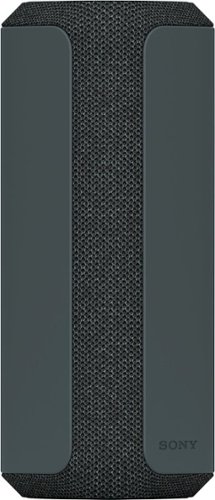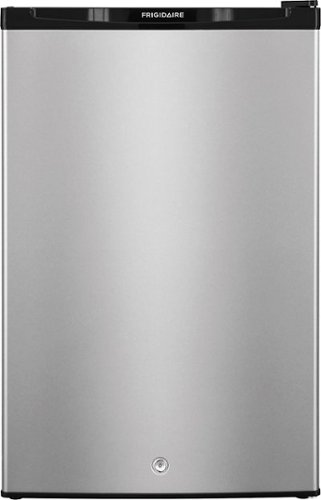Cupra's stats
- Review count182
- Helpfulness votes1,000
- First reviewNovember 23, 2013
- Last reviewApril 25, 2024
- Featured reviews0
- Average rating4.3
Reviews comments
- Review comment count0
- Helpfulness votes0
- First review commentNone
- Last review commentNone
- Featured review comments0
Questions
- Question count0
- Helpfulness votes0
- First questionNone
- Last questionNone
- Featured questions0
- Answer count6
- Helpfulness votes18
- First answerSeptember 26, 2016
- Last answerOctober 14, 2019
- Featured answers0
- Best answers2
Hear them first. With 360 Spatial Sound for Gaming and our proven hardware technology, you can detect where your opponents are and how far away. Even players hiding in shadows or behind walls and obstacles, can’t stay hidden for long.
Customer Rating

4
Solid PS5 integration, but they keep falling off!
on August 14, 2022
Posted by: Cupra
I'm a SONY fan. Have been for many many years now. Love their products. I was excited to check out the INZONE H7 wireless gaming headset with my PS5. I don't plan on using them with a PC, so I'm focusing on the PS5.
DESIGN/FUNCTIONALITY -
The design of them is really nice, they are white and black, which complements the design of the PS5 perfectly. They have an adjustable headband with a soft cushion that goes over your head, and a simple but robust mic boom on the left cup.
The design of them is really nice, they are white and black, which complements the design of the PS5 perfectly. They have an adjustable headband with a soft cushion that goes over your head, and a simple but robust mic boom on the left cup.
On each cup are some controls, and this is what I love. The integration with the PS5 is superb, you plug in the USB dongle (I chose to use the front USB port) and they paired as soon as they turned on. On the left cup you have the microphone boom, the USBc charging port and a volume scroll wheel. It has some nice tactile feedback to it and works seamlessly with the PS5. On the right hand cup, you have the power on/off button (press and hold for a couple of seconds to turn on, same to turn off). There's a bluetooth pairing button, and then another great addition, the adjustment buttons to change the chat/in game sound balance. That is fantastic. When you turn them on, they automatically mute the audio to the controller which is superb (as I regularly forget to mute that) and also, when you turn off the headset, the audio returns and passes through, without the dongle interfering. On other branded headsets I have, you have to unplug the dongle each time. The SONY headset really works well on this front too.
THE SOUND
The 360º Spatial Sound is good, it works well in conjunction with the PS5 - playing Call of Duty, you can hear people moving around, you can tell if they are upstairs, behind you walking towards you for example - that level of audio detail is there, but it's not quite as pronounces as say Dolby Atmos enabled headphones for example. The audio is all there, not quite as punchy as other headphones I've used tho. I play with a group of 5, we have the party chat on the whole time, and sound was as clear for them with the mic as it was for me. Being able to balance out the chat/in-game sounds on the fly was awesome. And adjust the volume too on the left cup was nice and simple.
The 360º Spatial Sound is good, it works well in conjunction with the PS5 - playing Call of Duty, you can hear people moving around, you can tell if they are upstairs, behind you walking towards you for example - that level of audio detail is there, but it's not quite as pronounces as say Dolby Atmos enabled headphones for example. The audio is all there, not quite as punchy as other headphones I've used tho. I play with a group of 5, we have the party chat on the whole time, and sound was as clear for them with the mic as it was for me. Being able to balance out the chat/in-game sounds on the fly was awesome. And adjust the volume too on the left cup was nice and simple.
COMFORT
This is where I had a challenge with these headphones, and the reason for the dropped star in the rating. They are very comfortable, an in our gaming sessions, I never ended up with sweaty ears, or discomfort of any kind. However, the material that the foam cups are covered with is incredibly silky, and that makes them very slippery. I found that if I was to move my head quickly, they would slide to the back of my head and ultimately off my head. At first I figured it was a fluke, I tried extending the headband, I tried cinching it down as tight as it would go, all sorts of different tricks, but alas to no avail, they keep sliding backwards and off of my head. I have to rotate the headband more forward to the front of my head to help mitigate them sliding backwards. That has been challenging, and hence removing a star. I really wanted to LOVE these headphones, they are really nicely featured, they integrate so incredibly well with the PS5, but with them sliding around a lot, I just don't love them.
This is where I had a challenge with these headphones, and the reason for the dropped star in the rating. They are very comfortable, an in our gaming sessions, I never ended up with sweaty ears, or discomfort of any kind. However, the material that the foam cups are covered with is incredibly silky, and that makes them very slippery. I found that if I was to move my head quickly, they would slide to the back of my head and ultimately off my head. At first I figured it was a fluke, I tried extending the headband, I tried cinching it down as tight as it would go, all sorts of different tricks, but alas to no avail, they keep sliding backwards and off of my head. I have to rotate the headband more forward to the front of my head to help mitigate them sliding backwards. That has been challenging, and hence removing a star. I really wanted to LOVE these headphones, they are really nicely featured, they integrate so incredibly well with the PS5, but with them sliding around a lot, I just don't love them.
Maybe other people won't have this issue, maybe the tension in the headband is off on this set of headphones, so I can recommend them on functionality, style and indeed comfort, but with them sliding off all the time, I doubt they will be my goto headset.
I would recommend this to a friend!

Ready to take your ride to a new level?! Introducing the Hover-1 Jive. This exciting eScooter is the epitome of rideable technology. Featuring a powerful 300W brushless motor, a max range of 16 miles, and 14mph top speeds, the Jive gives you a smooth and soaring ride with all the bells and whistles you could ask for – including an LED light, LED Footpad, an LCD display, and a foldable frame for maximum portability. Equipped with 8.5” tires, and a strong frame capable of supporting 264lbs of weight at a 15-degree incline with ease. The Jive is a smooth, comfortable, and enjoyable ride.
Customer Rating

5
Excellent, well-built, entertaining new scooter!
on August 8, 2022
Posted by: Cupra
Never owned an electric scooter before, so this was a trip into the unknown, and what a fun trip it is! Initially thought my son would be all over this, an exciting, fun, escape for him, but turns out, it's us, the parents who are using it the most! It's a blast! We've used it almost every night since it arrived, full LED lights on, looking like clowns with the biggest smiles on our faces!
The scooter is really easy to pick up and use, once you've read the instructions. I charged it as soon as it arrived, it had 4 bars of power showing, but wanted to get the full five. Total charge time is around 5 hours for the 6.0 Ah Lithium-Ion rechargeable battery. Once charged, I gingerly set about testing it out. Instructions recommend manually scooting around for a bit to get used to the weight, the steering, the balance fo the scooter.
Once you've mastered that (in the first 5 mins) you then want to go for a rip! Powering on (press the power button for 2 seconds), there's a loud beep - it would be nice to adjust the volume of that, but it's there for a reason. You can change the color of the board, I believe it's 7 different colors by pressing the power button one time, off, one time on (new color). One time off, one time on (new color) etc, to cycle through the colors. When the deck is lit up, the headlight is on as well, along with the rear light. When you pull the brake lever, the rear light flashes as a brake light.
There is a thumb throttle on the right hand handle, which is very nicely placed, easy to use, and very responsive. On the right side is a clip - at first I thought it was a phone holder clip, the instructions actually say 'power clip' but it's actually the retaining clip, when you fold the scooter down. It clips into the rear mud guard and created a 'carry handle' for the scooter. Nice design.
When you go to set off, if you double press the power button, you can toggle between 3 power modes, ECO mode, which limits you to around 8mph, D (drive) mode which limits you to around 12mph and S (sport) mode, which maxes out at 16mph allegedly. I've scooted around in all 3 modes, ECO and D are spot on - as for S mode - I can't get the scooter to go above 14mph - even tho the box and manual state it will go 16mph. Now it could be because I'm 210lbs, (the scooter is rated for 264lbs), maybe I need to adjust the air pressures in the tires, but no matter what I did, downhill, on flat land, I couldn't get above 14mph.
The LED digital display is very clear, especially at night, showing your speed, your mode, how much battery life is left, and if your headlights are on. There are also a couple of warning lights, but hopefully we won't see them! The scooter also has cruise control, if you hold the throttle open for 6 seconds, it puts you in cruise mode. Pressing the brake lever, or releasing the throttle turns it off. The cruise is great, but if you are trying to accelerate, and get past that 14mph, you are holding the throttle for more than 6 seconds, so the cruise kicks in, and I don't know if that is limiting the top speed either. Anyways, the cruise control works really well, means you can relax and enjoy the ride. The scooter is rated to travel 16 miles between charges. I don't know if that is a little ambitious based on our usage. We did a lot of stop start runs, test runs, and power runs, and saw the battery go down to 3 bars, and then down to 2 bars within 45 mins of using it... and am pretty sure we didn't make it anywhere near 16 miles.
The ride is smooth, thanks to the 8.5" air filled tires, and the included pump means that you can keep on top of them. On flat surfaces it's great, accelerates nicely and smoothly. Small step-ups to curbs etc, require you to lift up on the front end as you go over them to get into a driveway etc. The user manual warns you of going over objects more than 1/2" tall, for fear of pitching the scooter sideways. Our driveway also has a 7º incline, and the scooter does struggle to get up it, without a long run up.
There's a kick stand on the left side of the scooter that works really well on both hard surfaces and carpet.
There's a kick stand on the left side of the scooter that works really well on both hard surfaces and carpet.
As mentioned, charging the scooter takes about 5 hours, using the included charging 'brick' with a plug that goes into the scooter on the front left side, and the other end plugs directly into the wall. Charging status is shown on the scooter, as well as a red light while charging on the brick and a green light on the brick when fully charged.
One down side we noticed is this: The step of the scooter is white. It is incredibly grippy. When you step on the scooter, dirt and debris gets onto the rough surface of the scooter and doesn't look great, being as it's white. And you can't clean it with a cloth, due to its rough surface. I ended up using foaming soap, a spray bottle of water and an old toothbrush to clean it. That worked really well, and then could only dab the surface with a paper towel, I couldn't wipe it. That's the only downside I've found so far.
Overall, really happy with the scooter, it's incredibly fun, it's getting us out and about, even in this brutal Texas heat to have a little fun, and bonding our family. I can honestly see us purchasing at least another one of these to go on little jaunts together!
I would recommend this to a friend!






Introducing the latest Inspiron 27 All-in-One Desktop with a TV-inspired design and a display which features ComfortView Plus to help reduce harmful blue light and a flicker free panel optimizing eye comfort. Redesigning the front screen experience with a narrow 4-sided border with touch option for a clean look and feel. Stay up to date with the latest processors up to Intel 12th Gen Processors. Take it to the next level and experience seamless and smooth navigating with NVIDIA® GeForce® MX550 discrete graphics for better performance and your entertainment needs.
Customer Rating

4
Great All in One PC, however screen is reflective
on August 7, 2022
Posted by: Cupra
This Dell Inspiron 27" touch screen All-in-One PC is an upgrade from a previous model I own. I've come to love the all-in-one compact form factor over separate pieces (main computer 'box' and monitor) due to the ease of use, the much smaller footprint and also the need for only one power outlet.
Out of the box, this newer version is a sleek, nicely designed model, with two quick attach feet that simply click into place (no tools needed), a power cord, mouse, keyboard and dongle. Plug in the dongle, insert the included batteries and you are up and running. Set up is a breeze, you are walked through all steps needed, you can migrate your One Drive information easily, your Google account (make sure you set up your Microsoft information first, as the Google information didn't activate until the Microsoft account was logged into - that was the only stumbling block I had, setting up my Gmail account on this computer). Once that was taken care of, everything worked as it should.
I was able to easily get set back up on my office's remote work desktop, simply logged in on a browser like usual and my full functionality resumed.
The mouse and keyboard to feel somewhat 'less substantial' than the previous version, specifically the mouse. It feels very hollow and lifeless, but that is a quick fix, using a separate mouse that I already had. The keyboard is suitable, but I'll probably be changing that out as well at some point.
The computer itself though, is very nice indeed, sturdy on the desktop, feels well built, well put together and has a great aesthetic overall. When plugging it in, I tried to cheat it as I had the previous computer's power cord all zip tied neatly around my desk. However, plugging in the older version's power supply to this computer, I was presented with a warning that the power adapter was not powerful enough for this new computer and I needed to use the new power adapter. That was great information, and nice that the computer displayed that warning for me on screen.
Once I replaced the power supply with the correct one provided, everything worked as it should. The new power supply actually has a white LED light in the end of the connector, showing you that you have power coming to the computer. Another nice touch but might be a little annoying at night - our computer set up is in the middle of a room, so you can see all around the desk - it's not up against a wall. A nice touch none-the-less.
And speaking of touch, the screen on this all-in-one machine is touch screen, and very responsive with it. It's great for navigating pages, scrolling, tapping through pictures etc. Testing it out, it is very sensitive, very accurate and very responsive. Choosing different product images while searching products on BestBuy.com, I tried to catch it out, tapping fast and furiously on images, not only was the screen responsive, but the refresh rate and speed of which the images changed was superb. No lag at all between touching and a new image loading! It was a great experience. You can also pinch to zoom with one hand giving you great flexibility over how you use the computer. Absolutely LOVE the touchscreen aspect of this computer.
However, the screen itself, while having a great resolution, and a dynamic color range which is really nice watching cinematic content on YouTube or other streaming services, is very glossy and reflective. It's almost distracting how glossy it is. You can almost see everything behind you, like a mirror which is a little distracting, and when on a webpage with a white background, I find myself moving around in the seat to see what's on screen. An amount of texture on the screen would alleviate that issue, although I don't know how that might impact its touch screen functionality.
On top of the computer is a pop out webcam. It's nice that you can open it up and hide it away when you don't want to be seen on that Teams or Zoom call! (I know you can turn it off in either of those apps, but the peace of mind of hiding the camera is all too welcome these days!).
Performance wise, it has kept up with all that I need it to on a day-to-day basis, working from home. I'm able to access all of my remote files, quickly and seamlessly, without lag, making me feel like I am in the office. I upgraded to the Window's 11 OS when I set up the PC, and so far, it's been intuitive to use as well on this machine. The NVIDIA GeForce MX550 graphics card provides a nice smooth video presentation when streaming, and also helps in-game graphics render smoothly without missing frames with high-speed movement. Really impressed with the I7 processor, the included 16GB RAM, meaning that there's plenty of power, and no real need to upgrade the memory on this machine any time soon either.
On the back of the computer, you'll find two HDMI ports (input and output), which allow you to use the computer as a monitor for a peripheral product, there are 4 USB-A ports, (and a USB-C port on the right-hand side), a DC Power port, an ethernet port and a headphone jack. There's also a memory card reader as well - all of these are on the back, apart from the USB-C port. These give this computer great versatility, not only as a computer, but as a charging option for your phone, for peripherals, such as external storage (the computer comes with a 1TB SSD), or to use as a separate monitor.
So far, I have very little to complain about at all, as this computer is doing everything I need it to, and more, with the nice touchscreen functionality, sleek design, small footprint and overall performance. My only gripe is how glossy the screen is. Not a huge issue, but something to be aware of.
I would recommend this computer to friends and family. It's great!
I would recommend this to a friend!




The UAG Rugged Bluetooth Keyboard with Trackpad utilizes a rugged, non-slip exterior and other premium features that represent UAG’s commitment to protection. With Bluetooth connectivity, the rugged keyboard offers a superior laptop-style typing experience and tracking. Featuring a spill-resistant keyboard with comfortably spaced backlit keys. Extra-large multi-touch trackpad with gesture support so you can swipe, tap, pinch, and scroll. Laptop-like experience with the adjustable magnetic stand that offers four viewing modes that let you type, view, sketch, or read. A rechargeable long-lasting battery that allows up to 6 months of battery life (depending on usage). Premium tactical grip exterior provides secure handling. Apple Pencil storage so you can have your Pencil close and handy. Work from anywhere with the UAG Rugged Bluetooth keyboard and detachable case.
Customer Rating

4
Superb iPad keyboard/case combo, but HEAVY!
on July 28, 2022
Posted by: Cupra
The UAG keyboard/case combo is are really nice, multi-function case, with a modern, rugged look to it. It features an adjustable magnetic stand, a detachable base, the keyboard is backlit, it has a full size trackpad and is made from anti-microbial materials.
You knew that, because it says it all on the box. But what does that mean to you. Well, the magnetic case doesn't roll traditionally, so you have to get work that out, or the stand keeps sliding flat. You roll the case up like you would normally do, but then you have to flip it backwards into an upright position for the magnet to really grab. Once that was figured out, it made a world of difference. I was just rolling it on itself and it would keep slipping out from under it.
The keyboard is backlit, it isn't crazy bright, but it is full featured! Press the 'fn' key and then the down arrow and you can change the brightness from off, low, mid to high brightness. Press the 'fn' key and the right arrow key and you can change through the backlit colors, 7 of them total. That is quite a nice feature right there, and somewhat unexpected.
The trackpad is responsive, and intuitive, just like you'd find on a laptop. Made web browsing so easy, in a traditional sense, if you've added this keyboard, you want a more traditional feel to your iPad.
The reason I gave 4/5 stars is because this case it HEAVY. The detachable magnetic base means that you can quickly remove your iPad from the keyboard, which is great, and you'll want to do that so you don't have to lug the whole keyboard/case around with you, but then you leave the face of your iPad exposed, without protection. The rest of the iPad is protected by the case, which has been tested to withstand an 8ft drop! But with the keyboard attached, it is somewhat cumbersome. There is a magnetic latch that keeps the case closed when not using it, which is also a nice feature.
There are dedicated media buttons, which is pretty much the norm, but it also has 2 Bluetooth buttons so you can pair more than one iPad to the keyboard, which is really handy. The spill resistant case has an anti-microbial coating, so you know that it won't be germ-ridden, and that also allows you to be able to wipe it down without fear of it shorting out, or getting damaged.
Overall, this is a fantastic keyboard/case combo, very rugged, full-featured, durable, aesthetically pleasing, but I just wish it wasn't so heavy. It really would be my goto case if it wasn't so heavy. Love the functionality of it, and the ease of use.
I would recommend this to a friend!





Bring the party with you and spread sound with the XE200 Wireless speaker. A line shaped diffuser and X-balanced speakers provide a wide sound stage, with powerful bass and richer sound. Pair with IP67 Waterproof, dustproof and shockproof design, this speaker is made for even the strongest elements.
Customer Rating

5
Solid, full bodied sound in a small package!
on July 18, 2022
Posted by: Cupra
Sony have become my go-to for portable bluetooth speakers. They always seem to be able pack such a huge punch from such a small form factor. And the SRS-XE200 is no exception.
The speaker actually, doesn't look like a conventional speaker when you open it up. The typical 'speaker mesh' is almost non existent, save for a 1" wide strip down one side (depending on the orientation of the speaker) and a small ring top and bottom. This is due to the 'Line Shape Diffuser', which has been inspired by professional concert audio systems. What this does is allows the sound to be diffused evenly across a wide area without compromising sound quality.
In reality, depending where you are, you hear the soundscape somewhat substantially differently. If you are directly in front of the speaker, the sound is almost hypnotic, it's so immersive. I had the speaker on my chest as I lay down testing it, listening to Within Temptation and I was covered in wave after wave of sound, feeling as if I was almost inside the speaker.
Then when placing the speaker on an entertainment unit and walking around the room, you had a different feel - the sound was nice and deep, full bodied as the music went though heavy guitars, piano and very distinct female vocals. The sound almost followed you around the room as you walked. Very incredible that the 1" wide speaker opening allows this dynamic sound scape.
The XE200 is the perfect outdoor companion, whether in the mountains, in the desert or by the pool. It's IP67 water/dust/shock rating means that it's suitable for almost anything you throw at it (or potentially throw it at!). As long as you have the back USB-C charging port covered (Sony makes this abundantly clear in the documentation) the speaker is rated to be able to withstand being at a depth of 1 meter for 30 minutes, and still continue to work! So the inevitability of it being dropped poolside, and falling in the water shouldn't be an issue for this speaker. It's not just 'splash resistant' so you have that piece of mind. Conversely, dropping onto a hard surface shouldn't affect the speaker either, with it's shockproof casing and extensive shock testing. And finally, dust, the IP67*2 rating means that it was subjected to being stirred in dust particles for 8 hours with no ingress of debris. Pretty impressive!
TL;DR - You can drop it, get it wet, and dusty, and it will be fine!
If you download the Sony Music Center app, you have more control over the speaker - although not as much control as previous speakers - which is why I've docked a star. You are able to adjust the equalizer for the speaker but that is about it. There have been more app available speaker settings on other Sony portable speakers that I've had that really enhance that 'wow' factor. Aside from the equalizer there isn't a separate 'bass' control'. And in previous incarnations, there have been predetermined Sony settings that enhance the sound depending on what you're listening to. That seems something that could be quickly and easily enhanced with a simple software upgrade.
Speaking of the bass, this small speaker packs a great thumping bass due to it's X-Balanced technology which uses a non circular diaphragm which releases more sound pressure compared to a circular diaphragm. Coupled with dual passive radiators, significantly increases its bass response.
You are able to use the speaker comfortably for a whole day on a single charge, Sony really do have battery life down when it comes to portable speakers, very impressive indeed. Using the USB-C charging cord that's included, you get a full 24 hours of playtime from a single charge. And you can gain an additional 70 minutes of play time from just a quick 10 minute charge. It also has a battery care feature that will stop charging right before 100% capacity to help save the overall battery life.
Using the Party Connect feature, you can link two (or more) of these together, to create a Stereo sound field. And with a clear microphone with echo cancelling technology, you can use it paired to a computer for meetings and have clear and accurate conversations.
This speaker will become our default choice when heading out to the cabin, without fear of it getting damaged by the elements, being dropped or getting dusty. It is nice and rugged to put in the back of the Bronco and go!
I've been very impressed with the speaker so far, if some additional sound options were made available in the Music Center App, and possibly a tweak to the max volume level, then this would be almost the perfect 'getaway' speaker for out in the wilderness. Long battery life with great IP67 protection, it's light, with a carry strap as well, perfect for on the go!
I would recommend this to a friend!
The ROCCAT Kone XP 3D Lighting Gaming Mouse utilizes the refined ergonomics of the iconic Kone shape. The translucent shell sets the stage for the Kone XP’s 22 LEDs and 8 light guides, creating an unprecedented and immersive lighting experience. The Kone XP boasts 15 buttons, and thanks to ROCCAT’s Easy-Shift[+] duplicator technology there are 29 possible button functions. Ideal for gamers who demand deep customization. The Krystal 4D Wheel not only adds to the number of inputs, but also enhances the experience, beautifully diffusing the RGB lighting..
Customer Rating

5
Great looking, fully customizable mouse!
on July 5, 2022
Posted by: Cupra
The Turtle Beach Roccat Kone XP Mouse is a full function gaming mouse, very ergonomically designed, especially for a smaller hand.
Initial impressions from my son were not favorable, because it was wired, and it tracked slow on his PC. However, once downloading the Swarm Driver/Software, he was able to fully customize the mouse to his liking, and that's when his face lit up.
He's been used to a wireless mouse, and with that comes the challenge of battery life, remembering to turn it on and off each time he used it etc, and not having any lighting or extra features. With the Roccat Kone XP, he's able to set it, light it, click it, and forget it!
He's set up a couple of profiles, one with a pumping 'blood red' look for when he's playing Roblox, which he plays a couple of hours a day, and then a nice white backlight for when he's doing his homework! He was able to change the modes, color profiles, DPI settings, dialing it in exactly to his liking and matching his previous mouse movements perfectly.
He even set up macros to control media, mute the game he's playing, using the 15 programmable button functions available (29 button functions total). The interface was a little confusing at first to get it to his liking, but once he had it set up, it really changed his opinion, and actually really likes how the mouse functions now. IT glides effortlessly across the mouse pad, with thanks to the heat treated PTFE Glides, of which you get an extra set included. Much better than his previous mouse.
The color options, with the 3 dimensional lighting gives a really unique look to the mouse, giving depth to the light throughout the mouse, and not just a glow in certain areas of it. And you can control the color in various areas of the mouse to really get in there and customize it.
And being a wired mouse, as mentioned above, no need to worry about battery life, but also with its 'phantom flex' cable, it doesn't get tangled or snagged on the desk.
Overall, he's incredibly happy with the Kone XP, and will continue to dive into the features, customizability and comfort of it as he continues to use it. A great introduction to a full featured RGB LED mouse!
I would recommend this to a friend!




Aluratek’s Wireless Lightning Lavalier Lapel Microphone with Charging Case is a professional grade wearable microphone designed to record your voice in broadcast quality sound when podcasting, vlogging, live streaming, creating YouTube productions, TikTok videos and more. The wireless lav mic is Plug-n-Play ready and compatible with iPhones with a Lightning port. The mic is easy to use, simply plug the lightining adapter into your phone and the mic is ready to record. No apps or Bluetooth syncing required. The lav mic features a 360° omnidirectional sound pick-up and reduces ambient background noise. The microphone includes a sturdy clip that easily clips to a shirt, collar or tie for hands-free convenience and includes a wireless charging case.
Customer Rating

3
Nice little mic, but I not 'Professional Grade'.
on June 9, 2022
Posted by: Cupra
The Aluratek Wireless Vlogging Lapel Mic with a Lightning connector for iPhones is a compact lapel mic, with it's own receiver and charging case. The mic design is nice, it's sleek, unobtrusive and has a sturdy clip on the back to attach to clothing.
The receiver however is flimsy, extremely light and I am really concerned about the longevity of the connector support for the lightning port. It isn't strong and can bend easily when plugged into the iPhone, to the point that it looks like it could snap easily.
Connecting the mic to the receiver is really simple, plug the receiver into the phone, press the button on the mic for 2 seconds and they automatically connect. the 2.4GHz mic/receiver has a 60ft range, and in my experience that was true. I was able to walk around from my phone and not have an issue with connectivity.
Moving on to recording, this is another ding where I have to disagree with the 'professional grade' statement. There are no controls over the mic itself, no accompanying app to control it, so the settings it has, are the settings you get. I record my YouTube videos on my iPhone, and then edit them in InShot. I dub them after the fact using the voice record feature. The Aluratek mic sounds very tinny and doesn't bring out the bass in my voice, unlike the current mic that I have been using (which isn't wireless - and is why I wanted to check out the Aluratek wireless mic).
The sound is somewhat tinny, and a little muffled at times, compared to other mics I've used. This was disappointing, as it felt like it reduced the quality of the final output of the video I was creating.
The noise canceling feature does work, and I was able to block out some of the surrounding noise in my garage as I recorded videos, so that is a nice feature and they have that down. Works great.
Overall, this is a nice little set up, but I wouldn't say it was 'professional grade' (per the marketing speak), handy to have in your vlogging backpack on occasion, but I don't see it being a go-to mic.
No, I would not recommend this to a friend.
Introducing Mode II, the first true wireless in-ear headphones from Marshall. Engineered to deliver a thunderous audio experience and 25 hours of portable playtime with the charging case, Mode II produces phenomenal sound with no wires attached. Custom-tuned dynamic drivers create a highly detailed and precise sound experience with growling bass, natural-sounding mids and crisp treble. Experience the complete sound with mind-blowing clarity as if you were right there in front of the stage. Built for all-day listening, Mode II in-ear headphones are ergonomically designed to fi t securely and comfortably. Customise your fit with adjustable ear tips so you can listen for hours without your ears getting tired. The touch-responsive earbuds allow you to easily control your music, answer calls and more. With its durable rubberised fi nish, portable charging case and IPX5 water-resistant earbuds, Mode II is the ultimate travel companion.
Customer Rating

4
Great 'Marshall' Design Touches - Sound Great!
on May 5, 2022
Posted by: Cupra
from Fort Worth, TX
How Often Used:Daily
The Marshall Mode II True Wireless earbuds are really comfortable to wear for longer periods of time. I've been using them frequently, connected to my MacBook Pro for calls and meetings, and then listening to music in-between. With 25 hours of wireless playtime, they last all day without a problem.
The design of the Mode II packaging is what not only sets these speakers apart, but lets you know right away that this is a Marshall product. From the stylized 'M' on the ear buds, to the 'elephant print' texture on the charging case, they scream Marshall. The edge of the case looks like a volume knob, flip open the case and you see the gold bluetooth pairing button and the engraved 'EST. 1962, all signature of Marshall.
Once the earbuds are paired (press and hold the gold button, lights pulse blue, search for the earbuds on your device - in my case, a MacBook Pro) you are up and running. I chose to download the companion Marshall App (iPhone) which gives you control over the equalizer and the amount of ambient sound you can hear as you wear the bud.
Talking of wearing the bud, these are really comfortable. I switched out the ear buds to the large size to make them fill my ear and keep a nice tight fit. They fit really well, and don't keep slipping out of my ears. The sound is 'signature Marshall' as they call it. Out of the box, the sound was 'ok' but after changing the sound settings using the equalizer in the Marshall App, I really dialed in the sound to my liking. I was able to get a nice, warm sounds with some really good, deep bass, which Marshall have a knack of being able to execute well.
Transitioning from music to audio (calls, meetings etc) that is where I saved a star. I found that sometimes there was some clipping in the call, or meeting, causing a little crackle at times. It wasn't a deal breaker, and wasn't super loud, but it was there.
Another feature of the earbuds is their touch control. You can turn on and off transparency mode (the amount of ambient sounds you hear along with the sounds playing through the earbuds), call up your voice assistant, receive and reject calls, and skip and replay tracks. I wish you could customize the settings, and have the option to be able to adjust the volume by touching them. That may be a personal preference, but I tend to use volume controls way more than I use skip functionality, so customization would be useful.
The cool looking changing case, as mentioned earlier, charges the earbuds when you aren't using them, but you can also place the charger on your wireless charging pad, and recharge the case. That's a handy feature to have for sure.
Overall, I really like these earbuds and I'll continue to use them connected to my computer for both Music and Calls/Meetings.
INCLUDED IN THE BOX:
Mode II True Wireless Headphones
Charging Case
Ear Tips (S, M, L, XL)
USB-C Charging Cable
User Manual and Safety Info
Mode II True Wireless Headphones
Charging Case
Ear Tips (S, M, L, XL)
USB-C Charging Cable
User Manual and Safety Info
TECHNICAL SPECIFICATIONS:
Transducer: 6.0mm, Dynamic
Frequency Response: 20 Hz - 20 kHz
Sensitivity: 100.5 dB SPL (179mV @ 1 kHz)
Connectivity: Bluetooth 5.1
Weight: Earbud 4.75g, Charging Case 35g
Transducer: 6.0mm, Dynamic
Frequency Response: 20 Hz - 20 kHz
Sensitivity: 100.5 dB SPL (179mV @ 1 kHz)
Connectivity: Bluetooth 5.1
Weight: Earbud 4.75g, Charging Case 35g
Overall, these are a great sounding set of earbuds, they look fantastic, small form, really comfortable and last a great amount of time. I only wish I could have volume controls with the touch functionality.
I'd happily recommend these! Go get a set!
I would recommend this to a friend!
Sound Quality

4
Comfort

5
Durability

5
Quality

5
Value

5
Ease of Use

5






The HP ENVY Inspire 7955e is a premium multi-purpose home printer with everything families need to learn, work, and create. Loaded with features to print high-quality photos, homework, office docs and everything else. Includes the optional HP+ Smart Printing System that keeps itself up to date and ready to print from virtually anywhere at any time—at no additional cost. Optional HP+ system requires an HP account, internet connection, and use of only Original HP Ink for the life of the printer.
Customer Rating

5
Really Impressive Home Printer
on December 2, 2021
Posted by: Cupra
from Keller, TX
I recently upgraded my printer to the HP ENVY Inspire 7955e. This is a functional looking machine finished in white and sandstone recycled plastic. The machine consists of over 45% recycled parts, making it a very eco-friendly choice.
The tilt adjustable contextual color touchscreen display on the front is intuitive, responsive and informative. Very useful indeed for navigating the options on the printer. Print, copy, scan, all wirelessly!
The printer was a little more challenging to initially set up than my previous HP Envy Photo 7855. First, you need to remove the packaging tape and the cardboard inside. I started the set up using the instructions provided in the quick start guide, but I left the top of the printer open after removing the cardboard, expecting to be prompted to insert the ink cartridges, but instead, the HP Smart App set up timed out on both the printer and the app (iPhone 12 Pro) and I had to restart both. I finally realized that I needed to have the top closed on the printer for the set up to complete, where then I was prompted to open the lid and clip in the included printer cartridges. I would have thought that the app might have prompted me that set up wouldn't continue until the cover was closed. So just be aware of that issue. I loaded some paper and started the printer calibration which only took a moment. This was the only challenge I had with the printer over the last week.
I've had the 'HP Smart' app on my iPhone for a couple of years now, and did all the set up of the new printer from there, adding it to my account. Bluetooth connectivity is great, meaning, yes, I can print directly from my phone. I know it's not a new thing, but it really is a convenient feature, especially if you have a document emailed to you, you can print it directly from your phone instead of having to fire up your computer!
And that is what I did first. Loaded up some 8.5"x11" paper and sent a photo of a recent logo I created to print. It printed quickly, and silently, within about 30 seconds, it was all done. The print? A very smooth transition between the banding, smooth color transition and overall great ink coverage on a very porous paper (meaning it absorbs the ink which can reduce the vibrance of the colors), Printing on the included gloss photo paper samples netted a really vibrant and crisp image. I've printed from my iPhone 12 Pro and my Apple iMac, a 2014 model running Big Sur with no issues at all. Full functionality within my print settings, and seamless wireless connectivity and printing. I've also printed from my HP Spectre laptop, from the room upstairs, above my office, and had no issues with the wireless connectivity or print quality. Really smooth experience!
One of the challenges with home printers is the ink. How many times have you gone to make that 'urgent' print and your ink has all dried up and won't print a page correctly. With the HP+ program you get 6 months of 'Instant Ink', where HP will send you ink based on the amount of usage the printer gets. I have signed up for the full plan, which starts at $0.99 a month, and goes up from there depending on the amount that you print per month. This should hopefully alleviate the pain of running out of ink! And with the HP+ subscription you also get an additional 2 years of warranty on your printed and additional access to the advanced features in the HP Smart App. And just like the printer, when you are sent new ink cartridges, HP sends you a prepaid envelope to recycle the old printer cartridges.
Overall, this is a nice, feature packed, well-built machine, that I would recommend to my friends. A welcome addition to my home office!
Mobile Submission: False
I would recommend this to a friend!






The entire Meta Portal family is video calling designed to bring people closer. Simple to set up and fun to use, Meta Portal is a smart video calling device for a closer connection to friends and family—wherever they are. Once you’ve connected, Smart Camera pans and zooms to keep you in frame so you can move and talk naturally, while Smart Sound minimizes background noise and enhances your voice. Meta Portal’s simple privacy settings mean you can easily disable the camera and microphone, or block the lens with the camera cover. All Meta Portal WhatsApp calls are end-to-end encrypted and you can choose to call individual Messenger contacts using end-to-end encryption. Meta Portal needs a wireless internet connection and AC power. Meta Portal voice command availability varies. Screen images simulated. User experience may vary. Requires wireless internet connection and Facebook or WhatsApp account. WhatsApp is not available on tablets. Features, functionality, and content vary and may not be available on all Meta Portal models or in all areas and languages. Some features may require a Facebook account and downloading the Meta Portal mobile app. Additional account registration, terms and fees may apply. Your employer may restrict your ability to login to third-party video-calling apps on Meta Portal.
Customer Rating

4
Best Looking Portal Yet!
on November 20, 2021
Posted by: Cupra
from Keller, TX
Unboxing the Facebook Portal+, it has a premium feel and in my opinion is the best looking of all the Portal products so far.
Initial set up is really simple. Remove the Portal+ and charger from the packaging, and plug it in. There was an update that needed to be done once it was connected to my WiFi. That didn't take too long and then it was on to linking the accounts that I wanted to use on the Portal+. The obvious one was my Facebook Account, followed by my Spotify Account and then my Amazon Account. You have to enter your username, it generates a code, you have to then access your account on a separate device using the link shown on the Portal, and then input the code that you see on the Portal+ into your other device. That then links your accounts and you can access them on the Portal+. You can add up to 4 users on the Portal+ giving them access to their individual accounts.
First off, swiping across 14" HD (2160px x 1440px) screen is very nice, slick and responsive. I opened up the Spotify App (which I had linked above) to test out the audio. Using Sabaton's new single which encompasses soft harmonies and heavy guitars was a well rounded choice to start with. The speaker was 'ok' but not incredible. It sounded somewhat decent and bass filled in at lower levels, but as soon as the volume got up there, the sound trebled out and lost its bass. It's not going to rival a Sonos stand alone bluetooth speaker for example, but performed at an acceptable level.
Using the included web browser, with a presorted selection of tabs (Facebook, YouTube, Amazon, Wikipedia, Yahoo, and ESPN) you can access your Facebook account and scroll through and update it. I don't know why there isn't an actual 'Facebook App' on a 'Facebook Portal', but at least you can access your Facebook Account on the Portal+. The browser was a little laggy at times when accessing my Facebook feed, but it did work, and I was able to update my status. Using the YouTube tab, I ran a recent video I created on my YouTube Channel and it looked nice and crisp and the sound came through well. There wasn't really any delay on having the video load, so I can see watching YouTube videos being very easy and comfortable to do from the Portal+.
Next, I tested video calling, using Messenger. The video calling capability DOES NOT REQUIRE a Portal+ on the other end. You can call from a Portal+ to a smart phone or laptop. This worked very well, I was able to clearly hear my wife talking, she could hear me, and a neat little feature is at the 12MP Ultrawide Smart Camera. It is able to track you as you move around the room and even zoom in when you are further away. Clever feature that my son loved to try and duck and dive to outwit it! The Camera has a physical shutter/cover on it, allowing you to select the privacy you want and knowing that the camera won't accidentally trigger. You can feature up to 16 people on a Workplace Rooms call and up to 25 people on screen during a Zoom call in gallery mode!
You can also integrate Alexa into the Facebook Portal+, so that it can be easily integrated to your smart home. I use Alexa products through the house, so that was an easy choice to make. Once your account is connected, you can access features you would find using Alexa, including pulling up security cameras on the screen. Simply by saying 'Alexa, show me the Front Door' I was able to view my Ring Doorbell, live in real time on the Portal+. Same happened when choosing any of my other security cameras. Quick and seamless integration there, so very useful. You can also use the integrated assistant by saying 'Hey Portal' to have hands free access to your apps, create timers, view the weather etc. But will my Alexa integration, that is how I'll use it moving forward as I don't have to link anything else to the Portal+.
You can use the Portal+ as a photo frame when not making calls, linking to photos on your Facebook account. You can curate the images, so that you know they have 'appropriate content' on them, or just select all the photos from an album. You can also share images from your camera roll on your smart phone as well. You can also take and send photos with fun AR effects on them. You can also voice control these effects by saying 'Hey Portal, remove the effect' or 'Hey Portal, next effect' etc, however, this only works in Messenger.
Overall, as the title mentions, this is the best looking Portal device yet, it has a great looking screen that can be angled (but it's not motorized). The sound is 'ok' when using it as a music source, the apps work well, although there are only 12 apps at this time, with plans to expand the line up. The only challenge with this unit is the price point. Depending on how you plan to use this product, it is an expensive solution to a problem you might not even have. However, it is a nice addition to our living room and I will get plenty of use out of it how I have it configured.
Mobile Submission: False
I would recommend this to a friend!






Cupra's Review Comments
Cupra has not submitted comments on any reviews.
Cupra's Questions
Cupra has not submitted any questions.
Cupra's Answers
Philips 3200 Series Fully Automatic Espresso Machine w/ LatteGo, Black
How cups of coffee can it brew at once?
This machine brews one cup of coffee at a time, alternatively, it can brew two cappuccinos at one time.
4 years, 6 months ago
by
Cupra
Philips 3200 Series Fully Automatic Espresso Machine w/ LatteGo, Black
Can it do cold drinks as well as hot? And what is the maximum volume it can brew? Can it brew a whole pot of coffee?
No, this machine does not do cold drinks. It has 5 pre-set coffee settings, and a hot water setting. It brews single cups at a time, so won't brew a whole pot at one time.
4 years, 6 months ago
by
Cupra
Multitask comfortably using this HP Pavilion 32-inch monitor. The QHD resolution provides immersive visuals for gaming and a spacious work space. Enjoy consistent clarity and color from multiple positions thanks to the 178-degree viewing angle. This HP Pavilion 32-inch monitor features an anti-glare panel for better visibility in bright conditions, while the Low Blue Light mode reduces eyestrain.
Wall mountable - yes How can this be wall mounted? Please suggest a wall mount for this monitor.
The monitor includes a wall mount, along with a regular stand.
4 years, 10 months ago
by
Cupra
Meet Bose Frames. Bluetooth Sunglasses with a Soundtrack. The first audio sunglasses with built-in Bose speakers for an immersive audio experience unlike any other. A revolutionary personal audio experience hidden inside two classic designs, each enriched with premium accents and materials. Play music, take calls, and enjoy the sun with UVA/UVB protection. Bose Frames Rondo feature distinct rounded lenses with a smaller fit. Approved and tested for prescription lenses.
Are these in stereo?
Yes, they are in stereo. They also have Bose AR, augmented audio, surrounding your head with directional sound. They sound really good for a product like this. Not as good as in-ear headphones, but they do have a surprisingly good sound.
4 years, 11 months ago
by
Cupra
Make your home a more welcoming hub with this Philips Hue white ambiance A19 starter kit. Whether you desire a warm natural glow or energizing color tones, customize it just the way you like with the accompanying app. For parties, easily sync your lights to music with this Philips Hue white ambiance A19 starter kit.
Can I access lights when NOT at home
Yes you can. Using the app, you are able to control them from anywhere in the world. And I have done! While on vacation to the UK, from the US, I would monitor my house through my video cameras and then adjust the schedules of my lights, randomizing them and checking them from almost 5000 miles away. Worked really well.
6 years, 4 months ago
by
Cupra
Frigidaire 4.5 Cu. Ft. Compact Refrigerator: Keep a few essential snacks and drinks properly chilled inside this Frigidaire compact refrigerator, which features a Store-More crisper, a SpaceWise shelf, a 0.7 cu. ft. freezer and more. You can even place a microwave or other items on the top using the SpaceWise countertop.
Is this refrigerator okay for undercounter installation in a small bar area kitchen next to the under counter dishwasher?
Yes, it's fine. I have mine installed in a bar area in my media room. Not had any problems in the month that I've had it there.
7 years, 7 months ago
by
Cupra