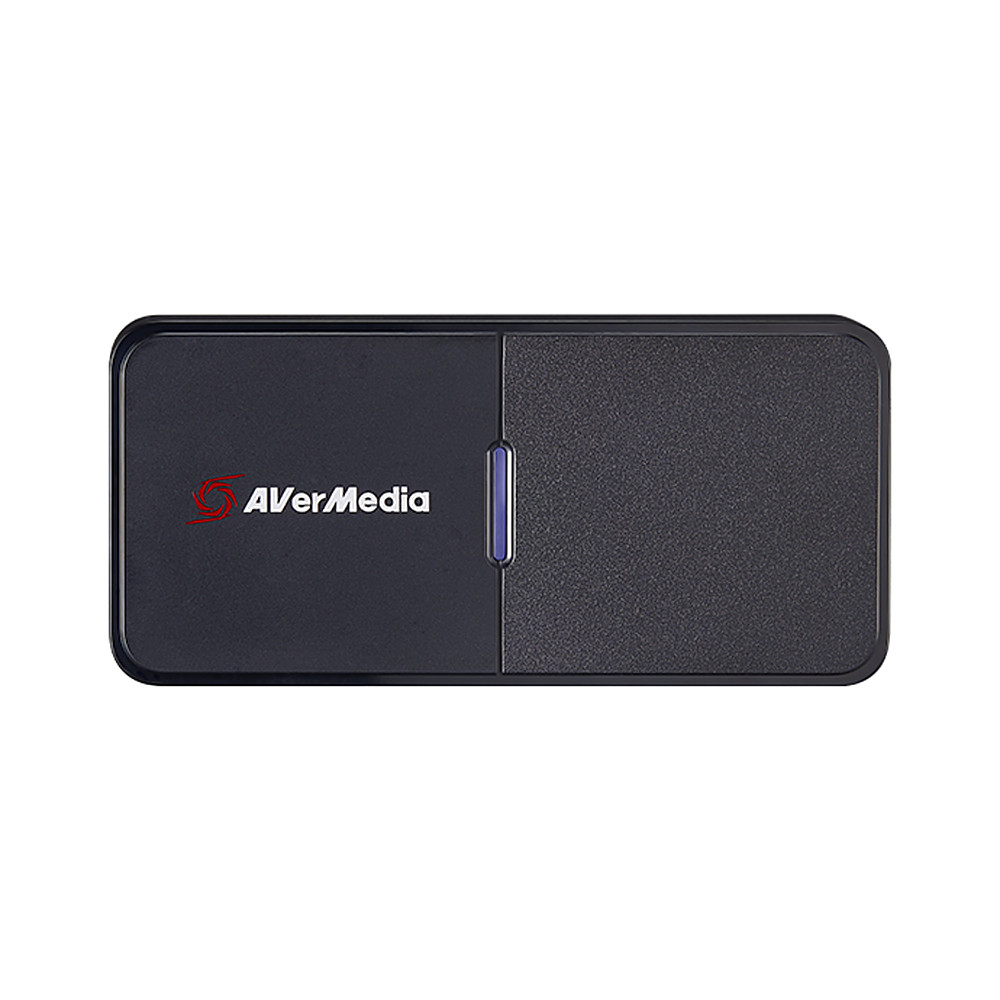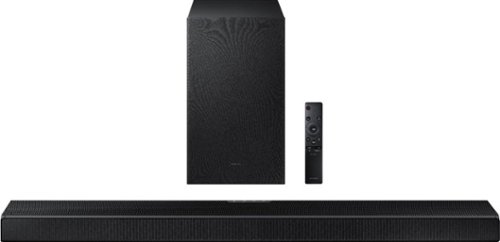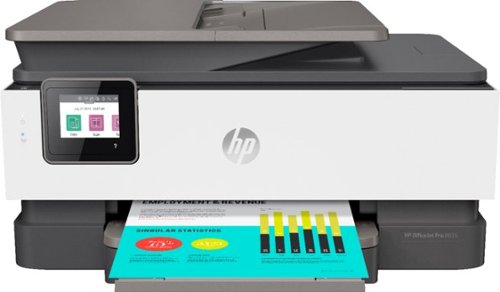Capshroud's stats
- Review count121
- Helpfulness votes592
- First reviewJanuary 20, 2014
- Last reviewApril 6, 2024
- Featured reviews0
- Average rating4.2
- Review comment count2
- Helpfulness votes15
- First review commentAugust 11, 2016
- Last review commentAugust 11, 2016
- Featured review comments0
Questions
- Question count0
- Helpfulness votes0
- First questionNone
- Last questionNone
- Featured questions0
- Answer count26
- Helpfulness votes47
- First answerAugust 4, 2016
- Last answerOctober 22, 2021
- Featured answers0
- Best answers5
More than just counting steps — Access key Halo health metrics like heart rate, Activity points, Sleep score, and on-demand blood oxygen levels on the Halo View color touch display.
Customer Rating

3
You get what you're willing to continue paying for
on September 28, 2022
Posted by: Capshroud
With this basic fitness tracker you get what you pay for, or more specifically, what you're willing to continue paying for.
The positives for the View are a price that's a bit less than the main player’s product it emulates, a decent build quality, a tiny but bright and sharp screen, and a really good battery life. It was also quite easy to set up and pair to your phone through the Halo app.
The app is the key to this product and what extends its functions beyond very basic monitoring. However, after the initial free trial this comes at a significant price of $4 a month. This means that if you continue with the app, you'll equal the price of the device in a bit less than a year and a half, and without the app there are no analytics or guidance, just some basic stats.
Comparing results with my Galaxy Watch 4, I found the heart rate and step count to be fairly accurate, but the sleep monitoring was well off and of no use. Unlike my watch, I had to tell the View what type of activity I was starting.
The bottom line is if you're just getting into fitness tracking and don't need GPS, links to other monitors and programs, it’s a relatively inexpensive start. Keep in mind that to be really useful, there an ongoing cost.
The positives for the View are a price that's a bit less than the main player’s product it emulates, a decent build quality, a tiny but bright and sharp screen, and a really good battery life. It was also quite easy to set up and pair to your phone through the Halo app.
The app is the key to this product and what extends its functions beyond very basic monitoring. However, after the initial free trial this comes at a significant price of $4 a month. This means that if you continue with the app, you'll equal the price of the device in a bit less than a year and a half, and without the app there are no analytics or guidance, just some basic stats.
Comparing results with my Galaxy Watch 4, I found the heart rate and step count to be fairly accurate, but the sleep monitoring was well off and of no use. Unlike my watch, I had to tell the View what type of activity I was starting.
The bottom line is if you're just getting into fitness tracking and don't need GPS, links to other monitors and programs, it’s a relatively inexpensive start. Keep in mind that to be really useful, there an ongoing cost.
No, I would not recommend this to a friend.
Control and view your garage door from anywhere with Wyze Garage Door Controller. Whether you're letting someone in or trying to keep others out, you can remotely open and close your garage door with just a tap in the Wyze app. Get notified when your garage door is left open and close it quickly in the app or with Alexa and Google Assistant. There’s no need to replace your existing garage door opener, Wyze Garage Door Controller works with your existing equipment and installation is a breeze. Stream 1080p HD video in full color, even at night, with the award-winning Wyze Cam v3. Get notified when motion is detected, record 24/7 with local microSD storage, even set off a mini-siren to scare off intruders. Oher smart controllers use short-lived battery sensors. Wyze Garage Door Controller uses AI vision-sensing on the included Wyze Cam v3 to know whether your garage door is open or closed. No monthly battery changes needed.Schedule your garage door to close automatically if you accidentally left it open. Create automations to make life easier like: "turn on Wyze Floodlight when I open the garage door at night.”
Posted by: Capshroud
This is an amazing value. I was skeptical that a $50 wireless camera and door controller could perform well, but I’m a believer now.
It’s amazingly compact and packaged in a small box with zero wasted space. Installation was quick and easy. You download the app, and it literally leads you step by step through the entire process. It took me 30 minutes to have it in place and functioning. The camera reads a QR code in the app, pairs your phone, and lets you connect the camera to your WIFI. The camera has an adjustable magnetic base, so just slap it on the bottom of your garage door operator. There’s a 3M double-faced adhesive pad to let you stick the small controller/light wherever is handy. I stuck it to the side of the operator. Once you’ve connected the two controller wires to your door unit, you’ve done the only remotely hard part. Plug in the USB power adapter, connect the controller and camera, tidy up the wires and you’re done. All that’s left is to stick the large QR code on your door and calibrate the camera by letting it read it. Recognizing the code when the door is down is how the system knows if the door is up or down.
The image quality is very good, and its night vision is also excellent. The app will let you record video to the Wyse cloud, but there is a fee after the trial period. However, you have the choice of inserting your own SD card and recording locally. Since this app is used by Wyse for all its devices, it can do much more than just remotely open and close the door. There’s two-way voice, an alarm, still picture capture, and event monitoring and playback. You can also set up rules with multiple actions.
Again, this is a value plus. A compact, well-made system device that does everything as stated in a quality way, and it’s only $50.
Highly recommended.
I would recommend this to a friend!

U2 mini wifi projector adopts high-quality materials and a delicate manufacturing process. Portable and lightweight design, unique curved appearance, offers bright large-screen with fantastic image clarity ( Come with an Advanced Spotlight Projector Screen).
Posted by: Capshroud
This is an inexpensive video projector, but you get what you pay for. It’s reasonably compact at 8” x 6” x 3” and comes with a soft carrying case, remote, HDMI and AV cables, power cord, and small plastic tripod. To use the tripod, you need to remove the adjustment screw because it conflicts with the tripod even when fully screwed in. There is mention of a screen in the description, but nothing of that sort was included. The instructions are in semi-English (reminding me of the early days of imported electronics), and as such, they are semi-useful at best.
The connections are numerous but somewhat old school. Included are VGA, AV, headphones, 2-USB A (one is power out only, the other is USB 2 which will read older flash drives), HDMI, and an SD card reader. Focus and keystone adjustments are manual. The bottom has a front height adjustment screw as well as tripod and VESA connections. I’ve seen the light output listed with varying numbers, but from experience, I can attest that the output is 1000 lumens at most, so it needs a very dark room. The audio uses a single small speaker with no low end. It’s suitable for a small space but only if music isn’t an important part of the content. The noise of the cooling fan will be very noticeable in quiet scenes, so you don’t want to be sitting next to the projector.
The resolution is 720P (1280 x 720) which is very much on the low end these days. Most phones, computer screens, and broadcast TV are now at least FHD (1920 x 1080 or 1080P), and your TV is most likely 4K or 3840 x 2160. Although it supports Miracast, I was never able to get my Android phone to cast to it. Some but not all my computers were able to find it and wirelessly connect. My suggestion is that it is best to connect through the HDMI port using a cable or a streaming stick of some sort. Plan on an external speaker connected to the headphones jack for decent sound quality or volume.
In conclusion, this is old technology with minimal resolution in a decent-looking package. If that suits your needs, then you’ll be happy with the low price. If you want a bright, good resolution picture and decent sound, this won’t meet your needs.
No, I would not recommend this to a friend.
XPS products are designed to be the best, with cutting-edge technologies, exceptional build quality, unique materials and powerful features. XPS brings together the most elegant designs and premium experiences to enhance your work and personal success. This combination ultimately results in beautifully crafted products with no compromises. The new XPS 15 is the perfect balance of power and portability with an unrivaled immersive visual and sound experience. Whether you are streaming, editing photos or creating your next masterpiece, the XPS 15 has the power to move your ideas into reality.
Customer Rating

5
It doesn't get better than this
on August 1, 2022
Posted by: Capshroud
The XPS 9520 continues greatly unchanged from its predecessor, but that’s not a criticism considering its excellent, near-perfect linage. The changes are simple … more power and speed thanks to the I7-12700H processor and what I assume is now a PCI-E 4 SSD. The elegant look and feel are unchanged. The build quality is perfect, and all this is still contained in an amazingly thin and lightweight package. The packaging matches in quality. The outer box suspends and protects the interior box without any foam or non-recyclable materials. The box holding the laptop has a magnetic flap to open. Inside and out it’s clean, first class, and minimalist.
Features such as ports, support (excellent), charger, etc. remain unchanged. That said, I am going to confine my review to what has changed.
My 9520 has the FDH+ screen, and I was prepared to be a bit disappointed compared to the 3.5K OLED screen on my older XPS 9510. There isn’t a better screen on a laptop, so that computer set a high bar. However, I was quite surprised at just how good and how close the FHD came to matching its high-dollar, more energy-hungry variant. It took a side-by-side comparison to see the difference. Of course, the OLED has a bit more saturation and deeper blacks, but I couldn’t perceive a difference in sharpness and resolution, and the FHD screen is very bright. Perhaps a 15” screen is a bit too small to realize the benefit of 4K. The reward is longer battery life and a higher refresh rate with a 1080P resolution. Additionally, there are no scaling problems with older, legacy programs that often have issues with font size in 4K.
I ran some speed tests to compare these two laptops and measure what has been gained. Novabench showed an overall system rating of 3600 vs 3200. The big difference was disk speed. CrystalDiskMark yielded read-write speeds of 6446/3778 vs 3424/2922 which was an amazing increase. Cinebench which measures graphics rendering reported 11547 vs 8961 for the older sibling. That increase was while running the multi-core test where the I7-12700H with its 14 cores and 20 threads and the Nvidia RTX 3050 Ti with 4GB of memory shine. Only systems with some I9 and Threadripper processors scored higher. This means that even though the XPS 9520 is marketed as a powerful production laptop, it is getting closer to becoming a viable gaming computer. At 1080P it should run any game you throw its way at a decent frame rate.
The XPS 9520 is available in several configurations. To realize its value and potential, I wouldn’t consider the slower I5 processor. To me, that would be like throwing out a boat anchor on a race boat. The RAM and SSD are upgradable, and there’s an empty M2 slot for an additional drive. You can choose from three screens … FDH, 3.5K OLED, or 4K … your choice.
This is a superb and physically beautiful laptop that has been improved from the previous model. It’s a viable competitor with the MacBook Pro. I think the decision between this and its Apple competitor will be based on whether IOS or Windows is your system of choice. If you want a first-class system and are willing to spend the money, this is a real winner.
I would recommend this to a friend!
Perfect for the endurance sitter and technology power user, Gesture adapts to your every move, and every device you use, to provide ultimate, long-lasting comfort and support for your body. With the most inclusive fit of any chair in our portfolio, everyone feels comfortable sitting in Gesture. Our proprietary seat cushion design leverages built in air pockets that conform to your body and reduce pressure that comes from long term sitting. Gesture’s arms adjust through a full range of motion – 360 degrees – for support that follows you as you work with multiple tech devices and interfaces. Armrests are designed to remain parallel to your work surface as you move, so you can stay comfortably on task at every angle of recline. Gesture’s 3D LiveBack(TM) technology is designed to flex and mimic the natural movements of your spine as you change postures. The contoured shape of the back helps to align your spine in its natural S-shape. Features include adjustable seat depth, fully adjustable arms, adjustable lumbar, seat height adjustment, recline tension adjustment, 4 position recline lock, plastic outer shell-back, upholstered back and seat, and wheels for hard flooring. Arrives fully assembled and is backed by a 12-year warranty.
Posted by: Capshroud
Priced at around $1400, the Steelcase Gesture is intended for the high-end market. I’ve been using a Steelcase Leap chair for at least 12 years and have yet to find a better office chair. Even after that amount of time, it remains as good as the first day of use and looks nearly as good. That’s impressive quality and service. How does the new Gesture compare? Is it worth the price? Is it an improvement? Those were my questions when I decided to give the Gesture a try.
First, typical of Steelcase products, the build quality is not just good, it’s near perfect. The fit, finish, and fabrics are without flaw, which is what should be expected for the price. If it’s like my previous chair, this quality results in unmatched durability. Steelcase products are built to last and keep looking as good as new.
The design has evolved to be even more classic and minimalist than previous products. Even though there are a host of adjustments, this chair doesn’t have levers sprouting out in all directions. The only controls are two knobs on the right side. The forward one turns to slide the seat fore and aft to adjust its depth, and there’s also a flipper to adjust the height. The rear knob adjusts the pressure needed to recline the back and a flipper to set how far back it can lean. There is one more subtle control that you must hunt for. A slider on the back to adjust the position of the lumbar support. Beyond the seat settings, the Gesture has the most adjustments I’ve ever seen for armrests. Check out a video to appreciate the height, width, and positioning range. It’s too versatile to describe in words.
The big test is comfort, and this chair is designed to keep you comfy for long hours of work. As is the trend with high-end seating, comfort is provided by adjustments, quality seat padding, and shape. It’s not done by giving you a thick pillow to sit on. The seat front has a subtle give to it, preventing leg pressure as you change your position. I like how the highly adjustable armrests allow me to perfectly position them to support my arm while using a mouse … which is most of the time. All this said you must realize that this is a workstation/office chair, not a high-back lounger. It’s about posture and comfort and is not intended for those who like to rock back, curl up, or take a nap in their chair. The comparatively low back reclines but the seat stays in position.
After using this chair for a few days, I can attest it’s an improvement over the Leap. If you want a first-class, high-end, elegant desk chair, you can’t miss with the Gesture. Whether it’s worth the price is up to you to determine. It should be noted that Steelcase has a liberal money-back guarantee to back up its products. I’ll be sitting on this chair for many years.
I would recommend this to a friend!



Designed to meet the needs of small offices, the MAXIFY GX6021 delivers high-quality, low-cost printing, and outstanding wireless connectivity. Get serious print productivity with a high page yield of up to 6,000 Black / 14,000 Color pages per full ink bottle set7 and a combined 350 sheet plain paper capacity. Save up to 80% on the cost of ink compared to high-yield laser cartridges with a low cost per print of less than 2 cents per page.7 Each printer comes with a full set of ink, plus 2 bonus black ink bottles, and a 3-year or 80,000 pages* limited warranty so you can print with confidence. The MAXIFY GX6021 is easy to setup and maintain and delivers superior versatility thanks to an auto document feeder for scanning and copying — plus, print on a variety of media types and sizes, including labels, envelopes, and banners. Produce crisp, colorful documents quickly and cost-effectively thanks to fast print speeds and a 4-color pigment-based ink system. Easily connect and print through high-speed USB, Ethernet, or wirelessly5 from computers or mobile devices.
Customer Rating

5
Solid printer with reasonable ink cost
on June 21, 2022
Posted by: Capshroud
I like this printer. The build quality is solid and attractive. It’s a little taller but also narrower than similar letter-size all-in-ones. The installation was easy and without any problems. It comes with a massive amount of ink which is one of its major features, and thus the name “Maxify”. Rather than cartridges, this printer comes with four bottles of ink. There’s about 4.5 oz of each color and over 5.5 oz of black. The printer holds a full bottle of each, and the bottles are keyed making it impossible to dump ink into the wrong tank. Filling the printer was clean and without any fuss or mess. Well thought out, Canon.
The inks are pigment-based making them nearly waterproof, and of course, Canon quality. This also makes for great color prints. Typical of Canon printers, even though it’s not a “Photo Printer”, it still produces great color prints on photo paper. This system is at the other end of the spectrum from high-priced, branded cartridges with proprietary chips, and/or subscription ink programs. You might pay a bit more for the machine, but the reward is a very reasonable price for quality ink. If you want high quality with low throughput cost, this is a solid choice. A side benefit is that the Canon software is much less intrusive and trouble-free than those which require your printer to always be connected to the internet so they can constantly call home to report usage.
As mentioned, this is a multi-function printer/copier/scanner with a multi-page document feeder. Copying, scanning, and printing all support duplexing. It will reduce or enlarge and print multiple pages to one. There’s a fold-out manual feed slot on the back which is a feature missing from many printers these days. If you want to print an envelope, photo, or any different size or type of paper, this makes life much easier.
So far there’s nothing not to like about this printer. I would highly recommend it to anyone looking for a quality printer. The low throughput cost is going to shine if you have a high printing volume.
I would recommend this to a friend!



Long beard, medium, or short, Panasonic GB96-K Mens Beard Trimmer makes it easy for everyone from beginners to the more experienced to achieve barber-quality hair, beard and mustache trimmer styling at home. An acute-edge, ultra-sharp stainless-steel blade uses wider-tipped and spaced blades to catch more hair in one stroke for more efficient trimming. And, the electric beard trimmer is powered by a High-Torque motor, calibrated for clean, comfortable trimming of even dense beards, with no snagging or pulling. Four included comb attachments work the quick-adjust dial to provide up to 58 trim length settings from 0.5MM (with no attachment) to 30MM, to create the style and length you want while the 5mm-wide detail attachment provides precise trimming and control. The Panasonic GB96-k beard clipper has an IPX7 rating and waterproof design so you can trim in the shower or dry anytime. A single 1-hour charge provides up to 50 minutes of cordless use, or plug in and use corded for longer use. Unplug unit from electrical outlet when washing or using for wet trimming. To maintain peak performance, rinse blades under water after each use and replace blade every 3 years or when dull with replacement blade WER9620Y.
Posted by: Capshroud
from Kansas
Age:65+
Gender:Male
This is just simply a very nice and well-designed piece of equipment. It’s well made, compact, rechargeable, and comes with more adjustments than I could imagine. In the box, you’ll find the trimmer, three comb adapters, a precision trim adapter that covers part of the head, the charger, a bush, lube oil, and a carrying case.
It may seem that only three different comb lengths for trimming are limiting, but Panasonic came up with a clever way to make your choices nearly unlimited. There’s a dial on the unit with 19 settings to change the length in increments of about half a millimeter. I think that should satisfy the fussiest of users. It also makes it very quick and easy to make changes. The overall length range is from 1mm to 30mm. The comb ranges are 1-10mm, 11-20mm, and 21-30mm.
It trims great with zero pulling. It’s almost infinitely adjustable, lightweight, and has a precision and quality feel. You can quickly clean it with water, and/or use the brush. If you keep it clean and lubricated, it should be a precision trimmer for a long, long while. It checks off all the boxes for me.
Quality

5
Value

4
Ease of Use

5
The all-new Victrola Premiere T1 Turntable System is the perfect record player sound system for your home. Incorporating the T1 Turntable and M1 Bookshelf Monitors, the system’s design and user interface were created with meticulous attention to sound reproduction, design, and ease of use. The T1 Turntable System is sure to make lifelong music memories in your home. The Premiere T1 Turntable features a belt driven metal platter, wooden plinth, and aluminum tonearm with an adjustable counterweight and anti-skate knob to keep your favorite vinyl records in top condition. The T1 record player also includes Victrola’s first high-performance moving magnetic cartridge, creating detailed clarity from your record collection with a wider frequency response and specified downforce. The built-in preamp allows connectivity to any amplifier for a completely customizable audio system. The Victrola Premiere M1 Bookshelf Monitors are sonically designed to complement the Victrola Premiere T1 Turntable for a vinyl listening experience that will take your collection to new highs. As a stand-alone bookshelf speaker system, wirelessly stream your favorite tunes via Bluetooth® technology from your device. If you already have a turntable or any audio device you’d like to connect, the Victrola Premiere M1 monitor acoustic and aesthetic design will prove to elevate your overall listening experience. With beautiful design, proprietary technology, and high-end components, the Victrola Premiere T1 Turntable System delivers superior sound quality to create lifelong music memories in every home.
Customer Rating

3
Recommended with qualifications
on May 4, 2022
Posted by: Capshroud
from Kansas
Although I’m more than old enough to still have a collection of vinyl from the analog days, I no longer have a system set up with a turntable. With that in mind, I thought this might be an answer. Was it a good solution? Here’s what I found while exploring the strengths and weaknesses of the Victrola T1 system.
All 30 lbs. of this turntable and speaker system came well packaged in a large box. The build quality is acceptable and solid but not audiophile look or quality. Some seem to think the walnut finish is cool, but to me, it has the look of shiny Formica from the past which is not my idea of elegance. The assembly was simple but a bit finicky. The first time I pulled the platter’s rubber belt over the capstan, it ended up with a twist. You must be careful to get it right. The next issue was the tonearm counterweight. Although the instructions said it had to be screwed on, it came pre-installed and seemed fixed in place. It took a bit to realize there was a very small set screw that was preventing adjustment and balancing. The included but never mentioned, hex wrench was the clue, and soon the arm was balanced and secured in place. These are minor but annoying issues. After you separately plug in both the turntable and left speaker and connect all the RCA plugs it’s ready to play.
The sound was clear. The stereo separation was good. However, it was harsh and overly bright for vinyl. If you know anything about old LPs, they tend to have more than a fair share of snap, crackle, and pop from years of use and can sound a bit muffled without good highs. This was the opposite. The crackling was exaggerated, and the bass was muted. I experimented with the Bluetooth capabilities of both the turntable and speakers and found that the speakers were part of the problem, but even when listening with studio-quality headphones, the sound remained overly bright with wacking not booming bass. It’s almost as if they failed to build this system with the RIAA equalization that’s needed for vinyl.
My final assessment is that the turntable is decent, but the speakers are a disappointment. The T1 is offered standalone, so if you have a good stereo system or Bluetooth speakers, just go that way. Also, this needs to be used with some type of equalization hardware or software to balance the sound. I would only recommend it was those qualifications.
Performance

3
Ease of Use

4
Features

4
Quality

3
Value

3
Going electric might feel like a big step, but with this brush you’re in safe hands. Its slim ergonomic design and familiar-shaped head gives you everything you need, and nothing you don't. Sonicare technology gently pulses water between your teeth, for a difference you can feel. With two intensity settings, you can also choose a more gentle clean.
Posted by: Capshroud
from Lawrence
I have used an electric toothbrush for some time, and when the battery started to go on the old one, I decided to give the Sonicare a try.
I have to say it’s a different experience and took a few days to get comfortable with it. The Sonicare 2100 (new version) is light, compact, and hums a bit like an angry hornet, but it seems to do the job. Unlike my previous brush, the Sonicare moves the brush-head less but at an incredibly fast speed. Once you learn to let it do its work and slowly move it rather than “brushing”, it works quite well.
As stated, the Sonicare is light and compact, and it also seems well made. The battery life is stated as 14 days per charge, but I haven’t had it long enough to test that claim. The new thing about charging is that it uses a USB connection on the cable, and Phillips does not include a charging block. They include a statement about saving the environment, but I’m guessing it’s also a way to keep the price down. This is getting to be a trend with many products, and most of us have several USB chargers we can use. The price is well less than many electric brushes, but it does everything I want. It has a 2-minute timer that buzzes every 30 seconds. It has a high-low intensity choice, and it has an optional two-week ramp-up in intensity if you need to get used to electric brushing.
This is the “new version” Sonicare 2100, and that causes some confusion. Really, Phillips? Just change the model number when you change the product. I had difficulty registering since their website seems a bit confused about the numbers. They offer a free brush-head, but that’s only if you sign up for a subscription to receive a brush every 3 months for $8 to $12 each, and it wouldn’t accept my discount code. This deal reminded me a bit of the old printer days … sell the printer cheap and make you money on cartridges, so I just passed.
That aside, it’s a good product at a good price which I can recommend.
Mobile Submission: False
I would recommend this to a friend!
With Live Streamer CAP 4K, simply hook up your video camera or camcorder to create the highest video quality contents for your 4Kp60(HDR) live stream and 4Kp30 video recording.
Customer Rating

4
Expensive but worth it of you want 4K video
on December 19, 2021
Posted by: Capshroud
from Lawrence
This device does one thing. It converts HDMI output from any source to a USB input for your computer. It accomplishes this without any additional drivers since your computer recognizes the input as an external webcam. It surpasses many capture cards with the ability to pass through up to 4K sources. Of course, that requires that your computer has the power and video capabilities to deal with a 4K stream, and you connect to a USB 3 port on your computer. It is USB powered and does not need any external power source.
This is a niche product for those wanting high-quality and high-resolution camera (or game console) video sent to their computer. You can use any digital camera or camcorder with HMDI output to generate beautiful-looking videos. The instructions are minimal, but if you go to their somewhat techy website, there’s more information. I found AVerMedia also has a program called CamEngine that allows a high level of control … exposure, white balance, contrast, special effects, zooming, facing following (AI-powered ePTZ ), etc. Be aware that if you’re after that level of video quality, your camera or computer’s microphone might be the weak link. Buying a good external microphone will probably be advisable. Also, you might first check if your camera manufacturer has the software and ability to stream using its USB output. Most of the big names have been adding this to their recent DSLR and mirrorless cameras.
As explained, this device does one thing and does it well. Unlike less expensive capture cards that are limited to 1080p, it can output 4Kp30 HDR uncompressed video. If that’s what you want or need, the AVerMedia 4K Cap is a solid, high-rez choice.
Mobile Submission: False
I would recommend this to a friend!
Capshroud's Review Comments
Watch movies or check emails with this Samsung Galaxy Tab A. It has a 10-inch screen for easy viewing, and the octa-core processor keeps up with multitasking or streaming. This Samsung Galaxy Tab A has a battery life of up to 13 hours on one charge for convenient portability and long-lasting use.
Overall 3 out of 5
3 out of 5
 3 out of 5
3 out of 5Mixed - Good for the money
By Capshroud
from Lawrence
There's a lot good about this tablet. It has a lot for the price such as a beautiful high-rez screen, a fast processor, really good battery life, and it comes with Android 6 Marshmallow (more about that).
A minor irritation is that the hardware navigation buttons are not illuminated. In a low light situation, you have to just know where they are.
The biggest weakness is that it only comes with 16 GB of internal memory. It does support SD cards up to 200 GB. However, I found that Samsung has chosen to NOT support adopted memory in their version of Marshmallow. This is true for all Sammy devices. This means you don't have the option of expanding that paltry 16 GB ... half of which is used by the system and Samsung's baked in apps and overlay.
The bottom line is that this is a fine home or kid's tablet, but you shouldn't confuse it with a real working tablet. Perhaps they just didn't want to steal too much thunder from their $400-500 offerings.
I'd almost give this 4 stars and would recommend it with the limitations mentioned.
Capshroud
Lawrence
Apps2SD
August 11, 2016
Yes, you can move some apps to the SD card. That ability has been around for a while, but it's not the same thing as Android 6 adopted memory. It's slower, some apps can be moved but they won't work exactly right ... especially after a reboot. Many still keep a lot of data and cache in internal memory. It's a work around.
+8points
8of 8voted this comment as helpful.
Watch movies or check emails with this Samsung Galaxy Tab A. It has a 10-inch screen for easy viewing, and the octa-core processor keeps up with multitasking or streaming. This Samsung Galaxy Tab A has a battery life of up to 13 hours on one charge for convenient portability and long-lasting use.
Overall 3 out of 5
3 out of 5
 3 out of 5
3 out of 5Mixed - Good for the money
By Capshroud
from Lawrence
There's a lot good about this tablet. It has a lot for the price such as a beautiful high-rez screen, a fast processor, really good battery life, and it comes with Android 6 Marshmallow (more about that).
A minor irritation is that the hardware navigation buttons are not illuminated. In a low light situation, you have to just know where they are.
The biggest weakness is that it only comes with 16 GB of internal memory. It does support SD cards up to 200 GB. However, I found that Samsung has chosen to NOT support adopted memory in their version of Marshmallow. This is true for all Sammy devices. This means you don't have the option of expanding that paltry 16 GB ... half of which is used by the system and Samsung's baked in apps and overlay.
The bottom line is that this is a fine home or kid's tablet, but you shouldn't confuse it with a real working tablet. Perhaps they just didn't want to steal too much thunder from their $400-500 offerings.
I'd almost give this 4 stars and would recommend it with the limitations mentioned.
Capshroud
Lawrence
Adopted memory
August 11, 2016
Navigator is correct that slow memory can slow the system when using external memory as an extension of internal memory. That's why Android 6 (not Samsung's version) gives you the choice of using the SD card as adopted or portable memory, AND it checks the card's speed and warns if it's too slow to work well. This slow down also happens when moving apps to the card as described by other users.
As I said in my review, this is still a very good tablet. It's probably the best out there for the money. It just didn't meet my needs.
+7points
7of 7voted this comment as helpful.
Capshroud's Questions
Capshroud has not submitted any questions.
Until now, streaming devices forced you to use each of your apps individually – creating browsing headaches and disconnected watch lists. TiVo Stream 4K is the first to help you find what you want to watch–across your favorite apps–without needing to switch between platforms and navigate different screens. Recommendations from your apps are combined, giving you all your options in one place. And with direct integration with Sling , your live entertainment has a home alongside your streaming shows and movies. From beginning to end, from binge to browse, TiVo Stream 4K delivers an amazing Android TV streaming media player experience. A voice control remote with the power of Google Assistant lets you find movies, check scores, dim the lights and so much more, all with your voice. With Chromecast built-in, you can easily cast movies, music, and more to your TV from your mobile devices. Google Play integration gives you access to a world of movies, shows, games, and over 5,000 apps. Plus, with 4K UHD, Dolby Vision HDR, and Dolby Atmos compatibility, you can enjoy cinematic-quality viewing from the comfort of your couch. The company that invented the DVR just simplified streaming. Less scrolling, more watching. Availability of streaming content from third-party sources is subject to change and certain third-party fees may apply. Streaming apps may not be available in all regions. Broadband internet connection is required to access and receive streaming and live TV content.
Can this record live tv ? And can I watch another channel while it is recording ?
This is just a streaming device like Ruku or Fire Stick. It has no recording or other functions.
2 years, 6 months ago
by
Capshroud
Elevate your entertaining experience with immersive 3D sound. The power of Samsung sound bar Q600A makes surround soundbar comes to life with speakers that fire from front, side and above.
Hi. Does the Samsung HW-Q600A have eArC? Thanks.
No just ARC. Starting with the Q700A and on up they have eARC
2 years, 9 months ago
by
Capshroud
Elevate your entertaining experience with immersive 3D sound. The power of Samsung sound bar Q600A makes surround soundbar comes to life with speakers that fire from front, side and above.
Which 2021 rear speakers match the HW Q600A best? Purchased the sound bar and ready for the rear speakers. Thanks Darren
The Samsung SWA-9100s rear speakers are the match.
2 years, 9 months ago
by
Capshroud
Harness your PC's potential with the 980. Whether you need a boost for gaming or a seamless workflow for heavy graphics, the 980 is a smart choice for outstanding SSD performance — and it's all backed by an NVMe* interface and PCIe 3.0 technology.
Is it laptop or desktop compatibility?
It's compatible with any computer that has an M2 drive slot.
2 years, 11 months ago
by
Capshroud
The HP OfficeJet Pro 8035e delivers increased productivity with fast speeds and custom mobile shortcuts. It includes the optional HP+ Smart Printing System that keeps itself up to date, secure, and ready to print from virtually anywhere at any time. Optional HP+ system requires an HP account, internet connection, and use of only Original HP Ink for the life of the printer.
Will it print and scan Legal size
Make the most of every day with the sleek style, performance, and all-day battery life² you need in the lightest Surface Laptop, all at an exceptional value. Ultra-light and portable profile, the apps* you use every day, premium materials, and a choice of must-have colors will make this your go-to laptop. ²Up to 13 hours of battery life based on typical Surface device usage. Testing conducted by Microsoft in September 2020 using preproduction software and preproduction configurations of Surface Laptop Go Testing consisted of full battery discharge with a mixture of active use and modern standby. The active use portion consists of (1) a web browsing test accessing 8 popular websites over multiple open tabs, (2) a productivity test utilizing Microsoft Word, PowerPoint, Excel and Outlook, and (3) a portion of time with the device in use with idle applications. All settings were default except screen brightness was set to 150nits with Auto-Brightness disabled. Wi-Fi was connected to a network. Battery life varies significantly with settings, usage and other factors.
Does this have WiFi and any USB ports?
Make the most of every day with the sleek style, performance, and all-day battery life² you need in the lightest Surface Laptop, all at an exceptional value. Ultra-light and portable profile, the apps* you use every day, premium materials, and a choice of must-have colors will make this your go-to laptop. ²Up to 13 hours of battery life based on typical Surface device usage. Testing conducted by Microsoft in September 2020 using preproduction software and preproduction configurations of Surface Laptop Go Testing consisted of full battery discharge with a mixture of active use and modern standby. The active use portion consists of (1) a web browsing test accessing 8 popular websites over multiple open tabs, (2) a productivity test utilizing Microsoft Word, PowerPoint, Excel and Outlook, and (3) a portion of time with the device in use with idle applications. All settings were default except screen brightness was set to 150nits with Auto-Brightness disabled. Wi-Fi was connected to a network. Battery life varies significantly with settings, usage and other factors.
Is the keyboard backlit??
Make the most of every day with the sleek style, performance, and all-day battery life² you need in the lightest Surface Laptop, all at an exceptional value. Ultra-light and portable profile, the apps* you use every day, premium materials, and a choice of must-have colors will make this your go-to laptop. ²Up to 13 hours of battery life based on typical Surface device usage. Testing conducted by Microsoft in September 2020 using preproduction software and preproduction configurations of Surface Laptop Go Testing consisted of full battery discharge with a mixture of active use and modern standby. The active use portion consists of (1) a web browsing test accessing 8 popular websites over multiple open tabs, (2) a productivity test utilizing Microsoft Word, PowerPoint, Excel and Outlook, and (3) a portion of time with the device in use with idle applications. All settings were default except screen brightness was set to 150nits with Auto-Brightness disabled. Wi-Fi was connected to a network. Battery life varies significantly with settings, usage and other factors.
Does this laptop have an hdmi port?
No. You'll need an adapter connected to either the USB C or Surface Connect port.
3 years, 6 months ago
by
Capshroud
Make the most of every day with the sleek style, performance, and all-day battery life² you need in the lightest Surface Laptop, all at an exceptional value. Ultra-light and portable profile, the apps* you use every day, premium materials, and a choice of must-have colors will make this your go-to laptop. ²Up to 13 hours of battery life based on typical Surface device usage. Testing conducted by Microsoft in September 2020 using preproduction software and preproduction configurations of Surface Laptop Go Testing consisted of full battery discharge with a mixture of active use and modern standby. The active use portion consists of (1) a web browsing test accessing 8 popular websites over multiple open tabs, (2) a productivity test utilizing Microsoft Word, PowerPoint, Excel and Outlook, and (3) a portion of time with the device in use with idle applications. All settings were default except screen brightness was set to 150nits with Auto-Brightness disabled. Wi-Fi was connected to a network. Battery life varies significantly with settings, usage and other factors.
Is this a fast laptop in other words does it lag and how quickly does it turn on? Can you give me some examples as to the speed of the processing of different apps or going into a browser for example? My broadband goes up to 300 megs so it's a fast Wi-Fi.
It's very fast and near the top of its class for the hardware used. I tested it with Novabench and got an overall of 1750. The only weak link is the onboard video which just isn't strong enough for high-end gaming on video processing. It has WIFI 6 and Bluetooth 5, so it will make use of your fast broadband.
3 years, 6 months ago
by
Capshroud
Hear all your games in high-quality sound with this JLab Play wireless gaming headset. With an increased mid to high frequency response and super-low 60 ms latency, this headset is able to deliver clear vocals and enhance spatial awareness without lag. JLab’s Play wireless gaming headset delivers over 22 hours of playtime and compatibility with PCs, consoles and mobile devices to handle every session.
where is the micro phone? can it be used for a call center?
The mic retracts into the right side. As far as using them at a call center, I think they're a bit lightweight for all-day commercial use.
3 years, 9 months ago
by
Capshroud