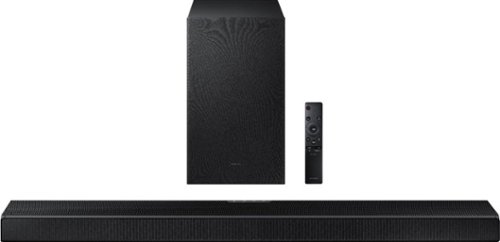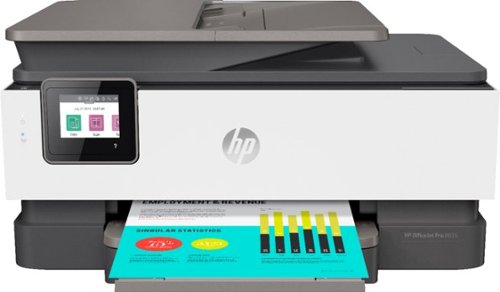Capshroud's stats
- Review count121
- Helpfulness votes592
- First reviewJanuary 20, 2014
- Last reviewApril 6, 2024
- Featured reviews0
- Average rating4.2
- Review comment count2
- Helpfulness votes15
- First review commentAugust 11, 2016
- Last review commentAugust 11, 2016
- Featured review comments0
Questions
- Question count0
- Helpfulness votes0
- First questionNone
- Last questionNone
- Featured questions0
- Answer count26
- Helpfulness votes47
- First answerAugust 4, 2016
- Last answerOctober 22, 2021
- Featured answers0
- Best answers5
Linksys Atlas Pro 6 with Velop Intelligent Mesh is a dual-band Wi-Fi 6 router that delivers next-level streaming and gaming to more than 30 devices per node. Access to 160 MHz unleashes the true power of Wi-Fi 6 technology—these are the least congested channels available on the 5GHz band and offer incredibly fast connectivity. Dynamic Frequency Selection (DFS) provides access to more channels, reducing interference from neighboring networks. Velop Intelligent Mesh technology offers whole home mesh Wi-Fi coverage that’s easily expandable by adding additional nodes. With easy setup, advanced security and parental controls, Linksys Atlas Pro 6 is an essential upgrade to any home.
Customer Rating

5
Excellent for a large home with lots of devices
on September 22, 2021
Posted by: Capshroud
from Lawrence
Depending on your need for customization and management of your WIFI setup, this may be the perfect system for home WIFI. With three nodes, it can cover up to 8100 sq. ft. This is a fast AX5300 WIFI 6 system (up to 5.3 Gbps), and its Velop Intelligent Mesh is intended to be transparent and self-configuring. The nodes are modest-sized square vases in appearance and attractive enough to be placed in any room without a techie or space alien look.
As with most Linksys routers, it is very app-centric. The app will guide you through the process. You pick a Velop node to be the base. All three are identical and could each function as a stand-alone WIFI router. Each has an internet connection and three ethernet connections plus a power jack. When powered on, the first node will find your phone and start the process. You connect your internet modem, and it links up, and away you go. Once that’s done the remaining two nodes can be set up. Find a location, power up and wait for the system to find it, and verify that the signal from the primary node is good. Assuming all is well, you name that node’s location, and it is now part of the mesh. The process repeats with the third node. At this point, the system is fully configured. With three nodes it can handle an outrageous number of connected devices simultaneously … around 90 is what Linksys claims. I saw a definite speed increase over my older Linksys mesh system, and any WIFI 6 devices will realize the full benefit of that higher speed protocol.
This is a dual-band high speed, high-end system aimed at small office or home use. The app makes setup a breeze, but if you have exacting requirements and configuration needs, you’ll need to use the web browser interface. Even then, the choices are comparatively modest. Even though every node has three ethernet jacks as well as a WIFI connection (they can be hard-wired together for better speed and reliability), there is no USB port. That means there’s no way to connect an external memory device. I find that a somewhat strange omission. If you want that feature along with tri-band mesh, you can move up to Linksys’s flagship WIFI 6E product and pay the price for the very latest and greatest.
The final verdict is that this is an excellent home system. I’m retiring my Linksys MR8300 mesh system and switching over to these sleek white vases. If you want excellent speed, a large coverage area, a nearly unlimited number of connected devices without speed loss, and a non-techie setup, this is a solid choice.
Mobile Submission: False
I would recommend this to a friend!


The Dell XPS 15 laptop features a stunning, new 4-sided InfinityEdge OLED display that shows off a 5% larger 16:10 screen and 92.9% screen to body ratio. All the power and features to maximize prodcutivity - Core i7 processor, 16GB of RAM, a 1TB solid state drive, and NVIDIA GeForce GTX 3050 Ti graphics. A premium 15" touch laptop with a thin and light design.
Posted by: Capshroud
from Lawrence
The artic white version I have is an eye-catching laptop with first-class build quality. The packaging also attests that this machine is made to complete with the best PC laptops and Macbooks. The outer box suspends and protects the interior white box without any foam or non-recyclable materials. The box holding the laptop has a magnetic flap to open. Inside and out it’s clean, white, and minimalist.
My unit has Dell’s stunning OLED screen that is perfect for video work or streaming HDR 4K video. It’s actually 3.5K with slightly less measured brightness than the top LCD screen, but the contrast and pure blacks of the OLED technology more than makeup for this. In addition, it has by far the best speakers of any laptop I have ever used or owned. The twin woofers add richness and provide some actual bass. Together with the up-firing tweeters, they provide an enveloping presence and stereo separation that is beyond what you expect from a portable. The all-white keyboard has a great touch. I found that you need the backlighting off during the day or it gets hard to see the characters (white on white). However, without the lighting, the black letters on white keys are very easy to see and use.
There’s plenty of computing power with an 11th generation I7 processor, 16 GB of RAM, and a wicked fast 1TB NVMe drive. XPS laptops are not built to be gamers, but that power paired with a 4 GB GeForce RTX 3050 Ti graphics card lets it handle all but the most demanding gaming. You will need to keep the resolution at 1080p to have decent frame rates on some high-end games. It’s also expandable having two M2 drive slots (one open) and both memory cards are replaceable allowing a maximum capacity of 64 GB of ram. When you’re pushing things, it still stays fairly quiet but can get fairly warm … hotter than I want on my lap. For connectivity, there’s Killer WIFI 6, Bluetooth 5, one USB 3.2 Gen2, and two Thunderbolt 4 ports. All the ports use a USB C connection. There is no USB Type-A connector, but Dell includes a dongle that gives one Type-A and an HDMI port. I wish they had included at least one Type-A connector for small thumb drives and keyboard/mouse dongles. A dongle in a dongle is just awkward. The 130 W charger can be connected to any of the three Type C ports. Lastly, there is a full-size SD card reader and a combo audio jack. It’s very versatile and will work with about any type of device, drive, or docking station.
The only issues I’ve encountered are some jumpiness when using my Logitech MX mouse on Bluetooth, and one small manufacturing defect or break on the left front corner of the fiber carbon interior. These are comparatively minor, but not what you’d expect with a flagship product at this price. My final thoughts are that this is a near-perfect laptop. It’s packed full of top-end hardware. It’s a beautiful machine. I would have quickly given it a 5-star rating if it were not for the issues mentioned.
Mobile Submission: False
I would recommend this to a friend!




The Levoit PlasmaPro Smart True HEPA Air Purifier completely refreshes air 5x per hour in a 403 sq ft space or 2x per hour in a 1,007 sq ft space, running with noise levels as low as 24dB. With 3-stage H13 True HEPA filtration, the air purifier filters 99.97% of airborne particles 0.3 microns in size and neutralizes household odors such as pet and kitchen smells. HEPASmart Technology filters 99.99% of bacteria and mold, as well as 99.9% of viruses, keeping your home fresh and healthy. PlasmaPro Technology releases negative and positive ions into the air, which then bind with contaminants and break them down into harmless matter. The laser dust sensor scans surrounding air for airborne particles and displays the amount detected on the PM2.5 display. With smart control, you can control air purifier settings no matter where you are, connect to third-party voice assistants, and receive real-time notifications about air quality and filter life.
Customer Rating

5
Great unit, average app
on August 23, 2021
Posted by: Capshroud
from Lawrence
This is a well-built unit that does its job very quietly. For a device that runs continuously, I find that very important. It’s a basic cylinder in appearance with an LCD readout and touch controls at the center top. You can’t place anything on top of it because that’s also where the air exits. The single round filter is accessed from the bottom with a simple twist-lock system. It’s a three-stage true HEPA filter.
Setup was quick and easy if you download the app and follow the step-by-step instructions. First, it finds your phone via Bluetooth, and then you link it to your home WIFI. At this point, all functions can be controlled remotely as well as on the top control panel. If you set the fan to auto, it will choose the speed based on the level of pollution or particulates in your air. As mentioned, it’s normally very quiet, but it can spool up if there’s a need to clean your air more aggressively. So far mine has stayed on low. If you’re in an area with smoke or such, I’d guess it will be speeding up to handle it. There’s a night setting that keeps it whisper quiet and turns off the LCD screen. There are also scheduling and timer modes. One thing missing in the app that I would like to see is a time log of your air quality.
Levoit is among the big names in air purifiers, and this is one of their bigger units. It’s nearly 11” in diameter and a little under 21” tall. It draws air in from all around the lower section, and the recommended clearance is 15” from all directions. It takes a bit of floor space but can handle an area of up to 400 square feet. If you want to improve your indoor air quality, the VeSync 400S will remove dust and particulates as well as allergens, bacteria, and even airborne viruses. This is a solid choice that I would recommend.
Mobile Submission: False
I would recommend this to a friend!
Elevate your entertaining experience with immersive 3D sound. The power of Samsung sound bar Q600A makes surround soundbar comes to life with speakers that fire from front, side and above.
Posted by: Capshroud
from Lawrence
I was surprised at how good this system sounds. That says a lot since I compared it to my older but highly rated Atmos soundbar. That system has a 10” sub-bass with more thunder, but I found the Samsung’s sub was better balanced to the overall system. The lows do not overwhelm the other channels. However, if you want a room shaker, the Q600T is not it. Where this soundbar shines is in its clear, concise midrange and highs. Dialog is exceptionally clear and not muddled by the surround channels. As a full 5.1.4 Atmos system, the old system initially sounded fuller, but when I added the Samsung SWA-9100s rear channel speakers, things came alive. I highly recommend adding the rear speakers. Yes, these modern soundbars simulate rear channels, but it’s not the same as true 5.1 surround sound.
The build quality of the bar is top-notch with the sub-woofer build being average for the genre. The included remote has a nice feel, and all functions are available. The right corner of the bar has a scrolling readout that lets you know what’s happening as you change volume, input, sound modes, and the various adjustments. It’s quite bright but shuts off after a few seconds when not in use. Setup was easy, and the wireless sub paired automatically upon power-up. Pairing the rear speakers was also easy if you read the instructions. Once paired everything stays connected. The included setup guide is very minimal, and I recommend downloading the full user manual to understand and use all the functions and settings. Some of the remote buttons have multiple uses depending on whether you use a long or short press. There is a somewhat hidden seven-band equalizer if you know how to access it. The remote also has a separate woofer volume control making it quick and easy to tweak the low response.
The sound is excellent once everything is set up. I placed the sub against a wall (a corner would be even better) and gave it a little volume boost which made it more than strong enough. The bar gives clear sound and good separation, and an Atmos source will add real height and fill the room. The system is also nicely balanced for music playback, and that’s not always the case with soundbars and surround systems. It has an “Adaptive” sound mode that is designed to automatically use the best settings by sensing the type of source material playing, and it actually works. The mode choices are … Surround, Game, Adaptive, and Standard. If you hold the mode button for 5 seconds, it toggles the dynamic range limiter on and off. Input choices are … HDMI, HDMI ARC (unfortunately not eARC), digital in (optical), USB, and Bluetooth. The USB mode will play music files from a USB storage device, and about every audio file format is supported. Bluetooth works as you’d expect by paring to mobile devices. Lastly, it has a “Tap Sound” feature for those with a Samsung phone that uses the Samsung SmartThings app to link a phone by physically touching it to the bar. The major Samsung specific feature is that the HW-Q600A is a Q-symphony product. If you have a Samsung TV with Q-symphony, the soundbar and TV speakers can sync and work together to expand the sound field even more. Not having such a TV, I have not been able to test that function.
Although this is Samsung’s entry-level soundbar with Dolby Atmos, DTS:X, and Q-Symphony, there’s a whole lot here in a small compact package at a comparatively modest price. With great sound, a solid sub-woofer, Dolby Atmos, expandability to true 5.1 surround, and a host of inputs and modes, this is a winner and highly recommended.
Mobile Submission: False
I would recommend this to a friend!
Get lost in a world of music with these black JLab Studio ANC Studio ANC Wireless On-Ear Headphones. The Cloud Foam earcups and a faux leather headband create a secure and comfortable fit for all-day use, while the rechargeable 400mAh lithium-polymer battery delivers over 34 hours of playtime. These JLab Studio ANC Studio ANC Wireless On-Ear Headphones have active-noise-canceling technology for blocking background noise.
Customer Rating

3
Low cost with average sound
on June 13, 2021
Posted by: Capshroud
from Lawrence
The JLab StudioANC headphones are pretty good considering their low price. They have average sound quality for wireless headphones in the $50 range, but they include active noise canceling (ANC) which is surprising at this price. As might be expected, there are some pros and cons.
The build quality is good, adjustment is quick and easy, and the ear cups are well-padded. They are on the small side and fit tightly. For the ANC to work with on-the-ear phones, a tight fit is needed. Included is a padded carry bag, a USB A to USB micro charging cable, and a 3.5 mm audio to USB micro cable for direct wired use. Both cables connect to the single jack on the phones. These days it’s a disappointment to find JLab not using a USB C jack. The battery life is very good at over 30 hours per charge, so you would need that charger cable always handy.
Bluetooth pairing was quick and easy. The controls are simple and minimal, but you may need to read the brief user card to understand their multi-function use. The ANC function is turned on or off with a single press of the large JLab logo button on the right earpiece. With ANC off, ambient sound is passed through and very noticeable. When on, they do a decent job of canceling typical low-frequency and continual sounds. Voices and higher frequencies aren’t canceled to a significant degree. However, the volume, quality, and dynamic range of the source material take a noticeable drop, and the sound isn’t particularly punchy or bass-heavy to begin with. It’s still pleasant and an improvement over a noisy environment. Just don’t expect the same quality as ANC headphones costing many, many times more.
For the money, they have good sound and the extra of ANC, but they aren’t professional or studio quality. If you want some inexpensive headphones with ANC thrown in and don’t need booming bass, they could be a good choice.
Mobile Submission: False
I would recommend this to a friend!
The Studio Pro ANC Over-Ear Headphones by JLab offer the ultimate listening experience with four noise control modes and Smart Active Noise Canceling. With an amazing 45+ hours of playtime, they are also ultra-comfortable with Form-Fit™ Earcups, plush Cloud Foam cushions and an adjustable headband.
Posted by: Capshroud
from Lawrence
These are JLab’s top active noise canceling (ANC) headphones. They include a lot of features at the comparatively modest price of $100, and they accomplish some things very well and others not quite so well.
The build quality and comfort are very good for the price. They adjust easily and can accommodate larger heads. The battery life is listed as 45 hours maximum and more surprising, 42 hours with ANC on. There are four modes … ANC high, ANC low, ANC off, and Be Aware (ambient sound pass-through). Although it’s not documented in their included user guide, they also have JLab’s EQ3 switchable equalization … JLab Signature, Balanced, and Bass Boost. You cycle through these choices by pressing the volume up and down buttons together while music is streaming. They connect using Bluetooth 5 or can be used wired with the included cable. That’s really handy if you wish to briefly use a device without pairing. As expected, Bluetooth mode includes track control, pause, and phone answering. They use a single USB-C connection for both charging and wired connection.
The good side is that they offer a lot of features for $100. The sound is good, but not world-class. I found the JLab Signature equalization was the best for my taste. The Balanced mode sounded flat, and Bass Boost tended to muddy other frequencies a bit. They aren’t designed to give head knocking bass, but they do provide a well-balanced, neutral sound. The noise-canceling is good, but the high mode cuts the sound level and dynamic range too much for my taste. The low mode was much more pleasing, and if you don’t need noise reduction, just turn it off. The Be Aware mode over-amplified ambient sound and introduced a noticeable hissing, so I would consider it an only when needed mode. You can easily cycle through modes with a push of the large logo button on the right earpiece.
There’s a lot here for the price, but don’t expect the quality and performance of the big names in ANC which cost 4 or 5 times as much. The bottom line is that you get what you pay for or maybe more in this case. If you’re looking for wireless headphones with good sound, active noise-canceling, and a long-lasting battery at an affordable price these will check off all those boxes.
Mobile Submission: False
I would recommend this to a friend!
eufy Security Floodlight Cam provides 2K HD resolution so you can see and record exactly what's happening in crisp clarity. Wide-angle view covers every corner and ensures you get the whole picture while streaming in 2K HD. It boasts smart lighting, real time communication via 2-way audio, all with zero monthly fees. You don't even need a eufy Security HomeBase. (Existing outdoor wiring and weatherproof junction box required)
Posted by: Capshroud
from Lawrence
This is what I would call a hybrid device. It has a wireless security camera that uses your home wifi and being a floodlight, it needs to be hard-wired to AC power. Replacing an existing exterior flood is very simple, but a new location will require extending a circuit and installing an outside electrical box. That’s simple enough, but if you’re not capable and comfortable doing it yourself, you’ll have to call an electrician. Depending on where you live, it may be required.
This light and camera combo is controlled by Eufy’s security app. It comes with a temporary “pigtail” plug attached which is used solely to connect it to the app and your WIFI before moving it to a permanent outside location. This is the same app that controls all Eufy security devices. However, this camera is a bit unique since it stores video on internal memory rather than using a Eufy Homebase. That does make it a stand-alone unit without the need to have a Homebase. However, it also means that your security video clips are gone if the unit is damaged or stolen. The only safeguard is to subscribe to Eufy’s Cloud storage at $3 a month or $30 a year. Since I have other Eufy cameras, I wish there was an option to have those clips also stored inside on my Homebase.
Setup was quick and easy, and the app leads you through the process. I then took the unit outside and connected it again with the pigtail and an extension cord to make sure my WIFI made a strong connection in my proposed location. If you have signal trouble, your choices are to try another location, move your router or mesh system node, or get a WIFI extender. It connects to the 2.4 GHz band, and you need a solid signal to stream video to your phone or tablet.
The Eufy app is quite good and gives total control of both the light and security camera functions. As with most Eufy products, you can carry on a conversation with someone outside … or scare them off! The very bright LED floods can be turned on and off manually, run in dusk to dawn mode, or triggered by motion detection. Sensitivity is adjustable, activity (trigger) zones can be defined, and programs can be set for active times. The camera works in a night mode (black and white), but the video is much better when the lights come on and you get 2K color video. The field of view is very wide at about 150 degrees, so there is a fair distortion. This latest and improved floodlight from Eufy also includes their AI, which means you can set it to react to any motion or only when it determines it sees humans. As with their other cams, this does work well. After the first night or two, I changed to all motion and not only saw every car but a raccoon and fox walking up my alley. That’s a lot of notification.
Yes, it’s a bit on the pricey side, but the Eufy Floodlight Camera does everything it’s designed to do, and the build quality is quite good. It’s both a bright and programmable floodlight and a very good security camera. If you have any other Eufy products, it’s the obvious choice to add a security light and camera. As a stand-alone product, it requires only WIFI and your phone. And, of course, it can play with Alexa. If it could record to my Homebase to give security without a subscription, I would have given it 5 stars.
Mobile Submission: False
I would recommend this to a friend!

Harness your PC's potential with the 980. Whether you need a boost for gaming or a seamless workflow for heavy graphics, the 980 is a smart choice for outstanding SSD performance — and it's all backed by an NVMe* interface and PCIe 3.0 technology.
Posted by: Capshroud
from Lawrence
The NVMe market seems to be exploding. These drives are incredibly fast, the choices are getting more numerous, and prices are dropping. Most newer laptops use NVMe drives, and many desktop motherboards made in the last couple of years have an M2 slot. There are also very reasonably priced PCI adapter cards for M2 devices. If you want to upgrade your computer, using an NVMe is now the obvious choice. There are SATA drives that use an M2 slot, so make sure you get an NVMe drive. The speed difference is major, and the cost difference is minor. Also, there are PCI adapter cards that let you use an NVMe drive and connect it to a SATA interface, but you will be limited to the SATA speed which negates the speed advantage.
The new Samsung 980 drives are mid-level products with a high-level value. They are equivalent in most speed tests with the older 970 EVO Pro, but they are priced lower. In some uses, they outperform the EVO buy using dynamic caching. They use your computer’s RAM for buffering rather than a smaller amount of fixed dram. The durability ratings appear around the same, and they come with a 5-year warranty. The 980 is a PCI 3 device, so if plan to get or build a system with the latest PCI 4 bus, this drive can’t take advantage of that blazing speed.
I tested the drive in two ways. I installed it in the M2 slot on my desktop’s motherboard, and I also used it with an external M2 enclosure using a USB 3.1 (now renamed USB 3.2 Gen 2) connection. As expected, the internal M2 was by far the fastest. Somewhat surprising was that the external connection was still twice as fast as my existing SSD which is a Samsung 860 EVO using a SATA connection. When installed internally, this drive proved to be 3-4 times faster than the existing SSD SATA drive. These tests were without Samsung Rapid Mode enabled. Rapid Mode can get some super-fast ratings, but there’s a debate over how much real use improvement you realize.
The bottom line is that this drive is amazingly fast and aggressively priced. It uses the latest dynamic cashing and Samsung’s newest controller chip. Its best performance is with very large files like games. Whether you want to speed up your existing computer or have a crazy fast external drive, this is a winner from one of the big names in memory. Highly recommended.
Mobile Submission: False
I would recommend this to a friend!



The HP OfficeJet Pro 8035e delivers increased productivity with fast speeds and custom mobile shortcuts. It includes the optional HP+ Smart Printing System that keeps itself up to date, secure, and ready to print from virtually anywhere at any time. Optional HP+ system requires an HP account, internet connection, and use of only Original HP Ink for the life of the printer.
Customer Rating

4
Good choice for small office
on April 22, 2021
Posted by: Capshroud
from Lawrence
This printer may be the one for you, or it may not. The Officejet Pro 8035e can be enrolled in the HP+ program and the HP Instant Ink program, and it comes with 6 months of free ink plus a $30 credit that can be used beyond that period. Instant Ink is a subscription program with a monthly charge, and the cost is based on how many pages you wish to use. To use these features the printer must always be connected to the internet, and you must have an HP account. The usage is monitored, and ink is sent as it’s needed. The program also requires that you agree to use only genuine HP cartridges and enables cartridge protection. That said, the overall ink cost can be much less than buying cartridges in the store.
The HP Smart app is required for initial setup and the printer must be WIFI connected during this process. If you wish to use a USB or Ethernet connection after installation, it can be changed. However, a WIFI internet connection must be maintained. Installation was easy, automated, and without issue. Once completed, HP Smart can be the control center for all printer operations … Scan, Print, Fax, Settings, and more. From your mobile device, there are extra features… Camera Scan, Copy, Private Pickup (printing doesn’t happen until you are in physical proximity to the printer). HP+ adds an extra year of warranty, the ability to scan and separate multiple items at once, squaring and flattening, save as PDF, save as Word, etc. A printer can have multiple users authorized, and it knows who’s who. With all these features, it’s a good choice for a small office or workgroup. The Instant Ink cost gets more attractive with higher usage.
The build quality is typical of HP which means very good and attractive. My only complaint would be the paper tray which I found to be a bit fiddly … not the solid feel of a high-end office machine. There’s a single tray and no manual feed slot. It’s aimed at small office or home use. The print quality is generally quite good. It can print photos, but it’s not designed to be a graphics printer. I found there to be a noticeable banding when printing photos on plain paper (not usual), but there was also some faint banding when using photo paper. I contacted support to see if there was a cure, but it seems to be the nature of the printer. I found HP support to be easy to reach with good, knowledgeable agents.
The bottom line is that the Officejet Pro 8035e is an above-average and solid multi-function printer/scanner/fax. With HP+ and a year of ink included, it’s a good choice and value for moderate use and above. The question becomes whether an ink subscription is a fit for your needs.
Mobile Submission: False
I would recommend this to a friend!
Philips Norelco CareTouch, Rechargeable Wet & Dry Shaver with Pop-Up Trimmer, S3210/51
Posted by: Capshroud
from Lawrence
I’ve been using Norelco shavers for years, and in my opinion, this is currently the best buy in their line. You can spend hundreds more, but at $55 it has everything I need and want. It’s rechargeable. It works wet or dry. It has a beard/mustache trimmer. It has the comfortable floating triple heads that made Norelco famous. It has a quality build that you expect with the name Norelco. Most importantly, it gives a great shave.
My ten-year-old Norelco just refuses to die, but I purchased a low-cost, corded version as a second shaver for travel. However, I found the cord and lack of trimmer a deal-breaker. Seeing the low price for this unit, I decided to give it a try. With a price less than my old shaver, I expected this to be a cheapened version which I’d take back if too many corners had been cut. Imagine my surprise. It seems identical in function, quality, and use. I found it to be an incredible value.
You can’t miss with this one … a super price for a first-class shaver
Mobile Submission: False
I would recommend this to a friend!
Capshroud's Review Comments
Watch movies or check emails with this Samsung Galaxy Tab A. It has a 10-inch screen for easy viewing, and the octa-core processor keeps up with multitasking or streaming. This Samsung Galaxy Tab A has a battery life of up to 13 hours on one charge for convenient portability and long-lasting use.
Overall 3 out of 5
3 out of 5
 3 out of 5
3 out of 5Mixed - Good for the money
By Capshroud
from Lawrence
There's a lot good about this tablet. It has a lot for the price such as a beautiful high-rez screen, a fast processor, really good battery life, and it comes with Android 6 Marshmallow (more about that).
A minor irritation is that the hardware navigation buttons are not illuminated. In a low light situation, you have to just know where they are.
The biggest weakness is that it only comes with 16 GB of internal memory. It does support SD cards up to 200 GB. However, I found that Samsung has chosen to NOT support adopted memory in their version of Marshmallow. This is true for all Sammy devices. This means you don't have the option of expanding that paltry 16 GB ... half of which is used by the system and Samsung's baked in apps and overlay.
The bottom line is that this is a fine home or kid's tablet, but you shouldn't confuse it with a real working tablet. Perhaps they just didn't want to steal too much thunder from their $400-500 offerings.
I'd almost give this 4 stars and would recommend it with the limitations mentioned.
Capshroud
Lawrence
Apps2SD
August 11, 2016
Yes, you can move some apps to the SD card. That ability has been around for a while, but it's not the same thing as Android 6 adopted memory. It's slower, some apps can be moved but they won't work exactly right ... especially after a reboot. Many still keep a lot of data and cache in internal memory. It's a work around.
+8points
8of 8voted this comment as helpful.
Watch movies or check emails with this Samsung Galaxy Tab A. It has a 10-inch screen for easy viewing, and the octa-core processor keeps up with multitasking or streaming. This Samsung Galaxy Tab A has a battery life of up to 13 hours on one charge for convenient portability and long-lasting use.
Overall 3 out of 5
3 out of 5
 3 out of 5
3 out of 5Mixed - Good for the money
By Capshroud
from Lawrence
There's a lot good about this tablet. It has a lot for the price such as a beautiful high-rez screen, a fast processor, really good battery life, and it comes with Android 6 Marshmallow (more about that).
A minor irritation is that the hardware navigation buttons are not illuminated. In a low light situation, you have to just know where they are.
The biggest weakness is that it only comes with 16 GB of internal memory. It does support SD cards up to 200 GB. However, I found that Samsung has chosen to NOT support adopted memory in their version of Marshmallow. This is true for all Sammy devices. This means you don't have the option of expanding that paltry 16 GB ... half of which is used by the system and Samsung's baked in apps and overlay.
The bottom line is that this is a fine home or kid's tablet, but you shouldn't confuse it with a real working tablet. Perhaps they just didn't want to steal too much thunder from their $400-500 offerings.
I'd almost give this 4 stars and would recommend it with the limitations mentioned.
Capshroud
Lawrence
Adopted memory
August 11, 2016
Navigator is correct that slow memory can slow the system when using external memory as an extension of internal memory. That's why Android 6 (not Samsung's version) gives you the choice of using the SD card as adopted or portable memory, AND it checks the card's speed and warns if it's too slow to work well. This slow down also happens when moving apps to the card as described by other users.
As I said in my review, this is still a very good tablet. It's probably the best out there for the money. It just didn't meet my needs.
+7points
7of 7voted this comment as helpful.
Capshroud's Questions
Capshroud has not submitted any questions.
Until now, streaming devices forced you to use each of your apps individually – creating browsing headaches and disconnected watch lists. TiVo Stream 4K is the first to help you find what you want to watch–across your favorite apps–without needing to switch between platforms and navigate different screens. Recommendations from your apps are combined, giving you all your options in one place. And with direct integration with Sling , your live entertainment has a home alongside your streaming shows and movies. From beginning to end, from binge to browse, TiVo Stream 4K delivers an amazing Android TV streaming media player experience. A voice control remote with the power of Google Assistant lets you find movies, check scores, dim the lights and so much more, all with your voice. With Chromecast built-in, you can easily cast movies, music, and more to your TV from your mobile devices. Google Play integration gives you access to a world of movies, shows, games, and over 5,000 apps. Plus, with 4K UHD, Dolby Vision HDR, and Dolby Atmos compatibility, you can enjoy cinematic-quality viewing from the comfort of your couch. The company that invented the DVR just simplified streaming. Less scrolling, more watching. Availability of streaming content from third-party sources is subject to change and certain third-party fees may apply. Streaming apps may not be available in all regions. Broadband internet connection is required to access and receive streaming and live TV content.
Can this record live tv ? And can I watch another channel while it is recording ?
This is just a streaming device like Ruku or Fire Stick. It has no recording or other functions.
2 years, 6 months ago
by
Capshroud
Elevate your entertaining experience with immersive 3D sound. The power of Samsung sound bar Q600A makes surround soundbar comes to life with speakers that fire from front, side and above.
Hi. Does the Samsung HW-Q600A have eArC? Thanks.
No just ARC. Starting with the Q700A and on up they have eARC
2 years, 9 months ago
by
Capshroud
Elevate your entertaining experience with immersive 3D sound. The power of Samsung sound bar Q600A makes surround soundbar comes to life with speakers that fire from front, side and above.
Which 2021 rear speakers match the HW Q600A best? Purchased the sound bar and ready for the rear speakers. Thanks Darren
The Samsung SWA-9100s rear speakers are the match.
2 years, 9 months ago
by
Capshroud
Harness your PC's potential with the 980. Whether you need a boost for gaming or a seamless workflow for heavy graphics, the 980 is a smart choice for outstanding SSD performance — and it's all backed by an NVMe* interface and PCIe 3.0 technology.
Is it laptop or desktop compatibility?
It's compatible with any computer that has an M2 drive slot.
2 years, 11 months ago
by
Capshroud
The HP OfficeJet Pro 8035e delivers increased productivity with fast speeds and custom mobile shortcuts. It includes the optional HP+ Smart Printing System that keeps itself up to date, secure, and ready to print from virtually anywhere at any time. Optional HP+ system requires an HP account, internet connection, and use of only Original HP Ink for the life of the printer.
Will it print and scan Legal size
Make the most of every day with the sleek style, performance, and all-day battery life² you need in the lightest Surface Laptop, all at an exceptional value. Ultra-light and portable profile, the apps* you use every day, premium materials, and a choice of must-have colors will make this your go-to laptop. ²Up to 13 hours of battery life based on typical Surface device usage. Testing conducted by Microsoft in September 2020 using preproduction software and preproduction configurations of Surface Laptop Go Testing consisted of full battery discharge with a mixture of active use and modern standby. The active use portion consists of (1) a web browsing test accessing 8 popular websites over multiple open tabs, (2) a productivity test utilizing Microsoft Word, PowerPoint, Excel and Outlook, and (3) a portion of time with the device in use with idle applications. All settings were default except screen brightness was set to 150nits with Auto-Brightness disabled. Wi-Fi was connected to a network. Battery life varies significantly with settings, usage and other factors.
Does this have WiFi and any USB ports?
Make the most of every day with the sleek style, performance, and all-day battery life² you need in the lightest Surface Laptop, all at an exceptional value. Ultra-light and portable profile, the apps* you use every day, premium materials, and a choice of must-have colors will make this your go-to laptop. ²Up to 13 hours of battery life based on typical Surface device usage. Testing conducted by Microsoft in September 2020 using preproduction software and preproduction configurations of Surface Laptop Go Testing consisted of full battery discharge with a mixture of active use and modern standby. The active use portion consists of (1) a web browsing test accessing 8 popular websites over multiple open tabs, (2) a productivity test utilizing Microsoft Word, PowerPoint, Excel and Outlook, and (3) a portion of time with the device in use with idle applications. All settings were default except screen brightness was set to 150nits with Auto-Brightness disabled. Wi-Fi was connected to a network. Battery life varies significantly with settings, usage and other factors.
Is the keyboard backlit??
Make the most of every day with the sleek style, performance, and all-day battery life² you need in the lightest Surface Laptop, all at an exceptional value. Ultra-light and portable profile, the apps* you use every day, premium materials, and a choice of must-have colors will make this your go-to laptop. ²Up to 13 hours of battery life based on typical Surface device usage. Testing conducted by Microsoft in September 2020 using preproduction software and preproduction configurations of Surface Laptop Go Testing consisted of full battery discharge with a mixture of active use and modern standby. The active use portion consists of (1) a web browsing test accessing 8 popular websites over multiple open tabs, (2) a productivity test utilizing Microsoft Word, PowerPoint, Excel and Outlook, and (3) a portion of time with the device in use with idle applications. All settings were default except screen brightness was set to 150nits with Auto-Brightness disabled. Wi-Fi was connected to a network. Battery life varies significantly with settings, usage and other factors.
Does this laptop have an hdmi port?
No. You'll need an adapter connected to either the USB C or Surface Connect port.
3 years, 6 months ago
by
Capshroud
Make the most of every day with the sleek style, performance, and all-day battery life² you need in the lightest Surface Laptop, all at an exceptional value. Ultra-light and portable profile, the apps* you use every day, premium materials, and a choice of must-have colors will make this your go-to laptop. ²Up to 13 hours of battery life based on typical Surface device usage. Testing conducted by Microsoft in September 2020 using preproduction software and preproduction configurations of Surface Laptop Go Testing consisted of full battery discharge with a mixture of active use and modern standby. The active use portion consists of (1) a web browsing test accessing 8 popular websites over multiple open tabs, (2) a productivity test utilizing Microsoft Word, PowerPoint, Excel and Outlook, and (3) a portion of time with the device in use with idle applications. All settings were default except screen brightness was set to 150nits with Auto-Brightness disabled. Wi-Fi was connected to a network. Battery life varies significantly with settings, usage and other factors.
Is this a fast laptop in other words does it lag and how quickly does it turn on? Can you give me some examples as to the speed of the processing of different apps or going into a browser for example? My broadband goes up to 300 megs so it's a fast Wi-Fi.
It's very fast and near the top of its class for the hardware used. I tested it with Novabench and got an overall of 1750. The only weak link is the onboard video which just isn't strong enough for high-end gaming on video processing. It has WIFI 6 and Bluetooth 5, so it will make use of your fast broadband.
3 years, 6 months ago
by
Capshroud
Hear all your games in high-quality sound with this JLab Play wireless gaming headset. With an increased mid to high frequency response and super-low 60 ms latency, this headset is able to deliver clear vocals and enhance spatial awareness without lag. JLab’s Play wireless gaming headset delivers over 22 hours of playtime and compatibility with PCs, consoles and mobile devices to handle every session.
where is the micro phone? can it be used for a call center?
The mic retracts into the right side. As far as using them at a call center, I think they're a bit lightweight for all-day commercial use.
3 years, 9 months ago
by
Capshroud