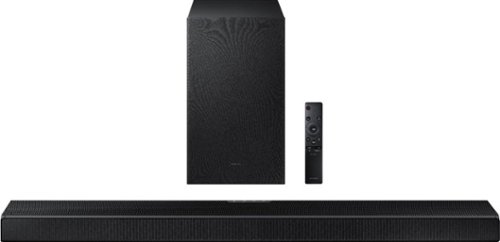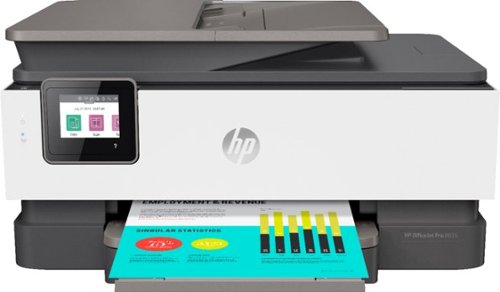Capshroud's stats
- Review count121
- Helpfulness votes592
- First reviewJanuary 20, 2014
- Last reviewApril 6, 2024
- Featured reviews0
- Average rating4.2
- Review comment count2
- Helpfulness votes15
- First review commentAugust 11, 2016
- Last review commentAugust 11, 2016
- Featured review comments0
Questions
- Question count0
- Helpfulness votes0
- First questionNone
- Last questionNone
- Featured questions0
- Answer count26
- Helpfulness votes47
- First answerAugust 4, 2016
- Last answerOctober 22, 2021
- Featured answers0
- Best answers5
This Element 27" FHD 1080P LED Frameless Monitor provides simple connectivity to get straight to work. Whether you're adding to your current work from home set-up or purchasing a new monitor to stay in touch with loved ones, this full HD monitor will do the trick. This Element monitor offers a 1080P, full high-definition screen for a clear, vivid picture. Whether you're watching videos, video chatting, or playing basic games you'll find this full HD monitor provides a crisp viewing experience. Element's frameless monitor screens enable your monitor to blend in with your decor for a clean aesthetic. The thin bezel allows for a full-screen experience. Expand your view and get more done by adding a second or third monitor to your office set-up with easy HDMI and VGA connectivity. *No built-in speakers
Posted by: Capshroud
from Lawrence
This is a nice monitor at a reasonable price. There’s nothing exceptional about it, but it does the basics well. The resolution is 1920 x 1080, and the refresh rate is set at 60 Hz but it can be upped to 75 Hz. It does not have the refresh and response rate for high-end games, but it’s a solid office monitor. When displaying video, it has a very nice look. The thin, frameless look is also quite nice. At 27” you can easily display multiple windows and even a couple of side-by-side documents. Keep in mind that this is still only a 2K screen, so if the text gets too small, it may be a bit fuzzy.
I found assembling the stand somewhat fiddly. Four very small screws attach the vertical column in a tight, recessed spot (see picture). I think if you were careless, one of those screws could fall inside the case. It is a one-time exercise, so be careful. Once together, there is about a 15 degree up/down tilt to get it positioned to your liking. Power and all adjustments are controlled with a joystick on the back leaving the front uncluttered. The instruction mentioned speaker volume control, but there are no built-in speakers or jacks. Connections are one HDMI, one VGA, and a 12v power plug. When you use the HDMI cable, you may need to make sure your computer isn’t defaulting sound output to that connection.
Basic functions, a nice picture, and a decent-looking 27” monitor. If those are your needs, give it a look. If you could give half stars in the ratings, this would have received a 3.5, It's recommended based on price, not performance.
Mobile Submission: False
I would recommend this to a friend!


Powerport III Nano Pro Duo 40W Fast Wall Charger. Safely and quickly charge a single device at 40W or two devices at up to 20W speeds. Compatible with virtually any USB-C device, this includes USB-C laptops, phones, tablets, and more.
Posted by: Capshroud
from Lawrence
There’s nothing to fiddle with here. The Nano Pro just does its job and does it well. It’s very small and very powerful with two USB C charging ports. It can deliver 20 watts simultaneously to both ports, or it can deliver 40 watts to one port. It’s very sophisticated in voltage and wattage delivery and designed to charge the latest phones and tablets fast and safely. The build is better than most and the diminutive size doesn’t crowd out adjacent spots on a power strip.
It tried it on both Android and Apple phones and tablets, and it negotiated a fast charge with each of them. With a maximum of 40 watts, it even handled my small Surface Laptop Go, which was an extra. That said, it’s not built to handle power-hungry full-size laptops which typically need from 60 to over 100 watts of power.
As long as you have charge cables with USC C connections, this little cube will replace two larger chargers and make your life a bit easier. It’s a winner and highly recommended.
Mobile Submission: False
I would recommend this to a friend!
Open two screens and discover limitless possibilities for apps, email, meetings, and calls that never leaves your side. Now with lightning-fast 5G,³ optimized audio in every mode, and new dynamic triple lens camera to capture, edit, and share moments. More than a phone, new dual-screen experiences for Microsoft 365 await, plus Xbox gaming, streaming, and every Android™ app in the Google Play store.¹
Customer Rating

4
5 star pocket computer, 3 star phone
on November 18, 2021
Posted by: Capshroud
from Lawrence
The Duo is exceptional in several ways, but it also reminds me of a Swiss Army knife and the original Microsoft Surface Pro. The knife analogy is because it’s a bit too big to comfortably carry in your pocket, and it takes two hands to use. With the Surface Pro, it was the third iteration before Microsoft got it just right, and it became the superb, class-defining device it is now. The Duo is getting close, but it’s just not completely there yet.
The build quality and look are world-class. It’s a sexy, eye-catching, unique product. The beautiful screens are as good as any and better than most. The fit and finish are a thing of beauty. However, the camera bump the Duo 2 grew is an obvious compromise to an elegant look and visual design, but it can now take very good pictures. There is s a form follows function issue since most flagship phones have grown a bump as well. The difference is that they weren’t made to fold back on themselves, and now the Duo can’t fully fold back flat. To be fair, it doesn’t feel that bad. It just doesn’t look as cool when folded. Microsoft did up the power and hardware specs to match other flagship devices. There’s plenty of power in the two slim panels. They like to brag about the hinge, and yes, it’s solid, small, and elegant.
As said, there are some exceptional features in this little booklet. The ability to truly multi-function with two apps, to drag and drop, or to cut and paste between them is beyond what you’ve ever been able to do with a phone. There are a few apps that have been designed to make good use of two screens, but they are few and far between at this time. Hopefully, that will change. Microsoft Office and book apps like Kindle are nicely optimized. A book from to read an e-book is very nice. You can also make any app span across both screens, but the noticeable black gap at the hinge is often more annoying than you might think. You can use it tent style to view one screen; you can fold it back; you can multi-task; you can span both screens. It’s very versatile in form and use. There’s a caveat to insert here! You MUST watch the tips and demos to understand its user interface and gestures. Otherwise, you’ll think the device is erratic or inconsistent when it’s operator error. However, there are some hinky things as well described below.
There are weaknesses. The sound is decent and in stereo, but there’s not a lot of volume. All the multi-tasking and screen size come at a cost. It’s on the heavy side and physically large to hold comfortably in one hand, and as I said, it takes two hands to operate. Nothing can be done without opening this little, high-tech book, and that takes both hands. Even answering the phone requires unfolding, and there’s no way to see who’s calling until you do. Having a smartwatch that shows your calls might be a solution. It must be opened and stay open to take pictures. It does make good use of the second screen in the photo app by giving you have a full-screen view and edit capability while the other screen stays active as a camera. I never had the original Duo, but I know it was plagued with software and hardware issues. The hardware has been addressed with power and a decent camera. The software is pretty good, but there are occasional hiccups. During my initial setup, at one point the keyboard refused to popup to enter text, and I had to force a restart. There have been occasional instances of that since which required closing an app. Scrolling is fast and silky smooth, but sometimes the screen seems to take multiple taps to respond. Occasionally, I tap and a different app pops up rather than the one I’m using. These are small but bothersome issues, and I hope that future updates will smooth things out. Lastly, I found it surprising that as a flagship product wireless charging isn’t included in this all-glass device. As with many new phones, a cable is included, but it’s bring your own charger.
In conclusion, this is by far the best pocket device out there for multi-tasking, and that’s where it shines. If you team this up with Microsoft’s ability to seamlessly transfer data and files between a phone and a PC, it’s a real road warrior triumph. There’s just a techno cool look and feel to the Duo, and I enjoy just exploring and using it. You need to use it for a while and develop some new phone use habits since it’s a different paradigm. I found the more I used it, the more I liked it. It’s not a universal, slim, carry in your jean pocket phone. If you just want to talk, text, and take a picture, it’s a less convenient solution than a typical phone. However, just like a Swiss Army knife, if you need its special tools, it could be indispensable, and it’s unique. For those users, it’s recommended.
Mobile Submission: False
I would recommend this to a friend!






The entire Meta Portal family is video calling designed to bring people closer. Simple to set up and fun to use, Meta Portal is a smart video calling device for a closer connection to friends and family—wherever they are. Once you’ve connected, Smart Camera pans and zooms to keep you in frame so you can move and talk naturally, while Smart Sound minimizes background noise and enhances your voice. Meta Portal’s simple privacy settings mean you can easily disable the camera and microphone, or block the lens with the camera cover. All Meta Portal WhatsApp calls are end-to-end encrypted and you can choose to call individual Messenger contacts using end-to-end encryption. Meta Portal needs a wireless internet connection and AC power. Meta Portal voice command availability varies. Screen images simulated. User experience may vary. Requires wireless internet connection and Facebook or WhatsApp account. WhatsApp is not available on tablets. Features, functionality, and content vary and may not be available on all Meta Portal models or in all areas and languages. Some features may require a Facebook account and downloading the Meta Portal mobile app. Additional account registration, terms and fees may apply. Your employer may restrict your ability to login to third-party video-calling apps on Meta Portal.
Customer Rating

4
Great, if you're a Facebook user
on November 11, 2021
Posted by: Capshroud
from Lawrence
This is an interesting although somewhat of a niche product. Facebook is wanting into the market the Echo Show has cornered, and to their credit, the Portal is much more versatile than the Show. That places it somewhere between the Echo and a laptop or tablet.
The build and appearance are first class, and even the packaging was intended to say quality in a plain brown look. The tilting 14” screen is a hi-rez beauty. The sound is excellent for voice and acceptable for music at moderate volumes. The sound quality is more full with more bass than portable devices. That's to be expected since this is a wired, leave-in-place device. However, it still wouldn’t be my first choice for streaming music even though many music services are included in its limited app selection.
Setup was quick and easy and you’re led through the process. Once connected to your WIFI and logged into your Facebook account, which is required, you’re off and running. Most of the other apps will direct you to an online verification to sign the portal onto your account. That does mean you need a second device with a browser to sign up. It’s very similar to most TV streaming systems. Go to the website shown, log into your account, and enter the code presented on the Portal. As mentioned, the apps are limited with 17 total at this time. However, there is a web browser and a second screen of 19 preprogrammed online sites. Interestingly enough, there is no Facebook app. It’s accessed through the browser. Alexa is baked in, so it can replace an Echo device if you wish. You have the choice of Hey Portal or Alexa as the voice command wake word. Tie the portal to your pictures … most notably your Facebook or Instagram pictures … and you get a slide show while it’s otherwise idle.
Where the Portal really shines is online chat and meetings. It’s designed to seamlessly use the video chat on Messenger and access your contacts, but Zoom, BlueJeans, GoToMeeting, Webex Meetings, and Workplace Live apps are also included. If you have the Calendar app connected to your Google or Outlook accounts, your appointments are shown, and it’s a one-touch effort to go to a meeting. The camera is crystal clear, and it even pans and zooms to keep you in the picture.
A great feature that didn’t seem to be touted, is its Bluetooth capabilities. It can pair with devices such as a mouse or keyboard … I haven’t tried a headset yet. This is a big plus since I find using a touch screen on a vertically mounted screen to be a little awkward, especially as a keyboard. Considering the touch screen isn’t the most sensitive, this is a big plus.
There are some weak points as well. As mentioned, it’s pricey. It’s very much tied to the Facebook ecosystem, so it’s not going to be for everyone. As mentioned, the touch screen often needs firm or multiple touches to respond, and the browser was a little hinky especially when streaming YouTube. Sometimes you get a black screen requiring another touch to display content, and sometimes videos don’t play or were buffering when there was no real reason. With all these things in mind, I find the Portal Plus to be a great device if you plan on a lot of video chats and meetings and use and are comfortable with Facebook and its products. If that’s not a thing for you, there are lots of other options.
Mobile Submission: False
I would recommend this to a friend!
Be the conductor of your home theater with the stylish Philips 8-Device Bluetooth Programmable Remote Control. Coated in a brushed silver finish, this remote is designed for effortless programming and ultimate control of your audio and video devices. It is fully backlit with white LEDs and is equipped to ensure your home theater equipment works in perfect harmony to give you the ultimate entertainment experience. Simply download the user-friendly myTouchSmart™ Remote Control app to your smartphone and pair it with the remote. Through the app, you can easily program your universal remote to control up to eight devices, including your TV, Blu-ray™ player, streaming media player, cable, satellite, soundbar and more. Scene control allows you to input a string of up to 40 commands to operate multiple devices in seconds – all at the touch of a button. And, when the remote goes missing, the app’s handy Find-It feature definitely proves its worth! Compatible with all major brands, this universal remote supports thousands of the latest audio and video devices and will scan your equipment using its extensive remote code library. No matter which entertainment device is in play, master volume control gives you the power to adjust your TV’s audio. Access your favorite digital content through your Roku®, Apple TV® or other streaming device (not compatible with Roku Streaming Stick and Amazon® devices). Gain unmatched control of your remote and all your home entertainment devices with the Philips 8-Device Bluetooth Programmable Remote Control. *Does not work with RF remote controls
Posted by: Capshroud
from Lawrence
The Phillips 8-device remote is a nice looking product that's priced aggressively, but that come with a number of limitations. If the devices you wish to control are fairly basic, it may fit your needs.
This device is certainly priced at the low end for a programmable, 8 device remote. It's decent looking but doesn't have the solid feel of high end products. You use the Phillips app to set up devices or create scenes. It’s easy but basic. It comes preset for a Samsung TV and a Roku streamer. However, if you have a Roku stick that uses Bluetooth for control, you're out of luck. It only uses Bluetooth to talk with the Phillips app on your phone. Another big limitation in my book is that it does not work with any Firestick products. It uses an IR blaster to control devices, and calling it a blaster would be a stretch. I found it had to be directly pointing at the IR receiver on a device to work. It also took a couple of tries with the app to get it programmed, and then the control was limited to basic functions.
Sometimes you get what you pay for. Products like Harmony remotes are very pricey and take some effort to really customize, but they can control nearly anything including Bluetooth devices. This Phillips remote was too limited for my use and needs.
Mobile Submission: False
No, I would not recommend this to a friend.
Until now, streaming devices forced you to use each of your apps individually – creating browsing headaches and disconnected watch lists. TiVo Stream 4K is the first to help you find what you want to watch–across your favorite apps–without needing to switch between platforms and navigate different screens. Recommendations from your apps are combined, giving you all your options in one place. And with direct integration with Sling , your live entertainment has a home alongside your streaming shows and movies. From beginning to end, from binge to browse, TiVo Stream 4K delivers an amazing Android TV streaming media player experience. A voice control remote with the power of Google Assistant lets you find movies, check scores, dim the lights and so much more, all with your voice. With Chromecast built-in, you can easily cast movies, music, and more to your TV from your mobile devices. Google Play integration gives you access to a world of movies, shows, games, and over 5,000 apps. Plus, with 4K UHD, Dolby Vision HDR, and Dolby Atmos compatibility, you can enjoy cinematic-quality viewing from the comfort of your couch. The company that invented the DVR just simplified streaming. Less scrolling, more watching. Availability of streaming content from third-party sources is subject to change and certain third-party fees may apply. Streaming apps may not be available in all regions. Broadband internet connection is required to access and receive streaming and live TV content.
Posted by: Capshroud
from Lawrence
Yet another streaming adapter? This time it’s a familiar old name, TiVo, that’s entered the crowded market. There’s a lot to like about this dongle with a little square box, but it’s got some potentially serious kinks as well.
TiVo decided to make it a miniature version of their streaming DRV’s, and they decided to price it aggressively considering its capabilities. As the name says, it can stream 4K video, and it also can handle Dolby Atmos and HDR or Dolby Vision. That’s a lot for the money, and the video and sound quality is top-notch. The operating system is Android TV with an added TiVo layer for curating content … a TiVo strong point. It’s somewhat Sling-centric, so if you’re a Sling user, it may be just the thing. Setup was a breeze using the app. It automatically found my other devices and programmed the remote to control them. The remote is one of its best features. It looks like a mini version of a regular TiVo remote and is very full function.
The problem was with my Samsung soundbar. It found the bar and streamed high-quality audio just fine. However, it seems to constantly poll or ping the soundbar every minute or so, and this caused two issues. The soundbar’s status lights annoyingly turned on whenever this happened. More than annoying was that if the sound is muted, it came back on. It didn’t matter which HDMI port I used on my TV, or if the TiVo was not the “active” device. It just does this, and the only cure was to disconnect it. I searched their website and found no answer. There doesn’t appear to be any phone support, and an email to support resulted in a canned, automated reply. When I explained the issue in more detail, I had no reply. Perhaps it’s related to my specific equipment, and your results may vary. However, without a cure for this problem, it’s not usable on my system.
Mobile Submission: False
No, I would not recommend this to a friend.
SoloCam L40 2K is a completely standalone security cam that you can access via your app. No need for a Homebase, or wires, as SoloCam is completely wire-free and battery-powered, so you don't have to mess with anything. Every eufy Security product is engineered to ensure your security data is kept private. Have peace of mind that you will have a secure record of everything that happens around your home. Adjust the brightness and color temperature of the spotlight in case you don’t want to wake the neighbors. Takes just minutes to install the mount using a drill and the included pack of screws. No wires or cords needed. Chat to anyone passing by—invited or not—and hear their response up to 8 meters away in real-time via SoloCam L40’s two-way audio. Connect SoloCam L40 to the Google Assistant or Alexa for complete hands-free control of your home security. Designed to protect your home as well as your wallet, SoloCam L40 is a one-time purchase that combines security with convenience. Only receive the alerts which matter. Customize the area in which detection takes place to suit your home.
Customer Rating

5
Great addition to the Eufy system
on October 13, 2021
Posted by: Capshroud
from Lawrence
I have other Eufy security cams and have been impressed with them, so I wanted to give this unit a try. Being a “solo” cam means it does not connect to a base station. Instead, it has 8 GB of internal memory which can record motion for several months before it begins deleting the oldest videos. As with all the Eufy lines, whether they use a base station or internal memory, there is no outside monitoring service or costs required. This is a wireless (WIFI) camera with 2K resolution which can last 120 days on a charge. That’s less than some of their other wireless units, but the difference is that this unit has a built-in floodlight. Both the camera and floodlight are activated by motion detection.
The build quality is excellent, and the setup was a breeze with their app. Let the camera scan the code on your phone, and it connects to your WIFI and is ready to use. All the Eufy cams work with this app, and your entire security system is accessed and coordinated in one place. You can adjust everything, even the intensity and color temperature of the light. The app is extensive and mature with AI that lets you choose any motion or humans only, zones to monitor, zones to exclude for privacy, scheduling, and more. You can also hear, talk and set off an alarm.
I put this camera/light on my large front porch. Using the flood (your choice) also allows it to always record in clear, 2K color at night. No more grainy black and white videos. I find this a great addition to the Eufy line and my security system and highly recommend it and the Eufy system.
Mobile Submission: False
I would recommend this to a friend!
The Satechi USB-C On-the-Go Multiport Adapter helps make productivity portable. Designed for portability and convenience, the Adapter features USB-C PD charging, HDMI and VGA display ports, USB-A data ports, SD card slots, and Gigabit Ethernet, with two detachable USB-C cables - perfect for on-the-go or docked at your desk. With its sleek aluminum finish and plug and play design, the On-the-go Multiport Adapter enables you to work at your best wherever you are.
Customer Rating

5
Excellent for "on the go"
on October 4, 2021
Posted by: Capshroud
from Lawrence
This adapter, as named, is aimed at having one adapter to connect nearly anything you need to your laptop while traveling. It can be used as an at-home docking station, but there are some limits.
The appearance and build quality are top-notch. It’s a space grey, solid aluminum block with connections on all four sides. It’s a bit on the large side, but that’s due to the 10 ports and a storage bay for the 4” flat cable. A separate 1-meter cable is included, and both are USB-C to USB-C. Connections not common to small adapters are an ethernet jack and a VGA port as well as both micro and full-size SD card slots. Add those to 2 USB-A ports, 1 USB-C data port, 1 HDMI 4K connection, a 100W USB power pass-through port, and you have the Swiss Army knife of adapters. I’ve seen some questions about why the VGA port? However, road warriors can attest that there are still VGA connections out there in real-world conference and meeting rooms.
There are only a couple of drawbacks I’ve encountered that address why the “On-the-Go” is not an ideal desk-based docking station. With high-speed external SSD’s, my data transfer rate was more than cut in half compared to directly connecting to my laptop. Also, the 100W power pass-through is throttled back by some manufacturers. My Dell XPS dropped its charging rate from 130W down to 75W, not the potential 100W, and my Dell Inspiron dropped from 90W to 65W. This isn’t the fault of the Satechi unit, but due to the limits placed by laptop manufactures when not using their proprietary chargers or docking stations. Under heavy use, the slower rate may or may not keep up, but it’s way more than enough for less power-hungry laptops like my Surface Laptop GO (pictured).
This is a quality adapter by one of the best in the business. It’s built to provide every connection you might need while away from home bundled in one compact unit. If that’s your need, you can’t beat it.
Mobile Submission: False
I would recommend this to a friend!

Introducing MX Keys Mini, a smaller, smarter, and mightier minimalist wireless keyboard made for creators. The minimalist form factor provides improved ergonomics by aligning your shoulders and allowing you to place your mouse closer to your keyboard for less arm reaching, more comfort, and better body posture. Perfect Stroke keys are shaped for your fingertips with optimal key stability and tactile responsiveness to keep you oriented and in your flow. The backlit keys light up the moment your hands approach, and automatically adjust to suit changing lighting conditions. Smart Dictation, Mic Mute/Unmute and Emoji keys streamline your workflow even further.
Customer Rating

4
Fantastic if it matches your needs
on October 2, 2021
Posted by: Capshroud
from Lawrence
I’m a big fan of Logitech’s MX series. I have the full-sized MX Keyboard and both the MX Anywhere and the MX Pro mouse. They are my go-to devices for both desktop and laptop use. This “mini” version is just what it says, a small version of the full MX keyboard with a few significant changes.
What hasn’t changed is the excellent feel and quality build. It has the same key action which is my favorite. It also has the MX series ability to pair with up to three devices and switch between them at the touch of the dedicated 1/2/3 keys. It also can use the Logitech Flow system to drag and drop things between those devices. As with the full-sized version, the keyboard lights come on only when your hands are in proximity thus conserving battery. Depending on how bright you set things, the internal rechargeable battery life is anywhere from 10 days to several months. It charges with the included USB C to A cable from any source.
The alpha keys are full size, so it gets its diminutive size by omitting the Numpad and a few other keys. There are also differences in its pairing ability. The previous MX devices could pair with the ubiquitous Logitech Unifying Receiver dongle or directly via Bluetooth. This new device supports Bluetooth but does not support the Unifying dongle. It can pair the newer Logitech Bolt dongle. However, they did not include one, and they are an additional $20. Be aware that none of your existing Logitech products can use the Bolt since it’s not backward compatible. Considering I have other MX products, that’s a notable issue. There are also some new dedicated F-key functions … dictation, emojis, and mic mute. To get these you give up a few … task view, action center, show/hide desktop, previous track, next track, calculator, and app menu. It does have the basic arrow keys, but missing along with the num-key section are some important navigation keys … insert, home, end, page up, and page down.
The mini is marketed as a “creator’s keyboard”, so it’s up to you to decide if the keys added compensate for those removed. The touch and feel are superb. The build is top quality. The battery life is great. The size is definitely small. If the key selection meets your needs and the smaller size is a plus, you’ll love it, and I recommend it with those qualifications.
Mobile Submission: False
I would recommend this to a friend!

Finally. A robot vacuum you can rely on to get the job done. The Roomba j7 + robot vacuum packs 10x the power-lifting suction and comes with unique intelligence to avoid cords and pet waste. It even understands times when you’re home and seasons when more cleaning may be needed. Compared to the Roomba 600 series cleaning system.
Customer Rating

5
iRobot just keeps getting better
on September 24, 2021
Posted by: Capshroud
from Lawrence
This is my third robot vac, and it’s the best for several reasons. I also got the companion Braava Jet M6 mopper, and they work together as a team.
Most importantly, it cleans thoroughly. It’s a bit louder, especially on hard floors. I think this is due to the rubber fins rather than bristle bushes. This is a minor issue considering how well it cleans and that hair and threads don’t get wound and require tedious cleaning. Additionally, its obstacle avoidance, including charger cords, is top-notch and really works. I don’t have pets that poop inside, but it also claims to avoid that and the ensuing mess we’ve all heard about. Using a camera rather than radar to navigate, it even can send you a picture of new obstacles and ask if they are permanent or temporary. Lastly, it can work in tandem with the Braava Jet mopper by first vacuuming and then telling the mopper to start its cleaning chores.
I have the self-emptying docking station, and although not unique to iRobot, I would no longer be without this option. Most robot vacs have small dust bins, so if you have a large area to clean, you have to empty them more than once. Some are smart enough to tell you, others just keep on the cleaning, and the suction and efficiency drops. Regardless, it’s always a bit of a messy project. This little guy returns to base and empties as needed to do its job. Another improvement with the j7 model is that the self-empty base is considerably shorter in height than any other I have seen. It's about as wide as the vac and can be tucked into spaces others won’t fit. Yep, it’s loud during the few seconds it takes, but I’ll gladly deal with that.
Setup was a breeze. It connects to your phone quickly with a press of its one big button, and then the app handles everything including a firmware update if needed. Being camera-based for charting your rooms and building its map, it is slower than others this task. Be patient and allow at least three passes before it has a detailed map built that allows all the customization you could need. Name your rooms, set boundaries, and zones, and develop custom patterns and times to clean. This is also when you can coordinate mopping after vacuuming.
The M6 mopper is a second, stand-alone unit. It has an internal tank for cleaning solution that’s easily removable from the top without picking up the unit. There are both single-use and washable wet and dry mop pads that easily attach and click into place. The unit knows wet from dry pads and will act accordingly. Both the cleaning solution and pads are proprietary, so plan on spending a bit on supplies. That said, it mops much better than the combo units I’ve had in the past.
These are not inexpensive robots, but they are very good and clean very well. The ability to avoid obstacles does away with a lot of the need to clean up manually before you clean-up automatically common to most robot vacs. If you have a medium to large area to clean with carpet, wood, and wet mop areas, this tandem will do it all. If you want to schedule cleaning and not worry if you left your phone charger cord in the wrong place, what the pet did, or are there toys or stuff lying about, you can relax and forget those issues. Robot vacuums are getting better and better, but iRobot is once again leading the pack. Highly recommended.
Mobile Submission: False
I would recommend this to a friend!


Capshroud's Review Comments
Watch movies or check emails with this Samsung Galaxy Tab A. It has a 10-inch screen for easy viewing, and the octa-core processor keeps up with multitasking or streaming. This Samsung Galaxy Tab A has a battery life of up to 13 hours on one charge for convenient portability and long-lasting use.
Overall 3 out of 5
3 out of 5
 3 out of 5
3 out of 5Mixed - Good for the money
By Capshroud
from Lawrence
There's a lot good about this tablet. It has a lot for the price such as a beautiful high-rez screen, a fast processor, really good battery life, and it comes with Android 6 Marshmallow (more about that).
A minor irritation is that the hardware navigation buttons are not illuminated. In a low light situation, you have to just know where they are.
The biggest weakness is that it only comes with 16 GB of internal memory. It does support SD cards up to 200 GB. However, I found that Samsung has chosen to NOT support adopted memory in their version of Marshmallow. This is true for all Sammy devices. This means you don't have the option of expanding that paltry 16 GB ... half of which is used by the system and Samsung's baked in apps and overlay.
The bottom line is that this is a fine home or kid's tablet, but you shouldn't confuse it with a real working tablet. Perhaps they just didn't want to steal too much thunder from their $400-500 offerings.
I'd almost give this 4 stars and would recommend it with the limitations mentioned.
Capshroud
Lawrence
Apps2SD
August 11, 2016
Yes, you can move some apps to the SD card. That ability has been around for a while, but it's not the same thing as Android 6 adopted memory. It's slower, some apps can be moved but they won't work exactly right ... especially after a reboot. Many still keep a lot of data and cache in internal memory. It's a work around.
+8points
8of 8voted this comment as helpful.
Watch movies or check emails with this Samsung Galaxy Tab A. It has a 10-inch screen for easy viewing, and the octa-core processor keeps up with multitasking or streaming. This Samsung Galaxy Tab A has a battery life of up to 13 hours on one charge for convenient portability and long-lasting use.
Overall 3 out of 5
3 out of 5
 3 out of 5
3 out of 5Mixed - Good for the money
By Capshroud
from Lawrence
There's a lot good about this tablet. It has a lot for the price such as a beautiful high-rez screen, a fast processor, really good battery life, and it comes with Android 6 Marshmallow (more about that).
A minor irritation is that the hardware navigation buttons are not illuminated. In a low light situation, you have to just know where they are.
The biggest weakness is that it only comes with 16 GB of internal memory. It does support SD cards up to 200 GB. However, I found that Samsung has chosen to NOT support adopted memory in their version of Marshmallow. This is true for all Sammy devices. This means you don't have the option of expanding that paltry 16 GB ... half of which is used by the system and Samsung's baked in apps and overlay.
The bottom line is that this is a fine home or kid's tablet, but you shouldn't confuse it with a real working tablet. Perhaps they just didn't want to steal too much thunder from their $400-500 offerings.
I'd almost give this 4 stars and would recommend it with the limitations mentioned.
Capshroud
Lawrence
Adopted memory
August 11, 2016
Navigator is correct that slow memory can slow the system when using external memory as an extension of internal memory. That's why Android 6 (not Samsung's version) gives you the choice of using the SD card as adopted or portable memory, AND it checks the card's speed and warns if it's too slow to work well. This slow down also happens when moving apps to the card as described by other users.
As I said in my review, this is still a very good tablet. It's probably the best out there for the money. It just didn't meet my needs.
+7points
7of 7voted this comment as helpful.
Capshroud's Questions
Capshroud has not submitted any questions.
Until now, streaming devices forced you to use each of your apps individually – creating browsing headaches and disconnected watch lists. TiVo Stream 4K is the first to help you find what you want to watch–across your favorite apps–without needing to switch between platforms and navigate different screens. Recommendations from your apps are combined, giving you all your options in one place. And with direct integration with Sling , your live entertainment has a home alongside your streaming shows and movies. From beginning to end, from binge to browse, TiVo Stream 4K delivers an amazing Android TV streaming media player experience. A voice control remote with the power of Google Assistant lets you find movies, check scores, dim the lights and so much more, all with your voice. With Chromecast built-in, you can easily cast movies, music, and more to your TV from your mobile devices. Google Play integration gives you access to a world of movies, shows, games, and over 5,000 apps. Plus, with 4K UHD, Dolby Vision HDR, and Dolby Atmos compatibility, you can enjoy cinematic-quality viewing from the comfort of your couch. The company that invented the DVR just simplified streaming. Less scrolling, more watching. Availability of streaming content from third-party sources is subject to change and certain third-party fees may apply. Streaming apps may not be available in all regions. Broadband internet connection is required to access and receive streaming and live TV content.
Can this record live tv ? And can I watch another channel while it is recording ?
This is just a streaming device like Ruku or Fire Stick. It has no recording or other functions.
2 years, 6 months ago
by
Capshroud
Elevate your entertaining experience with immersive 3D sound. The power of Samsung sound bar Q600A makes surround soundbar comes to life with speakers that fire from front, side and above.
Hi. Does the Samsung HW-Q600A have eArC? Thanks.
No just ARC. Starting with the Q700A and on up they have eARC
2 years, 9 months ago
by
Capshroud
Elevate your entertaining experience with immersive 3D sound. The power of Samsung sound bar Q600A makes surround soundbar comes to life with speakers that fire from front, side and above.
Which 2021 rear speakers match the HW Q600A best? Purchased the sound bar and ready for the rear speakers. Thanks Darren
The Samsung SWA-9100s rear speakers are the match.
2 years, 9 months ago
by
Capshroud
Harness your PC's potential with the 980. Whether you need a boost for gaming or a seamless workflow for heavy graphics, the 980 is a smart choice for outstanding SSD performance — and it's all backed by an NVMe* interface and PCIe 3.0 technology.
Is it laptop or desktop compatibility?
It's compatible with any computer that has an M2 drive slot.
2 years, 11 months ago
by
Capshroud
The HP OfficeJet Pro 8035e delivers increased productivity with fast speeds and custom mobile shortcuts. It includes the optional HP+ Smart Printing System that keeps itself up to date, secure, and ready to print from virtually anywhere at any time. Optional HP+ system requires an HP account, internet connection, and use of only Original HP Ink for the life of the printer.
Will it print and scan Legal size
Make the most of every day with the sleek style, performance, and all-day battery life² you need in the lightest Surface Laptop, all at an exceptional value. Ultra-light and portable profile, the apps* you use every day, premium materials, and a choice of must-have colors will make this your go-to laptop. ²Up to 13 hours of battery life based on typical Surface device usage. Testing conducted by Microsoft in September 2020 using preproduction software and preproduction configurations of Surface Laptop Go Testing consisted of full battery discharge with a mixture of active use and modern standby. The active use portion consists of (1) a web browsing test accessing 8 popular websites over multiple open tabs, (2) a productivity test utilizing Microsoft Word, PowerPoint, Excel and Outlook, and (3) a portion of time with the device in use with idle applications. All settings were default except screen brightness was set to 150nits with Auto-Brightness disabled. Wi-Fi was connected to a network. Battery life varies significantly with settings, usage and other factors.
Does this have WiFi and any USB ports?
Make the most of every day with the sleek style, performance, and all-day battery life² you need in the lightest Surface Laptop, all at an exceptional value. Ultra-light and portable profile, the apps* you use every day, premium materials, and a choice of must-have colors will make this your go-to laptop. ²Up to 13 hours of battery life based on typical Surface device usage. Testing conducted by Microsoft in September 2020 using preproduction software and preproduction configurations of Surface Laptop Go Testing consisted of full battery discharge with a mixture of active use and modern standby. The active use portion consists of (1) a web browsing test accessing 8 popular websites over multiple open tabs, (2) a productivity test utilizing Microsoft Word, PowerPoint, Excel and Outlook, and (3) a portion of time with the device in use with idle applications. All settings were default except screen brightness was set to 150nits with Auto-Brightness disabled. Wi-Fi was connected to a network. Battery life varies significantly with settings, usage and other factors.
Is the keyboard backlit??
Make the most of every day with the sleek style, performance, and all-day battery life² you need in the lightest Surface Laptop, all at an exceptional value. Ultra-light and portable profile, the apps* you use every day, premium materials, and a choice of must-have colors will make this your go-to laptop. ²Up to 13 hours of battery life based on typical Surface device usage. Testing conducted by Microsoft in September 2020 using preproduction software and preproduction configurations of Surface Laptop Go Testing consisted of full battery discharge with a mixture of active use and modern standby. The active use portion consists of (1) a web browsing test accessing 8 popular websites over multiple open tabs, (2) a productivity test utilizing Microsoft Word, PowerPoint, Excel and Outlook, and (3) a portion of time with the device in use with idle applications. All settings were default except screen brightness was set to 150nits with Auto-Brightness disabled. Wi-Fi was connected to a network. Battery life varies significantly with settings, usage and other factors.
Does this laptop have an hdmi port?
No. You'll need an adapter connected to either the USB C or Surface Connect port.
3 years, 6 months ago
by
Capshroud
Make the most of every day with the sleek style, performance, and all-day battery life² you need in the lightest Surface Laptop, all at an exceptional value. Ultra-light and portable profile, the apps* you use every day, premium materials, and a choice of must-have colors will make this your go-to laptop. ²Up to 13 hours of battery life based on typical Surface device usage. Testing conducted by Microsoft in September 2020 using preproduction software and preproduction configurations of Surface Laptop Go Testing consisted of full battery discharge with a mixture of active use and modern standby. The active use portion consists of (1) a web browsing test accessing 8 popular websites over multiple open tabs, (2) a productivity test utilizing Microsoft Word, PowerPoint, Excel and Outlook, and (3) a portion of time with the device in use with idle applications. All settings were default except screen brightness was set to 150nits with Auto-Brightness disabled. Wi-Fi was connected to a network. Battery life varies significantly with settings, usage and other factors.
Is this a fast laptop in other words does it lag and how quickly does it turn on? Can you give me some examples as to the speed of the processing of different apps or going into a browser for example? My broadband goes up to 300 megs so it's a fast Wi-Fi.
It's very fast and near the top of its class for the hardware used. I tested it with Novabench and got an overall of 1750. The only weak link is the onboard video which just isn't strong enough for high-end gaming on video processing. It has WIFI 6 and Bluetooth 5, so it will make use of your fast broadband.
3 years, 6 months ago
by
Capshroud
Hear all your games in high-quality sound with this JLab Play wireless gaming headset. With an increased mid to high frequency response and super-low 60 ms latency, this headset is able to deliver clear vocals and enhance spatial awareness without lag. JLab’s Play wireless gaming headset delivers over 22 hours of playtime and compatibility with PCs, consoles and mobile devices to handle every session.
where is the micro phone? can it be used for a call center?
The mic retracts into the right side. As far as using them at a call center, I think they're a bit lightweight for all-day commercial use.
3 years, 9 months ago
by
Capshroud