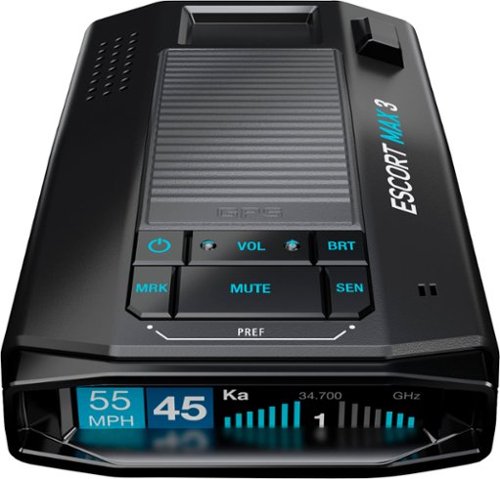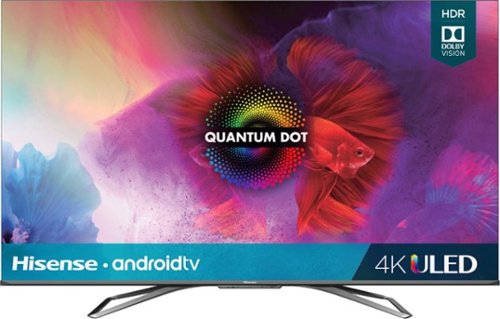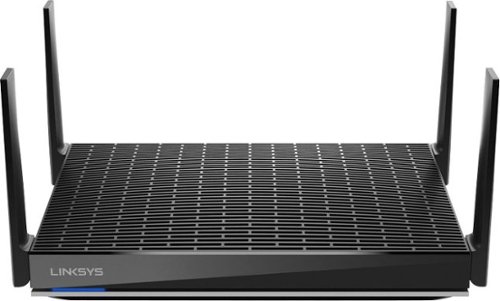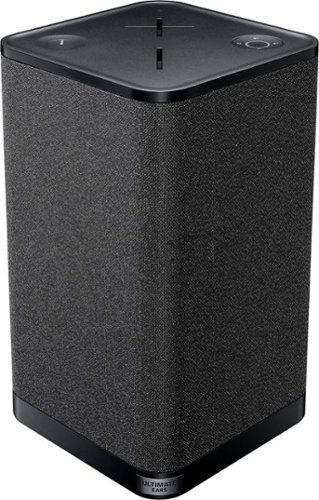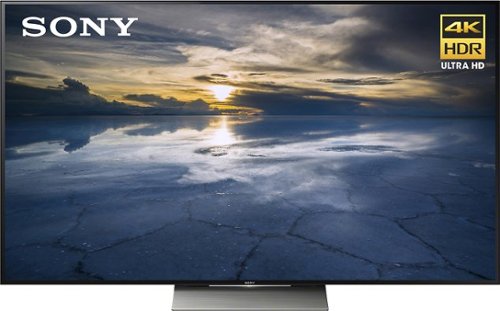Alan's stats
- Review count46
- Helpfulness votes242
- First reviewDecember 12, 2013
- Last reviewOctober 12, 2021
- Featured reviews0
- Average rating4.6
- Review comment count1
- Helpfulness votes12
- First review commentApril 22, 2016
- Last review commentApril 22, 2016
- Featured review comments0
Questions
- Question count0
- Helpfulness votes0
- First questionNone
- Last questionNone
- Featured questions0
- Answer count1
- Helpfulness votes0
- First answerDecember 7, 2014
- Last answerDecember 7, 2014
- Featured answers0
- Best answers0
Drive safely with this Escort Max 3 driver alert system. AutoLearn technology and an IVT filter reduce false alerts to avoid distractions, while the large multicolor OLED display provides an optimal viewing angle. This Escort Max 3 driver alert system features Bluetooth connectivity to let you share and receive useful information via the app.
Posted by: Alan
from Texas
Disclaimer: In no way, shape, or form does this written review advocate or condone any type or kind of unsafe driving practices. Please respect and follow all applicable laws, ordinances, and traffic signs in your jurisdiction and drive safe and alert at all times.
I've owned a Passport 9500ix for over 10 years now, and originally never thought I ever needed to upgrade to another radar detector since making that purchase. But when it comes to electronics, there's always going to be that next best thing on the market that's going to make your existing equipment obsolete at some point. When it comes to radar detectors however, you just cannot go wrong with the Escort brand, and at this price point, you are paying for a reliable product that's going to pay off in the long run from avoiding traffic citations, adding points and surcharges to your drivers license, and increasing your insurance premiums as a result.
To me, the MAX 3 is taking a huge leap from what the Passport 9500ix was able to offer, and at the time it's revolutionary features of keeping an up-to-date national database of known speed traps and red light cameras and using GPS to precisely alert you of those locations was extremely essential. We live in much different times now, with newer radar and laser technologies being used by law enforcement agencies and newer vehicles on the road becoming standard with better-equipped safety features such as lane keep assist and crash avoidance sensors causing an uptick of false K band alerts, today's radar detectors use a combination of newer detection hardware, better algorithms, and the cloud (Escort Live and Waze, specifically) to always keep you one step ahead of the curve while minimizing the amount of false alerts.
The set up and initial use is very similar to every other radar detector I've purchased and owned, and what I'm mainly happy about is that the MAX 3 can use the same existing SmartCord that I already have hardwired to my vehicle's battery to power it! What's also a true gamechanger is the new magnetic 'sticky' windshield mount that comes included in the box, it makes it easier and simpler to attach and remove when not in use, and a convenient zipper carrying case is also included to keep it safe and protected.
The first thing I did upon unboxing was download the Detector Tools Pro software from Escort's website and connect the MAX 3 to my computer. Sure enough, there was already a firmware update available to install, upgrading it from v1.1 to v1.3, and from what I've read on various forum threads, these updates address serious false Ka band alert issues that earlier MAX 3 owners were facing. I then proceeded to install the Escort Live app on my iPhone and pair the MAX 3 using Bluetooth once connecting and mounting it to my vehicle. There is a 1 year subscription to Escort Live included automatically once activating and registering your MAX 3 using your Escort account, and can later renew that subscription once the first free year is up.
Functionality and performance is quite similar to my Passport 9500ix, and using the mute button on my hardwire SmartCord still works the same way on the MAX 3. You press once to mute, and three times consecutively to lock out an active alert and store it in your detector's local database. You can also share these alerts using Escort Live to let other drivers know of any active radars, known speed traps or red light cameras, or false alarms like stationary speed signs and automatic opening/closing doors like the ones at the supermarket. I will say that the Escort Live app does tend to have a lot of false/incorrect reporting, for example in Texas, red light cameras are no longer legal in this state, but is still showing alerts for red light cameras. While they may still be there, they can no longer be legally enforced nor can you get a ticket in the mail for passing through one.
I personally prefer to use the 'Highway' alert setting to ensure my MAX 3 captures any type or sort of signal on the road that could be related to an actual radar signal being used to capture my speed while driving on the road. This may be excessive to others, which is why I also recommend the 'Auto' alert setting which changes the sensitivity of the detector on-the-fly based on the speed you are traveling at - the faster the speed, the more sensitive the detector will be to alerts, which may include false ones as well.
I am very happy with this major leap in upgrade to have the latest radar detection tech offered by one of the most known good brands in the business. The sleek design, bright OLED display, Bluetooth connectivity with Escort Live service, and the magnetic windshield mount all make the MAX 3 a solid option for enhancing your driving experience and staying informed and prepared on the road, especially when traveling in unknown or new areas. I highly recommend!
Mobile Submission: False
I would recommend this to a friend!
Without sound, they’re just sunglasses. Thoughtfully refined and strikingly elegant, Bose Frames Tenor style feature a refined square frame and distinctive keyhole bridge, for those who crave a modern take on a classic style. Bose Open Ear Audio technology produces clear, lifelike sound, leaving you free to engage with the world around you while discreetly listening to music. Bose Frames also feature an advanced mic system that lets you make crystal clear calls, scratch-and-shatter-resistant polarized lenses and a rechargeable battery that plays for up to 5.5 hours. All this housed in a lightweight frame crafted from ultramodern materials for a luxurious look and feel.
Customer Rating

4
The longer you wear, the more you'll like them
on September 13, 2020
Posted by: Alan
from Texas
To start off, I personally have known about Bose offering audio sunglasses for a couple of years now, but the most hands-on I’ve gotten with them were on the demo units available to test drive inside of a Best Buy store. Now that I’ve gotten a pair of my own to have a real-world experience with everyday use, I’m ready to discuss what I like and what I don’t like about this Bose product.
I picked out the Tenor variant to review, and I know Bose announced and released 3 new models of their wearable line, along with the Soprano and Tempo. I went with the Tenor because I liked it’s typical rectangular design you’d find on sunglasses sold anywhere. This is important to me because I don’t like wearing sunglasses that are too “flashy” and noticeable. These are very discreet looking and almost no one will really know you’re actually wearing a pair of Bose audio sunglasses until they get close enough to you to see the logo on the temples (and given today’s current events, they’re probably violating social distancing guidelines at that point, hehe).
Inside the box you get the pair of sunglasses inside a black case that is held magnetically when closed. The box also includes a magnetic USB cable for charging the wearable, a cleaning cloth for the lenses, and quick start & safety/regulatory documentation. The lenses already come installed on the frames, but if you’ll be rocking them with prescription lenses (polarized or not), it is really easy to remove and replace the existing lenses. After unboxing, I plugged in the USB cable to an available port on my PC and allowed the glasses to fully charge, which surprisingly didn’t take that long (I’d say, 30-40 minutes roughly?).
To turn on the glasses, you press the button on the bottom of the right temple. You’ll hear the Bose intro sound go off after a few seconds, especially if you’re already wearing them. It’ll then ask you to pair it via Bluetooth to a smartphone/tablet device for setup, in which once you’ve done so, it’ll then recommend you download and install the free Bose Music app. Once installed, you’ll need a Bose account to register the product and continue setup, which includes renaming the glasses to a funky name of your choosing.
Once setup is complete, the app will give you a quick tutorial of the frame’s controls, which also includes the touch-sensitive volume rocker on the right temple that is controlled using swipe gestures (towards the front for up, away for down). It’ll also let you know how to play, pause, fast forward, and rewind music using the buttons, as well as activating voice controls like Siri or Google Assistant.
I know there have been many reviewers mention how great the audio quality is on these, and I can’t deny that fact with the exception that the balance between the low (bass), mid, and high (treble) frequencies isn’t harmonious. I personally like to listen to a lot of bass-heavy music, specifically electronic music, so hearing that genre with these at first felt a bit off because the tone of the music did not sound complete. I personally found that cupping my ears with my hands or wearing a set of earmuffs amplified the sound greatly enough to enjoy, but that would obviously cancel out the benefit of wearing audio sunglasses in the first place. I also discovered that listening to a more reasonable volume (50-60%) rather than all the way up was actually BETTER for how well the music sounded. It also ensures your music stays discreet to yourself and that others around you don’t hear what you’re listening to.
One last thing I wanted to mention is a cool feature that ensures longer battery life when you forget to power off the sunglasses after use. I’ve done this myself with every pair of glasses I’ve worn, but when I take them off I tend to flip them upside down when laying them on a table. It turns out Bose included a feature that turns the power off for you for doing just that! This feature might come across as a pet peeve for some users who are just taking them off for a few seconds to clean or to fix their face/hair, but once you get used to how the motion functions and tailor your habits along with it, you’re going to find that the battery life on these will be fantastic. My personal use within the last week has my battery lasting about 3.5-4 hours on average at a time. For more context, I’ve only had to plug them in to charge twice in the last week.
The only negative I have about these sunglasses is that while they are rated to be water-resistant, its not as good as you think, and seeing other owners experience issues with their sunglasses in wet/rainy weather or similar conditions means I’m avoiding wearing these glasses anywhere near water at all costs, and that includes the beach and swimming pools. It’s a bit disappointing given how far we’ve come at making many tech gadgets incredibly water-resistant (and other wearables like smartwatches) but Bose has yet to figure out a way to make these more resistant to wet conditions. I’m hoping they figure out a way to do so, even if it means releasing an “Active” line of audio sunglasses similar to how Samsung did with past smartphone releases. (Notice how I didn’t say “waterproof” because that is not the correct terminology compared to “water-resistant”, this Bose product is NOT waterproof by any means.)
In closing, these Bose audio sunglasses are really cool and I’ve found myself wearing them more often when out and about in public during sunny, hot weather but while I would like for them to replace my primary pair of shades, they will only be suitable in certain conditions where they will not be exposed to water or other liquids that can potentially damage them to the point where they are no longer audio sunglasses, but just sunglasses. I highly recommend Bose look to improve the water resistance and maybe find a solution for improving the bass quality of the speakers as well. I’m obviously biased with the latter recommendation due to the genre of music I mainly listen to, but for the average music listener you’ll be fascinated by the sound quality Bose is known and loved for and will also enjoy a more natural way of listening to music privately when out and about.
Mobile Submission: False
I would recommend this to a friend!
Enjoy a cinematic theater experience at home with this 65-inch Hisense H9G quantum 4K Android TV. Quantum dot technology combined with Dolby HDR deliver high definition to video streaming and games, and the various backlighting and dimming options provide a brilliant picture in any lighting. This 65-inch Hisense H9G quantum 4K Android TV has voice command so you can skip the remote and go straight to your favorite program.
Customer Rating

5
Is this replacing my LG OLED TV? Read on...
on August 27, 2020
Posted by: Alan
from Texas
I've been quite spoiled when it comes to TVs, so I'm going to do my very best not to show any bias towards or against this Hisense H9G Quantum Dot ULED Premium 4K TV, boy that's a mouthful! The reason I am stating this early on is due to the fact that one of the TVs I own in my household and is being /replaced/ as my main living room unit is a 55" LG OLED 55EF9500 that I've owned for over 4 years now. I've fallen used to the incredible picture of an OLED TV, so going bigger to 65" and switching back to LED technology, as well as going for a brand not considered "the top 3" may sound like a downgrade at first, but get ready to be quite surprised by my revelations of my experience with Hisense's flagship 4K TV for 2020.
Opening the box you'll find the same materials and accessories found in any modern television nowadays: obviously the screen itself, a remote, the stand (in this case, 2 separate feet), screws, and manual/quick start guide with safety and regulatory documentation. Getting that out of the way, I gently laid the screen down on top of the box and screwed both feet on easily. Now it's ready to be stood back up, placed on top of my TV stand, plugged in to power, and turned on for the very first time. Oh, and two batteries for the remote come included of course.
If you've owned an Android TV in the past (or any smart TV for that matter), you'll be expected to run initial setup of the TV and connecting it to the Internet, and in this case, logging onto your Google account. It provides easy setup for linking via your phone or PC/Mac so you don't have to waste time trying to type codes using your remote, wonderful! You'll be able to get up and running within just a few minutes regardless of whether you rock iOS or Android. My TV also required a quick firmware update to be installed, which also only took a few minutes as well.
While setting up the TV, I could already tell just how brilliant the picture looks and just close it gets to my existing LG OLED unit. If you're not aware by now, Hisense uses a full-array local dimming backlight with 180 zones across the screen giving you precise lighting relative to the content you are watching in realtime. The panel supports the latest HDR standards and can go as bright as 1000 nits when using either HDR 10+ or Dolby Vision. Having a TV support both standards is not only excellent, but also important. I believe my LG OLED only supports HDR 10 and no Dolby Vision, but then again there wasn't a fight between two standards back in 2015-16. I honestly did not bother doing any sort of TV calibration for this review, because the majority of buyers are simply going to select a pre-defined picture mode that looks best... in my case, Theater Day was the best setting for my space given that I don't have much lighting come through windows that reflect off the panel.
Right off the bat playing some 4K movie trailers off YouTube, I immediately started noticing some motion distortion that I had a bit of trouble with optimizing using the advanced picture settings. I personally am not that critical of seeing minor flaws in the picture, especially when it comes to a television of this price range, but this one was significant enough for me to possibly want to switch back to my OLED TV. Like I said earlier, being spoiled by that TV has made me be more aware of the flaws that LED TVs have, so it may just be my own personal observation that you most likely will never notice, BUT... for any TV afficionados out there, what are you doing buying this TV in the first place when there are better options out there in the larger price range brackets... this is a ~$1K 65-inch 4K TV we're talking about there, and it's surely a bang for your buck, but don't come expecting Sony Z9 or Samsung Q900 performance out of this television. Apart from motion, everything else about the picture is simply gorgeous and pops wonderfully... it's actually quite impressive and I definitely recommend you look at this TV in person in-store if you feel comfortable enough doing so.
I am extremely impressed with how fast and smooth the operation of Android TV is on the H9G, every app I've installed and loaded has been very responsive without any issues with slowdowns or even worse, app crashing. I also like how compared to LG webOS, there are a ton of app options available at your dispense via Google's Play Store, but you also have the ability to install pretty much any app you'd like (APK) given you turn on the appropriate advanced settings and are well aware of the risks of installing apps not authorized or vetted by the Play Store, but having that extra grade of control over MY television is always a big plus in my eyes, and this is coming from someone who has been jailbreaking/rooting his devices from the beginning.
My overall conclusion for the Hisense H9G is that it is astonishingly really good for the price you're paying for. 4K TVs will continue to become more affordable and feature-packed with the latest display tech without severely denting your wallet, and I also see 8K TVs be on the same boat within the next couple of years, just how it happened with 1080p TVs when 4K TVs were first being released to market. If you are looking to spend no more than 4 figures on a new 4K TV, the Hisense H9G gets my top remarks for value, affordability, picture quality, and being powered by a familiar OS with a rock-solid selection of apps and services.
And to answer the question asked on my review's summary, YES... it is replacing my living room TV which will now be my master bedroom TV. I'm sure this is usually how it goes down when it comes to TV roulette in the average American household.
Mobile Submission: False
I would recommend this to a friend!
The MR9600 dual-band router with Wi-Fi 6 delivers maximum performance, coverage, and blistering speeds, so you can stream HD video, games, and binge like crazy. Powered by the Linksys Intelligent Mesh™ technology and 6 Gbps of speed, it's 4x faster than Wi-Fi 5 routers, eliminates dead zones, and isolates your network to eliminate interference. Increase the size of your network easily: this future-ready router expands Wi-Fi by adding any Linksys mesh compatible products. The MR9600 is so easy to set up with Linksys App, you'll be streaming 8K video in a matter of minutes.
Posted by: Alan
from Texas
This Linksys Max-Stream AX6000 Mesh Wi-Fi 6 Router is replacing my former Max-Stream EA9500 "Wi-Fi 5" router and for good reason: I can finally utilize my full gigabit Internet connection without relying on wires! Setup is very simple and easy for anyone to follow. The packaging only includes the router, a power adapter, and an Ethernet cable if you need one for your modem or nearby hardwire device. You then download and install the free Linksys app on your smartphone, and login/create a Linksys account that gives you the ability to securely control and monitor your wireless network from anywhere. From there, the router will check for a stable Internet connection from your modem and then guide you on setting up your SSID name and password you want to use, and it's ready to go!
The range is phenomenal for a router that has half the antennas my former one did, and speeds remain pretty consistent within a 60 meter range. Both my laptop and iPhone 11 Pro have Wi-Fi 6 capabilities, so I decided to test using AirDrop between them, and file transfer speeds are crazy fast, peaking at around 5.7 Gbps! The signal strength is quite good for my 1,500 sq. ft home and even works fairly well when I am outside in the patio.
The most important component of this router is how well it keeps my devices connected without intermittent dropping issues that I would experience with my last router. I can stream live TV, play online multiplayer games (CoD:Warzone players, where you at?), and use my phone and tablet simultaneously with ultra-fast connection speeds and consistent reliability.
If you read all through my review, then this is the part where I tell you to stop doing your product research and comparisons and simply buy, buy, BUY this router. You won't regret it. Great job Linksys!
Mobile Submission: False
I would recommend this to a friend!
Capture stunning photos with this Polaroid Now i-Type instant camera. Autofocus lets you adjust the lenses to take sharp images, while the self-timer mode is ideal for selfies with your friends or family shots. This Polaroid Now i-Type instant camera features double exposure to combine two images into one for an enhanced look.
Posted by: Alan
from Texas
I remember the good old' days of Polaroid land cameras and how they could instantly produce film for whatever you snapped on the spot. I grew up in the '90s with my uncle owning various land camera models from decades past and would purchase 600 film from time to time to use for capturing memories. I still clearly remember how expensive 600 film was in those times, and I'm not surprised at today's prices either. I also remember Polaroid as a company discontinuing the production of 600 films back in the late 2000s, with third-party manufacturers seeking the opportunity to continue making them for the millions of Americans that still own an instant film camera, most likely somewhere up in their attic/cellar.
But now it seems that instant film cameras still have quite some popularity amongst photographers of all spectrums, amateur and professional, and among those who would still prefer to take a picture of something and immediately have a physical recollection of it instead of saving it on the cloud or posting it on social media. In fact, having photos on 600/i-Type film in 2020 screams "vintage", "retro", and "nostalgia" amongst millennials and older crowds. I wonder how much of an effect it's having on our younger generations, besides the cool factor.
So enough storytime about instant film cameras, let's get down to what you get in the box. Well, it's simply just the camera itself and documentation on how to use one if you've really, really never operated one before, along with a charging cable... yes, a charging cable. I'm saying this because it works exactly like many land cameras I've gotten to use in times past, but what's important to note here is, unlike most if not all instant film cameras before it, you actually need to charge this camera from time to time.
The reason I find this appaling is because vintage instant film cameras NEVER required charging of any sort at all - the 600 film cartridges actually provided the power necessary to operate the entire camera, with enough juice to ensure it uses all of the films in its respective cartridge. What makes these newer cameras with their "i-Type" film different in the sense that you need to charge them up from time to time?
Let's also not forget that i-Type film is not cheap at all, and you will be spending a pretty penny for cartridges that only hold 8 copies of blank film. Especially considering that these types of cameras are not anywhere near as common as they used to be, don't expect prices of 600 or i-Type film to go down anytime soon. If ever.
There's not much else to cover about this camera. The picture quality isn't anything to cry home about, and you'll definitely want to ensure you only use these cameras when filming outdoors, or indoors using the flash at all times. Otherwise, you won't have proper lighting of the shot you took. For example, let's say you're taking a picture outside of your patio or balcony facing outward, but you're taking the shot from indoors. Unfortunately, the light exposure to the camera is not direct and is incomplete. Once your photo is done developing within 15 minutes, you'll notice it to be a lot darker than what you see with your very own eyes. It is important to make sure that when taking photos outdoors, your camera is also getting that same amount of light exposed to it.
In closing, I see this gadget as more of a collectible that, after a few uses and events, will end up becoming another decor in your home somewhere. Until you remember that you own one of these cameras and want to use it again on occasion. That's if you remember first, of course. Let's be real - this, or the camera that's already in your pocket?
Mobile Submission: False
I would recommend this to a friend!
Shoot pro-quality aerial footage with this DJI Mavic Air 2 drone. The three-axis gimbal stabilizes the 48.0MP camera for stunning photos and clear videos, while the 3500 mAh battery delivers dependable power for every flight. This DJI Mavic Air 2 drone features FocusTrack technology for advanced obstacle avoidance and target tracking.
Customer Rating

5
This really is the world's best drone right now.
on May 13, 2020
Posted by: Alan
from Texas
Before I begin my review of the DJI Mavic Air 2, I'd like to briefly share some background about myself. Since before I was born, my father has been flying model airplanes for decades - even participating in several AMA events across the country. Since I was born, I have always been involved with the world of model aviation, which included getting my first trainer aircraft at the age of 8, getting my first AMA membership card (it cost $1 at the time, now free for all youth under 17) and gradually learning to fly all sorts of airplanes. I had never thought that the explosive growth of popularity with quadcopters (I know, everyone likes calling them "drones" but this is specifically what a UAS with 4 propellers arranged in a square is officially referred to) over the last decade has ignited the interest of model aviation as a whole, and I'm really happy about that.
Except... I have never actually owned a quadcopter to fly recreationally before, until now, and I'm really excited to share my thorough thoughts about DJI's latest in their Mavic family of aircraft - the Mavic Air 2.
The unboxing experience is simply bliss, and felt alot like unboxing a new Apple product. I was given the "Fly More Combo" for my review - DJI includes all sorts of extras, both the important stuff (batteries) and the much appreciated stuff (ND filters! Extra controller sticks! So many propeller sets!) to where it makes it a true no-brainer to go for the combo rather than the base offering for $799. With all 3 fully charged batteries, you'll be able to get more than an hour and a half of flying time using moderate settings configurations (1080p at 30fps), and less flying time if you're looking to film 4K at 60fps or those uber-cool 8K hyperlapse shots. There is a bit of initial setup involved with your quadcopter, which will mainly take about 1 hour or so to do... installing the first set of propellers, unwrapping all of the goodies, plugging all of the batteries and remote controller to charge, installing the DJI Fly app, etc... but it will all be worth it once you are out on an open field and ready to fly your Mavic Air 2.
I am very impressed with the learning curve in flying the Mavic Air 2. DJI really has put a lot of thought and detail into training new flyers on how to control their quadcopter and ensure that both recreational and commercial flyers are following all safety rules and regulations. Now, I myself am well aware that UAS require registration with the FAA before flying, but DJI doesn't necessarily give that reminder to flyers, nor do they assist them with guiding them to the actual FAA government site to do the $5 registration process. This is a bit concerning, because a quick search for drone registration online shows a variety of 3rd-party providers charging more than $5 for the same process. It's also more concerning that you're not paying money directly to the FAA, which I'd much rather prefer. DJI also doesn't remind you that your registration number MUST be affixed anywhere outside of your Mavic Air 2 prior to doing any sort of flying - even in uncontrolled airspace (formally, Class G airspace).
The DJI Fly app offers all sorts of options for modifying video/picture quality, automated focus assistance so the Mavic Air 2 can follow or rotate around you, verifying it's location on a map and avoiding entering restricted or unauthorized airspace, and I also really like how accurate AirSense is at warning you of nearby manned aircraft. You can fly up to 400 feet (120 meters) from the ground. On your remote controller, you have 3 control options you can quickly toggle: Tripod, Normal, and Sport or as I call them: Slow, Normal, Fast. The first mode drastically lowers the movement speed of the Mavic Air 2 and is recommended for us when taking photography or slow-moving video. Normal is exactly what it sounds like, and Sport mode, which happens to be my favorite of course, lets you move the Mavic Air 2 much quicker in the air, and also disables it's obstacle avoidance sensors so you can really experience a good thrill... just be sure you know where your Mavic Air 2 is at all times in the sky and remember, safety first!
In conclusion, I'm seriously well-pleased with how easy and simple it was to set up, charge, and use the Mavic Air 2. I'm also impressed with all of the technologies being actively worked on to make the quadcopter... ok fine, the drone flying experience much more fun for both recreational and commercial flyers from all corners of the globe. It's also very exciting to see interest of model aviation in general becoming more appealing to the masses, especially for future generations who can find a love for the hobby and dig deeper as to what is possible when it comes to flight, and just how much fun and rewarding it can be out on the field.
Mobile Submission: False
I would recommend this to a friend!


Enjoy a superior gaming experience with this HP Omen X 27 gaming monitor. The 1 ms response time lets you react quickly during fast and opponent-based games, and this Omen X 27 monitor has a hi-res display, delivering crystal clear visuals so that your in-game opponents have no chance to hide.
Customer Rating

4
Fantastic gaming monitor, but with some caveats...
on April 19, 2020
Posted by: Alan
from Texas
I totally needed to upgrade my PC's monitor for one with a higher resolution, faster refresh rate, 1ms response rate, and just something really nice to look at at all times. That's where the HP Omen 27i Gaming Monitor comes in. It goes all the way up to 2K resolution, also known as QHD, also known as 1440p (meaning 2,560 x 1,440)... phew, that's a lot of terms! On top of that, the 27i can be configured to a refresh rate as high as 165Hz! This makes motion a lot more smooth and realistic, especially for gaming.
Picture quality is fantastic, as colors pop brightly without too much saturation and shadow detail is also naturally balanced. The Omen 27i offers several pre-set modes to fit the best look of your screen for various media consumption scenarios, and of course, you're welcome to fully customize the usual display settings to your best fits and needs.
However, there is a concern about how the monitor retains it's display settings. You see, this monitor has two RGB lights, one at the back of the monitor for ambiance, and one directly below the display to use as a reading light or to illuminate the keys on your keyboard. I usually prefer to keep the ambient RGB lights on, but the bottom RGB lights off. Every time I turn off the monitor, these settings get completely lost, and I have to manually go back and change each setting over and over and over again. There is a software issue that I'm hoping can be addressed with either a software driver update to Windows or an actual update to the software in the monitor itself. There are USB 3.0 ports on this monitor and it may have the potential to have software updates installed to it, but from the looks of it, they act more like a "hub" as it requires a connection from the USB-A port to an available USB "B" female port on your machine. Those USB ports are mainly there to give you more convenient access to plug peripherals into, rather than having to reach all the way onto the back of your machine's I/O tray.
Another caveat I have is with the design of the base - it sits diagonally, meaning that if your desk doesn't have enough estate, it won't hold up properly. My desk has an elevated section to keep the monitor above the keyboard and mouse, and the corner facing me sticks out quite a bit. It's also not as stable on my desk due to this design, so I need to be careful not to make any sudden moves to my desk that could potentially cause the monitor to fall over flat and permanently damaging the display. You also cannot rotate this monitor vertically into a portrait orientation, suitable for when needing to read large amounts of data or text (like code) - you can only use it in a traditional horizontal fashion... bummer!
My overall impression of the HP Omen 27i is that as a display, it performs fantastically well and is amazing to play my video games on. In terms of software and function, it could use a huge improvement in it's software as far as permanently retaining settings go, and I'm hoping HP Omen can address this issue quickly. Lastly, the base design is absolutely not for everyone's desk setups, so keep that in mind as you hunt and shop for the best gaming monitor for you. This is why I had to give the Omen 27i a 4-star rating and trust me, this monitor truly is deserving of a 5-star rating because it's such a nicely designed and good looking display, but it is hindered by two main concerns relating to both aesthetic and function.
One last thing, this isn't Omen's top of the line monitor model. If you want the best-of-the-best gaming monitor by Omen out right now, that would be the OMEN X 27, which runs at 4K resolution (twice the resolution of the Omen 27i) and at 240Hz refresh rate (again, this monitor caps at 165Hz). Personally, that is overkill for me, and I believe the 27i will provide enough satisfaction for the vast majority of gamers, but you do also have the option of the flagship monitor model in case it just isn't enough for you.
Mobile Submission: False
I would recommend this to a friend!
ASUS ROG Zephyrus G14 Gaming Laptop: Enjoy everyday gaming with this ASUS notebook PC. The AMD Ryzen 9 processor and 16GB of RAM let you run graphics-heavy games smoothly, while the potent NVIDIA GeForce RTX 2060 Max-Q graphics produce high-quality visuals on the 14-inch Full HD display. This ASUS notebook PC has 1TD SSD that shortens load times and offers ample storage.
Customer Rating

5
One of the best gaming laptops out right now? Yes.
on April 14, 2020
Posted by: Alan
from Texas
What you are seeing here with the ASUS ROG Zephyrus G14 is a breakthrough in new heights for power and performance relative to portability. While it isn't quite the thinnest and sleekest 14-inch laptop you can find on the market, it's going to make up for with it's immense specs for a computer this size - trust me, it's going to make your head spin with denial a few times before you come to eventually accept it.
This machine is powered by the (new!) 8-core AMD Ryzen 9 4900HS CPU, an nVidia GeForce RTX 2060 6GB GDDR6 graphics card, a 1TB SSD for storage and 16GB of DDR4 RAM for memory. The graphics card powers a 120Hz display at 1080p resolution. I may have preferred seeing a QHD display at 1440p with the same refresh rate, but this will do and at 14 inches won’t be too much of an issue. Apart from that, believe me… this is one heck of a powerful machine utilizing some of the latest and best processing power from AMD.
Unboxing and setup is really something else. Asus took it to a whole new level at presenting you the item in what people keep describing as “opening up a Hallmark card” and nothing else comes close to what reminds you of this experience. I received the Moonlight White model and it looks absolutely brilliant. Powering on the machine for the first time leads you through the usual Windows 10 setup, as well as registering for a MyASUS account. Along the way, you’ll be asked to register a fingerprint on the power button for easy unlocking on-the-go. It also turns out that this fingerprint reader keeps your fingerprint in cache for about 12 seconds, giving it enough time to read your fingerprint from first-boot and unlocking Windows by the time it boots up.
Let’s be real though, while it works great now for it being a new machine, operating system boot times tend to slow down over time, and the fingerprint sensor may not have enough time to unlock Windows at boot. That being said, the specs of this machine are quite powerful and if it still holds capable enough, may actually do it’s job for a very long time.
There is a preinstalled application used to configure your G14’s performance settings, known as the “Armoury Crate.” You can change the performance modes of the laptop between Windows, Silent, Performance, Turbo, and Manual. This allows you to create custom profiles that let you determine exactly which games and applications should be running, and which should not. It’s a great way to get up and going with an existing preconfigured game setup you don’t manually need to do one by one.
Now there’s only one caveat I found about the G14, and that is the lack of a basic webcam. It is something that, while mediocre, should be included in every laptop. It’s kind of difficult to find an external webcam that will work great to plug into a laptop, because webcams aren’t necessarily manufactured to be plugged into a laptop that more than likely already has one, and they are primarily meant to be used on desktop setups… but nevertheless, it makes sense that Asus wants to reduce components they deem unnecessary to a certain class of end-user. Except, gamers usually like streaming their games as well as their faces. Out of the box, they can only do the former unless they plug in an external camera and prop it nicely somehow.
Overall, this is an amazingly powerful gaming laptop for what you pay for. It's a sleek design Asus has accomplished quite well and the overall look-and-feel of the machine to be use primarily for gaming can also do pretty much everything else just as great… well… except video conferencing. For what is available on the market right now in Spring 2020, the ASUS ROG Zephyrus G14 is going to be one of the best buys on the market (see what I did there?
Mobile Submission: False
I would recommend this to a friend!
HYPERBOOM rocks a supermassive sound and extreme bass that takes your party into the stratosphere. Its phenomenal dynamic range brings your tracks to life, rendering every sound level in gorgeous detail. The brainy adaptive EQ reads the room—or patio, or rooftop—and automatically customizes the speaker’s sound until it’s utterly perfect for the space. Two Bluetooth, one auxiliary and one optical inputs let you and your friends connect four devices and easily switch between them, so the music never has to stop! With a rechargeable up to 24 hour battery, HYPERBOOM goes all night—and anywhere—from your living room dance-off to the ragin’ roof party.
Posted by: Alan
from Texas
This is one heck of a great "portable" speaker... wait, did I say portable? Yep, Ultimate Ears decided to take their BOOM line of speakers to towering heights. Literally. The new HYPERBOOM portable Bluetooth speaker is being touted as a "party speaker", but you'd be surprised to know that it kills multiple birds with one, err... box.
"But Alan... this speaker is HUGE! Are you sure you didn't mistake it for one of your home theater speakers in your man-cave?"
- Nope, it's portable. It also has a rubber handle you prop up to carry this 13-pound monstrosity around with you. (Psst... speaking of home theater, UE included an optical port so you can plug in to your TV and amplify it's tiny, petty speakers.)
- Nope, it's portable. It also has a rubber handle you prop up to carry this 13-pound monstrosity around with you. (Psst... speaking of home theater, UE included an optical port so you can plug in to your TV and amplify it's tiny, petty speakers.)
"How is still playing music while you're walking around with it?"
- There's a massive battery in this thing to keep it going for up to 24 hours. It's probably some of the best battery life I've seen in an audio device. It also doesn't take that long to charge with it's included power adapter.
- There's a massive battery in this thing to keep it going for up to 24 hours. It's probably some of the best battery life I've seen in an audio device. It also doesn't take that long to charge with it's included power adapter.
"How do you connect to it?"
- I'm currently using Bluetooth, and check this out... go ahead and pair your phone to the HYPERBOOM and play a song. Great, now watch as I press this button to fade your music into mine. That's right: UE included a way to pair two Bluetooth devices simultaneously, and crossfade between them as we swap control over the speaker. The other two options are AUX and Optical. That's about it! (Last thing about connectivity, they also included a USB port to charge your phone with on-the-go. Quite a neat thing to do for a speaker that has more battery capacity than like, a dozen iPhones)
- I'm currently using Bluetooth, and check this out... go ahead and pair your phone to the HYPERBOOM and play a song. Great, now watch as I press this button to fade your music into mine. That's right: UE included a way to pair two Bluetooth devices simultaneously, and crossfade between them as we swap control over the speaker. The other two options are AUX and Optical. That's about it! (Last thing about connectivity, they also included a USB port to charge your phone with on-the-go. Quite a neat thing to do for a speaker that has more battery capacity than like, a dozen iPhones)
"But Alan, I want to use Google Cast/Alexa Cast to be able to play music via Wi-Fi and control it from anywhere."
- You're tough out of luck. For the high cost of this speaker, I can't understand why they decided to leave this functionality out. It's the year 2020 and at this point, it's quite expected for any kind of audio equipment to come out of a big-box electronics store.
- You're tough out of luck. For the high cost of this speaker, I can't understand why they decided to leave this functionality out. It's the year 2020 and at this point, it's quite expected for any kind of audio equipment to come out of a big-box electronics store.
BUT, you can get around it thanks to the AUX port. I have my HYPERBOOM connected to an Amazon Echo and it's truly a game-changer.
"That's quite unfortunate. But still, I am very impressed with how well the HYPERBOOM sounds. What's in it?"
- Ultimate Ears packed a total of 6 drivers (2 low, 2 mid and 2 high = 6 total) placed throughout the entire speaker. While it mainly packs a lot of bass, all kinds of music you play on it sounds incredibly clear, balanced and just wonderful. UE also included an "Adaptive EQ" feature, similar to that of other home speakers like Apple's HomePod, that "reads" the environment around it to customize and provide the best sound possible relative to it's setting.
- Ultimate Ears packed a total of 6 drivers (2 low, 2 mid and 2 high = 6 total) placed throughout the entire speaker. While it mainly packs a lot of bass, all kinds of music you play on it sounds incredibly clear, balanced and just wonderful. UE also included an "Adaptive EQ" feature, similar to that of other home speakers like Apple's HomePod, that "reads" the environment around it to customize and provide the best sound possible relative to it's setting.
"Anything else you like about the HYPERBOOM?"
Despite it's lackluster connectivity options to mirror the modern digital era we're living in, everything else about the UE HYPERBOOM simply excels flawlessly. It's heavy, but not THAT heavy, setup is easy and instant, controlling the device is great both on the speaker itself and on the free downloadable BOOM app, battery life is incredibly stellar, and best of all... UE knocked it out of the ballpark with sound quality.
Despite it's lackluster connectivity options to mirror the modern digital era we're living in, everything else about the UE HYPERBOOM simply excels flawlessly. It's heavy, but not THAT heavy, setup is easy and instant, controlling the device is great both on the speaker itself and on the free downloadable BOOM app, battery life is incredibly stellar, and best of all... UE knocked it out of the ballpark with sound quality.
If you're going to throw a party and you want it to sound great enough to warrant some noise complaints, run don't walk to Best Buy for this now.
Mobile Submission: False
I would recommend this to a friend!
Get rid of nose, brow and ear hairs with this Philips Norelco nose trimmer. The protective guard system offers comfortable hair removal without pulling and provides a barrier between skin and blades, while the rechargeable LiIon battery supports cordless trimming. This Philips Norelco nose trimmer features an ergonomically designed grip for easy handling. The nose trimmer is fully washable, making it easy to clean by simply running under a warm faucet.
Customer Rating

4
Does the job, but where do I store it all?
on February 23, 2020
Posted by: Alan
from Texas
The Philips Norelco 3000 ENB (ear, nose, and brow) trimmer is fantastic for what it's made for and gets the job done. I mainly got this trimmer to remove unwanted hair inside of my nostrils and ears. If you're looking to trim your earbrows as well, this trimmer comes with both a small and large trim-heads to suit most individuals.
Philips included one AA *Lithium* battery which should last you quite a long time before you'll need to replace it. You are allowed to use alkaline or rechargeable AA batteries if you'd like, but for best performance I'd recommend sticking to Lithium batteries for extended longevity of your trimmer and less frequent replacement.
So yes, the trimmer works as advertised and doesn't "pull" against your inner hairs like some traditional trimmers do. However, one thing that always pangs me about Philips Norelco is the lack of inclusion of a carrying case/bag in this model. You have two trimming head pieces, two eyebrow trim-heads (one S, one L), and a cleaning brush on top of the trimmer, and how are you going to store it all? Philips' answer? Figure it out, buddy.
If this trimmer had a modest storage capacity included with its packaging I'd give it five stars, as I'm tired of leaving small pieces inside my drawer and having to poke through other things to get to them. You could've made it to where we can place an elegant dock-like station in our bathroom counter to behold our specialized trimmer product, but no...
Mobile Submission: False
I would recommend this to a friend!
Alan's Review Comments
This Sony 4K HDR TV captures lighting technology for clear, colorful pictures. Featuring a 65-inch screen, this TV is slim for tabletop or wall mounting. Its Android feature has a wide variety of options. Its 4K Processor X1 and 4K X-Reality PRO bring dynamic picture quality and vibrant coloring to the Sony 4K HDR TV.
Overall 1 out of 5
1 out of 5
 1 out of 5
1 out of 5WARNING ! Unacceptable AWFUL 3D Crosstalk
By BiNOO
WARNING ! Unacceptable AWFUL 3D Crosstalk
I am owner of this TV and potential buyers have to be aware they should for now not invested so much money if they're interested in watching 3D content.
Keep in mind Sony has been the main company to push 3D since 2010, there are still plenty of great quality 3D Blu-ray released every month.
Keep in mind Sony has been the main company to push 3D since 2010, there are still plenty of great quality 3D Blu-ray released every month.
The crosstalk (or ghosting) here is extreme on EVERY unit of X930D worldwide (I actually have the Chinese model), nothing can be set properly using the depth parameter, you can hardly fix only one element at a time (for example only menu or subtitle, or only closest objects on screen, middle range, deep, deeper etc...). I have exchanged mine 3 times already and the result if the same.
I can assure everybody it is not a problem of player, cable, glasses, or source whatsoever.
I am a huge 3D fan and have 60 original 3D Blu-rays, which look marvelous on my 1st generation Sony 3D TV. I know what I'm talking about.
I am a huge 3D fan and have 60 original 3D Blu-rays, which look marvelous on my 1st generation Sony 3D TV. I know what I'm talking about.
This problem has received a lot of complains for last years X850C model and after 6 months of users struggling with Sony Support, they finally admitted and fixed it via firmware update for the 65" but did not for the 55" and 75" sizes.
It seems Sony doesn't want to admit this set also has a disgusting 3D rendering like they kept the firmware in Alpha version.
Please those who already bought the X930D, report your experience on review sites comments and especially on Sony Community Official forum here :
http://community.sony.com/t5/4K-Ultra-HD-TV/XBR-65X930D-faulty-3D/td-p/565811/highlight/false/page/2
http://community.sony.com/t5/4K-Ultra-HD-TV/XBR-65X930D-faulty-3D/td-p/565811/highlight/false/page/2
Once the problem will be fixed I will reedit or delete this comment.
This is a shame because to be honest this TV is absolutely AMAZING otherwise.
This is a shame because to be honest this TV is absolutely AMAZING otherwise.
Alan
Texas
April 22, 2016
Why did I see this exact same review on Amazon? Something doesn't add up.
+9points
12of 15voted this comment as helpful.
Alan's Questions
Alan has not submitted any questions.
Alan's Answers
Samsung UN32EH5000FXZA LED HDTV: This Samsung LED HDTV boasts a 1080p resolution and cost-efficient brightness controls for energy conservation. The Wide Color Enhancer Plus and Clear Motion Rate 120 help ensure sharp visuals.
Does this model have blue tooth capabilities?
It does not.
9 years, 4 months ago
by
Alan
Texas