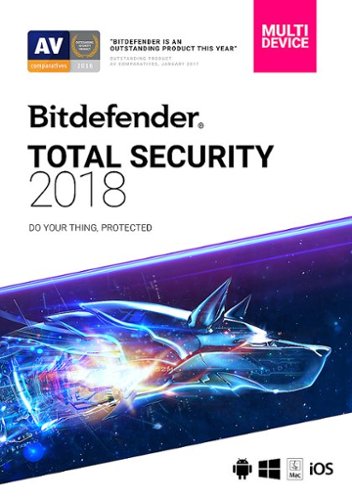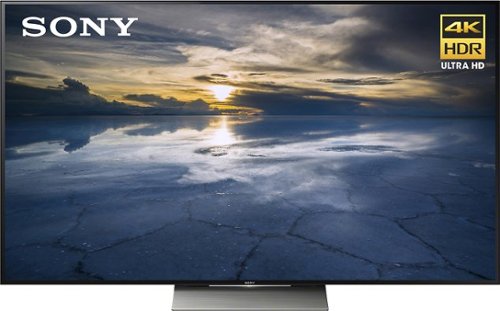Alan's stats
- Review count46
- Helpfulness votes242
- First reviewDecember 12, 2013
- Last reviewOctober 12, 2021
- Featured reviews0
- Average rating4.6
- Review comment count1
- Helpfulness votes12
- First review commentApril 22, 2016
- Last review commentApril 22, 2016
- Featured review comments0
Questions
- Question count0
- Helpfulness votes0
- First questionNone
- Last questionNone
- Featured questions0
- Answer count1
- Helpfulness votes0
- First answerDecember 7, 2014
- Last answerDecember 7, 2014
- Featured answers0
- Best answers0
Fry up tater tots, meats and other foods without oil using this BELLA Pro Series air fry combo unit. An integrated pressure cooker produces rapid results, and removable parts ensure cleanup is simple, even in the dishwasher. This BELLA Pro Series air fry combo unit has a host of preprogrammed settings, including slow-cooking, that let you cook an array of dishes conveniently.
Customer Rating

5
Your apartment's kitchen will never be the same.
on February 15, 2020
Posted by: Alan
from Texas
This is going to be an amazing upgrade for any kitchen, but most especially for smaller, more compact kitchens like those of us in apartments or shared dwellings. My roommate and I already owned a Farberware 6 qt. 7-in-1 pressure cooker that had become a blessing to our kitchen with cooking all kinds of foods (meats, rice, vegetables, beans) and with different methods (pressure, slow-cooked, steam, browning/searing, etc.) at a fraction of the time. After owning it for several years however, we started to see that the kitchen gadget industry had continued bringing out more kinds of these products out, most notably the air fryer. Our kitchen is quite tiny and having multiple kitchen gadgets already taking up space along with the essentials (blender, coffee maker, milk frother, toaster, microwave, etc.) there just isn't enough room to have it all.
Thankfully, Bella has come up with an all-in-one solution for all of these new-generation kitchen appliances. It's like I took my pressure cooker, Crockpot, rice cooker, and an air fryer and fused it all into one large-yet--kinda-compact appliance. You can also bake, steam, roast, saute, broil, and reheat. And the best part of it all is I can now make my own yogurt! There are a total of 12 preset functions to utilize and the included documentation gives you neat instructions on how to get the most out of this multi-cooker as well as a recipe book, which I thought was cool.
I can't really say anything negative much about this cooker other than it's really, /really/ huge and quite on the heavy side, so you're better off keeping it stored on your kitchen counter rather than storing it, especially if it's going to be a primary appliance you'll be using for most of your home cooking needs. It is mostly stainless steel for the most part and will most likely stand out amongst your kitchen when having guests over. You'll probably get asked about it and what your experience with it has been. Be prepared to tell them they're going to want one too.
Mobile Submission: False
I would recommend this to a friend!
Intensify your gaming experience with this cream CORSAIR PRO wireless gaming headset. Plush memory foam ear pads deliver cushioned comfort, while the high-performance 50mm neodymium audio drivers offer rich full-range audio. This CORSAIR PRO wireless gaming headset has a Discord-certified unidirectional detachable microphone for clear communication in the din of battle.
Customer Rating

4
Seamless setup, comfortable, and great sound.
on January 19, 2020
Posted by: Alan
from Texas
If you've been looking for a comfortable wireless gaming headset for your PC or PS4 and want clear, all-around sound, great microphone performance, and stellar battery life, look no further than the Corsair HS70 PRO. Everything you need is included in the box, and setup is almost instant on PS4 but only takes a few minutes on PC. You will need to install Corsair's iCUE software (if you haven't already from owning other Corsair hardware, like their family of gaming keyboards and mice) in order to use all functions of this wireless gaming headset and also enable 7.1 surround sound capability.
Speaking of which, I'm disappointed that 7.1 surround only works when connected to PC but does not work at all on PS4, you're stuck on stereo at that point. This is the only reason why I couldn't give this gaming headset a 5 star review - I'm not sure if it's a limitation that Sony has imposed on 3rd party gaming headset makers to where only their own proprietary PS4 gaming headsets can take advantage of 7.1 audio, so I apologize in advance to Corsair if I'm holding this against them and they had absolutely no control on their end as to providing 7.1 audio on the PS4 as well.
Apart from that, everything about this gaming headset is spot-on. Great quality and comfortable materials, long-lasting battery life, I like that it still uses a mini-USB connection to charge up so that you can use the same cable you already use for charging your PS4's DualShock controllers. The microphone is also detachable in case you decide to change your mind last minute at having voice chat enabled while in a gaming session, but it would've been nice for this headset to have come with a carrying case/bag for easier portability outside of the home and to keep it's microphone and USB charging cable put away altogether.
All in all, this wireless gaming headset works well, is easy to setup, and is easily interchangeable between your PC and your PS4.
Mobile Submission: False
I would recommend this to a friend!

Game like a pro with this Alienware low-profile RGB mechanical keyboard. The 6.5-foot cable with a USB connector offers easy access to a wide range of gaming computers, while the Cherry MX low-profile keys offer fast, accurate responses for dominating the battlefield or race track easily. This Alienware low-profile RGB mechanical keyboard has dedicated volume and multimedia control keys for handling playback seamlessly.
Posted by: Alan
from Texas
I am reviewing the Lunar Light (the white-colored) version of this product.
The Alienware AW510K Mechanical Gaming Keyboard and it's RGB LED lights on each key are of perfect brightness and make them easier to see with perfect clarity and precision for various computer tasks, even in the dark. I plugged this into an old Samsung laptop and was able to start using it right away with no issues. I also plugged this into various other devices around the home with no issues whatsoever - and it, of course, works perfectly well with desktop PCs. It's a great keyboard for the price point it's going for. This is a high-quality mechanical keyboard with several useful features including USB port passthrough and the usual media controls. It will require connecting to two USB ports, one for powering the lights and the other for connectivity, so that's why the passthrough is there to cancel out the use of that second port.
If you connect it to a PC running Windows 10, it will prompt you to download and install the Alienware Command Center software from the Microsoft Store, free of charge. Once running, it is a bit difficult at first to locate where and how to change the lighting, but once set, it is easy to find again and can pretty much set-it-and-forget-it once you have it to your liking. You also can program the color for each key individually, which allows you to make yours as unique as it can be.
In the end, this Alienware gaming keyboard has a solid build to it, is easy to use, and the design is a step above most others in this range. The pricing is fair for what you get out of it, and it's a reliable performer that won't glitch up on you while making your gaming experience more pleasant and fun. I wouldn't expect anything less from Alienware - this keyboard does not disappoint.
Mobile Submission: False
I would recommend this to a friend!

Navigate your desktop precisely with this CORSAIR mouse pad. Its textured surface is optimized for optical and laser mice, and it uses Qi technology to wirelessly charge your mouse as you play. This black CORSAIR mouse pad has an LED charging indicator that provides instant information on battery life status.
Customer Rating

4
Robust gaming mouse pad, but Qi charging is spotty
on November 26, 2019
Posted by: Alan
from Texas
I received this mouse pad in conjunction with a Corsair Dark Core SE wireless gaming mouse that's pretty much made to go along with this mouse pad. It is very well built and large enough to cover the estate needed to move your mouse around for gaming and other PC-related activities. It also stays put very well on a glass surface (that's what my desk is made out of).
My only concern about this mouse pad is the Qi charging functionality on the top-right corner. It doesn't always make a proper connection to either my mouse or another Qi-compatible device such as my smartphone. I've had to take off the device and place it back on the Qi charging area about 2 or 3 times before it actually begins to charge properly. I do wish it worked more reliably.
Otherwise, there's not much more to cover about this gaming pad. It does have two USB 3.0 ports for you to connect, one acts as power for the Qi charging port and the other acts as a pass-through for the USB port on top of the gaming pad where your mouse dongle conveniently connects. If you're thinking of picking up a Corsair gaming mouse, compliment it with this mouse pad as well!
Mobile Submission: False
I would recommend this to a friend!
Upgrade PC game performance with this Corsair gaming mouse. Its 1 ms 2.4GHz wireless technology is low latency to provide the edge in eSports competitions, and the nine programmable buttons enable custom configurations. This Corsair gaming mouse has a contoured shape and interchangeable side grips to provide the user with a tailored fit.
Posted by: Alan
from San Antonio, TX
I haven't been a fan of wireless optical mice because no matter how they taught their low mill-second response time features, you won't get any better performance than that of a wired mouse. Another reason has to do with recharging/changing out the batteries every once in a while. And for many wireless mice owners, that's totally fine. Except this particular model from Corsair needs you to charge it... all. the. time.
As I'm writing this review actually, I'm using a wired Vivitar laptop USB mouse in lieu of the Corsair Dark Core SE wireless gaming optical mouse (that's a mouthful) because it is currently charging (wirelessly, as well) using the Corsair MM1000 trackpad that it is designed for. Now, being able to charge your mouse without connecting to a wire just by hovering it over a particular corner of your trackpad may sound pretty sweet, and futuristic. But, I can't use my desktop machine temporarily when I need it most.
I think, most importantly, what Corsair failed to include with their very first wireless gaming mouse release to market, is an idle standby mode that kicks in after several minutes of inactivity. There are plenty of other wireless gaming mice from leading competitors that do this, and I don't have to plug in or swap out the batteries as often as this.
While I'd love to discuss into detail about all of the other great features that make this mouse what it is for pro gaming use, I am baffled at the fact that this device needs to be charged so frequently. Forgetting to turn around your mouse and switch it to the "off" position when you're about to move away from your desk for a long period of time, only to come back and realize it's juice is dead and is needing to be recharged isn't a very convenient use case for this product.
Mobile Submission: False
No, I would not recommend this to a friend.
Keep files and passwords safe with Bitdefender Total Security 2018 software. It offers increased privacy with web browsing, so your information is protected from potential hackers, and it delivers multilayered ransomware defense for sensitive documents. Bitdefender Total Security 2018 software has game, movie and work modes, so it won’t interrupt you during an entertainment session.
Customer Rating

4
Excellent protection, tedious management
on February 25, 2018
Posted by: Alan
from San Antonio, TX
I have been using Bitdefender across all of my devices for over a year and the protection it offers definitely lives up to its claims. I was originally recommended Bitdefender by a coworker who uses it on his computers at home and has not used any other security suite in years, which led me to give it a try by installing a trial on my main Windows desktop, then later buying a one-year subscription for 5 devices. The installation process is a breeze for all supported platforms and having it set up to automatically protect my machine was also very simple.
Bitdefender's software has what's called "Autopilot" mode, which basically takes care of configuring all the optimal protection mechanisms for you. This comes at a slight disadvantage, however, because in my own experience, it tends to be quite strict on what certain applications you run on your machine. While some may say this isn't a bad thing as it's only doing its job by protecting your system as much as possible, the only complaint I have is that it's difficult to find the appropriate configuration pane to whitelist a particular file or directory from being quarantined. This means that every time I need to whitelist something, I have to take several steps to get this done when it shouldn't be so tedious and complicated to accomplish such a task.
The software does an amazing job at keeping itself and its definitions updated regularly. Apart from having antivirus protection, it also protects against malware, ransomware, has a custom web browser that's recommended for use when accessing certain websites with sensitive private information (like finance and health), and with the new 2018 version, an added layer of security for your webcam to prevent it from being turned on without you knowing by an attacker.
I own an incredibly powerful machine myself with top specs, so I've never noticed any slowdowns or speed problems from running Bitdefender on my machine at all times. That being said, I'm sure Bitdefender also optimizes itself to the specs of your machine so it doesn't interfere with your computer's overall performance. There are also certain modes you can enable when playing a video game, watching videos, or running productivity applications for work.
While not perfect, Bitdefender is seriously one of the top security suites out on the market, and it's universal compatibility with PCs, Macs, Android phones and iPhones mean you can get peace of mind for all of your tech in just one package, for one price. You cannot go wrong in choosing Bitdefender for your digital security needs.
My Best Buy number: 2824285236
Mobile Submission: False
I would recommend this to a friend!
QuietComfort® 35 wireless noise cancelling headphones are engineered with world-class noise cancellation that makes quiet sound quieter and music sound better. Free yourself from wires and connect easily to your devices with Bluetooth® and NFC pairing. And enjoy up to 20 hours of wireless listening per battery charge.
Customer Rating

5
Still prefer my Sony 1000X, but wait!
on October 5, 2017
Posted by: Alan
from San Antonio, TX
I was sent a pair of Bose QuietComfort 35 II for my honest, unbiased review to help you make an informed decision of this product.
I already own a pair of Sony's MDR-1000X that I purchased about a year ago. Although they were $50 more expensive than the QC35's, Best Buy had them on sale for $299, making them $50 less expensive than the QC35's. Both of these headphones essentially do the same, they use active noise cancelling (ANC) technology to fully block out any outside noise/turbulence while listening to your favorite music, movies, TV shows, audiobooks, and so on. The Sony's go a bit further by allowing you to hold your hand over the right earcup to listen to someone talking to you or an overhead announcement without having to take off your headphones. They also have an ambient/voice mode that turn off the ANC function as well.
But enough about the 1000Xs, I'm already starting to sound biased on them since I've owned them for awhile but I gave those a break for a couple weeks while I took Bose's QC35 IIs for a spin. Let me tell you, these headphones are extremely comfortable, and the padding material is like a cloud sitting on your ears. Like the 1000x's, they pair easily to your transmitting device over Bluetooth and have an advertised battery life of about 25-30 hours depending on use. The sound quality is what you'd expect of Bose, with rich detail and clarity and almost absolute silence from the outside.
However, the QC 35 IIs aren't that much of a departure from the performance and sound quality of the former generation QC 35s. What the IIs really has going for it is support for Google Assistant. You can now tap a button on the side of the headphones to say a wide variety of voice commands. If you already use Google Assistant say through a Google Home or your Android smartphone, you can automatically use the Assistant to play music off Google Play, or control your smart home IoT devices, or even remotely start your car all while enjoying your audio entertainment at the same time.
One thing I don't understand is why Bose didn't decide to go after Sony's bells-and-whistles and introduce similar features on the QC 35 IIs, but it seems it has to do with Bose focusing more on improving sound quality/performance even further and making sure the Google Assistant experience tied in without any hiccups or having it feel like a gimmick for the average user. And honestly, that's going to depend on what experience you're looking to get out of a pair of active noise cancelling headphones.
Both Bose and Sony's ANC models are going to be extremely pleasing to your ears and will be a joy to wear for months and hopefully years to come. In my truly honest opinion, however, I still give the Sony 1000X the slight advantage for sound quality and it's bells-and-whistles, but I do understand that the newer 1000XM2 should be more directly compared to the QC 35 IIs, given that both were released this past month. Go with either, you'll LOVE them.
My Best Buy number: 2824285236
Mobile Submission: False
I would recommend this to a friend!
Increase home office productivity with this HP ENVY all-in-one printer. It has a USB port and SD card slot for quick printing of colorful, borderless photos, and its dual-band Wi-Fi lets you print directly from your mobile device. The 2.7-inch touch screen of this HP ENVY all-in-one printer lets you configure options for printing, scanning, copying and faxing.
Customer Rating

5
A fantastic upgrade from my first Envy.
on September 22, 2017
Posted by: Alan
from San Antonio, TX
The HP ENVY Photo 7855 serves it's purpose as a general, everyday printer for most home/personal tasks. I previously owned an ENVY 4504 that I purchased on Black Friday a few years ago, since all I needed was really basic printing for school. The thing that surprised me the most about this new model is that it prints both B/W and color pages a lot faster than my old Envy did. It also holds a lot more paper so I don't need to be loading the tray as often, and in terms of build quality it seems a lot sturdier and more "well made" than my older one. I can definitely say that HP has been spending a lot of their resources on improving their printers over the last several years.
Taking the printer out of the box and setting it up wasn't as much of a breeze, particularly because I have HP Instant Ink and had everything set up on my old Envy, so I had to spend a bit more time moving everything over and at one point contacting HP Connected support to get my subscription moved over to my new printer. After jumping through that brief hurdle, everything else was smooth sailing.
I am impressed with the print quality of the ENVY Photo 7855 for it being an inkjet printer. I recently purchased higher quality 32 lb copy paper that's generally meant for laser printers, but was really shocked to see just how amazing my B/W documents came out of this printer, and these were with default print quality settings in Windows! Printing color documents with text also looked fascinating, but of course with any photo printing on non-photo paper, the images looked "okay" although not as high-quality as they would be on actual photo paper. I wish HP included a trial set of photo paper to use but they did not include any.
Overall, the HP ENVY Photo 4855 meets all of my general everyday printing needs and I'm sure it will for you too. If you fairly do a lot of printing, I recommend signing up for HP's Instant Ink service which saves me trips to the store and doesn't cost me as much money. For business and enterprise users, I'd recommend looking for a laser printer.
My Best Buy number: 2824285236
Mobile Submission: False
I would recommend this to a friend!
Navigate your games with this Logitech wireless mouse. Its optical sensor maximizes accuracy for a smoother gaming experience, and its 1 ms report rate reduces lag, so you don't fall behind in competition mode. This Logitech wireless mouse has a charging system that lets you power it wirelessly, so it doesn't interrupt your playing time.
Customer Rating

4
Excellent wireless mouse
on August 15, 2017
Posted by: Alan
from San Antonio, TX
Previously owning a Logitech G602 Proteus Spectrum mouse, I was very hesitant about wanting to upgrade to a wireless mouse given how they aren't usually as reliable as wired gaming mouses when it comes to absolute tracking and precision. However, the new G703 LIGHTSPEED wireless mouse from Logitech is destined to narrow that trust gap that grew from previous wireless mice I've owned. This mouse is incredibly light out of the box, and is quite surprising given how it has a built-in rechargeable battery, but thankfully there was a 10g weight that came with the packaging, allowing you to make it just a tad heavier and is something I'd recommend for most people to do.
Installation and setup was a breeze and Logitech's software made it easy to customize the mice for my specific gaming needs. I do recommend you adjust the lighting effects in a way that achieves maximum battery life per charge, as having the LEDs on the "G" and the line on the scroll wheel rapidly change colors lowers the range from 29 hours to about 18 hours, which also hampers the lifespan of the battery over time. Adjust those settings to your best liking, but I'd prefer not to have to charge the mouse so frequently. And speaking of battery life, you rarely ever have to turn the mouse off when not in use. It has an excellent standby mode feature that in my tests does not drain any of it's juice whatsoever. Coming back from sleep the mouse instantly reconnects to the USB dongle and is ready for use.
I do like the feel of the mouse, but will admit that it isn't perfect and may be a bit large for those with smaller hands; the body is coated with a soft material that makes it more comfortable to hold and move around compared to my previous G502 Proteus Spectrum, however I did like the slimmer profile of the latter better as it had a nice thumb rest that made it feel better to hold. I also miss being able to customize the scroll wheel's feel on the G502, which I cannot do on this G703 and am limited to notch scrolling. Whether the mouse will last Logi's 50 million clicks guarantee is something I can't speak up to now, as I've only had daily use with the G703 for two weeks into writing this review.
Overall, the G703 is an excellent wireless gaming mouse with a long-lasting battery charge and a wide variety of specific configuration options that will meet the needs of every gamer.
My Best Buy number: 2824285236
Mobile Submission: False
I would recommend this to a friend!


Experience immersive entertainment options with this Sony 4K Blu-ray player. Its Ultra HD resolution provides exceptionally detailed screen images with increased brightness and more realistic color, and its support of Dolby Atmos and DTS:X provides cinema-quality sound. This Sony 4K Blu-ray player supports high-resolution audio formats for more accurate music reproduction.
Customer Rating

5
Glad I waited for the OG brand's player
on May 28, 2017
Posted by: Alan
from San Antonio, TX
I own two 4K televisions, one of them is an older Sony with no HDR support and the other is an LG OLED both with HDR10 and Dolby Vision support. I wasn't too impressed with both the Samsung and Philips Blu-ray players that were available in-store last year; I generally skip first-generation products to give them time to work out the kinks that can come with early bird new technologies like the 4K Blu-ray format. I also wanted to wait and see what Sony's offerings would be like given that they are primarily responsible for creating the Blu-ray standard and forming the Blu-ray Disc Association.
Reading about the UBP-X800's 3D-printed unibody metal frame that it's built upon and how it helps almost eliminate vibrations when playing your media discs had me impressed and willing to see the benefits. I was also a bit critique about Sony's HDR-to-SDR conversion for older 4K television models that cannot understand HDR signal, so I was really curious on seeing any benefit on my older 4K set. I definitely do see somewhat of an enhancement but it's not particularly anything significantly impressive. In my opinion I would bet it would perform better than any of the other 4K Blu-ray players that do not offer this feature, but given that I have not played with those other players, take my speculation with a grain of salt.
I hooked up the player to my OLED and popped in a 4K Blu-ray copy of Logan, ensuring that both HDR and 24p functions were enabled in the player's system settings. I was blown away by the picture quality as soon as the movie started and stayed consistent throughout the entire 2-hour film.
Lastly, I did make sure to redeem Sony Pictures' offer for two free 4K Blu-ray movies and am awaiting those to arrive by mail. I do expect to see the same 4K HDR picture quality that I encountered with Logan. If you've been waiting for prices of 4K Blu-ray players to drop, I absolutely recommend not shunning the Sony UBP-X800 as an option; and, for those with more professional high-end custom installations, the enhanced 1000ES model may even be worth it's run for the money.
My Best Buy number: 2824285236
I would recommend this to a friend!
Alan's Review Comments
This Sony 4K HDR TV captures lighting technology for clear, colorful pictures. Featuring a 65-inch screen, this TV is slim for tabletop or wall mounting. Its Android feature has a wide variety of options. Its 4K Processor X1 and 4K X-Reality PRO bring dynamic picture quality and vibrant coloring to the Sony 4K HDR TV.
Overall 1 out of 5
1 out of 5
 1 out of 5
1 out of 5WARNING ! Unacceptable AWFUL 3D Crosstalk
By BiNOO
WARNING ! Unacceptable AWFUL 3D Crosstalk
I am owner of this TV and potential buyers have to be aware they should for now not invested so much money if they're interested in watching 3D content.
Keep in mind Sony has been the main company to push 3D since 2010, there are still plenty of great quality 3D Blu-ray released every month.
Keep in mind Sony has been the main company to push 3D since 2010, there are still plenty of great quality 3D Blu-ray released every month.
The crosstalk (or ghosting) here is extreme on EVERY unit of X930D worldwide (I actually have the Chinese model), nothing can be set properly using the depth parameter, you can hardly fix only one element at a time (for example only menu or subtitle, or only closest objects on screen, middle range, deep, deeper etc...). I have exchanged mine 3 times already and the result if the same.
I can assure everybody it is not a problem of player, cable, glasses, or source whatsoever.
I am a huge 3D fan and have 60 original 3D Blu-rays, which look marvelous on my 1st generation Sony 3D TV. I know what I'm talking about.
I am a huge 3D fan and have 60 original 3D Blu-rays, which look marvelous on my 1st generation Sony 3D TV. I know what I'm talking about.
This problem has received a lot of complains for last years X850C model and after 6 months of users struggling with Sony Support, they finally admitted and fixed it via firmware update for the 65" but did not for the 55" and 75" sizes.
It seems Sony doesn't want to admit this set also has a disgusting 3D rendering like they kept the firmware in Alpha version.
Please those who already bought the X930D, report your experience on review sites comments and especially on Sony Community Official forum here :
http://community.sony.com/t5/4K-Ultra-HD-TV/XBR-65X930D-faulty-3D/td-p/565811/highlight/false/page/2
http://community.sony.com/t5/4K-Ultra-HD-TV/XBR-65X930D-faulty-3D/td-p/565811/highlight/false/page/2
Once the problem will be fixed I will reedit or delete this comment.
This is a shame because to be honest this TV is absolutely AMAZING otherwise.
This is a shame because to be honest this TV is absolutely AMAZING otherwise.
Alan
Texas
April 22, 2016
Why did I see this exact same review on Amazon? Something doesn't add up.
+9points
12of 15voted this comment as helpful.
Alan's Questions
Alan has not submitted any questions.
Alan's Answers
Samsung UN32EH5000FXZA LED HDTV: This Samsung LED HDTV boasts a 1080p resolution and cost-efficient brightness controls for energy conservation. The Wide Color Enhancer Plus and Clear Motion Rate 120 help ensure sharp visuals.
Does this model have blue tooth capabilities?
It does not.
9 years, 4 months ago
by
Alan
Texas