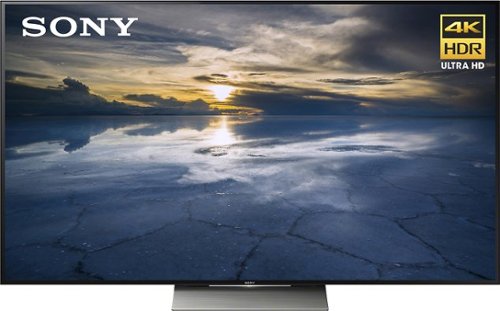Alan's stats
- Review count46
- Helpfulness votes242
- First reviewDecember 12, 2013
- Last reviewOctober 12, 2021
- Featured reviews0
- Average rating4.6
- Review comment count1
- Helpfulness votes12
- First review commentApril 22, 2016
- Last review commentApril 22, 2016
- Featured review comments0
Questions
- Question count0
- Helpfulness votes0
- First questionNone
- Last questionNone
- Featured questions0
- Answer count1
- Helpfulness votes0
- First answerDecember 7, 2014
- Last answerDecember 7, 2014
- Featured answers0
- Best answers0
Your household wants to play, stream and work online all at once. With this Linksys router, you can do it all without buffering or other interruptions. Use the Smart Wi-Fi app to get started, control, and monitor your home network from anywhere.
Customer Rating

4
More MU-MIMO capable devices needed
on February 12, 2016
Posted by: Alan
from San Antonio, TX
As it stands, any MU-MIMO router you purchase on the market will currently behave and function the same as any other 802.11ac router and specifically any AC1900 router in it's class. That's because end-user devices require Wi-Fi antennas that specifically take advantage of the MU-MIMO instruction. I had trouble finding a USB 3.0 Wi-Fi card that has MU-MIMO support, and because of that not a single device in my home can currently support such instruction.
Now what's MU-MIMO supposed to do and why is such a touted feature of this product so important? Currently, 802.11n and newer Wi-Fi bands broadcast as a single user-multi input multi output (SU-MIMO) gateway. This means that as the signal is broadcast, it offers full bandwidth potential to one wireless device at a time, particularly the device closest to the router with the best acquired signal. Say for example you're using a high-bandwidth application on your PC computer in your bedroom and are farthest from the router, you are being "de-prioritized" to traffic from a device closest to the router, say a smart TV or a game console. If those devices aren't in use at the time you're using your PC computer, however, your PC takes full advantage of prioritization.
In homes with particularly fast broadband connections (above 50Mbps), we don't see this issue affect many user's wireless bandwidth potential because routers do a pretty good job at dividing bandwidth between devices. But see, that's the problem with SU-MIMO. If 5 devices are connected and are using Internet traffic simultaneously, each device gets 10Mbps of available bandwidth (50/5).
That's the major problem MU-MIMO will solve: the "MU" stands for multi-user; each client device capable of using this tech will take full advantage of your ISP's download speed /and/ will never suffer from de-prioritization if that is such a case as a result of multiple devices requesting packets from the router simultaneously. So all those 5 devices? They can theoretically hit 50Mbps simultaneously and all of them can be downloading music or streaming content and all bandwidth and traffic would be treated equally. How's that for equality?
There's only one major problem about this incredible tech: Nothing sold on the market at the moment supports it! I wish Linksys would at least release alongside this class of product a USB 3.0 Wi-Fi adapter that is able to take advantage of MU-MIMO from the get-go. We also plan to see many manufacturers of Wi-Fi devices (smartphones, game consoles, TVs, etc.) take advantage of MU-MIMO tech in future versions of their hardware so that eventually your home can take advantage of this much-welcomed technology that can help alleviate some of the woes Wi-Fi technology has infamously shared since it first became a reality.
tl;dr: router of the future, no really. nothing out to support it yet though.
My Best Buy number: 2824285236
What's great about it: Very easy set up, can be monitored on-the-go, next-gen of Wi-Fi
What's not so great: Very (very) few devices currently support MU-MIMO
I would recommend this to a friend!
iBUYPOWER Desktop: Step up your gaming experience with dedicated graphics for vivid visuals and an expansive memory for intense multitasking. The 1TB hard drive offers ample storage for your games, videos, music and more.
Customer Rating

5
Awesome starter build to upgrade upon
on December 27, 2015
Posted by: Alan
from Texas
I bought this computer because I wanted a gaming machine that I could easily upgrade down the line without having to spend a lot of extra money. Since buying this machine I upgraded the AC600 USB 2.0 Wi-Fi card to a AC1200 USB 3.0 card (I get 400Mbps down at my place and the other card couldn't hit above 100Mbps due to the speed limitations of USB 2.0), doubled the RAM to 16GB, replaced the power supply with a modular one (750W; the one that came built with the computer is 500W and also looked cheaply made), and added a 1TB Samsung SSD that I was using on my old laptop to run Windows and apps on.
For my use, the i7-6700 and the GeForce GTX 970 gives me more than enough power to accomplish every day tasks and play the latest games without much drop in quality or framerate. The SSD itself makes a world of a difference and I sometimes feel like I can't keep up to the amazing speed of this machine. However down the line I do plan on replacing the motherboard with a Full ATX board and a much better Intel chipset (the one that came with mine was an entry-level Gigabyte microATX board, I wish they could've at least put one with more DIMM and PCI-e slots)
Overall, it's well worth a buy for the price you pay for but if you have the money to buy all the parts separately, you could possibly spend the same amount of money with better specs. But in my individual situation, the 18 month holiday financing sealed the deal and I'm happy with the upgrades I did to it.
My Best Buy number: 2824285236
I would recommend this to a friend!
BISSELL SmartClean Robot Vacuum: Easily rid your floors of dirt and debris with this vacuum that uses Opticlean optical sensors and a Triple-Action Cleaning System to tackle your floors. Invisible Wall technology lets you target specific areas.
Customer Rating

4
Wonderful for apartments, not so much for houses
on December 1, 2015
Posted by: Alan
from San Antonio, TX
I was given this item to try it out in exchange for an unbiased review.
Robotic vacuum cleaners have been in the market for about a decade now I believe, yet they were only made available by one particular brand who practically pioneered it's creation. Turn the dial to 2015 and in comes the Bissell SmartClean robot vacuum. What brought Bissell into this realm and what improvements have they made towards it? Let's dig deeper.
- INITIAL SETUP
Opening the box by unlatching the flaps and you will be greeted with the vacuum, a power adapter, two rotating brushes, a docking station, a dongle known as the "Invisible Wall", a lithium ion battery, and documentation. You simply flip the SmartClean upside down, attach the brushes to the vacuum, insert the lithium ion battery into the battery compartment (making sure the + and - connectors align), and plug the AC adapter directly into the vacuum to a wall outlet.
Opening the box by unlatching the flaps and you will be greeted with the vacuum, a power adapter, two rotating brushes, a docking station, a dongle known as the "Invisible Wall", a lithium ion battery, and documentation. You simply flip the SmartClean upside down, attach the brushes to the vacuum, insert the lithium ion battery into the battery compartment (making sure the + and - connectors align), and plug the AC adapter directly into the vacuum to a wall outlet.
BUT, your SmartClean's display keeps reading E4, which the manual indicates that the battery wasn't inserted properly. WHY IS THIS HAPPENING? Oh wait a minute, what happens if I turn the SmartClean power switch to ON? It starts charging! Wonderful, not sure why it wouldn't just do it at the OFF position but that's a question for Bissell to answer.
- FIRST USE
Alright, after about 3 and a half hours of charging, the SmartClean was ready to put in some (dirty) work. Unplugged from the AC outlet, the vacuum immediately starts beeping like an infant baby crying for his/her mother... it apparently wanted me to place it on the floor, because SmartClean knows it wasn't destined to clean your air obviously. I tapped the green button and the SmartClean immediately started to go along it's business to clean. How simple, right?!
Alright, after about 3 and a half hours of charging, the SmartClean was ready to put in some (dirty) work. Unplugged from the AC outlet, the vacuum immediately starts beeping like an infant baby crying for his/her mother... it apparently wanted me to place it on the floor, because SmartClean knows it wasn't destined to clean your air obviously. I tapped the green button and the SmartClean immediately started to go along it's business to clean. How simple, right?!
But, what exactly was it going to do? How long was it going to stay on? Did I set it on the right mode for my hard floors?
It turns out the SmartClean can operate just fine in it's automatic mode. It will go around your home (in this case, my apartment) and clean house until it runs out of juice; from there it will navigate itself to the docking station to recharge for the next scheduled cleaning cycle. (Speaking of which, you set the time you want your SmartClean to automatically vacuum your home from the docking station.)
- OPERATING MODES
Again, your SmartClean will do just fine on it's auto "clean-till-I'm-burned-out" mode, but you do also have the option to set SmartClean to clean for 30, 45, and 60 minutes, as well as the option to go back to it's docking station after the time is up or stay in it's spot.
Again, your SmartClean will do just fine on it's auto "clean-till-I'm-burned-out" mode, but you do also have the option to set SmartClean to clean for 30, 45, and 60 minutes, as well as the option to go back to it's docking station after the time is up or stay in it's spot.
You are also able to configure how the SmartClean will navigate; rotating in circles, zig-zag, in a square/rectangle, at random, or just automatically. I just leave mine at auto because it's navigation system is able to figure out corners from walls, furniture feet, chairs, etc. and clean AROUND the object rather than keep bumping into it. I thought that was pretty cool.
- CLOSING THOUGHTS
I know I didn't go much into detail about how well this cleans and such, so I'll go ahead and tell you now: It keeps my floors clean. It also cleans under my furniture and the little spots I don't really want to clean all the time. That being said, it's not perfect: if your SmartClean runs over wires, coins, needles, or other odd objects it could clog onto the brushes and stop functioning properly, meaning you'll need to flip the vacuum upside down and remove the suspicious object before having it clean again. It's also quite noisier than I expected, so I mainly only have it vacuum when nobody is at home... otherwise, the loud sound and all the bumps here and there would get pretty annoying to listen to after a little while.
I know I didn't go much into detail about how well this cleans and such, so I'll go ahead and tell you now: It keeps my floors clean. It also cleans under my furniture and the little spots I don't really want to clean all the time. That being said, it's not perfect: if your SmartClean runs over wires, coins, needles, or other odd objects it could clog onto the brushes and stop functioning properly, meaning you'll need to flip the vacuum upside down and remove the suspicious object before having it clean again. It's also quite noisier than I expected, so I mainly only have it vacuum when nobody is at home... otherwise, the loud sound and all the bumps here and there would get pretty annoying to listen to after a little while.
Compared to other robot vacuums on the market, however, the Bissell SmartClean does offer you a fantastic bang for your buck if you want a device that gives you one less chore to do, although not as perfect as you'd expect if you were to just vacuum yourself with an actual big-boy vacuum cleaner. But as always, your mileage may vary.
My Best Buy number: 2824285236
What's great about it: One tap cleans your place, easy cleanup and intelligent navigation sensors
What's not so great: You may need to consult the user guide for initial setup, likes to clean the same spots over and over again
I would recommend this to a friend!
Quality

5
Features

4
Performance

4
Samsung UN32EH5000FXZA LED HDTV: This Samsung LED HDTV boasts a 1080p resolution and cost-efficient brightness controls for energy conservation. The Wide Color Enhancer Plus and Clear Motion Rate 120 help ensure sharp visuals.
Customer Rating

5
Best 1080p panel* available in it's class,
on December 7, 2014
Posted by: Alan
from Texas
I originally purchased a Sony KDL-32R330B which was on sale for Cyber Week in order to upgrade my home office setup by wall mounting a television as a computer monitor.. It was falsely advertised as a 1080p panel (it partially supports the resolution, but only on genuine 1080p signals like that of a Blu-ray player) but it was in fact a native 1366x760 panel.
I did my research and found the UN32EH5000 to be one of the best-selling, top rated 32-inch TV's that doesn't have any of those extra gimmicks like Smart capability or 3D (for my needs as a monitor, I really didn't need them). I went back to Best Buy and luckily found this television available as an Open Box item.
The picture quality is fantastic as can be expected from a Samsung PANEL. *Speaking of display panels, my TV's version is UU02 which means that the television was manufactured with a Samsung panel. Yes, Samsung unfortunately decides to use panels manufactured by other companies (Sharp is one) on this model but I got lucky. If you're wanting to buy this TV, make sure you look at the version number on the box and ensure you're getting one made with a Samsung panel. There is plenty of information regarding this on your favorite search engine.
My Best Buy number: 2824285236
I would recommend this to a friend!
Use this Klipsch ProMedia 3-piece speaker system to enjoy brilliant sound when playing games, listening to music or watching videos on your computer.
Customer Rating

5
Fantastic strong sound, great bass, overall WOW
on December 12, 2013
Posted by: Alan
from Texas
I have owned the Klipsch ProMedia 2.1 speaker system for almost 5 years, and let me tell you... there isn't any other speaker system I would get for my computer desk. The music sounds bliss, the bass is heavy, powerful, strong... heck, strong enough to get my neighbor's to complain.
If you do purchase this sound system, however, I *highly recommend* that you purchase it along with Best Buy's GSP plan. This sound system uses a good amount of power for the subwoofer, and there has been times with power outages and such where the fuses inside the subwoofer go out. It terrified me at first but luckily I went to BBY and was happily able to get it replaced on the spot with a new one. I have been using a surge protector to power it ever since.
My Best Buy number: 2824285236
What's great about it: High quality sound, powerful subwoofer, theater quality
What's not so great: The subwoofer sometimes gets the cops to show up for noise complaints...
I would recommend this to a friend!
Sound Quality

5
Samsung UN46F6300AFXZA LED HDTV: Bring the full 1080p LED picture experience into your living room or mid-size home theater space. Plus, enjoy all the benefits of Samsung's streamlined Smart Hub, including video and music streaming, social networking and photo viewing.
Posted by: Alan
from Texas
Internet Connectable?Yes
Connected to the Internet:Yes
This is one great television from Samsung. It combines the Smart TV experience with a beautiful, lightweight panel that provides crisp, clear picture. It's also very affordable!
The only one issue I don't like about the F6000 series of TV's is it's dual core processor, which sometimes makes apps like YouTube very slow to operate when they are first loading. Another issue is the delay between the IR sensor that goes in front of my TiVo Mini for changing channels.
Other than that it's a television I highly recommend getting as an upgrade for your bedroom. The fact that is has the larger Smart TV remote with more buttons and no voice control is my favorite as well. For some reason, I never got used to the smaller silver voice-control remote found in the F7000+ series so this was definitely a plus.
Internet content most enjoyed: Netflix, Pandora, Spotify
My Best Buy number: 2824285236
What's great about it: Turns on quickly, very lightweight, great picture
What's not so great: Dual core processor makes it a bit slow, delay between TiVo IR sensor
I would recommend this to a friend!
Other Best Buy Products I Recommend

TiVo® - Mini - Black
 (230)
(230)
Samsung - Smart Wi-Fi Built-In Blu-ray Player
Picture Quality

5
Sound Quality

4
Features

5
Alan's Review Comments
This Sony 4K HDR TV captures lighting technology for clear, colorful pictures. Featuring a 65-inch screen, this TV is slim for tabletop or wall mounting. Its Android feature has a wide variety of options. Its 4K Processor X1 and 4K X-Reality PRO bring dynamic picture quality and vibrant coloring to the Sony 4K HDR TV.
Overall 1 out of 5
1 out of 5
 1 out of 5
1 out of 5WARNING ! Unacceptable AWFUL 3D Crosstalk
By BiNOO
WARNING ! Unacceptable AWFUL 3D Crosstalk
I am owner of this TV and potential buyers have to be aware they should for now not invested so much money if they're interested in watching 3D content.
Keep in mind Sony has been the main company to push 3D since 2010, there are still plenty of great quality 3D Blu-ray released every month.
Keep in mind Sony has been the main company to push 3D since 2010, there are still plenty of great quality 3D Blu-ray released every month.
The crosstalk (or ghosting) here is extreme on EVERY unit of X930D worldwide (I actually have the Chinese model), nothing can be set properly using the depth parameter, you can hardly fix only one element at a time (for example only menu or subtitle, or only closest objects on screen, middle range, deep, deeper etc...). I have exchanged mine 3 times already and the result if the same.
I can assure everybody it is not a problem of player, cable, glasses, or source whatsoever.
I am a huge 3D fan and have 60 original 3D Blu-rays, which look marvelous on my 1st generation Sony 3D TV. I know what I'm talking about.
I am a huge 3D fan and have 60 original 3D Blu-rays, which look marvelous on my 1st generation Sony 3D TV. I know what I'm talking about.
This problem has received a lot of complains for last years X850C model and after 6 months of users struggling with Sony Support, they finally admitted and fixed it via firmware update for the 65" but did not for the 55" and 75" sizes.
It seems Sony doesn't want to admit this set also has a disgusting 3D rendering like they kept the firmware in Alpha version.
Please those who already bought the X930D, report your experience on review sites comments and especially on Sony Community Official forum here :
http://community.sony.com/t5/4K-Ultra-HD-TV/XBR-65X930D-faulty-3D/td-p/565811/highlight/false/page/2
http://community.sony.com/t5/4K-Ultra-HD-TV/XBR-65X930D-faulty-3D/td-p/565811/highlight/false/page/2
Once the problem will be fixed I will reedit or delete this comment.
This is a shame because to be honest this TV is absolutely AMAZING otherwise.
This is a shame because to be honest this TV is absolutely AMAZING otherwise.
Alan
Texas
April 22, 2016
Why did I see this exact same review on Amazon? Something doesn't add up.
+9points
12of 15voted this comment as helpful.
Alan's Questions
Alan has not submitted any questions.
Alan's Answers
Samsung UN32EH5000FXZA LED HDTV: This Samsung LED HDTV boasts a 1080p resolution and cost-efficient brightness controls for energy conservation. The Wide Color Enhancer Plus and Clear Motion Rate 120 help ensure sharp visuals.
Does this model have blue tooth capabilities?
It does not.
9 years, 4 months ago
by
Alan
Texas