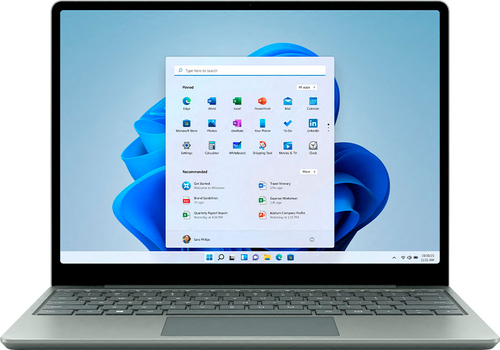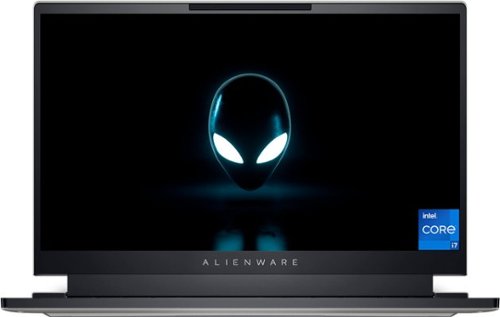Orion's stats
- Review count132
- Helpfulness votes428
- First reviewMarch 18, 2014
- Last reviewApril 24, 2024
- Featured reviews0
- Average rating4.7
- Review comment count1
- Helpfulness votes0
- First review commentOctober 23, 2016
- Last review commentOctober 23, 2016
- Featured review comments0
Questions
- Question count0
- Helpfulness votes0
- First questionNone
- Last questionNone
- Featured questions0
- Answer count3
- Helpfulness votes2
- First answerFebruary 27, 2016
- Last answerJuly 25, 2017
- Featured answers0
- Best answers1
The Homedics 21" drift sandscape elevates your space and mind, leaving you free to daydream, focus, and create. The metal sphere takes your eyes on a soothing journey through hundreds of ever changing patterns and colors. Customize your ambience with mesmerizing LED mood-lights that you can control from the app. The shifting sands allow you to drift whenever and wherever, to increase relaxation, inspire creativity, boost your mood, and enhance focus. Start to drift in 4 easy steps. After a quick and easy assembly, power up your sandscape by plugging it into an outlet near a desk or side table. Download the app and follow the simple setup instructions, then turn on your sandscape to drift and invite calm in.
Customer Rating

4
Art, lighting, decor and wellness all in one!
on August 25, 2022
Posted by: Orion
The HoMedics Drift meditation sand table has been one of the coolest decorative items I’ve ever owned! It’s decor with function and the function is to captivate and soothe your mind. I know they call it a table, and you can rest a drink on it or set other decorative items on it for display, but I prefer to think of it as additional lighting, more of a low profile lamp with some really great features!
The Drift came packaged in a large sturdy cardboard clamshell box with an easy carry handle. Attached to the inner lid of the Drift box is an instruction card that upon first glance looks like a promo card, until you see the note on the bottom corner indicating the “Instructions on back”. I actually thought I didn’t receive the instructions at first glance but then took a better look and saw the note. Upon flipping over the card you quickly see how easy this is to get set up. Just pour the sand packets onto the white surface, near the center. Rake the sand out as level as you can get it using the included sand rake tool. Place the metal sphere on top of the sand, near the center and place the glass lid on top of the base. Finally, you attach the power adapter and plut it into the outlet. The next step is to download the app, but the table will work without it, if you want to give it a try before proceeding to the app. There are two buttons, near the base that control the power and lighting. The light button can be pressed to change colors and held to turn the light off. The power button can be pressed to start and stop the ball, which seems to default to a cleanup pattern, and held to turn the machine off. The cleanup pattern is a tight spiral that runs from the center to the perimeter of the surface.
It took me a few minutes to get familiarized with the app. Connecting to the table with my phone was quick and setting up my first pattern and lighting effect was really easy. Not all of the patterns are preinstalled and many do have to be downloaded. This requires a steady connection from the Drift table to your phone, which sometimes takes a few try's, and sometimes I can’t get it to work at all, with the app displaying the message, “Error while loading”. I’ve also had problems getting the playlists to play. I’m not sure if it’s my phone, the app, or both, but there do seem to be a few small issues. With the playlists, I think the problem is having to download all the patterns at once. I’ve noticed that the app appears to not be working when I select a playlist to play, but when I close it and reopen it, the playlist I previously chose is in fact working and playing on the device. I use a Google Pixel and my husband uses an Apple iPhone. He hasn’t had any of the issues I’ve had, so it must be my phone or the Android marketplace app. Overall the app is moderately easy to use, when it’s working, which is most of the time, but there are some hiccups.
There are hundreds of patterns available on the Drift. Some of them have messages like “#1 Dad” or “You are loved”, while others are symbolic of our favorite holidays with a Christmas Tree and a Thanksgiving turkey available. I really hope they expand upon these message and holiday type patterns which give it that extra personal touch. Another cool future feature would be the ability to create your own limited space, text only, message patterns, which is totally doable with some additional programming. Maybe we will see that in a future update or release.
At first I put the Drift table onto a large wooden bowl, on the floor of my living room. The bowl raised it up from the floor and acted as a pedestal. It actually looked really cute and makes me think HoMedics should sell a few different types of stands for this, for those who want that option. After a couple weeks, and a few dog toy drops onto the surface of the table, I decided to move it onto my curved Umage cabinet where the round Drift table fits nicely onto the surface of the cabinet. It almost looks like they were made for each other. Plus it adds just the right amount of adjustable lighting to that corner of the room. I love it!
Overall this table is great. The pattern creation truly is mesmerizing to watch and helps to calm your mind after a long day. It helps you to put down your phone and focus on one thing for a while, and it doesn’t get boring at all! The lighting is really fun and I love the spectrum of colors and effects available. I highly recommend this to anyone who wants to add a functional piece of art to their life, that is both a conversation starter and a homeopathic tool to help improve their overall wellness.
I would recommend this to a friend!




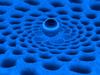
A sleek, portable Surface Laptop with 12.4" PixelSense touchscreen¹ and great typing experience with precision trackpad, plus the ports you need. Now with an improved HD camera to look your best on video calls, new Windows 11 experiences,² long battery life,³ and a performance boost for the things you love to do. With 11th Gen Intel speed for day-to-day apps, streaming, and casual gaming. It’s signature Surface style, speed, and convenient security for you and everyone in your home.
Customer Rating

4
Thin, lightweight, and very travel friendly!
on August 19, 2022
Posted by: Orion
This is my first Surface device, having used similar laptops by other makers, but I wanted to give the Surface a try to see how it stacks up compared to some of those other laptops. The Surface Laptop Go 2 has beat my expectations, having categorized it to myself as a budget laptop initially. After using it for a week I’ll happily report that it's definitely in the top-tier of the budget laptop rankings and it has been a great laptop for daily use and for taking with me when I’m away from home, traveling or just visiting the office or a friend.
My Surface Laptop Go 2 is configured with 8 GB of RAM, which, IMO, is about the minimum you want to run Windows 11 effectively. That being said, this little computer runs smoothly with no noticeable lag when multiple windows are open performing various tasks. It has the 11th generation basic Intel core i5 processor. Nothing fancy and not particularly speedy, being a generation behind, but it certainly get’s the job done. For me, for everyday use, it’s exactly what I need at close to the right price. Whether I’m browsing the web, using a spreadsheet, writing, streaming live tv or even playing some light gaming, it has run well with no lag or performance issues. The 256 GB storage is enough for me since most of my files, photos and videos are stored in the cloud. For me, and probably for most, local storage doesn’t seem to be as important as it was five years ago.
Being a smaller, travel friendly laptop, it has a 12.4” screen with a 3:2 aspect ratio, giving you a bit of a taller picture which is nice for editing and reviewing spreadsheets and reading ebooks and long documents. The screen is touch-screen, a nice feature for a laptop in this price range. You might not think that you will use it that much, but once you have it, you really miss it on other laptops that don’t have touch-screens. The screen resolution is just a little lower than full HD at only 1536 x 1024, but honestly that’s not a problem for me. When I am at home, working I’ll have this laptop connected to a FHD or better monitor. And when I’m traveling it’s not an issue because the screen is small enough that I really don’t notice the lower screen resolution.
The laptop has a slimmed down selection of ports. It includes one USB-C, one USB-A, a Surface power charge port and a microphone jack. The laptop will charge, using the USB-C port, however, depending on the charging adaptor you are using, the Surface power charge port will likely charge it faster. I’ll only be using the Surface charge port and cable when I have the laptop docked at my desk. If I’m traveling or on the go, I’ll just use the evermore standard USB-C, since that’s how most of my other mobile devices charge. It makes me wonder why Microsoft even included the Surface power charge port on this version. Isn’t it time to phase that out yet?
I really like that the Surface Laptop Go 2 comes with a fingerprint reader for an added layer of security. Having a fingerprint reader is almost a necessity today for a mobile device that could fall into the wrong hands if somebody loses their luggage or backpack. The fingerprint reader is part of the power button and the power button has a rectangle LED light on the perimeter, making it quick and easy to find in a dark environment. Setting up the fingerprint recognition is really easy and only takes a few minutes to map multiple fingers. It works well and unlocks the computer very quickly.
This is one of the more travel friendly laptop’s I’ve owned, earning its “Go” name. The thin, lightweight design is small enough to fit in most backpacks or bags and the load is barely noticeable at only 2.48 lbs. I feel like my cell phone, when I was a teenager, weighed more than this laptop. Of course that was many years ago, lol. This laptop actually looks like it might be the perfect size for the airplane or train tray table. I travel quite a bit, so that’s nice to see. The Surface Laptop Go 2 has a nice aluminum body which gives it a premium feel for being a budget laptop and also makes it more durable for traveling.
Overall I’m happy with my new Surface laptop. I do think the price is just a little high, but if you can find it on sale, consider buying it. If you’re looking for a dependable, daily use laptop that’s easy to grab and go when you need to travel, visit the office or hang with friends, look no further than the Surface Laptop Go 2.
I would recommend this to a friend!
Meet the Ninja Foodi Smart XL Grill, the smart XL indoor grill that sears, sizzles, and air fry crisps. This 2nd generation grill has 6-in-1 functionality, now with a new sleek design. Smart Cook System helps you achieve the perfect doneness, from rare to well-done, at the touch of a button without the guesswork. With an XL capacity, grill large family meals or air fry crisp guilt-free fried favorites.
Customer Rating

4
Great indoor grill with bonus functions.
on August 10, 2022
Posted by: Orion
This new Ninja Foodi Smart XL indoor grill has been a nice addition to my small kitchen appliance arsenal. I’m replacing my old indoor grill, which was only a grill and did not have a lid, with this new Foodie indoor grill that has five additional cooking functions, a smart thermometer and a nice sturdy lid to help lock in the heat and smoke. It’s quite the upgrade from my old indoor grill without taking up anymore countertop space.
I’ve been able to cook a few things so-far, using the grill, bake and air fry functions, and everything I’ve put into this Foodie grill has come out nicely cooked and tasting great! There is a bit of a learning curve to using the smart thermometer and control panel, but once you get it figured out, it’s pretty easy to operate.
The grill comes nicely packaged and setup is a breeze. Just unpack all of the accessories, give them a wash and remove the stickers from the lid and thermometer. Be sure to read the instruction booklet thoroughly before operating the appliance. Having never used an advanced indoor grill like this before, the control panel looked a little overwhelming at first. Fortunately Ninja provided a clear and detailed instruction booklet for all cooking functions, the control panel, cleaning and safety. Along with the fourteen page instruction booklet, Ninja also gives you a four page, color Quick Start Guide with helpful information about the control panel, thermometer usage, cooking and operating the Foodie, cook times/temps for various foods and other info. You also get a forty-nine page Ninja Foodi Smart XL Grill recipe book and cooking guide with lots of helpful cooking temp/time charts for various foods for the grill, air crisp and dehydrate functions. I love that Ninja provides this much additional “learning” materials to ensure users like me, who enjoy the reading and recipes, get the most out of our new appliance.
The first thing I cooked on my new grill was cheeseburgers and I followed the “Classic Cheeseburgers” recipe on page twenty-six of the recipe booklet. This recipe uses the thermometer, inserted horizontally into one of the burgers. For hamburgers I set the function to “grill” with the temperature on “hi”, per the recipe. Then I selected the “preset” thermometer function, “beef” as my meat selection and chose “medium” for my desired doneness. Once the preheat was finished I added my four patties and closed the lid. The recipe says not to flip the burgers, but the unit beeped and displayed a message saying to flip, shortly after adding them, so I flipped. I think this might have messed up the cooking time and/or thermometer because shortly after that the unit beeped and said the burgers were done. I checked and they still looked pretty rare in the middle so I started the unit up again, skipped the preheat cycle, and continued cooking with the doneness raised to “medium well”. Within twenty seconds, the unit beeped again saying it was done. I checked again and they still looked pretty rare to me so I restarted it and kept them on longer, this time in manual mode with the thermometer removed. After checking once more, a few minutes later, the burgers were done to my desired doneness of medium/medium well. I think having flipped my burgers, along with them being on the thinner side, might have been throwing off the thermometer. Regardless of my thermometer issue, the cheeseburgers ended up tasting great, almost as good as if they were cooked on the grill outside and much better than if they were cooked on the skillet.
The next thing I cooked was a pack of frozen spanakopita. For these I used the bake function at 400 degrees, which is the highest allowed for the bake function. Broil goes up to 500, so I’m not sure why bake can’t get past 400, but there must be a reason. The cooking instructions for the spanakopita called for 425 but I figured 400 would be okay. I inserted the cooking pot, chose the bake function and my desired temperature and time, then closed the lid for preheating. As a test, I also set my normal countertop oven to preheat at the same time, and the Ninja finished first, beating the countertop oven by over a minute! I flipped the spanakopita halfway through and they actually finished cooking about three minutes sooner than expected, which was great! Although it might not have been so great had I not checked it in time, a small window somewhere in the lid would be a nice addition for a future release, so that you can check your cooking without needing to open the lid.
Finally I cooked a couple steaks, again using the thermometer and selected “medium well” as my desired doneness level. I did flip the steaks halfway through. This time, the thermometer worked pretty well. The steak that had the thermometer in it was “medium well”, after resting for three minutes and the other steak was more of a medium but that’s okay. I think these worked better with the thermometer because they were pretty thick cuts with the thermometer inserted horizontally in the middle. I hope it works as well for a thinner cut steak, but honestly, that’s something that might not need a thermometer anyway, since it cooks quickly.
I’m really happy that I got this new Ninja Foodie smart grill and I look forward to all the great things I’m going to cook. I love being able to grill indoors without all the smoke. Speaking of which, I didn’t notice any smoke at all, but I was sure to wash the splatter shield between cooking, as per the instructions, which I’m sure helps. To be honest I’ll probably use the grill function the most, but it’s nice that the other functions are available for when I need them. I am eager to try the dehydrate function as I love cutting up sweet potatoes and dehydrating them for dog treats.
I like that all the pieces are fairly easy to clean. The grill grate is the hardest to clean, with all the groves, but the included cleaning brush tackles it pretty easily. On the downside, I’m not a fan of the noise. It’s much louder than I expected, with the fan running in the lid, but it’s bearable. I also think they should have cut a grove, with a silicon lining, for the thermometer cord to sit into, at multiple points along the lid. This would allow you to close the lid completely when using the thermometer rather than leaving a small gap, as it is now.
I like that all the pieces are fairly easy to clean. The grill grate is the hardest to clean, with all the groves, but the included cleaning brush tackles it pretty easily. On the downside, I’m not a fan of the noise. It’s much louder than I expected, with the fan running in the lid, but it’s bearable. I also think they should have cut a grove, with a silicon lining, for the thermometer cord to sit into, at multiple points along the lid. This would allow you to close the lid completely when using the thermometer rather than leaving a small gap, as it is now.
I recommend this to anyone who enjoys grilling or cooking and likes kitchen appliances. This is fun to use, once you get it figured out, and does a really nice job. It’s also great for any new cooks who want the thermometer nearby to ensure they are reaching the proper safe food temperatures.
I would recommend this to a friend!
Introducing Alienware x14 R1 - our thinnest 14" gaming laptop features Type-C charging ports, exceptional battery life and a dual-torque hinge design that brings new levels of mobility to everything you do. Experience greater freedom and more productivity with high-performance 12th Gen Intel® Core™ processors. Enjoy smooth gameplay and optimized battery life with the first 14" gaming laptop in the world to offer NVIDIA®G-SYNC® and Advanced Optimus.
Customer Rating

5
Lightweight and Mighty! I love it!
on August 7, 2022
Posted by: Orion
The new Alienware X14 R1 is the sleekest, lightest and one of the best designed and performing laptops I’ve ever owned. Right out of the box, when you pick up the laptop you can tell it’s a quality build by Alienware that feels great in your hands.
Don’t be fooled by the lightweight slim design, this little laptop is mighty! With Intel’s 12th generation core series processor, the 14-core Core i7 processor and a GeForce RTX 3060 along with the 16GB of LPDDR5 RAM clocked at 4,800MHz, the X14 has no problem keeping up and outperforming many larger gaming laptops in its class. It won’t completely replace your gaming desktop or a larger, more expensive laptop, but neither of those will offer the mobility of the X14. You can travel with the X14, gently stowed in a laptop sleeve or padded backpack, without becoming over encumbered as you might with other larger gaming laptops. As somebody who travels a lot, I really appreciate the smaller size and weight, giving me the option to jump on and play some games in my leisure.
I love the color of the laptop, Lunar Light, which is a very soft greyish white. The Lunar Light color covers the shell and laptop chassis, while the inside has a black, slightly rubberized texture, surrounding the keyboard to help grip your hands in place while typing. The Lunar Light color really compliments the snappy design of the laptop and gives the lighting an extra pop. I really love lighting effects, including the Alienware trademark alien head on the back, which can be fully customized. Along with the RGB keyboard and the ability to customize the power button’s lighting separately for a more pronounced look that can indicate charging status.
The assortment of ports included on the X14 is more than adequate for my gaming and daily needs. I love that I have three USB C ports to use which include two Thunderbolt 4 / USB4 ports. All three USB C ports can be used for charging and DisplayPort 1.4 video out. Also included is a 3.5mm headphone jack, an HDMI 2.1 port, a USB A port and a microSD card slot.
The screen on the X14 is bright and beautiful with a 1080p display offering Nvidia G-Sync adaptive sync, a 144Hz refresh rate and 7ms response time. The games I’ve played and movies I’ve watched have all been smooth and responsive with deep rich color and clarity. Watching a movie with HDR is a treat since this laptop has Dolby Vision HDR, giving movies more contrast and pop! Along with Dolby Atmos which really brings the sound to life. This laptop is great for ultra immersive gaming and/or movies with realistic, 3D soundtracks.
Overall I’m blown away by this laptop. The size, the style, the performance. This laptop does it all and is easy to take with you wherever you go. No matter what your task, this laptop will do it well. I highly recommend this to anyone looking for a new, fast, gaming laptop, that’s lighter than most other gaming laptops.
I would recommend this to a friend!
Easily turn an iPad into a powerful and professional point of sale with built-in payments, without all the clutter of extra cables and card readers. Get started in minutes with a POS that’s as easy to set up as it is to use — no manuals or training required. Then, keep your lines moving with an intuitive checkout that guides customers through order confirmation and payment. Pay just 2.6% + 10 cents per tap or dip, with no hidden fees or long-term contracts, and free POS software included. Compatible with: IPad (9th generation 2021), iPad (8th generation 2020), iPad (7th generation 2019),iPad Air (3rd generation 2019),iPad Pro 10.5",iPad sold separately
Customer Rating

5
Makes life easier at work!
on July 22, 2022
Posted by: Orion
For the past two years I’ve used the Square reader with my phone for contactless and chip card payments, which has worked well but has had increasing connectivity issues when I try to use it. After discovering this new second generation Square point of sale it made my transactions, itemizing services and all around ease of use so much better. I already own a compatible iPad so it was an easy decision to get the new Square point of sale to use with my iPad to make things even easier when checking out customers.
I am an Apple fan so I use my phone at work to stream music, process transactions, take phone calls and view any other content for which I receive a notification. The bad part of using your phone for everything is that when I use it for checkout, it takes over and pauses my music, which I don't like. Now, while keeping my iPad docked in its new Square point of sale, which also keeps it charged, I can easily take transactions without music interruption. The dock gives you the option to use the ‘tap’ feature and chip reader to run cards very quickly. After running a card the rubberized base allows the point of sale to spin around facing the client for adding gratuity and selecting the option of how they would like their receipt.
The unit comes with a power cable that connects to a smaller black box which allows you to add other Square peripherals such as a receipt printer or a bar code scanner. All in all this awesome new device has made my life easier at work and I would highly recommend it to any business owner who, like me, needs to juggle one less thing on their phone at work.
I would recommend this to a friend!
Introducing MX Mechanical - a full-size keyboard with extraordinary feel, precision, and performance. Low-profile mechanical typing delivers satisfying feedback in your choice of key switches – Tactile Quiet, Clicky, or Linear. MX Mechanical is crafted for ergonomic comfort, with smart illumination and easy-switch – allowing you to connect up to 3 devices and stay in your flow for hours.
Customer Rating

5
One of the best keyboards I've ever owned. Love it
on June 19, 2022
Posted by: Orion
It’s been a while since I’ve upgraded my keyboard, and boy did I get an upgrade with this new MX mechanical keyboard, part of the Master Series by Logitech. As soon as I removed this keyboard from the box I could feel the quality. It’s a little heavier than a standard keyboard this size and feels like it’s built with higher end, durable materials.
The keyboard comes nicely packaged in a cardboard box with the quick set up instructions printed on the inner lid of the box. Also included are the Logi Bolt Receiver, or dongle, and a 3 ft USB-A to USB-C charging cable and a couple info booklets.
Setting up the keyboard was really easy. Just turn the keyboard on, plug the Logi Bolt into the computer or ensure the computer’s Bluetooth is on and connect to “MX MCHNCL”. That’s basically it. You can visit MXsetup.logi.com for more information about setup.
This keyboard has a lot of fun and functional features. A feature I really like is the ability to pair it with up to three devices on nearly any operating system via Bluetooth or the included receiver. There are three dedicated buttons on the keyboard that you can use for each device you pair. Just hold the button for three seconds and it switches to a different device. This is really handy for me because, working from home on my laptop, while also using another laptop with its own keyboard and another computer in the living room, means that I have three keyboards to feed batteries. Not anymore, I can now store or sell those other keyboards, and use this one rechargeable keyboard for all three computers! Saving space and money not having to buy batteries for those other keyboards.
Speaking of batteries, this keyboard doesn’t need any. It’s rechargeable via USB and can last up to ten months on one charge, if the backlighting is disabled. With the backlighting running full time, it should last at least fifteen days on one charge. The only thing that would make this rechargeable keyboard better is if it could be recharged wirelessly. Then I would be able to put it on the base of my computer, which has a wireless charger built into it. That would be really cool and might be something that Logitech could include in a future release.
Another great feature is the quiet mechanical typing. Typing really is a delight, with an exceptional feel and flow while producing less noise. The keys just feel good to type on. And the coating on them is comfortable as well, providing a smooth but also matte-like surface that grips your fingertips as you type. This is the type of keyboard that will spoil you, with the best of both worlds, mechanical and quiet, you won’t want to go back to a standard keyboard again.
The backlighting is really handy and both functional and fun! There are a few different preprogrammed backlighting effects available to choose from and the overall backlighting level can be lowered or raised by using the function keys. The available backlighting effects are: Static, always on. Contrast, gray keys are dimmer than black keys. Breathing, the illumination intensifies then dims, to create a breathing effect. Waves, a wave of bright light sweeps over the keys, from left to right in repetition. Reaction, only the keys you press, as you press them, illuminate, then slowly dim to off in about one second. Random, a sort of twinkling effect, with random keys lighting up then dimming to off, over the entire keyboard.
I really love this keyboard and am so happy that I got it. The only things that would improve it, IMO, would be if it were more ergonomic and capable of wireless charging, but that’s a wish list. As is, it’s one of the best keyboards I’ve ever used. I highly recommend this to anyone looking to own a high-performance wireless keyboard that doesn’t need to consume batteries and can be used on multiple devices.
I would recommend this to a friend!


Upgrade to latest Wi-Fi 6 Whole Home Mesh WiFi System to experience faster speeds, greater capacity, and expanded coverage for homes – all shapes and sizes. Three Deco units work together to provide dual-band speeds up to 4.3 Gbps and coverage up to 7,000 sq. ft. reaching every corner of your home. Create fast, reliable wired connections for your PC, Smart TV, or gaming console anywhere in your home with the 2.5 gigabit ethernet port and take full advantage of internet plans up to 2.5 Gbps.
Customer Rating

5
A noticeable upgrade from Wi-Fi 5. FAST!
on June 18, 2022
Posted by: Orion
This new Deco mesh Wi-Fi 6 system has been a noticeable improvement over my previous Wi-Fi system. I wasn’t sure if I would get any benefit moving from a tri band Wi-Fi 5 system to a dual band Wi-Fi 6 system, but I was pleasantly surprised! My internet speeds are much faster, websites load more quickly and apps & games are much more responsive.
The Wi-Fi system comes securely packaged with cardboard lined foam inside a flip open cardboard box with a cardboard sleeve on the outside. Included are the three Wi-Fi nodes, three power cords, one RJ45 ethernet cable and a quick installation guide. The guide is a thick little booklet but there are only two pages in English, which direct you to download the app. There is also a small color key for the LED indicator lights on the Deco nodes on one of the pages.
Setting the system up was much faster and easier than I was expecting. I would say it took me about 10-20 minutes to get it all set up using the app. Most of your time will probably be spent trying to figure out where to put each node. When setting up your system you will plug one node directly into your modem using the provided ethernet cable, with another cable for power. The other two nodes just need plugged into outlets for power, once powered on, they connect within a minute or two.
The system works exceptionally well, and performs better than my previous tri band Wi-Fi 5 system that I purchased about 5 years ago. You can connect up to 150 devices, challenge accepted! I would consider my household to be fairly heavy internet users, although we do only have two household members, both of us have multiple devices that are connected in the evenings, along with all the other household appliances, lights, smart home devices and other Wi-Fi capable electronics that are connected to our network at all times. I also work from home during the days, connected to my company network, pulling data and everything is working great! We both like to game and stream 4K content regularly. So far the Deco app tells me that we’ve had 30 total devices connected to our network and I estimate about twenty online devices at any time. Even with all of these devices and pull on the internet, and quite often all at once, the Deco AX4300 system has passed the speed test for my household. A+!
The range on this deco Wi-Fi network is also quite exceptional, overkill for what I really need, but at least I know I’ll always have a good Wi-Fi net, even if one node ever goes down for any reason. The box says up to 7,000 square feet and my home is about 2,500, with a large yard. The range is so good that I have Wi-Fi in my driveway, front yard and most of my backyard, which is really nice for when doing yardwork or entertaining guests outdoors.
The Deco app is easy to use when getting things set up and remains a very user-friendly experience when reviewing connected devices and adjusting network settings.
I’m really happy I decided to upgrade to a Wi-Fi 6 router and am even happier I choose to go with a mesh Wi-Fi system. Deco has it all, speed without lag, range without dead zones, ease of use while offering the latest technology and stylishly designed simplistic nodes that blend right into most décor.
I would recommend this to a friend!
Govee Glide Hexa Light Panels are composed of 7 panels that can be assorted into various shapes. It can be controlled using your favorite voice assistants such as Alexa and Google Assistant as well as the Govee Home App. You can even customize your design, effects, colors, and more.
Customer Rating

5
A customizable work of ART!
on May 28, 2022
Posted by: Orion
The artist in your family is going to love the Govee Hexa wall light! This is the first app-controlled RGB LED style lamp or lighting that I’ve owned, and I have to say it’s way more fun than I was expecting! We wanted a light in the dark corner of our living room and with the Govee Hexa we got a fully customizable, interactive piece of art!
The light panels came nicely packaged in a small box with everything you need to get set up. Included with the panels are the linking cables, adhesive tape with 2 extra pieces, two cords, one for power and one for the control box, a small level and a tool to help line the panels up with each other.
Installation was a little more complicated than just hanging the panels, luckily Govee provides a very helpful tutorial video that walks you through every step in detail. However, even with the great video and instructions, I ended up having to remove the first two panels I installed, and used the two extra pieces of mounting tape that were included. Govee should include more than just two extra pieces, IMO, two is not enough. People will make mistakes and/or want to move the panels. Govee should include enough extra pieces to move all panels at least once. I suggest a full extra set, if not two. I would gladly pay an extra dollar for that.
The reason I had to move my first two panels is because I didn’t get them level. Although there is a level included, the panels have some give after being stuck on the wall, they can move a bit and fall out of level very easily. This happened to me and I didn’t notice until putting up the third panel. It was easily fixed though, and just added a few extra minutes to the installation. The tool they included to help line up the panels was mostly useless for me. It gets stuck on the panels and can be hard to pull off, without moving the panels, thus knocking it out of alignment.
All-in-all, installation, though a little more complicated than I expected, was completed in about 20 minutes. You have to use the app when installing the panels. You can choose from a preset layout, or input a custom design. Once you decide on the layout, the app guides you and lets you know how to connect the panels with the linking cables. Each panel has multiple ports on the back, and it’s important to pay attention to ensure you are connecting the correct cables to the correct ports.
Once you get the panels all set up, using the app, you are ready to play! There is a bit of a learning curve to using the app, but it’s fairly intuitive and with some time, most people should be able to figure it out pretty easily. The app has tons of preset options available along with a fully customizable DIY section. You can spend hours playing around with custom colors, patterns and designs. Once you create something you like, you can name it, save it and even take a picture for future reference when selecting your custom designs.
One last thing to mention is that the light can be very bright if you want. You can adjust the brightness all the way from 0% to 100%, with 100% being bright enough to be seen on a sunny day with the windows open! During the evening I like to turn it down to about 15-20%, otherwise it can be blinding in a dark room.
I love this new light and I highly recommend it to anyone who wants to add some color and style to their home! You will not be disappointed!
I would recommend this to a friend!
Going electric might feel like a big step, but with this brush you’re in safe hands. Its slim ergonomic design and familiar-shaped head gives you everything you need, and nothing you don't. Sonicare technology gently pulses water between your teeth, for a difference you can feel. With two intensity settings, you can also choose a more gentle clean.
Customer Rating

5
My teeth are now Super Sonic Clean!
on January 16, 2022
Posted by: Orion
from Columbia, MO
I love my new Sonicare power toothbrush. I’ve previously used battery operated spinning brushes you buy in the toothbrush section, but this is my first time trying a Sonicare. This is also the first time I’ve had to read the instructions for a toothbrush before using it, lol. And I’m glad I did! At first glance you think, just charge it, press the button, brush and done. But there is so much more here. This toothbrush not only gives you a top-notch sonic cleaning, it also instructs you along the way!
The Sonicare 2100 comes nicely packaged in a small easy to recycle box. Along with the handle unit it includes a charging base, USB charging cable, one toothbrush head and a hygienic travel cap. This does not come with a power adapter, however you can contact Philips support to have onc sent to you for free. There is also an offer to receive a free brush head, however after following the steps I couldn’t figure out how to get it so I called customer support. I was told that you have to sign up for one of the Sonicare brush head subscription plans to receive the free head. The subscription plans cost between $7.99 and $11.99 every three months to receive a new head every three months. Furthermore, out of the eight brush head designs they offer, all but one are currently out of stock. Hopefully I’ll be able to find a new brush head in three months, when it’s time to replace mine.
The vibrations from the Sonicare can take some getting used to, but luckily it comes preset with the EasyStart feature turned on. EasyStart gently increases the power over your first fourteen brushings to help you adapt to brushing with the Sonicare. You can turn this feature off if you don’t want to wait fourteen brushings to experience the full power of your Sonicare.
Another cool feature of the Sonicare is something they call the QuadPacer, an interval timer that has a short beep and pause to remind you to brush the four sections of your mouth evenly and thoroughly. It gives you thirty seconds to brush each section. The instruction booklet includes a diagram of teeth and how to divide it into the four sections. There is also a SmarTimer feature which turns off the toothbrush after two minutes of brushing, which is the minimum time recommended by Dental professionals. Personally, I don’t understand why they choose to set the timer to the minimum recommended time. Why shoot for the minimum? Also, the QuadPacer has you brush the front top, back top, front bottom, back bottom, then the timer goes off. It doesn’t offer time to brush the top and bottom chewing surfaces. You have to start the brush again to continue brushing. Either I’m not understanding this fully or they didn’t put much thought into the timing between the QuadPacer and the SmarTimer. Either way, it’s not that hard to press the button again and go for another round of brushing.
The battery seems to last a long time, I’ve been using this for about five days now and have only charged it once, after I first got it. I’ll probably only charge it when the battery light indicator starts flashing at me, that way I don’t have to have a cord and charger sitting on my bathroom countertop all the time.
Overall I’m very happy that I got this Sonicare toothbrush. Brushing just got a little more exciting and my teeth feel cleaner than ever before! I don’t think I’ll go back to a regular toothbrush again, unless I can’t find any new brush heads. We will see. ;)
The Sonicare 2100 comes nicely packaged in a small easy to recycle box. Along with the handle unit it includes a charging base, USB charging cable, one toothbrush head and a hygienic travel cap. This does not come with a power adapter, however you can contact Philips support to have onc sent to you for free. There is also an offer to receive a free brush head, however after following the steps I couldn’t figure out how to get it so I called customer support. I was told that you have to sign up for one of the Sonicare brush head subscription plans to receive the free head. The subscription plans cost between $7.99 and $11.99 every three months to receive a new head every three months. Furthermore, out of the eight brush head designs they offer, all but one are currently out of stock. Hopefully I’ll be able to find a new brush head in three months, when it’s time to replace mine.
The vibrations from the Sonicare can take some getting used to, but luckily it comes preset with the EasyStart feature turned on. EasyStart gently increases the power over your first fourteen brushings to help you adapt to brushing with the Sonicare. You can turn this feature off if you don’t want to wait fourteen brushings to experience the full power of your Sonicare.
Another cool feature of the Sonicare is something they call the QuadPacer, an interval timer that has a short beep and pause to remind you to brush the four sections of your mouth evenly and thoroughly. It gives you thirty seconds to brush each section. The instruction booklet includes a diagram of teeth and how to divide it into the four sections. There is also a SmarTimer feature which turns off the toothbrush after two minutes of brushing, which is the minimum time recommended by Dental professionals. Personally, I don’t understand why they choose to set the timer to the minimum recommended time. Why shoot for the minimum? Also, the QuadPacer has you brush the front top, back top, front bottom, back bottom, then the timer goes off. It doesn’t offer time to brush the top and bottom chewing surfaces. You have to start the brush again to continue brushing. Either I’m not understanding this fully or they didn’t put much thought into the timing between the QuadPacer and the SmarTimer. Either way, it’s not that hard to press the button again and go for another round of brushing.
The battery seems to last a long time, I’ve been using this for about five days now and have only charged it once, after I first got it. I’ll probably only charge it when the battery light indicator starts flashing at me, that way I don’t have to have a cord and charger sitting on my bathroom countertop all the time.
Overall I’m very happy that I got this Sonicare toothbrush. Brushing just got a little more exciting and my teeth feel cleaner than ever before! I don’t think I’ll go back to a regular toothbrush again, unless I can’t find any new brush heads. We will see. ;)
Mobile Submission: False
I would recommend this to a friend!
The Victrola Revolution GO is everything a premium record player should be for today's vinyl lovers—with a modern take on design, functionality, and overall usability to fit your lifeSTYLE. The Revolution GO is the ultimate all-in-one record player that does what others can't. Whether staying in, going to a friend's house, or digging for vinyl at your local record store, the Revolution GO is at home anywhere, thanks to its onboard rechargeable battery with 12 hours of playing time. Portability doesn't mean you have to sacrifice audio quality; the built-in stereo speakers will fill your room with rich, full sound. Need it louder? Turn on our Vinyl Stream Bluetooth technology and connect it to your favorite speaker. Need it quieter? Just connect your Bluetooth headphones for instant privacy. The Revolution Go also has a premium Audio-Technica magnetic cartridge to provide excellent sound reproduction and is easy on your vinyl. Are you worried about skipping or scratching? Our proprietary sound enclosure and floating plinth prevent the speakers from vibrating the tone arm, so you get the best possible sound even when the bass is bumping. Want to play grandma's old 78s? We've got you covered with 33 1/3, 45, and 78 RPM speeds so you can listen to everything, and of course, there is also a 45 adapter. If you want to take a little break from your records, turn on Bluetooth and connect your phone or tablet to stream whatever you please. The Revolution GO looks great, sounds great, and is incredibly easy to use; turn it on, place your record, and drop the needle. With the Revolution GO, you can go your own way and go in style
Customer Rating

5
A game changer for record players!
on December 18, 2021
Posted by: Orion
from Columbia, MO
I grew up with a love for record players, always having one around the house when I was young. Unfortunately they usually require a stereo with speakers, which can be costly and take up a lot of room. The Revolution Go by Victrola changes all of that by having its own integrated speaker, bluetooth capability and a rechargeable battery that can last for up to twelve hours!
The Revolution Go is lightweight and has a handle that folds out for carrying it around. It also came with a strong shoulder strap for easy carry, making it even more portable. Victrola included a lock to keep the arm in position while being moved, to avoid damaging the needle. The lid is made from a rigid plastic and stays closed well while you are moving the record player. The lid can also be detached from the record player and used as a display for your records. Underneath the unit there is a compartment to store your charging cable, which I love, however it can be tricky to get the adapter to fit sometimes. I’ve been using this for about five days now and have played it for a continuous six hours, with plenty of battery power remaining. I imagine the battery life does last twelve hours as advertised.
The Go includes an attachment that allows you to easily play 45’s, along with 33 and 78 records and you can easily adjust the speed for the record you are playing. Your audio options are really cool with this record player. Not only does it have it’s own built-in speaker, but you can also stream the vinyl being played to any bluetooth speaker in the room! There is also the option to use the built-in speaker as a bluetooth speaker for streaming from a different device. On top of the bluetooth features you have the option to connect to a system using the RCA out or listen in private with a headphone jack. The knob on the top front of the record player controls everything by pressing and spinning. It lights up and blinks differently for different functions and is a simply perfect way to control the device.
I can’t say enough good things about this state of the art, game changing record player. The Revolution Go by Victrola is fantastic and I highly recommend it to any audiofile who enjoys the old-school sound of spinning records. (It looks cool too!)
Mobile Submission: True
I would recommend this to a friend!
Orion's Review Comments
Add high-end performance to your everyday life with the Google Pixel XL. A quad-core processor, a 5.5-inch LED screen and 32GB of memory ensure this phone is able to handle daily life, and Corning Gorilla Glass 4 protects the screen. Easy cloud storage ensures you never run out of space on the Google Pixel XL.
Overall 4 out of 5
4 out of 5
 4 out of 5
4 out of 5Amazing Phone
By bzm3j81
from Detroit, MI
First and foremost, this phone is amazing. Performance and quality exceed my expectations from Google.
Pro’s:
- Build Quality
- Phone Performance
- Google Assist
- Unlimited photo storage
- Battery life
- Camera!
- Build Quality
- Phone Performance
- Google Assist
- Unlimited photo storage
- Battery life
- Camera!
Con’s:
- Cost
- Lack of some “flagship” features (i.e. IP67 rating, wireless charging, removable storage)
- Cost
- Lack of some “flagship” features (i.e. IP67 rating, wireless charging, removable storage)
Build quality: This phone is solid in your hand from the moment you pick it up. The aluminum body feels solid and the phone has enough weight behind it to sit comfortably in your hand. I was concerned about the glass portion of the back panel, as I cringed every time I put the phone down on a solid surface, but it has endured very well so far and beyond adding a little flair it helps to quickly identify the top from bottom of the phone as I bring it out of my pocket. The front screen is probably the best screen I have ever used on a smart phone, colors are vibrant, the blacks are deep, and I would put it up against any screen that Apple or Samsung produce. It would really be nice if this was IP 67 rated for water resistance and dust resistance.
Performance: The new Qualcomm 821 processor doesn’t seem leaps and bounds above the older 820 model, but there are times where it is noticeable. Transitions are smooth, scrolling is faster and more responsive, and the phone overall just seems more fluid. The finger print reader is very quick. The camera does load faster than my old phone, but isn’t instant.
Software: The new launcher is very smooth. Took a little bit of time to get used to the “pull up” for the app drawer, but it seems much more natural than the old app drawer button. The Google assistant is nice, but seems to be a slightly more powerful Google now… I expect this will get better over time, but right now seems to be a little basic. Verizon did a great job with the phone’s “bloatware”. I haven’t “noticed” the applications and it seems that they can be uninstalled if I want to. (good job guys). Everything seems to work really well, and the 3D touch is really nice for the applications it works with right now (mostly google apps) but as with most of the software, it will just get better with time.
Camera: This is hands down the best camera I have ever used on a phone. I was worried about the lack of OIS (optical image stabilization) but after seeing how well the EIS performs, it really isn’t a concern anymore. Photos look amazing, the stabilization is awesome, and the HDR+ mode is so fast, I do not even know it’s on. Combined with the unlimited Google photos storage, I really don’t mind the 32GB storage size. Low light photos are amazing and the autofocus is fast. Colors look amazing. I really can’t say enough about this thing. I do wish it had OIS to cover those situations where EIS struggles (lose some details in low light with HDR+ and shaky hands) but I do not think it’s needed overall.
Battery: bottom line, rock solid. I run my phones hard, and normally have to charge them in the car to and from work. (sometimes even at work). But no issues with this Pixel XL. The Qualcomm 821 processor combined with the OLED screen seem to have really helped battery life out. I am looking at 18 hours of life today alone and that’s with about 7 hours of screen time on.)
If you are in the market for a phone, and you have the money, this phone will not disappoint.
Orion
Columbia, MO
3D Touch?
October 23, 2016
I've read that it does not have a pressure sensitive screen, so no 3D touch. Not sure what your referring to, haptic touch?
0points
0of 0voted this comment as helpful.
Orion's Questions
Orion has not submitted any questions.
Orion's Answers
Grill and brown food to tasty perfection all-year-round with virtually no smoke thanks to the Philips Smoke-less Indoor BBQ Grill. Advanced infrared technology and special reflectors guide heat to the grid for delicious, evenly grilled food. The drip tray underneath remains cool so there is up to 80% less smoke and minimal splattering when cooking.
did it char like an outdoor grill? Thinking about getting this since we can no longer have outdoor grills in our complex.
No, it does not. The chicken I cooked took about 22 minutes and had no burned/chared areas at all. It's still a great grill, you just have to get used to the non open flame taste for some things.
6 years, 9 months ago
by
Orion
Showcase video adventures in Full HD with this 24.5-inch HP Omen gaming display. Its 144Hz refresh rate and 1 ms response time let you play fast-action games seamlessly, and it has HDMI, DisplayPort and USB 3.0 ports for versatile connectivity. This HP Omen gaming display has a built-in headphone hook for easy organization.
Is this a Freesync monitor? I keep getting conflicting information.
Yes, I have this monitor and can confirm it does have "Gaming - FreeSync" Viewing Mode.
6 years, 10 months ago
by
Orion
Samsung UBD-K8500 4K Ultra HD Smart Blu-ray Player: This HDR-compatible, 4K Ultra HD Blu-ray player offers 4x the resolution of a standard Blu-ray player. The built-in UHD upscaling technology enhances the picture quality from standard Blu-ray discs and DVDs, and built-in Wi-Fi allows you to stream 4K movies and shows from your favorite services.Learn more about 4K Ultra HD Blu-ray ›
When is this going to be available to order? Keeps on saying sold out online
I was able to snag one Open-Box online, and it was delivered the next day. I tried like 20 times and finally was able to get one. I just kept checking the site like every hour and adding it to my cart and trying to check out, lol. Persistence pays. :) The unit I received still had all the plastic wrap and my guess is that whoever owned it before me only had it to review it. Keep tyring!!
8 years, 2 months ago
by
Orion