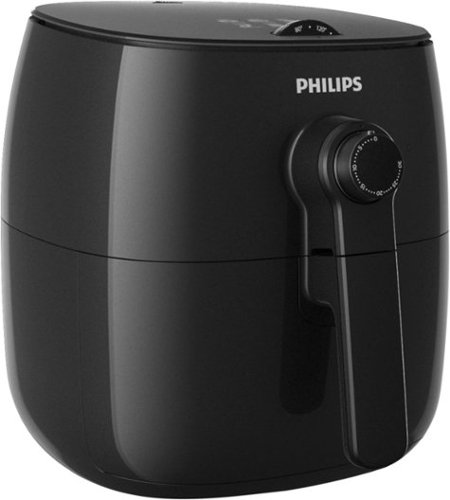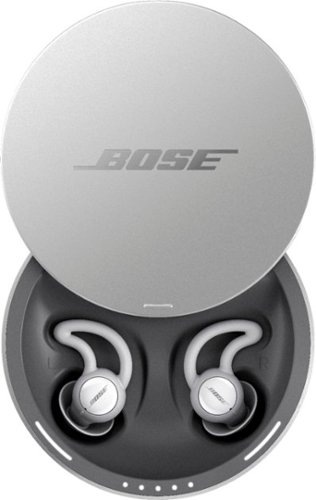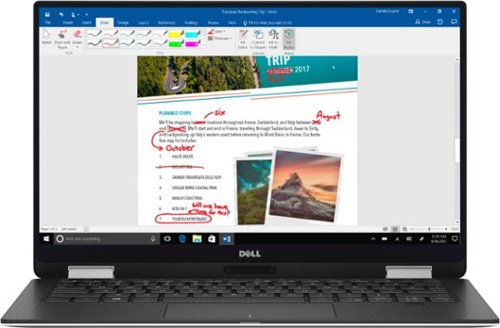mikeheel's stats
- Review count187
- Helpfulness votes1,542
- First reviewMarch 8, 2014
- Last reviewOctober 31, 2023
- Featured reviews0
- Average rating4.5
- Review comment count4
- Helpfulness votes9
- First review commentMarch 8, 2014
- Last review commentSeptember 20, 2016
- Featured review comments0
Questions
- Question count0
- Helpfulness votes0
- First questionNone
- Last questionNone
- Featured questions0
- Answer count10
- Helpfulness votes10
- First answerMarch 8, 2014
- Last answerJanuary 29, 2021
- Featured answers0
- Best answers3
Upgrade your home office equipment with this HP Envy all-in-one printer. Its dual-band Wi-Fi support lets you print sharp, borderless photos directly from your mobile device, and the 2.7-inch color touch screen lets you configure options for printing, scanning and copying. This HP Envy all-in-one printer increases productivity as it delivers 14 ppm of black and white documents.
Customer Rating

3
Good Multifunction Inkjet, But No Photo Envy
on August 24, 2017
Posted by: mikeheel
from NC
I was looking forward to the photo printing ability of the HP Envy Photo 7155 all-In-One Printer, but I ended up disappointed.
After unboxing the printer, you remove a few pieces of tape, install the ink cartridges, and then use the app to complete setup with your Wi-Fi network. The setup process was quick and fairly painless.
I immediately experimented with printing different types of documents, making single sheet copies, and printing photos. I was very pleased with every feature other than the photo printing.
The first photo I attempted came out horribly botched. It looked like some sort of art experiment, and ink smeared inside the printer itself. Of course, it also got on my hands. I've dealt with a lot of printers, but this really surprised me.
After cleaning it thoroughly and verifying that everything was properly setup, I ran a few more regular print jobs and then decided to try printing another photo. As with the first photo, this was an uncompressed jpeg from my Pixel phone. The second photo didn't look like an art experiment, but the finish on the glossy paper still wasn't good enough - even on the 5x7 sheet - that I'd want to show it to anyone.
Maybe I got a lemon. I don't know.
Anyway, despite the poor photo quality, everything else works great. I gave it three stars for all the good stuff, but I couldn't give it more because it has "Photo" in the name and, well, it doesn't live up to the name.
In terms of quality inkjets, there are cheaper products that do the job, so I can't really recommend this one overall, at this time. But I will say again that it does a fine job with basic printing and copying. I just think you'll be able to get a better deal on another printer.
My Best Buy number: 096326244
Mobile Submission: False
No, I would not recommend this to a friend.
Air is the new oil, and now with the Philips Airfryer you can use that air to fry in a healthier way with up to 75% less fat! Thanks to Philips unique TurboStar™ technology, all food is exposed to constant, circulating heat allowing you to cook your favorite foods with a tablespoon or less of oil. The result is evenly fried food – with no turning or shaking needed. Preset meals on the digital Airfryer allow you to cook your favorite recipes at the touch of a button.
Customer Rating

5
Love This Little Guy!
on August 4, 2017
Posted by: mikeheel
from NC
The Philips Viva Collection Hot Air Fryer is a pretty cool kitchen tool. Essentially, it’s a small version of super-convection oven. It “fries” foods with hot air instead of hot oil. It also has the ability to simply bake items. And it does a surprisingly good job at both tasks.
This particular unit is big enough to make food for a small family, but if you have more than a few people, you’d really be pushing it. We’ve made things like french fries and chicken nuggets at the same time in the Philips Viva, and they both came out great.
Other than the smallish size, the only other real downside is that it’s a little noisy. But it’s not really that much worse than most microwaves, for instance; so don’t let that scare you off.
It is much faster than a regular oven. Cleanup is also super simple, since pretty much every part that gets dirty is dishwasher safe and easily fits in a dishwasher.
The Philips Viva Collection Hot Air Fryer has been a terrific addition to our kitchen. My wife and I both really appreciate its versatility and ease of use. The fact it does a great job cooking different types of foods quickly is also a huge bonus. Overall, this is a winner.
My Best Buy number: 096326244
Mobile Submission: False
I would recommend this to a friend!
Work on any surface with this Logitech wireless mobile mouse. Its Darkfield technology allows flawless tracking on glass, metal and even cloth, and its compact size makes it easy to pack. Enjoy the speedy free-spinning mode of this Logitech wireless mobile mouse for rapid scrolling, or switch to click-to-click mode for more precise work.
Customer Rating

5
Mighty Mouse
on July 14, 2017
Posted by: mikeheel
from NC
I didn't expect to fall in love with a mouse. But then I met the MX Anywhere 2S Wireless Laser Mouse by Logitech and was smitten.
Sure, there are some nits to pick. For one, only the left side has extra control buttons. That's great for those of us who are right-handed, but not as nice for the lefties. Second, it's maybe 3/4 of the size of a traditional desktop mouse; I was actually hoping for closer to 2/3. Third, the included documentation is pretty skimpy and hard for my aging eyes to read. Lastly (and this is about as picky as you can get), the button to switch between different devices is on the bottom, so you have to pick up the mouse to change devices.
Ok, we got that out of the way. Now, let's look at the positives.
First, this mouse works on any surface. I was using it last night on a clear glass desktop. No problems at all. I was really amazed.
Second, the fast-scroll option is cool. You press down the scroll wheel and it locks into another hyper-scroll mode. Press it again, and it's back to normal mode.
Third, the software allows you to customize the buttons. In this way, at least the primary controls are ambidextrous. You can also customize swipe controls, which is just pretty neat with a mouse. You activate your swipe controls with the special gesture button on the mouse, just below the wheel.
Fourth, battery life is very impressive. A charge supposedly last two months or more. It charges quickly with a micro-USB cable.
Fifth, while it may be bigger than I'm used to for a travel mouse, it is very comfortable and easier to use than the other mouse I'd been using for my Surface Pro 4.
Last, but certainly not least, you can use the MX 2S concurrently on up three computers as long as they're on the same network and have the free Logitech Flow software installed. Sure, you have to pick it up at first to sync it to the different devices, but after that, you can just go back and forth from one screen to another as if you were using a multiple monitor setup. On top of that, you can copy anything from one computer to another. Mind blown.
I love this mouse. It's the kind of forward-looking accessory that makes the laptop or tablet experience that much better. Well done, Logitech!
My Best Buy number: 0963262446
Mobile Submission: False
I would recommend this to a friend!
Immerse yourself in music or movies with this LG TONE Studio wearable speaker. It has four drivers to let you experience three-dimensional surround sound and feel low-frequency vibrations from the bass through your body. This LG TONE Studio wearable speaker is Bluetooth compatible for easy connection to your smart devices.
Customer Rating

3
Better Than First Impression
on July 13, 2017
Posted by: mikeheel
from NC
I have to admit, my first impression of the LG - TONE Studio HBS-W120 Wireless In-Ear Headphones was not very positive. They looked odd and didn't feel especially comfortable. The sound seemed way too thin and tinny, and the haptic feedback seemed weak.
But, after wearing them for a little while, you get used to how they feel, regardless of whether they look odd. You realize the sound field actually does create a nice 3D effect. Even though the quality and depth of sound isn't great, it's still superior to clip-on speakers and such. And the haptic feedback, although weak, is more than you get with other small speakers.
So, as a small speaker, it's not bad. In fact, it's downright decent. But temper your expectations. Regardless of marketing hype, small speakers equal small sound. The 3D field is clearly the most impressive thing in terms of sound.
The included earbuds are fine. They have substantially more bass kick, but I didn't think they were all that clear in upper octaves. I also don't like the style of earbud as much as I like buds that do a better job fitting to your ear rather than squishing into your ear canal; but that's a personal taste issue. If you want to use earbuds, there are far better options. But it's nice to be able to easily go back and forth between the earbuds and the speaker, if needed.
My question is when would you really want to use HBS-W120? My answer is while I'm walking my dogs. But that's really about it. I wouldn't wear them jogging or biking, which I presume are some of the more targeted uses. But casual walking? Sure.
If that's your thing, then I think these are a good buy. You don't have to block your ears or wear headphones to have some relaxing music while you stroll down the wooded trail. Just be mindful of others.
My Best Buy number: 0963262446
Mobile Submission: False
I would recommend this to a friend!
Personalize your hi-fi experience with these over-ear JBL Everest Elite headphones. Their TruNote calibration function optimizes audio output based on ear cup fit, and their dedicated Harman software development kit provides operability with smart devices. Customize the EQ and get feature updates for these wireless JBL Everest Elite headphones via the My JBL Headphones app.
Customer Rating

5
Terrific BT Headphone
on July 5, 2017
Posted by: mikeheel
from NC
The JBL Everest 750NC bluetooth headphones are a joy.
The JBL app allows you to customize the sound field with a digital equalizer. It works as well as most and better than many. It also allows you to control the customizable physical button on the headphones, which can either control ambient noise or turn noise canceling off. It's a nice plus.
Sound is extremely good across all ranges, but the headphones really shine in the bass range. Between the solid bass and the active noise canceling ability, you get a really rich sound field for heavier music.
Fortunately, the headphones also do a very strong job with vocals and lighter instruments. If the bass weren't so rich, the rest of the range would be strong enough to shine on most headphones.
The headphones fold up for easy storage in the handy included case. The little "egg" inside the case is a nice touch and holds a charging cable and a headphone cable, for those times when you don't want to rely on BT. The box even includes a set of adapters for the cable.
Battery life seems good.
Overall, I'm very impressed. JBL has produced an excellent all=around set of headphones.
My Best Buy number: 0963262446
Mobile Submission: False
I would recommend this to a friend!
Control everything from lighting to your refrigerator in your home with this all in one Samsung Mesh WiFi Router and Smart Home Hub. Not only does it deliver an optimized Wi-Fi signal to every corner of your home, it also works as a SmartThings Hub, connecting compatible cameras, lights, voice assistants, and more to create your smart home. Now you can manage your Wi-Fi and all your smart devices from the palm of your hand with this Samsung Mesh WiFi Router and Smart Home Hub.
Customer Rating

3
Almost Ready
on July 4, 2017
Posted by: mikeheel
from NC
I was very excited to try the new Samsung Connect Home mesh Wi-Fi system. Unfortunately, it isn't quite ready for prime time just yet.
Setup, as usual with mesh systems, is by app only. It works fine; but this means you have only basic controls. For instance, I couldn't find a way to disable the SSID broadcast.
The remote units connect to the network fairly easily and give you strong throughput and significantly enhanced range for peak speeds.
Another miss with the Samsung is that speeds cap out below 1Gb. That's good enough for 99% of residential speeds at this point, but the advent of gigabit internet is moving fairly quickly. I expect the second generation Samsung to be faster.
The minimalistic design is attractive, but comes at the expense of ports. Even the base unit has only one outgoing Ethernet port.
Oddly, despite the smart home integration, some basic devices I have couldn't connect with the Wi-Fi. My Roku 3 never managed to connect, and one of my Nest thermostats couldn't connect. That particular Nest unit also had a problem with another mesh system.
As as result of not being able to get my basic devices to work, I didn't experiment much with smart things.
I think this system has some excellent potential, but it didn't seem quite ready. I presume it'll get updates quickly, since Samsung seems to really care about addressing issues. I could easily see this being a 4-star system. But, as tested, it is a 3-star review, and I can't quite recommend it.
My Best Buy number: 0963262446
Mobile Submission: False
No, I would not recommend this to a friend.
Toss this waterproof LifeProof AQUAPHONICS speaker in the pool and watch it float. The crisp audio doesn't stop for snow, dirt or ice, and this Bluetooth-enabled speaker can withstand a drop from 1.2m. The battery of this LifeProof AQUAPHONICS speaker keeps going for 15 hours, and it charges your phone while it's playing.
Customer Rating

4
Very Nice!
on June 29, 2017
Posted by: mikeheel
from NC
The AQUAPHONICS AQ11 is a very nice BT speaker. As advertised, it is waterproof to a reasonable depth. It is also drop-proof, dirt-proof, and snow-proof. These are handy.
But, at the core, it's a speaker. So the primary way I judge it is based on how well it reproduces sound. In that regard, the AQ11 does very well. Sounds are pretty clear across all ranges. The only mild let-down is that the bass is a tad on the light side for such a bulky BT speaker. Don't let that make you think the bass is poor. It's not. It's just that it's not as good as I would have expected from such a solid block of speaker.
I do appreciate that the built-in water-proof storage compartment is big enough to put a phone or most wallets. That can be handy.
Battery life is another major plus. This guy has all-day power, which comes in very handy if you are on the go.
For a BT speaker designed to be waterproof, it is a bit bulky. It's not really all that heavy, but you won't mistake it for a lightweight speaker you might toss in your luggage for a quick beach trip. You have to want to take this beast with you enough to make room for it. If you do take it, you'll be rewarded with quality sound and long battery. But you'll also be lugging around a substantially-sized brick.
Is it worth the current price of $300? I can't answer that for you because it really comes down to your use. There are a few BT speakers that sound a bit better (particularly wrt bass) in this price range - but no others that have the combination of quality sound reproduction and life-proof construction.
This is very close to a 5-star review, but I don't give those out easily. The AQ11 doesn't quite wow me, but it does impress me.
My Best Buy number: 0963262446
Mobile Submission: False
I would recommend this to a friend!
Samsung - POWERbot™ Wi-Fi Connected Pet Plus Robot Vacuum with FullView Sensor™ 2.0 - Satin Titanium
Take care of all floor work with this Samsung POWERbot Slim robot vacuum. Its CycloneForce separation technology provides 40 times stronger suction than conventional vacuums for more efficient cleaning while preventing clogging. The Wi-Fi connectivity and Alexa compatibility of this Samsung POWERbot Slim robot vacuum let you operate it remotely from your smartphone or via voice command.
Customer Rating

4
Good Bot Vac
on June 16, 2017
Posted by: mikeheel
from NC
I have been looking forward to testing the new Samsung POWERbot R7070. We have two indoor dogs who shed a decent amount. We have some excellent vacuums in the house, but my old Roomba has been dead and buried for a few years.
My wife and I have used the 7070 for several days now, so I thought it was about time to write a review.
The internal packaging is very nice. It's not your typical bubble pack. I thought the packaging showed the extra care Samsung has paid to the product.
Following the Quick Setup card is easy. Set up the charger. Turn on the 7070. Put the 7070 on the base unit.
Installing the app was a bit of a pain. When you get to the part where you're supposed to input your network info, you can't type it in. You have to hit search and let the app automatically find it. Of course, that means if you don't broadcast your SSID, you have to turn your SSID broadcast on. It looks like you can just type your network name in, but you can't. Adding to the confusion, it doesn't ask for "network name" but "AP" info. Not cool, Samsung.
Anyway, I eventually got the network setup and working with both my phone and my Samsung tablet. The app, btw, remains oriented in a phone portrait mode on the tablet. It'd be nice if they built it to scale with tablets, too.
Once set up, the app works fine. You can schedule cleanings. You can tell the 7070 to start, stop, pause, or go charge up. You can set a daily schedule.
My dogs apparently had forgotten our old Roomba and were completely befuddled when they saw and heard this vacuum coming toward them with no human in control.
In terms of cleaning, the 7070 does a terrific job on hardwoods and flat carpets. Suction power is strong, and it adapts suction levels based on the type of surface.
The 7070 tries to map you home with a top-mounted camera that looks at your ceiling. The point being, your floor-level arrangement may change, but your ceiling likely stays the same. so that's the map it tries to use.
It follows a deliberate pattern when cleaning and is pretty good about making sure to get every strip of floor.
It is a bit more squared or flush on the front, which allows it to get pretty close to walls.
Despite rear wheels that look like it could go off-roading, the 7070 seems to have a problem with raised area rugs. It tends to butt into them, pushing them up in a pile. I'm hopeful it will learn to turn around and back onto the rugs, but we haven't seen that yet.
It's also taller than our old Roomba, so I think it has more trouble getting under furniture.
If there is any sort of activity or error, it is communicated via the app to your phone or tablet. That way, you know exactly what's going on with the 7070 at all times.
My understanding is that it can be controlled via Alexa, but I haven't had opportunity to test that feature.
If you don't want to or can't use the app, it also comes with a remote.
Overall, I like this little guy. It's not perfect, but it is a different level of usefulness due to the app integration and it has a very strong vacuum fuction. I think it'll continue to improve with smart learning.
My Best Buy number: 0963262446
Mobile Submission: False
I would recommend this to a friend!
Relax and listen with these Master & Dynamic wireless over-ear headphones. The 45mm neodymium drivers blast sound straight into your ears for up to 16 hours, yet they remain comfortable thanks to the padded ear cups. Connect these Master & Dynamic wireless over-ear headphones to your compatible smartphone or laptop via Bluetooth 4.1 to enjoy easy streaming.
Customer Rating

5
Gorgeous Luxury BT Headphones
on May 22, 2017
Posted by: mikeheel
from NC
When I first opened these headphones, my first thought was, "Wow; these look amazing." I was excited and could hardly wait to really try them out. Master & Dynamic is relatively new to the high-end audio world, but they certainly belong in the discussion about top headphones.
Let's start with appearance. The MW60 is an over-the-ear style BT headphone. Construction is all metal and leather; there is no plastic to be found. The ear pads are made with lambskin and memory foam. They are incredibly comfortable. The headband is covered with premium grade cowhide. The frame is stainless steel and the ear cups include machined aluminum antennas built in, which gives you massive BT range. I cannot overstate how attractive the MW60 is. This is a seriously beautiful pair of headphones.
Even the little details speak of luxury. The folding stainless steel hinges are smooth and high-quality. They allow you to fold up the MW60 for travel. The metal arms have ruler marks etched into them so you can know exactly what sizing fits your head best. The included cable, which allows for passive listening, is wrapped in braided cotton - yet another luxury touch that also aids in cutting down noise in the cable.
All that is very nice, but the big question with headphones is how they sound. In that respect, the MW60 also shines.
First, connecting via BT 4.1 was quick and easy, and the connection was strong and did not fade during use. M&D says the BT connection uses Aptx high quality audio.
My son helped me test the MW60. I consider myself an audiophile, but my son has a more refined ear than I do for picking up on the most minute of subtleties in music. We both came away very impressed.
The sound field is rich and pure, thanks to the huge 45mm Neodymium drivers. Bass is punchy without being over-the-top. Highs are clear without distortion. Different instruments are clearly separated in every style of music we tried - and we tried pretty much everything. The sound is clear, rich (but not over saturated), and incredibly detailed. The only mild complaint we had was that the sound field didn't seem quite as rich with certain types of big stadium style music, maybe something like Coldplay. By no means does that mean it sounded bad. Quite the contrary, it was still excellent, just not quite on par with how well the MW60 handled all other styles.
Many expensive headphones are great for one or two styles of music. The MW60 truly is the most versatile BT headphone I've tried in terms of how accurately it reproduces a wide range of sound. The separation of sounds, particularly in the mid ranges, is spectacular.
The headphones arrived almost fully charged. They last basically 12-16 hours on a charge, which is pretty strong. They charge via standard micro-USB charger.
Given the construction is all metal and leather, they are a little heavier than some others. But they are also the most comfortable headphones I have worn. The weight was not an issue.
Controls are built into the frame of the ear cups. They work immediately and without lag. Once you get used to placement, they are easy to locate.
The omnidirectional microphone works well, but it lacks a second mic, which would help with canceling ambient noise.
Which brings me to the only complaint I have: I wish the headphones included the option for active noise cancelling technology.
Luxury does not come cheap. If you do not need a noise-canceling headphone, I highly recommend these to you. The MW60 offers a first-class experience in terms of presentation, appearance, comfort, quality, and sound.
My Best Buy number: 0963262446
I would recommend this to a friend!
Take your tunes anywhere with this LifeProof AQUAPHONICS speaker. This floating waterproof device is submersible in up to 1m of water for 30 minutes, and it deflects damage from snow, ice and dirt. Pair this LifeProof AQUAPHONICS speaker with up to eight Bluetooth devices, and use the included dry box for storing keys and cards.
Customer Rating

4
Nice Features
on May 17, 2017
Posted by: mikeheel
from NC
The LifeProof AQUAPHONICS AQ10 Portable Bluetooth Speaker feels, looks, and sounds good.
In terms of build, the speaker seems solidly built. At about 1 3/4 pounds, it is not terribly heavy, but it feels solid. I like that the ends are squared off; this allows you to place the speaker vertically (on end) as well as horizontally (on bottom).
Presentation is good. LifeProof did a nice job with packaging. Mine came in a sturdy, attractive housing.
However, be warned, instructions are on the skimpy side. The instructions that are present are in very small print. I have numerous BT speakers, but I initially had a hard time getting this one to work. When it first connected to my phone, it wouldn't play music through the speaker. As I tried to make it work, I apparently hit the "Source" button (which looks more like a skip song button). If there had been any useful directions, I may have figured that out quickly. But since there weren't, it took rebooting everything and trying again several times with different phones before I realized what was going on.
Part of the issue is that it didn't work quite as the instructions said (mine never blinked to indicate it was ready to pair). But it did eventually work. That first pairing was hard, but subsequent pairings were easy. I think it works well; it just didn't work quite as described and there wasn't any help for how to overcome the issue.
To pair, simply hit the BT button for a half second or so. Release. Initiate pairing on your source device. That should work. Don't hold the BT button on the speaker waiting for it to flash. And don't press other flashing buttons on the device - especially the source button. Connection is via BT 4.2, which is good.
If desired, there is also an audio-in port, so you can plug a device directly into the speaker without using BT. I struggled to find a use for that, but it's there if you need it.
Once paired, it holds the signal well and offers good sound quality. I compared it side-by-side with another waterproof BT speaker I use, and the A10 had clearly superior sound. You can tell the dual front-facing drivers and dual passive radiators do their jobs. This little speaker can crank up to 94 dB.
The speaker is actually waterproof, not just water-resistant. If you have everything closed up the way you're supposed to, it can be dunked in up to 1 meter of water. It can actually float, too, if dropped in water.
There is a small water-tight drybox to store items when using the speaker around water. The drybox is a bit more shallow and narrow than I had hoped. It won't hold a wallet, full-size phone, or some key fobs, for instance; but it can hold some cash or other small items.
It has a microphone, which works well enough for calls in a pinch; but I don't really recommend using it for calls unless you really need to.
Continuing a trend I've noticed in recent electronic devices, the wall plug seems unnecessarily bulky. I wish it were smaller. I also wish the speaker charged via USB-C or micro USB instead of the proprietary charger it uses. Better make sure you don't lose that charger while on vacation!
The charging port is placed on one end of the speaker. The power button is placed on the opposite end. I guess that makes sense, but in practice, it can the speaker just a little bit more difficult to use if you want to just leave it plugged up somewhere, as I do. OTOH, the speaker is rated for 13 hours of playback, so I may be the only one who finds the button placement inconvenient..
Likes:
-Good sound and range.
-Attractive appearance.
-Solid feel.
-Waterproof.
-Floats.
-Drybox.
-Decent battery life.
-Good sound and range.
-Attractive appearance.
-Solid feel.
-Waterproof.
-Floats.
-Drybox.
-Decent battery life.
Dislikes:
-Propriety charging port; would have greatly preferred USB-C or micro-USB.
-Minimal documentation. This made setup more difficult than necessary.
-Price.
-Propriety charging port; would have greatly preferred USB-C or micro-USB.
-Minimal documentation. This made setup more difficult than necessary.
-Price.
Overall, I recommend this speaker. Once I got past the setup issue, it was really good. It is a bit on the pricey side for the market, and I'm not sure the features make it all that much better. But it's not absurdly high, has good sound, and has nice features. Definitely a strong first entrant into the BT speaker market by LifeProof.
My Best Buy number: 0963262446
I would recommend this to a friend!
mikeheel's Review Comments
Lenovo IdeaTab Miix 2 8 Tablet: A tablet experience featuring an easy-to-navigate interface and all the right tools to be productive. Accomplish tasks on the go with Microsoft Office. And when it's time to play, kick back and surf the Web, watch a movie or read a book.
Overall 4 out of 5
4 out of 5
 4 out of 5
4 out of 5For $200 (on sale) it's well worth the price
By Outlander0088
from Columbus,OH
I bought this tablet for $200 to play around with a Windows 8 tablet. I already have an iPad, iPhone, Nexus 5 and Nexus 7. and wanted to give a Windows tablet a try.
I will say I am impressed even though its Windows 8.1, I'm not a fan of 8.1. In desktop mode its easier than I thought it would be navigate with just your finger. However, I would strongly recommend using a stylus.
One big NOTE: It DOESN'T come with Office 2013 Home / Student. You can try Office 365 but then you have to purchase the application. I called Best Buy and Lenovo but they were no help.
I would recommend buying it for the price but don't expect Microsoft Office.
mikeheel
NC
Office
March 8, 2014
I also just purchased this device at BB for $200. If you look through the paperwork inside the box, you should find a paper with an activation code for Office. I used that code and was able to fully active Office. Most Win 8.1 devices, like my Surface Pro, include only a trial, but this actually includes Office. Please correct your review.
+2points
2of 2voted this comment as helpful.
Lenovo IdeaTab Miix 2 8 Tablet: A tablet experience featuring an easy-to-navigate interface and all the right tools to be productive. Accomplish tasks on the go with Microsoft Office. And when it's time to play, kick back and surf the Web, watch a movie or read a book.
Overall 4 out of 5
4 out of 5
 4 out of 5
4 out of 5Phenomal Deal on a Small Win 8 Tab
By mikeheel
from NC
I have been eyeing various 8-inch Windows tablets as they have been released. I was looking for a complimentary device to go along with my Surface Pro. As usual when I am in BB, I walked by the tablet display area and was surprised to see the Miix 2 on sale for $200. After taking a day or two to mull it over, I decided the deal was too good to pass up despite the skimpy memory.
Performance is much better than I expected. The Miix responds quickly and smoothly. Apps and programs open without lag.
The screen was also a pleasant surprise. It is not 1080, so my expectations were a bit low. However, color is very good. Video and pictures render very well.
I saw some reviews that complained about touch response. I have not had any issues in several days of heavy use. I presume there was a software update that addressed that issue, but I have not confirmed that.
Several reviews here at BB seemed confused about Office. The box contains an activation key for Office. It may fool some people into thinking it is the key for Windows itself, but it is for Office. So it does include Office Home & Student for no additional cost.
I also noticed the BB site listed the Miix 2 8 as an RT device. It is not RT; it runs full Windows 8.1.
The tablet itself is attractive and feels relatively well made. I'm not a fan of the stickers on the back, but they can be easily removed. For those who wonder, it does fit in the back pocket of men's jeans or most sport coat pockets.
My only complaint is the 32gb of memory. Of course, I knew that when I purchased it, so I added a 32gb SD card, which helps. The only negative is that Windows does not give you the option to save apps on the memory card. But the combination of the SD card and OneDrive makes even 32gb palatable.
So, the Lenovo Miix 2 8 with full Win 8.1, included Office, snappy performance, and a decent display for just $200 is a solid winner.
If you are the market for a smaller tablet that runs full Windows 8.1, I strongly recommend the Lenovo Miix 2 8.
mikeheel
NC
Certificate
March 22, 2014
That key is the same one for Office. If you look just above the sticker, it will say Windows and Office are included. It is confusing, so that's why a lot of folks have thought it did not include Office.
PS: I'm still laughing at myself for the typo on the header. Ugh.
0points
0of 0voted this comment as helpful.
Orbi Whole Home WiFi System delivers up to 3.0Gbps high-performance WiFi. Sleek, modern design with high-gain internal antennas for up to 5,000 square feet of coverage. FastLane3 Technology creates a dedicated Tri-Band WiFi for seamless 4K streaming and gaming everywhere in your home. Keep a single WiFi name for uninterrupted connections as you move from room-to-room. Circle Smart Parental Controls runs on Orbi Routers for a smart way for families to manage content and time online, on any connected device. Provide internet access to guests without sharing your personal network password. Orbi is ready right out of the box and compatible with your ISP. Just use the Orbi app to get started with better WiFi, everywhere in minutes.
Overall 3 out of 5
3 out of 5
 3 out of 5
3 out of 5Wanted to Love but Didn't
By mikeheel
I wanted to love the Netgear Orbi system. I really did. But, alas, it was not meant to be.
First, the positives:
1. Impressive speed and wifi coverage. If that's all you're looking for, then the Orbi is a strong contender.
2. Relatively attractive appearance.
3. MU-MIMO ability.
4. USB port and a few LAN ports.
5. Print server function.
6. The satellite unit does make a big difference in terms of signal strength in areas of the house further from the primary router.
1. Impressive speed and wifi coverage. If that's all you're looking for, then the Orbi is a strong contender.
2. Relatively attractive appearance.
3. MU-MIMO ability.
4. USB port and a few LAN ports.
5. Print server function.
6. The satellite unit does make a big difference in terms of signal strength in areas of the house further from the primary router.
The negatives:
1. No guest network. Seriously? I had a hard time believing this was correct, but that's what the setup software said, and there was no way to override or change it.
2. Horrendous management app and software. I've used a lot of modems in my day. The Netgear app and UI is far behind other top routers, IMO.
3. Setup process is automated and had to be restarted several times before it actually worked. Even registration didn't work. I would have preferred a manual setup option.
1. No guest network. Seriously? I had a hard time believing this was correct, but that's what the setup software said, and there was no way to override or change it.
2. Horrendous management app and software. I've used a lot of modems in my day. The Netgear app and UI is far behind other top routers, IMO.
3. Setup process is automated and had to be restarted several times before it actually worked. Even registration didn't work. I would have preferred a manual setup option.
The lack of flexibility in terms of secondary networks is a killer for me. I really did not think there were wireless routers being sold in 2016 that could not accommodate a guest network. Yet, the Netgear is a new product in a new niche - the home mesh network. The idea seems to have a lot of merit, but this attempt isn't worth the price, IMO.
I was provided this router for review. My normal router is a Linksys EA9500. I must admit the signal strength for the Netgear exceeded the Linksys, and both were equal in terms of speed. That's saying something, because the Linksys is the best router I've ever used. That's part of why I think the home mesh network idea has merit.
But the Netgear was not good enough to make me want to switch. Improve the UI, and add guest network capacity, and maybe I'd reconsider.
mikeheel
NC
Might Adjust Later
September 20, 2016
I just learned the Orbi is due to be updated to allow a guest network later this year. Assuming that happens, I'd move this up to at least a 4-star review. I'd still like to see improvement in the UI, but it is functional as-is, and the range and speed on the Orbi mesh system is excellent.
+5points
5of 5voted this comment as helpful.
Prevent dead zones around your home with the help of this Linksys Wi-Fi range extender. It works with all types of Wi-Fi routers, and it uses multi-user MIMO for speed and efficiency. This Linksys Wi-Fi range extender can be used to create a different access point or to extend the field of the router’s connection.
Overall 4 out of 5
4 out of 5
 4 out of 5
4 out of 5Bonus Wi-Fi Range
By mikeheel
The specs for this new wi-fi range extender are impressive. I appreciate the beamforming technology. It also supports all current (and prior) wi-fi standards: 802.11ac, 802.11n, 802.11a/g, and 802.11b.
Unboxing:
The extender is a fairly basic white box that mounts directly via plug into a power outlet. It looks fairly generic, like a carbon monoxide detector or such.
The extender is a fairly basic white box that mounts directly via plug into a power outlet. It looks fairly generic, like a carbon monoxide detector or such.
Setup:
I have a fairly new Linksys (AC1900) router. The extender is also an AC1900 device. I pressed the WPS button on the router to initiate pairing and then, per instructions, the WPS button on the extender. Failure. I went through the process several times but never could establish connection with my router from a distance of 5 feet. I then abandoned the WPS setup instructions and switched to web setup, which went smoothly for both 5Ghz and 2.4 Ghz bands.
I have a fairly new Linksys (AC1900) router. The extender is also an AC1900 device. I pressed the WPS button on the router to initiate pairing and then, per instructions, the WPS button on the extender. Failure. I went through the process several times but never could establish connection with my router from a distance of 5 feet. I then abandoned the WPS setup instructions and switched to web setup, which went smoothly for both 5Ghz and 2.4 Ghz bands.
Once it was up and running, it gave me a good analysis of the proper location via spot finder. That was helpful.
The instructions recommend giving the extended network a different name than your primary network, such as adding "ext" to the end of your network name. I actually forced it to use the same name as my primary network, since all my devices are new enough to switch seamlessly. If you have older devices, I would suggest you follow the naming directions provided with the extender.
Function:
So far, so good. As I mentioned earlier, the specs are very strong for this extender, and it lives up to my expectations. My devices connect and stay connected seamlessly. The extender offers a range of an additional 10000 square feet (roughly 100 x 100 feet, if that helps give a better idea). I'm a big fan of MI-MIMU, which seems to work well here, too. I use a ton of wireless devices - multiple streaming devices across the house, several gaming consoles, a selection of laptops, tablets, and mobile devices, and a few other connected household devices (thermostats and such). Everything works well.
So far, so good. As I mentioned earlier, the specs are very strong for this extender, and it lives up to my expectations. My devices connect and stay connected seamlessly. The extender offers a range of an additional 10000 square feet (roughly 100 x 100 feet, if that helps give a better idea). I'm a big fan of MI-MIMU, which seems to work well here, too. I use a ton of wireless devices - multiple streaming devices across the house, several gaming consoles, a selection of laptops, tablets, and mobile devices, and a few other connected household devices (thermostats and such). Everything works well.
I now have a very strong signal throughout both floors of the house (router is on top floor, extender on first floor) as well as my yard. In fact, I have decent signal just past the end of my cul-de-sac.
I should note it also includes a 1 GB ethernet port, which could be handy for certain devices.
Wrap Up:
I am pleased with the function and appearance of the device. My only gripe was that the WPS setup failed multiple times. For that reason, I can't give it 5 stars.
I am pleased with the function and appearance of the device. My only gripe was that the WPS setup failed multiple times. For that reason, I can't give it 5 stars.
mikeheel
NC
Update
September 20, 2016
For some reason, I cannot edit my review above. However, I realized subsequent to posting that I am an idiot. The WPS would not work because I was trying to connect with a hidden network. Doh! So, this should truly be a 5-star review.
Further, i have conducted several recent speed and signal strength tests both with and without the Repeater on the network, and the results are clear that the Repeater makes a significant difference in speed and signal strength in the parts of the house furthest from my primary router.
So, please read this as a 5-star review. My apologies.
+2points
2of 2voted this comment as helpful.
mikeheel's Questions
mikeheel has not submitted any questions.
mikeheel's Answers
Soundcore Liberty Air 2 Pro are an incredibly advanced pair of Hi-Resolution wireless earbuds. With up to 26 hours of total play time off of one charge, you can experience your favorite music at all times of the day. Purenote technology allows for a higher quality listening experience, active noise cancelling technology cancels out up to 90% of outside noises, while HearID provides EQ customization. All three come together to make sure your listening experience is truly yours.
Do these have active noise reduction or just passive noise reduction. It isn't clear from the listing?
They have active noise canceling; it works quite well.
3 years, 3 months ago
by
mikeheel
Play your favorite tunes anywhere with this weatherproof and drop-resistant Sonos Move portable speaker. The Trueplay automatic tuning adapts and balances the sound based on where you are and what you're listening to. This Sonos Move portable speaker incorporates built-in support for Wi-Fi, Bluetooth, Airplay and the Sonos app to let you stream audio from a smart device.
I have other Sonos speakers inside the house .....when I use this speaker outside ..can I pair them all up to play the same music???
Yes, absolutely. You can pair it with any other Sonos speakers to play the same music across all them. I pair it with other speakers inside and outside the house. It works perfectly.
4 years, 7 months ago
by
mikeheel
Sleep better. Cover unwanted noise with soothing sounds. Bose noise-masking sleepbuds™ are uniquely designed for sleep. They don’t stream music or have acoustic noise cancellation. Instead, these tiny, wireless earbuds use pre-loaded, soothing sounds to cover up unwanted noises, so you can get to sleep — and stay asleep. Plus, unlike traditional earplugs, they’re super comfortable and made to stay in place all night long, even if you sleep on your side. 1. Choose your sound, 2. Set an alarm, 3. Fall asleep without unwanted noise.
I can’t use the Bose -noise-masking-sleepbuds-white to Make phone call.
The Sleepbuds are not for music or phone calls. Their only purpose is to help mask outside noise in hopes of providing a better sleep environment.
5 years, 10 months ago
by
mikeheel
Pounding bass and brilliant treble combine when you put on a pair of these Skullcandy earphones. Enjoy supreme comfort throughout the day thanks to the comfortable silicone ear gels and the flat cable that minimizes tangles. Simply connect these Skullcandy earphones to your smartphone, tablet or MP3 player using the 3.5mm jack.
Is there a mic on this earphone to answer the phone>
Yes, you can make and receive calls with the RUN.
6 years, 5 months ago
by
mikeheel
Perfect portability is assured with this Dell XPS two-in-one laptop. All the data is stored on a 256GB solid-state drive for everyday security, and the 13.3-inch screen produces high-quality images and text for easy use. An Intel Core i7 processor and 16GB of RAM keep this Dell XPS two-in-one laptop running smoothly.
is there there an option of dvd?
No, there is no option for an internal DVD, but you can connect an external DVD.
7 years, 1 month ago
by
mikeheel
Perfect portability is assured with this Dell XPS two-in-one laptop. All the data is stored on a 256GB solid-state drive for everyday security, and the 13.3-inch screen produces high-quality images and text for easy use. An Intel Core i7 processor and 16GB of RAM keep this Dell XPS two-in-one laptop running smoothly.
What Windows 10 edition it comes with? Home or Professional edition?
Use your Daydream ready phone to experience a whole new reality with this Daydream View VR headset, which features a lightweight headset for comfortable wear. This headset has an intuitive controller for hands-on experience of your VR adventures. Featuring a soft, washable design and an easy-load system, this Daydream View VR headset immerses you in amazing views by turning on your phone.
Can you wear glasses with Daydream headset? Can you focus each eye separately?
Yes, you can wear glasses with the Daydream View VR Headset.
7 years, 3 months ago
by
mikeheel
Orbi Whole Home WiFi System delivers up to 3.0Gbps high-performance WiFi. Sleek, modern design with high-gain internal antennas for up to 5,000 square feet of coverage. FastLane3 Technology creates a dedicated Tri-Band WiFi for seamless 4K streaming and gaming everywhere in your home. Keep a single WiFi name for uninterrupted connections as you move from room-to-room. Circle Smart Parental Controls runs on Orbi Routers for a smart way for families to manage content and time online, on any connected device. Provide internet access to guests without sharing your personal network password. Orbi is ready right out of the box and compatible with your ISP. Just use the Orbi app to get started with better WiFi, everywhere in minutes.
Q I am looking for1 Orbi router and 3 Orbi satellites for my big home, since Netgear is not giving the option to buy satellites individually ,will I be able to order two boxes of Orbi and be able to use one of Orbi router as a satellite ,? interchange
I saw no way to use the primary as a satellite when setting up the Orbi system. Netgear will be selling Satellites separately, though. I'd suggest waiting on that. Also, "big home" means different things to different people. I don't know if you're talking about 15,000sf or 4000sf. If closer to 4k, then the single base and satellite may be sufficient.
7 years, 7 months ago
by
mikeheel
Orbi Whole Home WiFi System delivers up to 3.0Gbps high-performance WiFi. Sleek, modern design with high-gain internal antennas for up to 5,000 square feet of coverage. FastLane3 Technology creates a dedicated Tri-Band WiFi for seamless 4K streaming and gaming everywhere in your home. Keep a single WiFi name for uninterrupted connections as you move from room-to-room. Circle Smart Parental Controls runs on Orbi Routers for a smart way for families to manage content and time online, on any connected device. Provide internet access to guests without sharing your personal network password. Orbi is ready right out of the box and compatible with your ISP. Just use the Orbi app to get started with better WiFi, everywhere in minutes.
Will this product cover a 2000 sq. ft., one level house with only one (1) WiFi Name? The reason for this question is I'm currently using an extension to my router which has given the front of the house a different wifi name from the back of the house.
Yes, The Orbi has a primary base and a satellite, but it is one mesh network with one network name. It is not the same as a range extender (although, I should also note you can usually give a range extender the same name as your primary wifi network). However, the Orbi may be overkill for a 2000sf home.
7 years, 7 months ago
by
mikeheel
Lenovo IdeaTab Miix 2 8 Tablet: A tablet experience featuring an easy-to-navigate interface and all the right tools to be productive. Accomplish tasks on the go with Microsoft Office. And when it's time to play, kick back and surf the Web, watch a movie or read a book.
Which version of Windows 8.1?
Is this Windows 8.1 Pro (Full) version or RT version?