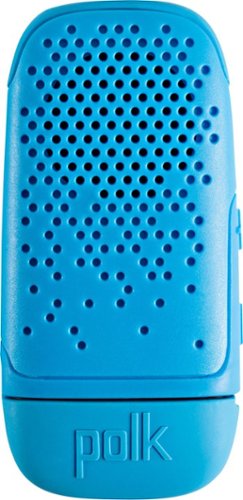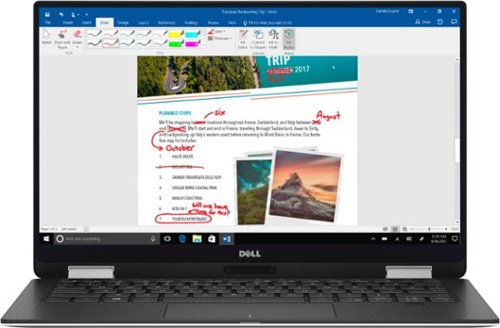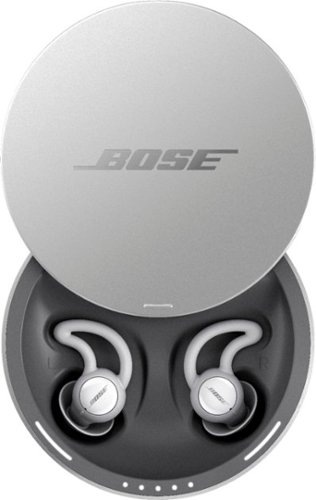mikeheel's stats
- Review count187
- Helpfulness votes1,542
- First reviewMarch 8, 2014
- Last reviewOctober 31, 2023
- Featured reviews0
- Average rating4.5
- Review comment count4
- Helpfulness votes9
- First review commentMarch 8, 2014
- Last review commentSeptember 20, 2016
- Featured review comments0
Questions
- Question count0
- Helpfulness votes0
- First questionNone
- Last questionNone
- Featured questions0
- Answer count10
- Helpfulness votes10
- First answerMarch 8, 2014
- Last answerJanuary 29, 2021
- Featured answers0
- Best answers3
Replace the keyboard of your Microsoft Surface Pro 7, 6, 5 or 4 with this silver Brydge keyboard. It conveniently lets you open the screen at your preferred viewing angle without a kickstand, and its backlit keys increase visibility in low light working environments. This Brydge keyboard is lightweight, so it doesn't add extra bulk to your device.
Customer Rating

5
Terrific BT Keyboard!
on May 15, 2017
Posted by: mikeheel
from NC
I am incredibly pleased with the Brydge 12.3 Wireless Keyboard. I am using it with a Surface Pro 4.
Setup was quick and easy. It only took a second to pair with my SP4. Once paired, it functions almost flawlessly.
Fit and finish are excellent. This looks and feels like a premium keyboard. I appreciate the little touches, like the fact the bevels match those of the SP4. And there is a nice cutout in the center of the front profile to make opening the Surface easier.
The palmrests are comfortable. The trackpad, while a little smaller than I would have hoped, functions smoothly and responds appropriately to controls.
Keys are backlit via manual controls. You pick whether you want backlighting on or off. You also set the brightness level. I actually prefer this setup instead of automatic settings.
Although it pairs via BT, in function, it acts and feels like a laptop. For instance, when I close the "lid" (the SP4), the Surface goes into hibernation. When I open the lid, the Surface wakes.
The Surface is easy to remove from the grippy hinges built into the Brydge, but it is also firmly locked in. There is no hint of looseness when I pick everything up by either the tablet or the keyboard. While in the hinges, the screen can be folded back flat, but it cannot rotate all the way around. If you want to use the Surface as a tablet, just take it out of the keyboard. In fact, since it's paired via BT, you can remove the Surface entirely and still use the keyboard to type. This can come in handy in some circumstances.
The keyboard is a little on the heavy side, but it needs to be in order to counter the full weight of the Surface. It is not excessive. But if you were to compare it to an Apple computer, think more MB Pro instead of MB Air.
I enjoy the standard MS Type Keyboard I purchased with the Surface, but this Brydge Keyboard is much more versatile. And it finally gives a complete answer to whether you can easily use a Surface on your lap - yes, you can. In all respects, other than a few controls like powering it one and such, it functions just like a regular, high-quality keyboard.
The keys have a satisfying sound as you type. I was instantly able to type quickly and with very few errors. I did not detect any lag whatsoever. The keys are nicely spaced and have good travel depth.
I wish it had a dedicated power button to make it a little more intuitive, but it works well enough.
The base is stable. The feet are grippy and lend to the overall solid feeling of the keyboard. There are little raised nubs at the front corners to help softly cradle the screen when you close the Surface.
I only have one small negative - one of my keys (the "h") sticks a little and then clicks back up a bit more loudly than the others. But that's the only thing that makes me remember this isn't a high-end OEM keyboard. And it doesn't happen every time.
After using the Brydge, I don't see myself going back to any other keyboard with the Surface.
My Best Buy number: 0963262446
I would recommend this to a friend!
Keep your beard groomed with this Panasonic hair trimmer. It has sharp blades positioned at 45 degrees for optimal cutting with minimum discomfort, and it has 19 trim settings to get your hair to the precise desired length. The rubberized grip on this Panasonic hair trimmer lets you maintain control to eliminate accidents.
Customer Rating

4
Solid Single-Purpose Cordless Trimmer
on May 4, 2017
Posted by: mikeheel
from NC
If you want a no-frills cordless device that simply trims hair and doesn't have 10,000 different attachments, this may be for you.
Initially, I was surprised and disappointed when I opened the box. There was only one attachment, and that is a plastic comb that goes over the blades. These days, I'm used to seeing a variety of attachments that allow a trimmer to perform different functions. But this trimmer has one function: trimming hair.
To be fair, it does a very good job trimming hair, particularly for a cordless trimmer. The blades are sharp and consistent. I appreciate the dial that allows you to set the trim height. The trimmer itself feels solid and well-made. It can be used wet or dry. It functioned as well as trimmers I've used with cords, which says something about how strong the battery is.
However, the blade head is pretty wide. This is great for trimming hair on your head and cheeks, but not nearly as good for trimming a mustache. You can't do any detail work with this trimmer. If you don't need detail work, that's fine. But if you do, you'll want a different trimmer.
I skimmed the description on BB, which indicates you can use the trimmer while charging. Nope, the charging base plugs directly into a power outlet, and then the trimmer has to sit in the charging base to charge. There is no cord, so there is no way to use the trimmer while charging. This entire setup is annoying, actually. The charger is bulky and may block your use of other outlets.
It also comes with a packet of lubricating oil and a small cleaning brush.
In my tests, it has held a charge well, and it has plenty of power for trimming hair. I was impressed with how it functioned.
So, if all you want is to trim hair and don't mind the charging setup, go for it. But if you want any other options, there are products on the market that are more versatile.
Due to the limited functionality and the annoyance of the charger setup, the highest I could rate this is a 4-star, but I again note it does a very good job as a basic trimmer, which is its sole function.
Unfortunately, due to the charger and the limited functionality, I can't really recommend this product to most people, although it will be good for a specific use if you don't mind the charger setup.
My Best Buy number: 0963262446
No, I would not recommend this to a friend.
Experience high-quality sound anywhere with this Polk Audio BOOM Bit wearable Bluetooth speaker. Its steel spring clip attaches it securely to your clothing, providing great audio without blocking out noise from the surroundings. The 3-hour battery life of this compact Polk Audio BOOM Bit wearable Bluetooth speaker keeps the tunes coming on any adventure.
Customer Rating

4
Fun Little BT Speaker
on April 21, 2017
Posted by: mikeheel
from NC
Ok, sure, this little guy can't pump out a ton of bass. But no one should expect a ton of bass.
What you do get, is a fun little BT speaker that sounds extremely clear for the size. I was actually quite impressed.
The clip is strong. I have no concern about whether it will lose grip. I clipped it on my shirt, and it held on perfectly well. Also, the clip allows the speaker to recline on it's side, so you can use it as a very small free-standing speaker. I've found that aspect to be more useful than I would have thought.
I wish there were a few more controls built in, especially a dedicated power button or function button. It is easy enough to set up with the included instructions (assuming tiny print works for you). But I may not remember the setup in a year when I change phones. That's why I'd like a dedicated pairing button, for instance.
Also, it's not water-proof, although it certainly looks water-resistant. I think it'd do fine in rain, but I don't recommend dipping it in water, since the hinge to expose the USB port doesn't seem to always fully seal when closed.
In terms of size, I'd say it falls somewhere between a large thumb drive and a small cigarette lighter. It's also very light but seems sturdy.
The Boom Bit lasts about 3 hours on a charge and seems to charge reasonably quickly. You just open the hinged end and plug it directly into a USB-A port.
Note, it can also be used for hand-free calls and does a surprisingly good job with voices. The speaker seems to be optimized for the mid-range, which is were most voices fall.
This is a fun little speaker. With a few tweaks, it'd be really awesome, but it's pretty good as is.
My Best Buy number: 0963262446
I would recommend this to a friend!
Microsoft Surface Book Convertible 2-in-1 Laptop: This ultrathin, high-performance laptop is equipped with incredible 3000 x 2000 screen resolution and the versatility of a tablet. It combines a powerful 6th Generation Intel® Core™ i5 processor and 8GB of system memory with discrete graphics so no creative tasks are too demanding. Use the included Surface Pen to mark-up presentations, sign documents, take notes and much more. Learn more.
Customer Rating

3
Wanted to Love, But Had to Return
on April 20, 2017
Posted by: mikeheel
from NC
I purchased one of these Surface Books the first week they were released. I loved the look and feel of the device; it certainly was different than anything else on the market and felt like a premium device.
But then I turned it on and began using it and ran into issues. In fact, it was so frustrating to use, I exchanged it for a trusty Surface Pro 4. My thanks to Best Buy for being so easy to work with on the exchange.
As a laptop, it feels a bit bulky because the hinge adds unnecessary depth. It's still a good size, but hinge design just makes it feel bigger than it is, especially compared with the hinges on other competitors. The hinge also allows too much wobble, IMO, when using the touchscreen in laptop mode.
As a tablet, it feels even more bulky and unwieldy. You can't exactly keep the tablet portion in a case to make handling easier, since it normally sits mounted to the keyboard. It doesn't have a fold-out stand like the SP4 does, which makes it easier to hold and balance in tablet mode.
Further, the screen would routinely lock up when either removed or returned to the keyboard. It was incredibly frustrating.
Basic specs:
Processor: 2.4GHz Intel Core i5-6300U (dual-core, 3MB cache, up to 3GHz with Turbo Boost)
Graphics: Intel HD graphics 520; Nvidia GeForce graphics (1GB GDDR5 high-speed memory)
RAM: 8GB
Screen: 13.5-inch, 3,000 x 2,000 (267 ppi) PixelSense Display
Storage: 256GB PCIe3.0 SSD
Ports: 2 x USB 3.0, mini DisplayPort, SD card reader, mini headphone/mic combo jack
Connectivity: 802.11ac 2x2 MIMO Wi-Fi, Bluetooth 4.0 LE
Camera: Windows 8MP rear-facing auto-focus camera (1080p HD), 5MP front-facing Hello face-authentication camera (1080p HD)
Weight: 3.48 pounds (1.58kg)
Size: 12.3 x 9.14 x 0.51-0.90 (W x D x H) (312 x 232 x 13-22.8 mm)
Graphics: Intel HD graphics 520; Nvidia GeForce graphics (1GB GDDR5 high-speed memory)
RAM: 8GB
Screen: 13.5-inch, 3,000 x 2,000 (267 ppi) PixelSense Display
Storage: 256GB PCIe3.0 SSD
Ports: 2 x USB 3.0, mini DisplayPort, SD card reader, mini headphone/mic combo jack
Connectivity: 802.11ac 2x2 MIMO Wi-Fi, Bluetooth 4.0 LE
Camera: Windows 8MP rear-facing auto-focus camera (1080p HD), 5MP front-facing Hello face-authentication camera (1080p HD)
Weight: 3.48 pounds (1.58kg)
Size: 12.3 x 9.14 x 0.51-0.90 (W x D x H) (312 x 232 x 13-22.8 mm)
I blame most of the problems with the SBook on the fact W10 was not ready for prime time when the device was released. I presume most of the problems have since been corrected, but I can only review based on my experience.
In terms of positives, the keyboard is the best laptop keyboard I have ever used, and I absolutely loved the trackpad. The screen is large and displays a gorgeous picture. The SBook is very fast and chewed easily through any program - as long as it didn't freeze up.
I wanted to love the SBook. But the fact is, it was so frustrating that I had to return it. I hope it's better now.
My Best Buy number: 0963262446
No, I would not recommend this to a friend.
Microsoft Surface Pro 4 Tablet: With this versatile tablet's Intel® Core™ i5 processor and 12.3" Sensitive touch screen, you can stay productive all day. Type notes using the keyboard (sold separately), or navigate with the included Surface Pen, which allows you to write directly on Web pages with the Microsoft Edge browser.Learn more.
Customer Rating

4
Excellent Device With Some Issues
on April 20, 2017
Posted by: mikeheel
from NC
I was an early adapter to the Surface Pro line, having purchased an original Pro as soon as they came out. I still have that first-gen model as well as my current Surface Pro 4 with i5 processor and 256GB memory.
The form factor of the Pro 4 is substantially more useful. The table is thinner, lighter, and more comfortable to hold. The larger screen is rich and beautiful. Sound quality is decent. The pen is much improved over the original and is a useful tool.
While the 3.2 ratio may not be ideal for watching movies and video, I don't mind it. My primary use is for work, and the 3.2 ratio works very well in that setting.
I use mine with a Type Cover, although I'm very interested in the new Brydge Keyboard and plan to try one of them soon. The current Type Cover is miles ahead of the old Type Cover. Of course, it still lags behind laptop keyboards, but it is excellent for what it is - a thin cover that doubles as a keyboard. The trackpad is actually glass and works very smoothly, although it is too cramped. I generally resort to a BT mouse or using the pen.
Speaking of the Type Cover, yes, I am able to use it on my lap. It is not uncomfortable. However, it is not as stable as a pure laptop, and the keyboard is more cramped than a pure laptop. Although the new Type Cover is an improvement, I wish they had rounded the top edges of the keys to make typing by feel just a tad easier.
Basic specs:
CPU: 2.4GHz Intel Core i5-6300U (dual-core, 3MB cache, up to 3GHz with Turbo Boost)
Graphics: Intel HD Graphics 520
RAM: 8GB LPDDR3
Screen: 12.3-inch, 2,736 x 1,824 PixelSense display (Contrast ratio: 1,300:1, 100% sRGB color, 10-point multi-touch, 3:2 aspect ratio)
Storage: 256GB SSD (PCIe 3.0)
Ports: 1x USB 3.0, mini DisplayPort, microSD card reader (UHS-I), headphone/mic jack
Connectivity: 802.11ac Wi-Fi (2 x 2 MIMO), Bluetooth 4.0 (Low Energy)
Cameras: 8MP rear-facing, auto-focus camera (1080p HD); 5MP front-facing, 1080p HD camera
Weight: 1.73 pounds
Size: 11.5 x 7.93 x 0.36 inches (W x D x H)
Graphics: Intel HD Graphics 520
RAM: 8GB LPDDR3
Screen: 12.3-inch, 2,736 x 1,824 PixelSense display (Contrast ratio: 1,300:1, 100% sRGB color, 10-point multi-touch, 3:2 aspect ratio)
Storage: 256GB SSD (PCIe 3.0)
Ports: 1x USB 3.0, mini DisplayPort, microSD card reader (UHS-I), headphone/mic jack
Connectivity: 802.11ac Wi-Fi (2 x 2 MIMO), Bluetooth 4.0 (Low Energy)
Cameras: 8MP rear-facing, auto-focus camera (1080p HD); 5MP front-facing, 1080p HD camera
Weight: 1.73 pounds
Size: 11.5 x 7.93 x 0.36 inches (W x D x H)
Speed and power are impressive. The SP4 easily bests most competitors in the same price range and can easily be used as a desktop replacement. Several of my coworkers have the dock for their SP4s and use them as their only computers.
Battery life, on the other hand, is less than impressive. This has been an issue for the Surface Pro line since day one, and it is still a frustration, particularly when traveling. Admittedly, though, the battery does last longer than before.
My other gripe is about Windows 10. The hamburger menus and such are just more of an eye strain on smaller screens than Windows 8 was. And tablet mode is much worse in W10 than it was in W8, IMO. Also, from time to time, updates fail to install. At least W10 is past the initial debilitating issues that crippled both the SP4 and the Surface Book upon initial release. And while I generally like W10, it can still be annoying and seems to have more issues than prior versions of the OS did.
All-in-all, the SP4 is an excellent device, and I feel confident recommending it. However, there are also some very strong competing 2-in-1 devices that may better suit your use pattern. If you primarily use it for typing or as a laptop, I would suggest you try one of the new 2-in-1 options (note, the Brydge keyboard I mentioned above is supposed to make the SP4 function like a laptop, so the SP4 may still end up on top, if that works as promised). If you split your world between tablet and desktop dock and want a more portable device, the SP4 is probably your best bet.
My Best Buy number: 0963262446
I would recommend this to a friend!
Perfect portability is assured with this Dell XPS two-in-one laptop. All the data is stored on a 256GB solid-state drive for everyday security, and the 13.3-inch screen produces high-quality images and text for easy use. An Intel Core i7 processor and 16GB of RAM keep this Dell XPS two-in-one laptop running smoothly.
Customer Rating

4
Very Strong Y Series Laptop - Could be Even Better
on April 5, 2017
Posted by: mikeheel
from NC
The Dell XPS 13 is a gorgeous 2-in-1 laptop that ticks most of the right boxes.
The particular version I’m reviewing has excellent specs:
13.3-inch screen
Intel Core i7 Y Series processor
16GB RAM
256GB SSD
Intel Core i7 Y Series processor
16GB RAM
256GB SSD
The lush edge-to-edge HD screen is truly beautiful. Dell’s “Infinity Screen” design makes this 13-inch laptop roughly the same size as many 11-inch laptops. It also makes the laptop look pretty futuristic and just plain cool. The screen also does a very nice job with images. Colors are rich without being overdone. The screen is a touchscreen, and works as it should.
The refinement continues with the keyboard, which is satisfyingly easy to type on. The keys are backlit and look and feel good. The keys have good travel depth, and overall it feels like the keyboard in a larger machine, rather than what we usually find crammed into a thinner laptop.
Speaking of depth, the XPS, is pretty thin. At only 0.54 inches at it’s thickest point, it is thinner and lighter than many premium competitors. Overall, the XPS weighs only 2.7 pounds, although if feels extremely solid.
One of my biggest complaints with Windows-based laptops has been the trackpads. I am happy to report the trackpad on the XPS is very good. It does a great job recognizing gestures, and multi-finger swiping works perfectly well.
The newest trick for the XPS is functioning as a 2-in-1. The prior generation was a pure laptop, and an excellent one, at that. The new XPS is also an excellent laptop, but now expands functionality with two hinges that allow you to pivot the screen all the way around. You can use the XPS as a regular laptop, in tent mode, tablet mode, or stand mode. Early 2-in-1 laptops suffered a significant degree of wobble in different modes. The XPS feels solid at all angles and the hinges seem very sturdy.
I have never really found impressive audio on a laptop. Then again, I’m a bit of an audiophile - my desktop computer has a subwoofer and multiple speakers hooked up to it. But the sound here is pretty good for a laptop. The speakers remain clear, albeit a bit thin, even at higher volumes. That, alone, is a feat most laptops can’t handle. You can also, of course, customize the sound to better suit your liking.
The XPS includes a fingerprint reader, and it works decently well. It also includes an infrared camera, which means you should be able to login via Windows facial recognition at some point, but that option is not currently enabled.
I greatly appreciated the relative lack of bundled software. The software that is bundled with the XPS seems generally helpful and unobtrusive.
The power cable is well-designed and - dare I say - attractive. The cable can wrap around the svelte charging block and has a cable keeper attached so you can keep it looking neat. Charging is via a Thunderbolt 3 port. It is quick.
In terms of trade-offs, there are only a few, but they are worth noting:
1. The front camera is, curiously, placed at the bottom of the screen. This means anyone you video conference with will be looking up your nostrils. The fix is to switch the computer to tent mode, which then moves the camera to a natural top-side position. I presume this design is due to the very thin top bezel around the screen.
2. The processor, while an Intel i7, is the Y Series Kaby Lake mobile processor with no option for the U Series traditional laptop processor. While Dell has done an excellent job configuring the Y in the XPS, it is no match for the U, when it comes to raw power. Of course, this also means the Y should use less battery. Although the Y doesn’t need a fan, it can get a little warm under a constant load, but it never seems to get super hot. At this price range, though, I expect at least a U Series option. That said, Dell has tuned this machine extremely well for performance, and it handled all normal tasks quickly and without any strain.
3. There are no full-sized USB ports and the computer does not have a a full-size SD card slot. It does have a USB-C port, micro-SD slot, headphone jack, and Thunderbolt 3 port. It comes with a USB-C to USB-A adapter, which is handy for legacy devices, such as the various flash drives we have in our house.
4. To achieve a thinner profile, the new XPS has a smaller battery than the older XPS. I’ve seen tests showing roughly 8.5 hours of battery life, which seems good, but not spectacular for a Y Series machine. Part of this is because Dell has tuned the setup here for performance. It is faster than other Y Series machines I’ve tried, but also eats battery a little more quickly. For comparison, battery life comes in about about an hour less than the well-known competitor named after a fruit (which also uses a mobile processor) and surprisingly a little less than some slightly beefier Windows-based competitors that actually have the U Series chips. I’d say battery life is sufficient to get you through most days, though. It should work well enough for business travellers and students. Still, I’d rather have another tenth of an inch thickness and a little more weight if that’s what it took to drive the battery up another two hours or so.
5. Lastly, and perhaps most annoying on a recurring basis, there is no easy way to open the XPS. Most laptops have an indention or cut-out in the shell, but the XPS does not. You have to pry it open with fingernails, really. I don’t understand the design intent here.
You’ll note I titled that section trade-offs rather than negatives. These issues are really choices Dell made to achieve what they felt was a better purpose. So, while I might have preferred a larger battery and full-sized ports, they had design goals in terms of look and weight and performance they wanted to achieve.
The only things I consider true negatives are the lack of a U Series processor option and how unnecessarily difficult it is to open the XPS.
While I would strongly prefer a U Series option, particularly at this price point, they valued the fanless design and sleeker profile. Dell has optimized this machine for performance as well as anyone can with a Y Series, but it simply isn’t enough for power users. However, to be fair, it really did handle every day-to-day task I threw at it very well. Installation of programs was quick and painless. Video playback was free of stuttering. In terms of a Y Series processor, this is the best performance optimization I’ve seen.
If there were a U Series option, the XPS would have my highest recommendation. With the Y Series, I still recommend it if you can find it on sale. The RAM, SSD drive, and performance tuning help cover the gap for all but serious power users and gamers.
All in all, this is a very nice little computer. It’s gorgeous and looks and feels very well made. I am impressed with the design and feel, despite my significant disappointment with the lack of a U Series processor option and my complaint about how difficult it is to open. This will be my son’s primary computer as he goes off to college this fall, and he is very excited to have it.
I'd really call this 3.75 stars, but since I can't do that, I've listed it as 4 stars.
My Best Buy number: 0963262446
I would recommend this to a friend!
Keep floors clean effortlessly with this Dyson cordless vacuum cleaner. Its powerful cleaner head removes ground-in dirt from carpets. The built-in HEPA filter in this Dyson cordless vacuum cleaner removes allergens from your living environment, and the vacuum transforms to a hand-held for spot cleaning.
Customer Rating

5
Nice Hand Held Vac
on March 21, 2017
Posted by: mikeheel
from NC
I have to admit it has been sometime since I've tried a new hand-held vacuum. The last one our family had (and we've still continued to use) was a 10-year-old Dirt Devil. It was past time for an upgrade.
And the Dyson V8 Animal Cord-Free Vacuum is certainly an upgrade!
Of course, it is not just a hand-held, although it can be used in that configuration. It is envisioned mostly as a stick-vac. It shines in both uses, although it may be a little heavy for use as a hand-held if that were your only use for it.
It has already won over both my wife and myself.
It does a great job sucking up pet hair. We have two dogs who love nothing more than to shed. The Dyson V8 does wonderful job cleaning up after them. It is particularly excellent as a dust mop on hardwood floors.
Although it may be on the heavy side for a hand-vac at just over 5 pounds, it is still very light as a stick-vac. The fact is cord-free make it very portable and easy to use.
The suction power is impressive for such a little vacuum.
Suggestions for improvement are few, but here they are:
1. Include a swappable battery, so you can keep two fully charged. In our experience, the battery lasts about 45 mins. When it dies, it dies suddenly. It'd be nice to be able to swap in another battery rather than plug it back up and wait.
2. Make the primary beater tool thinner top to bottom. That would make it easier to use under furniture and such. Our old hand-held had a much thinner (but also far less effective) attachment that fit under the furniture better.
All-in-all, though, the Dyson V8 Animal is a clear winner. We use it daily.
My Best Buy number: 0963262446
I would recommend this to a friend!
Take control of dynamic visual aids with this Logitech Spotlight presentation remote. Its intuitive three-button interface is ideal for pointing and navigating, and it provides versatile programmable functions via the Logitech Presentation app. This Logitech Spotlight presentation remote has a wireless range up to 100 ft. with Bluetooth Smart connectivity and USB receiver compatibility.
Customer Rating

5
Premium Presentation Remote
on March 18, 2017
Posted by: mikeheel
from NC
The Logitech Spotlight Remote is an excellent premium presentation remote. I have frequently given CLE presentations to other attorneys, and the Spotlight Remote is an excellent tool.
I paired the Spotlight with my Surface Pro 4, which is the device I generally use to give presentations. I had some initial issues installing the software because the corporate version of Norton on my computer believed the software contained a trojan. I presume Logitech must have updated the software, because I finally got it to work today and have spent some time testing Spotlight.
Of course, it functions as a basic presentation tool, advancing and reversing slides. But it has a number of other cool features.
First, as the name implies, you can use a button on the remote to create a highlighted "spotlight" on the presentation. This is a very nice feature, allowing you to really focus on specific parts of the slide.
Second, you can set timers such that the remote will vibrate to give you a reminder. This can help you stay within an allotted time or encourage you to move along to the next slide.
Also, you can use the remote to control video within the presentation.
All features work perfectly.
The Spotlight is a nice remote. It feels solid and substantial, but not overly heavy.
In the box is a nice carry pouch, a charging cable, and a dongle you can use to connect to a computer that doesn't have BT.
It is on the pricey side, but it is a clear step above other remotes used for presentations.
My Best Buy number: 0963262446
I would recommend this to a friend!
Work, play and communicate with this Samsung Galaxy Tab S3 featuring a 2.15 GHz + 1.6 GHz quad core processor. This versatile tablet has an ultra-clear Super AMOLED display, so you can watch HD movies on the go. Capture and share your world with the 13MP camera in this Samsung Galaxy Tab S3’s, which features an integrated flash for great results in low light.
Customer Rating

5
Excellent Tablet Experience
on March 16, 2017
Posted by: mikeheel
from NC
I received the new Samsung Galaxy Tab S3 early for review and have been incredibly pleased with it thus far. All versions include the S Pen. Mine also came with the new Keyboard Cover, which works phenomenally well.
I have tried other Android tablets before but always felt disappointed. This is the first Android tablet I've tried that I really liked. It's very smooth, has good sound, the screen is terrific, and it looks and feels like a premium device.
Basic specs:
-Android 7.0 Nougat
-Snapdragon 820 processor
-4GB RAM
-32GB HD
-Micro-SD slot (supports up to 256GB)
-13Mp rear camera w/autofocus
-5Mp front camera w/LED flash
-6,000mAh battery
-USB Type C charger
-Fingerprint scanner (in the home button)
-4 stereo speakers
-9.7 Super AMOLED screen that supports HDR content
-Resolution of 1536 x 2048 pixels
-Dimensions are 237.3 x 169 x 6 mm
-Weight is 429g
-Uses Wi-Fi 802.11ac dual-band
-Includes S Pen with 4096 levels of pressure sensitivity
-Android 7.0 Nougat
-Snapdragon 820 processor
-4GB RAM
-32GB HD
-Micro-SD slot (supports up to 256GB)
-13Mp rear camera w/autofocus
-5Mp front camera w/LED flash
-6,000mAh battery
-USB Type C charger
-Fingerprint scanner (in the home button)
-4 stereo speakers
-9.7 Super AMOLED screen that supports HDR content
-Resolution of 1536 x 2048 pixels
-Dimensions are 237.3 x 169 x 6 mm
-Weight is 429g
-Uses Wi-Fi 802.11ac dual-band
-Includes S Pen with 4096 levels of pressure sensitivity
As Android tablets go, the reported price looks to be at the upper end, but the tablet is an excellent device and matches up very well with the most premium tablets in the market. I am surprised they used only an 820 processor. I really thought Samsung might want to push the envelop a little more, or at least use the 821, which offers better power management. I also had hoped for up to 8GB RAM instead of just 4GB. But those are minor quibbles.
Setup was relatively painless. Although, to be fair, I prefer stock android, so I try to set up my devices as close to stock as possible. Samsung's native launcher is inobtrusive and does a nice job, but I still swapped it out due to personal preference. I did find it funny that the setup guide notes kept referring to the device as a "phone" instead of a tablet. I presume that editing issue will be corrected shortly.
Once set up, it connects easily to Wi-Fi and holds the signal very well. There is an LTE version, but I have used it only on Wi-Fi. I have been impressed by how strong the signal is compared to other devices. Samsung must've included some nice internal antennas.
The Tab S2 is a gorgeous device. The all metal and glass construction feels very solid and gives the tablet a great premium feel. The front glass seems more prone than some others to fingerprints, but then again, it's one of the bigger tablets on the market right now; so maybe it's just due to surface area.
Everything runs smoothly. Everything works exactly as it should. Even the speakers sound pretty good (actually, better than many laptops).
I don't use tablets for photos, but the cameras here do an impressive job. Samsung's camera app is easy to use with intuitive swipe gestures.
The screen is rich and immersive. I REALLY like this screen. Everything looks sharp, clear, and deep. It's not oversaturated, either.
I'm used to using a pen with another device. The included S Pen works very well and feels good in the hand. Samsung has an excellent interface for accessing and taking quick notes by hand with the pen. It feels pretty natural and smooth on the screen. I was very impressed.
The keyboard is not part of the review, but if you are getting the Tab S3, I encourage you to consider the Keyboard Cover, as well. It works very nicely and adds another layer of productivity to an already excellent tablet.
My only actual complaint in terms of use is the thumbprint reader. It is built into a physical home button at the middle of the bottom bezel, which is the location that makes the most sense. It is thin and takes some time to set up. In my use thus far, it recognizes my thumbprint only about 60% of the time. I am accustomed to using fingerprint readers, so I am completely confident the setup was correct. In fact, I even did it twice, just to make sure.
Battery life is solid. It lasts me through a day of light use with no issues.
Despite my quibbles about processor and RAM, the tablet moves effortlessly through all tasks I've attempted.
At the end of the day, if you are in the market for a strong Android tablet and are willing to pay a little extra to have the best tablet available, I heartily recommend the Samsung Galaxy Tab S3. It is far and away better than other Android tablets I have tried and has quickly found a place in my heart.
My Best Buy number: 0963262446
I would recommend this to a friend!
Use your Daydream ready phone to experience a whole new reality with this Daydream View VR headset, which features a lightweight headset for comfortable wear. This headset has an intuitive controller for hands-on experience of your VR adventures. Featuring a soft, washable design and an easy-load system, this Daydream View VR headset immerses you in amazing views by turning on your phone.
Posted by: mikeheel
from NC
Since they recently went on sale, I decided to purchase a Daydream View VR Headset to use with my Pixel. It's been a fun experience with only a few minor hiccups.
The 360 videos are impressive. The games are fun. The 360 photos available are really nice. Most things are done pretty well and look good. It's still s a relatively small universe right now, though; but I expect more content as time goes by.
The headset is pretty comfortable if you wear it correctly (more like a crown than ski goggles). The remote is incredibly handy, and controls are easy to master.
I am using the headset with a standard 5" Pixel. I've seen reviews that complain about the Pixel vs the Pixel XL with Daydream. I've never used an XL, but I was pleasantly surprised by how good everything looks on the standard Pixel. If you have a standard Pixel, like I do, don't be scared away from the Daydream headset.
As for negatives, every now and then something (a scene or the Play Store) seems to just get stuck. The phone runs pretty hot during VR use, but that's expected. Of course, VR apps will eat more of your memory, so you may have to have some aggressive storage settings if you have the base 32GB Pixel.
The Daydream is more of a fun novelty right now than anything else. Nothing about the Daydream headset will dramatically change your life, but it can add a little extra entertainment and fun to it. If you have a Daydream ready phone (Pixel or certain Moto phones, as of mid-Feb 2017), it's certainly worth the low entry price to try it out.
My Best Buy number: 0963262446
I would recommend this to a friend!
mikeheel's Review Comments
Lenovo IdeaTab Miix 2 8 Tablet: A tablet experience featuring an easy-to-navigate interface and all the right tools to be productive. Accomplish tasks on the go with Microsoft Office. And when it's time to play, kick back and surf the Web, watch a movie or read a book.
Overall 4 out of 5
4 out of 5
 4 out of 5
4 out of 5For $200 (on sale) it's well worth the price
By Outlander0088
from Columbus,OH
I bought this tablet for $200 to play around with a Windows 8 tablet. I already have an iPad, iPhone, Nexus 5 and Nexus 7. and wanted to give a Windows tablet a try.
I will say I am impressed even though its Windows 8.1, I'm not a fan of 8.1. In desktop mode its easier than I thought it would be navigate with just your finger. However, I would strongly recommend using a stylus.
One big NOTE: It DOESN'T come with Office 2013 Home / Student. You can try Office 365 but then you have to purchase the application. I called Best Buy and Lenovo but they were no help.
I would recommend buying it for the price but don't expect Microsoft Office.
mikeheel
NC
Office
March 8, 2014
I also just purchased this device at BB for $200. If you look through the paperwork inside the box, you should find a paper with an activation code for Office. I used that code and was able to fully active Office. Most Win 8.1 devices, like my Surface Pro, include only a trial, but this actually includes Office. Please correct your review.
+2points
2of 2voted this comment as helpful.
Lenovo IdeaTab Miix 2 8 Tablet: A tablet experience featuring an easy-to-navigate interface and all the right tools to be productive. Accomplish tasks on the go with Microsoft Office. And when it's time to play, kick back and surf the Web, watch a movie or read a book.
Overall 4 out of 5
4 out of 5
 4 out of 5
4 out of 5Phenomal Deal on a Small Win 8 Tab
By mikeheel
from NC
I have been eyeing various 8-inch Windows tablets as they have been released. I was looking for a complimentary device to go along with my Surface Pro. As usual when I am in BB, I walked by the tablet display area and was surprised to see the Miix 2 on sale for $200. After taking a day or two to mull it over, I decided the deal was too good to pass up despite the skimpy memory.
Performance is much better than I expected. The Miix responds quickly and smoothly. Apps and programs open without lag.
The screen was also a pleasant surprise. It is not 1080, so my expectations were a bit low. However, color is very good. Video and pictures render very well.
I saw some reviews that complained about touch response. I have not had any issues in several days of heavy use. I presume there was a software update that addressed that issue, but I have not confirmed that.
Several reviews here at BB seemed confused about Office. The box contains an activation key for Office. It may fool some people into thinking it is the key for Windows itself, but it is for Office. So it does include Office Home & Student for no additional cost.
I also noticed the BB site listed the Miix 2 8 as an RT device. It is not RT; it runs full Windows 8.1.
The tablet itself is attractive and feels relatively well made. I'm not a fan of the stickers on the back, but they can be easily removed. For those who wonder, it does fit in the back pocket of men's jeans or most sport coat pockets.
My only complaint is the 32gb of memory. Of course, I knew that when I purchased it, so I added a 32gb SD card, which helps. The only negative is that Windows does not give you the option to save apps on the memory card. But the combination of the SD card and OneDrive makes even 32gb palatable.
So, the Lenovo Miix 2 8 with full Win 8.1, included Office, snappy performance, and a decent display for just $200 is a solid winner.
If you are the market for a smaller tablet that runs full Windows 8.1, I strongly recommend the Lenovo Miix 2 8.
mikeheel
NC
Certificate
March 22, 2014
That key is the same one for Office. If you look just above the sticker, it will say Windows and Office are included. It is confusing, so that's why a lot of folks have thought it did not include Office.
PS: I'm still laughing at myself for the typo on the header. Ugh.
0points
0of 0voted this comment as helpful.
Orbi Whole Home WiFi System delivers up to 3.0Gbps high-performance WiFi. Sleek, modern design with high-gain internal antennas for up to 5,000 square feet of coverage. FastLane3 Technology creates a dedicated Tri-Band WiFi for seamless 4K streaming and gaming everywhere in your home. Keep a single WiFi name for uninterrupted connections as you move from room-to-room. Circle Smart Parental Controls runs on Orbi Routers for a smart way for families to manage content and time online, on any connected device. Provide internet access to guests without sharing your personal network password. Orbi is ready right out of the box and compatible with your ISP. Just use the Orbi app to get started with better WiFi, everywhere in minutes.
Overall 3 out of 5
3 out of 5
 3 out of 5
3 out of 5Wanted to Love but Didn't
By mikeheel
I wanted to love the Netgear Orbi system. I really did. But, alas, it was not meant to be.
First, the positives:
1. Impressive speed and wifi coverage. If that's all you're looking for, then the Orbi is a strong contender.
2. Relatively attractive appearance.
3. MU-MIMO ability.
4. USB port and a few LAN ports.
5. Print server function.
6. The satellite unit does make a big difference in terms of signal strength in areas of the house further from the primary router.
1. Impressive speed and wifi coverage. If that's all you're looking for, then the Orbi is a strong contender.
2. Relatively attractive appearance.
3. MU-MIMO ability.
4. USB port and a few LAN ports.
5. Print server function.
6. The satellite unit does make a big difference in terms of signal strength in areas of the house further from the primary router.
The negatives:
1. No guest network. Seriously? I had a hard time believing this was correct, but that's what the setup software said, and there was no way to override or change it.
2. Horrendous management app and software. I've used a lot of modems in my day. The Netgear app and UI is far behind other top routers, IMO.
3. Setup process is automated and had to be restarted several times before it actually worked. Even registration didn't work. I would have preferred a manual setup option.
1. No guest network. Seriously? I had a hard time believing this was correct, but that's what the setup software said, and there was no way to override or change it.
2. Horrendous management app and software. I've used a lot of modems in my day. The Netgear app and UI is far behind other top routers, IMO.
3. Setup process is automated and had to be restarted several times before it actually worked. Even registration didn't work. I would have preferred a manual setup option.
The lack of flexibility in terms of secondary networks is a killer for me. I really did not think there were wireless routers being sold in 2016 that could not accommodate a guest network. Yet, the Netgear is a new product in a new niche - the home mesh network. The idea seems to have a lot of merit, but this attempt isn't worth the price, IMO.
I was provided this router for review. My normal router is a Linksys EA9500. I must admit the signal strength for the Netgear exceeded the Linksys, and both were equal in terms of speed. That's saying something, because the Linksys is the best router I've ever used. That's part of why I think the home mesh network idea has merit.
But the Netgear was not good enough to make me want to switch. Improve the UI, and add guest network capacity, and maybe I'd reconsider.
mikeheel
NC
Might Adjust Later
September 20, 2016
I just learned the Orbi is due to be updated to allow a guest network later this year. Assuming that happens, I'd move this up to at least a 4-star review. I'd still like to see improvement in the UI, but it is functional as-is, and the range and speed on the Orbi mesh system is excellent.
+5points
5of 5voted this comment as helpful.
Prevent dead zones around your home with the help of this Linksys Wi-Fi range extender. It works with all types of Wi-Fi routers, and it uses multi-user MIMO for speed and efficiency. This Linksys Wi-Fi range extender can be used to create a different access point or to extend the field of the router’s connection.
Overall 4 out of 5
4 out of 5
 4 out of 5
4 out of 5Bonus Wi-Fi Range
By mikeheel
The specs for this new wi-fi range extender are impressive. I appreciate the beamforming technology. It also supports all current (and prior) wi-fi standards: 802.11ac, 802.11n, 802.11a/g, and 802.11b.
Unboxing:
The extender is a fairly basic white box that mounts directly via plug into a power outlet. It looks fairly generic, like a carbon monoxide detector or such.
The extender is a fairly basic white box that mounts directly via plug into a power outlet. It looks fairly generic, like a carbon monoxide detector or such.
Setup:
I have a fairly new Linksys (AC1900) router. The extender is also an AC1900 device. I pressed the WPS button on the router to initiate pairing and then, per instructions, the WPS button on the extender. Failure. I went through the process several times but never could establish connection with my router from a distance of 5 feet. I then abandoned the WPS setup instructions and switched to web setup, which went smoothly for both 5Ghz and 2.4 Ghz bands.
I have a fairly new Linksys (AC1900) router. The extender is also an AC1900 device. I pressed the WPS button on the router to initiate pairing and then, per instructions, the WPS button on the extender. Failure. I went through the process several times but never could establish connection with my router from a distance of 5 feet. I then abandoned the WPS setup instructions and switched to web setup, which went smoothly for both 5Ghz and 2.4 Ghz bands.
Once it was up and running, it gave me a good analysis of the proper location via spot finder. That was helpful.
The instructions recommend giving the extended network a different name than your primary network, such as adding "ext" to the end of your network name. I actually forced it to use the same name as my primary network, since all my devices are new enough to switch seamlessly. If you have older devices, I would suggest you follow the naming directions provided with the extender.
Function:
So far, so good. As I mentioned earlier, the specs are very strong for this extender, and it lives up to my expectations. My devices connect and stay connected seamlessly. The extender offers a range of an additional 10000 square feet (roughly 100 x 100 feet, if that helps give a better idea). I'm a big fan of MI-MIMU, which seems to work well here, too. I use a ton of wireless devices - multiple streaming devices across the house, several gaming consoles, a selection of laptops, tablets, and mobile devices, and a few other connected household devices (thermostats and such). Everything works well.
So far, so good. As I mentioned earlier, the specs are very strong for this extender, and it lives up to my expectations. My devices connect and stay connected seamlessly. The extender offers a range of an additional 10000 square feet (roughly 100 x 100 feet, if that helps give a better idea). I'm a big fan of MI-MIMU, which seems to work well here, too. I use a ton of wireless devices - multiple streaming devices across the house, several gaming consoles, a selection of laptops, tablets, and mobile devices, and a few other connected household devices (thermostats and such). Everything works well.
I now have a very strong signal throughout both floors of the house (router is on top floor, extender on first floor) as well as my yard. In fact, I have decent signal just past the end of my cul-de-sac.
I should note it also includes a 1 GB ethernet port, which could be handy for certain devices.
Wrap Up:
I am pleased with the function and appearance of the device. My only gripe was that the WPS setup failed multiple times. For that reason, I can't give it 5 stars.
I am pleased with the function and appearance of the device. My only gripe was that the WPS setup failed multiple times. For that reason, I can't give it 5 stars.
mikeheel
NC
Update
September 20, 2016
For some reason, I cannot edit my review above. However, I realized subsequent to posting that I am an idiot. The WPS would not work because I was trying to connect with a hidden network. Doh! So, this should truly be a 5-star review.
Further, i have conducted several recent speed and signal strength tests both with and without the Repeater on the network, and the results are clear that the Repeater makes a significant difference in speed and signal strength in the parts of the house furthest from my primary router.
So, please read this as a 5-star review. My apologies.
+2points
2of 2voted this comment as helpful.
mikeheel's Questions
mikeheel has not submitted any questions.
mikeheel's Answers
Soundcore Liberty Air 2 Pro are an incredibly advanced pair of Hi-Resolution wireless earbuds. With up to 26 hours of total play time off of one charge, you can experience your favorite music at all times of the day. Purenote technology allows for a higher quality listening experience, active noise cancelling technology cancels out up to 90% of outside noises, while HearID provides EQ customization. All three come together to make sure your listening experience is truly yours.
Do these have active noise reduction or just passive noise reduction. It isn't clear from the listing?
They have active noise canceling; it works quite well.
3 years, 3 months ago
by
mikeheel
Play your favorite tunes anywhere with this weatherproof and drop-resistant Sonos Move portable speaker. The Trueplay automatic tuning adapts and balances the sound based on where you are and what you're listening to. This Sonos Move portable speaker incorporates built-in support for Wi-Fi, Bluetooth, Airplay and the Sonos app to let you stream audio from a smart device.
I have other Sonos speakers inside the house .....when I use this speaker outside ..can I pair them all up to play the same music???
Yes, absolutely. You can pair it with any other Sonos speakers to play the same music across all them. I pair it with other speakers inside and outside the house. It works perfectly.
4 years, 7 months ago
by
mikeheel
Sleep better. Cover unwanted noise with soothing sounds. Bose noise-masking sleepbuds™ are uniquely designed for sleep. They don’t stream music or have acoustic noise cancellation. Instead, these tiny, wireless earbuds use pre-loaded, soothing sounds to cover up unwanted noises, so you can get to sleep — and stay asleep. Plus, unlike traditional earplugs, they’re super comfortable and made to stay in place all night long, even if you sleep on your side. 1. Choose your sound, 2. Set an alarm, 3. Fall asleep without unwanted noise.
I can’t use the Bose -noise-masking-sleepbuds-white to Make phone call.
The Sleepbuds are not for music or phone calls. Their only purpose is to help mask outside noise in hopes of providing a better sleep environment.
5 years, 10 months ago
by
mikeheel
Pounding bass and brilliant treble combine when you put on a pair of these Skullcandy earphones. Enjoy supreme comfort throughout the day thanks to the comfortable silicone ear gels and the flat cable that minimizes tangles. Simply connect these Skullcandy earphones to your smartphone, tablet or MP3 player using the 3.5mm jack.
Is there a mic on this earphone to answer the phone>
Yes, you can make and receive calls with the RUN.
6 years, 5 months ago
by
mikeheel
Perfect portability is assured with this Dell XPS two-in-one laptop. All the data is stored on a 256GB solid-state drive for everyday security, and the 13.3-inch screen produces high-quality images and text for easy use. An Intel Core i7 processor and 16GB of RAM keep this Dell XPS two-in-one laptop running smoothly.
is there there an option of dvd?
No, there is no option for an internal DVD, but you can connect an external DVD.
7 years, 1 month ago
by
mikeheel
Perfect portability is assured with this Dell XPS two-in-one laptop. All the data is stored on a 256GB solid-state drive for everyday security, and the 13.3-inch screen produces high-quality images and text for easy use. An Intel Core i7 processor and 16GB of RAM keep this Dell XPS two-in-one laptop running smoothly.
What Windows 10 edition it comes with? Home or Professional edition?
Use your Daydream ready phone to experience a whole new reality with this Daydream View VR headset, which features a lightweight headset for comfortable wear. This headset has an intuitive controller for hands-on experience of your VR adventures. Featuring a soft, washable design and an easy-load system, this Daydream View VR headset immerses you in amazing views by turning on your phone.
Can you wear glasses with Daydream headset? Can you focus each eye separately?
Yes, you can wear glasses with the Daydream View VR Headset.
7 years, 3 months ago
by
mikeheel
Orbi Whole Home WiFi System delivers up to 3.0Gbps high-performance WiFi. Sleek, modern design with high-gain internal antennas for up to 5,000 square feet of coverage. FastLane3 Technology creates a dedicated Tri-Band WiFi for seamless 4K streaming and gaming everywhere in your home. Keep a single WiFi name for uninterrupted connections as you move from room-to-room. Circle Smart Parental Controls runs on Orbi Routers for a smart way for families to manage content and time online, on any connected device. Provide internet access to guests without sharing your personal network password. Orbi is ready right out of the box and compatible with your ISP. Just use the Orbi app to get started with better WiFi, everywhere in minutes.
Q I am looking for1 Orbi router and 3 Orbi satellites for my big home, since Netgear is not giving the option to buy satellites individually ,will I be able to order two boxes of Orbi and be able to use one of Orbi router as a satellite ,? interchange
I saw no way to use the primary as a satellite when setting up the Orbi system. Netgear will be selling Satellites separately, though. I'd suggest waiting on that. Also, "big home" means different things to different people. I don't know if you're talking about 15,000sf or 4000sf. If closer to 4k, then the single base and satellite may be sufficient.
7 years, 7 months ago
by
mikeheel
Orbi Whole Home WiFi System delivers up to 3.0Gbps high-performance WiFi. Sleek, modern design with high-gain internal antennas for up to 5,000 square feet of coverage. FastLane3 Technology creates a dedicated Tri-Band WiFi for seamless 4K streaming and gaming everywhere in your home. Keep a single WiFi name for uninterrupted connections as you move from room-to-room. Circle Smart Parental Controls runs on Orbi Routers for a smart way for families to manage content and time online, on any connected device. Provide internet access to guests without sharing your personal network password. Orbi is ready right out of the box and compatible with your ISP. Just use the Orbi app to get started with better WiFi, everywhere in minutes.
Will this product cover a 2000 sq. ft., one level house with only one (1) WiFi Name? The reason for this question is I'm currently using an extension to my router which has given the front of the house a different wifi name from the back of the house.
Yes, The Orbi has a primary base and a satellite, but it is one mesh network with one network name. It is not the same as a range extender (although, I should also note you can usually give a range extender the same name as your primary wifi network). However, the Orbi may be overkill for a 2000sf home.
7 years, 7 months ago
by
mikeheel
Lenovo IdeaTab Miix 2 8 Tablet: A tablet experience featuring an easy-to-navigate interface and all the right tools to be productive. Accomplish tasks on the go with Microsoft Office. And when it's time to play, kick back and surf the Web, watch a movie or read a book.
Which version of Windows 8.1?
Is this Windows 8.1 Pro (Full) version or RT version?