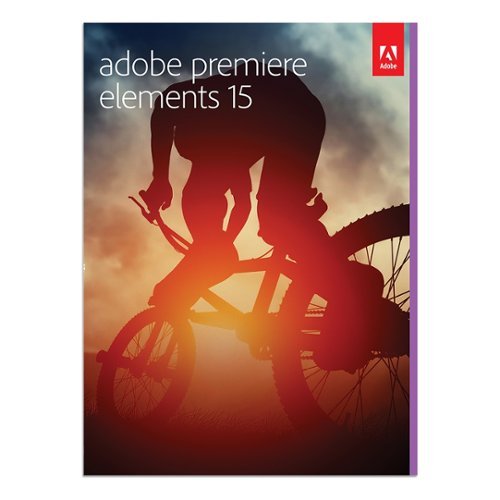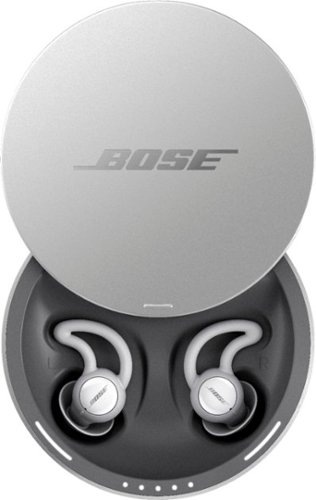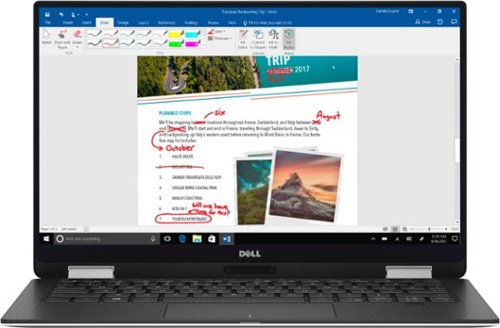mikeheel's stats
- Review count187
- Helpfulness votes1,542
- First reviewMarch 8, 2014
- Last reviewOctober 31, 2023
- Featured reviews0
- Average rating4.5
- Review comment count4
- Helpfulness votes9
- First review commentMarch 8, 2014
- Last review commentSeptember 20, 2016
- Featured review comments0
Questions
- Question count0
- Helpfulness votes0
- First questionNone
- Last questionNone
- Featured questions0
- Answer count10
- Helpfulness votes10
- First answerMarch 8, 2014
- Last answerJanuary 29, 2021
- Featured answers0
- Best answers3
Remove dirt and debris from carpet with this Shark Navigator upright vacuum. A detachable canister lets you empty the vacuum easily, and the included tools make cleaning upholstery or inside crevices easy. This Shark Navigator upright vacuum uses a HEPA filter to remove harmful allergens and micro particles for healthier air.
Customer Rating

5
Shapeshifting Shark
on February 9, 2017
Posted by: mikeheel
from NC
My wife and I have been looking forward to testing the Shark Rotator Lift Away Speed Upright Vacuum, and we have not been disappointed. What a great little vaccum!
If I have any complaint is that the canister is a bit on the small side. It'd be nice to have more volume available.
But that's really it for negatives, and it's hardly a negative.
The Shark is extremely user-friendly and does a great job getting up dirt and fur. We have two inside dogs who seem to have a full-time job shedding. The Shark plows through the fur like a champ. The easily-adjustable suction settings make this a breeze. There is plenty of suction power. The lower part of the unit also pivots, which makes it a lot easier to reach everywhere in the room. The hose has several useful attachments, including one that does a nice job acting as a thorough dust mop for hardwood floors. Controls are easily accessible and work as you would hope.
If that were all, this would still be a 5-star review based on performance alone. But there's also the Shark's shapeshifting act. You can easily and quickly remove the vacuum from the base and carry it around without the base. This is a godsend for stairs and reaching higher-up places you might want to vacuum (shelves and such). It also means you can have detach it from the base but still use the base on a "pole," making it easy to go completely under beds and such while you hold the canister. You won't realize what a huge benefit this shapeshifting ability can be until you use it. Then, you'll never want a vacuum that doesn't include it.
This vacuum is light, powerful, and easy to use. It's a winner. On top of that, it's priced lower than competitors that don't do as good a job and aren't nearly as flexible in terms of how they're used. You get a lot of bang for the buck with this Shark; I'm very impressed.
Shark, thanks for this one. My one suggestion for the next gen would be to include a means of attaching a shoulder strap to help carry the canister when it is detached from the base.
My Best Buy number: 0963262446
I would recommend this to a friend!
Arlo Pro takes the worrying out of life with the 100% Wire-Free indoor/outdoor home monitoring system. Arlo Pro includes rechargeable batteries, motion and sound-activated alerts, 2-way audio, a 100+ decibel siren, and 7 days of free cloud HD video recordings. Arlo covers every angle to help keep you safe and protected.
Customer Rating

5
Excellent Home Security Solution
on February 4, 2017
Posted by: mikeheel
from NC
The Arlo is an excellent home security solution, and I highly recommend it.
The cameras mount wirelessly. I've avoided some other systems because I didn't want to deal with wiring. Arlo removed that barrier entirely. You mount the magnetic base via screws and then attach the camera via a heavy-duty magnet. It works great. The magnet is rounded, so you can also adjust the view angle.
Setup was easy, although I did need three attempts to get it to finalize the setup. That was mildly annoying, but not unusual for an app-based setup. I did setup via an Android phone, but you can also do it via a computer on your home network.
The base unit does have to attach to your router via ethernet cable. I would have preferred a wifi connection there. That's actually my biggest gripe, and it's not much of a complaint.
Arlo makes everything easy. The app is intuitive. You can set a schedule, just have them on all the time, or set them to record with motion.
Speaking of recording, you get enough free cloud storage for most folks, but you can also upgrade to a more robust storage option for about $10/month, if you prefer.
The video quality is pretty good. It's only 720p, but that's fine on a phone, tablet, or computer.
Night vision is basically black and white, but it works well.
Range is excellent. I haven't had any connection issues, regardless of where I place the cameras.
The cameras are weatherproof and are perfectly content inside or outside.
All-in-all, this is a very nice and easy setup.
My Best Buy number: 0963262446
I would recommend this to a friend!
Make your home an internet haven with this versatile Linksys Velop wireless Wi-Fi system. Three identical tri-band dual-stream AC2200 routers, each equipped with a quad-core ARM Cortex-A7 processor, deliver lightning-fast internet. Equipped with Bluetooth 4.0/LE, this Linksys Velop wireless Wi-Fi system is simple to set up and pairs easily with computers, tablets and smart devices.
Customer Rating

4
Best Mesh System Available
on January 14, 2017
Posted by: mikeheel
from NC
Mesh wifi systems are all the rage now. And it makes sense. A mesh system promises ease of use, high-speed connections, and broad coverage. The Linksys Velop Whole Home Wi-Fi System delivers on these promises better than any other mesh system on the market as of January 2017.
When you first open up the Velop system, you'll notice that even the packaging is impressive. That's not especially relevant to a review of the function of the system, but it's worth pointing out. The packaging was high-end and shows the level of attention Linksys has given the details of presentation.
The positive impression continues when you unbox the system. The nodes are attractive and easily blend into most decors.
A quick scan after the initial impression begins to reveal some of the few flaws in the system. First, there are no USB ports. That's not a big deal for 99% of users, but for the other 1%, it's a needless deal-breaker. Power systems include a number of USB ports. Second, there are only two ethernet ports per node. This means your "primary" node (the one connected to your router) will have only one ethernet port open. Again, for most users, that is not an issue. For others (here's looking at you, fellow gamers), that could be a significant problem. And the power plug is bizarrely huge. If you're plugging this into a surge protector (and you should be), then the plug may create a problem. I really can't fathom what Linksys was thinking with this plug.
Initiating setup reveals the few other flaws. For one, there is no web interface. Setup is available via app from iTunes or the Android Play Store. Sorry, Windows Phone fans (I know there are still a few of you out there). But even with my Android, I'd like to have the option of a web interface. Linksys has a great web interface but chose to not use with the Velop. And, as might be expected with an app-based setup, options are limited. Linksys takes the position that you don't need to disable your SSID broadcast on the theory that hackers can still find your network, even when hidden. True, but it takes just that much more effort to find when you're "cloaked," and mobile hackers tend to go for low-lying fruit. I'd like to have the option to disable my SSID, please.
That's mostly it for complaints, and most people won't care at all about those complaints. As for positives, there is a lot to like.
When you open the app, it guides you through an easy setup process. I may gripe about the lack of a web interface, but the Linksys app is also excellent in and of itself. I've used another high-end mesh system, and the Linksys Velop was far faster at setup and did everything right the first time. The app walks you through each step. The app also does offer more detail and options than other router band apps I've tested.
Each "node" is exactly the same. Technically, the box with three nodes contains three separate routers. Each node covers roughly 2000 square feet with a strong signal. So, if you had any reason to, you could use each one in a separate home with a separate modem. But then you'd miss out on the value of the mesh system.
I have a 2600 square foot home. With one Velop, I had coverage throughout that was as good or better than most decent routers. But connection speed dropped to about 60% at the furthermost points of the house. I ended up putting one node upstairs connected to the modem and another downstairs in our primary family room. Connection speed improved to 100%, even in the most remote parts of the house when I added the second node. The third node seemed entirely unnecessary for me at this time, but I'm sure it would be very handy in a larger home or a home with concrete walls,
I appreciate the fact the Velop includes MU-MIMO functionality. This basically allows the system to create a special channel for each connected device, so that each device gets the full benefit of your top connection speed.
The default security is WPA2. So, even if you don't know anything about how to secure your network, the Velop will take care of that for you. Again, you can't turn off SSID broadcast, but your network would at least be secure.
FWIW, the Velop also automatically updates over the air. This should mean it will stay current and adapt to any necessary changes. Linksys obviously is confident in the Velop, given that they include a 3-year warranty (very strong by industry standards), so it seems they wanted to also make it as future-proof as possible via automatic updates.
The beauty of the mesh system is that each node communicates with the others on the network to ensure your device gets the optimal connection at all times. This will work beautifully with your newer wireless devices, but I've seen some talk of older devices struggling a little with it. The only device I had that struggled at all was one of my Nest thermostats, which seemed to have a hard time holding onto the best signal. But the other 10,000 wireless devices we have in the home (that's a slight exaggeration) worked perfectly with the Velop.
At the end of the day, if you want a simple-to-use system that offers excellent speed and throughput and don't mind spending a bit of money, I can strongly recommend the Velop - especially for large homes that need extended range. If ports and power-user features are more important to you, then I recommend you skip the Velop and stick with something more like the Linksys EA9500 (my primary router of choice).
Mesh systems are the new wave, and I really think the Velop is the best in class. If the features of a mesh system are helpful in your household, get a Velop.
My Best Buy number: 0963262446
I would recommend this to a friend!
Create gorgeous hairstyles quickly with this high-velocity Dyson Supersonic hair dryer. The rapid air flow and a temperature gauge that monitors the heat level 20 times per second ensure efficient drying without overheating tresses. The motor of this Dyson Supersonic hair dryer is in the handle for better balance and reduced arm fatigue during use.
Customer Rating

5
Excellent Dryer
on December 8, 2016
Posted by: mikeheel
from NC
I asked my god-daughter, who is a hair stylist, to give me a professional opinion on the Dyson Supersonic dryer. Her notes are included below. The Dyson looks different than other hair dryers, so it really stands out from the crowd. Overall, it does an excellent job as a hair dryer. I am not convinced it is worth $400, but it has a useful design with thoughtful touches (like magnetic attachments) and does an excellent job overall. If you can find it on sale, I highly recommend it.
Pros:
Light weight
Fairly quiet
Dries quickly
Adjustable heat and air flow
Back of the dryer doesn't have suction so it doesn't get the hair caught in it like a lot of dryers
The only area that does have a little suction is the exchange(?) at the bottom of the handle but even if you lay that directly on the hair it won't get caught in it
Magnetic attachments that are easily turned, adjusted, and switched
Compact/easily stored
Light weight
Fairly quiet
Dries quickly
Adjustable heat and air flow
Back of the dryer doesn't have suction so it doesn't get the hair caught in it like a lot of dryers
The only area that does have a little suction is the exchange(?) at the bottom of the handle but even if you lay that directly on the hair it won't get caught in it
Magnetic attachments that are easily turned, adjusted, and switched
Compact/easily stored
Cons:
Box on the cord is a little heavy which sometimes makes it a little difficult if you're reaching with the dryer
Because it has such strong air flow you have to be careful around people's ears because that much powerful air flow might be uncomfortable or painful to some
If you're one of those people who like to dry hair holding the "barrel" of the blow dryer you don't really have that option given the barrel area is very wide and short
It may have no correlation but since I've been using the dryer I tend to shock them a little after using the dryer. Nothing while the dryer is in my hand but that kind of little zap you get if you didn't put a dryer sheet in the laundry
Doesn't really fit in your typical salon hair dryer holders on account of it not really having a barrel but if you flip it around you can put the handle in just be careful not to put to much stress on the cord if it will sit like that often.
Box on the cord is a little heavy which sometimes makes it a little difficult if you're reaching with the dryer
Because it has such strong air flow you have to be careful around people's ears because that much powerful air flow might be uncomfortable or painful to some
If you're one of those people who like to dry hair holding the "barrel" of the blow dryer you don't really have that option given the barrel area is very wide and short
It may have no correlation but since I've been using the dryer I tend to shock them a little after using the dryer. Nothing while the dryer is in my hand but that kind of little zap you get if you didn't put a dryer sheet in the laundry
Doesn't really fit in your typical salon hair dryer holders on account of it not really having a barrel but if you flip it around you can put the handle in just be careful not to put to much stress on the cord if it will sit like that often.
Overall I like the dryer quite a lot. It's a good dryer, and I thoroughly enjoy using it
My Best Buy number: 0963262446
I would recommend this to a friend!
Keep unwanted hair to a minimum with this Philips grooming tool. The waterproof design lets you use it in the shower, and eight attachments make this trimmer perfect for grooming different sections of the face. This Philips grooming tool has a turbo setting to increase cutting speed, and it charges in just one hour to reduce wait time.
Customer Rating

4
Neat Trimmer
on November 18, 2016
Posted by: mikeheel
from NC
The Philips Norelco 7400 trimmer is a handy little device. It works as a beard/hair/mustache trimmer with combs of different lengths. It also has an attachment that will serve as an ear or nose hair trimmer. And it has an attachment that works as an electric shaver.
Of course, as a shaver, this little guy lacks punch and feels a bit rough on the skin. It's not good enough to be your every day shaver, but it will work in a pinch from time to time, if necessary.
OTOH, it does an excellent job as a trimmer. The unit is nicely balanced. The attachments are easy to swap out. It holds a charge for quite a bit of use (it charges quickly and mine hasn't died yet despite several days of use, so I'm not sure how long the battery lasts). It can be used dry or wet, which is a huge plus for a trimmer in this category. It also has a more intense turbo speed option that comes in quite handy..
And, to top it all off, it comes with a nice, oversized storage/carry pouch that just may become my new travel bag.
My Best Buy number: 0963262446
I would recommend this to a friend!
Enhance footage and create professional-looking video montages with Adobe Premiere Elements 15. Access the software’s de-haze feature on your traditional computer or touchscreen device to reduce mist and fog for a bright, clear result. Features like enhanced search, which help you sort and label videos appropriately, make Adobe Premiere Elements 15 an essential for any budding videographer.
Customer Rating

4
Nice Software
on November 14, 2016
Posted by: mikeheel
from NC
Premier Elements 15 works just fine. As a novice at video editing, I greatly appreciated the helpful video tutorials. I also love the music clips and the fact the software would automatically harmonize, so to speak, the music to the length of the video.
My Best Buy number: 0963262446
I would recommend this to a friend!
Simplify your everyday life with the Google Home, a voice-activated speaker powered by the Google Assistant. Use voice commands to enjoy music, get answers from Google and manage everyday tasks. Google Home is compatible with Android and iOS operating systems, and can control compatible smart devices such as Chromecast or Nest."
Customer Rating

4
Home is Where the Google is
on November 4, 2016
Posted by: mikeheel
from NC
Google Home has now invaded my home, and I'm very interested in seeing where this takes us. Right now, I think the biggest selling point for Home is potential. It has some neat tricks as-is, but it promises so much more.
Unboxing:
The first thing I noticed is that the packaging is first-rate. There are even corner tabs on the tape to allow easy removal without having to damage the box. There is a pull tab in the box itself to open up for the grand reveal. The Home sits in a formed plastic tray that holds it snugly. Everything about the packaging says Google wanted to convey they put a lot of thought into making opening the Home a good experience. I was very impressed.
The first thing I noticed is that the packaging is first-rate. There are even corner tabs on the tape to allow easy removal without having to damage the box. There is a pull tab in the box itself to open up for the grand reveal. The Home sits in a formed plastic tray that holds it snugly. Everything about the packaging says Google wanted to convey they put a lot of thought into making opening the Home a good experience. I was very impressed.
Appearance:
The Home is a relatively attractive device. It is unoffensive and can fit pretty much any decor without drawing unwanted attention to itself. You can jazz it up with a colored base, if you want. Some folks have said it looks a bit like a large air freshener. I guess that's about right in some respects, but that makes it sound unattractive to me. In reality, it is a good-looking device.
The Home is a relatively attractive device. It is unoffensive and can fit pretty much any decor without drawing unwanted attention to itself. You can jazz it up with a colored base, if you want. Some folks have said it looks a bit like a large air freshener. I guess that's about right in some respects, but that makes it sound unattractive to me. In reality, it is a good-looking device.
Setup:
I have a Pixel and a Chromecast, so I already had Google's new Home app on my phone. You will need to download the Home app if you don't already have it. For any WP users lurking out there, check first, b/c I think the Home app is available only on Android and iOS.
I have a Pixel and a Chromecast, so I already had Google's new Home app on my phone. You will need to download the Home app if you don't already have it. For any WP users lurking out there, check first, b/c I think the Home app is available only on Android and iOS.
Anyway, I plugged in the Home unit, opened the app, the app located the Home unit, I entered my wifi info, answered a few questions about use, and it was ready. The entire process took just a couple of minutes. It was painless and worked flawlessly the first time.
Use:
Using the Home is easy. It has understood me virtually every time I've said anything to it. I connected it to my Nest thermostats (although that took a moment to sort out how to do it; you open the menu in the Home app rather than click on the big box that says "Add Devices"), and the Home was able to set the temperature based on my voice commands. It performed searches flawlessly, reading back answers to me. I did try a few queries that it was unable to resolve, so it gave me the canned apology.
Using the Home is easy. It has understood me virtually every time I've said anything to it. I connected it to my Nest thermostats (although that took a moment to sort out how to do it; you open the menu in the Home app rather than click on the big box that says "Add Devices"), and the Home was able to set the temperature based on my voice commands. It performed searches flawlessly, reading back answers to me. I did try a few queries that it was unable to resolve, so it gave me the canned apology.
It also works with several music services. I chose Spotify as my primary music source, but it can use any of the supported services. It steams music well enough, although you won't mistake it for audiophile level sound. I do like that you can use multiple Home units throughout the house, and they will sync to provide music throughout the house, if you want. I only have one unit at this time, though.
I'm also very interested in using a Chomecast Audio unit to pair my regular speakers with the Home. That's a relatively inexpensive way to get a much higher sound quality.
You can, however, tell it to play music or video through the Chromecast TV dongle, and it will happily oblige. I have to admit, though, I really prefer my Roku to the Chromecast. I know it is a "competitor," but I hope Google doesn't try to make the Home a walled garden when it comes to service they also provide. Fortunately, they already allow a wide spectrum when it comes to music, so I hope they will do similar with video.
Side note, Home comes with six months of YouTube Red for free.
Issues:
Unfortunately, there are limitations to the usefulness of Home right now. First and foremost is that it only syncs to one Google account, so it only knows one user. There is a guest mode, but it'd be great if my wife and kids could tell it stuff that would sync to their search history rather than mine. I'm afraid I might suddenly get inundated by ads for things in which my daughter is interested.
Unfortunately, there are limitations to the usefulness of Home right now. First and foremost is that it only syncs to one Google account, so it only knows one user. There is a guest mode, but it'd be great if my wife and kids could tell it stuff that would sync to their search history rather than mine. I'm afraid I might suddenly get inundated by ads for things in which my daughter is interested.
Second is that, even with only one user, it doesn't really harmonize all that well with some external accounts. For instance, I don't use a Google calendar for work. My office uses Exchange. My Google phone gets this. My Google Home does not. When I ask about my appointments or schedule, the Home is at a loss. I wish it'd work hand-in-hand with my phone so I could tell it to check my Outlook calendar. We also have a shared family calendar. All Home sees is my personal Google calendar, which is a desolate wasteland, given that most of my real appointments are in Outlook or the family shared Gmail calendar. Home can't see those right now, but maybe it will be able to eventually.
One other thing my wife really wants is for it to pair with BT headphones, but I couldn't find a way to do that. There are times when you want to be able to stream music or news without everyone else having to listen, so that'd also be a nice addition, if it can be done.
Also, I'd really like to be able to use my own awake word or phrase. As it is, every time I say "Ok, Google," my phone wakes up and gives me a note that "another device" is answering my question. Why does that need to happen? It wouldn't have to happen if I could say "Ok, Home" or "Ok, Pixel."
Conclusion:
But, on the whole, this is a fun and cool device. I'm still getting use to it and am excited to see what the future holds for my little friend. It's good device, but I expect it have a period of growing pains as it gets more useful and adds more services. Still, though, I'd say try it.
But, on the whole, this is a fun and cool device. I'm still getting use to it and am excited to see what the future holds for my little friend. It's good device, but I expect it have a period of growing pains as it gets more useful and adds more services. Still, though, I'd say try it.
My Best Buy number: 0963262446
I would recommend this to a friend!
Bring the power of Google directly to your fingertips with the Google Pixel. A large 32GB of storage keep data secure, while unlimited cloud storage transfers data as needed, and it's completely automatic. The large 5-inch screen is protected by Corning Gorilla Glass 4 to ensure the Google Pixel remains scratch-free.
Customer Rating

5
Google Hits Home Run With Pixel
on October 21, 2016
Posted by: mikeheel
from NC
The Google Pixel is a game changer.
My last phone was a Nexus 5X. I purchased the 5X for some of the same reasons I love the Pixel: pure android, the earliest updates, and a great feature set for the price. Pixel takes things a few steps further, though, with a several exclusives and a truly premium feel.
In the box: 32GB Very Black Pixel phone, wall charger (USB-C), Two USB cables (one with USB-C on both ends, one with USB-A on one end and USB-C on the other), USB-C to USB-A adapter, 3-month pass to Google Music, brochure information, and key to open SIM tray.
Pixel is an excellent phone, but it is not perfect. Many reviews have complained about the large chin on the phone. Maybe it is bigger than it needs to be, especially given that there is only one speaker on the face of the Pixel, but it doesn't really matter. In person, it looks fine and offers an easy place to hold/balance the phone. Others have complained that it is not waterproof. I'll give them that. It is basically splash resistant, so it definitely lags behind several rival phones in this regard, and I do wish it were more resistant to water and dust. Some people don't like the look of the phone with the glass tile on the back. That's a matter of taste; I actually like it and think it adds a distinctive touch to the phone. Some people complain about the lack of an SD card or a 64Gb option for memory. I'll give them that; I wish Google would be a little more flexible in terms of memory, but at least they did include a nifty memory manager with unlimited cloud storage for full-sized pictures and video (very nice add-on). I am slightly disappointed the phone doesn't include wireless charging. Some people complain about the price, but this phone justifies the price when compared to the competition. It is not a Nexus; it is a new thing entirely, and it stands shoulder-to-shoulder with the best flagship phones in the industry.
But when it comes to negatives, that's it; and those are all minor issues relative to the overall function of the phone. And everything else about the Pixel is amazing.
The phone feels great in the hand. It is clearly a premium phone in terms of look and feel. I have the "Very Black" version (which strikes me more as a very deep gray, fwiw), and it is very attractive.
With 4Gb RAM, the new Snapdragon 821 chip, and Nougat 7.1, the Pixel flies effortlessly through any task. I haven't found anything that makes it stutter. It is the fastest phone I have ever used, bar none.
The 1080p Super AMOLED screen with Gorilla Glass 4 offers a fantastic screen image with rich colors and great viewing angles. The glass also feels good. I don't usually see reviews mention the feel of the glass, but I have used some phones where the glass just doesn't feel as nice. This one feels great. And it has night mode built in. This is a terrific screen, although the Pixel XL does have better resolution than the 5" Pixel. It can wash out a little in direct sunlight, so be aware of that.
The camera is AWESOME! I'm picky about cameras (those 20+mp Nokias with Carl Zeiss lenses spoiled me). The 5X had a decent shooter, but was frustratingly slow. Pixel improves the camera and is extremely quick about launching, focusing, and taking the shot. It is, quite simply, one of the best phone cameras on the planet. The camera includes a bolstered HDR+ mode that helps improve low-light performance, which was already impressive with the Nexus 6P and 5X. Additionally, Google includes electronic image stabilization, which has performed impressively thus far when taking pictures or shooting video, even in 4k. Google points out the phone doesn't have a camera bump. To remove the bump, Google made the phone very slightly thicker at the top, so it tapers to the bottom. This allows it to rest flat when on a desk or table. I don't actually mind camera bumps, but it was a thoughtful design touch. You might not even notice the taper if no one points it out to you. I will say the lack of a camera hump makes the phone just look more coherent than some others.
I love the fingerprint reader on the Pixel. It is similar to the one from my 5X, but it has a few more tricks up its sleeve. Most notably, you can swipe down on the fingerprint reader to open the notifications panel. It's no wonder some reviews have called the Google fingerprint reader the best in the business. It has worked every time for me.
So far, the 2770mAh battery gets me through the day a bit better than the similarly-sized battery in my 5X did. I'll be interested to see how it performs after its been broken in longer. Frankly, I would have preferred a slightly larger battery, though – say maybe 3000mAh. Google says it reaches 90% charge in 15 minutes. I was at about 40% when I plugged it last night, and it zoomed to 100% in less than 10 minutes, so that was good. Plus, the battery appears to be safely of the non-exploding variety. ;-)
In terms of software, Nougat 7.1 is an excellent incremental improvement with one serious wow factor that is currently exclusive to Pixel – the addition of Google Assistant. While Siri usually just annoys me, I am a big fan of Cortana. Google Assistant is already better than both, especially in terms of recognizing a series of questions in a conversational manner. You need to try it to believe it. It was a lot of fun to just play with at first. Google Assistant scores extremely high in terms of recognizing what you say. Sure, it still makes a few mistakes, but the potential is very enticing. It can also provide you a snapshot of your day in the morning, which can be very helpful.
Pixel launcher is also pretty nice. I've generally used a third-party launcher in Android, but I might end up staying with the Pixel launcher due to the neat features (swipe up for the app drawer, easy access to Google Assistant, etc). But there isn't much customization with the launcher, and that factor may drive me back to something like Nova Launcher Pro.
Several additional little software tweaks are much appreciated. For instance, now it is easy to visually see how to initiate a 3-way call in the native dialer. It's a little thing, but I've long griped about the dialer in Android. Also, you can use app shortcuts (Quick Actions), which is similar to Apple's 3D Touch feature. Basically, a list of options will appear when you long press on an app icon. This can be very helpful.
It seems odd to include the fact the phone has a headphone jack as part of a review, but it is worth mentioning these days. The jack is located on the top of the Pixel. Some people seem bothered by the location, but I actually tend to prefer it there.
I should also note I am extremely pleased the 5" Pixel has the exact same specs as the larger 5.5" Pixel XL, other than screen size and resolution. A five-inch phone is right about the sweet spot for me, and my only regret with the 5X was the fact it was a lower tier phone than the larger 6P. I'm happy to see Google recognize that its "smaller" phone can be every bit the premium handset as its larger phone. The Pixel fits my hand well and is easy to operate with one hand.
Of course, the larger XL should be better for Google Daydream View (Google's new virtual reality offering), given the higher resolution and larger screen; but I expect the Pixel will be fine, too. I have not had an opportunity to experiment with Daydream, but the Pixel phones are the only ones currently that support it.
It is worth noting the Pixel has 24/7 customer service built into the OS. That indicates to me that Google is serious about this being a long-term project.
At the end of the day, the Pixel is an excellent phone. It has performed every task flawlessly. Could it be improved? Sure, and I expect the next generation will have some welcome tweaks. But I'm very excited with this new direction by Google and think they've done a great job with the first gen Pixel. Very highly recommended.
Pros:
--Latest OS directly from Google
--Google Assistant
--Speed
--Great camera
--Unlimited cloud storage for full-size pictures and videos
--Exclusive Pixel software features
--Solid, premium feel and appearance
--Beautiful screen
--Quick charging
--Flagship specs
--Responsive fingerprint reader
--Easy one-hand operation
--Daydream ready
Cons:
--Not waterproof
--Single speaker
--Lacks expandable memory
--Smallish battery
--No wireless charging
I've included a few photos. The pictures with three phones all show my 5x (left), Pixel (middle) and iPhone 6 (right) for comparison.
Despite the mild negatives, the Pixel is a 5-star performer and deserves all the accolades it is getting in the press. I believe this the best 5" phone on the planet right now. If you want a top-tier Android phone, I highly recommend the Pixel.
My Best Buy number: 096326244
I would recommend this to a friend!


Push your workout to the next level with Bose® SoundSport® Pulse wireless headphones. Designed with a built-in heart rate sensor, these in-ear headphones make it easy to track your performance without missing a beat of your music. Bose SoundSport Pulse wireless headphones stay secure with StayHear®+ Pulse tips designed for stability even during intense workouts. Connect to your device easily with Bluetooth® and NFC pairing, and use the inline mic and remote to control volume, skip tracks and take calls. Volume-optimized EQ gives you balanced audio performance at any volume. SoundSport Pulse wireless headphones are sweat and weather resistant to hold up to rigorous activity, and the lithium-ion battery provides up to 5 hours per charge. The Bose Connect app helps you manage your paired devices and gives you real-time heart rate readings. SoundSport Pulse wireless headphones can also be used with many popular fitness apps. Available in Power Red.
Customer Rating

4
Nice Sound, A Little Bulky
on October 6, 2016
Posted by: mikeheel
I have been experimenting with the new Bose SoundSport Pulse earbud-style headphones for a couple of weeks. I have compared them to another quality set of in-ear headphones I use as well as some high-end on-ear headphones.
The end result - The Bose SoundSport Pulse is an excellent headphone. The sound reproduction is very clear. It doesn't get bogged down with too heavy a bass, nor does suffer from distortion at the higher ranges. The aural template is very pleasing.
I used the Pulse headphones in conjunction with the Bose Connect app on my Android phone. The app is also available on iOS. While the app is somewhat stark, it functions well. When you use the app, you also get heart rate monitoring (relayed to the app on your phone), which seemed pretty accurate based on comparisons to self tests and my Fitbit Surge.
I had hoped the Pulse would include active noise cancelling technology, but it does not appear to, unless I have missed it. I have not found any reference to noise cancelling, and it clearly doesn't block out most noises around you. I understand the intent is that these will largely be worn during exercise or running, so you need to hear what's going on around you for safety reasons. Still, there are active noise cancelling technologies that will block loud sounds while allowing normal sounds to permeate the device; this is what I had hoped for with the Pulse.
The Pulse uses an interesting (and comfortable) wing fit to nestle in the ear. Bose calls these StayHear+ Sport Tips. They seem to keep it secure and comfy. It comes with three sets of interchangeable tips to get the right fit for your ear.
The cable connecting the two earbuds has a multi-function volume rocker that works well. I had no complaints about using the Pulse for voice as well as music. The cable also has a clip you can use to secure it to your shirt or neckband.
The Pulse also comes with a nice little carry case that has a plastic carbiner clip. I presume it is plastic to save weight, but I thought the carbiner felt cheap.
The Pulse charges fairly quickly and holds a charge well. I had read battery life is rated for 5 hours, and I consistently got a little better than that.
In terms of design, the Pulse looks bigger and more bulky that I expected, but they were not at all heavy or uncomfortable. I have a bad knee and a bad ankle, so I don't jog and cannot comment on whether the bulk would be an impediment for wearing them while jogging.
Pros:
- Quality sound reproduction
- Comfortable fit
- Workout friendly pulse monitoring
- Quality sound reproduction
- Comfortable fit
- Workout friendly pulse monitoring
Negatives:
- Bulky design
- No noise cancelling
- Bulky design
- No noise cancelling
Essentially, this is almost identical to the non-Pulse version except this one adds a heart rate monitor, loses about an hour of battery life, and costs $50 more. It's a nice headphone. If you find the heart rater monitoring beneficial (and the heart rate monitoring from the ear is supposed to be more reliable than what you might get from a wrist wearable), then go for it. If you don't need the heart rate monitoring, I might stick with the non-Pulse model by Bose. Regardless, you get great sound with either model.
My Best Buy number: 0963262446
I would recommend this to a friend!
Orbi Whole Home WiFi System delivers up to 3.0Gbps high-performance WiFi. Sleek, modern design with high-gain internal antennas for up to 5,000 square feet of coverage. FastLane3 Technology creates a dedicated Tri-Band WiFi for seamless 4K streaming and gaming everywhere in your home. Keep a single WiFi name for uninterrupted connections as you move from room-to-room. Circle Smart Parental Controls runs on Orbi Routers for a smart way for families to manage content and time online, on any connected device. Provide internet access to guests without sharing your personal network password. Orbi is ready right out of the box and compatible with your ISP. Just use the Orbi app to get started with better WiFi, everywhere in minutes.
Customer Rating

3
Wanted to Love but Didn't
on September 19, 2016
Posted by: mikeheel
I wanted to love the Netgear Orbi system. I really did. But, alas, it was not meant to be.
First, the positives:
1. Impressive speed and wifi coverage. If that's all you're looking for, then the Orbi is a strong contender.
2. Relatively attractive appearance.
3. MU-MIMO ability.
4. USB port and a few LAN ports.
5. Print server function.
6. The satellite unit does make a big difference in terms of signal strength in areas of the house further from the primary router.
1. Impressive speed and wifi coverage. If that's all you're looking for, then the Orbi is a strong contender.
2. Relatively attractive appearance.
3. MU-MIMO ability.
4. USB port and a few LAN ports.
5. Print server function.
6. The satellite unit does make a big difference in terms of signal strength in areas of the house further from the primary router.
The negatives:
1. No guest network. Seriously? I had a hard time believing this was correct, but that's what the setup software said, and there was no way to override or change it.
2. Horrendous management app and software. I've used a lot of modems in my day. The Netgear app and UI is far behind other top routers, IMO.
3. Setup process is automated and had to be restarted several times before it actually worked. Even registration didn't work. I would have preferred a manual setup option.
1. No guest network. Seriously? I had a hard time believing this was correct, but that's what the setup software said, and there was no way to override or change it.
2. Horrendous management app and software. I've used a lot of modems in my day. The Netgear app and UI is far behind other top routers, IMO.
3. Setup process is automated and had to be restarted several times before it actually worked. Even registration didn't work. I would have preferred a manual setup option.
The lack of flexibility in terms of secondary networks is a killer for me. I really did not think there were wireless routers being sold in 2016 that could not accommodate a guest network. Yet, the Netgear is a new product in a new niche - the home mesh network. The idea seems to have a lot of merit, but this attempt isn't worth the price, IMO.
I was provided this router for review. My normal router is a Linksys EA9500. I must admit the signal strength for the Netgear exceeded the Linksys, and both were equal in terms of speed. That's saying something, because the Linksys is the best router I've ever used. That's part of why I think the home mesh network idea has merit.
But the Netgear was not good enough to make me want to switch. Improve the UI, and add guest network capacity, and maybe I'd reconsider.
My Best Buy number: 0963262446
No, I would not recommend this to a friend.


mikeheel's Review Comments
Lenovo IdeaTab Miix 2 8 Tablet: A tablet experience featuring an easy-to-navigate interface and all the right tools to be productive. Accomplish tasks on the go with Microsoft Office. And when it's time to play, kick back and surf the Web, watch a movie or read a book.
Overall 4 out of 5
4 out of 5
 4 out of 5
4 out of 5For $200 (on sale) it's well worth the price
By Outlander0088
from Columbus,OH
I bought this tablet for $200 to play around with a Windows 8 tablet. I already have an iPad, iPhone, Nexus 5 and Nexus 7. and wanted to give a Windows tablet a try.
I will say I am impressed even though its Windows 8.1, I'm not a fan of 8.1. In desktop mode its easier than I thought it would be navigate with just your finger. However, I would strongly recommend using a stylus.
One big NOTE: It DOESN'T come with Office 2013 Home / Student. You can try Office 365 but then you have to purchase the application. I called Best Buy and Lenovo but they were no help.
I would recommend buying it for the price but don't expect Microsoft Office.
mikeheel
NC
Office
March 8, 2014
I also just purchased this device at BB for $200. If you look through the paperwork inside the box, you should find a paper with an activation code for Office. I used that code and was able to fully active Office. Most Win 8.1 devices, like my Surface Pro, include only a trial, but this actually includes Office. Please correct your review.
+2points
2of 2voted this comment as helpful.
Lenovo IdeaTab Miix 2 8 Tablet: A tablet experience featuring an easy-to-navigate interface and all the right tools to be productive. Accomplish tasks on the go with Microsoft Office. And when it's time to play, kick back and surf the Web, watch a movie or read a book.
Overall 4 out of 5
4 out of 5
 4 out of 5
4 out of 5Phenomal Deal on a Small Win 8 Tab
By mikeheel
from NC
I have been eyeing various 8-inch Windows tablets as they have been released. I was looking for a complimentary device to go along with my Surface Pro. As usual when I am in BB, I walked by the tablet display area and was surprised to see the Miix 2 on sale for $200. After taking a day or two to mull it over, I decided the deal was too good to pass up despite the skimpy memory.
Performance is much better than I expected. The Miix responds quickly and smoothly. Apps and programs open without lag.
The screen was also a pleasant surprise. It is not 1080, so my expectations were a bit low. However, color is very good. Video and pictures render very well.
I saw some reviews that complained about touch response. I have not had any issues in several days of heavy use. I presume there was a software update that addressed that issue, but I have not confirmed that.
Several reviews here at BB seemed confused about Office. The box contains an activation key for Office. It may fool some people into thinking it is the key for Windows itself, but it is for Office. So it does include Office Home & Student for no additional cost.
I also noticed the BB site listed the Miix 2 8 as an RT device. It is not RT; it runs full Windows 8.1.
The tablet itself is attractive and feels relatively well made. I'm not a fan of the stickers on the back, but they can be easily removed. For those who wonder, it does fit in the back pocket of men's jeans or most sport coat pockets.
My only complaint is the 32gb of memory. Of course, I knew that when I purchased it, so I added a 32gb SD card, which helps. The only negative is that Windows does not give you the option to save apps on the memory card. But the combination of the SD card and OneDrive makes even 32gb palatable.
So, the Lenovo Miix 2 8 with full Win 8.1, included Office, snappy performance, and a decent display for just $200 is a solid winner.
If you are the market for a smaller tablet that runs full Windows 8.1, I strongly recommend the Lenovo Miix 2 8.
mikeheel
NC
Certificate
March 22, 2014
That key is the same one for Office. If you look just above the sticker, it will say Windows and Office are included. It is confusing, so that's why a lot of folks have thought it did not include Office.
PS: I'm still laughing at myself for the typo on the header. Ugh.
0points
0of 0voted this comment as helpful.
Orbi Whole Home WiFi System delivers up to 3.0Gbps high-performance WiFi. Sleek, modern design with high-gain internal antennas for up to 5,000 square feet of coverage. FastLane3 Technology creates a dedicated Tri-Band WiFi for seamless 4K streaming and gaming everywhere in your home. Keep a single WiFi name for uninterrupted connections as you move from room-to-room. Circle Smart Parental Controls runs on Orbi Routers for a smart way for families to manage content and time online, on any connected device. Provide internet access to guests without sharing your personal network password. Orbi is ready right out of the box and compatible with your ISP. Just use the Orbi app to get started with better WiFi, everywhere in minutes.
Overall 3 out of 5
3 out of 5
 3 out of 5
3 out of 5Wanted to Love but Didn't
By mikeheel
I wanted to love the Netgear Orbi system. I really did. But, alas, it was not meant to be.
First, the positives:
1. Impressive speed and wifi coverage. If that's all you're looking for, then the Orbi is a strong contender.
2. Relatively attractive appearance.
3. MU-MIMO ability.
4. USB port and a few LAN ports.
5. Print server function.
6. The satellite unit does make a big difference in terms of signal strength in areas of the house further from the primary router.
1. Impressive speed and wifi coverage. If that's all you're looking for, then the Orbi is a strong contender.
2. Relatively attractive appearance.
3. MU-MIMO ability.
4. USB port and a few LAN ports.
5. Print server function.
6. The satellite unit does make a big difference in terms of signal strength in areas of the house further from the primary router.
The negatives:
1. No guest network. Seriously? I had a hard time believing this was correct, but that's what the setup software said, and there was no way to override or change it.
2. Horrendous management app and software. I've used a lot of modems in my day. The Netgear app and UI is far behind other top routers, IMO.
3. Setup process is automated and had to be restarted several times before it actually worked. Even registration didn't work. I would have preferred a manual setup option.
1. No guest network. Seriously? I had a hard time believing this was correct, but that's what the setup software said, and there was no way to override or change it.
2. Horrendous management app and software. I've used a lot of modems in my day. The Netgear app and UI is far behind other top routers, IMO.
3. Setup process is automated and had to be restarted several times before it actually worked. Even registration didn't work. I would have preferred a manual setup option.
The lack of flexibility in terms of secondary networks is a killer for me. I really did not think there were wireless routers being sold in 2016 that could not accommodate a guest network. Yet, the Netgear is a new product in a new niche - the home mesh network. The idea seems to have a lot of merit, but this attempt isn't worth the price, IMO.
I was provided this router for review. My normal router is a Linksys EA9500. I must admit the signal strength for the Netgear exceeded the Linksys, and both were equal in terms of speed. That's saying something, because the Linksys is the best router I've ever used. That's part of why I think the home mesh network idea has merit.
But the Netgear was not good enough to make me want to switch. Improve the UI, and add guest network capacity, and maybe I'd reconsider.
mikeheel
NC
Might Adjust Later
September 20, 2016
I just learned the Orbi is due to be updated to allow a guest network later this year. Assuming that happens, I'd move this up to at least a 4-star review. I'd still like to see improvement in the UI, but it is functional as-is, and the range and speed on the Orbi mesh system is excellent.
+5points
5of 5voted this comment as helpful.
Prevent dead zones around your home with the help of this Linksys Wi-Fi range extender. It works with all types of Wi-Fi routers, and it uses multi-user MIMO for speed and efficiency. This Linksys Wi-Fi range extender can be used to create a different access point or to extend the field of the router’s connection.
Overall 4 out of 5
4 out of 5
 4 out of 5
4 out of 5Bonus Wi-Fi Range
By mikeheel
The specs for this new wi-fi range extender are impressive. I appreciate the beamforming technology. It also supports all current (and prior) wi-fi standards: 802.11ac, 802.11n, 802.11a/g, and 802.11b.
Unboxing:
The extender is a fairly basic white box that mounts directly via plug into a power outlet. It looks fairly generic, like a carbon monoxide detector or such.
The extender is a fairly basic white box that mounts directly via plug into a power outlet. It looks fairly generic, like a carbon monoxide detector or such.
Setup:
I have a fairly new Linksys (AC1900) router. The extender is also an AC1900 device. I pressed the WPS button on the router to initiate pairing and then, per instructions, the WPS button on the extender. Failure. I went through the process several times but never could establish connection with my router from a distance of 5 feet. I then abandoned the WPS setup instructions and switched to web setup, which went smoothly for both 5Ghz and 2.4 Ghz bands.
I have a fairly new Linksys (AC1900) router. The extender is also an AC1900 device. I pressed the WPS button on the router to initiate pairing and then, per instructions, the WPS button on the extender. Failure. I went through the process several times but never could establish connection with my router from a distance of 5 feet. I then abandoned the WPS setup instructions and switched to web setup, which went smoothly for both 5Ghz and 2.4 Ghz bands.
Once it was up and running, it gave me a good analysis of the proper location via spot finder. That was helpful.
The instructions recommend giving the extended network a different name than your primary network, such as adding "ext" to the end of your network name. I actually forced it to use the same name as my primary network, since all my devices are new enough to switch seamlessly. If you have older devices, I would suggest you follow the naming directions provided with the extender.
Function:
So far, so good. As I mentioned earlier, the specs are very strong for this extender, and it lives up to my expectations. My devices connect and stay connected seamlessly. The extender offers a range of an additional 10000 square feet (roughly 100 x 100 feet, if that helps give a better idea). I'm a big fan of MI-MIMU, which seems to work well here, too. I use a ton of wireless devices - multiple streaming devices across the house, several gaming consoles, a selection of laptops, tablets, and mobile devices, and a few other connected household devices (thermostats and such). Everything works well.
So far, so good. As I mentioned earlier, the specs are very strong for this extender, and it lives up to my expectations. My devices connect and stay connected seamlessly. The extender offers a range of an additional 10000 square feet (roughly 100 x 100 feet, if that helps give a better idea). I'm a big fan of MI-MIMU, which seems to work well here, too. I use a ton of wireless devices - multiple streaming devices across the house, several gaming consoles, a selection of laptops, tablets, and mobile devices, and a few other connected household devices (thermostats and such). Everything works well.
I now have a very strong signal throughout both floors of the house (router is on top floor, extender on first floor) as well as my yard. In fact, I have decent signal just past the end of my cul-de-sac.
I should note it also includes a 1 GB ethernet port, which could be handy for certain devices.
Wrap Up:
I am pleased with the function and appearance of the device. My only gripe was that the WPS setup failed multiple times. For that reason, I can't give it 5 stars.
I am pleased with the function and appearance of the device. My only gripe was that the WPS setup failed multiple times. For that reason, I can't give it 5 stars.
mikeheel
NC
Update
September 20, 2016
For some reason, I cannot edit my review above. However, I realized subsequent to posting that I am an idiot. The WPS would not work because I was trying to connect with a hidden network. Doh! So, this should truly be a 5-star review.
Further, i have conducted several recent speed and signal strength tests both with and without the Repeater on the network, and the results are clear that the Repeater makes a significant difference in speed and signal strength in the parts of the house furthest from my primary router.
So, please read this as a 5-star review. My apologies.
+2points
2of 2voted this comment as helpful.
mikeheel's Questions
mikeheel has not submitted any questions.
mikeheel's Answers
Soundcore Liberty Air 2 Pro are an incredibly advanced pair of Hi-Resolution wireless earbuds. With up to 26 hours of total play time off of one charge, you can experience your favorite music at all times of the day. Purenote technology allows for a higher quality listening experience, active noise cancelling technology cancels out up to 90% of outside noises, while HearID provides EQ customization. All three come together to make sure your listening experience is truly yours.
Do these have active noise reduction or just passive noise reduction. It isn't clear from the listing?
They have active noise canceling; it works quite well.
3 years, 3 months ago
by
mikeheel
Play your favorite tunes anywhere with this weatherproof and drop-resistant Sonos Move portable speaker. The Trueplay automatic tuning adapts and balances the sound based on where you are and what you're listening to. This Sonos Move portable speaker incorporates built-in support for Wi-Fi, Bluetooth, Airplay and the Sonos app to let you stream audio from a smart device.
I have other Sonos speakers inside the house .....when I use this speaker outside ..can I pair them all up to play the same music???
Yes, absolutely. You can pair it with any other Sonos speakers to play the same music across all them. I pair it with other speakers inside and outside the house. It works perfectly.
4 years, 6 months ago
by
mikeheel
Sleep better. Cover unwanted noise with soothing sounds. Bose noise-masking sleepbuds™ are uniquely designed for sleep. They don’t stream music or have acoustic noise cancellation. Instead, these tiny, wireless earbuds use pre-loaded, soothing sounds to cover up unwanted noises, so you can get to sleep — and stay asleep. Plus, unlike traditional earplugs, they’re super comfortable and made to stay in place all night long, even if you sleep on your side. 1. Choose your sound, 2. Set an alarm, 3. Fall asleep without unwanted noise.
I can’t use the Bose -noise-masking-sleepbuds-white to Make phone call.
The Sleepbuds are not for music or phone calls. Their only purpose is to help mask outside noise in hopes of providing a better sleep environment.
5 years, 10 months ago
by
mikeheel
Pounding bass and brilliant treble combine when you put on a pair of these Skullcandy earphones. Enjoy supreme comfort throughout the day thanks to the comfortable silicone ear gels and the flat cable that minimizes tangles. Simply connect these Skullcandy earphones to your smartphone, tablet or MP3 player using the 3.5mm jack.
Is there a mic on this earphone to answer the phone>
Yes, you can make and receive calls with the RUN.
6 years, 5 months ago
by
mikeheel
Perfect portability is assured with this Dell XPS two-in-one laptop. All the data is stored on a 256GB solid-state drive for everyday security, and the 13.3-inch screen produces high-quality images and text for easy use. An Intel Core i7 processor and 16GB of RAM keep this Dell XPS two-in-one laptop running smoothly.
is there there an option of dvd?
No, there is no option for an internal DVD, but you can connect an external DVD.
7 years, 1 month ago
by
mikeheel
Perfect portability is assured with this Dell XPS two-in-one laptop. All the data is stored on a 256GB solid-state drive for everyday security, and the 13.3-inch screen produces high-quality images and text for easy use. An Intel Core i7 processor and 16GB of RAM keep this Dell XPS two-in-one laptop running smoothly.
What Windows 10 edition it comes with? Home or Professional edition?
Use your Daydream ready phone to experience a whole new reality with this Daydream View VR headset, which features a lightweight headset for comfortable wear. This headset has an intuitive controller for hands-on experience of your VR adventures. Featuring a soft, washable design and an easy-load system, this Daydream View VR headset immerses you in amazing views by turning on your phone.
Can you wear glasses with Daydream headset? Can you focus each eye separately?
Yes, you can wear glasses with the Daydream View VR Headset.
7 years, 3 months ago
by
mikeheel
Orbi Whole Home WiFi System delivers up to 3.0Gbps high-performance WiFi. Sleek, modern design with high-gain internal antennas for up to 5,000 square feet of coverage. FastLane3 Technology creates a dedicated Tri-Band WiFi for seamless 4K streaming and gaming everywhere in your home. Keep a single WiFi name for uninterrupted connections as you move from room-to-room. Circle Smart Parental Controls runs on Orbi Routers for a smart way for families to manage content and time online, on any connected device. Provide internet access to guests without sharing your personal network password. Orbi is ready right out of the box and compatible with your ISP. Just use the Orbi app to get started with better WiFi, everywhere in minutes.
Q I am looking for1 Orbi router and 3 Orbi satellites for my big home, since Netgear is not giving the option to buy satellites individually ,will I be able to order two boxes of Orbi and be able to use one of Orbi router as a satellite ,? interchange
I saw no way to use the primary as a satellite when setting up the Orbi system. Netgear will be selling Satellites separately, though. I'd suggest waiting on that. Also, "big home" means different things to different people. I don't know if you're talking about 15,000sf or 4000sf. If closer to 4k, then the single base and satellite may be sufficient.
7 years, 7 months ago
by
mikeheel
Orbi Whole Home WiFi System delivers up to 3.0Gbps high-performance WiFi. Sleek, modern design with high-gain internal antennas for up to 5,000 square feet of coverage. FastLane3 Technology creates a dedicated Tri-Band WiFi for seamless 4K streaming and gaming everywhere in your home. Keep a single WiFi name for uninterrupted connections as you move from room-to-room. Circle Smart Parental Controls runs on Orbi Routers for a smart way for families to manage content and time online, on any connected device. Provide internet access to guests without sharing your personal network password. Orbi is ready right out of the box and compatible with your ISP. Just use the Orbi app to get started with better WiFi, everywhere in minutes.
Will this product cover a 2000 sq. ft., one level house with only one (1) WiFi Name? The reason for this question is I'm currently using an extension to my router which has given the front of the house a different wifi name from the back of the house.
Yes, The Orbi has a primary base and a satellite, but it is one mesh network with one network name. It is not the same as a range extender (although, I should also note you can usually give a range extender the same name as your primary wifi network). However, the Orbi may be overkill for a 2000sf home.
7 years, 7 months ago
by
mikeheel
Lenovo IdeaTab Miix 2 8 Tablet: A tablet experience featuring an easy-to-navigate interface and all the right tools to be productive. Accomplish tasks on the go with Microsoft Office. And when it's time to play, kick back and surf the Web, watch a movie or read a book.
Which version of Windows 8.1?
Is this Windows 8.1 Pro (Full) version or RT version?