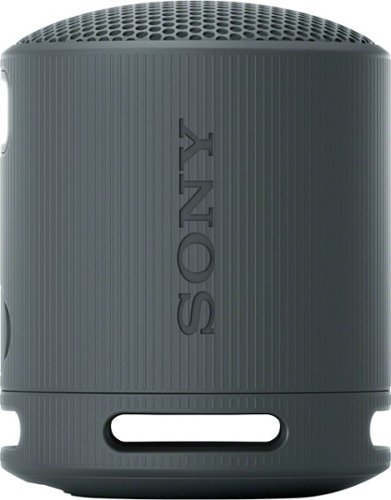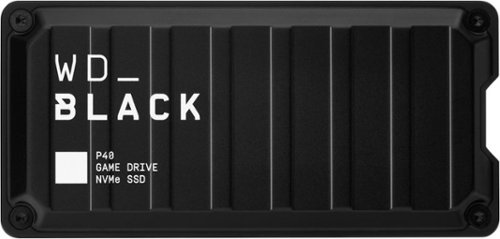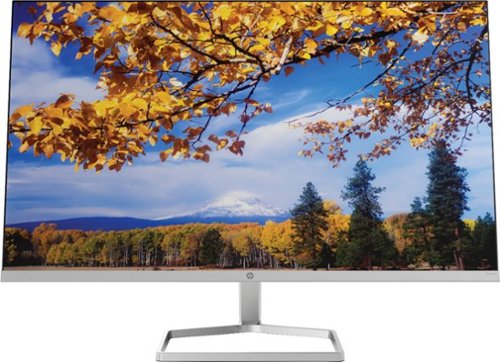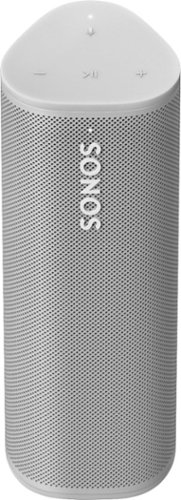TechnicallyWell's stats
- Review count143
- Helpfulness votes1,838
- First reviewDecember 6, 2009
- Last reviewApril 28, 2024
- Featured reviews0
- Average rating4.7
Reviews comments
- Review comment count0
- Helpfulness votes0
- First review commentNone
- Last review commentNone
- Featured review comments0
Questions
- Question count0
- Helpfulness votes0
- First questionNone
- Last questionNone
- Featured questions0
- Answer count21
- Helpfulness votes28
- First answerDecember 6, 2009
- Last answerNovember 27, 2021
- Featured answers0
- Best answers5
Go anywhere and do anything with our thinnest and lightest XPS laptop. The new XPS 13 is packed with power in a seemingly weightless shell.
Customer Rating

5
Strong performance, tiny size
on June 15, 2023
Posted by: TechnicallyWell
## Design
The Dell XPS 13 13.4” laptop (12th Gen Intel Evo i7, released in 2022) is thin, light, and super portable. It only weighs 2.59 pounds and is 0.55 inches thick. The screen has barely any bezel around it, giving you a 13.4” display without any extra bulk around the screen.
You’ll only find 2 ports on this laptop: two USB-C Thunderbolt 4 ports that can be used for charging, Thunderbolt docks, or peripherals. There is no headphone jack, but a USB-C to headphone adapter is included, as well as a USB-A (the “normal” USB plug) to USB-C adapter.
The particular model I’m reviewing is the “Sky Blue” color variant, with an aluminum shell with a subtle baby blue tint. The keys on the keyboard also have a similar blue tint as well, but the color is so subtle that you may not notice it as first and may just think it is a traditional silver laptop.
## Performance
This model uses a 12th Gen Intel Evo i7 processor which isn’t the very latest, but it is still zippy and provides great performance for rendering even complex websites instantly. Applications load fast and the 32GB of RAM gives you plenty of memory for running multiple applications or opening dozens of Chrome tabs without an issue.
The Geekbench 6 score for this laptop came is as follows in the “Optimized” power setting while connected to power:
- Single-Core score: 1663
- Multi-Core score: 5896
- OpenCL score: 11119
- Multi-Core score: 5896
- OpenCL score: 11119
I’ve used this laptop for web development and found that my Next.js apps render very fast when running the development server through WSL and found it to be more than sufficient for my development needs.
While you won’t be able to do any serious PC gaming on this laptop like you would with a dedicated gaming rig, this laptop would be fine for casual games.
Only one issue has cropped up while using this laptop: in one instance, I couldn’t get the laptop to easily wake from a “sleep” state after closing the lid. I had to hold down the power button, which took me to “XPS” screen for about 5 minutes, after which point it rebooted to a BIOS screen stating that the system time was not set. I ignored it and it continued to load Windows successfully after that (and the time was indeed set on subsequent reboots). I’m not sure what caused this “hard” crash, but it has only happened once so far so I’ll chalk it up to some update not being installed yet (as it has taken several days to get through all the Windows and Dell updates). I’m just glad it recovered without needing to reinstall the operating system and without losing any data.
## Features
- Great display: The 13.4” Full High Definition display has a matte finish, which I greatly appreciate as it helps prevent glare. All matte finishes reduce the sharpness of images by some degree, but images and movies still look great on this display.
- Fingerprint reader: The power button also serves as a fingerprint reader for Windows, allowing you to login to Windows quickly and authenticate into apps like 1Password. I’ve found the fingerprint reader to be fast a responses, but occasionally requires me to tap two or three times to be recognized.
- Windows Hello camera: If you prefer to authenticate with facial recognition, the webcam on this laptop is also Windows Hello compatible so you can login quickly with it instead of the fingerprint reader if you so desire.
- Dock and charge via USB-C: The Thunderbolt 4 USB-C ports on this laptop allow you to “dock” it and use it as a desktop and charge it using a single connection.
- Fingerprint reader: The power button also serves as a fingerprint reader for Windows, allowing you to login to Windows quickly and authenticate into apps like 1Password. I’ve found the fingerprint reader to be fast a responses, but occasionally requires me to tap two or three times to be recognized.
- Windows Hello camera: If you prefer to authenticate with facial recognition, the webcam on this laptop is also Windows Hello compatible so you can login quickly with it instead of the fingerprint reader if you so desire.
- Dock and charge via USB-C: The Thunderbolt 4 USB-C ports on this laptop allow you to “dock” it and use it as a desktop and charge it using a single connection.
## Battery Life
I’ve easily gotten through a day of on and off usage with this laptop, although the power management features can sometimes hamper the processing power this machine is capable of. You can change the performance in the settings if you want more oomph instead of battery life.
I also like that Dell allows you to set a custom charging limit. I often set this to stop charging at 80% as I’ve ready this can help with battery longevity if you primarily use the laptop while it is plugged in (being at 100% all the time can stress the battery).
## Summary
Overall, I really like the thin design and fast performance of this laptop. While it may not have the latest and greatest processor, with the 32GB of RAM and 1TB of storage, it has enough processing power, memory and storage for me to easily do my web development work, yet it is small enough to slip into my bag without hardly taking up any space. The USB-C ports allow for docking and charging with one connection.
I would recommend this to a friend!


Enjoy big sound with the super-compact SRS-XB100 wireless speaker, offering powerful, clear sound, an updated IP67 waterproof and dustproof design1,2, and up to 16 hours of battery life.3 Small enough to fit in a bag or cupholder, the XB100 also features a versatile strap to take with you wherever you go.
Customer Rating

5
Great sound for a small speaker
on May 25, 2023
Posted by: TechnicallyWell
## Design
The Sony SRS-XB100 speaker is a small yet surprisingly mighty Bluetooth speaker that can easily accompany you on hikes, trips, or simply lounging by the pool. It has a cylindrical shape that measures just under 4 inches in height and about 3 inches in diameter. It weighs less than a pound and comes in black, blue, and orange color options. A detachable carrying hand strap is included (something I really appreciate it!).
## Performance
Speakers at this size typically lack decent bass, but that's not the case with the SRS-XB100. Setting it on a table or up against a wall enhances the bass response nicely. If you have it hanging from your backpack or a chair, for example, the bass response is less noticeable, but still much better than many of the speakers I've used at this size. While playing P!nk's "Just Like a Pill", I could feel the small vibrations from the speaker's bass through my desk while working. It has maybe just a tad less bass than my JBL Clip 4 speaker, but depending on the song, you may not notice. Mid's and highs also come through clear and the sounds does not sound "muddy" or "tinny" at all.
Given the size, the speaker does not get very loud, but it is fine for a small or medium-sized room, or for a small gathering in the backyard or even for tailgating with some friends. However, if you do need to spread the sound across a larger area, the speaker can be paired with another SRS-XB100 speaker (and only the same model) for stereo sound.
## Features
- Carrying strap: I love when a speaker has a built-in carrying strap as it makes it easy to carry around the house while doing chores or to hang it from a tree branch when working outside.
- Bass: Sony states this speaker features an improved driver and sound diffusion processor for richer bass and expansive sound. Again, this speaker is best for smaller spaces, but the bass is very good and sound is definitely not muddy nor tinny as you might find with cheaper portable speakers.
- Speakerphone: The speaker has a built-in mic and can be used as a speakerphone or for conference calls. It features echo cancelling technology and allows two people to talk at the same time.
- IP67 waterproof and dustproof: The speaker can be your outdoor buddy with both waterproof and dustproof properties. You can use it poolside or even at the beach, although the manual states not to place the speaker directly on sand (I'm guessing because sand is a pain to get out of the grills of any speaker).
- UV coating: I don't know if I've seen this on a Bluetooth speaker before, but you can let this speaker bask in the sun worry-free thanks to the UV coating, which should help improve the longevity of the exterior in the sun.
## Battery Life
The speaker can last up to 16 hours on a single charge (playing at a relatively low volume) and it takes about 4.5 hours to recharge with a USB-C charging cable.
## Summary
The Sony SRS-XB100 is a compact yet great-sounding speaker ideal for travel and outdoor adventures. Sound quality and bass are very good, and the handy carrying strap makes it easy to tether from a backpack or tree branch.
I would recommend this to a friend!

Master your flow with the MX Keys S Combo Wireless Mouse and Keyboard — the ultimate combo that combines the power of the fluid, fast precision typing of MX Keys S Wireless Keyboard with the precise, fast scrolling experience of MX Master 3S Wireless Mouse.
Customer Rating

5
Two of my favorite devices in one package
on May 19, 2023
Posted by: TechnicallyWell
## What's new in the "S" version of MX Keys?
The original Logitech MX Keys is one of my favorite keyboards. I couldn't find any information from Logitech on what specifically is new in the "S" version of this keyboard, but I found that the top row now has a dictation, mic mute and emoji shortcut. The Logitech Options+ software also gives a few more backlighting options: allowing you to set the delay up to 30 minutes until the lights go out (at the expense of battery life) and the ability to turn automatic brightness off.
## Design
This combo sets gives you two of Logitech's best input devices: the MX Keys keyboard and the MX Master 3S mouse, as well as a nice palm rest.
The keys on the MX Keys keyboard are not “clicky” like you would find on a mechanical keyboard. Instead, the keys provide nice, tactile feedback when typing without feeling “squishy”.
The keyboard has some weight to it and feels solid. This particular model is black and dark gray, and features keys for both Mac and Windows systems.
The MS Master 3S mouse is ergonomically designed, with a contoured shape that allows your hand (including your thumb) to rest comfortably on it. It features both vertical and horizontal metal scroll wheels.
## Features
Wireless: It's important to note that this keyboard combo set uses the new Logi Bolt connector, which cannot be paired with older devices that use Logitech's "Unifying Receiver." Buying these as a combo saves you the hassle of having to pair both the keyboard and mouse to one Logi Bolt receiver, as they come pre-paired.
Keyboard backlighting: The backlighting on the keyboard does a great job of lighting up as your hand approaches the keyboard, so you can still see the keys in low-light situations before you press the key. The lights automatically turn off when your hands are away after a sure period to preserve battery life, however, I noticed it lighting up on its own when I'm in the hallway and walk by my office, so it may be draining the battery more than necessary. Still, I find I only need to charge the keyboard about once every one or two weeks.
Multiple machine support: There are 3 dedicated buttons for switching between devices located in the top row of the keyboard. For example, you can hit the “1” button to use your main computer (connected via the Logi Bolt receiver), then tap the “2” button to switch to your Bluetooth-paired iPad, for example.
USB-C Recharging: Both the keyboard and the mouse can be recharged with a standard USB-C cable.
## Performance
The MX Keys keyboard is technically a membrane keyboard, meaning it may not be ideal for gaming. For word processing and coding, it's a joy to type on, as each provides tactile feedback and is very comfortable to type on and use.
The MX Master 3S mouse is very accurate and works on a variety of surfaces, even on my couch cushions when I'm working from the living room. I also like that there is a button located directly beneath the vertical scroll button that lets you place it into "high speed" mode, allowing you to scroll much more quickly (but with less precision).
With the backlight feature enabled, the MX Keys keyboard can last up to 10 days of use before needing a recharge. With the backlight off, this extends to 5 months between charges.
## Summary
Overall, the Logitech MX Keys keyboard is one of my favorite keyboards for coding, word processing and emailing. The ability to easily switch between devices and the addition of the backlighting makes the MX Keys are very versatile and comfortable keyboard to use.
The MX Master 3S mouse is also a joy to use as it provides a comfortable grip, both vertical and horizontal scroll wheels and the ability to "speed scroll".
I like this combo set as you can use one Logi Bolt dongle for both devices as they're already paired to the same receiver. Just remember that the Logi Bolt receiver cannot be used with older Logitech devices using the "Unifying Receiver".
I would recommend this to a friend!


The 15.6-inch ASUS Chromebook Flip CX5 has a new look and features up to the latest 11th Generation Intel Core i5 processor plus WiFi 6E for powerful performance and connectivity. Get 3 months of NVIDIA GeForce NOW’s highest membership at no cost and play games at up to 120fps and 1080p. Terms apply. To deliver expansive visuals in any scenario, its three-sided NanoEdge display with a 16∶10 aspect ratio fits more screen into the chassis, while a Harmon Kardon-certified audio system offers a quad-speaker design to deliver impeccable sound.
Customer Rating

4
Capable Chromebook, but some things to know...
on April 8, 2023
Posted by: TechnicallyWell
## What to know before buying
- This is not a Windows gaming laptop, so you can't install a game like Fortnite directly on this laptop.
- Instead, this Chromebook is optimized to use *streaming* gaming services like NVIDIA GeForce NOW and Xbox Cloud Gaming. These services typically require a monthly fee, but you may find some free-to-play titles (for example, you can stream and play Fortnite for free with Xbox Cloud Gaming at the time of this writing, but the game offerings can change at any time).
- So while this Chromebook can play games, it requires a fast and stable internet connection in order to do so, as well as an account with a cloud gaming service.
- Instead, this Chromebook is optimized to use *streaming* gaming services like NVIDIA GeForce NOW and Xbox Cloud Gaming. These services typically require a monthly fee, but you may find some free-to-play titles (for example, you can stream and play Fortnite for free with Xbox Cloud Gaming at the time of this writing, but the game offerings can change at any time).
- So while this Chromebook can play games, it requires a fast and stable internet connection in order to do so, as well as an account with a cloud gaming service.
## Design
The Chromebook definitely has a more aggressive gaming design compared to most Chromebooks. It has a distinctive look that’s both stylish and functional, with orange WASD keys to help you quickly find the directional keys during online play.
It has a large 15.6-inch 144 Hz Full HD monitor that provides a sharp display for gaming. Being a touch screen, it does have a very reflective surface, making it difficult to use outside or if there is a bright light source or window behind you. The screen can also be folded 360 degrees to use the laptop in tablet mode and to also use it in tent mode, which can be handy when gaming with a controller.
However, at this price point for a Chromebook, I thought that ASUS could have took the design a little further and added RGB lighting effects, for example.
## Performance
I tested this laptop with Fortnite on the XBox Live Gaming service with a fast Wi-Fi connection on FIOS. Gameplay was surprisingly good, with only a tiny delay between pressing a button on my controller and having the game react. Most of the time, I didn't even notice the delay.
Graphic quality was also very good and visible on the large 15.6-inch screen, but like any streaming video, there are occasional artifacts and pixelation in the video display while playing. However, I still found Fortnite very playable on this machine. It's important to remember that gaming quality is very dependent on the quality of your internet connection. For example, if you're watching a show on Netflix, the video is not actually on your computer; it's streaming from a remote server, so the video quality is dependent on your internet quality. The same goes for these cloud gaming services.
I was a tester for one of the first Chromebooks, and I'm impressed how far they have come through the years. They are capable machines for those who want something easy for word processing (Google Docs), web browsing and social media (Google Chrome), basic gaming (Android apps), video conferencing (Google Meet), and even some coding (Linux environment and VS Code). Chromebooks are also a lot easier to maintain and install updates compared to Microsoft Windows, and the security protections in place with ChromeOS help protect against a lot of the viruses and malware out there.
## Battery Life
This laptop can last up to 10 hours on a single charge and can be recharged via USB-C. The USB-C also allows you to connect it to a monitor for times when you want to game at a desk. I was happy to find that the USB-C connection worked with my Belkin dock, but this doesn't necessarily mean it will work with every USB-C dock out there.
## Summary
The ASUS Gaming Chromebook is great if you're into streaming gaming services, but remember that the games can't be installed directly on this machine and the gaming quality is highly dependent on your internet connection and requires an account with a cloud gaming provider that supports the Chrome browser. However, it still functions like a normal Chromebook and can be used for web browsing, social media, Google Docs, some Android and Linux apps, and video conferencing.
I would recommend this to a friend!


A headset for unified communication, designed for a better work experience. OpenComm UC is designed to enhance your productivity and efficiency at the office or when working from home. It is PC compatible and works well with major communication platforms such as Zoom, Teams, Skype and more. Designed to deliver superior communication, clarity, and situational awareness, OpenComm UC is a must-have for your office.
Customer Rating

5
Great microphone performance
on January 14, 2023
Posted by: TechnicallyWell
## What’s different with this UC version?
The UC version of the Shokz OpenComm headphones includes a Bluetooth USB dongle (the original OpenComm did not include a dongle). The dongle is a nice addition even if your computer already has built-in Bluetooth because the Bluetooth technology in the dongle might be newer and provide better sound quality than the Bluetooth chip built-in to many laptops. This also allows you to more easily switch machines by simply unplugging the dongle and plugging it into another computer (the headphones are paired to the dongle and not the computer).
Note that the dongle only supports a USB-A connection (the standard rectangular port), so if you’re laptop only has USB-C port (smaller and rounder), you’ll need a USB-C to USB-A adapter, which is not included with this unit.
## Design
Unless I’m on a plane or in a noisy environment, I prefer “open air” headphones like the regular AirPods so I can still hear what is going on around. This is especially true for video and phone calls as over-the-ear or in-ear headphones make me feel like I’m “underwater” when I talk.
Shokz (formerly AfterShokz) headphones are typically geared for runners and those who workout outdoors as your ear canals are not blocked so you can be aware of traffic and other people nearby. They use “bone conduction” technology to deliver the music to your inner ear without placing anything over your ear or otherwise block it.
The Shokz OpenComm fit over your ears and around the back of your head. If I’m wearing a collared shirt, the collar can sometimes push against the back of the OpenComm and shift them around a bit. It’s a little annoying, but I find these way more comfortable than larger over-the-ear headsets.
## Performance
The main issue I’ve run into with using Bluetooth headphones with my work laptop is that many laptops use an outdated or lower-quality Bluetooth chip that doesn’t support the latest Bluetooth microphone protocols (technically, they don’t support the HFP 1.6 or higher protocol). Therefore, listening to content via Bluetooth is usually fine, but as soon as you open Zoom, Teams, or another app that uses the microphone, sound quality drops and my voice sounds robotic to other users.
The UC version of the Shokz OpenComm headphones solves this issue by including their own USB dongle that provides a high quality voice connection and automatically handles the switching between “music” (headphone) mode and “voice” (headset) mode. The dongle shows up like a regular USB sound device (like a wired headset would), so it should not be blocked even if your work machine is locked down, but of course you’ll want to verify with your company that connecting a wireless headset to your PC does not violate any company policies.
I performed some test calls with myself (using a separate device to listen to my voice) and my co-workers, and my co-workers confirmed my finding that my voice comes through clear and natural (non-robotic) sounding. I’m also impressed with how the microphone on the OpenComm effectively seems to filter out environmental noises such as soft music playing and even typing on a keyboard.
The audio coming from OpenComm is very good. Speech comes through loud and clear, and music even sounds good, although bass is lacking which seems to be on-par with most bone conduction headphones. The only issue I’ve noticed is that opening my jaw wide — like when eating — can make the sound softer (I guess the bone conductor shifts off my temple slightly), but I can still understand what is being said.
## Features
Volume control and muting: There are two volume buttons on the right side of the OpenComm that sync the volume change with the volume slider in Windows. When you’re on a call, you can also mute the microphone by pressing and holding both volume buttons at the same time. This is a little tricky to do with one hand, but thankfully you don’t have to press both at exactly the same time to invoke the mute function.
No Microsoft Teams certification: The Shokz OpenComm are technically not Microsoft Teams certified, so the mute status does not sync with the mute button inside of Teams. Otherwise, these headphones work fine with Teams, Zoom, and basically any other video and audio conferencing platform. You’ll just want to verify in the settings for Zoom, Teams, etc that the headphones are selected as your audio device (which the name of these headphones sometimes show up as “Avantree” on my computer, which I’m assuming is the manufacturer of the dongle).
Dual device pairing: I found that I could pair the headphones with both the dongle (computer) and my iPhone at the same time, however, I could not get the headphones to switch from the dongle to listen to music from my iPhone.
Proprietary charging connector: Unfortunately, the OpenComm UC do not use a standard USB-C or even Micro USB connection to charge. They use a proprietary magnetic charging cable, which isn’t a huge issue in itself, but I worry about being able to find a replacement if something happens to this cord.
## Summary
Shokz OpenComm UC Wireless Bone Conduction Headphones are great for those of us that don’t like to have something stuffed in our ears during a conference call. This UC version includes a Bluetooth USB dongle that provides a high quality voice connection and automatically handles the switching between “music” and “voice” modes. The audio coming from OpenComm is very good, with speech coming through loud and clear and music even sounding good, although bass is lacking. The headphones also feature volume control and muting, but are not Microsoft Teams certified.
I would recommend this to a friend!

Protect your smartphone with the Insignia NS-14PMMSSILB Liquid Silicone Case with MagSafe for iPhone 14 Pro Max. Its durable soft-touch liquid silicone protects your phone from everyday damage and drops up to 4 feet—without a bulky appearance. A specially engineered built-in magnetic ring provides MagSafe compatibility with MagSafe chargers and accessories without needing to remove your phone from the case. And it has raised edges, letting you set your phone down without the risk of scratching your screen or camera lens. A black color gives your device a sleek and modern look, matching the rest of your electronics and accessories. Continue to charge wirelessly and give your smartphone the protection it needs with this Insignia liquid silicone case.
Customer Rating

5
Good alternative to Apple's pricier official case
on November 7, 2022
Posted by: TechnicallyWell
Insignia’s version of the silicone case is a very good alternative to Apple’s pricier official silicone case. It even has a microfiber liner on the inside like Apple’s case.
The case provides an adequate lip around my screen (and the glass screen protector I attached) as well as the camera hump on the back, meaning that the lenses of the camera should not touch the surface on which you set your phone.
The silicone has a very soft feel that is comfortable to hold. This silicone case is thin and doesn’t add a lot of bulk to the already large iPhone 14 Pro Max, and in turn wouldn’t offer as much drop protection as thicker cases from companies like Otterbox. This silicone case is a good balance between protection and bulk, but if you're prone to dropping your phone frequently, you may want to look at a thicker case.
The MagSafe magnets seem as strong as the magnets on Apple’s own official cases. My MagSafe wallet seems to stay in place just fine with this Insignia case.
Overall, this Insignia case is a decent alternative to Apple’s official silicone case, but time will tell how long it holds up. MagSafe strength seems good as my wallet and charger seem to attach without an issue.
I would recommend this to a friend!


Show up to every video call feeling confident, seen, and heard. Logitech Brio 500 includes features like auto light correction for low-lighting conditions, auto-framing so you can move during calls, and Show Mode for presenting objects on your desk. Brio 500 Webcam creates a more authentic Google, Teams, or Zoom meeting experience, allowing you to connect genuinely with others.
Customer Rating

5
Easy to use privacy cover, very good picture
on November 1, 2022
Posted by: TechnicallyWell
## Setup
It’s important to note that the built-in cord for the Brio 500 webcam is USB-C. If your computer has a standard USB-A (rectangular) port, you’ll need to use a USB-C to USB-A adapter (not included). And if you’re purchasing an adapter, make sure it supports both power and video (data), as some adapters only support power.
The Logitech Brio 500 comes with a monitor mount that’s meant for thin laptop or LCD monitors. The mount has a reusable microsuction pad that can be made sticky again with a little mild soap and water.
The webcam itself attaches magnetically to the mount, making it easy to mount and unmount quickly. The dial on the side of the webcam can be turned to engage the privacy cover for times when you want to be sure the webcam is off.
If your work computer is locked down like mine, you probably won’t be able to install the Logi Tune software. The Tune software allows for some advanced features, such as “RightSight” which can track your face and frame you in the center of the picture. It also aggregates your meeting links into the software. However, the webcam can still perform its basic functions without admin rights.
The one thing that bugs me is that the webcam has a speckled design that keeps making me think it is dusty.
## Performance
The issue with many web cams I’ve used is that they do not have a wide-angled lens, so my face appears zoomed in, focused on my nostrils. Thankfully, the Logitech Brio 500 is more zoomed out, so even if the webcam is within a few feet of me, I still appear to be sitting back from it and I don’t appear so close.
The webcam performs well for calls and seems to keep my face well lit and focused in situations where my laptop’s built-in camera fails. I also like the physical privacy cover that is easy to flip up when I’m done and it’s a light gray color and is easy to see when it is engaged.
## Overall
The Logitech Brio 500 has a wide-angled lens and does a very good job keeping my face focused, handling varying lighting conditions well. It’s important to note that the attached cable is USB-C and an “regular” USB-A adapter is not included with the unit. The physical privacy cover is easy to use and easily visible when engaged.
I would recommend this to a friend!

It's time to get SMART about Radon. View Radon is our most advanced smart radon monitor with the newest technology in digital radon detection. Radon is a dangerous gas that is found in every home, and is the leading cause of lung cancer among non-smokers. View Radon is a Wi-Fi -connected, battery-operated monitor with a built-in display, including our latest radon detection technology. Wave in front of the device for the current values of radon, humidity, and temperature. Per the EPA, "Every home needs a radon detector"—understand your long-term exposure with continuous monitoring. View series products are: battery operated or use USB plug; wireless and Wi-Fi -connected; work as a hub; include a customizable display; connected to an app (iOS/Android) and online dashboard with full data and reporting. Gain peace of mind. Use View Radon as a hub to connect up to 10 Airthings devices for a multi-room monitoring system.
Customer Rating

5
Easy to read display, nice API available
on October 31, 2022
Posted by: TechnicallyWell
## Setup
The Airthings View Radon sensor was fairly easy to set up. Just unbox it, download the app, create an account (ugh!), then follow the instructions to pull the battery tab (batteries are included!) and connect it to your WiFi network.
The Airthings View Radon can also be run by USB, but surprisingly, I had a difficult time finding instructions on Airthing’s website.
The sensors take about 7 days to calibrate, but thankfully, Airthings let you see some early numbers right away. I appreciate this, as some air quality units I’ve used completely hide everything until the calibration period is over.
## Performance
When we first purchased our current home, I used a dedicated electronic radon tool to measure the basement, and I found the Anythings View Radon unit is reporting very similar numbers to that unit, so they appear to be accurate. While I only have been using the unit for a week, Anythings recommends at least 30 days (and perhaps several months) to get a more accurate picture of radon over time as radon can fluctuate from week to week.
This is good advice, as radon is one of those things many homeowners only measure once when they purchase their home, then forget about it. Radon levels can change over time. I remember purchasing my first townhome (a new build) and the radon levels skyrocketed over 20 pCi/L when I measured it a couple months later!
I like this unit as I can easily check on the radon in my home in the app or by simply walking up to the unit and reading the built-in display. There is a web dashboard available, too, that displays a nice graph so I can see how the radon trends over time.
I like that this also measures the humidity and temperature for the area where it is placed (in my case, the basement). I can easily tell if the dehumidifier is doing its job.
Anything also lets you take your data out easily with a CSV export and a nice API available to those of us that like to nerd-out with this information. :) For smart home enthusiasts, I even found a Home Assistant integration for Airthings!
## Summary
Overall, the Airthings is a good tool to have if radon is a concern for you, even if you already have a radon mitigation system so you can verify that it is doing its job. I like that Airthings makes your data easily accessible via a CSV export and an API.
I would recommend this to a friend!

Dominate in style with the powerful 1TB WD_BLACK P40 Game Drive SSD. The downloadable WD_BLACK dashboard gives you full control over the LED light display for a personalized experience every time you play (Windows® only). This high-performance SSD storage features blazing speeds in a compact and shock-resistant design, making it easy to take with you anywhere.
Customer Rating

5
Fast performance, cool RGB lights
on October 23, 2022
Posted by: TechnicallyWell
## Design
The WD_BLACK P40 SSD Game Drive has a cool, rugged-looking exterior and is slim, lightweight and easy to transport, but also looks cool sitting next to your gaming console.
Once plugged in and powered up, the RGB LEDs on the drive light up and complement the gaming-centric design of this drive very well. The RGB lights can be customized with the “Dashboard” (which is Windows-only) software that is found on the drive itself. If you plan to format the drive, you may want to copy this file off first.
The LEDs are located near the 2 long sides of the drive pointing down, meaning you really only see the colors off the reflection of the surface it is setting on. If you would like them to be more noticeable, you can flip the drive over so the LEDs point up and are then clearly visible.
## Performance
While WD claims up to 2000MB/s performance, this requires a USB 3.2 Gen 2x2 connection, which requires relatively new computer hardware. Using the USB-C connection on my Dell G15 laptop released in 2021, I was able to achieve just over 1000MB/s according to CrystalDiskMark (results attached). The drive is able to transfer large files very quickly, which is great for working with HD video files or large game files. The roomy 1TB of storage gives you plenty of room for your game library or for working on movie projects. Of course, individual results will vary based on your hardware and what type of port (USB 2.0, USB 3.1, etc) you plug the drive into.
## Features
The drive works with PS5 and PS4, XBox Series X|S and One, Windows and macOS, although the RGB customization software only works with Windows. The software allows you to customize the RGB lighting effect. By default, the RGB effect will be set to “Rainbow” which cycles through all the colors, but there are over 10 other options, including setting it to a static color or another effect such as “wave” or “flash”.
The drive has a USB-C port and comes with a USB-C to USB-C cable and a USB-C to USB-A adapter for plugging into “traditional” USB ports.
## Summary
The WD_Black P40 Game Drive is lightweight and small, making it very easy to carry with your gaming laptop or to discreetly set it next to your gaming console. This external SSD is very fast and I achieved just over 1000MB/s performance on my Dell G15 laptop. The RGB lights are a nice touch and can be customized with the included Windows software.
I would recommend this to a friend!



The Wyze Cam v3 is the 3rd generation of Wyze’s flagship camera, the Wyze Cam v2. Like its predecessor, the Wyze Cam v3 lets you see and record 1080p video right from the Wyze mobile app. New to the Wyze Cam v3 is its water-resistant design allowing for outdoor installation with an IP65 rating. The Wyze Cam v3 also takes advantage of an all-new Starlight Sensor which allows for extreme low-light performance and shows great detail in the dark. With the Wyze Cam v3's color night vision, night time video recording appears as if it’s day time.
Customer Rating

5
Inexpensive and easy to setup
on September 27, 2022
Posted by: TechnicallyWell
## What’s free and what requires a monthly fee
Wyze seems to change their free features often, so this information may soon become outdated, but from what I understand, here is currently what you get free (as of September 2022).
What’s included free:
- A snapshot image sent as a push notification to your phone, any time motion occurs
- A 5-minute “cool-down” period before you receive a notification of the next motion event
- Same with sound detection
- On-device Smoke and CO alarm sound detection with push notification
- Viewing motion clips from a microSD card (not included)
- A snapshot image sent as a push notification to your phone, any time motion occurs
- A 5-minute “cool-down” period before you receive a notification of the next motion event
- Same with sound detection
- On-device Smoke and CO alarm sound detection with push notification
- Viewing motion clips from a microSD card (not included)
What requires the cheaper monthly plan (Cam Plus Lite, name-your-price for now):
- 12-second video clips stored in the cloud (this was previously free, but is no longer)
- Person detection
- 12-second video clips stored in the cloud (this was previously free, but is no longer)
- Person detection
What requires the more expensive monthly plan (Cam Plus, about $2/month per camera):
- Unlimited video length
- No “cool-down” period
- Package detection
- Vehicle detection
- Pet detection
- Web viewer
- Unlimited video length
- No “cool-down” period
- Package detection
- Vehicle detection
- Pet detection
- Web viewer
## Design
The Wyze Cam v3 maintains its simple “box” design of the earlier versions. It has a magnetic, extendable base that makes it easy to mount to something like your refrigerator or a metal pole and point it at your target area.
The Wyze Cam is powered by a Micro USB cable and a 5V 1A power supply (included).
## Performance
The low light performance of the Wyze Cam v3 is very impressive! If there is enough ambient light (like from street lights), it can give you “color night vision”. However, if the area is pitch black (like a basement at night), then you can use the infrared night vision which is in black and white, but extends far enough for a medium to large-sized room.
One of my favorite features of the Wyze Cam is that you can insert a microSD card (not included) and continuously record, kind of like your own closed-circuit security DVR system. Unfortunately, using the app to navigate through the timeline is a little cumbersome and slow and it takes some time to find the spot you’re looking for. And the one caveat is that if someone steals the camera, they have your microSD card with all the footage as well.
The camera also has a small built-in siren that you can sound whenever you see something suspicious going on. It’s not ear-piercing, but should be enough to let someone nearby know that someone is watching them.
## Longevity
I actually had the very first generation of the Wyze Cam and found that it did its job very well and it was cool to watch the company grow, but at the same time, I felt like every few months there was some new kind of “drama” associated with this inexpensive security camera with features being discontinued and urgent firmware updates needing to be installed.
I can’t really be too upset with the company because the hardware is inexpensive and I believe the company generally has good intentions and they, of course, need to sustain their business model. Just be aware that you may need to read some long emails to try and figure out how to keep your camera and its features working and that the cameras may eventually “expire” after a few years and no longer receive security updates. This is true for any piece of technology that connects to the internet and is not specific to Wyze Cam.
## Summary
If you’re looking for an inexpensive way to check-in on your home when you’re away, the Wyze Cam is easy to set up, and they’re cheap enough to buy in multiples. You may also want to invest in a microSD card for each camera if you would prefer to use local storage and/or don’t want to pay for monthly cloud storage.
I would recommend this to a friend!
TechnicallyWell's Review Comments
TechnicallyWell has not submitted comments on any reviews.
TechnicallyWell's Questions
TechnicallyWell has not submitted any questions.
MagGo Magetic Portable 5K Battery with Bracket is both a charger and a stand, specifically for your MagSafe compatible iPhone 12 & 13. Using new technology, this can magnetically attach to the back of your phone, providing it a wireless charge along with a strong attachment. The battery also has a bracket that folds out, so that you can stand your phone up wherever you want.
Does it work for any iPhone like the iPhone 11 Pro Max or is it just for the 12 and 13
The iPhone 11 series does not have the magnetic ring in the back, so this power bank will not be magnetically attracted to the iPhone 11. However, you could sit this power bank on a desk, turn it on, and set your iPhone 8, X, or 11 on top to use it like a regular (non-magnetic) wireless charger.
2 years, 5 months ago
by
TechnicallyWell
MagGo Magetic Portable 5K Battery with Bracket is both a charger and a stand, specifically for your MagSafe compatible iPhone 12 & 13. Using new technology, this can magnetically attach to the back of your phone, providing it a wireless charge along with a strong attachment. The battery also has a bracket that folds out, so that you can stand your phone up wherever you want.
What type of usb do you need to charge this battery pack? Apple sub charger? And do you need to buy a magnetic case for this to use?
You could use the charging brick for your iPhone, but you'll need to temporarily remove the Lightning cable and use a USB-C cable to charge this power bank.
This power bank will work best if you have a magnetic case on your iPhone 12 or 13. If you use a non-magnetic case, the power bank's magnetic attraction will be weaker and it may not stay in place.
This power bank will work best if you have a magnetic case on your iPhone 12 or 13. If you use a non-magnetic case, the power bank's magnetic attraction will be weaker and it may not stay in place.
2 years, 5 months ago
by
TechnicallyWell
Unlock more possibilities than ever with the Pro designed for a Pro like you. The first consumer laptop-to-tablet PC designed on the Intel Evo platform⁹ and designed to light up the best of Windows 11, Surface Pro 8 combines the power of a laptop with the flexibility of a tablet, and every angle in between. Do great things with a larger 13” touchscreen, faster connections with Thunderbolt 4 ports, and extra speed when you need it.
How can I connect a wireless mouse and external storage to the surface pro 8, without any USB ports? Is there something you recommend using?
If you search for a "USB-C to USB adapter", you can find small dongles that will turn a USB-C port into a regular USB port. You can also search for "USB-C Hubs" as some will charge the Surface Pro 8, connect to a monitor, and provide one or two regular USB ports with just one USB-C connection.
Alternatively, you can also look for a wireless mouse that supports Bluetooth if you want to be able to connect a mouse without using a dongle.
Alternatively, you can also look for a wireless mouse that supports Bluetooth if you want to be able to connect a mouse without using a dongle.
2 years, 6 months ago
by
TechnicallyWell
The New Definition of High Definition: This FHD monitor feels as good as it looks, packing IPS technology for 178 degrees ultra-wide viewing angles, 99% sRGB color gamut for color accuracy, and AMD FreeSync to keep your eyes up to speed with your imagination.
how do you connect the monitor to the laptop
Some Windows laptops have a regular HDMI port like you might find on a TV. If that's the case, you can use the included HDMI cable to connect your laptop to this monitor. If your computer has an older VGA port, you would need to buy an inexpensive VGA cable to connect to the monitor.
If your laptop doesn't have an HDMI or VGA port, then you'll likely need an adapter. You could call/chat/email your computer's manufacturer and ask what you would need to connect your laptop to an HDMI monitor.
If your laptop doesn't have an HDMI or VGA port, then you'll likely need an adapter. You could call/chat/email your computer's manufacturer and ask what you would need to connect your laptop to an HDMI monitor.

2 years, 11 months ago
by
TechnicallyWell
The New Definition of High Definition: This FHD monitor feels as good as it looks, packing IPS technology for 178 degrees ultra-wide viewing angles, 99% sRGB color gamut for color accuracy, and AMD FreeSync to keep your eyes up to speed with your imagination.
Would this monitor work well with a Macbook Pro?
You'll likely need an adapter to use this monitor with a MacBook as MacBooks don't typically have a regular HDMI port. Go to Apple's support page and search for the article titled "Connect to HDMI from your Mac". This article will show you the different types of ports you might find on your Mac and what you'll need to connect them to HDMI.

2 years, 11 months ago
by
TechnicallyWell
Enjoy astonishing sound with this breakthrough portable speaker. Stream music and more over WiFi at home and listen on the go with Bluetooth. Get up to 10 hours of battery life. Easily control the sound with the Sonos app, your voice, and Apple AirPlay 2. Create a whole-home sound system with multiple Sonos speakers.
Will this integrate with other Sonos speakers over wifi ?
Yes, you can make the Roam part of a "room" in the Sonos app so that it is synchronized with other Sonos speakers, like a Sonos One.
3 years ago
by
TechnicallyWell
Enjoy astonishing sound with this breakthrough portable speaker. Stream music and more over WiFi at home and listen on the go with Bluetooth. Get up to 10 hours of battery life. Easily control the sound with the Sonos app, your voice, and Apple AirPlay 2. Create a whole-home sound system with multiple Sonos speakers.
Do you carry the wireless charger?
I'm not sure I understand your question, but hopefully this information helps:
There is no wireless charger included with the unit. The Roam comes with a USB-C cable for charging. You cable has a USB-A connector at the other end, so it can be plugged into the "regular" (rectangular) USB ports you'll find on older laptops and phone chargers. It could also be used with a power bank if you wanted to be able to charge the Roam while away from a power outlet.
There is no wireless charger included with the unit. The Roam comes with a USB-C cable for charging. You cable has a USB-A connector at the other end, so it can be plugged into the "regular" (rectangular) USB ports you'll find on older laptops and phone chargers. It could also be used with a power bank if you wanted to be able to charge the Roam while away from a power outlet.
3 years ago
by
TechnicallyWell
Bose Sport Open Earbuds are true wireless earbuds like you’ve never seen or heard before. What makes them truly unique is that they are the first workout headphones of their kind that combine exclusive Bose OpenAudio technology with an innovative open-ear headphone design to produce high-quality sound without covering your ears. This allows you to hear your music and the world around you for an unbelievable, full-sensory experience. The city. The surf. Your running buddy. Hear it all and your music at the same time with these entirely new, entirely open sport earbuds. Sound is what motivates, and Bose Sport Open Earbuds deliver. The exclusive Bose OpenAudio technology produces clear, consistent sound that’s more authentic and comfortable than bone conduction. In addition, acoustic spillage is minimal thanks to speaker placement that’s closer to the ear. A comfortable and secure fit is crucial when exercising. These sport earbuds were rigorously designed and tested to gently rest on your ears while staying put no matter how intense your workout. Bose Sport Open Earbuds also offer up to eight hours of play time (with daily charging), an advanced mic system for crystal-clear calls, and IPX4 sweat and weather resistance. Now you can combine the environment that invigorates you with the content that motivates you.
can one earbud be used at a time to either take/talk on phonecalls?
Looking at the manual, it appears that only the right earbud contains the microphone for phone calls. So if you want to use only one earbud, it would need to be the right earbud.

3 years, 3 months ago
by
TechnicallyWell
Wemo WiFi Smart Outdoor Plug gives you total smart control over your lights, holiday decorations and other outdoor devices. Featuring two splash-proof and weather-resistant outlets, you can set schedules and control two devices together from anywhere by using the app or your voice with Apple HomeKit, Amazon Alexa, or Hey Google.* It’s perfect for the patio, yard or other spaces where you’d like to manage electric outlets. You can also use Away Mode to randomly turn porch or landscape lights on and off when you’re not home. Sync lights connected to the Smart Outdoor Plug with the sunset and you’ll walk out to a backyard that’s ready for evening activities.
Does this Wemo WiFi smart plug-outdoor, connect to a mesh WiFi system. I have some Wemo smart mini plugs thatonly connect to 2 ghz routers. The Mesh system I have doesn’t distinguish between 2 and 5 ghz bands, so the Wemo mini plugs do not connect my wifi
I connected the Wemo Outdoor smart outlet to a Linksys Velop mesh system that uses the same SSID for the 2.4 and 5 GHz bands, and I have not noticed any issues with this or any of my other smart devices. It's true some devices only work on the 2.4 GHz band, but it shouldn't matter if the SSID is the same for both bands as the smart plug will only "see" the 2.4 GHz version.
3 years, 5 months ago
by
TechnicallyWell
Illuminate and view 2K video with the powerful wire-free Arlo Pro 3 Floodlight Camera. The multi-functional wire-free floodlight camera cuts through darkness with brilliant LEDs, and an integrated high resolution 2K camera allows you to clearly view live video or recorded clips directly from your phone, with an included trial of Arlo Secure. The sleek design seamlessly integrates a robust security solution into your space. See more with a wide 160-degree field of view. Hear and speak to visitors clearly, with two-way audio. Customize lighting configurations to enhance security. Trigger your built-in siren remotely or automatically to ward off unwanted visitors. Protect your home or business with Arlo.Arlo Secure includes cloud recordings of video clips at 2K or lower resolution for 30 days. Renewal of an Arlo Secure plan is required to maintain Arlo Secure features, including cloud storage.
This is for internal use only. Can i turn off floodlights? I don't want a police-type setup.
You can configure the unit to record video only and not turn on the floodlight when motion is detected. However, if you don't plan on using the floodlight, you could save some money by purchasing one of Arlo's cameras without the floodlight.
3 years, 6 months ago
by
TechnicallyWell