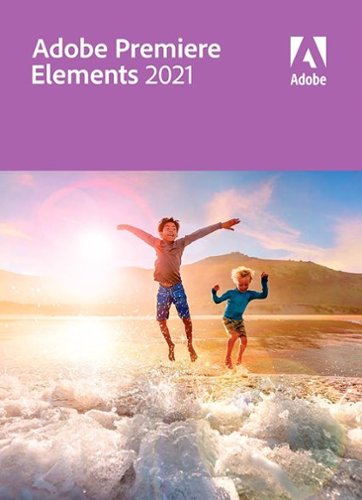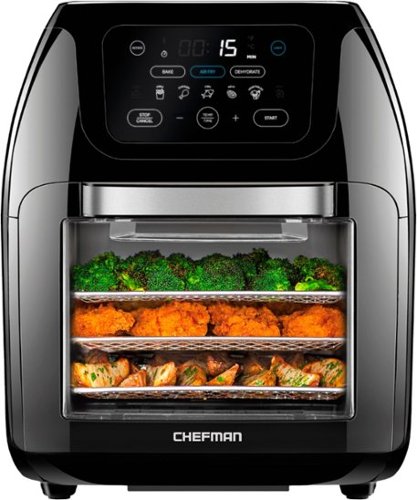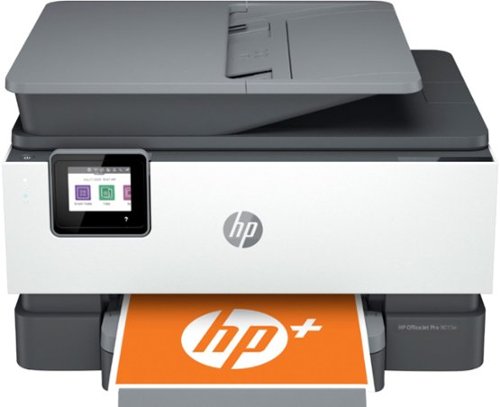Idoc's stats
- Review count160
- Helpfulness votes461
- First reviewOctober 4, 2013
- Last reviewMay 13, 2024
- Featured reviews0
- Average rating4.8
Reviews comments
- Review comment count0
- Helpfulness votes0
- First review commentNone
- Last review commentNone
- Featured review comments0
Questions
- Question count0
- Helpfulness votes0
- First questionNone
- Last questionNone
- Featured questions0
- Answer count30
- Helpfulness votes38
- First answerFebruary 20, 2016
- Last answerDecember 2, 2021
- Featured answers0
- Best answers3
Turn your videos into amazing movies and fun creations with Adobe Premiere Elements 2021. The Adobe Sensei AI technology powers automated options that make it simple to get started. Share your memories in animated GIFs, video collages, dynamic slideshows, and full-length movies.
Customer Rating

4
Easy Video Editing for Professional results!
on December 20, 2020
Posted by: Idoc
from Winterville, NC
Premiere Elements are Adobe's 2021 is the updated suite for regular people who want to improve, edit and make great creations from our videos.
Premiere Elements 2021 has some great features using Adobe Sensei AI. The AI does some incredible things including automatic object selection, object tracking and colorization.
There are now 25 Guided Edits that will help you turn your Video into a masterpiece!
The Elements Organizer is faster and now has automatic backup of Smart tags and folders. If you import your media into the organizer it will add smart tags and you can find items by person place or event. AI powered tagging is great for tagging specific people in videos using Adobes Sensei's face-matching capabilities. This makes it easy to find those Videos of your kids on the beach in Florida or pictures of uncle Joe you took sometime in the last 20 years for example.
There are a few new features for this version. You can pick a specific person or object, or area, of your video and apply an effect that tracks throughout the video, like brightening the subject or blurring the background. Double exposures, guide you to create a video within a photo. This is great for family events. You can also apply different shapes and animation styles to any portion or your videos or use it as a transition to add some splash to liven up dull scenes. They have also added more music tracks to give that video just the right sound.
There are basic tools that let you clean up and enhance video color, contrast, brightness and sharpness, Again Adobe has great guided editing tools most of us will start here then use the basic or expert mode to finish editing.
The guided tools I use are the simplified noise reduction tool that can make grainy video more clear this works especially well for dark video. The animated sky replacement tool lets you add moving sky to your photos, this can replace a grey or dark boring sky or create crazy effects. With the time lapse tool you can easily turn images and videos into dynamic time-lapses or video presentations with custom music and transitions. You can use color pop to make the video black and white with a color object remaining like a scarf or a hat. You can slow down the video for slow motion effects. You can take vertical video like cell phone video and add effect to fill a full horizontal screen. You can add a bounce effect that forwards and reverses the video.
In the expert mode you can do much more as you learn to use Premiere Elements.
The only thing to take note of is multi-cam or 3D editing is not included you will need to purchase Adobe’s Professional tools.
I had to increase my memory to 32 GB to reliably edit and render 4k footage. 8 GB minimum is recommended, 16 GB for HD. You need at least 4GB of Vram on you GPU and a SSD does not hurt either!
If you have a supported GPU you can have high-quality playback of many awesome effects without rendering and faster cropping of your videos. I have included the list of supported cards below directly from the Adobe support site. Unfortunately some of the newer cards like my Nvidia RTX 2070 are not supported yet but Adobe is conducting a Beta test to add more cards. I removed 1 star for that.
Premiere Elements 2021 has some great features using Adobe Sensei AI. The AI does some incredible things including automatic object selection, object tracking and colorization.
There are now 25 Guided Edits that will help you turn your Video into a masterpiece!
The Elements Organizer is faster and now has automatic backup of Smart tags and folders. If you import your media into the organizer it will add smart tags and you can find items by person place or event. AI powered tagging is great for tagging specific people in videos using Adobes Sensei's face-matching capabilities. This makes it easy to find those Videos of your kids on the beach in Florida or pictures of uncle Joe you took sometime in the last 20 years for example.
There are a few new features for this version. You can pick a specific person or object, or area, of your video and apply an effect that tracks throughout the video, like brightening the subject or blurring the background. Double exposures, guide you to create a video within a photo. This is great for family events. You can also apply different shapes and animation styles to any portion or your videos or use it as a transition to add some splash to liven up dull scenes. They have also added more music tracks to give that video just the right sound.
There are basic tools that let you clean up and enhance video color, contrast, brightness and sharpness, Again Adobe has great guided editing tools most of us will start here then use the basic or expert mode to finish editing.
The guided tools I use are the simplified noise reduction tool that can make grainy video more clear this works especially well for dark video. The animated sky replacement tool lets you add moving sky to your photos, this can replace a grey or dark boring sky or create crazy effects. With the time lapse tool you can easily turn images and videos into dynamic time-lapses or video presentations with custom music and transitions. You can use color pop to make the video black and white with a color object remaining like a scarf or a hat. You can slow down the video for slow motion effects. You can take vertical video like cell phone video and add effect to fill a full horizontal screen. You can add a bounce effect that forwards and reverses the video.
In the expert mode you can do much more as you learn to use Premiere Elements.
The only thing to take note of is multi-cam or 3D editing is not included you will need to purchase Adobe’s Professional tools.
I had to increase my memory to 32 GB to reliably edit and render 4k footage. 8 GB minimum is recommended, 16 GB for HD. You need at least 4GB of Vram on you GPU and a SSD does not hurt either!
If you have a supported GPU you can have high-quality playback of many awesome effects without rendering and faster cropping of your videos. I have included the list of supported cards below directly from the Adobe support site. Unfortunately some of the newer cards like my Nvidia RTX 2070 are not supported yet but Adobe is conducting a Beta test to add more cards. I removed 1 star for that.
Recommended graphics cards
For Windows GPU Acceleration feature will be supported only by the graphic cards below .
• Intel(R) UHD Graphics 630
• Intel (R) HD Graphics 630
• Intel(R) HD Graphics 620
• Intel HD Graphics 530
• Intel UHD Graphics 620
• Intel(R) Iris(R) Plus Graphics
• Intel(R) Iris(R) Xe Graphics
• AMD Radeon Pro WX 2100
• AMD Radeon(TM) Vega 8 Graphics
• NVIDIA Quadro P620
• NVIDIA GeForce GTX 1650
• NVIDIA GeForce 930M
• NVIDIA GeForce GT 730
• NVIDIA GeForce GTX 1060 6GB
• NVIDIA GeForce GTX 1050 Ti
• NVIDIA GeForce GTX 750
• NVIDIA GeForce GTX 750 Ti
• NVIDIA GeForce GTX 970
• NVIDIA GeForce MX 250
• NVIDIA GeForce GTX 960
• NVIDIA GeForce RTX 2060
• NVIDIA GeForce RTX 2060 SUPER
For Windows GPU Acceleration feature will be supported only by the graphic cards below .
• Intel(R) UHD Graphics 630
• Intel (R) HD Graphics 630
• Intel(R) HD Graphics 620
• Intel HD Graphics 530
• Intel UHD Graphics 620
• Intel(R) Iris(R) Plus Graphics
• Intel(R) Iris(R) Xe Graphics
• AMD Radeon Pro WX 2100
• AMD Radeon(TM) Vega 8 Graphics
• NVIDIA Quadro P620
• NVIDIA GeForce GTX 1650
• NVIDIA GeForce 930M
• NVIDIA GeForce GT 730
• NVIDIA GeForce GTX 1060 6GB
• NVIDIA GeForce GTX 1050 Ti
• NVIDIA GeForce GTX 750
• NVIDIA GeForce GTX 750 Ti
• NVIDIA GeForce GTX 970
• NVIDIA GeForce MX 250
• NVIDIA GeForce GTX 960
• NVIDIA GeForce RTX 2060
• NVIDIA GeForce RTX 2060 SUPER
MacOS
All graphics cards are supported for GPU acceleration on macOS. Below is the list of recommended cards.
• Intel (R) HD Graphics 630
• Intel UHD Graphics 630 1536 MB
• Intel Iris Plus Graphics 640 1536 MB
• Intel Iris Pro Graphics 6200 1536 MB
• AMD Radeon pro 560x compute engine
• AMD Radeon Pro 555 Computer Engine
All graphics cards are supported for GPU acceleration on macOS. Below is the list of recommended cards.
• Intel (R) HD Graphics 630
• Intel UHD Graphics 630 1536 MB
• Intel Iris Plus Graphics 640 1536 MB
• Intel Iris Pro Graphics 6200 1536 MB
• AMD Radeon pro 560x compute engine
• AMD Radeon Pro 555 Computer Engine
If you want the most advanced video enhancement tools packaged for us non professionals at a great price Adobe’s Premiere elements 2021 is for you.
Mobile Submission: False
I would recommend this to a friend!
Go Epic! Enjoy an epic viewing experience virtually anywhere with the Epson EpiqVision Mini EF11 Laser Projector. With a built-in high-quality speaker system, this all-in-one projector is the perfect way to watch all your favorite streaming services. Simply hook-up your preferred streaming solution such as an Apple TV, Roku, Amazon FireTV, or Android TV to the built-in HDMI port and you’re ready to start streaming your favorite content up to an epic 150" – no screen required. The Epson EpiqVision Mini EF11 Laser Projector takes the complexity out of watching your favorite content anywhere in your home.
Customer Rating

5
Great Laser Mini-Projector
on December 16, 2020
Posted by: Idoc
from Winterville, NC
The EpiqVision Mini EF11 is a great new very compact Lightweight Laser Projector from Epson. The projector has an HDMI port for connection to devices like a Roku, Chromecast or an Android streaming box, Game console or any device the puts out HDMI video. You can even connect to it as a remote screen using miracast from an android device.
The projector can accept content up to 4K and projects it at 1080p 16:9 with HDR picture. In Dynamic mode the output is bright enough to be viewed in a well-lit room. I was impressed with the brightness and clarity of the image. Epson uses their 3 chip (3LCD) system to produce the best color possible.
Set up is a snap, just plug it in, attach your video source to the HDMI, focus the picture and choose the mode. If you use a Streaming device you have a great way to send all that Streaming goodness to up to a 150 inch screen! Want to Game on a room sized screen go ahead. Most streaming device will allow you to cast to them from any computer as well. The projector has an integrated speaker and a headphone or external speaker output. Audio can also be sent though a Bluetooth connection from your connected device.
Epson says the laser will last 20000 hours in normal/quiet mode (about 10 years) good bye expensive projector bulbs!
There are better higher resolution projectors available for a lot more money but at this price I really like this projector, in most instances it will be the only one you will need.
The projector can accept content up to 4K and projects it at 1080p 16:9 with HDR picture. In Dynamic mode the output is bright enough to be viewed in a well-lit room. I was impressed with the brightness and clarity of the image. Epson uses their 3 chip (3LCD) system to produce the best color possible.
Set up is a snap, just plug it in, attach your video source to the HDMI, focus the picture and choose the mode. If you use a Streaming device you have a great way to send all that Streaming goodness to up to a 150 inch screen! Want to Game on a room sized screen go ahead. Most streaming device will allow you to cast to them from any computer as well. The projector has an integrated speaker and a headphone or external speaker output. Audio can also be sent though a Bluetooth connection from your connected device.
Epson says the laser will last 20000 hours in normal/quiet mode (about 10 years) good bye expensive projector bulbs!
There are better higher resolution projectors available for a lot more money but at this price I really like this projector, in most instances it will be the only one you will need.
Mobile Submission: False
I would recommend this to a friend!
eero Pro 6 delivers premium Wi-Fi 6 performance. The 3-pack Wi-Fi 6 system supports speeds up to a gigabit and coverage up to 6,000 square feet. So you can say goodbye to dead spots and buffering. Work, play, video conference, and stream from anywhere in your home—even when the whole family is online. Set up eero in minutes and get automatic updates, a built-in Zigbee smart home hub, and more. Powered by TrueMesh, eero optimizes your wifi to work for your space and supports 75+ devices.
Customer Rating

5
Fast and Stable WiFi 6 Mesh system
on November 14, 2020
Posted by: Idoc
from Winterville, NC
eero Pro wifi 6 review
I received the 3 pack of the eero Pro wifi 6 Ax-4200 mesh WiFi system for review. I have been looking for a new system replace my wireless AC router and second bridged router. I have never been able to achieve a good coverage in my house due to it’s construction even with numerous extenders having to resort to a hodgepodge of power line adapters, WiFi extenders and routers converted to wireless bridges. My WiFi devices have multiplied and this seemed to destabilize the network even further. I was hoping the eero pro wifi 6 mesh system would solve this!
The eero Pro wifi 6 is the new triband wifi 6 version of the eero system. Each unit has 2 auto sensing gigabit ports and a USB C charging port. They are available in several configurations either one router or a 3 pack for a mesh system you can add additional units as needed to expand coverage. The pro version is triband and the standard Eero pro is dual band. I have to say the setup was painless and the speed is fantastic. 1 have a 1 gig service from Suddenlink and exceeded their advertised maximum of 940 Mbps (my max 980!) and my upload speed was 53Mbps. The WiFi on my Laptop with Intel Wifi 6 AX200 160MHz was 247.25Mbps down with 52.05 Mbps up.
Setup is performed by using the eero app. You will have to set up an eero account and log in. The app will walk you through setting up each unit. First you set up the main unit as a router once that is done you add the satellite units to create the mesh. I used my Pixel Xl running Android 10 and everything set up flawlessly taking about 15 minutes. I did use a 10 port gigabit switch connected to the main unit for all the wired computers in my testing lab. The units auto updated their firmware as well.
The app has a few options you may want to use depending on your devices. You set the wireless network name to whatever you want as well as password. You can choose to have a guest network on or off. Next you choose your notifications you can get notifications when devices join your network then picking all devices or just unrecognized devices. I recommend you initially choose all devices this allows you to see each device name as it logs on initially and then rename them as some devices use very generic names which you can change so you know what they are.
After you have every device logged on you can switch it to unrecognized devices if you want fewer notifications. Next you can choose reporting of data usage and weekly security activity with your 30 day trial of these features, after that you can choose to continue them on a subscription basis or not. You can also turn software update notifications on or off. In the advanced tab you can see you external address as well as your gateway address. Ipv6 is off by default but you can turn it on here. If you need to set a static IP it is done under internet connection in this tab, by default it uses your ISP provided external IP address. You can also set up custom DNS if you want but you must disable all of your eero Secure+ features first then re-enable them after you are done. For DHCP and NAT you have 3 choices Auto (default) Manual IP or Bridged mode. You can set up ip reservations and firewall rules. Next you can turn off UPNP if you want. Thread support for IOT low power devices can also be turned on if needed. Zigbee is also supported if you link the eero to your amazon account. You can also change the time zone, restart the router or delete the network.
There are beta features available to turn on 5ghz band steering to force 5 ghz capable apps to use it instead of 2.4 ghz, Local DNS caching and WPA3 support. I tried the band steering and it does help the 5 ghz devices achieve best speeds but it made my 2.4 ghz devices connections intermittent.
You can get information about each device like mac address and Ip address, give them friendly names and turn network access on and off for each device.
If you have children and want content filtering and activity control you can subscribe to eero secure, If you need encryption you can subscribe to eero secure + you will get ipassword and malwarebytes with that as well.
I was completely satisfied with eero Pro WiFi 6 from the setup to performance it is an excellent choice. I am looking forward to eeros adding features to the firmware I am unable to get the video live stream from my SkybellHD doorbell but it records and plays back video normally, I am sure this is a port issue. My security cams and all streaming devices had no problems and achieved the best speeds I have ever seen on my network. It would be nice if you could set reservations and ports for each device instead of a separate tab. Other than that I really like the interface. I have set up several networks and this by far was the most painless.
If you want fast and stable WiFi I highly recommend this mesh system.
If you want fast and stable WiFi I highly recommend this mesh system.
Mobile Submission: False
I would recommend this to a friend!


Crafted together with Blizzard Entertainment, Blue’s Yeti X World of Warcraft Edition professional USB mic can change the sound of your voice for a fully immersive streaming experience. Stun your audience by summoning the sound of your favorite World of Warcraft denizens using advanced voice modulation with Warcraft presets. Celebrate victories and entertain your stream audience using hundreds of HD audio samples from Shadowlands and the World of Warcraft universe. With Yeti X World of Warcraft Edition, you can create a unique audio broadcast that elevates your stream to new levels.
Customer Rating

5
Great Sound with an even Cooler look!
on November 1, 2020
Posted by: Idoc
from Winterville, NC
Blue Microphones - Blue Yeti X World of Warcraft Edition
The new WOW edition Yeti X is a great looking 4 capsule Microphone from Blue that was developed in collaboration with Blizzard entertainment and Logitech. The Microphone is USB plug and play on Windows 10 and Mac OS.
The shape of the microphone is the same standard Yeti X but has additional design ques from WOW. The Gold and Gunmetal grey color scheme give the Mic a very bold look, sure to stand out on your podcast or video gaming stream. Look closer and you will notice the WOW runes carved into the gold base and the color LED runes replacing the dots for the volume control. These just look cool!
If you install the Logitech G Hub software you get complete control of not only the audio functions but the color LED’s. You get hundreds of sound samples from WOW including the new yet to be released Shadowlands. The sound clips can be assigned to your soundboard and if you have a Logitech gaming keyboard you can assign them right in the G Hub software.
The G Hub software has Blues famous standard filters along with special effects added from WOW. You can modify you voice to sound like and ORC, Demon, Imp or Gnome or transport to a location like the Pig and Whistle stage, Kings Chamber or Cathedral of light. You still have full control of the mics parameters and can make your own samples.
The G hub software and the Yeti X make all of the easy and vault this mic to the top of the Streaming hill.
The microphone has 4 distinct capture patterns, Cardioid for broadcast, streaming and gaming, bidirectional for interviews, Omnidirectional for picking up ambient sound and Stereo for sound samples and recording music.
The microphone also has a 3.5mm headphone jack and can be used to control your headphone volume. The smart knob controls microphone dynamic gain, headphone volume and can also can be set to blended mode where is allows a blend of the mic sound and computer sounds into the headphones
I did a soundcheck on Discord and YouTube Livestream and the audio sounds great.
An accessory mic boom is available if you don't want to use the stand.
This Mic is about 30$ more than the original Yeti X but is worth it based on looks alone, if you are a WOW fan this is the mic to get!
Mobile Submission: False
I would recommend this to a friend!


See exactly what’s happening in and around your home in full 1080p HD, day or night with this eufyCam 2C Camera. The IP67 weatherproof-rating ensures that eufyCam 2C Camera is built to withstand the elements. Every eufy Security product is engineered to ensure your security data is kept private. Have peace of mind that you will have a secure record of everything that happens around your home.
Customer Rating

5
Great Wireless Security Camera system
on October 19, 2020
Posted by: Idoc
from Winterville, NC
The Eufy 2C 2-Cam Wireless Home Security System is a well designed good looking security camera and base station kit. The Base station is their Homebase 2 model and contains a 16 Gb EMMC to store your video clips. The EMMC is large enough to store up to 3 months of Video and pictures. The 2C cameras capture 1080p high resolution color and infrared images with a 135 degree field, have 2 way audio, a siren and spotlight. The cameras can hold a charge for up to 180 days. You charge the camera through a mini USB port on the bottom which is covered by a weatherproof rubber flap. The USB charging cord is included but not the charger. You can use any USB A charger you have. The cameras are IP67 certified making them pretty much weather resistant.
The Kit comes with mounting hardware which is a 2 screw affair, very easy to install. You pick s spot, mount the small base then the swivel mount screws to it on one end and the camera on the other.
To set up the cameras you download the Eufy app, select add device and choose the homebase2. Plug in the Homebase 2, connect it to your router with the included ethernet cable and wait for the light on it to turn blue. The app will acknowledge the home base is set up and the Home base will announce it is connected verbally. From there you will add each camera by selecting the add device then the camera press the sync button on the camera and wait for it to connect which the app acknowledges. Continue pairing your other camera. After both are paired attach them to the mount. You can also set up the camera options for Optimal battery (20 second clips) or Optimal surveillance (60 second clips). You can set up motion zones to restrict detection zones. If you use Google assistant, Apple HomeKit or Amazon Alexa the cameras can be integrated with them. If you want the cameras to operate on a schedule you can also set one up, especially useful at a business.
I am contemplating getting a USB charger that attaches to my outdoor spotlights so I can charge the cams in place. It would have be cool if Anker develops a weatherproof charging cable that plugs into the bottom with its own rubber flap that you could leave in place or a wireless charging option. But 6 mo battery life is great for now.
The wireless connection to the base station is great, I have a strong signal in all areas of my house. The app works well though wireless and cellular I tried them from across the state and the on demand connection of audio, video and spotlight work flawlessly. The cams have AI in them to prevent false trigger and are able to identify humans. I did have to turn up the sensitivity a little to get the capture to trigger. You can also arm or disarm a camera as needed.
Oh by the way NO SUBCRIPTION for these devices. Your only limitation is the size of your storage. If you need more they do offer optional cloud storage for 2.99/mo per device or 9.99/mo for 10 devices.
I was very impressed with the software and hardware design and ease of use and highly recommend this kit. Eufy has a full range of add on’s for this system, I will be adding more devices soon!
Mobile Submission: False
I would recommend this to a friend!


This excellent CODi Full HD 1080p Webcam lets you gratify yourself in professional-quality videos for conference calls, streaming, and recording. It performs wonderfully with its 1080p high-definition video capture. With these features, you can produce magnificent and crystal clear videos in any kind of environment. You can stream and record a vibrant, true-to-life Full HD 1080p video that captures the most exciting details.
Customer Rating

3
1080p webcam easy setup, short on performance
on October 17, 2020
Posted by: Idoc
from Winterville, NC
The Cody HD 1080p webcam is a USB webcam. Plug it in and it just works. I did not like the aesthetic appearance of the camera, it just looks cheap. The only problem I found is the Auto brightness did not adjust well in bright light, I had to manually adjust it. The color seems a little washed out. The highest resolution is 1080p as advertised.
Mobile Submission: False
No, I would not recommend this to a friend.
Say hello to the Chefman Multi-Functional Air Fryer with Rotisserie and Dehydrator Function handles any cooking, baking, or air frying task, creating the crispy fried texture you love with little to no oil. With the highly efficient rapid air technology and high-speed convection system, you can get even, crispy fried texture using little to no oil. Perfect for feeding a crowd, this Multi-Function AirFryer features a 10-liter capacity and 17 preset options - you can use it to air fry, roast, dehydrate, bake, reheat, and more! That means crispy French fries every time, from fresh, frozen, and even leftover. Interior lighting allows you to easily watch your food as it cooks. For best results while air frying, racks should be switched in middle of cooking. Accessories include 2 air flow racks, rotisserie spit and forks, rotating basket, rotisserie retrieval tool and drip tray. With this unit's 3-in-1 functionality, you'll save valuable cabinet space all the while reaping the benefits of its versatility. Removable drip tray and dishwasher safe parts make cleaning a breeze. With the dehydrating preset, you can make your own dried fruit slices, long-lasting dried herbs, delicious beef jerky, and more!
Customer Rating

5
Multifunction Air Fry, bake and dehydrate!
on October 6, 2020
Posted by: Idoc
from Winterville, NC
The Chefman Multifunctional Digital Air Fryer is a countertop device. This air fryer is 10 L, their largest size.
The first thing I wanted to try were fries. Instead of regular fries I chose sweet potato fries. This unit has a rotating mesh basket that not only Cooks the fries evenly but allows them to crisp during the cooking process. My fries came out well cooked and crispy. The whole process took 15 minutes..
Next up was some herbs that I wanted to dehydrate I went on to my porch and harvested some basil and rosemary. I removed the leaves from the herbs and placed them on the mesh racks that I had lined with foil and poked holes in to allow for good airflow as the leaves were too small and would fall through the mesh without the foil. If you leave them on the branches you would be able to use the mesh racks without the foil. After approximately 10 hours I was left with evenly dehydrated herbs that I could use for my cooking through the winter period. This unit also is able to air bake and is ideal for a batch of cookies or brownies. You can also cook fish or chicken patties or fillets on the racks. Small personal pizzas also do well although they should be placed on the second or third rack to prevent burning. There is a rotisserie that can be used for a small chicken or roast. Chicken wings also do well in this unit. This unit's ideal to cook for a two to four person family .
As for appearance it is a good looking unit and easy to clean. The plastic outer case remains cool to warm to the touch during cooking. The digital display and controls are easy to read and use. There are presets for Fries, meat, chicken, bake, fish, shrimp, rotisserie and dehydrate. There is a light and rotate control as well. You can manually set time and temperature if you need to.
Overall this is a well made unit.
The first thing I wanted to try were fries. Instead of regular fries I chose sweet potato fries. This unit has a rotating mesh basket that not only Cooks the fries evenly but allows them to crisp during the cooking process. My fries came out well cooked and crispy. The whole process took 15 minutes..
Next up was some herbs that I wanted to dehydrate I went on to my porch and harvested some basil and rosemary. I removed the leaves from the herbs and placed them on the mesh racks that I had lined with foil and poked holes in to allow for good airflow as the leaves were too small and would fall through the mesh without the foil. If you leave them on the branches you would be able to use the mesh racks without the foil. After approximately 10 hours I was left with evenly dehydrated herbs that I could use for my cooking through the winter period. This unit also is able to air bake and is ideal for a batch of cookies or brownies. You can also cook fish or chicken patties or fillets on the racks. Small personal pizzas also do well although they should be placed on the second or third rack to prevent burning. There is a rotisserie that can be used for a small chicken or roast. Chicken wings also do well in this unit. This unit's ideal to cook for a two to four person family .
As for appearance it is a good looking unit and easy to clean. The plastic outer case remains cool to warm to the touch during cooking. The digital display and controls are easy to read and use. There are presets for Fries, meat, chicken, bake, fish, shrimp, rotisserie and dehydrate. There is a light and rotate control as well. You can manually set time and temperature if you need to.
Overall this is a well made unit.
Mobile Submission: False
I would recommend this to a friend!

The Filtrete™ Maximum Under Sink Water Filtration System 3US-MAX-S01 is easy to install and maintain. It's an under sink water filtration system that connects to the kitchen or bath faucet.
Customer Rating

5
Easy to install under Sink Max Filter
on September 19, 2020
Posted by: Idoc
from Winterville, NC
The Filtrete Maximum water filter kit is an under sink unit that connects to you faucet. There is no need to install an extra dispensing spout, no drilling or any other advanced installation activities required. Installation requires basic skills and tools that almost any homeowner has.
The kit includes all tubing and fittings required. You will need to find a place to mount the filter housing and ensure it is high enough to have clearance below the installed filter. After turning the water valves off you remove the cold water tubing going to your faucet from the the under sink water supply and attach one of the tubing provided in its place, this tubing is attached to the in side of the filter housing. the other tubing is attached to the out side of the housing and then back to the faucet tubing you removed in the first step. You then install the filter to the housing. The full install took about 15 minutes.
Before the first use you will need to run water through the filter for about 7 minutes, this clears air and any loose filter material from the filter then it's ready for use. Place the included filter change indicator and it will let you know when to change the filter. If you want you can even set up a text filter change reminder follow the instructions provided.
According to the manufacturer this filter reduces 99% lead, 99% microbial cysts, 97% chlorine taste & odor, 0.5 microns of sand, sediment, rust & soil and will last 6 months.
The water taste is good and this filter provides good flow.
Before the first use you will need to run water through the filter for about 7 minutes, this clears air and any loose filter material from the filter then it's ready for use. Place the included filter change indicator and it will let you know when to change the filter. If you want you can even set up a text filter change reminder follow the instructions provided.
According to the manufacturer this filter reduces 99% lead, 99% microbial cysts, 97% chlorine taste & odor, 0.5 microns of sand, sediment, rust & soil and will last 6 months.
The water taste is good and this filter provides good flow.
If you want an easy to install kit with high filtration this is the one to get.
Mobile Submission: False
I would recommend this to a friend!

Feel relief aid anywhere, anytime with Compex® Ayre™ compression boots. Designed for therapists, coaches, elite and recreational athletes on-the-go, Ayre is a therapeutic product using intermittent pneumatic compression. When exercising, the body builds up lactic acid as a biproduct of muscle contraction. Ayre compression boots work to break up these small molecules and send stimulus to your nervous system. These compression boots are designed to help improve blood flow and circulation in the legs by mobilizing lactic acid, access fluids, and other toxins. Compex Ayre uses a dynamic pulsing compression up the limbs in waves for the duration of its use, which helps promote quick healing. Sit back, power up the boots, and enjoy your recovery for up to 60 minutes anywhere on a single charge.
Customer Rating

5
Recovery for runners and Skiers
on September 19, 2020
Posted by: Idoc
from Winterville, NC
The Compex compression boots are well made, the controllers are easy to charge and use. Their orientation is tword the inner or outer thigh based on which leg you put the boot on. The boots adjust to a variety of builds easily. The boots seem to have no indication what leg they should be put on but the controls are easier to reach if positioned toward the inner thigh.
For testing I enlisted the help of my Brother a Triathlete, my sister a marathon runner and avid Spinner and myself an average athlete. The day of testing My brother and sister each ran a few miles and water skied. I did a brisk walk for a few miles. After each activity we each immediately tried the boots. Each of us experienced resolution of soreness and swelling. My brother commented that above the level of the boot he has some soreness on the thigh and would recommend wearing it as high as possible. The boots have two mode sequential activation of the chambers and activation of all chambers at once. They will keep cycling until you turn them off, we never had them turn off by themselves.
This brings up the thing we all disliked about the units. The instructions are very sparse and there was no description of proper use either how long to wait before initiating treatment after exercise or length of time recommend for treatment or anything other than basic description of use.
This in no way takes away from the quality and the great function of these devices. We all agreed that the boots relieved exercise induced soreness and swelling and allowed rapid recovery of function. I think the company should at least include a link to demonstrate proper use along with any tips for particular types of activities. I feel these devices are a good value for athletes. These will also be great after Snow Skiing and I intend to bring them on my next trip!
Mobile Submission: False
I would recommend this to a friend!

The Back-UPS battery backup offers guaranteed power and surge protection for wireless networks, computers, gaming consoles and other electronics in your home or business. Models supply battery backup during outages and unsafe voltage fluctuations, as well as provide protection from damaging surges and spikes. They're available in 'tower' or 'floor' styles, and together with a variety of standard features, they are the perfect choice to protect your data and keep you connected.
Customer Rating

5
Compact well designed UPS
on August 24, 2020
Posted by: Idoc
from Winterville, NC
The APC. Back-UPS model# BVN650M1 650W UPS HAS 7 outlets and 1USB A charging port. 5 of the outlets are surge protected and battery, 2 are surge protected only. The layout of the 5 battery protected outlets allow 2 transformers without interfering with the other 3 outlets.
You can easily plug your router, modem computer and phone to protect them from electrical surge and keep you up and running during an electrical interruption. Higher power printers will decrease your backup time but inkjet and low power laser printer can also be used.
I confirmed immediate backup power by pulling the wall power, everything kept on running without a hitch switching to backup immediately.
This unit has a unique feature allowing you to adjust sensitivity to voltage fluctuations for battery backup to kick in. If you have sensitive mission critical devices this is a great feature to have. The USB A charging port is also a great addition allowing you to run or charge USB devices during a power outage.
I like the vertical design with the plugs on top takes up less floor or desk space.
If you need a UPS for you home or small office this is a great choice.
You can easily plug your router, modem computer and phone to protect them from electrical surge and keep you up and running during an electrical interruption. Higher power printers will decrease your backup time but inkjet and low power laser printer can also be used.
I confirmed immediate backup power by pulling the wall power, everything kept on running without a hitch switching to backup immediately.
This unit has a unique feature allowing you to adjust sensitivity to voltage fluctuations for battery backup to kick in. If you have sensitive mission critical devices this is a great feature to have. The USB A charging port is also a great addition allowing you to run or charge USB devices during a power outage.
I like the vertical design with the plugs on top takes up less floor or desk space.
If you need a UPS for you home or small office this is a great choice.
Mobile Submission: True
I would recommend this to a friend!
Idoc's Review Comments
Idoc has not submitted comments on any reviews.
Idoc's Questions
Idoc has not submitted any questions.
Introducing the MagGo Magnetic 2-in-1 charger, featuring magnetic precision for effortless alignment during charging. Compatible with iPhone 12 and beyond, this sleek design offers secure charging for your phone, AirPods, and AirPods Pro. With a versatile free-standing design, you can adjust your iPhone's viewing angle for convenience and comfort. Plus, enjoy an illuminating charging experience with a beautiful ambient light glow.
Does this charge at the full magsafe 15W?
Unlock a world of crypto possibilities with the Ledger Nano S. The world’s most popular hardware wallet to securely start your crypto journey. Buy, secure, exchange, grow and manage your favorite crypto assets.
Does this wallet support Dogecoin?
Experience the thrill of the game with the new Dell G15 gaming laptop. Featuring AMD® Ryzen processors, NVIDIA® GeForce® graphics improved thermal design and Game Shift technology.
Hey! I was wondering if this laptop had expandable memory capabilities and what the maximum is? Much appreciated!
Yes up to 32 mb, You have to be careful with module selection to achieve the top speed. There are two slots. Apparently according to other online reviews come with 2 4gb modules but others like mine came with 1 8gb module. You have to get the correct voltage and density modules to achieve 3200mhz otherwise the laptop will downclock them.
2 years, 8 months ago
by
Idoc
The Canon imageFORMULA R40 scanner, easy to set up and use, allows users to increase productivity and organization at home or in the office. Quickly convert paper documents to searchable digital files using the bundled software.
Can this scan and print photos?
You can scan photos but will have to print out on a printer. You may want to choose a high resolution flatbed for best results.
3 years ago
by
Idoc
The HP OfficeJet Pro 9015e delivers faster color printing, auto 2-sided scanning, and enhanced security features. It includes the optional HP+ Smart Printing System that keeps itself up to date, secure, and ready to print from virtually anywhere at any time. Optional HP+ system requires an HP account, internet connection, and use of only Original HP Ink for the life of the printer.
Can this printer enlarge text?
The HP OfficeJet Pro 9015e delivers faster color printing, auto 2-sided scanning, and enhanced security features. It includes the optional HP+ Smart Printing System that keeps itself up to date, secure, and ready to print from virtually anywhere at any time. Optional HP+ system requires an HP account, internet connection, and use of only Original HP Ink for the life of the printer.
can i go to the stores to buy HP ink?
Yes, HP ink is available at many retailers. I personally use the Instant Ink program. If you print on a regular basis it is a great deal. My ink costs have gone way down and I never run out!
3 years, 2 months ago
by
Idoc
The HP OfficeJet Pro 9015e delivers faster color printing, auto 2-sided scanning, and enhanced security features. It includes the optional HP+ Smart Printing System that keeps itself up to date, secure, and ready to print from virtually anywhere at any time. Optional HP+ system requires an HP account, internet connection, and use of only Original HP Ink for the life of the printer.
Can this printer enlarge text?
The HP OfficeJet Pro 9015e delivers faster color printing, auto 2-sided scanning, and enhanced security features. It includes the optional HP+ Smart Printing System that keeps itself up to date, secure, and ready to print from virtually anywhere at any time. Optional HP+ system requires an HP account, internet connection, and use of only Original HP Ink for the life of the printer.
Can the ADF be used for multiple pages that need to be SCANNED ?
The Filtrete™ Maximum Under Sink Water Filtration System 3US-MAX-S01 is easy to install and maintain. It's an under sink water filtration system that connects to the kitchen or bath faucet.
Can a designated counter mounted faucet be used with this filter?
Yes you just need to install a dual outlet valve, they are available at many home supplies. I would suggest a valve that attaches to the existing one. If you replace the existing valve it is more involved you will need to turn off the home water supply, unscrew or desolder the old valve and put a new one on.
3 years, 9 months ago
by
Idoc
The Filtrete™ Maximum Under Sink Water Filtration System 3US-MAX-S01 is easy to install and maintain. It's an under sink water filtration system that connects to the kitchen or bath faucet.
Can a designated counter mounted faucet be used with this filter?
Yes, you just have to install a split feed adapter to your water supply one will go to the faucet and one to the filter. The out of the filter goes to you separate faucet. You will have to purchase the splitter separately, there are several types just make sure the one you choose does not restrict flow in any way. Here is a youtube link for a video of an install of one type of valves. https://youtu.be/kNaVBHn1vGo.
3 years, 9 months ago
by
Idoc