MrGadget
Top 500 Contributor
MrGadget's Stats
- Review Count89
- Helpfulness Votes719
- First ReviewNovember 9, 2019
- Last ReviewMay 2, 2023
- Featured Reviews0
- Average Rating4.8
Reviews Comments
- Review Comment Count0
- Helpfulness Votes0
- First Review CommentNone
- Last Review CommentNone
- Featured Review Comments0
Questions
- Question Count0
- Helpfulness Votes0
- First QuestionNone
- Last QuestionNone
- Featured Questions0
- Answer Count38
- Helpfulness Votes32
- First AnswerDecember 11, 2019
- Last AnswerDecember 1, 2021
- Featured Answers0
- Best Answers2

Cuisinart Espresso Defined Espresso Maker - Black & Stainless
The styling of the Espresso Defined professional-quality espresso machine will make it the centerpiece of any kitchen. With 19 bars of pressure, this unit produces intense flavor and a rick, velvety smooth cream. Presents and menu options let users adjust flavor strength and brew temperature, to customize each cup. Easy start to finish, with used capsules ejected right into an internal waste bin. Compatible with Nespresso OriginalLine capsules, this is Cuisinart at its best!
One button Espresso, delicious and easy
Customer Rating

5.0
Images for this Review
(click to see full-size image)






This is NOT a conventional coffee maker, but a dedicated capsule-based espresso machine that could not be simpler to use and then to enjoy perfectly created one-button espresso.
Insert an espresso capsule, NOT included, press a button, enjoy. For just $200 currently at Best Buy, why not give it a serious look?
** WHAT’S IN THE BOX **
• Cuisinart model EM-15 espresso machine with 19 BAR pressure
• Removable water reservoir • Detachable power cord
• Instruction manual including recipes, with warranty • NOT in the box – espresso capsule starter set
• Removable water reservoir • Detachable power cord
• Instruction manual including recipes, with warranty • NOT in the box – espresso capsule starter set
** THE PREMISE **
This dedicated espresso machine is designed to deliver high-quality espresso in home or small office. The unit may use any Nespresso®-compatible Original Line capsules.
Espresso is served in smaller portions than a standard cup of coffee. BOTH are coffee drinks. The difference?
A cup of coffee starts at about six ounces. An espresso “shot” has about 1.4-oz of liquid for a single and 3.2-oz for a double shot.
A very simplified explanation is this - Espresso drinks are created under high pressure through coffee from fine to medium fine grind. The expression of pressure, expressed in “BAR” is an abbreviation from the Greek “baros,” that means weight. One BAR is one atmosphere of pressure, or 14.7 pounds of pressure per square inch, expressed as psi. 19 BAR = 279 psi. Lots of pressure.
Crema, the foamy goodness atop the brew, is a desirable outcome.
Coffee snobs have their own language!
Most consumers, myself included, have not been schooled in espresso-speak or espresso history, and you might not be interested either, except to say that many of us have learned to enjoy espresso from a local coffee house, which is why you may be reading this in the first place.
Instead of having to deal with prep, it really is all in the capsule. That is the beauty, the simplicity of the product.
On the other hand, users are locked in to the system of pre-configured and pre-loaded capsules. HOWEVER, aftermarket reusable and refillable capsules are available allowing users to purchase pre-ground espresso or to grind one’s own beans, then load the capsules for use and reuse in this machine.
You are encouraged to look for more information online about the wonderful world of ESPRESSO.
** THE SETUP **
Easy enough. Instructions call for cycling one hot water shot through the machine as a rinse cycle before enjoying the first cup of espresso. This is accomplished by plugging in the removable power cord, removing the reservoir and putting enough water in it to for this first shot. I filled it. Powering on the machine illuminates the LCD display to show PREHEATING. When preheating is complete, the display will show READY, PLEASE SELECT. With a mug in place, and without a capsule placed in its slot, press the cup symbol and wait until the cycle is completed. And now, it is ready for action, time for the first cup of espresso.
BE PREPARED. Unless you are already knowledgeable, stocked and ready to proceed, purchase one or more varieties of espresso capsules in search of favorites.
Here are a few tips I have picked up along my journey. Dark roast is a flavor profile, as is medium or blonde, as just three examples. The amount of caffeine, the “jolt,” is greatest in light roast, a counterintuitive piece of information. There is less caffeine in a shot of espresso than in a regular cup of coffee. A setting of single or double shot of espresso is a choice of a less or more intense flavor profile. The only way to find what YOU like is to try many brands and varieties. Capsules are also available that deliver teas as well as espresso in this machine, though the amount of liquid is limited to less than a traditional full cup because this device is a dedicated espresso machine, not a combination of both espresso and traditional six-ounce cup.
** PUT TO THE TEST **
I had never given a thought to espresso vs. coffee until a couple of years ago during an extended visit with friends who have a dedicated espresso machine. They decided upon their preference for espresso over coffee many years ago. I tried espresso and liked it. Throughout my stay, I pushed the buttons on their $500 Italian machine and became accustomed to the intense flavor from multiple double-shots of primarily dark roast coffee.
The $500 machine requires fresh beans to be placed in the top and then ground for each shot. The water reservoir must be filled and after use there is considerable after care. “Pucks” of spent coffee are ejected into a receptacle. An automatic cleaning cycle requires emptying of a large tray of spent water and a cup must be placed below twin nozzles to receive a burst of cleaning cycle water. It’s a lot of work.
Their machine also features a built-in steamer/frother, an added step many espresso lovers enjoy. Steaming and frothing instructions are included in this Cuisinart Espresso Machine’s included instruction book, though the operation must be performed outside of the capabilities within this device.
Back at home base, I returned to my nearly daily drink of freshly made coffee from daily ground beans. And then, in recent weeks, I decided to move up to a dedicated espresso machine. The more modest cost of this $200 device seemed a good entry into my at-home espresso journey. I also visited three popular national brands of coffee bars to sample their espresso offerings for comparison.
Three varieties and brands of espresso capsules were purchased in readiness for putting this product to the test.
Primed and ready, and armed with my recent coffee shop experience, it was time to load a capsule and try out this machine. The water reservoir was filled with fresh, cold, filtered water. The power button pressed, ready signal on, cleansing cycle completed with cup in place. Next, capsule loaded, double shot selected, and show time!
Delivering a nice crema, I tasted the double-shot samples straight, then some with added heavy cream and others with milk steamed, and then frothed according to instructions in the included instruction manual.
Each spent capsule is ejected into the used-capsule container located behind and a part of the cup/drip tray. The tray is capable of holding 12 spent capsules.
The unit is not without maintenance needs, though the procedure is simplified, and well explained in the documentation. What is needed? Beyond simple hand washing of removable parts, the procedure is called “descaling.” The need for descaling results from mineral deposits that may exist in the customer’s water supply. Mineral deposits here and in similar devices can coat heating elements, diminishing the elements’ ability to do the job. Fortunately, the LCD display will read DESCALE when this is required.
** FINAL THOUGHTS **
Consumers interested in enjoying espresso at home will find Cuisinart Espresso Machine model EM-15 an easy to use entry to the category. What could be easier than dropping in a capsule, pressing a button and sipping freshly created espresso?
Individual taste will guide the user to whether this device will yield satisfactory results. As for this user, the experience has been quite satisfying.
Users already predisposed to making the upgrade jump to on-board steaming and frothing will be pleased to learn that an upgraded Cuisinart model, EM-25, at just $100 more, is available immediately at Best Buy.
And now, excuse me while I enjoy another espresso from my Cuisinart EM-15.
** WARRANTY **
Covered by the manufacturer’s TWO YEAR parts and labor warranty.
I would recommend this to a friend!
Mobile Submission: False
+9points
10out of 11found this review helpful.
Elvie Pump (Double) is a smart, slimline wearable electric breast pump with 10 oz / 300 ml capacity. Tucking discreetly in-bra, Elvie Pump can be controlled from the Pump with Elvie app for a seamless hands-free experience—leaving you free to roam where other pumpers dare not go. Elvie Pump is the smallest1, quietest2, and smartest3 electric breast pump. With the new SmartRhythmTM pumping feature, it’s customisable for your changing needs. Choose between four pumping rhythms to optimise your milk output and manage hurdles like sensitive nipples or heavier let-down. That way, you can pump smarter, not harder. Product depth vs. the top 5 best-selling electric breast pumps in the US, UK, Germany and France (Sales data from Q2 2021 to Q2 2022). Acoustic testing in maximum expression mode vs. 2022). Number of app features available to control, monitor and track usage vs. Product depth vs.
ELVIE = Cordless Freedom for Nursing Mothers
Customer Rating

5.0
Images for this Review
(click to see full-size image)


Nursing mothers are tied to their newborns unless they pump and bottle breast milk for use when nursing is not convenient. Elvie Double Pump. $499, can be a game changer.
We just had twins. Perfect!
**IN THE BOX**
Shown in the photo are:
• 4 5-oz bottles
• 4 bottle lids
• 4 valves
• 4 seals
• 4 spouts
• 4 bra adjusters
• 2 24mm breast shields
• 2 28mm breast shields
• 2 hubs
• 2 USB charging cables
• 2 carrying bags
• Instructions with Warranty booklet inside
• 4 bottle lids
• 4 valves
• 4 seals
• 4 spouts
• 4 bra adjusters
• 2 24mm breast shields
• 2 28mm breast shields
• 2 hubs
• 2 USB charging cables
• 2 carrying bags
• Instructions with Warranty booklet inside
(Not shown) Download the smartphone app for iPhone and Android.
**SET UP**
Instructions are straightforward and easy to follow. As every body is different, some moms will find the fit requires greater effort in the form of attachments not included nor necessarily available from this manufacturer. This is not a judgment statement, rather it is one of acknowledgment as was learned through trial and error.
Charging takes about two hours. Expect about two and one half hours of use at its standard setting. The app is helpful here. The pump will not operate while charging.
All but the electric parts are dishwasher safe.
Elvie customer service is excellent.
The iPhone app is quite helpful, but not entirely accurate in its estimations of volume. Be guided accordingly. The Android app was not evaluated.
**REALISTIC EXPECTATIONS**
We also learned that Elvie is not necessarily the right appliance to use immediately after giving birth. New moms need to train their body to produce maximum amounts of milk. The procedure as told to me is to nurse, nurse, nurse without assistance of an appliance in the beginning. In so doing, the nursing mom’s body produces necessary hormones signaling the establishment of maximum production.
Once the body becomes acclimated to maximum production, then it is appropriate to employ Elvie or any other such device. With twins needing twice the volume of a single birth, this lesson is even more important.
For most moms, Elvie will not automatically and initially express the volumes required until after this hormonal kick does its job. Elvie is smart and the app allows a variety of settings from comfort to monitoring output and battery state of charge. Another app benefit is the ability to apply firmware upgrades to the pumps for feature updates, upgrades and other enhancements, always of benefit.
And as all bodies are different, some moms will find it necessary to use pads and other go-betweens for best fit of Elvie to the breast in order for Elvie to work at its maximum potential.
**PAST THE LEARNING CURVE**
Now at the point at which Elvie can perform its full potential, it’s time to let Elvie do what it does while allowing moms to go about their lives unencumbered by a connection to wires and tubes. Elvie fits discreetly in the bra so it is possible to pump virtually anywhere. Silent, electric and cordless, Moms can move about as needed without the time-consuming process of direct nursing when inconvenient. This is the promise delivered by Elvie.
**WORTHWHILE INVESTMENT**
Elvie makes nursing twins more manageable with each passing day. For the months of nursing yet ahead, our new mom breathes a sigh of relief on a daily basis. She pumps to build a reserve of ready-to-go bottles so she can live a more normal life of work and leisure time. With her Elvie on the job, she’s assured that the twins will get all the nourishment needed from the best source until they are ready to be weaned from mother’s milk to other foods.
Elvie Pump is covered by the manufacturer’s two-year warranty.
I would recommend this to a friend!
Mobile Submission: False
+12points
12out of 12found this review helpful.

HP - U27 27" IPS LED 4K UHD FreeSync Monitor (DisplayPort, HDMI, USB) - Natural Silver
Experience 4K resolution with a wireless sharing PC monitor that’s built for both work and play.
27" 4K Wireless Video Excellence, With Easy Set-Up
Customer Rating

5.0
Images for this Review
(click to see full-size image)






Not just a 27-inch 4K IPS technology screen, but with Wi-Fi direct wireless, this HP U27 sets up effortlessly, looks amazing, with great-sounding down-firing speakers. $500 today at Best Buy.
** WHAT’S IN THE BOX **
• Monitor • Power cord • Stand base, height-adjustable, rotating, vertical mount
• VESA standard mounting plate for wall or arm attachment • Quick Setup guide, Warranty
• Power cord and adapter • HDMI cable
• VESA standard mounting plate for wall or arm attachment • Quick Setup guide, Warranty
• Power cord and adapter • HDMI cable
** MANUFACTURER’S FEATURES DETAIL FROM HP **
Model – (HP) 9TQ11AA#ABA
UHD (Ultra High Definition) 4K
Experience cinematic quality with the incredible definition of 4K. Visuals this impressive are simply unforgettable.
Experience cinematic quality with the incredible definition of 4K. Visuals this impressive are simply unforgettable.
Step up to the best
IPS technology brings you clear views from almost any angle. Every seat is the best seat in the house.
IPS technology brings you clear views from almost any angle. Every seat is the best seat in the house.
Virtually Edge to Edge Panel
Expansive is the only way to describe the maximized screen area you get with the beautiful edge-to-edge glass panel.
Expansive is the only way to describe the maximized screen area you get with the beautiful edge-to-edge glass panel.
Compact, sleek design
Get everything you need in one elegant package. Just one connection to the wall eliminates cable clutter. Slim design gives you more room for an enhanced computing experience.
Get everything you need in one elegant package. Just one connection to the wall eliminates cable clutter. Slim design gives you more room for an enhanced computing experience.
Micro-edge display
With virtually no bezel encircling the display, an ultra-wide viewing experience provides for seamless multi-monitor set-ups.
With virtually no bezel encircling the display, an ultra-wide viewing experience provides for seamless multi-monitor set-ups.
AMD® FreeSync™ technology
See and feel the difference of fluid, responsive gameplay. By synchronizing the refresh rate with your GPU, AMD® FreeSync™ makes display stutter, input lag, and screen tears ancient history.
See and feel the difference of fluid, responsive gameplay. By synchronizing the refresh rate with your GPU, AMD® FreeSync™ makes display stutter, input lag, and screen tears ancient history.
Seamless visuals
Videos and games come to life with less stutter or blur for more realistic play with smooth 5-millisecond gray-to-gray response time.
Videos and games come to life with less stutter or blur for more realistic play with smooth 5-millisecond gray-to-gray response time.
Extreme detail
Amazing clarity is delivered by 10,000,000:1 dynamic contrast ratio for deeper blacks, brighter whites, and crisper colors.
Amazing clarity is delivered by 10,000,000:1 dynamic contrast ratio for deeper blacks, brighter whites, and crisper colors.
Share the panoramic view
Vibrant detail from practically any position with consistent color and image clarity maintained across ultra-wide 178-degree horizontal and vertical viewing angles.
Vibrant detail from practically any position with consistent color and image clarity maintained across ultra-wide 178-degree horizontal and vertical viewing angles.
Highly accurate color
With more than 99% sRGB color space, this HP display provides ideal color reproduction with minimal effort. Perfect for photos, videos—all your creative projects.
With more than 99% sRGB color space, this HP display provides ideal color reproduction with minimal effort. Perfect for photos, videos—all your creative projects.
Anti-glare panel
Enjoy the sun and your favorite content with this anti-glare panel. Non-reflective and low-gloss, you'll get less glare while you're outside.
Enjoy the sun and your favorite content with this anti-glare panel. Non-reflective and low-gloss, you'll get less glare while you're outside.
Low blue light
Using the Low Blue Light mode subtly shifts your display’s colors to a warmer spectrum, while making whites more natural and putting less strain on your eyes.
Using the Low Blue Light mode subtly shifts your display’s colors to a warmer spectrum, while making whites more natural and putting less strain on your eyes.
** SETUP BASICS **
Out of the box, after plugging in the power cord and adapter, and with a compatible Windows laptop nearby, setup took about one minute to press the Windows+K keys, bringing up the wireless setting where I selected HP U27 4K W097D. THIS monitor selected, an on-screen code was displayed, which was entered in the box asking for it. “Connecting” was displayed on the screen. Then, “Connected.” Success! Now this sharp 4K display mirrors the laptop screen. Just that simple. 4K on the fly, wirelessly. Native 4K UHD resolution of (3840 x 2160).
With adjustable height and tilt, fine-tuning the positioning on its sturdy stand was intuitive and effortless.
NOTE – This monitor does not have either touchscreen technology or a built-in camera.
** SETUP EXTRAS **
Digging deeper into Windows sound settings, users can select to direct sound through the down-firing speakers in this monitor or through the PC’s original built-in speakers. If the HP monitor’s speakers are selected, volume control is seamlessly adjusted from the PCs keyboard volume buttons.
Choose the second wireless screen to be a duplicate of the main display, extended from the main as a dual monitor or as a second screen only, defeating the main display while this one is in use. I find it particularly useful to have the dual monitor setup in place while working with a 24-inch desktop all-in-one PC. Because it is so easy to switch to other modes, I rely on the 27-inch size of this 4K monitor to enjoy an immersive experience when gaming and when watching movies.
Five hard buttons on the bottom at the right of the display provide main power plus menu selection and navigation within the menu, a hard brightness menu select button, a hard volume menu button and other adjustments.
** PLUG-IN CONNECTIONS **
While there isn’t a wireless operation path with Macs, there are wired options for Mac connectivity. Connect with built-in HDMI or Display Port for seamless use with a compatible Mac, such as the new Macs with M1 silicon that support 4K displays. Mac connectivity does not provide computer-controlled volume if the HP display’s speakers are selected in System Preferences Sound Output. In this instance, volume is manually adjusted only from the display’s hard buttons.
Regardless of the host computer, 4K-capable content looks great!
Wired connectivity ports on the back of the display include HDMI, Display Port, USB-A to act as a USB-2.0 hub, three USB ports, headphone and audio in jacks.
** EFFORTLESS **
Effortless is a good descriptor of most testing and use parameters. SEAMLESS is another.
** WHY WIRELESS? **
With the ability to be untethered from the host PC, placement options are expanded, and with a generous 27-inch 4K display, moving it several feet away without being tethered to the computer offers an uncluttered, esthetically pleasing appearance and experience. Whether for gaming, work, video streaming or anything else imaginable, wireless 4K at a distance has its advantages. As this has a wireless connection between host computer and display, success was demonstrated at a line-of-sight distance of 20 feet. This distance is beyond that which will offer an optimal experience, yet it was a successful proof of concept.
In general, wireless video connectivity might invite delays between built-in display and this wireless display. Tested on both a 2020 model Intel- and AMD-powered PC, I experienced no such issues. Windows wireless testbeds included an ASUS laptop with 8 GB of RAM memory and AMD Ryzen 7 processor with GeForce GTX 1650 graphics, while a Dell desktop is equipped with 32 GB of RAM memory and 10th generation Intel Core i7 processor with onboard Intel UHD Graphics 620.
** PUTTING IT TO THE TEST **
With the aforementioned ease of setup, viewing this 4K display has been nothing short of joyful whether for gaming or streaming or all manner of everyday use. With 4K streaming content from Netflix, Amazon Prime, Curiosity Stream and others, viewing in such high quality adds a level of satisfaction above and beyond smaller standard HD displays. One easily becomes spoiled after just a little seat time in front of this bright and sharp IPS (In Plane Switching) display. Fine tuning the display with the hard buttons under Viewing Modes and choosing Movie, Gaming, Low Blue Light, Reading, HP Enhance +…, Photo or Custom provides added viewing choices and enhancements to explore. Options, options, options!
With so many viewing options available there is a setting to please even the most discerning user.
Height, swivel and tilt adjustability make this monitor a pleasure to use and view in virtually any setup scenario.
Using this monitor as a wired second screen on a new MacBook Air M1 proved equally satisfying. The new MacBook Air easily drives this big monitor to its full visual potential, though the on-board speakers are inconvenient to use because of the necessity to adjust volume through the monitor’s hard buttons.
** BENEFITS OF IPS MONITOR TECHNOLOGY **
While still an LCD technology (Liquid Crystal Display), IPS (In Plane Switching) panels offer extreme wide-angle viewing at up to 178º, brighter displays and better color rendering. Though not observable to this reviewer, IPS panels do not have a high refresh rate, ideally 120Hz or faster. THIS monitor has a 60Hz refresh rate. Signal lag and image blur were not detected.
** WARRANTY **
This HP U27 4K Wireless UHD FreeSync monitor is covered by the manufacturer’s standard one-year warranty.
I would recommend this to a friend!
Mobile Submission: False
0points
1out of 2found this review helpful.

Soundcore - Rave Neo - Black
Anker Soundcore Rave Neo Portable Bluetooth Speaker with Lights, BassUp Technology, Sync 100+ Speakers, 18H Playtime
Well-made, Bold, Brash, Loud FUN Party Speaker
Customer Rating

5.0
Images for this Review
(click to see full-size image)






Soundcore Rave Neo Bluetooth Speaker (by Anker) packs 50 Watts of punchy, a bit boomy, waterproof (IPX7) party sound with a switchable light show in about eight pounds for today’s price of about $130 at Best Buy.
** WHAT’S IN THE BOX **
• Speaker • USB-A to USB-C charging cable • Fold-out QuickStart guide
** WHAT’S IT ALL ABOUT? **
Start with the excellent reputation Anker has garnered through many years of excellent customer reviews. 50 Watts of power, Bluetooth connectivity capable of wirelessly linking and synchronizing “100+” Soundcore PartyCast compatible speakers, customizable party fluff lights and up to 18-hours of use per charge sweeten the package. Using the optional iOS or Android app unlocks customized light shows that include a beat-driven setting and the switch to turn off the lights as well as three in-app EQ settings plus the ability to create and name users’ EQ settings. The included USB charging cable will keep it powered up. BassUp technology adds even more boom for your parties. Waterproof to the IPX7 standard means it can be dunked to a depth of one meter for up to 30 minutes and live. Under its molded sealing flap can be found a USB charging port, PowerUp port for charging phones from the internal battery and an Aux port for jacking in sound from external devices. Its Bluetooth capabilities include an on-board microphone to take calls (speakerphone). On its touch-sensitive panel can be found a Power button with pinpoint LEDs showing state-of-charge, Bass control, Lights cycling BassUp button, Volume +/-, and Primary/Secondary speaker control button.
** SET UP **
Customary of similar devices, powering on places Rave Neo into Bluetooth Pairing mode (available at any time by pressing and holding this button). Pair with a phone and start enjoying whatever audio content is on that phone. Pretty standard stuff.
** TIME TO PLAY **
Effortless use with loads of customization. Primarily targeting outdoor and party use, the bass can be very heavy without allowing mids and highs to shine. If your taste is NOT for such a party speaker, you might not be satisfied with this sound, even with the available customization.
That said, no one will be disappointed with the available loudness of which this speaker is capable. Of course, if it is played loud with the light show, don’t expect the maximum 18-hour operation on a full charge, but you knew that, right?
Though I do not have other PartyCast capable speakers, the benefits of this feature are easily seen.
I appreciated the settings in the free Soundcore App and recommend that all buyers download and use it. Why not? Volume, EQ, lights, it’s all there in the app.
Note – mobile phones have built-in music settings with provided EQ settings and customization. My recommendation is to turn off the phone’s music settings so the Soundcore app can handle this.
** IN CONCLUSION **
LOUD sound with settings to satisfy most users in a compact, quality-built party speaker. Is it audiophile? NO, but that is not what the strength of this product is, and certainly not at this reasonable price for what is delivered.
If you are looking for a fun, bold and brash party speaker capable of being synchronized with more than 100 compatible speakers, this is a very good choice.
My only wish is that it would allow much less bass and much more mid-range. That is MY taste and may not be yours.
** WARRANTY **
Anker’s standard 18-month warranty.
I would recommend this to a friend!
Mobile Submission: False
+1point
1out of 1found this review helpful.
At GE Appliances, we bring good things to life by designing and building the world's best appliances. Our goal is to help people improve their lives at home by providing quality appliances that were made for real life. Whether it's enjoying the tradition of making meals from scratch or tackling a mountain of muddy jeans and soccer jerseys, products from GE Appliances are crafted to support any and every task in the home. Now that quality you've come to love is available right on your countertop thanks to toaster ovens with hot air frying technology built right in. These multifunction toaster ovens have all the regular features your family loves, plus air frying capabilities and accessories for a healthier, cleaner alternative to traditional frying. Electric controls allow you to adjust the toaster oven to your exact settings based on your preferences. You'll love the stainless steel finish which seamlessly blends with any kitchen and the easy-clean accessories such as a crumb tray and perfect-fit baking pans. All of this from the brand you trust most – GE Appliances.
GE Digital 8-in-1 countertop oven, best I've tried
Customer Rating

5.0
Images for this Review
(click to see full-size image)





This GE Convection Toaster Oven with Air Fry, model G9OAAASSPSS, currently $220 at Best Buy, is an evolutionary multi-function countertop product.
At its price point, it hits all the right notes with upgrades not found on others in its class.
** WHAT’S IN THE BOX? **
• 1500 Watt Convection Toaster Oven with Air Fry
• Air fryer basket
• Baking pan
• Rack
• User manual with warranty statement, product registration card
• Air fryer basket
• Baking pan
• Rack
• User manual with warranty statement, product registration card
** SETUP **
Easier than any multifunction countertop I have experienced – this is my 5th, starting with an inexpensive combo toaster over/convection oven.
This setup went as follows - Empty the box, wash the air fryer basket, baking pan and rack. Plug it in, select the mode, temperature and time, and go. It could not be easier to use.
There are just two knobs and one button. How elegantly simple!
** MODES & SETTINGS **
Discrete mode selections include:
• Air Fry • Bake • Toast • Broil • Roast • Warm • Proof • Convection
Within each mode are sub-settings of temperature and time options.
Warm – 105º - 140º
Proof – 85º - 140º
Convection – 180 – 450º
Air Fry – 180º - 450º
Bake – 180º - 400º
Broil – 300º - 400º
Roast – 180º - 450º
Proof – 85º - 140º
Convection – 180 – 450º
Air Fry – 180º - 450º
Bake – 180º - 400º
Broil – 300º - 400º
Roast – 180º - 450º
Before first use, I followed the instructions to run it empty for about 30 minutes to get the newly burn-in smell out of the way, not unlike first of the season forced air heater use, except that this is a one-time only use.
The rest is as simple as pressing the power button, rotating the left knob to the desired function, press the right knob to select the temperature, press right knob again, select desired time, then press the power/start button to begin. That’s it. A praiseworthy, intuitive user interface.
** FROM THE HUMBLE TOASTER TO THIS **
How things have changed! First, someone cleverly devised an oversized, horizontally oriented toaster capable of toasting four slices at once. Then, someone thought about what else can be done in that large cavity. Simply put, combining temperature and time, then adding fans for the convection process has created a worldwide phenomenon in countertop appliances.
Since their humble beginnings, combination countertop ovens have become commoditized, with all the popular brands getting into the act with their me-too products, adding more functionality.
Call it what you wish, but broiling is nothing more than cooking from above. Baking applies heat from top and bottom, though better technology will modulate more baking heat from the bottom than from the top. And so on for each mode.
I encourage each reader to look up the differences between all modes and their relative benefits as regards what it is you want to do with this or any other countertop oven. Another benefit from such research will come from managing realistic expectations to avoid disappointment BEFORE purchase.
** WHAT MAKES THIS SPECIAL, BETTER THAN MANY OTHERS? **
With all-digital controls, just three simplified adjustments are required to accomplish all settings. In particular, digital timing allows precise to-the-minute settings. On knob-based timers, significant effort is required to turn the timing knob to its approximate setting. Is it 20 minutes, 18 minutes, or 22 minutes? That physical effort is notable by its absence, and immediately remarked upon by one of my testers who has loss of strength and grip due to a mild arthritic condition. Second, the lack of precision in a timer setting with an analog knob is also notable and appreciated by its absence here. Precise, digital settings make a huge difference for the better.
The feet pads are giving and grippy, creating a feeling of stability when placed on the counter.
The oven door pulls down and stops short of slamming into the countertop below. What’s more, the door’s motion is damped along its travel, a sign of thoughtful design.
Most countertops in my orbit have a bottom crumb pan accessible from the inside of the oven. Here, the tray and its large, full-width handle with GE emblem slides on a slim, dedicated track, and the tray has an indent to capture the crumbs without easily allowing the debris to escape before being discarded.
At its retail price point of $220, I can find nothing comparable.
** PUTTING IT TO THE TEST **
Every operation has been according to plan, without significant surprises.
Accustomed to air frying, cook times are in line with other air fry-capable countertops tested. The plus with this one is the precise digital time setting. No others I have tested have been digitally controlled. I like it. When instructions call for 20 minutes, dialing in precisely 20 minutes is easy.
The best feature, by far, is the digital temperature and time controllability. This alone almost makes it worth the price.
The top and sides remain comfortable to the touch during use.
Reheating, baking, broiling have proven effortless with expected and anticipated results. Set times need to be adjusted for preheating. For example, I wanted to broil a piece of fish, figuring it would take 10 minutes, so that was the timer setting. Once I touched for Start, the display showed “Preheating.” A look at the manual confirmed this preheating cycle, which, I will assume, provides higher heat to get it to its set point quickly, but the timer still counted down. Lesson learned. Let it preheat, re-set the timer and put the food in for the cycle.
Convection roasting a whole four-pound chicken at 350º resulted in crispy skin, juicy meat in about 40 minutes.
Baking a whole frozen apple pie by following package directions gave us a perfectly baked dessert in the allotted time.
Preparing packaged savory little potatoes made with chicken drippings according to directions worked perfectly.
Reheating traditional savory Thanksgiving stuffing at 260º with a little bit of added chicken stock mixed in gave us what we wanted, still-moist, slightly crispy leftovers.
A 12-inch frozen pizza with self-rising crust came out perfectly on the convection bake setting.
In large part the credit for success comes from the precision offered by the digital controls.
** NEGATIVES? **
I wonder how much better this could be with 1800 Watts of power as other top performers in the category have. I wonder why the maker does not prominently feature its wattage as do others in the category. I cannot answer. Nor can I quantify and measure for heating evenness. Nor can I determine if this is smart enough to apply more or less heat, top and bottom with integration of convection fans. With 1800 Watts of power, could the highest temperatures be 500º instead of 450º on this oven? Would there be five instead of four heating elements at the top?
I know that Warm can also be used to dehydrate fruits and veggies, as can Proof.
I wish the manufacturer offered more information in specifications and suggestions for use, including options for each setting.
Explore the settings and use your own creativity!
Sure would be nice if it had a non-stick interior and an interior switchable light.
** CONCLUSIONS **
I like it more than any other countertop multifunction oven I’ve tried. My other testers agree. Rotating this product in place of the others, all of us agree that this is the one we want to leave in place for regular use on the kitchen counter. But we still prefer to use a plain old toaster with bagel setting to toast bagels.
** WARRANTY **
This GE Digital Air Fry 8-in-1 Toaster Oven is covered by the manufacturer’s one year parts and labor warranty.
I would recommend this to a friend!
Mobile Submission: False
+8points
8out of 8found this review helpful.

Bowers & Wilkins - 600 Series Anniversary Edition 2-way Bookshelf Speaker w/5" midbass (pair) - Black
The 607 S2 Anniversary Edition combines power and clarity in the most compact form for smaller spaces. Continuum mid-bass drive units provide clarity for singers and surprisingly robust bass lines while Decoupled Double Dome Tweeters create an enveloping sense of space. Featuring upgraded crossovers for even more transparency and a unique trim-ring to celebrate this milestone, the 607 S2 Anniversary Edition is the most sophisticated, affordable compact bookshelf loudspeaker Bowers & Wilkins has ever made. The 607 S2 Anniversary Edition is the most compact bookshelf speaker in the 600 Series Anniversary Edition range of products. Over the last 25 years, the 600 Series has been our most affordable performance range of loudspeakers, and we’re celebrating our love of sound with acoustic improvements to the crossover network for overall greater levels of clarity and smoother high frequencies so you can enjoy a compelling listening experience across the range of products.
B&W 600 Series Anniv. Ed Speakers Exquisite Sound
Customer Rating

5.0
Images for this Review
(click to see full-size image)






Bowers & Wilkins 607 S2 25th Anniversary Edition Bookshelf Speakers provide affordable audiophile performance at $699 for the pair.
They are best-in-class to my ears, an investment in listening pleasure for decades to come. They don’t wear out, but tend to get better with age. Billed as “entry level,” the sound is anything but.
**ABOUT THE COMPANY, THESE SPEAKERS**
Bowers & Wilkins is a revered British speaker maker. This series is an update to their original 600 Series. These are two-way speakers with 5-inch Continuum cone mid-range woofers and 1-inch aluminum dome tweeters. Bass is ported to the rear, ideally within about six inches of a reflecting wall behind it.
Translated, this means crisp, clean highs and big, booming lows. The design layout provides a rear port directing bass from the cabinet to the wall behind the speaker. Placement is everything!
**EVALUATION METHODOLOGY**
A 7.1-channel system is in place, fed by a Pioneer A/V receiver – a pair of front mains, a center channel, a pair of front surround speakers and a pair of rear speakers, plus a hefty subwoofer. Add them up to get seven speakers, plus the subwoofer equaling 7.1 channels of sound.
A different branded pair of bookshelf speakers are in place up front as well as the center channel seen in my photos, and including the pair of very large floor-standing speakers seen in my photos. These behemoths are self-powered with 1000 total watts of combined excellence.
Tweaked for my ears and those of my other listeners, we are accustomed to the sound from the existing system, so substituting these new B&W bookshelf models was going to be interesting to say the least.
As with most modern A/V receivers, the Pioneer features auto setup using its own plug-in microphone on a long cord. Through its menu, the size of each speaker in the system can be designated. Next, the microphone is placed in the center of the listening area between two listener’s seats. And then, a press of the button tells the receiver to emit tones through each speaker. Listening to the sounds, it deduces the distance from the receiver and the nature of the sound that is detected in order to set the sound parameters just right.
We had to decide how these B&Ws would be deployed. I knew we wanted them up front, but where? We tried them as front mains, and then as front surrounds. In all cases, the big speakers were decommissioned so as to let the B&Ws shine in comparison with like-size non-B&W bookshelf speakers up front.
The B&Ws were immediately heard as “bright” yet not too bright. The highs were perceived as crisp and clean, even if a bit too sharp. Not a bad thing, just an observation.
Reconfiguring again, we re-did all the settings with the B&Ws in place as front surrounds instead of as front mains. The receiver emitted its tones and made its settings. Ah, this was just right. Now, time to let the new speakers “burn in” for a few days, for a total of about 25 hours.
Recalibrating, the B&W’s sound mellowed out a bit. They are shipped with a pair of foam plugs to be used should the bass be a bit too much out of the rear-facing ports. In our setup, we did not feel the need to use the plugs. To each their own, you know.
Listening to source material was the next part of the evaluation. We chose to listen first to the Eagles Live from the Forum MMXVIII, a familiar 2018 CD with words and music to favorite old songs on this newest release. We cranked it up, listening to tracks so familiar to our ears whether playing in the car or at home through the originally-configured big system.
Subbing in the pair of B&W speakers in the two positions mentioned above, we listened and agreed that the new bookshelf speakers were best placed as front surrounds. This placement choice was confirmed and reconfirmed through trial.
Next up, we needed to watch a familiar movie known for great sound. We chose the 2007 action shoot-em-up with Bruce Willis, Live Free or Die Hard in 5.1 sound. Good choice. They blowed things up real good in that movie, shown on an 84-inch OLED screen in glorious 4K UHD. We let the Pioneer convert to 7.1-channel surround sound, and it did just that so well.
To finish the comparison several days later and after becoming comfortable with the performance of the system as it was, we once again disconnected the B&Ws and put everything back as it was before introducing these fine Bowers & Wilkins speakers.
Not a fair fight in this configuration because the big, powered floor-standing speakers hide a total of eight mid-range, four tweeters and one large bass speaker.
It is a fair fight with the other pair of similarly-sized bookshelf speakers.
The final trial was with just these Bowers & Wilkins speakers in a simple stereo sound setting. Once again, we employed the receiver’s automated setup using its plug-in microphone. Just two small speakers, please. Done.
With nothing but the B&Ws, we listened to favorite tracks on the Eagles album. Then, we did it again with just the other bookshelf speakers, which cost less than the B&Ws.
**CONCLUDING STATEMENTS**
Mumbo-jumbo and tech speak aside, the anniversary edition Bowers & Wilkins speakers were described in my test setting as amazing along with other superlatives. Our source material, both the Eagles CD and Die Hard movie, among a few others, were exciting to hear with the addition/substitution of the Bowers & Wilkins anniversary 607 S2 speakers. We loved the crisp and clean highs, the well-defined lows and that balanced sound out of the B&Ws.
Regardless of your setup, be it stereo or multi-channel home theater deploying Bowers & Wilkins anniversary 607 S2 speakers will be a plus to the system. To OUR ears, well, we love these speakers. Open them up and let them shine.
Bravo Bowers & Wilkins.
**TRY THEM ON**
If possible, audition them at your nearest Best Buy and do your own comparison against others in their sound room OR take our word for it, purchase a pair and audition at home. Your ears will tell you if you agree with our assessment or not. Sound is such a subjective determination, so don’t be afraid to disagree. It’s your ears, your money.
Not that users will need to exercise it, these speakers are covered by the manufacturer’s five year warranty.
I would recommend this to a friend!
Mobile Submission: False
+3points
3out of 3found this review helpful.

Samsung - Jet™ 90 Complete Cordless Stick Vacuum with Dual Charging Station - ChroMetal with Silver Filter
The Samsung Jet™ 90 Complete Cordless Stick Vacuum features a lightweight and maneuverable design plus a telescopic pipe for comfortable cleaning. The removable battery is easily swapped for a spare and has a cleaning time up to 60 minutes; the Dual Charging Station provides charging for two* batteries at once. Compatible with the Samsung Clean Station™ for automatic emptying of the hygienic dust bin. *Extra battery sold separately.
Powerful Cordless Vacuum With Accessories
Customer Rating

5.0
Images for this Review
(click to see full-size image)





Samsung Jet VS90 Premium Cordless Vacuum is a complete kit for hard floors and carpeted surfaces.
Flexible storage options include a free-standing charging stand that can also be fitted to the wall with a small hook that connects the stand to the wall. Drilling two small holes is required.
Having experienced at least a dozen cordless vacuums, I always look forward to the next one. Over time, the designs have come ever closer to the target competitor, Dyson. This Samsung is about as close as I have seen. More on this coming up.
ASSEMBLY
For experienced cordless vac users, this is an easily assembled model. Those new to the concept may take a little longer. Fortunately, a comprehensive manual is included. I chose to set up mine on its floor mount, at least for now. If I find a wall location that suits me, I will not hesitate to drill and mount on the wall.
Kudos for its ability to charge a pair of batteries simultaneously, though it comes with only one battery.
FEATURES AND BENEFITS
Use it as a “stick vac” for floors or de-couple the pipe and floor care accessories, attach the extension crevice tool or the combination tool with brush for hand-held jobs. A mini-motorized tool should do well on bedding, upholstery and in vehicles as well as on stairs. The easy-empty bin is large enough without being burdensome and adding to the heft. This is among few others with reusable, washable filters, again, mimicking Dyson in the best possible way. This benefit and competitive advantage cannot be overstated and has been my main beef with wannabe Dyson imitators. Their filters quickly clog and require brushing after each use. And the others have a paper-based replaceable filter. Thankfully, this Samsung hits all the right notes with a washable permanent filter that does not require maintenance after each use and should not need to be replaced under normal use.
The dust filter is said to capture 99.999% of dust and dirt.
Its four-click height adjustable pipe will be useful to tall as well as “height challenged” users. Be sure to collapse the pipe when securing the assembled vacuum on its stand.
Its four-click height adjustable pipe will be useful to tall as well as “height challenged” users. Be sure to collapse the pipe when securing the assembled vacuum on its stand.
Brush assemblies on both the Soft Action Brush and motorized Turbo Action Brush are easily removed without tools. None of the brush heads provide illumination.
Should the Mini Motorized Tool’s brush require removal for cleaning, four screws must be extracted.
The Extension Crevice Tool has positive snaps at each level of its extension to hold the desired setting. Others I have tested have had extensions that all too easily collapse. The Combination Tool’s retractable brush has a similar positive snap-to position, so it ought to stay in its set position. The Flexible Tool is a handy piece with five adjustments allowing rotation from straight to what appears to be about 300º, handy for hard-to-reach places when connected to the Combination Tool or Extension Crevice Tool.
Storage for the Combination Tool and Extension Crevice Tool is provided by snap-to-hold spots on the charging stand.
The dustbin is easily removed and emptied. Disassembly is equally easy. There is an ultra-fine dust filter in a collar above the bin that comes off with a partial twist after the dust bin is removed. The bin, cyclone assembly inside the bin, the micro filter and the ultra-fine dust filter are all washable under gentle water pressure I like this!
Be sure that all of these washable parts are completely dry before being reassembled and installed back on the vacuum body. I do not recommend anything but air drying.
HOW DOES IT PERFORM?
Yes, it is powerful. I cannot quantify if it is more powerful than others I have tested. What I can tell you is that I have no complaints. With three power levels of Min, Mid and Max, battery per-charge battery life is stated at up to 60 minutes on Min, 40 minutes at Mid and 10 minutes on the Max setting. My experience bears out these specs.
I always begin cleaning with the Min setting. Loose dirt is easily sucked up and into the bin. On hard surfaces, Min is all that will likely be required. Experience will determine the need for and benefit of the Max setting. In my experience, the Max setting did not extract significantly more dirt from carpets or rugs than on the Mid setting. Your experience may be different.
The Soft Action brush has become my go-to. I have successfully used the Turbo Action brush on carpeting.
Display icons will illuminate to indicate if there is a clog and if the spinning brush becomes stuck.
On a full charge at Min setting I was able to finish cleaning downstairs with power to spare. As a test, I switched to the Turbo Action brush on hard floors. There was no appreciable increase to the dirt recovered.
Noise levels are less than expected from such a powerful vacuum.
CONCLUSIONS
Samsung Jet VS90 Premium Cordless Vacuum is an able performer, currently priced at $450. This one is a keeper!
WARRANTY
Samsung Jet VS90 Premium Cordless Vacuum is covered by a one-year parts and labor warranty. The Digital Inverter Motor part (part only) is covered for 10 years.
I would recommend this to a friend!
Mobile Submission: False
+6points
6out of 6found this review helpful.
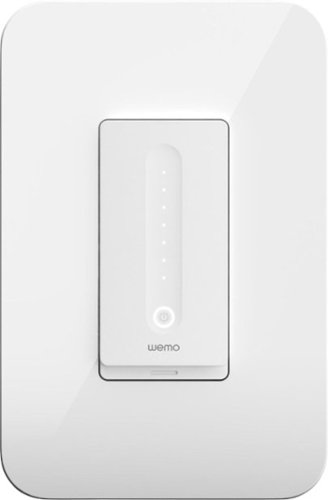
WeMo - WiFi Smart Dimmer - white
Wemo WiFi Smart Dimmer gives you total control over your lights. Dim and control them from anywhere using the Wemo app or by using your voice with Apple HomeKit, Amazon Alexa, or Hey Google.* You can also set schedules and timers, randomize lights with Away Mode and offer your eyes some late-night comfort with Night Mode.
Works perfectly - Get one or more
Customer Rating

5.0
Images for this Review
(click to see full-size image)






Add a finger slide control to this model of the Wemo by Belkin lineup, currently $40 at Best Buy.
Wemo Smart Dimmer light switch is a replacement for existing wall switches that are not on three-way circuits. The switch can control all incandescent bulbs, dimmable CFLs and dimmable LEDs. This is a good time to update bulbs that are not dimmable LEDs.
Once in place, instructions call for using your phone to scan a code on the back of the switch. The code sends users to either the Home app on iOS or Alexa on Android phones. Alexa voice control can be added to iOS phones and iPads.
Touch control at the switch provides ON/OFF and dimming with finger slide up and down on the switch. Very cool!
Through the apps, users can set ON and OFF times, with dim levels as well as daily programming.
The switch installs with the ease in place of any existing, standard wall switch. The installed wall plate is easily removed for access to the mounting screws attaching the switch to the wall box. This plate is not used when the switch shares a box with other switches. In single switch installations the wall plate provides a stylish finishing look.
There are four wires – Line, Load, Neutral and Ground, typical for house wiring in most installations. If your wiring is different or if you are not comfortable with such installations and the cautions involved, such as turning off power to that switch, seek professional advice. On the other hand, this is a good opportunity to learn how easy it is to replace a switch.
The easy-to-follow instructions guide users to a successful outcome, including the most important step – linking to Wi-Fi for the control of lights turned on and off with this switch.
The switch uses the 2.4 GHz Wi-Fi band, so be sure your phone used for setup is connected to the 2.4 GHz side of your Wi-Fi and not the 5.0 GHz band. This requires users to know the difference and to connect accordingly. It cannot be overstated that this is EASY. If it appears difficult at the outset, this is a good opportunity to learn about your Wi-Fi. Your router, assuming it is newer than about five years, has both bands. Check with your Internet Service Provider (ISP) if needed, or ask a friend to show you how to access the 2.4 GHz band needed for this setup.
Once setup is completed and the standard ON and OFF commands are accessible from the mobile device, all the other capabilities are available.
Use the app for convenience and security settings and programming depending upon which lights are to be controlled with your Wemo. Set ON, OFF, Dim levels for the front door. For example, ON at 100% at dusk, Dim to 50% from midnight to dawn, then OFF.
For a switch that controls several lights in the dining area, use the app to manually turn ON, Dim to 20% to set the mood at dinner.
For a wall switch in a bedroom, use the app to control lighting from bed. NEVER have to get out of bed to turn out the lights.
Because this smart wall switch is Wi-Fi controlled, it can be accessed from anywhere, whether at home or on the other side of the globe.
The greatest convenience is that lighting control is as close as the phone within constant reach.
Wemo Smart Wall Switch cannot control smart bulbs. Many smart bulbs allow color change as well as dimming. Choose your objective before purchase. For color-directed mood lighting, get smart LEDs to do that job.
ONE Wemo Smart Wall Switch can control as many lights as are on the circuit to be controlled, within the limits of its capacity of 400 ACTUAL watts or 250 watts for a multi-switch box. With modern and efficient LEDs, there is a lot of headroom here.
Simple, convenient programmable control is what this switch is all about. The Wemo brand is solid. Backed by Belkin’s THREE YEAR warranty, I am confident in recommending this and all the Wemo smart switches from Belkin.
I would recommend this to a friend!
Mobile Submission: False
-1point
0out of 1found this review helpful.
Fuel your body with nutritious, fresh-made juice every day. The nutribullet Juicer Pro is designed for ultimate efficiency, and engineered to produce smooth, flavorful and delicious juice. With the high-torque motor and the power of turbo speed, this juicer can handle the toughest fruits and veggies with ease - no hesitation or wobbling here! Storage accessories are included to create the ultimate juicing system, this countertop machine lets you get juiced, get energized, and get on with your day.
NutriBullet Juicer Pro - A Good Start to Juicing
Customer Rating

4.0
Images for this Review
(click to see full-size image)





NutriBullet Juicer Pro, about $150, is a good way to get into the world of juicing. Why? The answer will require explanation!
NOT a blender -
The difference is this: Blenders mix and may include the whole fruit and vegetable with all the ingredients placed in the blender jar. Blenders can create smoothies, soups, dips, nut butters, purees, and more from a variety of ingredient types.
A juicer does ONE thing – A juicer extracts juice ONLY, from only certain fruits and vegetables, leaving the pulp and any fibrous material aside through a separator mechanism. The pulp, that is, the non-juice, may be separately consumed and used in recipes, composted or simply discarded.
A juicer delivers the whole juice and nothing but the juice!
Then why juice? -
You are reading this because you are curious, right? There is a wide and diverse community of individuals who believe that juicing is the healthiest, best way to drink your vegetables. Think DIY V8® Vegetable and Fruit Juice.
I will leave to you your own online research to decide the efficacy of juicing. Regardless, if you want to juice, you need a juicer!
Types of Juicers -
There are four types, four technologies in the juicing world. Turn to Wikipedia for basic answers.
Actually, there are six methods of extracting juice, the simplest of which you probably already know about and may have used – a reamer or simple press. If you’ve ever juiced an orange or lemon with a simple hand-held gadget or a small electric model to end up with a large quantity of OJ, congratulations. Enough said on this type.
Centrifugal Juicers -
Next up, from simple and lowest cost, are centrifugal juicers. This is the technology in NutriBullet Juicer Pro. Extraction results from spinning and squeezing by grinding and pressing fruit and vegetables through a filter, usually a mesh-type sieve. Juice is delivered through a spout, while solids remain inside.
This technology is simple, as noisy as a blender, delivers almost instant gratification and does not occupy as much counter space as fancier and, as expected, more expensive juicing technologies.
Masticating Juicers -
Higher up the fancy scale are the range of masticating juicers. That’s masticating, as in chewing. Often referred to as a cold press or slow juicer, these are slow and relatively quiet, using a wide-gapped screw mechanism called an auger that draws the material into and through the crusher, directing liquid out to a waiting vessel and the solids, now even dryer than typical output of centrifugal juicers, are expressed out a different route. Masticating juicers take a while to produce their juice, occupy more counter space and can cost a bunch more than centrifugal models.
Think about how it is you chew fruit and vegetables, in fact, all food. In your mouth, teeth grind the food and extract juices. Saliva is introduced from glands in the mouth to aid in mastication and the breakup of the solids, all of which begins the digestive process even before swallowing a drop.
Triturating Juicers -
These high-tech, advanced (read EXPENSIVE) juicers press the veggies and fruit and are said to prevent oxidation from occurring. Some so-called experts say this is the ultimate juicing technology, which I will leave to you to further investigate, if the mood strikes.
Juice Your Way to Health -
Some dedicated juicing afficionados believe the higher-end products that produce juice with little to no heat are the best products because they maintain the juice in a raw, unheated state. “They” believe that heat, the heat produced using the lesser, cheaper juicers, including all centrifugal juicers, negatively effects nutrients present in raw, i.e. uncooked, unheated juice extraction.
If convenient, visit a juice bar to try freshly made juices and to get ideas as to what satisfies your palate before committing to buy.
Juice everything from broccoli and kale (yuck!), in addition to peppers, tomatoes, celery, ginger, turmeric, and so many other veggies and fruits. Refer to the ingredients listed on that famous brand of vegetable juice cocktail.
I enjoy juicing beets, for example, along with peppers, tomatoes (or not) celery, broccoli and carrots, with a little bit of ginger and a hint of turmeric. Leave out the ginger and turmeric, if you wish, and add some apple for sweetness. And fresh pineapple. And fresh watermelon.
Use that pulp! –
In dip recipes, pureed in soup for added texture and as a thickener, added to enhance rice and noodles in a casserole. There is no wrong here. There is a trove of useful info in the provided “Recipe guide.”
The point here is to be creative. No extra charge.
More Fun with Juice -
In addition to the obvious opportunity to drink the juice from all those ingredients, consider juicing as a part of cocktail creation, with or without the addition of alcoholic ingredients. Juice instead of soda in your cocktail! Search “mixology with juicers” for some adventurous and interesting ideas.
What Is in The Box? -
• A 1000-Watt high-torque, three-speed motorized base
• A spout with open/close control prevents drips from the generous lift-off 2-liter pulp basin that has an efficient 3-inch wide chute
• A 27-ounce sealing juice pitcher for fresh juice storage for up to 48 hours
• A dual-size food pusher allows both small and larger veggies to take the juicing journey
• A pair of freezer trays with snap on/off lids, each with either 2-ounce or 4-ounce compartment sizes lets you freeze juice for any purpose
• A pair of glass to-go bottles
• Cleaning brush
• User Guide and Recipe book
• The sieve, pulp basin, sieve, juice pitcher, to-go bottles and freezer trays are safe for cleaning in the dishwasher
• A spout with open/close control prevents drips from the generous lift-off 2-liter pulp basin that has an efficient 3-inch wide chute
• A 27-ounce sealing juice pitcher for fresh juice storage for up to 48 hours
• A dual-size food pusher allows both small and larger veggies to take the juicing journey
• A pair of freezer trays with snap on/off lids, each with either 2-ounce or 4-ounce compartment sizes lets you freeze juice for any purpose
• A pair of glass to-go bottles
• Cleaning brush
• User Guide and Recipe book
• The sieve, pulp basin, sieve, juice pitcher, to-go bottles and freezer trays are safe for cleaning in the dishwasher
My Two Cents -
My experience with slow juicers and centrifugal juicers over many years is inconclusive. That is, I am not convinced that one is better than the other for your health. It is NOT within my lifestyle consideration that juicing is of greater importance than are other factors mentioned here.
Juicing provides liquid only that is typically higher in sugar and without fiber, whereas blending delivers juice as well as fiber, which many nutritionists suggest is more healthful. Fiber is a component that helps us to feel full, to feel sated. Juice alone does little towards providing a feeling of being full, a feeling of having had a hunger-satisfying meal.
I believe in managing health needs and technology interest in combination with cost and counter space, plus storage space, and not taking as gospel the recommendation of one product technology over another. Everyone’s needs and living arrangements are different.
Cleanup Time -
Blender cleanup is easy as compared with juicer cleanup. I clean my blender with a single drop of Dawn dish soap in less than half a container of warm water, blended at high speed for about 40 seconds. A quick rinse afterwards is all I do.
Cleanup of this juicer is, in my experience, a labor-intensive chore. During the juicing process, it is difficult to impossible to prevent splash and splatter around the NutriBullet Juicer Pro. Disassembly is a must, even though a quick rinse is all that is usually needed because the fruits and vegetables do not contain oils that would be deposited and require more than rinsing in the sink. Still, it takes time, perhaps 15 to 30 minutes for disassembly, removal of the pulp with a strong stream of water OR to carefully remove and retain the somewhat dry pulp inside the pulp basin and cover.
As indicted above, parts of NutriBullet Juicer Pro are dishwasher safe. However, there are a lot of large pieces, not unlike the bulkiness of a large food processor’s dishwasher-safe components. Still, it all takes more time, effort and resources to clean, even to simply rinse, dry, reassemble and store than will any blender, including the NutriBullet brand’s finest blenders.
Conclusions -
Bearing cleanup in mind, circle back to my earlier suggestion that THIS is a good product, suitable for the juicing curious as well as for experienced juicers not interested in spending more. The cost is just right to allow users to see if the product usage connects within personal lifestyle and interests, making this a worthwhile investment, perhaps the gateway to higher end juicer technology at some point.
It cannot be overemphasized to carefully investigate and understand the differences between a blender and a dedicated juicer. I dare say that some readers will opt out here and resort to a blender, while fewer will jump to the opportunity of having a dedicated juicing product.
With this product and the smaller, less expensive NutriBullet Juicer variant, the reliability of the NutriBullet brand is well represented here, providing yet another choice for consumers interested in trying juicing as a singular product category.
Either way, you can’t go wrong. The fact is, dumping the same ingredients into a powerful blender may yield the desired results. The absence of pulp might not be as important as is the benefits of multi-purpose, multi-usage capabilities of a blender, and here the NutriBullet brand has considerable experience and a positive reputation.
Readers are urged to research online and ask within your circle in order to arrive as what is best for YOU. Consider cost, counter space, cleanup and storage, and the greatest unknown – which product type will see the most use and provide the greatest perceived benefit.
Oh, how I wish it was easier than this. Or, maybe it is as easy as this!
Trust your instinct. Trust your gut. And if you decide that juicing is worth a try, this is a good one to see how and if you like juicing.
And Finally -
NutriBullet Juicer Pro includes the manufacturer’s 1-year limited warranty from date of purchase. An additional 3 months of warranty coverage is available through online product registration.
I would recommend this to a friend!
Mobile Submission: False
+51points
51out of 51found this review helpful.
Transmit audio and video with this j5create HDMI over wireless extender. Wi-Fi connectivity enables high-speed data transmission to your HDMI-enabled TV set, HDTV or projector up to 200 feet away with low latency. This j5create HDMI over wireless extender is compatible with macOS, iOS, Windows and Android devices for versatility.
Send MOST A/V WIRLESSLY Through A Nearby Display
Customer Rating

4.0
Images for this Review
(click to see full-size image)





The JVAW53 HDMI over Wireless Extender by j5create is a product you didn’t know you needed, and it is only $140 at Best Buy.
This kit includes a transmitter and receiver as well as IR blaster for control of the source device, if it normally is remote controlled. Let me explain.
You’ve got a TV, game system or computer in another nearby room. You’d like to watch the content from that device on a display, say, on an outdoor patio or in another room, or in a meeting room, and you don’t want to run cables. Just supply the power from a wall plug, perform the simple, really simple hookup steps and enjoy.
I can tell you, IT WORKS!
It does not matter what is fed through the system, from the source to the remotely located display, so for my evaluation, I chose to send TV from the family room to a nearby TV outside on the patio that is not otherwise connected to DirecTV.
There are certain restrictions to keep in mind. Some content is protected to prevent copying. The anti-copy technology prevents transmission protected video and audio through the HDMI cable.
Bear in mind that the typical TV, regardless of location inside or outdoors, also has the inputs for antenna, HDMI, USB and cable. Think of the j5create kit as another cable box without the monthly fee. OR, think of sending whatever may be on the screen of a nearby computer in your actual in- or out-of-home office (Who goes into an office these days?) onto a display (it’s a TV!) in a nearby meeting room for the gathering throngs (safely distanced, of course).
Have I got your attention . . . yet?
Think of the possibilities! Are you thinking?????
If used as a remote display for a video game, users might think there would be an unacceptable signal lag from home base to the remote display, causing your gamer to lose a match. While there is a lag, the manufacturer claims it is less than 60 milliseconds. That’s .06 seconds. That’s right, 6/100 of a second. Hopefully, not enough to be the difference between winning and losing an online game.
How does it do what it does?
Cable boxes, DVD players, computers, game systems send their audio and video out to the local TV with HDMI, right? (The answer is YES.) Instead of seeing and hearing the programming of interest directly on the usual TV, this JVAW53, instead, connects to that device’s HDMI output and sends it wirelessly to the other TV, AND it includes an IR blaster. If there is a remote control used at the original source, take along the remote control to the remote location and point it at the TV as before. One end of the IR baster is ideally mounted where it can “see” the device to be controlled.
Over at the remote TV, the other IR blaster is mounted on the side, bottom or top of the TV bezel, or frame. In so doing, the remote control at the remote location is operated as usual, as you do now. What do you do now? You aim the remote control at the TV, right?
When the buttons on the remote control that is now at the remotely located display are pressed while aimed at that TV, the signal is “seen” by the remote signal IR (Infrared) signal blaster and sent wirelessly to the other signal blaster back at the base. From there, the signal blasts from the IR emitter now aimed at the device the user wants to control. Everything works as normal, as expected, as if the equipment is still located in the same room.
Added flexibility comes from compatibility with Windows, Android, MacOS and iOS devices.
Specifications indicate that it supports resolutions of 480p, 576p, 720p, 1080p. Not supported is the newest 4K TV standard. To this I say, “No big deal.” That is NOT why I would want and use this. It is an inexpensive convenience or business tool, not a device for purists.
Cool, isn’t it? It certainly can be, and it can save money by removing the requirement for another set of equipment in the other location.
Here is what it CANNOT DO. First, while the remote TV is receiving content from the cable box, game system, DVD player or computer, the sound and image back at home base, by necessity, must be the same as on the remote TV. The Wireless Display HDMI Extender is NOT a cable box. It does not split the signal. It takes the signal in its entirety from home base and sends it without wires to the nearby remote location onto another TV.
For example, while mom and dad are watching programming from the den DVR, j5create cannot send a different channel or different content to the remote location. It CAN and will save money by trading convenience and flexibility from the base system to the remotely located TV. This is what I see as j5create’s most useful usage model for consumers.
In other words, you don’t get the programming split for display both locally and remotely. If sent to a remote TV, it is NOT seen on the original TV or computer. Bear this in mind when considering the usability of THIS product.
Tonight, for example, I wanted to stream a movie not capable of streaming other than on a computer. In this case, I connected the HDMI out from the computer monitor, as if to a second in a dual display setup. With the other TV upstairs in my bedroom, I set the j5create as the second monitor as if in a dual monitor setup. The streamed movie went out to the j5create transmitter as if a second desktop. I went upstairs to watch on my bedroom TV using the HDMI output on the j5create receiver connected to an HDMI input on the TV. Remember, the "other" TV has to be set to the input corresponding to the output of the j5create HDMI. Since there isn’t a remote control for the computer, I did not need the IR blaster, but I DID take the wireless mouse, which, thankfully, was within wireless range, even if just barely. I used the mouse to pause and rewind to replay scenes. Not the perfect setup, but this is what j5create JVAW53 does well. Certainly better than having to take the desktop computer upstairs.
Includes a standard j5create one-year warranty with an additional six months for registering the product online as per a brochure packed in the box, so be sure to activate it.
I would recommend this to a friend!
Mobile Submission: False
+2points
2out of 2found this review helpful.
MrGadget's Questions
MrGadget has not submitted any questions.

Anker - PowerCore III 20K mAh USB-C Portable Battery Charger - Black
PowerCore III 20K is a slim and powerful portable 20000mAh battery. With two USB-A port outputs and one USB-C PD input, this is all you need as your charging companion.
Does this charge an iPhone XR?
Absolutely, with either a USB-C to Lightning or USB-A to Lightning cable that you probably already have.
2 years, 7 months ago
by
Posted by:
MrGadget

Anker - PowerCore III 20K mAh USB-C Portable Battery Charger - Black
PowerCore III 20K is a slim and powerful portable 20000mAh battery. With two USB-A port outputs and one USB-C PD input, this is all you need as your charging companion.
Can you charge your Nintendo switch with this?

Soundcore - by Anker Liberty 3 Pro True Wireless Noise Cancelling Earbuds - Black
Liberty 3 Pro are the perfect blend of high quality sound and noise cancellation. With our exclusive ACAA 2.0 technology, you’ll hear deep lows, crystal-clear highs, and very present mids. HearID ANC analyzes your ears and provides noise cancellation based on your environment. A triple-point ergonomic shape means you can wear these buds all day, comfortably. With the case, you get up to 32 hours of playtime (8 hours from the earbuds themselves) so you’ll have long-lasting listening sessions.
Will these work good with android

Soundcore - by Anker Liberty 3 Pro True Wireless Noise Cancelling Earbuds - Black
Liberty 3 Pro are the perfect blend of high quality sound and noise cancellation. With our exclusive ACAA 2.0 technology, you’ll hear deep lows, crystal-clear highs, and very present mids. HearID ANC analyzes your ears and provides noise cancellation based on your environment. A triple-point ergonomic shape means you can wear these buds all day, comfortably. With the case, you get up to 32 hours of playtime (8 hours from the earbuds themselves) so you’ll have long-lasting listening sessions.
When can we purchase these in store?
Yes, but check availability in your store before visiting. OR, order online. I am very pleased with mine. Highly recommended.
2 years, 7 months ago
by
Posted by:
MrGadget

Soundcore - by Anker Liberty 3 Pro True Wireless Noise Cancelling Earbuds - Black
Liberty 3 Pro are the perfect blend of high quality sound and noise cancellation. With our exclusive ACAA 2.0 technology, you’ll hear deep lows, crystal-clear highs, and very present mids. HearID ANC analyzes your ears and provides noise cancellation based on your environment. A triple-point ergonomic shape means you can wear these buds all day, comfortably. With the case, you get up to 32 hours of playtime (8 hours from the earbuds themselves) so you’ll have long-lasting listening sessions.
Will these work good with android

Soundcore - by Anker Liberty 3 Pro True Wireless Noise Cancelling Earbuds - Black
Liberty 3 Pro are the perfect blend of high quality sound and noise cancellation. With our exclusive ACAA 2.0 technology, you’ll hear deep lows, crystal-clear highs, and very present mids. HearID ANC analyzes your ears and provides noise cancellation based on your environment. A triple-point ergonomic shape means you can wear these buds all day, comfortably. With the case, you get up to 32 hours of playtime (8 hours from the earbuds themselves) so you’ll have long-lasting listening sessions.
When can we purchase these in store?
NOW! Run, don't walk, or order online. Great buds.
2 years, 7 months ago
by
Posted by:
MrGadget

Soundcore - by Anker Liberty 3 Pro True Wireless Noise Cancelling Earbuds - Black
Liberty 3 Pro are the perfect blend of high quality sound and noise cancellation. With our exclusive ACAA 2.0 technology, you’ll hear deep lows, crystal-clear highs, and very present mids. HearID ANC analyzes your ears and provides noise cancellation based on your environment. A triple-point ergonomic shape means you can wear these buds all day, comfortably. With the case, you get up to 32 hours of playtime (8 hours from the earbuds themselves) so you’ll have long-lasting listening sessions.
Do they work well with iPhone X and 12 and can you connect 2 devices at one time
YES and YES, just as I do, Cheeseburger (with my iPhone 12 Pro Max). Sweet, indeed. Great buds. Highly recommended.
Images for this Answer
(click to see full-size image)






2 years, 7 months ago
by
Posted by:
MrGadget

Belkin - SOUNDFORM Rise True Wireless Earbuds - White
The sound quality you expect from great earbuds with convenient features that go above and beyond. Two microphones in each earbud mean you’ll always be heard on calls. The SOUNDFORM Rise True Wireless Earbuds are designed to get you through even the longest days with an impressive 7 hours of charge in each earbud and another 24 hours in the wireless charging case. The IPX5 water resistance rating protects them rain or shine while easy-to-use controls offer the power to change volume, skip tracks, and take calls, all at your fingertips.
Are the Soundform Rise compatible with Windows?
Yes, they should be compatible with Windows. I tested with Windows 11.
2 years, 7 months ago
by
Posted by:
MrGadget
Alarm Pro Security Kit, 8-Piece combines whole-home protection, a fast eero Wi-Fi 6 router, and network security in one. Protect 4 windows or doors and add motion detection to 1 hallway or room. Enjoy wifi coverage of up to 1500 sq. ft.* Level-up your protection with a Ring Protect Pro subscription, sold separately, to get real-time alerts in the Ring App when your Alarm is triggered**, on-demand emergency support with optional Alarm Professional Monitoring***, and 24/7 Backup Internet that keeps your compatible devices connected if the primary internet goes out.****
Is there a monthly fee for the monitoring service?
Yes. Monitoring is at added cost and is not mandatory.
2 years, 7 months ago
by
Posted by:
MrGadget

Ninja - Foodi 6-in-1 10-qt. XL 2-Basket Air Fryer with DualZone Technology - Gray
Meet the Ninja Foodi 6-in-1 10-qt air fryer. This XL 2-Basket Air Fryer has DualZone Technology and IQ Boost. With its 2 independent baskets you can cook 2 foods, 2 ways, at the same time, not back-to-back like a traditional single-basket air fryer.
Is it easy to clean
So glad you asked this question! In my view, cleanup is THE most important feature, after excellent results, that is.
ALL the mess, whatever it may be, is contained within the basket, or, the bucket, if you will. Remove the basket and hand wash or wash it in the dishwasher along with the rack, Both are non-stick.
NO other countertop oven is as easy to clean as a dedicated air fryer. This dual-basket model with twin 5-qt baskets along with the built-in intelligence that allows two foods of different types to be finished at the same time is a game changer.
I LOVE it, and I am sure you will, too.
ALL the mess, whatever it may be, is contained within the basket, or, the bucket, if you will. Remove the basket and hand wash or wash it in the dishwasher along with the rack, Both are non-stick.
NO other countertop oven is as easy to clean as a dedicated air fryer. This dual-basket model with twin 5-qt baskets along with the built-in intelligence that allows two foods of different types to be finished at the same time is a game changer.
I LOVE it, and I am sure you will, too.
Images for this Answer
(click to see full-size image)

2 years, 8 months ago
by
Posted by:
MrGadget




