MrGadget
Top 500 Contributor
MrGadget's Stats
- Review Count89
- Helpfulness Votes719
- First ReviewNovember 9, 2019
- Last ReviewMay 2, 2023
- Featured Reviews0
- Average Rating4.8
Reviews Comments
- Review Comment Count0
- Helpfulness Votes0
- First Review CommentNone
- Last Review CommentNone
- Featured Review Comments0
Questions
- Question Count0
- Helpfulness Votes0
- First QuestionNone
- Last QuestionNone
- Featured Questions0
- Answer Count38
- Helpfulness Votes32
- First AnswerDecember 11, 2019
- Last AnswerDecember 1, 2021
- Featured Answers0
- Best Answers2

Oster - Countertop Oven with Air Fryer - Silver
This Oster countertop oven features a built-in air fryer so you can make everything from healthier versions of fries and chicken nuggets to cakes and pizzas, using just one appliance. Air fry using 99.5% less oil compared to a 3.7L deep fryer. The mesh basket makes the fryer easy to use and clean, while the fryer fan ensures perfectly crispy results. The convection oven offers fast, even, efficient heating, while the roomy interior fits up to 4 slices of bread for toasting. Independent dial controls let you set temperature, cook function, and the 60-minute timer.
Oster Countertop Combo A Winner
Customer Rating

5.0
Images for this Review
(click to see full-size image)




Oster Countertop Oven with Air Fryer, Convection, Toaster, Bake and Broil function in silver finish, model TSSTTVMAF1, is a beautifully executed countertop combo.
A point of information – This is the same Oster model number shared with another Oster lookalike in black metal finish that appears to have been discontinued.
I recently tried a standalone air fryer and came away wondering . . . WHY? Devoting so much countertop space to a one-trick-pony seems not a good plan to me. On the flip side, Oster (and others) offers a multifunctional, large capacity countertop oven that air frys and the other functions. This seems a smarter use of my valuable, all too little kitchen counter space and a smarter financial investment.
In a recent test I evaluated air fryer mainstays bacon, frozen breaded fish fillets and frozen chicken nuggets divided three ways. About a third went in this Oster, a third in a dedicated air fryer and a third went on a tray in the oven for good ol’ oven baked bacon and other foods that always work well. No oil was added to any preparation.
The result? To me and my two accomplices the taste and texture were equivalent. We were pleasantly surprised at the performance of this multi-talented Oster.
Here are some differences. An 8-quart (7.7L) capacity air fryer standalone in my recent test has a large cavity, though it is recommended to fry multiple small pieces in a single layer. Ditto other items, such as tater tots and fries. A small whole chicken did well in this dedicated air fryer, containing the splatter within its cavity.
Compared to a measurably smaller 3.7L (3.9 quart) cavity in this Oster, the usable space here feels more flexible and useful and with greater functionality.
Air frying relies not only on heat and air circulation, similar to convection cooking, but also an air gap above and below the food, with a pan to catch drippings below. Convection cooking and baking allows for the possibility of having to turn the food over as it sits directly on a tray. Air Frying may require a shake of the fry basket to move the food about for more even, all-around cooking and crisping. Similar, to be sure, but not the same.
I would not suggest, nor do manufacturers, air frying a deep basket of overlapping foods. How can the heated “frying” air circulate amongst the food if in a mound? It cannot.
A chicken small enough to fit the air fry basket in the Oster came out beautifully! Nice and crispy on the outside, juicy on the inside and altogether delicious. There are two shelf heights available to accommodate different size and amounts of food. The air frying process produces splatter. While contained within the Oster, it sure made a mess everywhere inside, including on the glass door where it is visible for all to see. Splatters above, on the sides and on the back panel are somewhat hidden from direct view.
Therein, I think, lies the air fry difference between the two types of devices. Oh, and this Oster multi-purpose appliance can also bake a 12-inch pizza. Take that, single-purpose air fryers!
Other Oster settings can also result in a bit of a mess, which, if not off-putting, can simply be ignored and chalked up to being just the way it is. This is probably the right mindset. It’s an appliance, not a piece of kitchen counter art!
Toast, Broil and Bake settings operated as expected, and performed well. Convection engages both top and bottom heating elements and the air-circulating fan. Think Bake plus air circulation on this setting and about a claimed 30% faster result. The Air Fry setting turns on only the top element along with the fan to circulate hot air. It appears that the fan speed on each setting is different, with Air Fry producing higher speed and greater hot air circulation.
Depending upon the chosen setting, users have available a rack, a shallow pan and the air fry “basket.” Mix and match as you see fit!
A removable crumb tray fits snugly at the bottom with an upward-facing notch making for easy removal. I keep it fitted with a tightly wrapped piece of heavy duty aluminum foil. I also keep the shallow pan fitted with three layers of foil to contain wet and dry fallout. There is always something there to prevent making a big mess on the pan itself. It is faster and easier to change the foil than to clean up a mess on the pan.
A timer setting provides automatic shut-off upon cycle completion. There isn’t a stay-on feature. Probably a smart, safer idea to NOT allow unlimited ON time in any mode, especially in speed-cooking Air Fry mode or to use it even if it were available in Broil mode.
The temperature control operates regardless of the function setting. However, toast needs to be set at 450º/toast and broiling is best at the 450º maximum temperature setting. Lower temperature settings include a designated, indicated 0º to about 250º warming temperature suggestion.
That’s it in a nutshell. Oster Countertop Oven with Air Fryer, model TSSTTVMAF1 is now available and ready for your multi-functional use in not a lot of countertop space. I like it and recommend it! I look forward to its use on a regular basis instead of firing up the oven when preparing food in quantities ideal for this appliance. And I don’t need a separate toaster, either, though there is no unique bagel setting. I will experiment using the Air Fry setting to toast the perfect bagel.
Includes Oster’s one-year warranty.
I would recommend this to a friend!
Mobile Submission: False
+29points
32out of 35found this review helpful.

Chefman - TurboFry XL 8 Quart Air Fryer, Digital Touchscreen w/ Presets & Shake Reminder - Stainless Steel
Enjoy all of the fried foods you love, with little to no oil at all! The Chefman 8 Quart TurboFry Air Fryer with Square Stainless Steel design allows you to fry like a pro right in your kitchen. With this airfryer, delicious and healthy eating is finally possible, with no mess from fried oil and less fat in your meals. The XL, family-sized capacity and nonstick basket give you the ability to cook enough for a crowd without taking up too much room on your countertop. Skip the microwave, reheat leftovers to perfection in your Chefman air fryer to bring back that crunchy, fried flavor days later. Make better-for-you fries that are just as crispy and tasty, roast chicken thighs, or heat up leftovers for a quick and easy meal. Use the helpful presets to serve fries, chicken, meat, or fish at the push of a button. The adjustable temperature control with 60-minute timer automatically shuts off once food is done, so you never have to worry about burning or drying out your food. Control both time and temperature with the simple touch screen and create evenly cooked meals with help from the LED shake reminder. The fryer’s space saving basket is removable and dishwasher safe for easy clean-up, so can spend more time eating than cooking!
Chefman Air Fryer is a convection oven
Customer Rating

4.0
Images for this Review
(click to see full-size image)






What is an “AIR FRYER?” It is a marketing term describing a popular countertop appliance category, which includes this Chefman Chef IQ 8 Quart Digital Air Fryer. And AIR FRYER does not actually “fry.”
What an air fryer does is virtually indistinguishable in function from a countertop oven that includes convection as one of its virtues.
At its heart, an air fryer is a dedicated convection oven.
With the above out of the way, my assessment of this Chefman Chef IQ 8 quart digital air fryer is that it and other air fryers are large and unnecessary countertop appliances. A $100 countertop convection/toaster oven adds the ability to toast and otherwise produces similar results with foods prepared using the “Convection” setting.
This 1700-Watt countertop air fryer has presets for “Fries, “Fish,” “Meat” and “Chicken.” Each preset auto-selects temperature and cooking time for the particular food and can be manually adjusted to increase or decrease both temperature and cooking time. Fully manual cooking is also possible.
The big handle is a smart design element for removal and insertion of the basket. This means mostly one-handed basket operation.
My evaluation began with a pair of basics. First, tater tots! I added a single layer of frozen tots to the bottom of the air fryer, pressed the dedicated “Fries” button and waited. This preset sets temperature at 400º with a cook time of 20 minutes. At the half way point, it emitted a beep and displayed “Shake” to let me know to pull out the “bucket” and give the tots a quick toss, then reinstall the tray.
The appliance pauses its cycle automatically when the tray is removed and restarts upon inserting.
The results . . . Fanfare, please . . . Great tasting tots with no added oil.
Next, another staple in some homes, frozen battered fish. Not the more common fish sticks here, but frozen and battered cod portion from Costco. You probably guessed that this would suggest the “Fish” setting. Extra points for you.
This auto program sets the temperature to 350º for 10 minutes. Again, no oil added here. After the END signal, we discovered that the fish was not fully heated. Back in the tray, I touched “Fish” again and then the middle button to manually override either time or temperature within the “Fish” preset. I left alone the temperature setting and decreased the time to five minutes.
The results . . . OK, skip the fanfare . . . Good fish, but a different result from the countertop toaster/convection oven that is our usual heating method for these fish portions. I thought they were just fine. My other testers said they preferred their way of a quick spritz of oil before baking in the countertop convection oven. One of the testers told of a preference for preparing these frozen breaded cod fillets in their wall oven, also equipped with convection technology.
And so, it continued. Frozen pot stickers (from Costco) in a single layer. This time I used the manual setting, with temperature set to 400º and the timer set to 15 minutes. About half of the frozen pot stickers were brushed with avocado oil with the other half left to cook without added oil.
The results . . . Amazingly similar to preparation in the coaster/convection oven. Those brushed with oil had a darker, more browned appearance than those without added oil.
Are you seeing a pattern here?
This Chefman Chef IQ 8 quart digital air fryer does a fine job with everything we tried. I am confident of its ability to perform well with any recipe that can be completed in an air fryer. There is not a thing wrong with what it does or how it works. I am equally confident this Chefman air fryer will do a credible job with any task for which it is compatible, including preparing fresh foods in addition to frozen foods. Its relatively small countertop footprint may be a desirable characteristic.
The design of this product is also a limitation for some users. Though its 8-quart capacity is, generally, more than adequate, there is no reasonable, designed-in way to use it with a frozen pizza. Similarly, there is but a one-level rack, so there can be but one layer of any food. If multi-layer cooking is important to you, you will need to choose a different air fryer or a countertop convection oven with a dual shelf design. If a rotisserie is important, keep looking. If anything beyond the simple basics offered in this product, keep looking.
My conclusion is that anything that can be made in a countertop convection-capable oven can also be made with similar outcome in an air fryer.
Therefore, WHY get this or any air fryer at all? That, readers, is up to you!
No, I would not recommend this to a friend.
Mobile Submission: False
-11points
9out of 29found this review helpful.
Logitech M190 is a large-size wireless mouse with a comfortable contoured design that follows the natural curve of medium to large hands. You’ll work wirelessly and move freely – from up to 10 meters away – with virtually no delays or dropouts. You’ll get great quality with up to 18-month battery life, precision tracking, and line-by-line scrolling at an affordable price.
Logitech M190 FULL-SIZE Wireless Mouse - PERFECT
Customer Rating

5.0
Images for this Review
(click to see full-size image)






Can a mouse make a difference? Can it enhance the user experience? It can, as this new Logitech M190 has shown me.
Full-size, not too big, though. Just the right size, I’d say, as I use it while writing this review. Yes, it feels just right, with comfortable ambidextrous use in mind. My hand fits perfectly as the photos show, with hand placement falling in a natural way. After just four days use with my Mac as well as with a Dell Windows PC, what I notice is that there has been no hint of fatigue or discomfort.
In fact, comfort is effortless. No shifting. No hand readjustment. This is good!
Setup was also effortless. Truly plug and play.
One of my standard tests is how well and accurately the scroll wheel operates. This, too, has been a joy. Scroll wheels on other products I have used has been iffy, with stuttered, skippy movement. Not so on this M190. I can easily scroll line-by-line. You’ll appreciate the feel and the accuracy.
Whether slowly or quickly, M190 scrolls with precision.
Optical tracking is as good as it gets, with smooth and accurate cursor control. You will not have to execute multiple corrective moves as with some other products.
Not immediately apparent, yet appreciated, will be the claimed 18-month battery life. This is NOT a typo! Your experience may be different, as could mine. I am confident of extended battery life from the single supplied Duracell AA battery. I expect my experience with this M190 to be consistent with battery life on other, similar Logitech mice.
As with other mice, note the built-in parking/storage spot for the USB receiver under the hood where the battery lives. Remember to park the receiver “dongle” in its garage when not using the mouse for extended periods so you’ll know where to find it when you’re ready to fire it up again. And remember to switch power to the OFF position. That’s the one next to the marked “ON” position.
If you have a Logitech wireless keyboard, M190 will be right at home. However, the M190’s receiver is NOT the unifying type that comes with Logitech keyboards, allowing both a compatible Logitech mouse and keyboard to work with the same receiver, a “unifying” receiver.
While Logitech bills this as a full-size mouse, I prefer to call M190 a just-the-right-size mouse. A perfect fit within the area created under the curve of a hand at its relaxed and natural resting position, users will appreciate the design that contributes to comfortable, all-day use. Weighing in at a paltry 3 ounces, users will hardly feel it in any negative context. Compatible with operating systems including Windows, MacOS, Chrome OS and Linux, M190 is going to work for your computer. Be sure your OS has had all updates applied.
M190 is sweet, made sweeter still with its mini cost of just $15! Who wouldn’t want one of these? The few readers who are serious gamers will want to opt for a mouse tailored to their hobby. For most other users, M190 is all you'll need or want. Not one complaint. Nothing to criticize. Nothing I wish was different. Highly recommended. Just PERFECT.
I would recommend this to a friend!
Mobile Submission: False
+4points
4out of 4found this review helpful.
Groom unwanted facial hair using the Philips Norelco Nose Trimmer 5000, a premium precision trimming kit. The Protective Guard System privides the ultimate comfort while the rotary and detail trimmers cuts close. Use the eyebrow attachments to evenly trim your eyebrows. The long-lasting lithium battery provide multiple usage and the pouch makes the trimmer easy travel. The nose trimmer is fully washable, making it easy to clean by simply running under a warm faucet.
A simple, comprehensive, feature-rich nose trimmer
Customer Rating

5.0
Images for this Review
(click to see full-size image)




A simple, comprehensive, feature-rich nose trimmer and so much more.
Philips Norelco Nose Trimmer 5000 highlights include:
• Powered by (included) long-lasting AA Lithium battery
• Dual-sided nose trimmer does NOT pull sensitive nose hairs and cuts without having to go over the same area again and again
• Fully washable under a faucet
• Trimming kit includes linear trimmer for nose, ears, eyebrows (with two eyebrow guards)
• Rotary trimmer for nose
• Detail trimmer for sideburns (and around the ears)
• Dual-sided nose trimmer does NOT pull sensitive nose hairs and cuts without having to go over the same area again and again
• Fully washable under a faucet
• Trimming kit includes linear trimmer for nose, ears, eyebrows (with two eyebrow guards)
• Rotary trimmer for nose
• Detail trimmer for sideburns (and around the ears)
No mysteries here. This is simple to use and effective in its results.
BETTER than competitive and older Philips Norelco models I have had in three ways. First, the old model was a single-sided nose trimmer that lacked precision and was not great at its primary objective. THIS model’s dual side head is considerably more effective, and a good trimmer with two guards for eyebrows. Each guard is calibrated for longer or shorter eyebrows. Second, the rotary trimmer head is often preferable for use in the nose. Third, this model adds value with its detail trimmer for sideburns, which is also useful for trimming hair around and over the ears.
Lot of useful features for not a lot of money. At its low price point, that it is powered by a single expensive disposable AA Lithium instead of rechargeable internal battery is forgivable. I do not know just how long the included battery will last, but if experience is a good teacher, even with bi-weekly trims over the ears, and the usual, more occasional nose and eyebrow trims, I would guess that each battery would last for six months or more. With 20-year shelf life, a 4-pack of the best Energizer Ultimate Lithium batteries is about $8 at Best Buy. Do the math. Not bad at all.
Covered by Philips Norelco two-year warranty.
I would recommend this to a friend!
Mobile Submission: False
+1point
3out of 5found this review helpful.

ASUS - ROG Zephyrus G14 14" Laptop - AMD Ryzen 7 - 8GB Memory - NVIDIA GeForce GTX 1650 - 512GB SSD
ASUS ROG Zephyrus G14 Laptop: Enjoy everyday gaming with this ASUS notebook PC. The AMD Ryzen 7 4800HS processor and 8GB of memory deliver fast and smooth performance during intensive gaming, while the NVIDIA GeForce GTX 1650 graphics card renders high-quality videos for enhanced videos and games. This 14-inch Full HD ASUS notebook PC has a 512GB SSD that provides storage for all types of files.
Surprisingly great performer at a slim price
Customer Rating

5.0
Images for this Review
(click to see full-size image)






Now at Best Buy ($1100), this entry level, yet speedy 14-inch ASUS gaming laptop makes the most of what’s inside and shows itself to be an unexpectedly excellent performer.
Speaking of what’s inside:
“ASUS ROG Zephyrus G14 Laptop: Enjoy everyday gaming with this ASUS notebook PC. The AMD Ryzen 7 4800HS processor and 8GB of memory deliver fast and smooth performance during intensive gaming, while the NVIDIA GeForce GTX 1650 graphics card renders high-quality videos for enhanced videos and games. This 14-inch Full HD ASUS notebook PC has a 512GB SSD that provides storage for all types of files.”
Let’s dissect, starting with the processor. AMD is on a roll with their Ryzen processors. The base AMD Ryzen 7 in this laptop has downright respectable performance!
“Only” 8 GB RAM may seem skimpy. Consider its job, however. The basic NVIDIA GeForce GTX 1650 graphics card with 4 GB of its own onboard RAM performs what would have required not only higher performance in the AMD processor, but also more RAM dedicated to that main processor. It gets the job done well.
While on the topic of RAM, it is soldered on the motherboard. On other laptops, there might be a removable door on the laptop bottom, under which would be found the customary two modules, usually supporting up to 32 GB. While removing screws on the bottom panel will reveal a single available slot, I recommend leaving it alone on this laptop. Performance is adequate for most basic gamers and beyond. After all, this is an entry-level machine. Performance will fool you into thinking there is more power under the hood.
The matte finish display on this model looks just fine.
Sound is nothing short of amazing, owing to Dolby Atmos processing and well-designed speakers. I was in disbelief. I could have sworn there were speakers way out to the sides and behind, but there were none. Sure sounded that way. I asked a friend to sit in and listen. The reaction was as expected. A quick head shake, look to the sides, exclamation of shock and amazement. This is so much fun.
A pair of microphones is built into the top of the screen bezel.
With a 512 GB capacity SSD (Solid State Drive), there is adequate storage for more than gaming.
When opened, the design of the display hinge provides a rear lift for better keyboard approach position as well as a greater air gap underneath for more efficient cooling. Pressed into high performance operations, there will be some heat!
One feature absent on this series is a webcam. Also absent is touchscreen capability, though this is not important to me.
Battery life is specified at 10 hours, though I did not perform the requisite tests to validate battery claims. Anecdotally, it does not appear to be a power hog.
Despite my initial misgivings about 8 GB RAM, I am pleased to report that game play functions perfectly normally. Fortnite? Looks and performs just fine. Blade & Soul? Check. Nice, very nice.
The excellent gaming action enhanced by Dolby Atmos sound provides an entirely pleasing overall experience. The same can be said for the streaming video experience with Netflix, Amazon Prime Video and others. Nothing at all to complain about. Only praise is due here.
Everything being relative, is the action as sharp, seamless and snappy as on a high-end gaming rig feeding a wide screen, high end display? No, it is not.
However, as a multipurpose and capable gaming laptop with a $1,100 pricetag, it more than fills the bill, even considering the extra cost of an inexpensive USB webcam.
Sweet laptop, very sweet.
ASUS provides US customers with a one-year warranty.
Buy with confidence, and enjoy.
I would recommend this to a friend!
Mobile Submission: False
+1point
5out of 9found this review helpful.
BlueParrott's best selling headset just got better. The new BlueParrott B450-XT is the latest wireless bluetooth trucking headset designed to help you while on the go. It's been redesigned to be a lot more comfortable with a more cushioned ear cup and more padded headband. It still maintains 96% noise cancellation so the other person(s) you are communicating with can hear you crystal clear regardless of the noise surrounding you. You can talk on the headset up to 24 hours before you need to recharge the device. Charging is now a breeze using the included USB-C cable. You now have the capability to roam up to 300 feet when connected wirelessly to a class 1 device such as a smart phone. You also get additional features such as voice control to answer and reject calls using just your voice and you get a customizable BlueParrott button that can be programmed to quickly mute a conversation, speed dial a number, and more. Also, the headset is now built to last with an IP54 rating meaning it's dust and water resistant. Lastly, the headset software is updateable meaning you can plug it directly to a computer or pair it with smartphone running the BlueParrott updater program and you will be able to update the firmware on the headset. This way, it will always maintain it's great performance regardless over time.
Noise-canceling bluetooth headset at its finest
Customer Rating

5.0
Images for this Review
(click to see full-size image)





B450-XT is the next generation BlueParrott noise-canceling Bluetooth, replacing a model with the same model name.
Be sure to get this new model, designated OTE922 on the box bottom label! The most obvious visual differentiation is a square “Parrott” button above the power button. The older model B450-XT has a round “Parrott” button above the power button.
I was immediately interested when reading its claims of canceling up to 96% of background noise. Impressive! In practice, this appears to be the case. I detest background noise while on a call. During this time when so many of us are working from home, eliminating background noise is more important. For truckers and other mobile users, background noise has always been a concern. This headset is an ideal mobile companion for reasons that will become more apparent as you read on.
Once fully charged and Bluetooth was paired with BOTH my iPhone and laptop, I did a little test. For this test and personal demo, I connected only my phone via Bluetooth. After opening iTunes on my laptop, I started, then paused a musical selection. Then, through the B450T, I made a call to a friend. He answered and confirmed that the sound quality of the call was excellent. Then, I started to play the music at a volume I could hear well through my uncovered ear.
Could he hear anything in the background? NO, he could not. I leaned in closer toward the laptop screen, closer to its speakers, and continued speaking. Could he hear background noise? When I came within about six inches of the speakers, he commented that he could hear music and correctly identified the tune.
I pulled away from the laptop speakers once again. My friend confirmed that the background music interference had faded away. Yes, impressive! That, alone, suggested the winning ways of this headset.
And there is more to like with this BlueParrott. Several voice commands add value and convenience. A tap of the BlueParrott button prompts, “Say a command.” The fun begins.
“What can I say?” The response includes several options:
• Answer – Answers an incoming call
• Ignore – Rejects the incoming call and sends it to voicemail (if available)
• What can I say? – Provides a list of available commands
• Pair mode – Puts the headset into pairing mode
• Am I connected? – Verifies that the headset is connected to a device
• Check battery – Checks battery levels in the headset and paired device (if applicable) Redial – Redials the last outgoing call
• Callback – Calls the last incoming call (if number available)
• Cancel – Cancels voice command
• Ignore – Rejects the incoming call and sends it to voicemail (if available)
• What can I say? – Provides a list of available commands
• Pair mode – Puts the headset into pairing mode
• Am I connected? – Verifies that the headset is connected to a device
• Check battery – Checks battery levels in the headset and paired device (if applicable) Redial – Redials the last outgoing call
• Callback – Calls the last incoming call (if number available)
• Cancel – Cancels voice command
According to the manufacturer, “The all-new BlueParrott B450-XT is packed with features designed to improve your life on the go.
New features include:
• IP54-rated protection against dust and moisture
• Better comfort
• USB-C charging
• IP54-rated protection against dust and moisture
• Better comfort
• USB-C charging
Firmware updates via mobile App”
My experience with the mobile App is that, at this writing, it is a work in progress. It may provide false reports on needed updates. This is because their old software thinks the attached headset is the old headset. I have high hopes this will be sorted out in the near future. Until then, I will ignore any prompts to update. Once things are fixed on BlueParrott’s end, hardware updates should be able to occur wirelessly via an updated mobile App.
More pluses include the ability to roam quite a nice distance from the wirelessly-connected computer or phone. The company pegs the distance up top 300 feet! That’s more than simple roaming about.
HD Voice™ technology provides clearer calls when calling with a mobile provider that has enabled this feature, as it is enabled with my AT&T Wireless network. Here is a definition provided from the Lifewire site:
“HD Voice is high-definition voice calling. It's wideband audio technology that offers a superior standard for calls. By extending the frequency range of audio signals, HD Voice does two things well:
• Produces clearer, vibrant, and natural-sounding audio
• Reduces background noise in any environment
• Produces clearer, vibrant, and natural-sounding audio
• Reduces background noise in any environment
With HD Voice, calls are clearer and crisper. This provides a better experience for everyone on a call, whether you're talking to friends or family or teleconferencing with business associates at work.”
This a good reason for the clarity of the calls I have experienced.
Many Bluetooth (BT) wireless, or so-called “True Wireless” headsets, claim long talk time. Long talk time is important to many of us, myself included. Small, on-ear headsets may have up to six hours of talk time, less if HD Voice is enabled. With the removal of the need for extreme miniaturization, the BlueParrott B450-XT boasts of up to 24 hours of talk time. That, friends, is quite remarkable.
Who would need such long talk time? That is not so much the issue. Having the confidence that even with a full day’s use, the B450-XT should go the distance without running out of power is the issue. Even if a user forgets to recharge after work or play, there should be plenty of reserve for another day’s use before charging.
The adjustable headband with padded earcup is comfortable and not too tight. I do not feel “pinched,” even after wearing it throughout a full day.
My favorite hands-free features are Answer and Ignore. With hands free, choose to answer or ignore a call.
The Parrott button is capable of special programming and for use with Microsoft Teems. I did not evaluate either of these.
For mobile users, the features and capabilities add up to clearer calls mile after mile, state after state and week after week with the utmost in hands free calling capability, as well as leaving one ear uncovered for safety’s sake. For the rest of us, BlueParrott B450-XT is simply an excellent Bluetooth headset.
Included in the box are a foam ear cushion if the user wishes to remove the leatherette one in place, a spare foam microphone windscreen, a mobile charger, USB-C cable and QuickStart Guide.
BlueParrott B450-XT is covered by the manufacturer’s one-year warranty.
I would recommend this to a friend!
Mobile Submission: False
+10points
10out of 10found this review helpful.
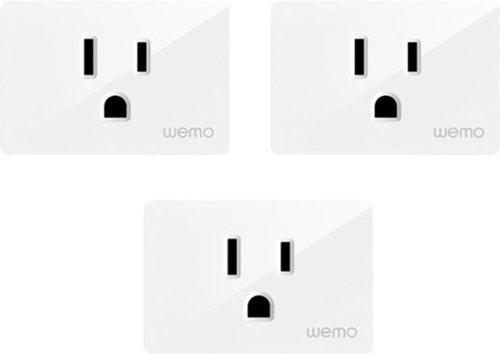
WeMo - WiFi Smart Plug 3-Pack - White
Wemo WiFi Smart Plug 3-Pack gives you total control over your lights and devices. Set schedules, turn them on and off using your voice* or with the app from anywhere.
Belkin Wemo Smart Plugs automate lamp operations
Customer Rating

4.0
Images for this Review
(click to see full-size image)






“Why buy these?,” is the most obvious question.
They are part of today’s “IoT.” IoT, or “Internet of Things” as defined on Wikipedia: “The Internet of things (IoT) is a system of interrelated computing devices, mechanical and digital machines provided with unique identifiers (UIDs) and the ability to transfer data over a network without requiring human-to-human or human-to-computer interaction.”
In other words, smart watches, smart thermostats, computers, smart refrigerators, smart plugs, smart door locks, and a growing list of smart, “connected devices” can communicate to share info YOU want to share and to perform available customer-set or learned commands and behaviors under the user’s control.
Plugging compatible devices into these smart plugs makes them SMART without having smart technology built in. Smart plugs, including these Belkin Wemo Smart Plugs, allow users to turn on lamps and other compatible devices.
If the opportunity to remotely control lights and fans, for example, is an attractive option, then these are for you!
Note that these Belkin Wemo Smart Plugs will not block the lower outlet when used with a standard two-outlet wall plug. They are wide, however, and will block adjacent left or right outlets in a setup where there are outlets on either side of the one in which this Wemo Smart Plug is attached
How do they communicate? Through your home or small office Wi-Fi on the 2.4 GHz band. Why the 2.4 GHz band and not 5.0 GHz? These and many other IoT devices rely on the communicating the greatest distance from the wireless router. As such, 5.0 GHz Wi-Fi has too short a range as compared with the 2.4 GHz band. The ON/OFF and dim commands for lights do not require much in the amount of data sent per command, so, once again, the lower speed and usually slower 2.4 GHz Wi-Fi band is all that is needed for these devices.
IoT is NOT a plot to take over the world. No conspiracy here!
This triple-pack works with the Wemo app for iOS to use the the Apple HomeKit, and with Amazon Alexa and Google Assistant. You can even use your voice to perform commands.
The first step is for me was to download the iOS app as suggested on the setup card packed with the plugs. Next, establish an account. Yes, this is a necessary step to personalize the experience for your particular interests.
For example, the extensive options allow for simple manual ON/Off commands all the way through and including multipart routines. All operations may be performed remotely from anywhere in the world.
Step two is to plug in a Wemo Smart Plug.
Each plug has a QR Code, the same code as on the card packed in the box. Aiming my iPhone camera at each one provides the option to open the Home (Homekit) app for setup once a device is plugged in.
As I have learned with other software and devices, it is always a good plan to FIRST do any firmware updates as part of the connection process. This provides the latest glitch fixes. Without the most recent firmware, expect disappointment!
Step three is to connect to Wi-Fi through the app.
One by one, I plugged in lamps, followed prompts to find the addressable plug and assure the most current firmware by clicking on Firmware Update under Settings within the app.
With updates accomplished I was able to program ON and OFF times, “rules” for away and home. In the Away Mode, as with other smart plugs, randomized timing signals turn plugged in lights on and off to mimic lights on and off as if the user is home.
Unlike some other smart home products, these do not require a separate hub for communication. Each of the plugs, as well as other Wemo devices you may wish to purchase, communicate directly through your account in the app.
If this all seems too geeky for some, please do not despair! If you can follow the few step-by-step prompts and remember to do the firmware update FIRST, these smart plugs should work as expected.
Belkin Wemo Smart Plugs come with Belkin’s three-year limited warranty.
I would recommend this to a friend!
Mobile Submission: False
+3points
5out of 7found this review helpful.
Choose ecobee for smarter home security. Capture an expansive 180º field of view on your mobile device in HD video, so you’re never left guessing when something happens at home.Your privacy is paramount. SmartCamera can shut off automatically when family members arrive and features on-device processing and end-to-end encryption.
See, hear and speak through Ecobee SmartCamera
Customer Rating

5.0
Images for this Review
(click to see full-size image)






There is something to be said for having smart products that work with each other, just like this ecobee SmartCamera with Voice Control ($179) that works with the other Ecobee products - thermostat, room sensors, door and window sensors.
Ecobee SmartCamera with Voice Control is a powerful device with an expansive array of user-discoverable settings and capabilities.
Ecobee SmartCamera with Voice Control can work with Apple’s HomeKit as a standalone product, with the simplicity of providing live, instant check-in of what the camera sees and hears.
However, this makes no sense. All that can be done without ecobee’s Haven subscription alert is to view the live camera feed. What makes total sense is including this SmartCamera with two-way audio and digital camera controls in a Haven subscription! Smartly, two-factor authentication is required for online control of this product. You would NOT want the settings and security of this product to be compromised!
As I have come to learn about my other ecobee products, starting with the ecobee SmartThermostat with Voice Control, setup was as easy as using the iOS or Android app, clicking the “+” at the top right of the window and choosing what is to be added, in this instance, the camera. Within a couple of minutes, the installation using my iPhone was complete.
Image quality is excellent with 1080p color video! With three infrared LEDs, black-and-white night vision works remarkably well in darkness. Add to these capabilities auto as well as manual digital pan, tilt and zoom to track moving subjects it finds. Recording is available through the app and limited to two minutes per instance.
SmartCamera can be wall-mounted with included hardware or placed on or in a piece of furniture and aimed at the front door, back, side or the door to an attached garage. With the addition of more cameras, more places can be simultaneously monitored.
Next came the fine tuning, assuring the best placement is with the camera aimed towards my front door. This camera must be plugged in to power, so it has to be within reach of an extension cord or wall outlet. (I ALWAYS plug electronics into a high quality surge protected strip that comes with a lifetime guarantee and insurance in the event an attached device is taken out by an electrical surge.)
And because this SmartCamera is equipped with a piercing alarm tone, test it to know its capability and reach. For example, can it be heard outside? Mine most certainly can be heard outside. Siren activation is not automatic. Activation is available with an intrusion alert through the app.
Through the Two-Way Talk capability in the app, users can speak to and hear the “intruder” in addition to seeing the visitor, invited or not. Note that Haven is self-contained. It does NOT connect to a central station to summon law enforcement. It ONLY send alerts to the user.
Other settings include Autopilot to automatically arm the system when leaving and disarm upon returning. An available Window mode can be useful for monitoring what’s happening on the outside of a front, side or rear window. Or choose to get notifications without arming. With its Alexa integration, it can also act as an additional device to play content and respond to Alexa queries.
Amazon’s ESP, Echo Spatial Perception, is built-in so only the closest Amazon speaker will respond. This feature also worked perfectly.
SmartCamera (and ecobee SmartThermostat) is also compatible with Google Assistant and Apple’s Siri, though I have not tested these capabilities.
Ecobee SmartCamera is part of the growing ecobee ecosystem of Alexa-controlled devices and comes with the standard ecobee three-year warranty.
I would recommend this to a friend!
Mobile Submission: False
+2points
2out of 2found this review helpful.
Get even more peace of mind with SmartSensor for doors and windows. They protect your home with instant notifications when an entryway or access point is opened or closed. With an ecobee Smart Security subscription, you can unlock even more and get instant alerts when any unexpected motion is detected in your home.
Entry and motion alert all-in-one for Ecobee
Customer Rating

5.0
Images for this Review
(click to see full-size image)






Adding to the Ecobee Smart Thermostat ecosystem, introducing SmartSensors (2-pack) for Doors and Windows, $80.
Already a happy customer, my ecobee SmartThermostat works hard to keep my home comfortable the year round. This new sensor kit adds value to my investment by monitoring a pair of doors and windows and alerting to their opening, indicating possible intrusion.
Take the product tour on the Best Buy Website. Click the link “Interactive Tour and documents” on this product’s page at BestBuy.com.
As easy to add to the system and set up as are the other add-ons from Ecobee, these sensors stand as sentinels. As simple as set-and-forget, Doors and Windows sensors communicate with the base, the ecobee SmartThermostat on the hall wall in my home.
Creative users might find value by also installing these sensors on other doors where opening and closing monitoring is desired. Door to/from the attached garage? Fridge and freezer? Wine fridge? Deep freeze? Medicine cabinet? Your choice!
These sensors are similar to most other magnetic contact-type door and window sensors in that one side is attached to the stationary door or window frame and the other to the moving part next to the stationary part. Magnetic attraction when present shows the door or window is closed. Opening the door interrupts the magnetic pairing, triggering an alert notification. And there is an additional feature.
Part of ecobee’s home monitoring system called Haven, these sensors send notifications and alerts when a sensored door or window is opened or closed, AND when motion is detected nearby.
Door and Window sensors are powered by an installed, replaceable CR2477 battery and provide up to three years of operating time. Lower battery life is expected when more motion is sensed over time.
Haven is a monthly subscription-based service and is required for these sensors and for ecobee SmartCameras to operate as intended. The Haven Essential plan is $5 per month and includes home monitoring + video recording (if you have the SmartCamera). An extended plan is $10 per month and includes home monitoring + video recording for unlimited cameras. Haven signup includes a free month at startup.
Note that Haven is NOT connected to a central station as an alarm system. If a SmartCamera is part of the installation, there is both live video and 2-way audio available as well as a loud siren that can be activated in the SmartCamera through the app. Cool stuff!
Note that Haven is NOT connected to a central station as an alarm system. If a SmartCamera is part of the installation, there is both live video and 2-way audio available as well as a loud siren that can be activated in the SmartCamera through the app. Cool stuff!
Ecobee SmartSensors for Doors and Windows are part of an expanding ecobee ecosystem of Alexa-controlled devices and come with the standard ecobee three-year warranty.
I would recommend this to a friend!
Mobile Submission: False
+2points
2out of 2found this review helpful.
SmartSensor provides comfort to you and your family in the rooms that matter most while saving you energy and money. Through infrared technology, SmartSensor detects when a room is occupied and communicates that information wirelessly to your smart thermostat from up to a range of 60 feet prompting automatic temperature adjustments for comfort.
Commanding control over Ecobee SmartThermostats
Customer Rating

5.0
Images for this Review
(click to see full-size image)



Adding room sensors to ecobee Smart Thermostats is, well, a smart thing to do. These room sensors use two readings and communicate these with an ecobee thermostat to which they are linked.
These two bits of info are the ambient temperature of the room in which they are placed along with whether the room is occupied or not as a guide to determining when the HVAC system should be ON or Off.
A passive infrared sensor detects occupancy by sensing motion in each room within an arc of about 120º at a distance of about 15 feet. More precisely, the sensor detects within a vertical arc of about 25º.
In my home, one of these remote sensors is placed at about four feet high on shelving in my office so it easily senses when I am nearby and moving about in that room. Another is in the living room on a corner of an end table nearby my favorite chair and aimed slightly askew to see my approach as well as movement within its arc. Another is in my bedroom atop the dresser to see me enter and to sense movement when I’m in bed. I want it to see movement even while I am sleeping or trying to sleep to keep that room within the set temperature range.
There is also a built-in room sensor in the wall-mounted thermostat itself, though I keep this one deactivated. Why? When there are additional room sensors it doesn’t matter what the temperature is at the thermostat. I don’t live in the hall where the thermostat lives. I want the thermostat to tell my HVAC system to heat and cool the rooms where I plop down. Without additional room sensors, the one in the thermostat will be the go-to for the system.
Detecting room occupancy tells the thermostat on the wall to attempt temperature regulation in those occupied spaces regardless of the hour unless I have selected otherwise, which I have. During the times I have set as bed time, I have set the system to look only at the bedroom sensor, operating HVAC to maintain the comfortable set range in that room only. Why would I want the system to respond to temperatures sensed in any other room while I am asleep?
With the above in mind, I installed ecobee room sensors to work with the ecobee I bought and installed many months ago. If you do the math, you will note that there is an additional sensor in my system beyond the two in this kit. That is because I started with ecobee SmartThermostat with Voice Control – it came with one of these in the box. The result of my efforts is most assuredly a decrease in my electric bill. Ecobee SmartSensors are currently compatible with ecobee3, ecobee3 Lite, ecobee SmartThermostat with voice control and ecobee4, with more to follow, I would guess.
This is key – ONLY buy these to accompany a compatible ecobee SmartThermostat. They will not work with other brands.
Simple set up, each sensor has its own (up to) five-year battery installed. Adding sensors to the system is effortless following the prompts in the iOS or Android app. Each sensor must be within radio range of the thermostat. During setup, users will be guided accordingly.
Users get to name the sensors. I chose names according to the rooms in which they are located. The app provides suggestions!
Each sensor “phones home” to tell my ecobee SmartThermostat which are occupied rooms as well as unoccupied rooms. In this way, the HVAC system is ON or OFF to try and achieve the system’s set temp for the occupied spaces. It ignores the spaces without people in them.. Smart, indeed!
For large homes with large, busy families, just imagine the benefits these would provide.
If you have an ecobee SmartThermostat, I recommend installing room sensors if your system is compatible.
As an aside, other brands have thought this a smart way to go and have adopted their own remote room sensors to work with their smart thermostats. In my view, ecobee has the smartest implementation of smart thermostats with remote sensors.
Two-sensor kits are $79 at Best Buy. They are part of the growing ecobee ecosystem of Alexa-controlled devices and come with the standard ecobee three-year warranty.
I would recommend this to a friend!
Mobile Submission: False
+7points
7out of 7found this review helpful.
MrGadget's Questions
MrGadget has not submitted any questions.

Anker - PowerCore III 20K mAh USB-C Portable Battery Charger - Black
PowerCore III 20K is a slim and powerful portable 20000mAh battery. With two USB-A port outputs and one USB-C PD input, this is all you need as your charging companion.
Does this charge an iPhone XR?
Absolutely, with either a USB-C to Lightning or USB-A to Lightning cable that you probably already have.
2 years, 7 months ago
by
Posted by:
MrGadget

Anker - PowerCore III 20K mAh USB-C Portable Battery Charger - Black
PowerCore III 20K is a slim and powerful portable 20000mAh battery. With two USB-A port outputs and one USB-C PD input, this is all you need as your charging companion.
Can you charge your Nintendo switch with this?

Soundcore - by Anker Liberty 3 Pro True Wireless Noise Cancelling Earbuds - Black
Liberty 3 Pro are the perfect blend of high quality sound and noise cancellation. With our exclusive ACAA 2.0 technology, you’ll hear deep lows, crystal-clear highs, and very present mids. HearID ANC analyzes your ears and provides noise cancellation based on your environment. A triple-point ergonomic shape means you can wear these buds all day, comfortably. With the case, you get up to 32 hours of playtime (8 hours from the earbuds themselves) so you’ll have long-lasting listening sessions.
Will these work good with android

Soundcore - by Anker Liberty 3 Pro True Wireless Noise Cancelling Earbuds - Black
Liberty 3 Pro are the perfect blend of high quality sound and noise cancellation. With our exclusive ACAA 2.0 technology, you’ll hear deep lows, crystal-clear highs, and very present mids. HearID ANC analyzes your ears and provides noise cancellation based on your environment. A triple-point ergonomic shape means you can wear these buds all day, comfortably. With the case, you get up to 32 hours of playtime (8 hours from the earbuds themselves) so you’ll have long-lasting listening sessions.
When can we purchase these in store?
Yes, but check availability in your store before visiting. OR, order online. I am very pleased with mine. Highly recommended.
2 years, 7 months ago
by
Posted by:
MrGadget

Soundcore - by Anker Liberty 3 Pro True Wireless Noise Cancelling Earbuds - Black
Liberty 3 Pro are the perfect blend of high quality sound and noise cancellation. With our exclusive ACAA 2.0 technology, you’ll hear deep lows, crystal-clear highs, and very present mids. HearID ANC analyzes your ears and provides noise cancellation based on your environment. A triple-point ergonomic shape means you can wear these buds all day, comfortably. With the case, you get up to 32 hours of playtime (8 hours from the earbuds themselves) so you’ll have long-lasting listening sessions.
Will these work good with android

Soundcore - by Anker Liberty 3 Pro True Wireless Noise Cancelling Earbuds - Black
Liberty 3 Pro are the perfect blend of high quality sound and noise cancellation. With our exclusive ACAA 2.0 technology, you’ll hear deep lows, crystal-clear highs, and very present mids. HearID ANC analyzes your ears and provides noise cancellation based on your environment. A triple-point ergonomic shape means you can wear these buds all day, comfortably. With the case, you get up to 32 hours of playtime (8 hours from the earbuds themselves) so you’ll have long-lasting listening sessions.
When can we purchase these in store?
NOW! Run, don't walk, or order online. Great buds.
2 years, 7 months ago
by
Posted by:
MrGadget

Soundcore - by Anker Liberty 3 Pro True Wireless Noise Cancelling Earbuds - Black
Liberty 3 Pro are the perfect blend of high quality sound and noise cancellation. With our exclusive ACAA 2.0 technology, you’ll hear deep lows, crystal-clear highs, and very present mids. HearID ANC analyzes your ears and provides noise cancellation based on your environment. A triple-point ergonomic shape means you can wear these buds all day, comfortably. With the case, you get up to 32 hours of playtime (8 hours from the earbuds themselves) so you’ll have long-lasting listening sessions.
Do they work well with iPhone X and 12 and can you connect 2 devices at one time
YES and YES, just as I do, Cheeseburger (with my iPhone 12 Pro Max). Sweet, indeed. Great buds. Highly recommended.
Images for this Answer
(click to see full-size image)






2 years, 7 months ago
by
Posted by:
MrGadget

Belkin - SOUNDFORM Rise True Wireless Earbuds - White
The sound quality you expect from great earbuds with convenient features that go above and beyond. Two microphones in each earbud mean you’ll always be heard on calls. The SOUNDFORM Rise True Wireless Earbuds are designed to get you through even the longest days with an impressive 7 hours of charge in each earbud and another 24 hours in the wireless charging case. The IPX5 water resistance rating protects them rain or shine while easy-to-use controls offer the power to change volume, skip tracks, and take calls, all at your fingertips.
Are the Soundform Rise compatible with Windows?
Yes, they should be compatible with Windows. I tested with Windows 11.
2 years, 7 months ago
by
Posted by:
MrGadget
Alarm Pro Security Kit, 8-Piece combines whole-home protection, a fast eero Wi-Fi 6 router, and network security in one. Protect 4 windows or doors and add motion detection to 1 hallway or room. Enjoy wifi coverage of up to 1500 sq. ft.* Level-up your protection with a Ring Protect Pro subscription, sold separately, to get real-time alerts in the Ring App when your Alarm is triggered**, on-demand emergency support with optional Alarm Professional Monitoring***, and 24/7 Backup Internet that keeps your compatible devices connected if the primary internet goes out.****
Is there a monthly fee for the monitoring service?
Yes. Monitoring is at added cost and is not mandatory.
2 years, 7 months ago
by
Posted by:
MrGadget

Ninja - Foodi 6-in-1 10-qt. XL 2-Basket Air Fryer with DualZone Technology - Gray
Meet the Ninja Foodi 6-in-1 10-qt air fryer. This XL 2-Basket Air Fryer has DualZone Technology and IQ Boost. With its 2 independent baskets you can cook 2 foods, 2 ways, at the same time, not back-to-back like a traditional single-basket air fryer.
Is it easy to clean
So glad you asked this question! In my view, cleanup is THE most important feature, after excellent results, that is.
ALL the mess, whatever it may be, is contained within the basket, or, the bucket, if you will. Remove the basket and hand wash or wash it in the dishwasher along with the rack, Both are non-stick.
NO other countertop oven is as easy to clean as a dedicated air fryer. This dual-basket model with twin 5-qt baskets along with the built-in intelligence that allows two foods of different types to be finished at the same time is a game changer.
I LOVE it, and I am sure you will, too.
ALL the mess, whatever it may be, is contained within the basket, or, the bucket, if you will. Remove the basket and hand wash or wash it in the dishwasher along with the rack, Both are non-stick.
NO other countertop oven is as easy to clean as a dedicated air fryer. This dual-basket model with twin 5-qt baskets along with the built-in intelligence that allows two foods of different types to be finished at the same time is a game changer.
I LOVE it, and I am sure you will, too.
Images for this Answer
(click to see full-size image)

2 years, 8 months ago
by
Posted by:
MrGadget






