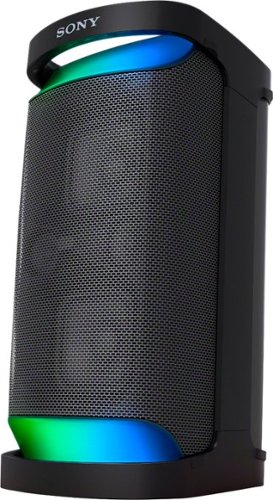MrGadget
Top 500 Contributor
MrGadget's Stats
- Review Count89
- Helpfulness Votes719
- First ReviewNovember 9, 2019
- Last ReviewMay 2, 2023
- Featured Reviews0
- Average Rating4.8
Reviews Comments
- Review Comment Count0
- Helpfulness Votes0
- First Review CommentNone
- Last Review CommentNone
- Featured Review Comments0
Questions
- Question Count0
- Helpfulness Votes0
- First QuestionNone
- Last QuestionNone
- Featured Questions0
- Answer Count38
- Helpfulness Votes32
- First AnswerDecember 11, 2019
- Last AnswerDecember 1, 2021
- Featured Answers0
- Best Answers2

ASUS - TUF Gaming 17.3" Laptop - Intel Core i5 - 8GB Memory - NVIDIA GeForce RTX3050 Ti - 512GB SSD - Eclipse Gray
The latest Intel 11th Core i5 processor with GeForce® RTX3050 Ti graphics also equipped with a large 17.3" FHD 144hz display. Personalize your laptop with RGB keyboard.
Entry level ASUS gaming laptop is a bargain
Customer Rating

5.0
Images for this Review
(click to see full-size image)






It’s true! You can have a respectable gaming experience from a $900 laptop with 17.3-inch screen, so long as it is this new model from ASUS. Powered by an 11-th gen Intel Core i5-11260H processor, with 8GB RAM and a half terabyte SSD, a good NVIDIA GeForce RTX3050 Ti graphics card, this laptop scoots along speedily! To be clear, this is an entry-level gaming computer.
**WHAT’S IN THE BOX**
• ASUS TUF Gaming F17 laptop
• 180 Watt Power supply
• Documentation, including two bonus items – Trend Micro Internet Security 3-device/3-month Subscription and Microsoft Xbox Game Pass Ultimate 1 month token valid for new Game Pass Members Only.
• 180 Watt Power supply
• Documentation, including two bonus items – Trend Micro Internet Security 3-device/3-month Subscription and Microsoft Xbox Game Pass Ultimate 1 month token valid for new Game Pass Members Only.
**THE SETUP**
Unbox, plug in and start the new-PC setup experience, as with any new PC.
Ports include Ethernet, HDMI, a total of three USB-3.0 spots and a single Thunderbolt 4 port, all of them with the latest technology.
It is customary that there are many updates to do on a newly-lit PC. Once completed, I did as I always do on a Windows 10 Home PC. I upgraded to Windows Pro. I like the added features and capabilities this upgrade affords.
My fingers immediately felt at home on the full-size keyboard with a nice pitch and all around ease of keyboarding. It is backlit with AURA RGB colorful eye candy I thought would be annoying. To the contrary, it is not! The 144Hz 1080 screen works well for gaming as does the 720P webcam, a welcome addition not included on all gaming rigs.
A pleasant surprise is the up-to-date Wi-Fi 6 support and the latest Bluetooth 5.0. This laptop is not going out of style any time soon. Another reason for this is its uncustomary expandability. Upgrade memory (RAM) into an empty and waiting slot! Upgrade storage into a second SSD slot! Sweet, indeed.
The included Microsoft Xbox Game Pass Ultimate 1-month token is the best way to try an unlimited variety of games before committing to a monthly subscription after the trial ends.
The laptop feels sturdily built, too, not that I will be less than careful to not drop it. Battery life is not expected to be exemplary. I would expect that users would typically push the gaming limits of this laptop while externally powered, through it should not be unusual to get shy of about two hours on battery while gaming and significantly more while doing more mundane, everyday tasks.
Delving into settings is ASUS’ ARMORY CRATE software, users can trick out sessions for maximum performance, pushing the processor and memory to speedier heights than needed when not gaming. The harder it’s pushed, the harder the efficient dual 83-blade fans work to keep the innards cool. Still the noise is not overly loud. Equipped with DTX Ultra sound, the virtual surround when very close is effective.
Time to dive in!
**PUT TO THE TEST**
Using the supplied Xbox Game Pass, I tried several favorites from series including a choice of standard bearers under the Halo umbrella, Final Fantasy, Streets of Rage, Forza, the newer Doom Eternal, and, of course, World of Warcraft, to name just a few. Experienced gamers have their faves. Newbies will find what they like. There is something for everyone. Just remember, game choices are very personal. With such a treasure trove of titles from which to choose, just go for it!
There are many, many thousands of other games outside of the world of Microsoft to try. Be sure to check out FREE games on Steam, Epic Games, itch.io and elsewhere. Search on “FREE PC GAMES.”
Nothing disappointed me to the point of being a deal breaker. Be sure to learn the best and favorite ARMORY GRATE performance and sound settings for maximum gaming enjoyment.
Heat management is excellent. Even on my lap, the ASUS did not get burning hot owing to ASUS’ heritage and reputation in gaming laptops.
Adding RAM will allow for a better multitasking experience, but it might not improve the gaming experience because the GeForce graphics card does the graphics intensive heavy lifting during play.
**BEYOND GAMING**
This ASUS is capable beyond gaming for everyday use. You know, work and play from Zoom meetings to streaming, email and all the rest. Into the ARMORY CRATE app to reduce performance from the max, this laptop loafs along, happily doing as asked. No, it is not going to win at video editing or graphics production, but short of these, the Intel Core i5 is perfectly competent and should be a pleaser for any student or low-demand gamer, as well as for their parents!
**ON MY WISH LIST**
I wish the laptop supported Windows Hello facial recognition for sign on, but it does not. The webcam does a fine job otherwise. Short list!
**CONCLUSION**
With its large screen, powerful gaming performance and smooth graphics, this ASUS TUF Gaming F17 is a good dual-purpose laptop ready for pure fun and just about anything else. On that basis, it’s a bargain!
**WARRANTY**
Manufacturer’s one year parts and labor with paid extension available.
I would recommend this to a friend!
Mobile Submission: False
+11points
18out of 25found this review helpful.

ARRIS - SURFboard mAX AX6600 Tri-Band Wi-Fi 6 Mesh System (2 pack) Model W121
The ARRIS SURFboard mAX AX6600 Tri-band Wi-Fi 6 Mesh System (Model W121) delivers faster speeds, greater coverage, and expanded capacity to your home network. With speeds up to 6,600 Mbps per unit and coverage up to 5,500 square feet per system, it provides more speed and coverage then most 3-unit systems. mAXimize your Wi-Fi with the ARRIS SURFboard mAX Wi-Fi 6 Mesh System.
Affordable, robust whole house Wi-Fi
Customer Rating

5.0
Images for this Review
(click to see full-size image)






Are we connecting to fewer devices? Of course not! Arris SURFboard mAX AX6600 Tr-band Wi-Fi 6 2-pack Mesh Router System is a worthwhile upgrade to any single router system, offering up to full coverage in homes up to about 5,500 square feet. Yes, you read that right!
With just two of these that communicate with each other wirelessly, all your devices will probably communicate with ease. Wi-Fi 6 is the next level wireless performance built into an increasing number of devices, and of no consequence in devices that do not have this built-in.
**WHAT’S IN THE BOX**
• TWO Arris SURFboard mAX AX6600 wireless routers, two power supplies, one ribbon-type Ethernet cable
• Warranty and other documentation
• Warranty and other documentation
**THE SETUP**
As is common today, setup is through a downloaded mobile app called SURFboard Central at your phone’s App store. I use iPhone. For this test, I also installed Android software on another phone. After downloading, establish an account and password.
Following the prompts, the first router, the main one, is installed and connected to the consumer’s modem. If you already have a combination modem/Wi-Fi router from your ISP, this can still work, but the setup will be a little bit different.
I suggest that your modem be unplugged from power for about 15 seconds, reconnected and then, once fully restarted, connect the first of the mAX AX6600s to the modem using the ribbon-type Ethernet cable provided by Arris. This is necessary because of the design of the AX6600, with a narrow opening through which to fish the Ethernet cable and then bend it to plug in to the yellow port under the router.
The process is unfortunately geek-speak named “onboarding” instead of simple-folk language. Nomenclature aside, once the first, the main router is set up, the user is asked if there is another one to set up. There is!
Do this wirelessly while in the same room as the main router. No Ethernet cable is needed. Once the second device is successfully “onboarded,” it can be unplugged from power and moved to its intended location in the area that will provide the best opportunity for full-house or apartment wide signal coverage.
When the setup process is complete, users can customize and rename the routers’ SSID, that is, the name they are seen as when looking in the Wi-Fi settings of the mobile device or computer.
For those interested in enabling a Guest Network for visitors, this is an option.
Tri-band routers consist of a 5 GHz and 2.4 GHz band for devices. There is one SSID. Devices connect to whichever band is needed. The third band is 5 GHz and is used for communication in the mesh signal surrounding each router and between each router. They need to talk to each other and send signal transparently as if each router was hard wired. Ah, it is a wonderful thing!
Fortunately, ARRIS offers excellent tech support for those in need of extra help.
I also suggest that if your modem is more than two years old, and not at least meeting DOCSIS 3.0 standards, it is time to upgrade. I fall into that category, so I upgraded to the new, high performance and state-of-the-art DOCSIS 3.1 ARRIS S33 modem, the perfect companion to this leading-edge tri-band mesh router system. From Best Buy, as well, it is $200 and will serve me (and you) for years to come even as we upgrade Internet speeds and add more and more devices. I prefer to own my own modems and routers, and advise the same to you, to get equipment typically better than ISPs offer and to eliminate monthly fees for ISP equipment rental OR for their wireless service. There is little point in upgrading Wi-Fi if the modem is old.
This is a 3,000+ square foot home. The main unit is upstairs in the same room as the modem. It is also important that wireless routers be placed as high as possible in the rooms where they will do their jobs. The second unit was placed downstairs next to the entertainment center, almost on the diagonal from the main unit upstairs. In that area, there are many devices that should be connected directly to the Internet, that is, wired, not wirelessly. Though the second “node” of this system is wirelessly connected in a mesh to the one upstairs, it is considered to be wired for the purpose of the network.
In order to connect directly to the TV, Roku, DirecTV box and have room for one of more game systems, I bought a $30, 5-port Internet switch, also from Best Buy, a NETGEAR GS105NA. This plug-and-play expansion switch is to Ethernet similar to a USB hub, is as easy as plug in and connect CAT-6 Ethernet cables from the switch to devices. Ethernet cables are also available in varying lengths at Best Buy.
This follows the accepted basic rule of connecting everything directly, that is, WIRED, wherever possible and WIRELESS only where necessary.
Within the Arris SURFboard
Now all set up and time to . . .
**PUT IT TO THE TEST**
With the routers in place, time to connect all the devices; smart thermostats upstairs and downstairs, video doorbell, several wireless security cameras, three wireless printers and a wireless scanner, whole-house security system, Wi-Fi garage door opener, one desktop and six laptop computers, a half dozen smart speakers, two more Roku devices, an internet-connected robot vacuum, an internet-connected stick vacuum, three smart bulbs, three game systems, and three mobile phones. I know I’ve left out some of our devices.
It takes time to join these devices to the network, but it is oh, so rewarding when it is done.
There is not much else to do or say here. Once everything is set up, it just works! And that is the beauty of the system.
Highly recommended!
**CONCLUSION**
If you are upgrading your home Internet hardware for better coverage and more devices, this is a great way to go.
**WARRANTY**
Arris provides a two-year warranty.
I would recommend this to a friend!
Mobile Submission: False
-1point
0out of 1found this review helpful.

Logitech - Zone 900 Wireless Bluetooth Noise Canceling On-Ear Headset - Graphite
Take control of your acoustic experience with Logitech Zone 900, the wireless headset specifically designed to enhance focus and productivity at home. Connect to your smartphone and computer, and seamlessly switch between them to experience great audio, suitable for conference calls and immersive music. Active noise cancelation blocks out the noise around you. With comfort, simple controls, and wireless Qi charging, Zone 900 helps you define your workplace soundscape and stay in your zone. Logitech Unifying technology connects up to six compatible devices with one receiver. Stay focused, stay connected, and stay in your zone no matter where you work.
Logitech Zone 900 is Best-in-Class
Customer Rating

5.0
Images for this Review
(click to see full-size image)






This is a premium, professional-grade BUSINESS headset in a crowded field, $240 at Best Buy.
Logitech has leveraged their technological expertise in what might be the new GO-TO comfortable wireless stereo headset for busy users tied to their computers for all-day calling and virtual meetings, with a smart feature set.
**WHAT’S IN THE BOX**
• Zone 900 headset
• *Unifying USB-A dongle for computers
• Short adapter cord for dongle, converts USB-A to USB-C
• 54” charging cord
• Drawstring carrying/storage bag
• Graphical instructions on inside cover of box, with links for apps, support, more, plus QR codes
• *Unifying USB-A dongle for computers
• Short adapter cord for dongle, converts USB-A to USB-C
• 54” charging cord
• Drawstring carrying/storage bag
• Graphical instructions on inside cover of box, with links for apps, support, more, plus QR codes
**THE SETUP**
Plug it in to charge while reading the graphical instructions. Become familiar with the functions, buttons and controls. See the versatile charging options using either the generously long charging cord or Qi charging through side opposite the one with controls and boom mic. Qi charger is not supplied, but these are becoming common to users with Qi-capable mobile phones. Just set the Zone 900 on its ear atop a compatible Qi charger.
As an example, when taking a break, even a short one, set the Zone 900 on the Qi to add some juice without plugging in.
Zone 900 can also be used while plugged in and tethered to its long charging cable while charging with a typical USB-A charger. Qi charging puts about an hour’s use with only 5 minutes on the Qi. There need be no down time.
Without topping up the charge during a busy day’s use, Logitech expects up to 14 hours of battery life per charge. The charging options assure that even pulling an all-nighter will never let users down when it comes to being able to use Zone 900 uninterrupted well beyond the time you drop from exhaustion. It will be ready to do it all over again.
Flipping up the mic engages mute, with audible confirmation, and audible confirmation that mute is off when the mic is pulled down to position for use. A secondary mute is through a small button on the boom mic’s stem.
ANC (Automatic Noise Cancellation) is engaged and disengaged with its dedicated button on the periphery of the speaker that has the boom mic. Also on that side is the On/Off button that doubles as the pairing engagement button. Audio confirmation is provided for both functions.
Volume control and Play/Pause is through the connected computer or mobile device’s volume Up/Down mechanism AND using the raised “+” and “-“ buttons on the middle of the outer cap on that same side as the mic boom. A short press on the center of the cap will answer and end calls, while a long press will summon iOS or Google’s voice assistant.
Though targeted at the business user, the audio specs make the Zone 900 a good companion for listening to music and gaming with good stereo separation. Engage ANC to help set aside intrusive ambient noise.
*Why the dongle and Bluetooth? Bluetooth is a terrible transmission method when it comes to audio quality. Wired is where it’s at for the best music listening. This is a wireless headset. The dongle, a Unifying + Audio USB receiver affords the best connectivity with a computer. Its own network provides connectivity for not only the Zone 900, but also compatible Logitech pointing device and keyboards. Added to the multi-device connectivity, this method also extends the range of the Zone 900 up to 30m (100 feet). Roam, get up out of your seat and stretch without fear of loss of connectivity. Reserve Bluetooth for mobile device connectivity.
Zone 900 can connect to two devices simultaneously, which is another plus. While connected to both a computer and smartphone, users can take and make calls seamlessly on the mobile device as well as through the computer.
**PUT TO THE TEST**
Charged, apps downloaded and set up with a user account. Through both the mobile and computer app, users can check that the mic and speaker are working as designed. At this writing the iOS app has not been updated to recognize this new headset, but Logitech representatives have said to expect the update in “about 30 days,” which translates to about end of July.
It was also tested with the Android app. All went perfectly.
I’m writing this on my Mac while listening to Apple Music. The headband puts just enough pressure to keep the comfortably-padded speakers against my ears without producing ear fatigue throughout the day. They are light enough, too, so they don’t slip forward or backward off my head when tilting forward or back as do many others. This is an important comfort note. Even if this headset was exemplary in all other ways, if it was too heavy and awkward, in constant need of adjustment or if it just would not remain in place, it would be deal breaker. I am so pleased to report on the comfort equation as such a plus.
The smartly designed dual-muting has been a plus. Someone had a great idea here.
I have worn the new Zone 900 all day for three days while participating in Zoom meetings, Google Meet calls and a Microsoft Teams calls, plus numerous phone calls. No one commented negatively about the audio quality. After a few minutes on each of these calls I explained briefly to the other participants that I was using a new headset. I asked for feedback. Without exception, all comments were highly positive, not neutral. I count this as a win. My colleagues have become accustomed to my asking for feedback on products in the midst of evaluation and review, and I have come to value their comments as I know they would love to tell me when there are things they do not like.
The final test today was a movie screening viewed on my 27-inch 4K HDR monitor and listening to the audio track on this headset. Audio sync was perfect . Music sounded good, dialogue was crisp and sound effects were all heard without defects to cite. With ANC on, I was not bothered by the cacophony of background noise from everyone and everything else going on not far from me.
**CONCLUSION**
Logitech Zone 900 just works, and without any compromises noted. Nothing was found for the minus column. Logitech has hit a home run with the Zone 900 and is now my favorite wireless, noise canceling Bluetooth headset to wear while working at my computer or for general calling while indoors. This is best-in-class without a close competitor.
**WARRANTY**
One year limited warranty as stated on the bottom of the product box.
I would recommend this to a friend!
Mobile Submission: False
0points
0out of 0found this review helpful.

Tweezerman - Mini Slant Tweezer - Blooming Lilac
Mini version of Tweezermans award-winning slant tweezer. Famous for its precision, the Mini Slant Tweezer features perfectly aligned hand-filed tips for expert brow shaping. Grabs every hair, every time.
Can't improve on tweezer perfection
Customer Rating

5.0
Images for this Review
(click to see full-size image)




Tweezerman 2-5/8” mini slant tweezer with non-slip and colorful coating and precision ground tip is tweezing perfection. Whether plucking hair, removing splinters or picking up tiny items for hobbyists or DIY projects, it’s a handy tool to have around. At its $12 mini cost at Best Buy, you might want to buy more than one for home and it’s a great gift idea for almost anyone.
As a Tweezerman customer for about 40 years, I can attest to the product’s enduring quality and longevity.
Its angled tip provides both a sharp point and a flat edge for just about any need. I like the enamel-like coating on this model more than the slick feel of the stainless steel appearance models, but all will have the same quality where it counts, at the tip.
Sold with a clear and sturdy tubular holder and snap-in cap, this is where you’ll want to keep it when not in use, not only to protect it but to aid in avoiding misplacing it among other items because the case adds artificial bulk. You wouldn’t want to lose this little gem.
Their warranty is a double-edge sword. The company provides a two-year guarantee from the date of purchase against manufacturing defects. What can be defective? This is a simple product and they’ve been at it long enough to know how to manufacture that prevents the two pieces that comprise the tweezer from uncoupling. The company also offers free sharpening for life!
Here is the double edge. Return it at your expense and the company will top up the tips, unless it has been damaged, then return it to you at their expense. So far, so good. The turnaround time, according to the company website, is, “ a minimum of ten (10) working weeks for US orders. . .”
Most of us would not want to be without our tweezers for at least 10 weeks unless we had a spare. Besides, the cost is so little, most of us, this reviewer included, will just purchase a replacement down the road IF our tweezers no longer grab as when new. We have only replaced one of more than a dozen purchased over the years. With reasonable care and appropriate use, what is there to wear out?
How many products today have the potential to be useful over a lifetime? Tweezerman Mini Slant Tweezers could certainly fall into this category. Just the right size and just the right tip for most jobs.
I would recommend this to a friend!
Mobile Submission: False
0points
0out of 0found this review helpful.

Acer - 11.6" HD- Chromebook 311- Intel Celeron N4000-4GB Memory -32GB eMMC
Designed For Convenience Be dialed in—all the time, everywhere and anywhere—with the Acer Chromebook 11. Recognized as the perfect multi-media companion, this special machine is super thin, extra light and delivers unmatched value in today’s fast-paced, technology-driven world. It features an impressive HDR camera, fast wireless connectivity and a long-lasting battery life, so you can run your favorite Google apps or access your photos, videos, music and documents—all day long.
Acer 311 Chromebook, fun, productive
Customer Rating

5.0
Images for this Review
(click to see full-size image)






Demand for Chromebooks is skyrocketing as consumers look for relatively inexpensive notebooks for school and home, and even for some businesses. Why? Blame the pandemic for starters.
Though I am a Windows and Mac user, I am having fun with this Chromebook, an Acer 311. Thin and light, this 11-inch notebook weighs in at just about 2.2 lbs (about 1 kg), and is about the footprint size of a standard piece of copy paper.
Though I am a Windows and Mac user, I am having fun with this Chromebook, an Acer 311. Thin and light, this 11-inch notebook weighs in at just about 2.2 lbs (about 1 kg), and is about the footprint size of a standard piece of copy paper.
What is a Chromebook? It is a notebook computer that runs not on the MacOS or Windows, but on the ChromeOS, using the owner’s Google account to log in and use all the services.
Is it better? In some cases, but it IS different in a couple of significant ways. Now 10 years old, the ChromeOS is mature and much more capable than when it all started. By this I mean there is little that most consumers cannot do on a Chromebook, even the most basic model such as this one.
First, they are largely free from malware or viruses. This is because Chromebooks rely on and must be connected to the Internet in order to fully function. Though there is data stored on the Chromebook drive, it relies on an Internet connection to shake hands with servers in the cloud where the larger part of data, or work product, such as word processing and other documents are stored instead of on its internal storage, though the small amount of internal space may be designated for document and other storage.
First, they are largely free from malware or viruses. This is because Chromebooks rely on and must be connected to the Internet in order to fully function. Though there is data stored on the Chromebook drive, it relies on an Internet connection to shake hands with servers in the cloud where the larger part of data, or work product, such as word processing and other documents are stored instead of on its internal storage, though the small amount of internal space may be designated for document and other storage.
They startup quickly, usually in less than 10 seconds. System updates are pushed to the Chromebook as needed. After bootup and when closed, they come on instantly when opened.
Chromebooks do not need to rely on third party software such as Microsoft Office or anything else from Microsoft, or Apple for that matter. It’s all baked into the Chrome cake. And these laptops are not handicapped by the lack of Microsoft inside.
The ChromeOS is lightweight, lean and mean, which is why it is so fast, even with otherwise pokey processors that would barely get out of the starting gate in a traditional laptop. Apps for Chromebooks come from the Google Play store, just like on Windows computers and Android phones.
They also need less memory, that is, RAM, and usually have smaller drives, now in the form of a chip-based Solid State Drive or SSD. Less RAM and smaller capacity SSDs contribute to their lower prices.
The ChromeOS is lightweight, lean and mean, which is why it is so fast, even with otherwise pokey processors that would barely get out of the starting gate in a traditional laptop. Apps for Chromebooks come from the Google Play store, just like on Windows computers and Android phones.
They also need less memory, that is, RAM, and usually have smaller drives, now in the form of a chip-based Solid State Drive or SSD. Less RAM and smaller capacity SSDs contribute to their lower prices.
What can Chromebooks do? Just about anything a traditional notebook can, including word processing, spreadsheets, presentations, and so on, using Google Docs, Sheets, Slides and Forms online, all compatible with the Microsoft apps. Perfect for web browsing, email, social media, audio files and streaming, videos from all the popular streamers using either web-based access or apps for Amazon Prime Video and Netflix from the Google Play Store. Why download these apps? The only way to download videos for offline viewing that might be useful for travel is through the apps.
With the built-in Webcam, use Zoom and other meetings capabilities.
Audio files may also be played from a thumb drive plugged into USB side ports.
Printing is a different than on Windows PCs and Macs. Suffice it to say that I figured it out without a lot of effort and now I can print and scan using all of our wireless printers.
What can’t a Chromebook do? Gaming, video editing and music production are best done on more powerful traditional computers. Other than for these kinds of high processor demand operations, I have discovered that Chromebooks can be a good and economical choice for most consumers.
Battery life is excellent on Chromebooks, up to 10 hours on this model. With fast Gigabit Wi-Fi, users will find the best online speed capability, depending upon the speed of the ISP. There is one Type-C USB 3.1 port on the left and a twin on the right, so either side may be used with the power supply. Other ports include a pair of USB 3.0 USB Type A ports as well as a microSD slot for additional storage.
**WHAT’S IN THE BOX**
• Acer Chromebook
• Power supply
• Setup Guide and warranty
**THE SETUP**
Equipped with Intel Celeron N4000, 4GB Memory, 32GB eMMC solid state drive, setup is so simple. Plug in the charger. While waiting and charging navigate to the URL at the, “Getting to know your desktop” page in the Setup Guide to locate and download the “User Manual.” Open the notebook, press the power key and follow the prompts to sign in to the user’s Google (Gmail) account or create one. In a few minutes, setup will be completed and it will be ready for action.
**PUT TO THE TEST**
With rare exception, I can do any of the normal consumer computer activities with this Chromebook that can be done with a Mac or Windows computer.
**WHAT’S IN THE BOX**
• Acer Chromebook
• Power supply
• Setup Guide and warranty
**THE SETUP**
Equipped with Intel Celeron N4000, 4GB Memory, 32GB eMMC solid state drive, setup is so simple. Plug in the charger. While waiting and charging navigate to the URL at the, “Getting to know your desktop” page in the Setup Guide to locate and download the “User Manual.” Open the notebook, press the power key and follow the prompts to sign in to the user’s Google (Gmail) account or create one. In a few minutes, setup will be completed and it will be ready for action.
**PUT TO THE TEST**
With rare exception, I can do any of the normal consumer computer activities with this Chromebook that can be done with a Mac or Windows computer.
Instant on is a welcome change. And so, I set out to use this notebook throughout a few days that included writing this review.
One more thing that is popular amongst Chromebook users is using them as a platform for Linux, the open source operating system growing in mainstream popularity. I’ll have to try that!
**WARRANTY**
One year parts and labor on the hardware.
**WARRANTY**
One year parts and labor on the hardware.
I would recommend this to a friend!
Mobile Submission: False
+10points
10out of 10found this review helpful.
Bring clear, powerful sound to the party with the SRS-XP500 Portable Wireless Speaker. Add extra juice to the hits with MEGA BASS and Sony’s unique X-Balanced Speaker units, and keep the energy going with up to 20 hours of battery life1 plus USB-C quick charging. Actual performance varies based on settings, environmental conditions, and usage. Battery capacity decreases over time and use.
STRONG, balanced pleasing sound
Customer Rating

5.0
Images for this Review
(click to see full-size image)






Sony SRS-XP500 Portable Wireless Speaker Delivers BIG, POWERFUL, Pleasing Backyard-filling Sound. Available now at Best Buy for $450, this 25-pound behemoth really delivers the goods whether standing up on its rubberized feet or on its side on a quad of bumpers!
With up to 20 hours of battery life per charge, it is well-balanced with just the right amount of strong bass, without overpowering the listener with too much boom, boom, boom. It can also operate while plugged in to wall power.
Sony developed its mid-range speaker to provide clear vocals and a front tweeter for the highs. Add to this an X-Balanced speaker for the sweet sound of “MEGA BASS”. Tested with music that included classical, classic rock, jazz, acid rock and hip-hop, each of my listeners commented on the clean, crisp and altogether pleasing sound. They were also pleased with the power behind the sound. That’s high praise for such an imposing portable speaker. We all expected less! The speaker design and technology provide an effective surround sound sensation.
At first look, we expected the indirect LED illumination and light shows available through the downloadable and Fiestable app to be gimmicky. We were pleasantly surprised. Choose from static colors or go DJ-style and manipulate the “record,” spinning through an endless color variety. This is fun!
The Sony Music Center app allows numerous music sources to be controlled through the app. We tested Spotify and Apple Music.
Launching Music Center and choosing Apple Music linked the library on my iPhone. Selection was as if within the Music app. The benefit is that there is no need to have both apps open. With the app’s Party Connect, up to 100 compatible speakers can join together. Now, that’s a party!
Digging into Music Center I found another nice feature. The SRS-XP500 can be turned off through the app, so when it’s time to call it a day, or night, simply touch and it’s powered off.
No worries about splashes or spills because this speaker carries an IPX4 rating. It will do just fine by the pool or next to your drinks. A top and bottom built-in handle makes moving it about as easy as picking up a 25-pound box with handles.
Controls on the top of the speaker are the power button with a charge indicator, a Bluetooth button, standard Play/Pause button, “-“ with “+” button for volume control as well as a MEGA BASS button that toggles between high bass and a more subdued bass response.
Ports under a protective rubber rear panel cover include a plug for the power cord, a pair of USB ports, both of which may be used for playing music files from a flash drive/stick. Alternatively, one port is designated as also acting as a charge port for, as an example, a mobile phone. In addition, there are two ¼-inch jacks. Plug in a mic or two, or one mic and a guitar, using the SRS-XP500 as the amp. Each control has its own volume control, and there is a master on/off button for these two jacks. Finally, there is a 3.5mm jack for direct connection to a computer or phone that still has one of these. Then, the speaker can use this alternate music source without the need for Bluetooth.
A master Light power button, Party Connect button and Battery Care button can be found on the rear of the speaker above the rubber cover. The Battery Care button stops charging just shy of the battery reaching 100%. This is the same feature most computers and mobile phones offer in order to extend the life of the battery. I was not able to determine if the battery is user-replaceable or even replaceable at all, though the battery technology suggests at least a five year life span with regular use, and more with infrequent use.
There was no information found as to whether the Bluetooth technology is 4 or 5, nor is the power rating in Watts shown anywhere I could find. I was also not able to find the battery capacity, though it is specified to power the speaker for up to 20 hours. The USB Charge port can also put a quick charge yielding up to 80 minutes of playback after only 10 minutes of charge time when using a USB-C fast charger or a USB-C power bank.
**WHAT’S IN THE BOX**
• Sony SRS-XP500
• Power cord
• Quick setup guide and warranty
• Power cord
• Quick setup guide and warranty
**THE SETUP**
As instructions indicate, first to charge the speaker, and next to connect with a phone via standard Bluetooth protocols. Then, start enjoying this powerful portable speaker.
**PUT TO THE TEST**
It works superbly! It is so good that users may easily consider using it while powered by a wall plug inside the home for everyday use. It would be a shame to relegate it to only occasional use when friends and family visit while partying or picnicking outdoors. There is nothing more to add.
**CONCLUSION**
If you are looking for a premium, feature-rich portable speaker with Bluetooth and hard-wired connectivity, with bonus guitar and microphone inputs and cool LED illumination, you can do no wrong choosing this Sony XRS-XP500.
**WARRANTY**
SRS-XP500 comes with Sony’s standard one year warranty.
I would recommend this to a friend!
Mobile Submission: False
+1point
4out of 7found this review helpful.
Soundcore by Anker Select 2 is the perfect crystal-clear portable Bluetooth speaker. Using our exclusive partycast technology, you can link over 100 partycast speakers together for synchronized music and lights. A 20-hour playtime paired with IPX7 waterproof technology that makes it the ideal outdoor speaker. You can also customize the sound and lighting using the Soundcore app to create the perfect mood. A detachable strap keeps it from falling off during more rugged adventures.
Soundcore Select 2, diminutive size, big power
Customer Rating

5.0
Images for this Review
(click to see full-size image)






Anker Soundcore Select 2 Bluetooth speaker pumps out clear, strong sound from a small, inexpensive package. Best of all, it’s only $50 at Best Buy! It’s not just the sound. There is a companion app chock full of useful features, not the least of which is a power button IN THE APP that powers down the Soundcore Select 2.
**WHAT’S IN THE BOX**
• Anker Soundcore Select 2 6-5/8” L x 2-1/8”H x 2-3/16” D
• Charging cable – USB-C into the device to USB-A for connection to your charging source
• Wrist strap
• Simplified quick start guide and warranty
• Charging cable – USB-C into the device to USB-A for connection to your charging source
• Wrist strap
• Simplified quick start guide and warranty
**THE SETUP**
Instructions call for powering on with a press of the raised power button, which puts Soundcore Select 2 into pairing mode. Next, pair with your device, which, for this evaluation is my iPhone. Start playing. Note that this product is Bluetooth only, there is no jack for hardwiring from a device. Pairing mode is always available with a long press on the raised Bluetooth symbol on the top of the speaker.
Next, download the Soundcore mobile app. Once finished and launched, I was able to first check for a firmware update. There was, and I did. The app interface is uncluttered. From the app there are choices of available music provided by Lüm, Soundcore’s official music streaming partner. Lots to play with here!
I chose music from my music library. My go-to music for evaluating audio products is an Eagles Live album.
Anker provides the ability to electronically link more than 100 compatible speakers in a “Partycast” chain sending single-source synchronized sound to the group. There can be a mix of LED and non-LED speakers. For those speakers with light-show LEDs, let the party begin!
Soundcore Select 2 is specified with up to 20 hours of playtime, depending upon how hard it is driven.
Exclusive BassUp technology is an in-house tuned digital signal processor that analyzes and intensifies bass in real-time, and it is quite effective, activated through the app.
Calls routed through the Select 2 can be heard clearly through the speakers.
Calls routed through the Select 2 can be heard clearly through the speakers.
**PUT TO THE TEST**
• Power on
• Connect to computer or phone using Bluetooth
• (Optional) Connect other Soundcore compatible speakers for seamless sound from over 100 connected devices!
• Launch the Soundcore app
• (Check for firmware update)
• PLAY music from a music app or from the Soundcore app choosing music from Lüm
• (Optional) Adjust EQ from within the Soundcore app
• Connect to computer or phone using Bluetooth
• (Optional) Connect other Soundcore compatible speakers for seamless sound from over 100 connected devices!
• Launch the Soundcore app
• (Check for firmware update)
• PLAY music from a music app or from the Soundcore app choosing music from Lüm
• (Optional) Adjust EQ from within the Soundcore app
Custom EQ can be created and saved in the app. Note that BassUp is not available when using custom EQ settings. Several pre-set EQ settings are available.
Loud & clear, sweet stereo sound comes from dual drivers and passive radiators. IPX7 waterproof technology (which means it can even be submerged up to 1 meter in water for 30 minutes) so it can go wherever you go, even around water.
**CONCLUSION**
This reviewer is mightily impressed, not easily done. So small, yet so powerful. With plenty of power, crisp, sweet sound can be heard and understood beyond a 30-foot radius. My audience was in pleasant disbelief that the volume of quality sound came from this little speaker.
Remember, this speaker is Bluetooth only and cannot be hard-wired from a source.
**WARRANTY**
Anker Soundcore Select 2 comes with Anker’s 18-month parts and labor warranty
I would recommend this to a friend!
Mobile Submission: False
+1point
1out of 1found this review helpful.
The MFC-J4535DW features fast print and scan speeds, expanded paper capacity and duplex printing along with enough ink for up to one-year of printing with just the ink included in-box(1). Get full print, copy, scan and fax functionality, wireless printing and scanning(2) plus two adjustable paper trays for up to a 400-page total capacity for your home, home office, schoolwork or small business. There’s also an up to 20-sheet automatic document feeder for fast copying and scanning and a bypass tray to handle a variety of media. The 2.7” touchscreen enables easy navigation and easy access to powerful features plus print-from and scan-to popular cloud services including Google Drive, Dropbox, Box, OneDrive and more(3), directly from the printer. The MFCJ4335DW INKvestment Tank all-in-one color inkjet printer includes versatile connection options with NFC touch to print(4), built in wireless(2), Wi-Fi Direct, Ethernet or connect locally to a single computer via USB interface. This feature-filled INKvestment Tank printer is supported by the free Brother Mobile Connect(5) App providing a convenient user interface that enables printing, scanning, copying and device management from your smartphone or tablet. Enhanced color graphics and reengineered ink provide vivid colors making it great for printing photos and color documents. The MFC-J4535DW uses reengineered INKvestment Tank ink cartridges that automatically and continually supply ink to the internal tank to deliver uninterrupted printing and convenience with no need to stop and refill the ink tank. Replacing cartridges is super easy - just pop out the empty cartridge and snap in a front-loading, plug-in replacement and get back to printing. The MFC-J4535DW features the unique Brother Page Gauge(6) which estimates remaining page levels, so you always know how much ink you have left. Keep pace with the growing need for color printing with the Brother MFC-J4535DW INKvestment Tank color inkjet all-in-one printer.
Brother MFC-J4535DW inexpensive, full featured
Customer Rating

5.0
Images for this Review
(click to see full-size image)






Brother MFC-J4535DW INKvestment Tank Color Inkjet Printer, brand new and just $200 at Best Buy, offers easy set up and robust performance for homes and small businesses. With up to one year of ink in the box, based on up to 150 pages per month, and in typical Brother fashion, this new model offers more for less than ever before. You’re going to like this printer!
I’ve used and recommended Brother printers, both monochrome (black & white) laser and inkjet, for nearly 20 years. I find them to be excellent printers as well as long lasting and more economical to operate than competitive brands.
**WHAT’S IN THE BOX**
• Brother MFC-J4535DW COLOR inkjet printer
• Starter INKvestment cartridges in Black, Cyan, Magenta and Yellow.
• Startup guide, warranty
• Starter INKvestment cartridges in Black, Cyan, Magenta and Yellow.
• Startup guide, warranty
**THE SETUP**
What is Brother INKvestment? This is the company’s hybrid ink cartridge with internal ink tanks system. How does it work? During setup and after the four provided starter ink cartridges are installed, this printer primes and fills sealed internal tanks from the ink in the cartridges. According to Brother, “INKvestment TANK cartridges still plug into the machine like a normal cartridge. No messy bottles to worry about. Think of the new cartridges like a water cooler bottle - there are no mechanisms on the bottle - all the working parts are in the body of the cooler. The same is true with the new INKvestment TANK cartridges - they are a reservoir for ink. All the mechanisms for removal of air bubbles and feeding to the printhead are located inside the printer's sub-tank assembly.
There is no ink waste - the cartridges are completely drained into the sub-tank. There is no remaining ink needed in the cartridges to protect the print head. Because the system is completely closed, there are no concerns about the ink drying up. As long as the machine remains connected to a power source, it is able to regulate the humidity and keep the ink fresh and ready to use.
Once the cartridges are ‘empty,’ there are approximately 200 pages of usage in the sub-tank.
New intelligent Ink Meter... aka Page Gauge... will not only allow you to check to remaining ink volume, but you'll also be able to see an approximate count of the number of pages remaining for each color. This can be shown as an ISO page count or User page count based on actual printing habits.”
New intelligent Ink Meter... aka Page Gauge... will not only allow you to check to remaining ink volume, but you'll also be able to see an approximate count of the number of pages remaining for each color. This can be shown as an ISO page count or User page count based on actual printing habits.”
Two sets of replacement ink are offered, standard yield said to be about 3,000 copies and high yield rated at about 6,000 pages or copies. This model is so new that replacement ink is not yet listed or available, so I am unable to provide price information.
Setup follows the proscribed path in the easy-to-follow instructions, with the emphasis on EASY.
After plugging in, follow instructions to install the provided ink. While waiting, follow the advice on the 2.7" color display to load some paper into either or both internal trays holding a total of about 400 pages, and then perform other settings during the approximate four-minute internal setup. INKvestment follows this path after the initial set of ink cartridges are installed. During the wait, this is when ink is pulled from the cartridges into the sealed internal tank system to partially fill it in readiness for print jobs. The internal setup is completed after a test copy is printed and another step is completed for the purpose of assuring that the on-board scanner performs accurately. And, of course, it did.
According to a Brother representative, another INKvestment technology advantage avoids the occasional head cleaning cycles experienced with other products and technologies. The sealed tanks and air-free delivery system is more ink efficient. When ink cartridges are replaced, there is no waste from priming as is customary with conventional color inkjet systems. Once installed, the new ink flows to refill internal tanks where required.
Next, the Brother Mobile Connect software was downloaded and installed on an iPhone, iPad and Android phone. Similarly, both Mac and Windows software for Brother printers was installed on two computers. The new printer was wirelessly connected to our home Wi-Fi network on the 2.4 GHz band only, as that is how printers and most other IoT (Internet of Things) devices join our networks. Finally, the new printer was added in the conventional way to both Macs and Windows PCs here and the printer firmware was checked for any needed updates. None was needed. And now, let’s put it to the test!
**PUT TO THE TEST**
This was so simple, as it should be. Duplex print, copy and scan, plus fax performed successfully, flawlessly. Going deeper, I printed documents in black & white in both highest quality and normal mode. Color photos on high quality photo paper at highest quality looked beautiful, though this is not presented as a photo printer. Faxes went through without issue when sent from a digital document on my computer as well as from documents scanned in the on-board ADF with approximately 25-page capacity.
The Brother Mobile Connect app performed perfectly, accessing controls for printing documents and photos, scanning, copying and a maintenance button to poll ink supplies. Scan history can be stored through the app. I was able to print documents and photos from mobile devices as well as print from content in all the usual cloud services to this printer. I set up document and photo scanning, as well. It operates smoothly, easily and intuitively.
**CONCLUSION**
Ideal for high quality, low monthly COLOR printing volume, Brother MFC-J4535DW is highly recommended by this reviewer.
**WARRANTY**
Brother MFC-J4535DW is covered by the Brother Two-Year Limited Warranty and Replacement Service.
I would recommend this to a friend!
Mobile Submission: False
+28points
28out of 28found this review helpful.
Impress your audience and own the room with the ultra bright Pro EX7280 projector, offering 4,000 lumens of color and white brightness to deliver crisp, detailed, professional-quality presentations, spreadsheets and videos – even in well-lit spaces. From home offices to video conference rooms, this sleek, compact projector makes it easy to display captivating, big-screen images in nearly any location, using advanced 3-chip 3LCD technology and stunning WXGA resolution. Perfect for creating dynamic, engaging presentations, the Pro EX7280 allows for easy Zoom video conferencing, accepts 4K content and conveniently connects to streaming devices, such as Fire TV, Apple TV, Roku, and Chromecast, through the HDMI port so you can easily share a variety of rich content, including movies, TV shows and more.
Epson Pro EX7280 Projector is Bright, Versatile
Customer Rating

5.0
Images for this Review
(click to see full-size image)





Whether for the boardroom, meeting room or home office, the Epson Pro EX7280 WXGA Business Projector is a versatile performer, on sale today at Best Buy for $650. Though NOT designed for movie watching at home, it does this well, too, though not in HD.
Features 3-chip, 3LCD technology, it may be used for Zoom video conferencing and can accept 4K content from streaming devices from the likes of Apple TV, Roku and Chromecast through the HDMI port for sharing a wide range of content. Again, the projector is NOT 4K or even High Def, though the image looks great!
**WHAT’S IN THE BOX**
**WHAT’S IN THE BOX**
• EX7280
• Power cord
• Wireless remote control with batteries (2AA)
• Soft carrying case with outside pocket and shoulder strap
• Documentation, including quick setup guide and warranty
• Power cord
• Wireless remote control with batteries (2AA)
• Soft carrying case with outside pocket and shoulder strap
• Documentation, including quick setup guide and warranty
**THE SETUP**
Following the Quick Setup guide, it was up and running in almost no time. Ports on the back of the unit assure virtually universal connectivity. USB (the square end of typical printer cable in, the other end, USB-A, to a computer), HDMI, VGA, composite audio and video.
Ceiling mount holes are on the bottom.
Send images from connected devices to the projector. These can include slide shows, videos, spreadsheets and other documents, and much more. Using the smartphone app and the settings in the built-in manual, find and control content on a smartphone sent to the projector.
Projecting up to a 320-inch diagonal image, users can control the content source from the smartphone app and from the wireless remote control. With brightness pegged at 4,000 lumens and native resolution of 1280×800pixels (WXGA), the projected content promises to be a good fit for business meeting environments.
A height-adjustable front foot tips the image to the desired place on the wall or screen ahead while keystone adjustment buttons help square off the image from what would otherwise be a trapezoid when the projector is aimed up at an angle or off to one side. The rear feet may be adjusted to compensate for a slightly tilted image.
Atop the unit is a control panel with a series of buttons for manual access and navigation through settings and menus.
The downloadable manual specifies ideal distance and height settings.
**PUT TO THE TEST**
Aimed at a large, blank space high on a living room wall, the image loomed with surprising brightness in daylight. Later, when darkness had set in, the brightness was even more pleasing. Tested with a variety of content in the HDMI port sent by a connected Mac with screen mirroring enabled, we were wowed by the clarity and sharpness of photos, PowerPoint files and videos from online streaming services. Sound sent through the single onboard speaker was loud and clear.
I tried the E-Zoom buttons to resize the image as well as the Freeze button. A second press unfreezes the image.
An option through the smartphone app may come in handy. It is possible to send the camera’s live image to the projector. What could you do with this?
All who watched the demo were pleased, and with the image size of which this projector is capable, we agreed that the results were surprisingly satisfying.
Users may experience better audio, stereo or surround sound, by sending the audio from the source through better speakers instead of to the projector’s single speaker.
The VGA port was not tested nor was connectivity through composite A/V ports.
Put through its paces, I was pleased with the ease of use and the versatility offered in projecting images and in the many options through the menus. Wi-Fi connectivity using the app was a plus, adding value.
If you are still not convinced, search online for “Epson Pro EX7280 manual” that is on the Epson Website to see all the settings and specifications. I’m pretty sure you, too, will like what you read and what you see.
**CONCLUSION**
Well done, Epson! Bright, sharp, 3-LCD technology is a good value.
**WARRANTY**
Epson provides a standard 1-year limited warranty, full-unit replacement, along with free technical phone support for the life of the product.
I would recommend this to a friend!
Mobile Submission: False
-1point
0out of 1found this review helpful.
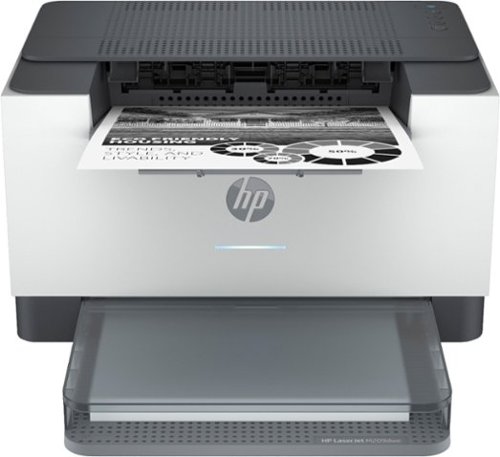
HP - LaserJet M209dwe Wireless Black-and-White Laser Printer with 6 months of Toner through HP+ - White & Slate
With fast print speeds and precision two-sided printing, the HP LaserJet M209dwe is perfect for small businesses printing black & white forms, reports and business documents. It includes the HP+ Smart Printing System that keeps itself up to date, secure, and ready to print from virtually anywhere at any time. As part of the connected HP+ system, this printer only works with Original HP Toner and requires an HP account and internet connection.
Workhorse HP B&W Laser Printer At A Mini Price
Customer Rating

5.0
Images for this Review
(click to see full-size image)






HP LaserJet M209dwe is a wireless black-and-white laser printer that includes six months of toner through subscription with HP, and is priced at $150 from Best Buy. Features include a small footprint, up to 30 ppm, 600 dpi output, dual-band Wi-Fi, built-in duplexer, a monthly duty cycle of up to 20,000 pages and up to 150-sheet input tray.
**WHAT’S IN THE BOX**
• Printer, power cord, starter toner cartridge for up to about 700 pages
• Quick start guide, warranty
• Quick start guide, warranty
**THE SETUP**
Like all modern name-brand printers, setup is simple and seamless across computers and mobile devices.
NOTE – This model does not include an ADF (Automatic Document Feeder). If needed, opt for the higher-level HP Printer with a 40-page ADF and the same 20,000 monthly duty cycle, LaserJet M234sdwe, $200.
Setup is through a smartphone (with downloaded HP Smart app). Printer sharing across the network and high-quality scanning is though the HP Smart app. Share to email, Google Drive, Dropbox or the cloud from anywhere where your device has signal.
Absent are a display and a glass platen on which to place documents for scanning and the ability to act as a copier. This is a PRINTER, not a copier, scanner or fax. More on this later.
Following the quick start, I added it to my Wi-Fi. Software found the printer, asked if I wanted to add it in my existing HP app and so on. To those new to HP, it will be just as simple.
All devices are now set up to access this new printer, allowing its placement in the most convenient location. Adding users is easy.
Amazon Alexa compatibility is also built in by launching the Alexa mobile app and linking the mobile HP app account.
For those without an existing HP account, the final step is to create one, including a credit card with billing information. Without it, the printer will not operate through the HP app nor will the owner be able to set up HP+ ink program.
Six months of free toner is available with activation of HP+. This requires a credit card and can be cancelled at any time. When the printer’s supplies monitor senses toner running low to about 20%, the user is automatically sent a free replacement cartridge based on printing up to 1500 pages per month. After the trial period, users are eligible to purchase genuine HP toner cartridges at up to 50% off retail cost, or cancel and find replacement toner without this program. Activation also includes a 2-year extended warranty.
**PUT TO THE TEST**
Once set up, and as expected, using this printer with its small footprint was a pleasure for everyone. From the time the print command was executed, the first sheet was produced in about 7 seconds from a cold start in sleep mode. Impressive. And it continued to crank out a series of double-sided 215-page tech manuals time after time. Now, THAT is impressive to watch.
I continued to print in an effort to deplete the starter toner cartridge, triggering automatic replacement. After almost nonstop printing a total of 878 pages, of which 437 were duplex sheets (found in the Web-based printer page), the printer triggered a replacement cartridge to be sent, for which we were notified by email.
Even without setting up the app, I was able to print from all our computers by adding this printer as any other would be added in settings. There was nothing to consciously download as both MacOS and Windows 10 had what was needed. The same was true when printing directly from mobile phones and iPad. From the pages I wanted to print, I did as always, sending selected pages to the printer and choosing one-sided or duplex.
I printed documents from Windows and Mac computers, Android and Apple iPhones, using the standard protocols as well as through the Alexa app on mobile devices.
For Android phones, this printer is also compatible with the Mopria protocols and app. Look up “Mopria Print Service” for more information.
Need to copy, then print documents? Use the HP mobile app or built-in scanning options on your phone, then print to the HP. As a workaround, it works! If you need to do a lot of scanning, get a dedicated document scanner, many of which do a better, faster job than any consumer or small business targeted all-in-one printer.
The HP Smart app is beautifully designed. From the main page, click Copy to use your smartphone camera to smart scan documents, auto-figuring borders, and then print. The Print Documents button pulls from the cloud or the phone, then prints. After setup, Mobile Fax provides in-app e-faxing right from your phone IF you have a phone line from which the document can show as the sender’s fax as I do. Camera Scan uses the smart phone camera to scan documents, or electronically scan existing files. And SO MUCH MORE.
We have placed it next to our larger HP All-In-One color inkjet printer where it is now the default household printer. The cost to print each black and white page compared with the cost of color printing on our other HP is relatively small.
**CONCLUSION**
Incredibly reasonably priced, HP LaserJet M209dwe is as easy to set up and use as any I have encountered and its speedy, crisp 600 dpi black and white output is as good as any I have seen at even twice the price. While it lacks some features as detailed above, most notably a display and ADF, these omissions are forgiven due to the low cost. Besides, the missing display is not needed because everything required for printing is in the app. From desktop computers, printing is by the same method as any other printer. Send the document to the printer and print. This little workhorse is small enough to fit where others will not. If you want a little printer that will exceed your expectations at its price, buy this HP.
**WARRANTY**
HP two-year warranty.
I would recommend this to a friend!
Mobile Submission: False
0points
5out of 10found this review helpful.
MrGadget's Questions
MrGadget has not submitted any questions.

Anker - PowerCore III 20K mAh USB-C Portable Battery Charger - Black
PowerCore III 20K is a slim and powerful portable 20000mAh battery. With two USB-A port outputs and one USB-C PD input, this is all you need as your charging companion.
Does this charge an iPhone XR?
Absolutely, with either a USB-C to Lightning or USB-A to Lightning cable that you probably already have.
2 years, 7 months ago
by
Posted by:
MrGadget

Anker - PowerCore III 20K mAh USB-C Portable Battery Charger - Black
PowerCore III 20K is a slim and powerful portable 20000mAh battery. With two USB-A port outputs and one USB-C PD input, this is all you need as your charging companion.
Can you charge your Nintendo switch with this?

Soundcore - by Anker Liberty 3 Pro True Wireless Noise Cancelling Earbuds - Black
Liberty 3 Pro are the perfect blend of high quality sound and noise cancellation. With our exclusive ACAA 2.0 technology, you’ll hear deep lows, crystal-clear highs, and very present mids. HearID ANC analyzes your ears and provides noise cancellation based on your environment. A triple-point ergonomic shape means you can wear these buds all day, comfortably. With the case, you get up to 32 hours of playtime (8 hours from the earbuds themselves) so you’ll have long-lasting listening sessions.
Will these work good with android

Soundcore - by Anker Liberty 3 Pro True Wireless Noise Cancelling Earbuds - Black
Liberty 3 Pro are the perfect blend of high quality sound and noise cancellation. With our exclusive ACAA 2.0 technology, you’ll hear deep lows, crystal-clear highs, and very present mids. HearID ANC analyzes your ears and provides noise cancellation based on your environment. A triple-point ergonomic shape means you can wear these buds all day, comfortably. With the case, you get up to 32 hours of playtime (8 hours from the earbuds themselves) so you’ll have long-lasting listening sessions.
When can we purchase these in store?
Yes, but check availability in your store before visiting. OR, order online. I am very pleased with mine. Highly recommended.
2 years, 7 months ago
by
Posted by:
MrGadget

Soundcore - by Anker Liberty 3 Pro True Wireless Noise Cancelling Earbuds - Black
Liberty 3 Pro are the perfect blend of high quality sound and noise cancellation. With our exclusive ACAA 2.0 technology, you’ll hear deep lows, crystal-clear highs, and very present mids. HearID ANC analyzes your ears and provides noise cancellation based on your environment. A triple-point ergonomic shape means you can wear these buds all day, comfortably. With the case, you get up to 32 hours of playtime (8 hours from the earbuds themselves) so you’ll have long-lasting listening sessions.
Will these work good with android

Soundcore - by Anker Liberty 3 Pro True Wireless Noise Cancelling Earbuds - Black
Liberty 3 Pro are the perfect blend of high quality sound and noise cancellation. With our exclusive ACAA 2.0 technology, you’ll hear deep lows, crystal-clear highs, and very present mids. HearID ANC analyzes your ears and provides noise cancellation based on your environment. A triple-point ergonomic shape means you can wear these buds all day, comfortably. With the case, you get up to 32 hours of playtime (8 hours from the earbuds themselves) so you’ll have long-lasting listening sessions.
When can we purchase these in store?
NOW! Run, don't walk, or order online. Great buds.
2 years, 7 months ago
by
Posted by:
MrGadget

Soundcore - by Anker Liberty 3 Pro True Wireless Noise Cancelling Earbuds - Black
Liberty 3 Pro are the perfect blend of high quality sound and noise cancellation. With our exclusive ACAA 2.0 technology, you’ll hear deep lows, crystal-clear highs, and very present mids. HearID ANC analyzes your ears and provides noise cancellation based on your environment. A triple-point ergonomic shape means you can wear these buds all day, comfortably. With the case, you get up to 32 hours of playtime (8 hours from the earbuds themselves) so you’ll have long-lasting listening sessions.
Do they work well with iPhone X and 12 and can you connect 2 devices at one time
YES and YES, just as I do, Cheeseburger (with my iPhone 12 Pro Max). Sweet, indeed. Great buds. Highly recommended.
Images for this Answer
(click to see full-size image)






2 years, 7 months ago
by
Posted by:
MrGadget

Belkin - SOUNDFORM Rise True Wireless Earbuds - White
The sound quality you expect from great earbuds with convenient features that go above and beyond. Two microphones in each earbud mean you’ll always be heard on calls. The SOUNDFORM Rise True Wireless Earbuds are designed to get you through even the longest days with an impressive 7 hours of charge in each earbud and another 24 hours in the wireless charging case. The IPX5 water resistance rating protects them rain or shine while easy-to-use controls offer the power to change volume, skip tracks, and take calls, all at your fingertips.
Are the Soundform Rise compatible with Windows?
Yes, they should be compatible with Windows. I tested with Windows 11.
2 years, 7 months ago
by
Posted by:
MrGadget
Alarm Pro Security Kit, 8-Piece combines whole-home protection, a fast eero Wi-Fi 6 router, and network security in one. Protect 4 windows or doors and add motion detection to 1 hallway or room. Enjoy wifi coverage of up to 1500 sq. ft.* Level-up your protection with a Ring Protect Pro subscription, sold separately, to get real-time alerts in the Ring App when your Alarm is triggered**, on-demand emergency support with optional Alarm Professional Monitoring***, and 24/7 Backup Internet that keeps your compatible devices connected if the primary internet goes out.****
Is there a monthly fee for the monitoring service?
Yes. Monitoring is at added cost and is not mandatory.
2 years, 7 months ago
by
Posted by:
MrGadget

Ninja - Foodi 6-in-1 10-qt. XL 2-Basket Air Fryer with DualZone Technology - Gray
Meet the Ninja Foodi 6-in-1 10-qt air fryer. This XL 2-Basket Air Fryer has DualZone Technology and IQ Boost. With its 2 independent baskets you can cook 2 foods, 2 ways, at the same time, not back-to-back like a traditional single-basket air fryer.
Is it easy to clean
So glad you asked this question! In my view, cleanup is THE most important feature, after excellent results, that is.
ALL the mess, whatever it may be, is contained within the basket, or, the bucket, if you will. Remove the basket and hand wash or wash it in the dishwasher along with the rack, Both are non-stick.
NO other countertop oven is as easy to clean as a dedicated air fryer. This dual-basket model with twin 5-qt baskets along with the built-in intelligence that allows two foods of different types to be finished at the same time is a game changer.
I LOVE it, and I am sure you will, too.
ALL the mess, whatever it may be, is contained within the basket, or, the bucket, if you will. Remove the basket and hand wash or wash it in the dishwasher along with the rack, Both are non-stick.
NO other countertop oven is as easy to clean as a dedicated air fryer. This dual-basket model with twin 5-qt baskets along with the built-in intelligence that allows two foods of different types to be finished at the same time is a game changer.
I LOVE it, and I am sure you will, too.
Images for this Answer
(click to see full-size image)

2 years, 8 months ago
by
Posted by:
MrGadget