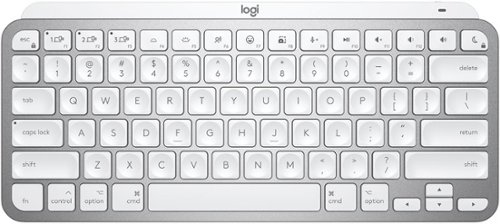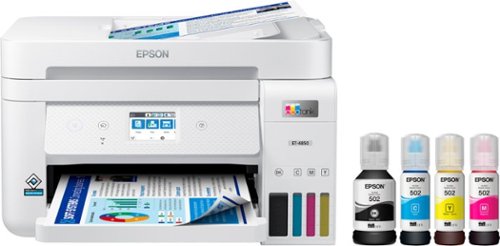MrGadget
Top 500 Contributor
MrGadget's Stats
- Review Count89
- Helpfulness Votes719
- First ReviewNovember 9, 2019
- Last ReviewMay 2, 2023
- Featured Reviews0
- Average Rating4.8
Reviews Comments
- Review Comment Count0
- Helpfulness Votes0
- First Review CommentNone
- Last Review CommentNone
- Featured Review Comments0
Questions
- Question Count0
- Helpfulness Votes0
- First QuestionNone
- Last QuestionNone
- Featured Questions0
- Answer Count38
- Helpfulness Votes32
- First AnswerDecember 11, 2019
- Last AnswerDecember 1, 2021
- Featured Answers0
- Best Answers2

Oster - Pulverizing Power Blender with High Speed Motor - Gray
The Oster Pulverizing Power Blender with High-Speed Motor is perfect for creating delicious and nutritious smoothies, frozen drinks, sauces, and more. This blender features a premium metallic finish, and a powerful 800-watt motor with ice-crushing power. It effortlessly takes ice from cubed to crushed in seconds. Its durable 6-cup Boroclass glass jar is thermal shock-resistant, shatter-resistant, and dishwasher-safe for easy cleanup. This versatile Oster blender has a Crush Pro 4 stainless steel blade, as well as 8 speeds (including Stir, Mix, Chop, Blend, Liquify, Puree, and Pulse) to easily pulverize and chop a wide variety of ingredients for all your kitchen needs. It includes a convenient 2-ounce filler cap that has built-in markings for easy measuring and pouring of ingredients. This blender is built to last. It is designed with an all-metal drive for increased durability and also comes with a 3-year satisfaction guarantee.
Powerful, inexpensive, reliable Oster blender
Customer Rating

5.0
Images for this Review
(click to see full-size image)





The grand old Oster brand has an inexpensive wpowerhouse that promises to “easily crush ice, has eight speeds, including Stir, Mix, Chop, Blend, Liquify, Puree, and Pulse. It should easily pulverize and chop a wide variety of ingredients for all [my] kitchen needs,” according to the manufacturer.
Preserving another tradition, it comes with a six-cup Boroclass jar that is durable, thermal shock-resistant, shatter-resistant and dishwasher safe. This jar design and capacity is what I recall from the earliest days of Oster home use blenders.
Its Crush Pro 4 stainless steel blade is mated to an all-metal drive connection that should be durable over many years.
The cap design includes a two-ounce filler cap with built-in markings for easy measuring and pouring of ingredients.
It’s lightweight, owing to everything plastic that could be plastic. Though it seems at first to be cheaply made, it is not. Don’t let the lightweight plastic cloud your assessment. It is lightweight only where this is not a factor in its operation. Actually, it being a lightweight is a benefit. It’s not heavy, so it is easy to move about for anyone at any age.
Oster’s confidence in this product is backed with their three-year satisfaction guarantee.
Seems simple enough.
**WHAT’S IN THE BOX**
• Blender base with 800 Watts of power
• Six-cup (1.4 L) glass blender jar, blender lid, sealing ring, threaded bottom cap
• Documentation
• Six-cup (1.4 L) glass blender jar, blender lid, sealing ring, threaded bottom cap
• Documentation
**THE SETUP**
Wash the jar, dry the jar, assemble jar parts, plug it in after looking over the simple manual. And let’s get started!
**PUT TO THE TEST**
• The ice crush test. Passed with flying colors, an indication of its ability to make smoothies and delicious mixed adult beverages.
• Make a smoothie – frozen fruits, ½ medium avocado, two scoops of collagen powder with 20 grams of protein, ¾ cup of cold almond milk. And we’re off, using the Blend setting and adding liquid first as per the manual instructions. Will it need human intervention? I am accustomed to blenders with 64-ounce jars. This has a 48-ounce jar. The difference is that there is less room for air above the ingredients and the result is less finished product by two cups. In other words, this is not exactly party or family size. On the other hand, this baby is inexpensive, so let’s slow the roll a bit and not expect performance indicative of a $200-400 blender.
• Make a smoothie – frozen fruits, ½ medium avocado, two scoops of collagen powder with 20 grams of protein, ¾ cup of cold almond milk. And we’re off, using the Blend setting and adding liquid first as per the manual instructions. Will it need human intervention? I am accustomed to blenders with 64-ounce jars. This has a 48-ounce jar. The difference is that there is less room for air above the ingredients and the result is less finished product by two cups. In other words, this is not exactly party or family size. On the other hand, this baby is inexpensive, so let’s slow the roll a bit and not expect performance indicative of a $200-400 blender.
The Oster did a fine job with my smoothie. As usual, I needed to add liquid to the frozen ingredients because it was just too thick. No big deal at all. The blade design that is similar to other quality and well-designed blenders pulled the ingredients to the bottom of the jar for thorough blending in its pulverizing vortex action.
We just had to make a batch of Margaritas! We always crush ice for the recipe. We like our Margaritas just short of slushy. Aaaahhhhhh. Perfect, just perfect! After four batches, we were very happy with the results. Can you imagine? Yes, very happy. This blender passed the Margarita test with ease. I am sure we will enjoy many more Margarita tests in the coming weeks.
Inspiration for other recipes comes from the Web. Just search with the first word, “blender” in your search term.
Cleanup is easy as can be, using the tried and true method used for years with all our blenders, and recommended by most. Most manufacturers will specify how much water to use after rinsing. Some call for filling to less than half. Some, like this one, recommend filling with three cups of warm water. Add one to two drops of liquid dishwashing detergent (I use the good stuff), then put the lid on securely. On this Oster it is recommended to select Mix speed and then to run the blender for 30 seconds, then Off. Empty the soapy water into the sink and rinse with clean water. How easy is that!
When finished, disassemble the jar parts, rinse and inspect for anything the simple cleaning procedure may have missed. Doubtful there will be anything to re-wash. Now it’s reset and ready again for duty.
**CONCLUSION**
Consumers can buy this excellent six-cup Oster Pulverizing Power Blender with High-Speed Motor, model BLSTPEG-G80-000 for a song. It is made with a high quality motor, a heavy duty, high-qualty glass jar, an all metal motor spindle and a Crush Pro 4 stainless steel blade assembly. It does not feel or behave like an inexpensive blender. This is a combination that just works.
**WARRANTY**
Three-year satisfaction guarantee
I would recommend this to a friend!
Mobile Submission: False
+4points
4out of 4found this review helpful.

Soundcore - by Anker Life Note E Earbuds True Wireless In-Ear Headphones - Black
Life Note E are mini buds that provide big bass. With 3 EQ modes and a lengthy 32 hour playtime, these buds can provide the boost you need to take your music listening to the next level.
Low cost, high music performance, not on calls
Customer Rating

4.0
Images for this Review
(click to see full-size image)




Anker Soundcore Life Note E True Wireless In-Ear Headphones, model A3943Z11, $50 and a Best Buy exclusive, are near the bottom of the price and feature matrix from the manufacturer. Yet, these buds have the latest, Bluetooth 5.2. Does that mean inferior performance and a lack of features? Let’s see!
**WHAT’S IN THE BOX**
• Life Note E Earphones with charging case – 8 hours battery life, a total of 32 hours with the case
• USB-C to USB-A charging cable – 24”
• Documentation with warranty
• USB-C to USB-A charging cable – 24”
• Documentation with warranty
10 mm triple layer dynamic drivers
Charge for 10 minutes, listen for 1 hour
IPX5 waterproof for resistance against small water jets projected at low pressure. In other words, I think this means sweatproof and OK for use in light rain.
The Soundcore app is not designed to work with this product.
The AI enhancement uses the two microphones for uplink noise reduction that may reduce the sound volume received to the other end of the conversation.
**THE SETUP**
ALWAYS charge first, read documentation and then pair with devices.
Now it is time to . . .
**PUT IT TO THE TEST**
The headphones are comfortable to wear with silicone tips to fit any ear size.
Pairing was easy with one device following pairing instructions. Adding a second device involves placing the buds back in their case, pressing a button on the case to enter pairing mode and then pairing with another device. Only one device at a time can be actively paired. To alternate between paired devices, the first one must be ignored in device settings, the buds must be placed in the case for about a minute, and then one removed. Once removed, the alternate device should see the availability of the Life Note E for connection.
Battery life per charge is impressive and may be at or near best-in-class, especially at this attractively low price point.
It’s time to listen to music. Ah, sweet music.
Accessing the three Sound Modes – Soundcore Signature, Bass Booster, Podcast – by tapping the R bud three times to change sound mode. All three modes were effective and did a good job with pleasing results.
Press the L or R bud twice for play/pause
Press and hold L or R for two seconds to back up or advance a track
Press the L or R bud twice to make a call
Press and hold the L or R bud for two seconds to answer or end a call
Press the L bud three times to summon the voice assistant
Making and receiving calls was easy. The quality of the calls was disappointing insofar as those calling me or receiving my calls often commented on the somewhat distant nature of my voice. Local background noise, such as the car radio and ambient sounds at home were all heard loud and clear, unfortunately. I am not sold on the implementation of the AI nor of its benefits in this product. However, let’s bear in mind the low cost of this product.
**CONCLUSION**
Long battery life, ease of use, three sound modes and very good audio quality for music and podcast playback contribute to these true wireless earbuds/headphones earning high marks.
The sound quality of calls was a bit disappointing, but can be almost forgiven if the purchase of Life Note E is not for calling, which, I suspect, will be the case.
Recommended? Yes, with the above caveats.
**WARRANTY**
Comes with manufacturer’s 18-month warranty. Most competitive products come with only a one year warranty. Thank you, Anker.
I would recommend this to a friend!
Mobile Submission: False
+12points
14out of 16found this review helpful.
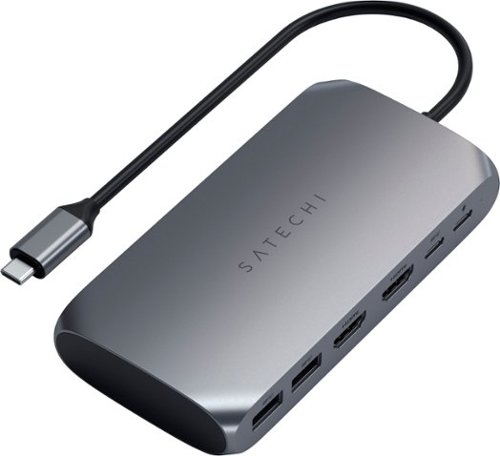
Satechi - USB-C Multimedia Adapter for M1/M2 with 2 4K HDMI, USB C PD (85W), USB-C, 2 USB-A for MacBook, iPad, Mac & Windows - Space Gray
Upgrade your tech to M1 with the Satechi USB-C Multimedia Adapter, featuring dual 4K HDMI display ports (60Hz/30Hz), USB-C charging, USB-C data, and two extra USB-A 3.0 data ports - all using a single USB-C connection to your M1 device. With its hi-res dual 4K display output, multitude of options for fast data transfer, and modern aluminum finish, the USB-C Multimedia Adapter is your all-in-one solution to enhancing your M1 experience.
NOW run two 4K monitors with M1 Macs
Customer Rating

5.0
Images for this Review
(click to see full-size image)






I love my M1-powered MacBook Air. It does all that I need and more. Powerful, rock-steady, reliable and with the MacOS, full featured. I opted to max it out with 16GB RAM and a 1 TB SSD.
I have not had this level of Mac satisfaction since my 2007-era MacPro, which cost a boatload. The MacBook Air M1 laptop is much faster and less expensive. Of course, after that much time, I would expect that it be a speedy rocket of a computer.
While it lacks the capability to add internal drives or anything internal, the opportunity to run added drives and other peripherals is available through an external dock like the Thunderbolt dock I use with ports galore.
One thing it cannot do natively is drive two 4K monitors. This is due to an Apple decision that may or may not change in time. I use an external 27-inch 4K HP monitor (from Best Buy), but I would like to be able to drive a second 4K monitor to extend the desktop workspace and not merely mirror them.
With the introduction of this Satechi USB-C Multimedia Adapter for M1 Macs, the problem has been solved with a plug & play adapter, $150 from Best Buy.
This adapter also works with Windows 10 computers.
Ports include:
• 2x USB-A 3.0
• 4K@30Hz HDMI Video Port
• 4K@60Hz HDMI Video Port
• USB-C Data
• USB-C PD (Power Delivery) port (up to 100W)
**WHAT’S IN THE BOX**
• 2x USB-A 3.0
• 4K@30Hz HDMI Video Port
• 4K@60Hz HDMI Video Port
• USB-C Data
• USB-C PD (Power Delivery) port (up to 100W)
**WHAT’S IN THE BOX**
• Satechi USB-C Multimedia Adapter with connected USB C cable
• Documentation
• Documentation
**THE SETUP**
It’s a simple device, really. Download and install the free SiliconeMotion app, which recognizes the new adapter. And now it’s time to . . .
**PUT IT TO THE TEST**
With the adapter attached using its USB-C cable, I could see that it was receiving power over the Mac’s bus.
Next, I ran an HDMI cable from each HDMI port on the adapter to each monitor’s HDMI input. Note that there are NO HDMI or other external cables included.
Next, I launched the free MacOS Instant View software the adapter sticker instructed should be downloaded and installed. The same software is also available in a version for Windows 10. The software with the adapter provides the driver required for display on dual 4K monitors.
And there they were, two monitors running from the MacBook Air that is not supposed to do this! There may be a driver update required whenever Apple updates the OS.
Settings allow for dual mirroring or extending the desktop across both monitors and must also be adjusted in the Mac's Display Preference panel.
Now, there is a wider palette for more work or play.
It’s just that simple.
Is it perfect? In that the adapter makes it possible to run dual 4K monitors seamlessly, yes.
Note that one monitor runs at 60Hz and the other at 30Hz.
The other ports are also useful. If I wish to do so, I could run the MacBook’s power cable through the Satechi adapter connected to one of the PD ports on the MacBook so as to power the laptop without giving up a port. The unused USB 3.0 ports could be used to power external portable drives or simply as ports for, say, a peripheral BT dongle. The remaining USB-C port could be used, for example, to connect a multiport USB-A device dock. It’s always handy to have those added ports.
**CONCLUSION**
It works! I’m happy. I’m confident you will be, too.
**WARRANTY**
One year manufacturer’s warranty to the original purchaser
I would recommend this to a friend!
Mobile Submission: False
+2points
2out of 2found this review helpful.
Introducing MX Keys Mini for Mac, a smaller, smarter, and mightier minimalist wireless keyboard with a layout for Mac made for creators. The minimalist form factor provides improved ergonomics by aligning your shoulders and allowing you to place your mouse closer to your keyboard for less arm reaching, more comfort, and better body posture. Perfect Stroke keys are shaped for your fingertips with optimal key stability and tactile responsiveness to keep you oriented and in your flow. The backlit keys light up the moment your hands approach, and automatically adjust to suit changing lighting conditions. Smart Dictation, Mic Mute/Unmute and Emoji keys streamline your workflow even further.
EXCELLENT Logitech wireless KB for Macs
Customer Rating

5.0
Images for this Review
(click to see full-size image)






As a Mac-preferred computer user, I am accustomed to Apple laptop keyboards and Mac-centric third party keyboards. I also have retained the full-size wired Mac keyboard that came with my old 2008 Mac Pro. It never quits and never needs recharging.
The pitch and feel of Apple OEM keyboards is distinct. Many third party keyboards for Macs don’t cut it with me.
Logitech has a long history of providing Mac keyboards of excellent quality.
This Logitech MX Mini for Mac Minimalist Wireless Illuminated Keyboard, $100, is compact, about the same real estate as an Apple OEM external keyboard but with more efficient space utilization and a better feel. The keyboard has a better progressive tilt and each key has a large central well that makes using it a better, more positive experience than with others I have tried. More about the test later. Here are more sizzle items from the manufacturer:
The keyboard is optimized for and may be used with MacOS, iPadOS, and iOS.
Highlights include:
• Perfect Stroke Typing with Smart Keys: Type on keys shaped for your fingertips, with voice-to-text Dictation, Mic Mute/Unmute, and Emoji keys.
• Mini Size, Mighty Powerful: Designed for effortless precision, with a minimalist form and ergonomic design that’s portable and can travel wherever you get work done.
• Smart Illumination: Backlit keys light up the moment your hands approach the keyboard and automatically adjust brightness to suit changing lighting conditions.
• Multi Mac Connectivity: Seamlessly switch between multiple Mac computers and iPads via Bluetooth® Low Energy. Or type across multiple computers or laptops in one fluid workflow when you team the slim keyboard with a MX Master 3 for Mac or MX Anywhere 3 mouse for Mac.
• USB-C Rechargeable: Type up to 10 days on a full charge. Or get up to five months of power by turning off the backlighting.
• Mini Size, Mighty Powerful: Designed for effortless precision, with a minimalist form and ergonomic design that’s portable and can travel wherever you get work done.
• Smart Illumination: Backlit keys light up the moment your hands approach the keyboard and automatically adjust brightness to suit changing lighting conditions.
• Multi Mac Connectivity: Seamlessly switch between multiple Mac computers and iPads via Bluetooth® Low Energy. Or type across multiple computers or laptops in one fluid workflow when you team the slim keyboard with a MX Master 3 for Mac or MX Anywhere 3 mouse for Mac.
• USB-C Rechargeable: Type up to 10 days on a full charge. Or get up to five months of power by turning off the backlighting.
As accustomed as I am to my big wired keyboard’s layout and feel, let’s see what’s special about this new Logitech MX Keys Mini for Mac.
**WHAT’S IN THE BOX**
• Logitech MX Keys Mini for Mac
• Charging cord
• Documentation
• Charging cord
• Documentation
**THE SETUP**
Check for state of charge, download and install the free Logi Options app for Mac. Follow the prompts to install and set up the new keyboard. Enjoy.
Now it is time to . . .
**PUT IT TO THE TEST**
Using it with a MacBook Air M1 feels so natural. From the time I bought and started using the new MacBook Air M1 almost one year ago, whenever using it while sitting at my desk I have used an external keyboard and Apple Magic Trackpad, which is my preference, and may not be yours. I find this to be best and most comfortable for me. This way I can use an external 4K monitor as well as a host of other peripherals with a Thunderbolt Dock, just as if I had a desktop Mac. That the new MacBook Air M1 is more powerful than many desktop computers is a plus.
I switched out the full-size wired Apple keyboard for this new Logitech MX Keys Mini and have not looked back. It has been so easy to transition to it. Truth be told, it is MORE comfortable than my Apple OEM wired keyboard! Did I really say that?? YES, it’s true. It is also more comfortable than the almost lookalike Apple Magic Keyboard.
To save battery life, I have switched off the keyboard backlighting as it is not needed for my use. That way, I might get up to the possible five months of use before charging is required. I will most definitely recharge it at least monthly, and why not?
I am enjoying using the specialized keys for voice-to-text dictation, to mute and unmute the mic in Zoom meetings, to go right to the Emojis page and so on.
This keyboard feels solid, substantial and well made. I would have expected nothing less from Logitech!
This feels completely natural. It’s small enough to be portable should I wish to take it along with my laptop, or to press it into service with an iPad or even to use it with my iPhone. All three can be paired with the three keys for this purpose.
I just paired with my iPhone, for example, which disconnected it with the MacBook Air M1. Using it with iPhone, I can type to my heart’s content so much more easily than using the virtual keyboard on the screen, and there are a special set of keystrokes for keyboard navigation on iOS. I can select which device it will be active with at any time.
What is missing? It does not have TouchID as on the MacBook Air M1 and the other M1 Mac models. That would take an investment of $149! Perhaps Logitech will offer one someday. In any case, I am content to reach up to the TouchID key on the MacBook Air M1. This is only an issue for those with Apple’s TouchID-equipped Macs. With this out of the way, my final assessment . . .
This is a winner! No question about it.
**CONCLUSION**
Logitech MX Mini for Mac Minimalist Wireless Illuminated Keyboard is an unqualified success and certified MUST HAVE for Apple users as a primary external keyboard – UNLESS the user wants a full-size external Mac keyboard or one with built-in TouchID, both at added cost. It feels better than the Apple version of this keyboard at the same cost.
**WARRANTY**
1-Year Limited Hardware Warranty
I would recommend this to a friend!
Mobile Submission: False
+3points
3out of 3found this review helpful.

JVC - Marshmallow+ True Wireless In-Ear Headphones - White
JVC Marshmallow + True Wireless Headphones are ideal for wireless gaming. They offer Bluetooth version 5.0 with Codec, SBC, and AAC. The low latency chipset is ideal for all PC, Android, and iOS gaming. With a 6mm driver the headphones deliver crisp accurate sound reproduction. Dual microphones and ambient noise cancelation supports clear voice transmission for phone calls and while gaming with others. The total playtime is five hours on a single charge with an additional 25 hours from the included rechargaeable carrying case. Total battery life with charging case 30 hours. Find your ideal in ear fit with multiple sizes of Marshmallow foam ear tips and S/M/L silicone earpieces. The headphones have an IPX5 waterproof rating and touch sensor controls. Voice assistant compatibility allows users to connect seamlessly.
Decent buds for all but phone calls
Customer Rating

4.0
Images for this Review
(click to see full-size image)





This is the next gen of JVC Marshmallow True Wireless Headphones, model HA-A17T, dubbed JVC Marshmallow+, and retailing for $60.
What can be expected from earbuds at this price point? No, it is not reasonable to compare with higher priced products, so that will not be in this review. EVERYTHING is with the price in mind!
Is there anything special, or not so special? I’ll let you know!
**WHAT’S IN THE BOX**
• JVC Marshmallow+ True Wireless Headphones with Bluetooth 5
• Integrated storage/charging case with integrated battery for
• Ear tip kit with 2 sizes of memory foam ear pieces and 3 sizes of silicone ear pieces.
• Short USB-C charging cable
• Documentation/warranty
• Integrated storage/charging case with integrated battery for
• Ear tip kit with 2 sizes of memory foam ear pieces and 3 sizes of silicone ear pieces.
• Short USB-C charging cable
• Documentation/warranty
**THE SETUP**
After unpacking, charge while reading the documentation. Of note is the manufacturer’s choice of MicroUSB for charging instead of the more modern USB-C.
I removed the installed silicone tips in favor of memory foam, which are usually more comfortable and provide a better seal against outside sound.
And now it’s time to . . .
**PUT IT TO THE TEST**
Pairing – Easily accomplished. These can pair to two devices, though only one can be active at a time.
Make a call. I made two calls to two friends. Both of them commented on the hollow sound from these buds. My friends and colleagues are accustomed to my calls from a wide range of headsets costing as little as about $50 to $100 and more for earbuds that sound quite good on calls. I could hear the others on my calls just fine. The takeaway is that these $60 buds are acceptable for phone calls, but not exemplary.
Ambient noise cancellation is passive, depending upon the fit of the tips. Here, with good fit, there is a good amount of ambient sound rejection, but not so far as those on the other end of my calls. Each person heard background noise aplenty.
How about the music test? Here, they fared better, with a slightly base-heavy full range and pleasant sound.
All the other usual and customary features performed as expected with the taps and touches on the right and left bar. These include summoning the voice assistant, answering and ending a call, switching into and out of low latency mode for gaming, music pause/play and track skip forward and back.
What is the low latency mode all about? When on a call, there may be a slight, almost imperceptible delay between when the sound is generated to when it is heard from one end of a conversation to the other. Remember, Bluetooth is less than an ideal technology for transmitting and receiving sound. We use it for the convenience of not having wires and the tradeoff is poorer performance than with wired options.
For gamers, however, what may be an ordinarily imperceptible delay on a voice call means the difference between winning and losing. That delay is deadly for gamers. Activating the low latency mode is another solution that makes these and other earbuds with low latency mode acceptable to gamers.
I am not aware of a hit to battery life with low latency mode engaged.
On the subject of battery life, these, like most others, have a battery storage box to add juice to the buds while on the go. Said to be able to operate for about 5 hours on a charge, the storage case/battery box can up the total to as many as 25 hours use before external recharging is needed.
Fortunately, Marshmallow+ can operate in mono mode with just one earbud while the other one is charging while nested in its case.
These buds are said to be “waterproof,” though I am unable to find an IP rating or any other documentation in this regard.
**CONCLUSION**
While these true wireless buds may not exhibit class-leading performance, the price MUST be considered. How do they perform when considering the cost? I give them one minus point for poor phone call audio, but they are no worse than others tested in this price class.
They are comfortable and sound good when listening to music.
As a wireless gaming headset and for listening to music and podcasts, these JVC Marshmallow+ True Wireless Earbuds are a good choice.
**WARRANTY**
One year manufacturer’s warranty
I would recommend this to a friend!
Mobile Submission: False
+3points
3out of 3found this review helpful.
Make your favorite fried foods with the same crispy, delicious flavor with the Bella Pro Series 6-qt. Digital Air Fryer. Whether your food is fresh or frozen, you can air fry chicken wings, chicken breast, sweet potatoes, cinnamon rolls, fresh fries, and much more at the touch of a button. Removable non-stick coated drawer and food basket are dishwasher safe & PFOA-free, with a cool-touch handle for easy cooking. The cooking possibilities are endless with an extended cooking timer up to 60 minutes and a wide temperature range from 170°F to 400°F.
I LOVE this air fryer - easy to use & clean up
Customer Rating

5.0
Images for this Review
(click to see full-size image)






With a generous six-quart basket, the $100 1500-Watt Sensio Bella Pro stainless steel and touchscreen air fryer is a great choice, as it turns out. The basket and crisper tray are dishwasher safe.
Like ALL air fryers, there is a heating element at the top and a fan that circulates the heat. The only differences among the settings are those that determine the temperature, automatically determine the fan speed to distribute air around the food in the basket and the timing. This air fryer can also be manually set for cooking time and temperature.
Features and benefits include (from manufacturer):
1500-WATT HEATING SYSTEM
•Get fried food in less time than it takes to your oven to pre-heat
•High performance Circular Heat Technology circulates heat for fast, crispy and evenly cooked food
•Get fried food in less time than it takes to your oven to pre-heat
•High performance Circular Heat Technology circulates heat for fast, crispy and evenly cooked food
5.0 POUND FOOD CAPACITY
•Recommended for 5 to 7 people
•Fill your cooking pan, set the temp and time and your done
•Recommended for 5 to 7 people
•Fill your cooking pan, set the temp and time and your done
INTUITIVE TOUCHSCREEN CONTROL
•Easy touch digital touchscreen interface
•Integrated 60-minutes auto shutoff timer with audible tone
•Adjustable temperature range from 90F to 400F
•Easy touch digital touchscreen interface
•Integrated 60-minutes auto shutoff timer with audible tone
•Adjustable temperature range from 90F to 400F
6 IN 1 VERSATILE AND HEALTHY COOKING
•Air Fry, Roast, Broil, Bake, Reheat and Dehydrate
•Air Fry, Roast, Broil, Bake, Reheat and Dehydrate
DISWASHER SAFE PARTS
•PFOA-free non-Stick cooking Pan and crisping tray
•PFOA-free non-Stick cooking Pan and crisping tray
OPTIONAL ACCESSORIES
•Non-stick 6’’ Pizza Pan, 6’’ SS Dehydrate Rack, 6’’ Kitchen Tongs
•Non-stick 6’’ Pizza Pan, 6’’ SS Dehydrate Rack, 6’’ Kitchen Tongs
RECIPES INCLUDED
•Start cooking like a chef from breakfast to dinner and desserts
•Start cooking like a chef from breakfast to dinner and desserts
**WHAT’S IN THE BOX**
• Sensio Bella Pro 6.0 QT Stainless Steel Air Fryer with digital touchscreen
• Documentation
• Documentation
**THE SETUP**
Per the manual, wash the air fryer’s non-stick basket and crisping tray.
Decide what to try first, perhaps using suggestions and recipes from the included manual/booklet.
It’s time to . . .
**PUT IT TO THE TEST**
I bought a six-pound chicken, tested to see if it would fit within the basket, and it did! Though billed as having a five pound capacity, I was pleasantly surprised.
With room to spare, I prepped the chicken with an oil rub and seasoning placing it in the basket breast side down. I cut a couple of russet potatoes into wedges, seasoned and distributed the wedges on and around the chicken.
For this test I chose the Air Fry setting at the time and temp suggested, and pressed the button to start. At the prescribed time after starting, I flipped the bird to breast-side up for the last leg (pun intended).
When finished and tested with a thermometer probe for doneness, how did it come out?
Deeeeee-licious! Juicy, moist and tender.
Next, I used the French Fry setting for cauliflower fries, then the Convection setting for heating a sandwich with cheese on it, so the cheese would melt without so much heat to burn the top of the bread.
Salmon fillets came out perfectly on the Air Fry setting.
Next a pair of 2-1/2” thick steaks on Broil. Would these expensive steaks be ruined? No, they were juicy and rare with a single turn.
Here is the best part of using a dedicated air fryer – NO mess outside of the air fryer and easy cleanup, much easier than using a conventional oven or a countertop multipurpose appliance that includes air frying capabilities.
Think about this!
When finished with every food prepared, out came the basket with crisper tray. Into dishwasher dirty, the pieces came out clean!
On subsequent trials, I tested how well the basket and crisper tray would clean up in the kitchen sink. This was easy, too.
The lesson learned is that the convenience and versatility of this Sensio Bella air fryer combined with the easiest possible cleanup makes this a smart purchase.
One piece of advice for anyone cooking for two or more – get at least a six-quart basket up to the largest one available. Smaller baskets limit what can be done. Go big!
The only consideration for this and every other countertop appliance is . . . where to keep it when not in use for easy retrieval if the kitchen lacks countertop space to leave it out.
**CONCLUSION**
An unequivocal winner! What’s not to like?
**WARRANTY**
Two year manufacturer’s warranty
I would recommend this to a friend!
Mobile Submission: False
+4points
7out of 10found this review helpful.
Your business needs a printer that’s fast, affordable, easy to use, and has premium productivity features. That’s why we developed the EcoTank ET-4850 – an innovative cartridge-free solution that uses high-capacity, easily refillable ink tanks. So you’ll worry less about running out of ink, and save a lot on replacement ink. The ET-4850 offers fax, productive paper handling, a high-resolution flatbed scanner, and convenient 2.4" color touchscreen – making it the perfect printer for your office.
Workhorse printer, scanner, copier and fax
Customer Rating

5.0
Images for this Review
(click to see full-size image)






For small offices and busy home offices, the new Epson EcoTank SuperTank ET-4850 All-in-One cartridge-free printer is a nice step up from ordinary. Print, copy, scan and fax from this all-in-one, saving big on ink throughout ownership.
Here is a sample of its pedigree from Epson:
• Unique PrecisionCore Heat-Free Technology™ and Claria® ET pigment black ink produce extremely sharp text – plus impressive color photos and graphics – on virtually any paper type
• Built-in Scanner & Copier — High-resolution flatbed scanner and a 2.4" color touchscreen for easy document copying and navigation
• Robust Paper Handling — Auto Document Feeder, paper-saving auto 2-sided printing and a 250-sheet paper tray for high productivity
• Built-in Scanner & Copier — High-resolution flatbed scanner and a 2.4" color touchscreen for easy document copying and navigation
• Modern Connectivity — Features Ethernet and wireless, plus hands-free voice-activated printing. Easily print from your smart device with the intuitive Epson Smart Panel® App
• Built-in Scanner & Copier — High-resolution flatbed scanner and a 2.4" color touchscreen for easy document copying and navigation
• Robust Paper Handling — Auto Document Feeder, paper-saving auto 2-sided printing and a 250-sheet paper tray for high productivity
• Built-in Scanner & Copier — High-resolution flatbed scanner and a 2.4" color touchscreen for easy document copying and navigation
• Modern Connectivity — Features Ethernet and wireless, plus hands-free voice-activated printing. Easily print from your smart device with the intuitive Epson Smart Panel® App
What about EcoTank SuperTank?
•Innovative Cartridge-Free Printing — High-capacity ink tanks mean no more tiny, expensive ink cartridges; Epson’s exclusive EcoFit® ink bottles make filling easy and worry-free
• Dramatic Savings on Replacement Ink — Save up to 90% with replacement ink bottles vs. ink cartridges – that’s enough to print up to 7,500 pages black/6,000 color, equivalent to about 90 individual ink cartridges
• Stress-Free Printing — Up to 2 years of ink in the box – and with every replacement ink set – for fewer out of ink frustrations
• Zero Cartridge Waste — By using an EcoTank printer, you can help reduce the amount of cartridge waste ending up in landfills
• Dramatic Savings on Replacement Ink — Save up to 90% with replacement ink bottles vs. ink cartridges – that’s enough to print up to 7,500 pages black/6,000 color, equivalent to about 90 individual ink cartridges
• Stress-Free Printing — Up to 2 years of ink in the box – and with every replacement ink set – for fewer out of ink frustrations
• Zero Cartridge Waste — By using an EcoTank printer, you can help reduce the amount of cartridge waste ending up in landfills
• Print speeds up to 15.5 ppm black and 8.5 ppm for color
• Scan resolution up to 1200x2400 dpi
• Print resolution up to 4800x1200
• Scan resolution up to 1200x2400 dpi
• Print resolution up to 4800x1200
That’s what Epson tells us. Keep reading for my take!
**WHAT’S IN THE BOX**
• Epson ET-4850
• Four bottles of Epson ink, with enough ink in the box for up to two years of printing
• Power cord
• Documentation, including Software CD for Windows, warranty, quick start guide
• Four bottles of Epson ink, with enough ink in the box for up to two years of printing
• Power cord
• Documentation, including Software CD for Windows, warranty, quick start guide
**THE SETUP**
There are two ways to set up the printer. For users who already are part of the Epson universe with the Epson SmartPanel app on their phone OR getting the product ready to use, setting up Wi-Fi through the printer’s display without first having the app. Both methods ask the user to follow the prompts either on mobile phone’s screen or on the printer’s 2.4” color touchscreen display.
Users are asked at a strategic point to install the ink from the supplied ink bottles, the printer responds to the ink being loaded, and then we are asked to confirm that ink is installed. The printer finishes priming the print mechanism for printing.
Load some paper and set the paper size guides in the generous, 250-sheet paper tray.
When these basic settings are completed, the Epson can print a test page to confirm its print alignment settings are good and that’s it, ready to go, except for any needed firmware updates.
Loading about 100 sheets of plain paper in the tray.
I chose to set up the printer for wireless only, though it has an Ethernet port for those who want a hard-wired connection to the network. There is also a standard USB Printer connection for those who want hard-wired connection to a computer. Finally, there is a standard RJ11 phone port with another port, a pass-through for a phone line connection necessary for fax use. The other jack can accommodate a hard wired telephone. None of the requisite cabling is included.
Finally, with the printer on Wi-Fi, computers need the software to access the ET-4850 and print, copy, scan and fax. As with virtually all new printers or all-in-one devices like this one, Windows and Mac computers will automatically download the software on the computer recognizes the connected printer. All our Macs and all our Windows computers were easily set up for printing and scanning, with one Windows PC set up for faxing.
Epson Remote Print was set up according to direction enabling the ability to print from a laptop or desktop computer to an Epson Email-enabled product anywhere in the world.
Printing from mobile devices, from computers and as directed on the touch screen are all possible.
Epson Remote Print was set up according to direction enabling the ability to print from a laptop or desktop computer to an Epson Email-enabled product anywhere in the world.
Printing from mobile devices, from computers and as directed on the touch screen are all possible.
Scanning to a mobile device, computer and cloud is available.
Tipping out the bottom of the display for best viewing angle, it is time to . . .
**PUT IT TO THE TEST**
From a Mac, I sent a Web page to print, then a 3x5 photo in digital form. The photo lacked the snap I was hoping for, so I loaded a sheet of Epson photo paper. Much better!
Copying (up to 100 copies) is easy both from the ADF or on the platen. Scanning, too, looked nearly perfect at all quality settings. Of course, higher resolution scans, as with prints and copies, take longer than at lower quality settings.
Printing envelopes loaded in the paper tray worked well as expected.
Scanning test – passed with flying colors.
**WHAT’S MISSING?**
There is no bypass slot for straight-through printing of iron-on patches or on any media that ought not to be bent and rolled through the normal paper path. All media must be picked up from the paper tray.
**CONCLUSION**
Except for a non-existent single-sheet bypass pick-up slot, this is a well-executed all-in-one printer. There is added value by virtue of inexpensive replacement ink bottles and the initial generous supply of ink included in the box. It’s a good deal all around.
**WARRANTY**
One year manufacturer’s warranty increases to two years with registration, including full unit replacement.
I would recommend this to a friend!
Mobile Submission: False
+13points
18out of 23found this review helpful.

Alienware - x15 R1 15.6" FHD Gaming Laptop - Intel Core i7 - 16GB Memory - NVIDIA GeForce RTX 3070 - 512GB Solid State Drive - White, Lunar Light
The new Alienware x15 is a super thin, extremely light laptop. Now’s your chance to game with gear that knows no boundaries. The Alienware x15 gaming laptops with advanced Alienware Cryo-Tech™ cooling defy boundaries. Introducing Element 31 thermal interface material and a Quad-Fan Design. We are incorporating more fan blades, more copper materials, and vapor chambers to deliver ample power while dissipating the heat more efficiently and allowing the fans to run less resulting in reduced noise. The x15 features five tailored power states, and grants access to thousands of games with Windows. Alienware laptops will bring your favorite games into hyper-reality with Windows DirectX 12 Ultimate. Constructed with magnesium alloy and aluminum parts gamers can experience the evolved Legend Industrial Design that reimagines the way you game. The Alienware x15 is equipped with 11th Gen Intel processors, has more storage options with dual drives featuring SSD and includes powerful NVIDIA® GeForce® RTX 30-series discrete graphics.
A Smashing Gaming Experience Like No Other
Customer Rating

5.0
Images for this Review
(click to see full-size image)





Alienware x15 R1 15.6" 360Hz FHD Gaming Laptop – Intel Core i7 - 16GB Memory - NVIDIA GeForce RTX 3070 - 512GB SSD is from Dell’s premium gaming laptop group. This new model focuses on leading edge design with slim profile, cool lighting and other esthetics around what can only be called a beast. Not a giant beast, but a svelte beauty of a beast.
Yes, this is Alienware’s thinnest laptop and it’s hefty, weighing in at 5.2 pounds, suggesting that it is best as a transportable rather than a portable. And it is powerful. The new 11th generation Intel Core i7 processor can be driven from its loafing base speed of 2.3 GHz up to Turbo mode at 4.6 GHz through the Alienware Command Center.
Driving it hard, Alienware Cryo-Tech cooling technology is on board to mitigate the heat. Four intelligently controlled, uniquely programmable fans help dissipate heat using Element 31, a gallium-silicone thermal interface material. This paste is state-of-the-art high tech material. Fortunately, those fans are quite effective. They may be a bit loud when the heat is on, though not any louder than on other premium gaming laptops when driven hard.
In daily use as a non-gaming laptop puts this quarter horse in the pasture on vacation. The processor is not called on for much, the fans are still and the x15 responds by providing battery life that can exceed six hours.
Start streaming, crank up the decent sound system, and battery performance decreases accordingly.
In full gaming trim, keep it plugged in and enjoy favorite gaming experiences.
This Alienware rig features DirectX12 Ultimate, which, according to Microsoft, “is the new gold standard for gaming graphics on both PC and the next generation of Xbox consoles: It delivers movie-quality visuals through DirectX Raytracing, boosts framerate through Variable Rate Shading, enables fast game load with beautiful high-resolution textures through Sampler Feedback, and unlocks vast open and detailed worlds through Mesh Shaders. An integral part of Microsoft’s commitment to gaming, DX12 Ultimate works synergistically with other innovations like Xbox Game Pass and Xbox Game Bar to bring the cohesive and high-performance experiences gamers deserve.” Translation? WOW! Serious gamers want this! Seek out games that take advantage of this high-end technology.
Of course, the NVIDIA GeForce RTX 3070 with 8 GB of dedicated video memory takes full advantage of DirectX 12 Ultimate.
This is my first experience with Alienware. I am most impressed.
**WHAT’S IN THE BOX**
• Alienware x15 R1
• 240 Watt AC Adaptor
• US Power cord
• Thunderbolt 4 Type-C to RJ45 dongle for Ethernet connectivity
• Documentation
• 240 Watt AC Adaptor
• US Power cord
• Thunderbolt 4 Type-C to RJ45 dongle for Ethernet connectivity
• Documentation
**THE SETUP**
Even the out-of-box experience is special and exciting. The beauty of the startup experience portends the future. Plugged in and fired up, the sharp and excellently defined keyboard backlighting springs to life with a colorful demo dance of epic LED proportions. The bright white oval ringed LED-based light around the rear ports and the pro-touch of the same white LED ring near the tip of the power supply plug screams of detail worthy of the finest street-legal supercar. This is really something to see, even before using it.
I had to show it off to others during setup because I knew everyone else at home had never seen anything like this beauty, a reveal of intention courtesy of Dell’s Alienware division.
Ports and Slots:
2 Type-C ports supporting Thunderbolt 4 for up to 40Gbps data transfers that can also serve as an additional display output for external monitors
1 USB 3.2 Gen 1 Type-A port with PowerShare up to 10Gbps
1 Headset jack
1 MicroSD port
1 HDMI 2.1 port for native 4K/120Hz output to an external display
1 USB 3.2 Gen 1 Type-A port with PowerShare up to 10Gbps
1 Headset jack
1 MicroSD port
1 HDMI 2.1 port for native 4K/120Hz output to an external display
It was a welcome treat to be able to use the 720P webcam with IR sensors to set up facial recognition in Windows Hello. Sign on is near instant with Windows Hello.
All set up, dressed in its best finery and ready to go, it was time to . . . Put it to the test.
**PUT TO THE TEST**
Oh! My! Goodness! Could I overstate my delight with this Alienware x15? No, that is not possible. I’ve had many computers, including higher end Windows PCs for gaming and everyday use, but nothing so elegant and stylish, and powerful. How technology has advanced in the last few years! Personal gushing aside, it’s time to discuss the gaming experience.
With so many games from which to choose, I wanted to be sure to go for those that showcase the awesome specs inside. My choices were World of Warcraft: Shadowlands, Godfall, and Dirt 5, taking advantage of the included digital token for 1-month of Xbox Game Pass Ultimate.
One by one, I downloaded and played all three of the above titles. While there are other laptop configurations that can play these games, this package provides noticeably fine stutter-free motion with stunning and lifelike images, a premium experience like no other at this price point of which I am aware.
**IS IT UPGRADABLE?**
RAM is soldered to the motherboard and is not upgradable. With the performance profile experienced, it is not likely that users will be disappointed with this configuration.
There is an available internal slot for another SSD. Why? For avid gamers, the 512 GB SSD inside can reach capacity without much effort and this added slot can accommodate a larger SSD card.
**CONCLUSION**
In conclusion, my introduction to Alienware has been the most rewarding ever on a Windows laptop. This premium gaming laptop was born to please and is providing non stop satisfaction whether gaming or pounding it hard with everyday tasks. Highly recommended without reservation.
**WARRANTY**
1 Year Parts & Labor Hardware Service with Onsite/In-Home Service After Remote Diagnosis
I would recommend this to a friend!
Mobile Submission: False
0points
0out of 0found this review helpful.

ASUS - ROG Zephyrus G14 14" Laptop - AMD Ryzen 7 - 16GB Memory - NVIDIA GeForce GTX 1650 - 512GB SSD - Black
Enjoy everyday gaming with this ASUS notebook PC. The AMD Ryzen 7 5800HS processor and 16GB of memory deliver fast and smooth performance during intensive gaming, while the NVIDIA GeForce GTX 1650 graphics card renders high-quality videos for enhanced videos and games. This 14-inch IPS Level Full HD ASUS notebook PC has a 512GB SSD that provides storage for all types of files.
Good casual gaming rig, plus everyday laptop
Customer Rating

5.0
Images for this Review
(click to see full-size image)






This ASUS ROG Zephyrus G14 Model GA401QH-211.ZG14BL provides solid everyday casual gaming performance and everyday “normal” use performance for students and adults, whether at home, in a dorm or in the office. Its combination of high performance processor, NVIDIA graphics, memory, storage and form factor are a winning combination for which ASUS has garnered high marks.
Its AMD Ryzen 7 processor with 8 cores and 16 threads specs powers through games without delay or performance hits. Equipped with GeForce GTX 1650 graphics 4GB of dedicated video memory, users will experience smooth sailing through whatever tasks are required. It has all the power needed for everyday office use as well.
16 GB of DDR4 3200Mhz RAM instead of a minimal 8 adds to the high performance. Having a 512 GB SSD should allow for enough storage for most users.
The 14-inch screen is the right size for most gamers and multitaskers, and with a bright 1080P Full HD IPS panel, the visuals are quite pleasing.
The keyboard has a good feel to this reviewer.
As with other ROG laptops, it has a just-the-right stiffness hinge that props up the back when fully opened. In so doing, the keyboard is tipped forward at a comfortable angle of approach so pleasing to this reviewer. The lift also allows cooling by keeping the laptop from remaining flat on a surface. The key pitch is another positive point whether for gaming or for any use.
Adjustable keyboard backlighting is a must for gamers. ASUS knows this and delivers. Backlighting is easily adjusted and muted for those who prefer a more business-like presentation when needed. Backlighting is pleasantly relegated to white instead of a dancing cacophony of colors.
Sound is quite good with four speakers and Dolby Atmos virtual surround technology. It is very effective! The two-way AI noise cancelation with 3D microphone array is remarkably effective at rejecting unwanted noise. As a result, voice communication is much clearer than without this technology. Kudos to Asus.
Ports include:
1 Type C USB 3.2 Gen 2 with Power Delivery, Display Port and G-Sync
1 USB 3.2 Gen 2 Type-C
2 USB 3.2 Gen 1 Type-A
1 3.5mm Combo Audio Jack
1 USB 3.2 Gen 2 Type-C
2 USB 3.2 Gen 1 Type-A
1 3.5mm Combo Audio Jack
ASUS ROG gaming laptops that have the ability to pump up the power by pressing the processor through various settings in the Armoury Grate app can tend to become both noisy and from warm to hot on the bottom. The AMD Ryzen 7 processor, even when taxed to the max and with fans doing their best to cool the CPU remains within comfortable temperature levels and the fan noise does not become too loud under heavy gaming load. Do expect some heat under load to be emitted from the side exhaust vents.
The trackpad is responsive as should be expected, and is customizable for the user’s gestures and clicks.
The 150 Watt power supply keeps the 76 Wh battery topped up. While on battery power this reviewer registered about 9 hours of non-gaming use. Be sure to plug in to power while gaming.
At just 3.64 pounds, this is not a heavyweight by any means, hitting the right balance of performance without added bulk.
With the latest Wi-Fi 6 dual-band technology, connectivity is as reliable as it gets. Users will appreciate the responsiveness and lack of delay while gaming.
**WHAT’S IN THE BOX**
• ASUS ROG Zephyrus G14 14-inch laptop
• Power supply
• Documentation with warranty
• Power supply
• Documentation with warranty
**THE SETUP**
Charge it up, set it up. Personal settings include the Armoury Crate app where users can select the best performance balance for the task at hand. Let it loaf along at minimal processor demands for everyday use or ramp up performance for CPU-taxing gaming.
With setup completes, it is time to put it to the test . . .
**PUT TO THE TEST**
• Gaming with Doom is my standard go-to. Passed all my tests for smooth, delay-free, pleasing play.
• Non-gaming use was without complaint. Microsoft office apps, streaming videos, keeping several tabs open and in use and general hard-driving multitasking were all performed flawlessly.
• Non-gaming use was without complaint. Microsoft office apps, streaming videos, keeping several tabs open and in use and general hard-driving multitasking were all performed flawlessly.
**WHAT IS MISSING?**
Missing, but not essential this reviewer are touch screen and webcam. Fortunately, webcams are readily available at a reasonable cost.
**CONCLUSION**
This is a good choice for the casual gamer and general user. The 14-inch size is the sweet spot for most users. The dual-duty and high performance with good battery life that this ROG G14 offers and its reasonable cost make this laptop a good choice for a wide group of users. Add the good sound system for an even stronger recommendation.
**WARRANTY**
Comes with one year parts & labor manufacturer’s warranty
I would recommend this to a friend!
Mobile Submission: False
+1point
1out of 1found this review helpful.
The Shark Vertex Pro combines the power and performance of a full-size vacuum* with the ease of a cordless stick. It features deep-cleaning DuoClean PowerFins and a self-cleaning brushroll to get rid of hair wrap. *Tested in Boost mode vs. ZU360.
Shark Cordless Vertex Stick Vac Does A Good Job
Customer Rating

4.0
Images for this Review
(click to see full-size image)






Another cordless stick vacuum, this one the Shark Cordless Vertex Pro.
What differentiates this model from the sea of others and what, if any, are standout features?
**WHAT’S IN THE BOX**
• Shark Cordless Vertex Pro Stick Vacuum (in pieces)
• Attachments include eight inch crevice tool, pet multi-tool and anti-allergen dusting brush
• Battery charger
• Documentation
• Attachments include eight inch crevice tool, pet multi-tool and anti-allergen dusting brush
• Battery charger
• Documentation
**THE SETUP**
The parts assemble easily. Operation can be in upright configuration as well as handheld by removing the extension tube. Accessories fit well and operate as expected. Other than the main brush, none of the accessories are powered.
Once assembled, and once the manual has been studied, it’s time to put it to the test, even before charging. It arrived with a 50% charge.
**PUT TO THE TEST**
A first observation is that it is noisier than expected.
As with any stick vacuum, cleaning a bare floor requires only the lowest suction setting. Featuring “deep-cleaning DuoClean™ PowerFins™ and a self-cleaning brushroll to get rid of hair wrap” it’s time to test this. As can be seen in the photo, there are two as in “Duo” brushes in the business end.
I was pleased with how well it did and how easily that assembly was able to be cleaned. Very little dirt and only one hair can be seen after cleaning three rooms. The self-cleaning feature appears to work!
Also notice the three circular gray screw heads. With a gentle, tiny turn counterclockwise in the direction shown next to each one, the entire bottom shield comes off for cleaning underneath, including if a clog needs to be cleared. The front brush is removeable with a small button at the right side. Pressing that button ejects the brush for easy cleaning. Returning it to its position, it snaps back in place.
The Multiflex wand is easily articulated to allow cleaning deep under furniture. It may look odd, but it works well.
Onto low pile rugs, another success and still no mess in the roller assembly.
The brush head articulates nicely to either side making steering very easy. The head is not too wide, making it easy to navigate into spaces a traditional upright and some other stick vacs would not fit.
At first look, it was a mystery how stowage would work since it is not supplied with a stand and it is too top heavy to stand upright on its own. After reading the manual, I saw that free standing in an upright position is accomplished only by rotating the handle/motor/bin assembly forward and down after pressing a release button below the dust cup. This lowers the center of gravity so the entire vacuum will remain steady and upright. That’s a smart idea though odd looking. It is also much less expensive a design than to have to provide a charging stand. During use, however, it will not stand upright on its own.
There are multiple settings and modes for every surface:
• A hard floor setting in which the Hard Floor icon illuminates and the brushrolls spin slowly to clean bare floors and small rugs.
• A carpet setting in which the Carpet icon illuminates and the brushrolls spin more quickly to pick up dirt down deposited down into the fibers below the carpet’s surface.
• Suction Power Modes vary between ECO, Deep Clean, and Boost Mode.
• A carpet setting in which the Carpet icon illuminates and the brushrolls spin more quickly to pick up dirt down deposited down into the fibers below the carpet’s surface.
• Suction Power Modes vary between ECO, Deep Clean, and Boost Mode.
The Vertex Pro does a good job vacuuming and the articulating accessories make it easy to clean crevices, dust and clean up inside vehicles.
The dust cup has a greater capacity than many others in the category.
On the lowest power and suction setting, the Shark can get up to an hour’s use, and as little as about 10 minutes at full power setting on a single charge of the removable battery. Charging is by a plug-in port near the top when the battery is installed. It will not operate while charging.
HEPA filtration is said to capture and trap up to 99.9% of dust and allergens down to .3 microns.
The main head is equipped with LED headlights that come on during all modes. These were not as effective as I had hoped. In my experience, a greenish color does a better job of showing floor level dirt, dust, and hair.
Emptying the dust cup is with a push of the release button. Hold the assembly over a trash bag to minimize the flying dust. Regularly removing and cleaning the dust cup is recommended. This is accomplished by rinsing in the sink. Don’t forget to let it dry thoroughly before reassembly and reuse.
What about maintenance? Disassembly for clearing a blockage is easy to do with guidance in the Owner’s Guide.
The pre-motor foam filter and the felt filter are my least favorite design that is still used by Shark and some other makers. Through use, dirt clogs the pores and decreases effectiveness. At this price I would have expected a better design that minimizes maintenance requirements. Another brand that popularized the slogan, “never loses suction” has a better design, does a better job and has no such filters to clog. These Shark filters will require inspection after each use in order to determine how often cleaning will be needed. Cleaning consists of rinsing in plain water. I squeeze the water from the foam filter after rinsing to maintain peak performance and then it is important to let them both dry for 24 hours before reassembly.
**CONCLUSION**
I am impressed with its vacuuming performance and general operation. I can forgive what I criticized as poor filtration design and the odd bend-in-half design that allows for upright stowage. It is not the best I have used at its price point, but there is nothing to specifically recommend against this model.
**WARRANTY**
Shark Cordless Vertex Pro is covered by the manufacturer’s five year warranty. The Lithium Ion battery is covered by the manufacturer’s two year warranty.
I would recommend this to a friend!
Mobile Submission: False
+14points
14out of 14found this review helpful.
MrGadget's Questions
MrGadget has not submitted any questions.

Anker - PowerCore III 20K mAh USB-C Portable Battery Charger - Black
PowerCore III 20K is a slim and powerful portable 20000mAh battery. With two USB-A port outputs and one USB-C PD input, this is all you need as your charging companion.
Does this charge an iPhone XR?
Absolutely, with either a USB-C to Lightning or USB-A to Lightning cable that you probably already have.
2 years, 7 months ago
by
Posted by:
MrGadget

Anker - PowerCore III 20K mAh USB-C Portable Battery Charger - Black
PowerCore III 20K is a slim and powerful portable 20000mAh battery. With two USB-A port outputs and one USB-C PD input, this is all you need as your charging companion.
Can you charge your Nintendo switch with this?

Soundcore - by Anker Liberty 3 Pro True Wireless Noise Cancelling Earbuds - Black
Liberty 3 Pro are the perfect blend of high quality sound and noise cancellation. With our exclusive ACAA 2.0 technology, you’ll hear deep lows, crystal-clear highs, and very present mids. HearID ANC analyzes your ears and provides noise cancellation based on your environment. A triple-point ergonomic shape means you can wear these buds all day, comfortably. With the case, you get up to 32 hours of playtime (8 hours from the earbuds themselves) so you’ll have long-lasting listening sessions.
Will these work good with android

Soundcore - by Anker Liberty 3 Pro True Wireless Noise Cancelling Earbuds - Black
Liberty 3 Pro are the perfect blend of high quality sound and noise cancellation. With our exclusive ACAA 2.0 technology, you’ll hear deep lows, crystal-clear highs, and very present mids. HearID ANC analyzes your ears and provides noise cancellation based on your environment. A triple-point ergonomic shape means you can wear these buds all day, comfortably. With the case, you get up to 32 hours of playtime (8 hours from the earbuds themselves) so you’ll have long-lasting listening sessions.
When can we purchase these in store?
Yes, but check availability in your store before visiting. OR, order online. I am very pleased with mine. Highly recommended.
2 years, 7 months ago
by
Posted by:
MrGadget

Soundcore - by Anker Liberty 3 Pro True Wireless Noise Cancelling Earbuds - Black
Liberty 3 Pro are the perfect blend of high quality sound and noise cancellation. With our exclusive ACAA 2.0 technology, you’ll hear deep lows, crystal-clear highs, and very present mids. HearID ANC analyzes your ears and provides noise cancellation based on your environment. A triple-point ergonomic shape means you can wear these buds all day, comfortably. With the case, you get up to 32 hours of playtime (8 hours from the earbuds themselves) so you’ll have long-lasting listening sessions.
Will these work good with android

Soundcore - by Anker Liberty 3 Pro True Wireless Noise Cancelling Earbuds - Black
Liberty 3 Pro are the perfect blend of high quality sound and noise cancellation. With our exclusive ACAA 2.0 technology, you’ll hear deep lows, crystal-clear highs, and very present mids. HearID ANC analyzes your ears and provides noise cancellation based on your environment. A triple-point ergonomic shape means you can wear these buds all day, comfortably. With the case, you get up to 32 hours of playtime (8 hours from the earbuds themselves) so you’ll have long-lasting listening sessions.
When can we purchase these in store?
NOW! Run, don't walk, or order online. Great buds.
2 years, 7 months ago
by
Posted by:
MrGadget

Soundcore - by Anker Liberty 3 Pro True Wireless Noise Cancelling Earbuds - Black
Liberty 3 Pro are the perfect blend of high quality sound and noise cancellation. With our exclusive ACAA 2.0 technology, you’ll hear deep lows, crystal-clear highs, and very present mids. HearID ANC analyzes your ears and provides noise cancellation based on your environment. A triple-point ergonomic shape means you can wear these buds all day, comfortably. With the case, you get up to 32 hours of playtime (8 hours from the earbuds themselves) so you’ll have long-lasting listening sessions.
Do they work well with iPhone X and 12 and can you connect 2 devices at one time
YES and YES, just as I do, Cheeseburger (with my iPhone 12 Pro Max). Sweet, indeed. Great buds. Highly recommended.
Images for this Answer
(click to see full-size image)






2 years, 7 months ago
by
Posted by:
MrGadget

Belkin - SOUNDFORM Rise True Wireless Earbuds - White
The sound quality you expect from great earbuds with convenient features that go above and beyond. Two microphones in each earbud mean you’ll always be heard on calls. The SOUNDFORM Rise True Wireless Earbuds are designed to get you through even the longest days with an impressive 7 hours of charge in each earbud and another 24 hours in the wireless charging case. The IPX5 water resistance rating protects them rain or shine while easy-to-use controls offer the power to change volume, skip tracks, and take calls, all at your fingertips.
Are the Soundform Rise compatible with Windows?
Yes, they should be compatible with Windows. I tested with Windows 11.
2 years, 7 months ago
by
Posted by:
MrGadget
Alarm Pro Security Kit, 8-Piece combines whole-home protection, a fast eero Wi-Fi 6 router, and network security in one. Protect 4 windows or doors and add motion detection to 1 hallway or room. Enjoy wifi coverage of up to 1500 sq. ft.* Level-up your protection with a Ring Protect Pro subscription, sold separately, to get real-time alerts in the Ring App when your Alarm is triggered**, on-demand emergency support with optional Alarm Professional Monitoring***, and 24/7 Backup Internet that keeps your compatible devices connected if the primary internet goes out.****
Is there a monthly fee for the monitoring service?
Yes. Monitoring is at added cost and is not mandatory.
2 years, 7 months ago
by
Posted by:
MrGadget

Ninja - Foodi 6-in-1 10-qt. XL 2-Basket Air Fryer with DualZone Technology - Gray
Meet the Ninja Foodi 6-in-1 10-qt air fryer. This XL 2-Basket Air Fryer has DualZone Technology and IQ Boost. With its 2 independent baskets you can cook 2 foods, 2 ways, at the same time, not back-to-back like a traditional single-basket air fryer.
Is it easy to clean
So glad you asked this question! In my view, cleanup is THE most important feature, after excellent results, that is.
ALL the mess, whatever it may be, is contained within the basket, or, the bucket, if you will. Remove the basket and hand wash or wash it in the dishwasher along with the rack, Both are non-stick.
NO other countertop oven is as easy to clean as a dedicated air fryer. This dual-basket model with twin 5-qt baskets along with the built-in intelligence that allows two foods of different types to be finished at the same time is a game changer.
I LOVE it, and I am sure you will, too.
ALL the mess, whatever it may be, is contained within the basket, or, the bucket, if you will. Remove the basket and hand wash or wash it in the dishwasher along with the rack, Both are non-stick.
NO other countertop oven is as easy to clean as a dedicated air fryer. This dual-basket model with twin 5-qt baskets along with the built-in intelligence that allows two foods of different types to be finished at the same time is a game changer.
I LOVE it, and I am sure you will, too.
Images for this Answer
(click to see full-size image)

2 years, 8 months ago
by
Posted by:
MrGadget