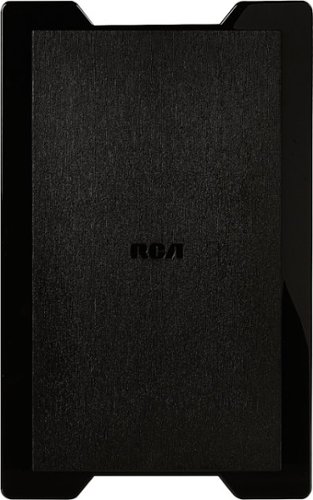MrGadget
Top 500 Contributor
MrGadget's Stats
- Review Count89
- Helpfulness Votes719
- First ReviewNovember 9, 2019
- Last ReviewMay 2, 2023
- Featured Reviews0
- Average Rating4.8
Reviews Comments
- Review Comment Count0
- Helpfulness Votes0
- First Review CommentNone
- Last Review CommentNone
- Featured Review Comments0
Questions
- Question Count0
- Helpfulness Votes0
- First QuestionNone
- Last QuestionNone
- Featured Questions0
- Answer Count38
- Helpfulness Votes32
- First AnswerDecember 11, 2019
- Last AnswerDecember 1, 2021
- Featured Answers0
- Best Answers2
The Roomba 600 series robot vacuum is a great way to begin cleaning your home smarter. It learns your cleaning habits and then offers up custom cleaning schedules—taking on daily dirt, dust, and debris from carpets and hard floors. It even has an edge-sweeping brush to get into corners and along edges. Google Assistant and Alexa compatibility let you start a cleaning session with just your voice, or simply use the iRobot Home App. When your area’s pollen count is high or during pet shedding season, the Roomba 600 series robot vacuum can even suggest extra cleanings —to help keep your floors clean every day of the year. *(Alexa and all related logos are trademarks of Amazon.com or its affiliates. Google is a trademark of Google LLC)
iRobot Roomba 694 - Good Entry Level Roomba
Customer Rating

5.0
Images for this Review
(click to see full-size image)




iRobot Roomba 694 is an entry-level Wi-Fi Connected Robot Vacuum for small homes and apartments, available today at Best Buy for $275.
**WHAT’S IN THE BOX**
• iRobot Roomba 694
• Extra filter
• Charger/Home base with power cord
• Manual and Warranty
• Extra filter
• Charger/Home base with power cord
• Manual and Warranty
**THE SETUP**
Remove from box, remove plastic covering. Unscrew battery cover to remove plastic battery insulator so Roomba can charge. As per instructions in the manual, download the iRobot Home app.
Place the “home base” according to instructions.
Launch the app and follow prompts to connect with Roomba. Personalize use with scheduled cleaning, cleaning zones and routines around the user’s lifestyle, home setup, and schedule so cleaning can be done while home or away.
Give it a try!
**PUT TO THE TEST**
Along with the app, I let Roomba roam to get the lay of the land. I pressed the CLEAN button in the app and off it went. It adjusted as it transitioned from the hard floor up and onto the few rugs we have. It learned where tables and chairs are located and learned to maneuver around them and through available openings to get under the table, for example. Roomba detected the limits of the rooms and learned where the baseboards are to scoot along them and clean with its side brush.
Roomba learned where the step into the living room is and not to try to go down the step.
Following it around, I set test zones to avoid, as if a child’s play area. I set it to maneuver around the dog’s food and water bowl area. It roamed and carved a swath to clean, learning the terrain. After its first run, it did as it was supposed to do and returned to its base.
I took it from its base and did as the manual instructs – empty the bin after each use.
Next, I set Roomba to clean on a schedule as if I was going to be away, and I watched as it made its rounds.
Next, I set Roomba to clean on a schedule as if I was going to be away, and I watched as it made its rounds.
It seems that the more it is out and about, the more it learns the obstacles and general lay of the land. As a test, I put a box on the floor near the dog bowls. As Roomba approached, it slowed, assessed and avoided it.
As another test, I sprinkled a small amount of salt and cereal on the kitchen floor. Then, I pressed the CLEAN button in the app and watched. Away from base, Roomba roamed. As it approached the debris it did as programmed, moving in a spiral pattern and performed a more thorough cleaning, all the while with the CLEAN button blinking on the top of Roomba.
For my next test, I used Alexa to begin a cleaning session with my voice. I did not do the same test with the Google Home app.
Specifications call for up to 90 minutes running on a single charge. When it senses low battery, it also returns to base where it rests on its charging pad to top up the battery.
I am looking forward to this Roomba suggesting extra cleaning when it detects a high pollen count for this area.
Nice job!
**CONCLUSION**
Mission accomplished. This entry-level iRobot Roomba 694 has come a long way since my first Roomba experience in 2005. For a small home or apartment that does not have a requirement to pick up a lot of pet fur or hair, Roomba 694 is a good choice at $275.
Other models add more power, greater cleaning area, auto-emptying and even the ability to wash floors as well as vacuum. There is a model for any user.
**WARRANTY**
iRobot provides a one-year parts and labor warranty.
I would recommend this to a friend!
Mobile Submission: False
-11points
3out of 17found this review helpful.

Motorola - MG8702 32x8 DOCSIS 3.1 Cable Modem + AC3200 Router - Black
The Motorola MG8702 Gigabit Cable Modem with built-in AC3200 4X4 Router supports Gigabit Ethernet speed with advanced WiFi performance. Approved for Comcast Xfinity, Cox, and Charter Spectrum services, this cable modem is also backwards compatible with 32x8 DOCSIS 3.0.
Smart, Effective Internet Gateway - MG8702
Customer Rating

5.0
Images for this Review
(click to see full-size image)






Motorola MG8702 is an all-in-one router and modem, $270 at Best Buy, with the latest technology for your growing array of Internet-connected devices. In concert with the Minim app, the MG8702 is a Minim-enabled router.
Promising easy set up and operation, there is also a depth of available customized settings to accommodate any user’s wants or needs.
Best suited for homes up to about 2500 square feet, the MG8702 should do a fine job in the average small home or apartment.
Here, it will be set up in a centrally located closet on a high shelf in our modest 1400 sq. foot home.
**WHAT’S IN THE BOX**
• THIS DOCSIS 3.1/3.0 Cable modem with AC3200 Wi-Fi 5 Router
• Power Adapter
• Ethernet Cable
• Velcro Cable Tie
• Coax wrench
• Instructions to download the Minim app (from iOS or Google app stores)
• Power Adapter
• Ethernet Cable
• Velcro Cable Tie
• Coax wrench
• Instructions to download the Minim app (from iOS or Google app stores)
**THE SETUP**
This should still be a painless DIY installation.
Before starting, note the phone number for your ISP tech support line, which may be needed if there is existing equipment that needs to be removed from your account and if the old equipment needs to be returned.
Users can perform simple setup using default values or customize the setup for gamers or make settings to keep younger Internet users from visiting unapproved sites. This, and more, are all part of the Minim app settings.
Everyone’s requirements are unique, so I will not get into my specifics here, except to reiterate that this was among the easiest setups of its type I have encountered.
Another plus is that the MG8702 is a DOCSIS 3.1, the latest, fastest cable modem standard, capable of working with the greatest number of devices. With its built-in Wi-Fi router, there are also four gigabit speed capable Ethernet ports for hard-wire connection to devices, such as a computer, TV, game system and cable set-top box, to name a few. Built-in gigabit-capable Wi-Fi is another important consideration for the future. My rule and advice to others is to use wired connections wherever possible and wireless only where necessary.
With these preliminaries out of the way, it’s time to install!
**PUT TO THE TEST**
Before installation, I made notes of signal strength all around the house and outside in order to have the comparison with the old equipment, a 4-year-old modem and even older router. There is a wireless Ring video doorbell at the front door and a Ring video security camera high on a wall on one side of the house. We are familiar with signal strength of both of those devices. Other wirelessly connected devices include mobile phones, an old Internet radio, Roku streaming device, Google Home Mini speaker, an old tablet, Rachio automatic sprinkler timer and a Nest Thermostat. Wired connections include a computer, TV, cable set-top box and a DVD player.
Spectrum made the switch from old to new seamlessly. For clarification, an ISP is not involved in the user’s choice of router, but with a combination unit like this, also known as an Internet Gateway, that is a different story.
In our case, with a browser window open, the wired connection to the router knew that a new modem was connected. Prompted to enter the unique MAC address numbers and serial number from the sticker and with our acceptance, Spectrum activated the MG8702.
In less than 10 minutes, it was up and running.
Through the Minim app, we went on to customize several settings, including our own SSID (network name) and password, to name just a few. Additional users may be added. EVERY user’s setup and customization may be different.
**HOW DID IT PERFORM?**
I am pleased to report that the new technology works perfectly. Signal strength to the Ring doorbell and security camera is improved. There is no detectable slowdown regardless of how the network was taxed, such as when streaming 4K video.
The signal is stronger at the extremities of the property, too, with adequate signal to sit in the back yard and listen to music over Wi-Fi through a phone. Similarly, there is strong Wi-Fi for listening to podcasts while gardening in the front yard.
**NOTABLE MINIM WISH-LIST ITEMS**
The Minim app setup does not currently allow users to see the password entry nor does it prompt to enter it a second time for confirmation and to avoid errors. I am confident this will be addressed in the future.
While there is the useful and necessary capability to restart the network, the link to do so is a bit buried. This is another feature revision that should be addressed in Minim app updates. Over time, Minim will continue to see feature and usability updates making the app an even greater asset.
**CONCLUSION**
This Motorola MG8702 is a welcome upgrade to the old setup. Once the setup was completed, that was that. Isn’t that the objective? Just set it and forget it!
The Minim app monitors usage in several ways and will keep the firmware, that is, the software inside the MG8702, up to date whenever revisions are detected.
Highly recommended for the purpose and home size for which it is intended!
The powerful Minim app offers a host of useful features including the following as provided by the manufacturer:
Easy guided setup. Scan your device QRcode and go!
Auto-manages all connected devices. This app is not just for mesh Wi-Fi products, it is a unified app that manages all Minim-compatible gateways and routers, too.
Advanced threat protection. Delivers network and device-level security alerts, ad blocks, malware blocks, and security insights.
Activity feed notification. You will receive information on all network events including new device connections, security incidents, router updates/reboots, and connection status.
Speed tests. You can diagnose connectivity issues with built-in network and device speed tests.
Parental controls. Create family profiles and control access.
Usage monitoring. Track data usage across devices and profiles including bandwidth and time usage by top sites visited over time, signal strength over time, and more.
**WARRANTY**
The manufacturer warrants the MG8702 against defects in material and workmanship for two years.
I would recommend this to a friend!
Mobile Submission: False
+33points
36out of 39found this review helpful.

Philips Norelco - CareTouch, Rechargeable Wet & Dry Shaver with Pop-Up Trimmer, S3210/51 - Ash gold
Philips Norelco CareTouch, Rechargeable Wet & Dry Shaver with Pop-Up Trimmer, S3210/51
Smooth, comfortable wet & dry shaver
Customer Rating

5.0
Images for this Review
(click to see full-size image)






Like a favorite, comfy pair of shoes, Norelco S3210 CareTouch Rechargeable Wet & Dry Shaver with Pop-Up Trimmer is a remarkably capable shaver that sells for $55 at Best Buy. I did a double-take on the price, but it’s true.
**WHAT’S IN THE BOX**
• Shaver with rechargeable one-hour Lithium-Ion battery
• World Voltage 110-240V Charger (May require plug adapter for other countries)
• Protective cap
• Storage/travel case
• User Guide, Registration Guide, Card Inviting One Extra Year of Warranty
• World Voltage 110-240V Charger (May require plug adapter for other countries)
• Protective cap
• Storage/travel case
• User Guide, Registration Guide, Card Inviting One Extra Year of Warranty
**THE SETUP**
Easy as can be. Plug in to fully charge. Specifications call for up to one hour of use when fully charged. Will not operate while charging – an obvious legally-mandated safety feature to prevent electrocution. When fully charged, this shaver will operate wet & dry. When wet, it can be used with a water-wet face or with shaving cream, gel or even bath or shower soap, whatever helps to we the skin and beard. A pop-up trimmer is designed to trim sideburns and errant hairs, such as hair around the ears from infrequent haircuts during the Pandemic.
A trio of LEDs shows the state of charge. When there are only about five shaving minutes remaining on the current charge, the bottom light begins to flash orange.
It can take up to an hour to fully charge from a discharged battery. A five-minute quick charge provides enough power for one shave.
After use, the cutter assembly cover pops open with a push for easy rinsing under tap water.
**PUT TO THE TEST**
One of THE simplest to evaluate product available. For this user, it was like slipping on a favorite pair of shoes after a hiatus. In my shaving experience, I have used everything from an old-fashioned single edge razor to the most modern and popular 5-blade razor. I’ve used electric shavers by Norelco, Wahl and Braun. I’ve been clean shaven and heavily bearded and everything in between.
Since the Covid-19 breakout and lockdown, I have gone from a medium length goatee and thick moustache with a wide soul patch and stubble everywhere else. My pattern is to let it go for about a week before using a trimmer to drop it back to stubble. Every few weeks, I trimmed my moustache and goatee with a conventional cordless trimmer.
And along comes this new Norelco, at a price point about ¼ the cost of the most expensive and fancy electric shavers I have used.
READ THE MANUAL! I did, even though I was already accustomed to some basic rules. Use a light touch – DON’T apply pressure; use a gentle circular pattern to pick up all the beard hairs, even those hairs growing uncooperatively in random directions. THE most important rule to follow is this – Follow directions, being even gentler than one would think would be necessary, especially for a face not accustomed to this kind of shaving. Norelco shavers come with a 45-day money-back guarantee to encourage all users to take the time for the face to become accustomed to electric shaving. Directions are included for how to obtain money-back guarantee service.
Using it is an exercise in speed and comfort. My first shave was with about a week’s growth on a dry face. Smooooooooth as silk! No irritation or burning. Even around my moustache and soul patch. With little effort and in only a few minutes, my face was as smooth as I could want for a day’s work whenever that might again happen after the current COVID-19 forced lockdown. Up popped the rotating blade cover. The blades and all the hair held inside were easily rinsed under the sink stream. And that was that.
Four days later, I wanted to try it in the shower. With a wall-mounted shower mirror for guidance, I used shower soap, not shave gel on my face. Once again, shaving was quick and easy, even a bit closer than when I shaved with a dry face. Of course, rinsing it out was even easier while in the shower. Again, there was no irritation. A plus is the non-slip material preventing it from falling out of my hands in the shower.
And that was that.
For those who prefer or are forced by nature into baldness, this shaver can also help maintain a smooth chrome-dome.
Replaceable heads are readily available and recommended to be changed annually to maintain irritation-free shaves.
**CONCLUSION**
For an almost unbelievable retail price of $55, I cannot think of how a more expensive wet & dry cordless shaver could do better. Now that I am back to having a cool Norelco wet & dry shaver, it will be easier to keep my facial hair trimmed the way I want. There is no longer a reason, other than laziness, to wait a week between shaves when it is as easy to shave as this.
In conclusion, this is a hit with me. I will park my hair trimmer except for those times when it will be easier to trim the long hairs of my sideburns and around my ears between haircuts.
**WARRANTY**
Philips Norelco provides a full two-year warranty. According to materials packed with this shaver, scanning a code will “Unlock one extra year of warranty”.
I would recommend this to a friend!
Mobile Submission: False
+7points
7out of 7found this review helpful.

Waterpik - ION Water Flosser - White
Boost your oral health at home with Waterpik ION Water Flosser. ION is a countertop model that provides maximum performance with cordless convenience. There is no outlet required during use and the battery lasts up to 4 weeks per charge. ION delivers full-size water flosser performance in a compact design making it ideal for small bathrooms. Featuring On/Off water control on handle with a magnetic handle cradle. This model comes with 6 flossing tips and 10 pressure settings.
Waterpik Cordless ION Flosser is top notch
Customer Rating

5.0
Images for this Review
(click to see full-size image)






Waterpik Cordless Countertop ION Water Flosser WF-11 is rechargeable with full-size performance and ideal for small bathrooms at a Best Buy price of $90.
Already a Waterpik user, this was an opportunity to check out their new cordless countertop model. How is it the same and how is it different?
**WHAT’S IN THE BOX**
• Waterpik ION Water Flosser (in white)
• Standard set of six flossing tips – the same set provided with many of their other models
• Charger with magnetically attaching charging cable
• Quick Start Guide, User Manual, Registration Card
• Standard set of six flossing tips – the same set provided with many of their other models
• Charger with magnetically attaching charging cable
• Quick Start Guide, User Manual, Registration Card
**THE SETUP**
Plug in the charger block, similar in size to a typical Android phone charger with USB-A port. Into the block, connect the charging cord’s USB-A end, with the other end going into the charging port on this Waterpik model. As a safety measure because this device is designed to operate around water (at the bathroom sink), the magnetic end couples with the Flosser, mating a pair of pins on the cable to the inset charging port area. (See photos.)
Many bathrooms do not have electrical outlets near the sink. For those that do and in smaller bathrooms, products requiring constant power take up extra space because of the cord and its attachment to the device. With the Waterpik Cordless Countertop ION Water Flosser, once it is charged, the charger and charging cable no longer need to be connected, which is a real space saver.
The battery is said to last for up to 4 weeks per charge.
Once charged and the charger and cord safely stored away, and per instructions, the reservoir is filled with warm water and the desired tip is selected.
Ready to go, the power button sets the device to ready state. Choose a tip (see photos), press it into place in the handle until it snaps to lock. Adjust the pressure as desired.
And it’s time to give it a try.
**PUT TO THE TEST**
All the functions and operations are familiar to this Waterpik user. Like an old friend, it just works, providing excellent oral care as expected. There are no functional differences between this model and the other Waterpik Water Flosser models.
When flossing is completed, the reservoir lifts off its connected base on the unit for cleaning or just rinsing, since most users will use only warm water in the reservoir.
The other countertop Waterpik models feature a snap-in mount and holder for the flosser handle. This model features a more convenient magnetic mount for the handle.
What is not provided is a case in which the flossing tips may be stored. I find this odd. Where are the six tips supposed to go? I would not suggest keeping them in a plastic bag. They need to be dried in the air and protected from environmental dust and dirt that may be in the home. A set of six Waterpik replacement tips in a reusable plastic storage case is on the Best Buy site for about $20, so that problem is solved.
**CONCLUSION**
If you are new to Waterpik Flossers, this model offers the cordless and rechargeable advantage, as well as countertop space-saving over other models. While a corded model with the same operational functions can be purchased at Best Buy for about $65 (Model WP-100) for those who value a neat and tidy bathroom sink area as well as those without a convenient electrical outlet and, perhaps, a small bathroom, this is THE model to get.
My dentist, and probably yours, recommends Waterpik Water Flossers as part of a good daily oral care regimen.
**WARRANTY**
Waterpik provides their standard three-year limited warranty.
I would recommend this to a friend!
Mobile Submission: False
+6points
6out of 6found this review helpful.

Elvie - Curve Manual, In-Bra Silicone Breast Pump (4oz/120ml) - White
Elvie Curve captures bonus milk in-bra with hassle-free, one-press expression. Less hassle than a traditional manual pump, Elvie Curve lets you effortlessly collect even more milk in three ways: while breastfeeding on the other breast, pumping on the other breast, or whenever your breast feels full. And, unlike other silicone breast pumps, Elvie Curve is contoured to neatly fit in your bra—no jutting out, so you’re free to be out and about.
ELVIE CURVE can be nursing mom's best friend
Customer Rating

5.0
Images for this Review
(click to see full-size image)



Elvie Curve, $50 at Best Buy, fits discreetly in the bra. It is designed to allow pumping after nursing or any time it is time to pump.
With a squeeze when in place, and adjustments to technique, it is not unusual to express at or near Elvie Curve’s recommended maximum fill of 4 ounces.
According to our new mother of twins who has been using it for several days:
“the Elvie Curve is far superior to other silicone breast pumps/milk collectors I have tried!
For starters, the suction is simple to administer and maintain (where other silicone pumps become less than firmly attached and even fall often, leading to that dreadful spilt milk that could make any nursing mother want to cry). To express once suctioned, I need only press on the front of the Curve - easy! - where with other pumps I would need to find just the right amount of pressure with which to squeeze but not detach the pump in the process.
The collection cup is also comfortable and oh so portable! I pop it into my nursing bra on the side I am not currently nursing on and essentially forget it's there. I am never worried it will fall out, nor that my little one will knock it off. She doesn't know it's in there, either!
Lastly, it’s two easy pieces making this mama oh-so-happy about minimal clean up.”
That's high praise from one picky mama!
I would recommend this to a friend!
Mobile Submission: False
+2points
2out of 2found this review helpful.
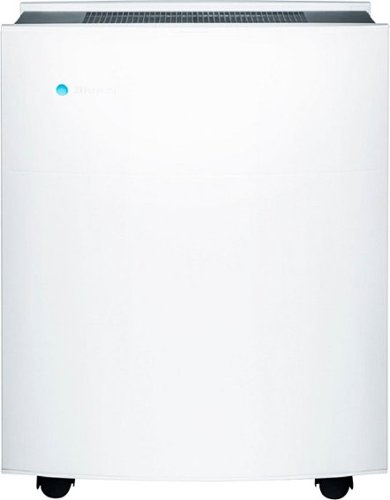
Blueair - Classic 605 Smart Console 775 Sq. Ft. Air Purifier - White
The Classic 605 air purifier allows you to take full control of your indoor air quality with intelligent smartphone control and Alexa compatibility. Independently certified for rooms up to 775 ft², Classic 605 comes standard with a particle filter to remove 99.97% of airborne allergy and asthma triggers, including pollen, dust, pet dander, mold, smoke, bacteria, viruses,⁰ and more with HEPASilent™ filtration technology. Built to last with durable steel construction and backed by a 5-year warranty. Sleep without disruption with noise-levels no louder than a whisper on the lowest speed (32 dB) and equivalent to the white noise of an average floor fan on the highest setting (62 dB). Limit energy costs and run 24 hours a day without concern with ENERGY STAR certified, best-in-class energy efficiency (15-100 W). From the most independently certified brand of best-performing air purifiers. Compatible with Classic 600 Series DualProtection replacement filter featuring pure, high-porosity coconut carbon for the ultimate particle, gas and odor removal. At Blueair, our Swedish heritage inspires sustainability and quality at the heart of everything we do. All Blueair purifiers are AHAM Verifide® for Clean Air Delivery Rate (CADR) and given a recommended room size, and tested by the California EPA Air Resources Board (CARB) for safe ozone emissions. ⁰This air purifier not been tested against Coronavirus, and Blueair does not claim to capture, remove, or kill 2019-nCoV.
Blueair air purifiers improve indoor air quality
Customer Rating

5.0
Images for this Review
(click to see full-size image)






Fresh air without odors, particulates of dust, allergens, bacteria and viruses, and more. That’s what is possible with Blueair Classic 605 Smart Console Wi-Fi connected air purifier for spaces up to 775 square feet. $830 at Best Buy.
**WHAT’S IN THE BOX**
• Blueair Classic 605
• Three installed identical filters
• Instruction manual and documentation
• Three installed identical filters
• Instruction manual and documentation
**THE SETUP**
Hypersensivity in all aspects of life due to the COVID-19 pandemic has consumers interested in improving indoor air quality scrubbing bacteria, viruses and other unhealthy contributing factors. According to a statement found on the Blueair Website in anticipation of this question, “Blueair purifiers are not tested against SARS-CoV-2 (COVID-19).”
Highly rated and solidly built, Blueair purifiers are at the upper end of air purification products and enjoy an exemplary reputation for effectiveness and longevity.
Following the instructions in the manual, step one is plugging in the unit to a wall outlet (110 Volts in the US), opening the flip-up lid and pressing the airflow speed touch button. This causes the WI-FI symbol to blink, putting the air purifier in Bluetooth pairing mode.
Download the Blueair app. Check.
Having done these things before, I went online to the blueair.com website to create an account so the username and password could be copied and pasted into the mobile app.
NOTE – There is a flaw in the Blueair app at this time – February, 2021. The issue prevents users from copying any passwords and pasting into the password field in the app. Blueair support confirmed the issue with no indication of when an update would be released. In the meanwhile, and only temporarily, it is suggested to use a password with fewer characters than optimal and easy to enter one character at a time through the phone’s keyboard until this issue is resolved.
The app prompts to connect the device’s Wi-Fi to the phone. NOTE – as with most, not all, Wi-Fi connected appliances, this one operated on only the 2.4 GHz band, not the 5.0 GHz band when pairing the device to Wi-Fi. If your Wi-Fi setup offers both bands, be sure that for the setup only, the phone is on the 2.4 GHz band. After pairing and setup, be sure to switch the phone back to the 5.0 GHz Wi-Fi band. All of this assumes the user has both of these bands available in a modern, recent vintage Wi-Fi router. If issues are encountered, be sure to contact Blueair tech support for assistance through the support link on their Website.
After successful app pairing, it is now possible to control the Blueair Classic 605 through the app. These controls include ON/OFF and three air flow speed settings.
Beyond these app basics, a child lock setting is available that prevents operation by the on-board touch switch under the control panel lid. Name the device as the user chooses. Adjust the LED brightness along a sliding continuum. Choose to set a schedule with time on and off and a repeating schedule of the user’s design. Within the schedule, select LED brightness, after schedule instructions that can change the fan speed and further adjust LED brightness.
Finally, set their Zip code, which looks for the nearest weather reporting station that also has air quality measurement equipment. In most urban areas, these special weather stations provide air quality readings that serve as a guide to users and machines such as this so as to suggest the possible need for higher air flow speed during times of high pollution. There is no internal connection between that data and the settings on this Blueair. If there is high pollution reported, users can decide to increase the air flow speed, providing greater filtration.
Speaking of filters, this model is equipped with three filters already installed. As explained in the manual, these are HEPASilent™ “standard” particle filters. The manual also indicates these filters grab PM2.5 (PM or Particulate Matter refers to air pollutants with a diameter less than 2.5 micrometers, more than 10 times thinner than a human hair). In addition, dust, mold, bacteria and viruses, dust mites, and pet dander can be trapped within the three installed filters. This filter is called a particle filter, made from, “thermally bonded fibers containing polypropylene and polyethylene free of chemicals and binders. Fiber shedding resistant.”
Also offered is a “Carbon + Particle filter for greater filtration. Activated coconut shell carbon. Non-woven gradient Polypropylene fibers. Free of chemicals and binders. Fiber shedding resistance.”
Each Blueair Classic 605 is equipped with a time-of-use counter that measures the approximate number of hours the purifier has been powered on.
When the timer approximates about six months of 24/7 use, the touch panel filter indicator will turn orange indicating it is time to replace all three filters. The app will also generate a notification.
Blueair offers convenient, cost-effective genuine Blueair filters one triple-pack at a time or through a regular interval subscription. A set of three standard filters with free shipping is about $80. Three DualProtection filters are $150. DualProtection filters are denser requiring a higher speed fan setting to move the air as effectively as when standard filters are installed.
This air purifier is also said to be Alexa-compatible, but . . . this does not work! This, too, needs an app revision and update. I saw similar comments going back to 2018.
This Blueair purifier can be turned on and off and have speed adjustments made from smartphones wherever there is cellular service or available Wi-Fi.
Here is a specification worth noting – this air purifier specifies, “Completely filters air in 698 ft² room every 12 minutes.” Keep this in mind as we come back to it in the conclusion.
**PUT TO THE TEST**
Upon app launch, the fan speed was set to its lowest. Sound is barely perceptible. Decibel measurements were taken in the same position relative to the top of the unit.
• Fan off – 28db
• Lowest speed – 35db
• Medium speed – 46db
• Highest speed – 68db
• Lowest speed – 35db
• Medium speed – 46db
• Highest speed – 68db
The purifier was placed to evaluate effectiveness near a corner at the front of the family room area, a large and open space without walls leading to the kitchen with its included dining area, about 700 square feet.
Quick bursts were sprayed from a room deodorizer in the kitchen at the stove area, the farthest point from the air purifier, then at the threshold to the family room, about mid-distant between the stove and air purifier, and directly in the corner opposite the air purifier.
We sat sensing the pervasiveness of the scent and how quickly we perceived its dissipation with and without the air purifier being on.
We concluded that the Blueair purifier effectively reduced the strength and duration of the spray’s lingering scent.
**CONCLUSION**
In this anecdotal review, it appears that Blueair Classic 605 has performed as advertised during the three days devoted to this evaluation. I am impressed!
But wait, there’s more! Some consumers may look for other useful features and characteristics. Blueair has models with even more advanced capabilities. Blueair Classic Series 680i, $900 at Best Buy, is identical in appearance to the 605. The 680i adds automatic operation, taking into account particulates and airborne VOCs, and can adjust operation accordingly.
Other Blueair models available at Best Buy offer a more modern design profile as well as more advanced air circulation patterns. There are less expensive options also featuring automatic operation.
A newer HealthProtect line, including model 7770i, $840 at Best Buy has all the important boxes checked. Among them:
• Automatic operation with HEPASilent™ Ultra filter technology, removes a wide array of pollutants, including 99.97% of airborne particles like viruses, bacteria, and dust, then kills 99%³ of the germs caught in the filter (according to Blueair)
• Wi-Fi
• Advanced air flow output pattern
• On-board air quality sensor with GermShield™ technology proactively monitors and activates to kill germs and prevent growth on the filter
• Realtime air flow monitoring through RFID-embedded twin filters alerts users to replacement need based on failing performance resulting in less cost of operation
• Sensor can be cleaned with a burst of compressed dusting air, also available at Best Buy for as little as 2/$10.
• Quieter than Classic line:
• Wi-Fi
• Advanced air flow output pattern
• On-board air quality sensor with GermShield™ technology proactively monitors and activates to kill germs and prevent growth on the filter
• Realtime air flow monitoring through RFID-embedded twin filters alerts users to replacement need based on failing performance resulting in less cost of operation
• Sensor can be cleaned with a burst of compressed dusting air, also available at Best Buy for as little as 2/$10.
• Quieter than Classic line:
• Noise specifications –
• Low speed – 33db
• High speed – 62db
• More
• Low speed – 33db
• High speed – 62db
• More
Who wouldn’t opt for state-of-the art performance? Clearly, some users, and that is the beauty of choice. Smaller, less expensive models designed for smaller spaces are also in the HealthProtect line, so be sure to explore all the Blueair options at Best Buy.
It is clear there are many product options available in the Blueair family to maintain their excellent reputation, quality and that meet most consumers’ desire for improved indoor air quality.
In conclusion, Blueair air purifiers appear to do as advertised and offer the likelihood for long-term high levels of consumer satisfaction.
**WARRANTY**
Blueair Classic 605 Smart Console Air Purifier comes with the manufacturer’s one-year parts and labor warranty. Online registration extends the product warranty to five years.
I would recommend this to a friend!
Mobile Submission: False
-1point
0out of 1found this review helpful.

Definitive Technology - 4.1-Channel Studio 3D Mini Soundbar with Wireless Subwoofer, Dolby Atmos/DTS:X, HEOS Wireless Audio. - Black
At less than two inches tall, the slim and compact Studio 3D Mini Sound Bar delivers powerful home theater and virtual surround sound with sonic precision and deep, accurate bass from the 8” long-throw wireless subwoofer. Features a six-driver array - (4) four 1’ x 3” racetrack drivers and (2) two 1” aluminum dome tweeters for powerful, 3D virtual surround sound. Experience theater-grade audio quality with this 4.1 channel soundbar system that supports DTS:X and Dolby Atmos for impactful, 3D surround sound. Watch 4K and HDR video (HDR10 and Dolby Vision) with the HDMI video section of the Studio 3D Mini via 1 HDMI input and 1 HDMI output (eARC). Maximize your home theater and enjoy hi-res, high dynamic range, cinematic-quality video content. Access millions of available songs from the popular streaming apps or stream the music of your choice from your own digital library with built-in HEOS.
Studio 3D Mini Sound Bar falls short
Customer Rating

3.0
Images for this Review
(click to see full-size image)






With some applied audio magic, this sound bar and accompanying wireless sub pack a powerful punch with minimal fuss, maximum flexibility for your home theater. The value add is its operability through the smart phone HEOS app that provides a path through the most popular music streaming apps. $900 at Best Buy.
Send content through those streamers via the connected smartphone app straight on to and played through 3D Mini. Control the volume and sound profile with the phone app, and tailor the EQ and sub participation to taste.
Am I excitedly getting ahead of myself? Maybe just a bit.
At its core, this is a soundbar infused with audio magic that can translate Dolby Digital and Dolby Atmos audio signals from a connected TV into a pleasing and powerful surround affect from its multi-speaker soundbar with wireless sub.
**WHAT’S IN THE BOX**
• Soundbar
• 8-inch powered subwoofer
• 2 power cables
• HDMI cable
• Optical Digital Audio cable
• Remote control with batteries
• Wall mount spacers & template
• 8-inch powered subwoofer
• 2 power cables
• HDMI cable
• Optical Digital Audio cable
• Remote control with batteries
• Wall mount spacers & template
**THE SETUP**
Instructions were followed and provided for easy set-up. Denon HEOS app was downloaded and an account set up on both iPhone and Android phones. The sound bar was set on a tabletop under a 4K HDR smart TV with available HDMI ARC connector. The supplied HDMI cable went from the HDMI port on the soundbar to the HDMI ARC port on the TV. A DirecTV satellite unit was already connected to the TVs HDMI 1.
With the app loaded, it was time to power on the sub. Recognized by the phone app, we followed the prompts to join the home Wi-Fi network. Next came the simple subwoofer addition by simply powering on the sub. The light blinked cooperatively and that was that.
Powering on the TV, it immediately recognized the newly-active ARC port, and it was added.
NOTE: The visual content comes from its source via HDMI cable IN from the DirecTV HDMI output.
The sound communication, in this example, originates from the TVs ARC out to the HDMI port on the soundbar. It can be confusing to think that it is only sound coming through this HDMI cable, but that’s just how it is.
Next, into the TV’s settings to disable the internal speakers as they will no longer carry the TV audio. That responsibility has been shifted to the soundbar.
This $900 TV enhancement is designed to provide anything from basic stereo sound to a choice of either Dolby Atmos or DTS-X. Both are surround sound technologies that are somewhat competitive. If a video is encoded with either ATMOS (as identified by its unique icon) or DTS-X, the designation should be a part of the video’s listing. Learn about this to get maximum enjoyment from the investment.
Find content to try out modes and experience the settings.
And let’s not forget about the music capabilities exclusive of the home theater surround option. In the HEOS app, find the ability to link with providers including Pandora, Spotify, TuneIn, Amazon Music, deezer, napster, iHeartRADIO, SiriusXM, TIDAL, Rhapsody, and music from the connected phone, as well as music on a USB thumb drive connected to the USB port on the soundbar. Voice control through the popular voice assistants is also built in.
Surely, users will run out of time to use it all before running out of options!
Let’s put it the test!
**PUT TO THE TEST**
I confess to doing some advance work, learning what movies and TV shows are encoded for listening to the effects of Dolby ATMOS and DTS-X. DTS-X can be found on a small quantity of Blu-ray discs. This means in order to hear it through the soundbar, a BD player would need to be piped through an HDMI port on the connected TV, and the sound would be decoded through the soundbar.
As for Dolby Atmos, that gets trickier. Ideally, users would want to watch and listen to Dolby Atmos-encoded videos either through a station from a cable or satellite provider OR through a streamer, such as Netflix, HBO Max, Amazon Prime Video, Hulu, YouTube TV and others.
Depending upon the source of the content, even if Atmos-encoded, if the provider does not pass along the encoding, then the viewer is out of the cool sound loop. It is not easy!
Of course, users are always free to choose plain old stereo, but where is the fun in that??
After a rather exhaustive search, I tried some movies we have on BD with Dolby Digital encoding that sounded pretty darn good. Then, searching online within the services to which we subscribe, I found a few gems. To me, the ideal would be watching 4K HDR content, such as from Netflix and Curiosity Stream, to name just two, and listen to excellent sound from those with complementary encoding.
Another option is using the Optical Digital Audio Cable, a glass fiber cable that goes from TV’s output to the soundbar’s input. I am not sure what is the significant difference between this connection method and using the HDMI ARC stream. Users are encouraged to experiment with both, noting what is most pleasurable and going in that direction. There is no right or wrong here, as the goal is to produce surround effects that are pleasing to the user and not some dopey reviewer.
Next, it was time to use the audio-only capabilities. Through the HERO app, I successfully streamed from several of the streamers listed above.
However, it is not as easy or as transparent as I would have liked. A chat with Definitive Technology tech support confirmed the above.
**CONCLUSION**
Diminutive in size, powerful in performance, and with multiple options for content playback from connected TV, DVD player, music streaming services, Studio 3D Mini’s versatility is its strength.
Hoping for a strong surround sound affect from an almost unlimited well of content that this soundbar would magically process once it was set up, I was disappointed with the difficulty presented in achieving this goal. Why it cannot convert a stereo input to recognizable 4.1 channel surround affect I do not know.
It is not easy to recommend any soundbar, much less one at this price point, that falls short of what I consider to be its prime objective – feed it surround sound-encoded video, hear and feel the power of easily recognizable surround sound effect.
**WARRANTY**
Definitive Technology’s Studio 3D Mini 4.1 Channel Sound Bar with 8" Wireless Sub, Built-in HEOS, 4K HDMI with eARC is covered by the manufacturer’s three-year parts and labor warranty.
No, I would not recommend this to a friend.
Mobile Submission: False
-25points
6out of 37found this review helpful.
RCA's amplified indoor HDTV antenna makes it easier than ever to enjoy the reliability, convenience and freedom of over-the-air HDTV. This unique flat panel element design with extendable dipoles provides reception of TV broadcasts including 1080 HD, 4K, 8K ultra HD, when available, for highest quality picture and sound, both UHF and VHF stations. RCA's advanced SmartBoost™ technology amplifies weak signals to bring you even more HD channels.
Good DTV antenna for nearby broadcast towers
Customer Rating

5.0
Images for this Review
(click to see full-size image)






This $35 amplified antenna MIGHT be what cord-cutters need to bring in FREE OTR (Over the Air) TV signals, or it might not.
Let me explain. How far away and what are the natural barriers between the user and the broadcast towers? Under the right conditions, this 5-1/2” x 8-1/2” digital antenna will do a fine job. The higher it can be located indoors and the fewer barriers between the antenna and direct line-of-sight, the better.
At its best, users will enjoy beautiful HDTV today with an antenna. That picture usually looks far better than broadcast TV channels over cable or satellite. OTA signals and images are pure and uncompressed. Cable and satellite providers do not provide these raw signals.
In the newest iteration of TV technology that has been approved by the FCC (Federal Communications Commission), there are provisions for 4K, HDR and better sound, but don’t expect to see it anytime soon in all new TVs. The ATSC 3.0 technology is in a few high-end TVs now, with more set to roll out with newly-capable tuners later this year and into 2022.
To learn if this antenna might work for you, there is a free and handy RCA app for iOS and Android phones that points the way from YOUR location to the broadcast towers serving your address. Download and launch the FREE “RCA Signal Finder” app from the app store. It points the way to success, showing the distance from and direction pointing to the towers.
Now, let’s take a look at what amplification is all about. Ideally, the use of amplification is to be avoided. Why? Because amplifying a weak signal also introduces signal “noise” or artifacts that can degrade the picture. At best, it is a double-edged sword. At worst, amplification makes the image worse.
When digital TV began and analog TV went away, everything changed. If you are old enough to remember using “rabbit ears”, those collapsible rods ideally in a “V” shape, you will also remember that rotating the V to reorient the antenna towards better picture was effective. Poor signal, poor aim resulted in pictures with what was referred to as snow. The picture quality could range from snowy to acceptable to wonderful. Often, slight reorientation of the rabbit ears was all that was needed.
Now, all of that has changed in the era of digital TV. Like all things digital, the signal consists of one and zeros as interpreted by the TV tuner. Snow is gone. A lesser amount of signal artifacts and a finer aim will make all the difference between picture and no picture.
The rabbit ears on this antenna are a throwback to a design when TV transmission was analog. Analog is mostly a thing of the past and gone from all major TV markets. The rabbit ears on this antenna are ineffectual and of no use except for the few markets with what is called LPTV (Low Powered TV) broadcast. These are generally NOT the broadcast stations most users want, but can still be found in some rural areas and still in some urban areas. As soon as these remaining stations have upgraded their equipment, the new channels will be available only as conventional DTV (Digital TV) stations and that will be that.
A final note about OTA stations vs. cable TV stations. Antennas can only bring in network and other locally-available stations. They are not capable of bringing in stations available only via cable and satellite. Common examples include, CNN, MSNBC, HBO, Showtime, A&E, History Channel and more than can be conveniently listed here. Search on “cable vs broadcast stations” for more information. OTA broadcast stations are FREE with an antenna, if it works where you are. The rest are not available without a digital means to acquire them, including cable and satellite providers and the growing list of streaming providers.
Manual aim of this kind of antenna’s flat plane is the only method of signal gathering, along with amplification.
The size of a flat antenna as well as its technology will determine its ability to bring in OTA TV signal and deliver a usable picture to your eyes. This is a small device. Therefore its ability to collect signals from greater distances is limited.
There are larger amplified and unpowered indoor/outdoor digital antennas on the market. Some feature a metal grid that helps gather and direct the signal to the flat area of the antenna. In addition, some antennas can be attached to a roof-mounted mast along with a motorized rotator operated by a mobile app or self-contained remote control. Rotation is a handy method of dialing in the precise aim needed to capture signals regardless of their direction. In some cases, moving a degree or two in one direction or the other can bring in stations that the more broadly aimed antenna will not easily acquire.
With the above understanding of the technology, it was time to give it a try.
As with any antenna connected to a TV that has its own digital tuner, there is a setting whereby the digital channels range is scanned and any that are received are held in memory for later recall. Most TVs allow customization of the channel names and most receivers also show the station flag, such as ABC, NBC, Independent, PBS in addition to such indications as 2.1, 2.2, and more. The first number generally followed by a decimal and “1” usually in an indicator of the station’s main programming. The sub-numbers, .2, .3, etc. indicate alternate programming from that main station, often including old-time TV shows, shopping, and other alternate programming.
First, the app. I learned that broadcast towers are about 50 miles away. Unfortunately, there are mountainous areas in the path. The diminutive size of this RCA antenna suggests its best use is in areas where the broadcasts come from up to about 35 miles, so I knew it was going to be a stretch for this antenna.
Using the RCA app as guidance, I connected the supplied coaxial cable, one end to the antenna and the other to the coaxial, or cable antenna connector on the TV. I plugged in the power adapter to the wall and the other end of the wire to the power port on the back of the antenna. In TV settings, I selected the TV’s antenna input, aimed this device in the direction of the signal source, which is through a window, not a wall, and clicked to scan the signal range to see what could be found. I first tried it with amplification in the bypass position. In this mode, the tell-tale blue light is off. Nothing was found. Once again with the amplification ON. Still nothing.
Using the RCA app as guidance, I connected the supplied coaxial cable, one end to the antenna and the other to the coaxial, or cable antenna connector on the TV. I plugged in the power adapter to the wall and the other end of the wire to the power port on the back of the antenna. In TV settings, I selected the TV’s antenna input, aimed this device in the direction of the signal source, which is through a window, not a wall, and clicked to scan the signal range to see what could be found. I first tried it with amplification in the bypass position. In this mode, the tell-tale blue light is off. Nothing was found. Once again with the amplification ON. Still nothing.
In my evaluation, it was revealed that THIS product was not going to work. What was revealed what that a more powerful, larger antenna would be required if there is any hope of bringing in OTA channels in my location. It might even be necessary to deploy a roof-mounted digital antenna, or even one with a motorized rotator for even more precise aim and signal gathering.
I know this and other similar antennas can work effectively. I have proven this time and again from other locations and with a few different antennas. At its $40 price point, this one is going to perform at its best for stations up to a maximum of about 35 miles away. Do a search on Best Buy for “HDTV ANTENNA” to see additional options.
While this was not a good solution in my location, it might work for you. Do not be afraid to use available tools, whether the above-mentioned app or other tools provided by the US Government by searching “DTV Reception Maps” for the link to the fcc.gov site where the info is available.
Is this RCA Amplified Indoor HDTV Antenna worth a try? Do your homework and decide. Fortunately, Best Buy is consumer-oriented and will accept returns if it doesn’t work, so be mindful of maintaining packaging integrity and all the parts and pieces in the event of a return.
I would recommend this to a friend!
Mobile Submission: False
+38points
42out of 46found this review helpful.
Get organized — quickly and easily — with the WorkForce ES-580W wireless duplex desktop document scanner. This reliable performer makes it easy to scan to your smartphone, tablet or online storage account1 from your desktop or your mobile device. You can even scan directly to a USB memory drive without using a computer. A 4.3" touchscreen enables quick, effortless navigation, while a 100-sheet Auto Document Feeder allows you to breeze through stacks of documents. Scan pages at up to 35 ppm/70 ipm2, capturing both sides in one pass. Intuitive Epson® ScanSmart Software1 means you can easily preview, email and upload your scans. The included TWAIN driver ensures compatibility with most document management software. Wirelessly scan to cloud storage accounts1, create searchable PDFs, and get remarkable image quality with Epson Image Processing Technology.
Excellence in scanning and more, good value
Customer Rating

5.0
Images for this Review
(click to see full-size image)






Epson WorkForce ES-580W Touchscreen Wireless Desktop Document Scanner, $400 at Best Buy, is as easy to set up and use as it is a powerful way to de-clutter and organize your life from under mounds of paper.
**WHAT’S IN THE BOX**
· ES-580W with 4.3” touchscreen
· Power cord, power adapter, USB cable to computer
· Quick start guide & Warranty
· Power cord, power adapter, USB cable to computer
· Quick start guide & Warranty
**FEATURES & BENEFITS** (from the manufacturer)
· Easy wireless scanning from desktop, works with Epson Smart Panel mobile app, direct from scanner LCD display to computer, online cloud storage, smartphones and even tablets. Wireless capability allows placement anywhere within the home network, though direct wired connection to a single computer is available with the provided USB cable.
· Seamlessly integrates with most document management software through TWAIN driver
· Scan everyday documents including extra-long receipts up to 240", business and ID cards, contracts, virtually any document up to 8-1/2 inches wide
· Ultrasonic Double Feed Detection helps prevent missing pages
· Other features include blank page deletion, auto crop, dirt detection, background removal, and paper-skew correction
· 100-sheet Auto Document Feeder (ADF) accommodates multiple paper types and sizes in one batch; scan up to 35 ppm/70 ipm (Inches per minute), capturing both sides in one pass
· Share and collaborate by saving directly to a USB drive with built-in USB slot in rear: no computer required
· Email or upload to popular cloud storage services including Dropbox®, Evernote®, Google Drive™ and OneDrive
· Instructions to download Epson ScanSmart® software; once installed, preview, email, upload to cloud and more; automatic file naming saves time or use custom file naming and storage location
· Convert scanned documents into searchable PDFs using Kofax OCR (Optical Character Recognition) engine. Then, send those editable PDFs to Word and Excel® files
· Downloadable Presto! BizCard® 6 OCR Software for creating or adding to existing database of scanned business cards, populating preset or custom fields in popular smartphone address books and contact manager software.
**SETUP**
Epson makes this as easy as it gets. Following the Start Here guide in step 3 to, “Download the ES-580W software package” from the provided link, I let it percolate along. With the device plugged in and ON, the software was installed on a Windows 10 PC, found and connected the scanner to Wi-Fi and made it ready to operate. Then, it found and installed a device firmware update. And that was that. The software package was also installed on a Mac, with the mobile software installed on an iPhone, iPad and two Android phones.
Before leaving the software installation on the PC, I accessed settings to tell scans generated by and through the PC where they should be stored, what resolution to use as default (200dpi) and other personalizations each user may make. One setting of note – the scanner software can be set to start scanning automatically when it senses loaded documents AND with the launch of the desktop software. I chose not to select this option.
On the Epson ScanSmart PC software screen can be seen a choice for SCAN double-sided, SCAN single-sided and this one with a corner sash-type banner called, “TRIAL – Manage Invoices/Receipts.” Under the clickable are these words, “Automatically extract data form [sic] invoices/receipts and upload to QuickBooks, TurboTax, and Quicken.” Underneath is a long oval with this text inside, “Click here for more details.” That would be nice, I thought. Intrigued, I clicked! This becomes a $100 non-subscription software add-on called, “Invoice and Receipt Manager.”
Without this package, users can save the images of these files. With the software, certain fields are recognized and data extracted, then automatically exported to accounting management software as listed above. What a time-saver for small businesses as well as individuals who regularly require this data for tax time! The 30-day trial was not evaluated.
Finally, I looked into the “Scan Settings” within the software. Under the Main Settings tab the following choices were available:
· Document size Auto Detect in addition to all the standard size presets
· Image Type, including Auto, Color, Grayscale and Black & White
· Stitch Images Off, top and bottom or left and right
· Rotate, from Auto to 0°, 90°, 180°, 270°
· Correct Document Skew, with options Paper Skew, Contents Skew, and Paper and Contents Skew
· Skip Blank Pages, On or Off
· Detect Double Feed, On or Off
· Image Type, including Auto, Color, Grayscale and Black & White
· Stitch Images Off, top and bottom or left and right
· Rotate, from Auto to 0°, 90°, 180°, 270°
· Correct Document Skew, with options Paper Skew, Contents Skew, and Paper and Contents Skew
· Skip Blank Pages, On or Off
· Detect Double Feed, On or Off
Under the Advanced Settings tab were the following choices, with others not available on this scanner:
· Image Option – None; Remove Background Standard or High; Text Enhancement Standard or High;
· Brightness – Default to 0, adjustable from -100 to 100 (useful for photo scans)
· Contrast – Default to 0, adjustable from -100 to 100 (useful for photo scans)
· Unsharp Mask – Off, Low, Middle, High (useful for photo scans)
· Descreening – Off, Low, Middle, High
· Edge Fill – None, White, Black
· Remove Punch Holes – Off, All Edges, Left & Right, Top & Bottom
· Watermark – Off or On
· Brightness – Default to 0, adjustable from -100 to 100 (useful for photo scans)
· Contrast – Default to 0, adjustable from -100 to 100 (useful for photo scans)
· Unsharp Mask – Off, Low, Middle, High (useful for photo scans)
· Descreening – Off, Low, Middle, High
· Edge Fill – None, White, Black
· Remove Punch Holes – Off, All Edges, Left & Right, Top & Bottom
· Watermark – Off or On
Users are encouraged to take the time to explore and become familiar with the full array of user settings for maximum enjoyment and efficiency.
All set up and ready for fun!
**PUT TO THE TEST**
The Touchscreen provides on-device choices similar to those in the desktop software; what to do with scans and where to send them. Plugging a USB stick in the provided port on the back of the scanner tells the scanner you may wish for scans to go there, bypassing the computer for scanned document portability.
Printed documents were scanned to PDF and OCR software created search capabilities. Others were scanned, OCR read and sent to Microsoft Word (installed on my devices) where formatting was generally preserved. I tested the software’s ability to recognize and discard blank pages. Perfect! On some documents with particularly small font sizes, it was necessary to increase the DPI so the OCR could do its work. Users will become familiar with these subtleties through experience.
Next up, receipts from grocery stores, bakeries, restaurants, home improvement stores and big box stores. These random receipts were neatly unfurled, and equally neatly stacked for loading in the ADF. One of the grocery receipts was particularly long. Then, in the PC software, I chose single-sided scan and clicked the on-screen Scan button. Artistry in motion! Though all went through as hoped, one at a time, some appeared not perfectly straight as they were drawn through the mechanism. Once all the receipts had gone through, a window opened on the computer screen with small representations of all the scanned receipts. Clicking on the first one, I could see clearly that the automatic deskewing capabilities had worked perfectly, straightening the images on my screen.
From there, I was able to enlarge and further organize each receipt any way I chose, by the store name or type, for example, and where I chose for them to be stored, be it locally for access on the PC only, or to the cloud where access is possible from all devices at any time.
Presto! BizCard® 6 OCR Software was not evaluated here. However, I have prior successful experience with this somewhat ubiquitous business card acquisition and management software, so I would expect users to meet with success.
Let’s go over maintenance requirements. According to information on the Epson Website, “Clean the inside of the scanner every 5,000 scans. You can check the latest number of scans using the Epson Scan 2 Utility”, with detailed instructions.
There are consumables that may require periodic replacements, though in my experience with similar products, these parts rarely require replacement, but regular cleaning is very important. Consumables include a roller kit. However, this is called for only “every 200,000 sheets,” so it is not likely to be needed for quite a long while.
**CONCLUSIONS**
At first look, the Epson WorkForce ES-580W is easy to set-up and use, right out of the box. Upon further investigation, fine-tuning settings allows even richer capabilities, all of which increase the value to the consumer.
The scanner appears to be well designed and solidly built for long daily duty cycles over many years. Maintenance promises to be minimal beyond keeping the paper path free of dust and debris sloughed off from papers that pass through.
My experience has been great! There is everything to recommend this $400 scanner at its price point. There are more expensive, more robust scanners, but most consumers and small businesses should find this is all that is needed. In fact, I suspect that most users will like the basic features and touchscreen display without diving into the more advanced capabilities. Still, it’s nice to know there is more to this scanner than meets the eye.
**WARRANTY**
1-year limited warranty in the U.S. and Canada
I would recommend this to a friend!
Mobile Submission: False
+1point
3out of 5found this review helpful.
With powerful 40mm drivers and exceptional acoustics, Hesh Evo features audio quality that has been refined over four generations of constant improvement. The clear, rich sound rivals the most expensive headphones out there — at a price that’s surprisingly affordable.
Good value, great performer - Hesh Evo Wireless
Customer Rating

4.0
Images for this Review
(click to see full-size image)




With so many over-the-ear choices, why Hesh Evo? This wireless set, currently $100 at Best Buy pumps out clean, clear, pure sound through comfortable earcups, effectively blocking muting outside sounds. Add 36-hour battery life, rapid charging (3 hours in only 10 minutes) and the ability to take phone calls and it is easy to see why I like and recommend these cans. And there is more!
**WHAT’S IN THE BOX**
· Hesh Evo Wireless Headphones
· USB-C charging cable
· Direct connection “Aux” cable
· Travel bag
· Instructions and Warranty
· USB-C charging cable
· Direct connection “Aux” cable
· Travel bag
· Instructions and Warranty
**FEATURES & BENEFITS**
· Comfortable fitting earcups for all-day wear
· Outside noise isolation from excellence in earcup design
· Headphones stay in place, not too heavy
· Pure, sweet sound tailorable to user preference through connected device sound settings; more or less bass, acoustic, music genres, etc.
· Bluetooth or wired connection to devices
· Conduct phone calls with built-in forward-facing microphone in bottom of R earcup
· Bluetooth connection to one device at a time
· Built-in TILE to locate your misplaced Hesh Evo (requires TILE app download and setup)
· Outside noise isolation from excellence in earcup design
· Headphones stay in place, not too heavy
· Pure, sweet sound tailorable to user preference through connected device sound settings; more or less bass, acoustic, music genres, etc.
· Bluetooth or wired connection to devices
· Conduct phone calls with built-in forward-facing microphone in bottom of R earcup
· Bluetooth connection to one device at a time
· Built-in TILE to locate your misplaced Hesh Evo (requires TILE app download and setup)
**SETUP**
Typical of similar devices, press the ON button for three seconds, pairing mode is automatic (and available at any time with a press of the Pairing button), pair with your device. Now, play, enjoy, repeat. Install the mobile device TILE app, follow prompts in TILE to connect Hesh Evo. Recharging is accomplished with the provided USB-C to USB-A cable. Direct connect to devices with the provided double-ended 3.5 mm cable. Will not charge while in use. Rapid charge provides three hours of use with a 10-minute charge.
**PUT TO THE TEST**
From music to podcasts, use is effortless. Selecting the desired sound profile is also easy within settings on a connected mobile device or computer. The Skullcandy app is not currently compatible with this model, but I do no find it to be necessary.
Making voice calls is not its strong suit, as call quality is only just adequate. In my tests, others commented that the call quality is not as clear as with other headsets and words in the beginning of a string are sometimes clipped. In fairness, however, this capability is a built-in feature of Bluetooth technology, added at little cost, yet still available. With but a single microphone located far from the mouth in the surrounding plastic base of the right earcup, the science is not friendly towards excellence in this area.
Where Hesh Evo shines is incoming sound from connected devices. Here, its $100 cost seems a relative bargain for the quality received, reminiscent of headsets easily twice the cost. I have worn them an entire day while at my computer and then later on relaxing with the Music app on my iPhone. Absolutely, positively excellent sound quality, sure to please the most discerning listener attracted to its price point versus competitors at twice the price.
As for the addition of TILE to the mix, I am still pondering the benefit. It is not easy to misplace a set of headphones, so why TILE? Why not, I guess. For the record, yes, it works as does any TILE. The app finds it, pinging its location and causing the headphones (when powered on) to emit a distinct, though not very loud tone, to invite being found.
**CONCLUSIONS**
Nice, very nice. No complaints at its price and list of abilities. Of the two others in my home orbit that I fit with these headphones for their opinions, all gave enthusiastic THUMBS UP! Now, add mine.
**WARRANTY**
Skullcandy Hesh Evo Over-the-Ear Headphones come with the manufacturer’s 2-year warranty.
I would recommend this to a friend!
Mobile Submission: False
+20points
20out of 20found this review helpful.
MrGadget's Questions
MrGadget has not submitted any questions.

Anker - PowerCore III 20K mAh USB-C Portable Battery Charger - Black
PowerCore III 20K is a slim and powerful portable 20000mAh battery. With two USB-A port outputs and one USB-C PD input, this is all you need as your charging companion.
Does this charge an iPhone XR?
Absolutely, with either a USB-C to Lightning or USB-A to Lightning cable that you probably already have.
2 years, 7 months ago
by
Posted by:
MrGadget

Anker - PowerCore III 20K mAh USB-C Portable Battery Charger - Black
PowerCore III 20K is a slim and powerful portable 20000mAh battery. With two USB-A port outputs and one USB-C PD input, this is all you need as your charging companion.
Can you charge your Nintendo switch with this?

Soundcore - by Anker Liberty 3 Pro True Wireless Noise Cancelling Earbuds - Black
Liberty 3 Pro are the perfect blend of high quality sound and noise cancellation. With our exclusive ACAA 2.0 technology, you’ll hear deep lows, crystal-clear highs, and very present mids. HearID ANC analyzes your ears and provides noise cancellation based on your environment. A triple-point ergonomic shape means you can wear these buds all day, comfortably. With the case, you get up to 32 hours of playtime (8 hours from the earbuds themselves) so you’ll have long-lasting listening sessions.
Will these work good with android

Soundcore - by Anker Liberty 3 Pro True Wireless Noise Cancelling Earbuds - Black
Liberty 3 Pro are the perfect blend of high quality sound and noise cancellation. With our exclusive ACAA 2.0 technology, you’ll hear deep lows, crystal-clear highs, and very present mids. HearID ANC analyzes your ears and provides noise cancellation based on your environment. A triple-point ergonomic shape means you can wear these buds all day, comfortably. With the case, you get up to 32 hours of playtime (8 hours from the earbuds themselves) so you’ll have long-lasting listening sessions.
When can we purchase these in store?
Yes, but check availability in your store before visiting. OR, order online. I am very pleased with mine. Highly recommended.
2 years, 7 months ago
by
Posted by:
MrGadget

Soundcore - by Anker Liberty 3 Pro True Wireless Noise Cancelling Earbuds - Black
Liberty 3 Pro are the perfect blend of high quality sound and noise cancellation. With our exclusive ACAA 2.0 technology, you’ll hear deep lows, crystal-clear highs, and very present mids. HearID ANC analyzes your ears and provides noise cancellation based on your environment. A triple-point ergonomic shape means you can wear these buds all day, comfortably. With the case, you get up to 32 hours of playtime (8 hours from the earbuds themselves) so you’ll have long-lasting listening sessions.
Will these work good with android

Soundcore - by Anker Liberty 3 Pro True Wireless Noise Cancelling Earbuds - Black
Liberty 3 Pro are the perfect blend of high quality sound and noise cancellation. With our exclusive ACAA 2.0 technology, you’ll hear deep lows, crystal-clear highs, and very present mids. HearID ANC analyzes your ears and provides noise cancellation based on your environment. A triple-point ergonomic shape means you can wear these buds all day, comfortably. With the case, you get up to 32 hours of playtime (8 hours from the earbuds themselves) so you’ll have long-lasting listening sessions.
When can we purchase these in store?
NOW! Run, don't walk, or order online. Great buds.
2 years, 7 months ago
by
Posted by:
MrGadget

Soundcore - by Anker Liberty 3 Pro True Wireless Noise Cancelling Earbuds - Black
Liberty 3 Pro are the perfect blend of high quality sound and noise cancellation. With our exclusive ACAA 2.0 technology, you’ll hear deep lows, crystal-clear highs, and very present mids. HearID ANC analyzes your ears and provides noise cancellation based on your environment. A triple-point ergonomic shape means you can wear these buds all day, comfortably. With the case, you get up to 32 hours of playtime (8 hours from the earbuds themselves) so you’ll have long-lasting listening sessions.
Do they work well with iPhone X and 12 and can you connect 2 devices at one time
YES and YES, just as I do, Cheeseburger (with my iPhone 12 Pro Max). Sweet, indeed. Great buds. Highly recommended.
Images for this Answer
(click to see full-size image)






2 years, 7 months ago
by
Posted by:
MrGadget

Belkin - SOUNDFORM Rise True Wireless Earbuds - White
The sound quality you expect from great earbuds with convenient features that go above and beyond. Two microphones in each earbud mean you’ll always be heard on calls. The SOUNDFORM Rise True Wireless Earbuds are designed to get you through even the longest days with an impressive 7 hours of charge in each earbud and another 24 hours in the wireless charging case. The IPX5 water resistance rating protects them rain or shine while easy-to-use controls offer the power to change volume, skip tracks, and take calls, all at your fingertips.
Are the Soundform Rise compatible with Windows?
Yes, they should be compatible with Windows. I tested with Windows 11.
2 years, 7 months ago
by
Posted by:
MrGadget
Alarm Pro Security Kit, 8-Piece combines whole-home protection, a fast eero Wi-Fi 6 router, and network security in one. Protect 4 windows or doors and add motion detection to 1 hallway or room. Enjoy wifi coverage of up to 1500 sq. ft.* Level-up your protection with a Ring Protect Pro subscription, sold separately, to get real-time alerts in the Ring App when your Alarm is triggered**, on-demand emergency support with optional Alarm Professional Monitoring***, and 24/7 Backup Internet that keeps your compatible devices connected if the primary internet goes out.****
Is there a monthly fee for the monitoring service?
Yes. Monitoring is at added cost and is not mandatory.
2 years, 7 months ago
by
Posted by:
MrGadget

Ninja - Foodi 6-in-1 10-qt. XL 2-Basket Air Fryer with DualZone Technology - Gray
Meet the Ninja Foodi 6-in-1 10-qt air fryer. This XL 2-Basket Air Fryer has DualZone Technology and IQ Boost. With its 2 independent baskets you can cook 2 foods, 2 ways, at the same time, not back-to-back like a traditional single-basket air fryer.
Is it easy to clean
So glad you asked this question! In my view, cleanup is THE most important feature, after excellent results, that is.
ALL the mess, whatever it may be, is contained within the basket, or, the bucket, if you will. Remove the basket and hand wash or wash it in the dishwasher along with the rack, Both are non-stick.
NO other countertop oven is as easy to clean as a dedicated air fryer. This dual-basket model with twin 5-qt baskets along with the built-in intelligence that allows two foods of different types to be finished at the same time is a game changer.
I LOVE it, and I am sure you will, too.
ALL the mess, whatever it may be, is contained within the basket, or, the bucket, if you will. Remove the basket and hand wash or wash it in the dishwasher along with the rack, Both are non-stick.
NO other countertop oven is as easy to clean as a dedicated air fryer. This dual-basket model with twin 5-qt baskets along with the built-in intelligence that allows two foods of different types to be finished at the same time is a game changer.
I LOVE it, and I am sure you will, too.
Images for this Answer
(click to see full-size image)

2 years, 8 months ago
by
Posted by:
MrGadget