Samsung
Samsung's Stats
Reviews
- Review Count0
- Helpfulness Votes0
- First ReviewNone
- Last ReviewNone
- Featured Reviews0
- Average Rating0
Reviews Comments
- Review Comment Count0
- Helpfulness Votes0
- First Review CommentNone
- Last Review CommentNone
- Featured Review Comments0
Questions
- Question Count0
- Helpfulness Votes0
- First QuestionNone
- Last QuestionNone
- Featured Questions0
- Answer Count69630
- Helpfulness Votes37,371
- First AnswerApril 24, 2013
- Last AnswerFebruary 23, 2026
- Featured Answers0
- Best Answers3874
Samsung's Reviews
Samsung has not submitted any reviews.
Samsung's Questions
Samsung has not submitted any questions.
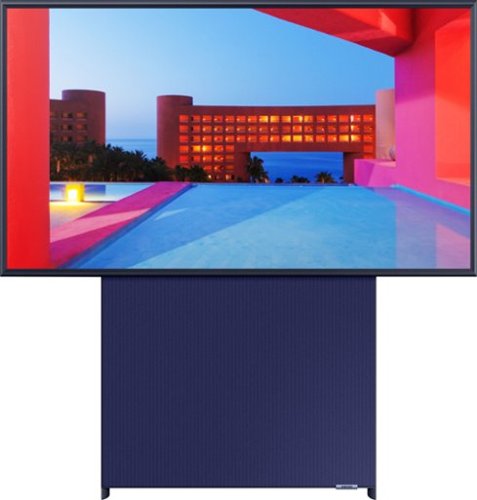
Samsung - 43" Class The Sero Series LED 4K UHD Smart Tizen TV
Enjoy a cinematic viewing experience with this 43-inch Samsung LifeStyle 4K smart TV. The Quantum 4K processor delivers crisp, detailed visuals, while Dolby Digital technology ensures quality sound production through the 4.1 channel 60W speaker system. This 43-inch Samsung LifeStyle 4K smart TV supports hands-free control using Bixby, Alexa and Google Assistant.
$2500 including Geek Squad for five years. What special things does this 43" tv do? Could a pet or child or a sweeper tipping over crack the screen?
Hi! The Sero TV is designed to be a TV that moves to fit your content. The Sero's screen rotates so you can watch your favorite content whether it's in portrait or landscape. Whether vertical for mobile content and apps or horizontal for movies and TV shows, you'll always have the best viewing perspective. The Sero also features QLED picture quality and a premium 4.1 audio system. Along with any TV on the market, I would not advise letting anything hit the screen to avoid damage. ^Tim
5 years, 7 months ago
by
Posted by:
Samsung

Samsung - 5.1-Channel Soundbar with Wireless Subwoofer and Acoustic Beam - Black
Upgrade your entertainment room with this Samsung soundbar. The 6.5-inch subwoofer and 1.5-inch tweeters deliver powerful well-balanced sound, and Bluetooth connectivity lets you stream audio wirelessly. This Samsung soundbar includes a remote control for handling playback easily, while the HDMI and USB ports allow for flexible connectivity to a wide range of devices.
Will this soundbar work with a Samsung SWA-7000 wireless receiver?
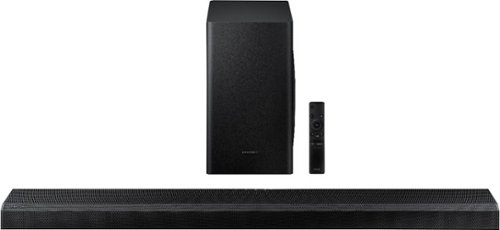
Samsung - 3.1.2-Channel Soundbar with Wireless Subwoofer and Dolby Atmos/DTS:X (2020) - Black
Customize your home theater system with this Samsung sound bar. The 1.5-inch tweeters and the 6.5-inch subwoofer deliver crisp, powerful sound, while the included remote control allows easy multimedia handling. This Samsung sound bar has Bluetooth connectivity for streaming audio files from compatible devices smoothly, and the wall-mountable design helps declutter your space.
Will this soundbar work with a Samsung SWA-7000 wireless receiver?
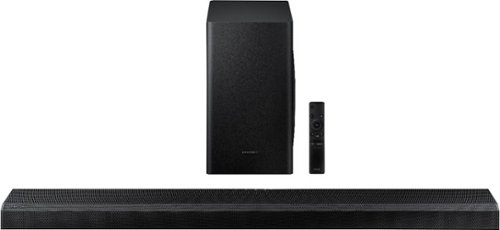
Samsung - 3.1.2-Channel Soundbar with Wireless Subwoofer and Dolby Atmos/DTS:X (2020) - Black
Customize your home theater system with this Samsung sound bar. The 1.5-inch tweeters and the 6.5-inch subwoofer deliver crisp, powerful sound, while the included remote control allows easy multimedia handling. This Samsung sound bar has Bluetooth connectivity for streaming audio files from compatible devices smoothly, and the wall-mountable design helps declutter your space.
My older model Samsung Sound Bar has an annoying tendency to shut itself off when I pause playback for more than 10 or so minutes. Is that still a "feature" on Samsung soundbars or have they made it configurable?
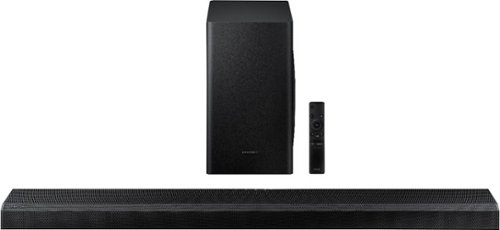
Samsung - 3.1.2-Channel Soundbar with Wireless Subwoofer and Dolby Atmos/DTS:X (2020) - Black
Customize your home theater system with this Samsung sound bar. The 1.5-inch tweeters and the 6.5-inch subwoofer deliver crisp, powerful sound, while the included remote control allows easy multimedia handling. This Samsung sound bar has Bluetooth connectivity for streaming audio files from compatible devices smoothly, and the wall-mountable design helps declutter your space.
Just bought new samsung q70t soundbar but it won’t successfully connect to my older samsung tv. Using hdmi cable provided, I connected tv HDMI(ARC) to soundbar HDMI-eARC. No sound. Reset tv system for external spkrs. No sound. Please advise.
Images for this Question
(click to see full-size image)



Hi! So that we can walk you through the connection setup and troubleshoot any issues further, please reach out to Samsung Audio Support at:
• Phone: 1-800-SAMSUNG / Available 8 AM - 9 PM EST, Mon - Fri
• LiveChat or Email: https://www.samsung.com/us/support/#contact_us_for_support
We look forward to hearing from you. ^Tim
• Phone: 1-800-SAMSUNG / Available 8 AM - 9 PM EST, Mon - Fri
• LiveChat or Email: https://www.samsung.com/us/support/#contact_us_for_support
We look forward to hearing from you. ^Tim
5 years, 7 months ago
by
Posted by:
Samsung
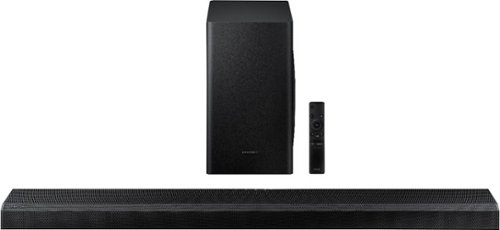
Samsung - 3.1.2-Channel Soundbar with Wireless Subwoofer and Dolby Atmos/DTS:X (2020) - Black
Customize your home theater system with this Samsung sound bar. The 1.5-inch tweeters and the 6.5-inch subwoofer deliver crisp, powerful sound, while the included remote control allows easy multimedia handling. This Samsung sound bar has Bluetooth connectivity for streaming audio files from compatible devices smoothly, and the wall-mountable design helps declutter your space.

Samsung - 5.1-Channel Soundbar with Wireless Subwoofer and Acoustic Beam - Black
Upgrade your entertainment room with this Samsung soundbar. The 6.5-inch subwoofer and 1.5-inch tweeters deliver powerful well-balanced sound, and Bluetooth connectivity lets you stream audio wirelessly. This Samsung soundbar includes a remote control for handling playback easily, while the HDMI and USB ports allow for flexible connectivity to a wide range of devices.
Can you plug iPhone into sound bar via usb ?
Hi! The USB port on the soundbar is not compatible with music from a mobile device. I suggest connecting the device via Bluetooth or Wi-Fi to access your music or audio content. ^Tim
5 years, 7 months ago
by
Posted by:
Samsung
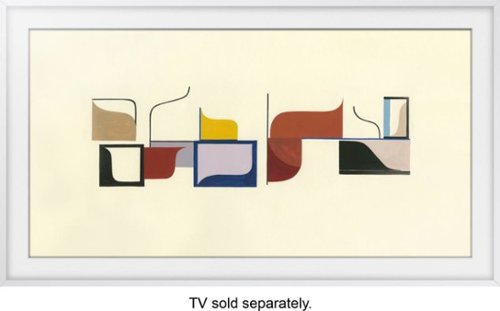
Customizable Bezel for Samsung The Frame 50" TVs - White
Refresh the look of your Frame TV with this 50-inch Samsung The Frame customizable bezel. The powerful magnets allow quick and easy installation for a unique look in moments. This Samsung The Frame customizable bezel is white to complement your existing living room decor and helps make displays stand out.

Samsung - Wireless Rear Speakers (Pair) - Black
Mount this Samsung wireless rear speaker kit and enjoy enhanced surround sound without taking up a lot of space. The lightweight system is easy to setup, adding home-theater-quality enjoyment without the tangle of wires and confusing diagrams. This Samsung wireless rear speaker kit boasts low standby power usage and a slim design, making it an ideal option for placement in your home.
Is this compatible with the Q800T soundbar?
Hi! Yes, the SWA-9000s is the compatible rear speaker kit for the HW-Q800T. You can also purchase the HW-Q850T soundbar which will include the rear speaker kit with the soundbar. This can be found at the following link: https://www.bestbuy.com/site/samsung-5-1-2-channel-450w-soundbar-with-8-wireless-subwoofer-and-dolby-atmos-with-alexa-black/6400657.p?skuId=6400657
^Tim
^Tim
5 years, 7 months ago
by
Posted by:
Samsung

Samsung - Wireless Rear Speakers (Pair) - Black
Set up a seamless home entertainment system with this Samsung wireless rear speaker kit. Easy to incorporate with your soundbar, the units mount to your wall and connect wirelessly to eliminate unsightly tangles of wire. Low standby power consumption and a slim design make this Samsung wireless rear speaker kit an ideal solution for smaller spaces.