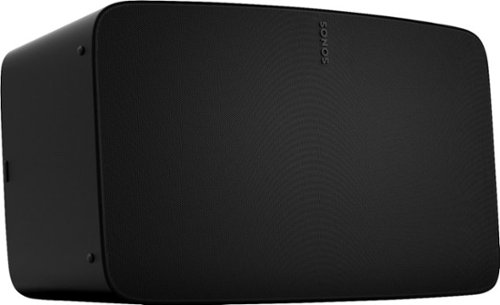Sonos Customer Care
Sonos Customer Care's Stats
Reviews
- Review Count0
- Helpfulness Votes0
- First ReviewNone
- Last ReviewNone
- Featured Reviews0
- Average Rating0
Reviews Comments
- Review Comment Count0
- Helpfulness Votes0
- First Review CommentNone
- Last Review CommentNone
- Featured Review Comments0
Questions
- Question Count0
- Helpfulness Votes0
- First QuestionNone
- Last QuestionNone
- Featured Questions0
- Answer Count1555
- Helpfulness Votes904
- First AnswerSeptember 20, 2019
- Last AnswerOctober 3, 2024
- Featured Answers0
- Best Answers129
Sonos Customer Care's Reviews
Sonos Customer Care has not submitted any reviews.
Sonos Customer Care's Questions
Sonos Customer Care has not submitted any questions.
Set up this Sonos Five wireless speaker in your living room to get the party going. Three high-excursion woofers deliver deep bass you can dance to, while Trueplay technology maximizes sound to fit the acoustics of your space. Capacitive touch and Siri, Alexa and Google Assistant voice controls on this Sonos Five wireless speaker let you change tunes and adjust the volume with a tap or a word.
I imagine the sound gets to the speaker via wifi. This means, to me, that the speaker requires 120v power, yes? I am designing a new house and want to include appropriately place AC power for these lovely speakers.
Hi, and thank you for you question! Our products do plug into a standard 110V outlet. All you need is the speaker, your wifi, and a smart device to control it with! :)
5 years, 1 month ago
by
Posted by:
Sonos Customer Care
Stream audio to a stereo system with this matte black Sonos Port. The audio line-in lets you connect CD players and record players, while the line-out supports RCA or digital connections for amplified audio equipment. This Sonos Port features easy-to-use controls so you can adjust volume, bass and treble, and the Ethernet port supports high-speed connections.
can my old panasonic dvd player be ran thru a sonos port to view movies on my new samsung tv and sonos sound bar and speaker?
Hi, and thank you for your question. No, the Port is designed to plug into a receiver or amplifier to stream your music wirelessly from your mobile device to your receiver.
5 years, 1 month ago
by
Posted by:
Sonos Customer Care
Stream audio to a stereo system with this matte black Sonos Port. The audio line-in lets you connect CD players and record players, while the line-out supports RCA or digital connections for amplified audio equipment. This Sonos Port features easy-to-use controls so you can adjust volume, bass and treble, and the Ethernet port supports high-speed connections.
Can I connect my tv’s audio out to this and have it play on my sonos speakers?
Hi, and thank you for your question. In theory, yes. You could connect directly from the TV to the Port with either a digital coax or analog left/right cables. The port was really designed to plug into the receiver or amplifier but could be done through the tv. We should note that with this set up, you may experience lag or lip sync issues especially if using the analog cables. As Port has to process a signal from the tv and then send it wirelessly. But technically, you can as long as your tv has the proper outputs. However, it's not recommended.
5 years, 1 month ago
by
Posted by:
Sonos Customer Care
Enhance your home audio with this Class D Sonos amplifier. Its 125W of power per channel lets you enjoy high-resolution sound from your bookshelf speakers, TV and other passive components, and Wi-Fi connectivity supports multiroom setups and wireless streaming via AirPlay and the Sonos app.
Hi could I connect two def tech 1000's speakers and play one's together.
Hi, and that you for this question. You could connect your Def techs to the Sonos Amp. Then, if you have Play Ones you can group them to play the same thing at the same time or different things in different rooms!
5 years, 1 month ago
by
Posted by:
Sonos Customer Care
Enhance your home audio with this Class D Sonos amplifier. Its 125W of power per channel lets you enjoy high-resolution sound from your bookshelf speakers, TV and other passive components, and Wi-Fi connectivity supports multiroom setups and wireless streaming via AirPlay and the Sonos app.
Is the 125 watts per channel continuous or peak handling?
Thank you for you question. This is continuous at 8ohms.
5 years, 1 month ago
by
Posted by:
Sonos Customer Care
Set up this Sonos Five wireless speaker in your living room to get the party going. Three high-excursion woofers deliver deep bass you can dance to, while Trueplay technology maximizes sound to fit the acoustics of your space. Capacitive touch and Siri, Alexa and Google Assistant voice controls on this Sonos Five wireless speaker let you change tunes and adjust the volume with a tap or a word.
Can the Sonos Five be connected to an existing home stereo system and play a radio station as a dumb speaker too?
Hi, and thank you for this question. The Sonos Five does have an 3.5mm jack (headphone size) to plug in an external source. Once plugged in, select "line in" in the browse portion of the menu to play what is plugged in. You can even group our other products throughout your home to play what's coming from that stereo in any room of your home. Our products have Sonos radio, Tunein radio, and iHeart radio to stream tens of thousands of radio stations, or if you're listening to radio through line it it will play that.
5 years, 1 month ago
by
Posted by:
Sonos Customer Care

Sonos - SUB (GEN3) - Black
Add thumping bass to your home audio setup with this Sonos wireless subwoofer. The built-in Wi-Fi offers a simple cable-free setup, while the two force-canceling drivers eliminate vibrations and rattles for high-quality sound output. This Sonos wireless subwoofer features a high-gloss black finish to lend an upscale touch to your space.
Is it better to place in front of room next to arc or in the back of the room
Hi, and thank you for your question. The SUB is designed to go anywhere you'd like to put it. The answer to this question is that it really depends on the environment of the room. If you have an IOS device, make sure to run Trueplay tuning as it will tune our products to the environment of the room. This way, you can get the best sound no matter where you put it in that room!
5 years, 1 month ago
by
Posted by:
Sonos Customer Care

Sonos - Beam Soundbar with Voice Control built-in - Black
Get more out of your home theater setup with this Sonos Beam compact smart soundbar. A 5-speaker with five amplifier setup delivers rich, big sound to your room, while the single-cable connection allows for fast, easy setup. Compatible with Amazon Alexa and Google Assistant voice control, this Sonos Beam compact smart soundbar lets you control the volume and power with the just sound of your voice.
Is there a separate control for the bass volume? thanks
Hi, and thanks for your question. Each room's volume and EQ can be controlled independently. Volume control is all in the same volume slider, and the EQ for each speaker is in room settings.
5 years, 1 month ago
by
Posted by:
Sonos Customer Care

Sonos - One SL Wireless Smart Speaker - Black
Get rich, room-filling sound with this Sonos One SL speaker, and control it with the Sonos app, Apple AirPlay 2, and more. Pair it with Sonos One or another One SL in the same room for stereo separation and more detailed sound.
What other equipment is needed to run these speakers? is there a base unit or can you stream from your phone? I am electronically challenged so I need to know if I bought several of these to put in my home...what else, if anything would I need.
Hi, and thank you very much for your question! All you need is the speaker, a power outlet, wifi, and a smart device to control them! You buy our products, and plug them in. Download the app, and we walk you through the rest! Yes, you can have these set up throughout your hose to play your sound anywhere in your home wifi reaches. Take a look at this user guide. It should answer most questions you would have about our products and set up! :)
https://www.sonos.com/support/en-us/sonos-user-guide/index.html#t=sonos-user-guide%2Fsonos-user-guide%2Fsonos-user-guide.htm
https://www.sonos.com/support/en-us/sonos-user-guide/index.html#t=sonos-user-guide%2Fsonos-user-guide%2Fsonos-user-guide.htm
5 years, 1 month ago
by
Posted by:
Sonos Customer Care
Enhance your home audio with this Class D Sonos amplifier. Its 125W of power per channel lets you enjoy high-resolution sound from your bookshelf speakers, TV and other passive components, and Wi-Fi connectivity supports multiroom setups and wireless streaming via AirPlay and the Sonos app.
Can I use a set of over the ear wireless headphones with this system, that is hooked to my TV? If so what ones would be compatible?
Hi, and thank you for your question. Unfortunately no. We use wifi to stream your music, and your wireless headphones use bluetooth.
5 years, 2 months ago
by
Posted by:
Sonos Customer Care