Sonos Customer Care
Sonos Customer Care's Stats
Reviews
- Review Count0
- Helpfulness Votes0
- First ReviewNone
- Last ReviewNone
- Featured Reviews0
- Average Rating0
Reviews Comments
- Review Comment Count0
- Helpfulness Votes0
- First Review CommentNone
- Last Review CommentNone
- Featured Review Comments0
Questions
- Question Count0
- Helpfulness Votes0
- First QuestionNone
- Last QuestionNone
- Featured Questions0
- Answer Count1555
- Helpfulness Votes904
- First AnswerSeptember 20, 2019
- Last AnswerOctober 3, 2024
- Featured Answers0
- Best Answers129
Sonos Customer Care's Reviews
Sonos Customer Care has not submitted any reviews.
Sonos Customer Care's Questions
Sonos Customer Care has not submitted any questions.
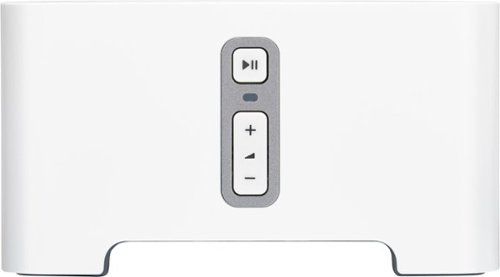
Sonos - CONNECT Wireless Streaming Music Stereo Component - White
Sonos Connect: Add new features to your old stereo or home theater equipment; use this Sonos Connect component to integrate your external amplifier, receiver or powered speaker into a wireless audio system.
I want to connect the audio from my outdoor TV to my existing Sonos system without having to physically connect any ethernet cables. Is there a Wifi bridge that I can use and group it to my existing speakers?
Hi, thank you for your question. In order to distribute analog audio through a home you can connect a RCA out from your TV to either a Port, Amp, or Sonos Five. If you wish to have a digital connection please use the Sonos Beam, Arc, or Amp.
The Connect, which is the older model of the Port would work in a similar manner. However, none of these Sonos products are rated to be used outdoors.
The Connect, which is the older model of the Port would work in a similar manner. However, none of these Sonos products are rated to be used outdoors.
5 years, 5 months ago
by
Posted by:
Sonos Customer Care

Sonos - Beam Soundbar with Voice Control built-in - Black
Get more out of your home theater setup with this Sonos Beam compact smart soundbar. A 5-speaker with five amplifier setup delivers rich, big sound to your room, while the single-cable connection allows for fast, easy setup. Compatible with Amazon Alexa and Google Assistant voice control, this Sonos Beam compact smart soundbar lets you control the volume and power with the just sound of your voice.
Can I ONLY mount this soundbar with the Sonos-specific wall mount? Or is there a more cost-effective option that could also work?
Hi, thank you for your question. Sonos recommends the Sonos Beam mount as it is designed for optimal sound performance when used as directed.
5 years, 5 months ago
by
Posted by:
Sonos Customer Care

Sonos - One SL Wireless Smart Speaker - Black
Get rich, room-filling sound with this Sonos One SL speaker, and control it with the Sonos app, Apple AirPlay 2, and more. Pair it with Sonos One or another One SL in the same room for stereo separation and more detailed sound.
I have the Sonos sound bar and 2 Sonos One SL speakers. I want to add a sub. Will I need to also add a receiver or something else to get all 4 connected together. I use it for surround on the TV and listen to music from my iphone. Love-Love-Love what I go
Hi, thank you for your question. If you would like to add a Sonos Sub to your soundbar and surround speakers, you do not need any kind of receiver. The Sonos Sub will connect wirelessly to the soundbar.
5 years, 5 months ago
by
Posted by:
Sonos Customer Care
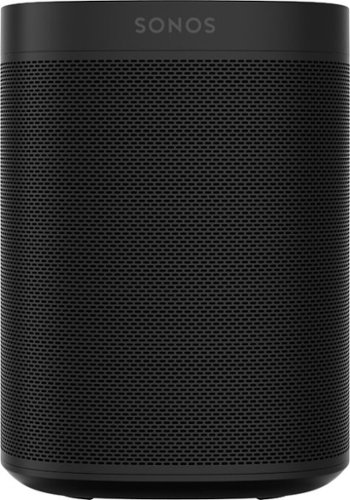
Sonos - One (Gen 2) Smart Speaker with Voice Control built-in - Black
Enhance your media experience with this Sonos One (Gen 2) smart speaker in black. Powered by a four-core processor, this speaker can connect to Wi-Fi and stream your favorite podcasts, radio stations and music with high-quality sound. This Sonos One (Gen 2) smart speaker includes Alexa and Google Assistant, so you can use it completely hands-free.
I have many Play:1 speakers and one is broken that is paired and used in 'stereo'. Do I have the option of buying one Play:1, do I need to upgrade both speakers to this newer version, or can I use a Gen2 along with a Play:1 speaker and still get 'stereo'
Hi, thank you for your question. Unfortunately the Sonos Play:1 speaker is not sold by Sonos any longer but please reach out to the support team at Sonos.com to help troubleshoot your issue. A Play:1 can only be stereo paired with another Play:1 model.
5 years, 5 months ago
by
Posted by:
Sonos Customer Care

Sonos - Arc 5.0.2 Channel Smart Soundbar with Dolby Atmos - Black
Bring all your entertainment to life with the extraordinarily realistic sound of this Sonos Arc - the premium smart soundbar for TV, movies, gaming, and more.
Is the power cord for the Sonos Arc the same as the most recent generation of the Sonos Playbar?
Hi, thank you for your question. The Sonos Arc power cord is formed differently than the Playbar power cord on the product end. They are not interchangeable.
5 years, 5 months ago
by
Posted by:
Sonos Customer Care

Sonos - One SL Wireless Smart Speaker - Black
Get rich, room-filling sound with this Sonos One SL speaker, and control it with the Sonos app, Apple AirPlay 2, and more. Pair it with Sonos One or another One SL in the same room for stereo separation and more detailed sound.
I bought the Sonos ARC. I need 2 surround sound speaker, strictly rear left and right. Should I buy these or the Gen 2's? Price so close. I do not need any voice features. Just want the better sounding speaker.
Hi, thank you for your question. If you are looking to add surround sound to your Arc, two Sonos One SL speakers are the perfect solution.
5 years, 5 months ago
by
Posted by:
Sonos Customer Care
Enhance your home audio with this Class D Sonos amplifier. Its 125W of power per channel lets you enjoy high-resolution sound from your bookshelf speakers, TV and other passive components, and Wi-Fi connectivity supports multiroom setups and wireless streaming via AirPlay and the Sonos app.
I was wondering if I could use the Sonos Arc, Sonos sub, and this amp + 4 Sonos speakers for rear sound together? I have a 17ft x 35ft kitchen/living room area that I'm trying to set this up in.
Hi, thank you for your question. You would be able to connect four 8Ohm speakers to a Sonos Amp, wired in parallel. When configured as you described you would get double your rear channels but not a discrete 7 channel surround signal.
5 years, 5 months ago
by
Posted by:
Sonos Customer Care

Sonos - Female-to-Male Audio Adapter - Black
Connect Beam (not included) to your smart TV's optical audio output via a standard HDMI cord with this Sonos black optical adapter. The layer of rubber on the surface protects wires from damage, providing durability and longevity. This Sonos black optical adapter is quick and simple to attach for added convenience.
Is this 1 optical out with 2 optical inputs ?
Hi, thank you for your question. This adapter is for use with Sonos HDMI ARC capable home theater products (Arc, Amp, Beam). This is to be used when a TV does not have HDMI ARC capabilities.
5 years, 5 months ago
by
Posted by:
Sonos Customer Care

Sonos - Beam Soundbar with Voice Control built-in - Black
Get more out of your home theater setup with this Sonos Beam compact smart soundbar. A 5-speaker with five amplifier setup delivers rich, big sound to your room, while the single-cable connection allows for fast, easy setup. Compatible with Amazon Alexa and Google Assistant voice control, this Sonos Beam compact smart soundbar lets you control the volume and power with the just sound of your voice.
Can this be used in a completely enclosed 3-season room? It will not be subjected to any rain but there is likely to be high humidity present during the summer months.
Hi, thank you for your question. The Sonos Beam is not rated to be used in high humidity environments. For spaces that are subject to the elements, customers enjoy using a pair of outdoor speakers wired to a Sonos Amp. The Amp can be connected to the TV via HDMI Arc. The Amp however is not humidity resistant but can be kept inside while the wires run outside to weather resistant speakers.
5 years, 5 months ago
by
Posted by:
Sonos Customer Care

Sonos - Arc 5.0.2 Channel Smart Soundbar with Dolby Atmos - Black
Bring all your entertainment to life with the extraordinarily realistic sound of this Sonos Arc - the premium smart soundbar for TV, movies, gaming, and more.
Is the SONOS ARC soundbar compatible only with a SONOS wireless subwoofer or can it pair with a wireless subwoofer from Martin Logan? Thanks!
Hi, thanks for your question. The Sonos Arc is only compatible with a Sonos Sub.
5 years, 5 months ago
by
Posted by:
Sonos Customer Care
