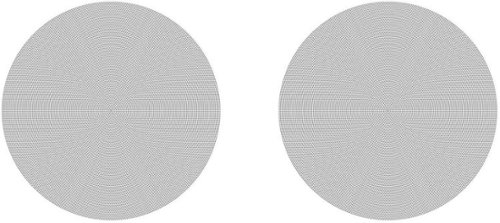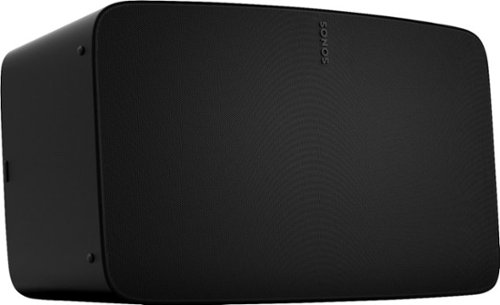Sonos Customer Care
Sonos Customer Care's Stats
Reviews
- Review Count0
- Helpfulness Votes0
- First ReviewNone
- Last ReviewNone
- Featured Reviews0
- Average Rating0
Reviews Comments
- Review Comment Count0
- Helpfulness Votes0
- First Review CommentNone
- Last Review CommentNone
- Featured Review Comments0
Questions
- Question Count0
- Helpfulness Votes0
- First QuestionNone
- Last QuestionNone
- Featured Questions0
- Answer Count1555
- Helpfulness Votes904
- First AnswerSeptember 20, 2019
- Last AnswerOctober 3, 2024
- Featured Answers0
- Best Answers129
Sonos Customer Care's Reviews
Sonos Customer Care has not submitted any reviews.
Sonos Customer Care's Questions
Sonos Customer Care has not submitted any questions.

Sonos - Beam Soundbar with Voice Control built-in - Black
Get more out of your home theater setup with this Sonos Beam compact smart soundbar. A 5-speaker with five amplifier setup delivers rich, big sound to your room, while the single-cable connection allows for fast, easy setup. Compatible with Amazon Alexa and Google Assistant voice control, this Sonos Beam compact smart soundbar lets you control the volume and power with the just sound of your voice.
I have my cable box, fire stick, play station, Apple TV going directly into my Denon receiver then out of the receiver to my TV, can I take an optical cord out of my Denon to the sound bar? would that work on any sound bar?
Hi, thank you very much for your question. The set up you described is not supported by Sonos. We would ask that the Beam be connected directly to the TV as well as your sources.
5 years, 5 months ago
by
Posted by:
Sonos Customer Care

Sonos - Arc 5.0.2 Channel Smart Soundbar with Dolby Atmos - Black
Bring all your entertainment to life with the extraordinarily realistic sound of this Sonos Arc - the premium smart soundbar for TV, movies, gaming, and more.
Can the Arc be programmed to my Spectrum remote for power on/off and to control volume.? With my current setup I can control my tv and sound bar with the Spectrum cable remote.
Hi, thank you for your question. Yes you can. The Arc utilizes HDMI ARC connection to your TV. This connection will allow you to use your TV/Cable controls to operate the volume on the soundbar.
5 years, 5 months ago
by
Posted by:
Sonos Customer Care
Enjoy premium audio quality without sacrificing your design aesthetic when you install these Sonos In-Ceiling speakers by Sonance . In-ceiling installation creates a seamless look, while the 1-inch tweeter and 6.5-inch woofer deliver powerful sound to your home audio system. These Sonos In-Ceiling speakers by Sonance pairs perfectly with other Sonos audio equipment.
Can 2 pairs of these speakers be paired with the Sonos Arc and sub via the amp and used for rear speaker in surround?
Hi, thank you for your question. You can connect two pairs of these speakers (wired in parallel) to an Amp to be used as rears. Do know that this will not give you a discrete 7 channel experience. You will be doubling your rear channel signals.
5 years, 5 months ago
by
Posted by:
Sonos Customer Care
Set up this Sonos Five wireless speaker in your living room to get the party going. Three high-excursion woofers deliver deep bass you can dance to, while Trueplay technology maximizes sound to fit the acoustics of your space. Capacitive touch and Siri, Alexa and Google Assistant voice controls on this Sonos Five wireless speaker let you change tunes and adjust the volume with a tap or a word.
If playing a vinyl hooked up to the 5, can the same album be played across the other Sonos speakers connected to the same WiFi router in the house?
Hi, thank you for your question. When playing your record player into a Five you can then choose that "Line-in" source to be played in other Sonos zones is on your Sonos system.
5 years, 5 months ago
by
Posted by:
Sonos Customer Care

Sonos - Arc 5.0.2 Channel Smart Soundbar with Dolby Atmos - Black
Bring all your entertainment to life with the extraordinarily realistic sound of this Sonos Arc - the premium smart soundbar for TV, movies, gaming, and more.
will it work with projecter or not
Hi, thank you for your question. The Sonos Arc requires an optical out or HDMI ARC output from a TV or projector. If your projector has has either, it will work with it.
5 years, 5 months ago
by
Posted by:
Sonos Customer Care
Enhance your home audio with this Class D Sonos amplifier. Its 125W of power per channel lets you enjoy high-resolution sound from your bookshelf speakers, TV and other passive components, and Wi-Fi connectivity supports multiroom setups and wireless streaming via AirPlay and the Sonos app.
Does this get hot? Can it be in a minimally ventilated cabinet?
Hi, thank you for your question. Though the Sonos Amp operates cooler, we do recommend that it lives in a ventilated environment.
5 years, 5 months ago
by
Posted by:
Sonos Customer Care
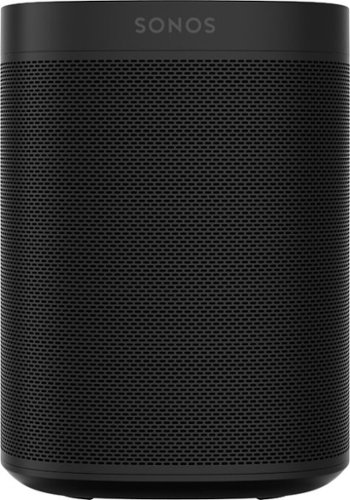
Sonos - One (Gen 2) Smart Speaker with Voice Control built-in - Black
Enhance your media experience with this Sonos One (Gen 2) smart speaker in black. Powered by a four-core processor, this speaker can connect to Wi-Fi and stream your favorite podcasts, radio stations and music with high-quality sound. This Sonos One (Gen 2) smart speaker includes Alexa and Google Assistant, so you can use it completely hands-free.
does this speaker has a 3.5 mm input Thanks
Hi, thank you for your question. The Sonos One (Gen 2) does not have a 3.5mm input. You can connect your streaming music wireless with its WiFi connectivity (which supports over 60 music services), or Airplay 2. If you are looking for a Sonos speaker with a 3.5mm input you can go with the Sonos Five.
5 years, 5 months ago
by
Posted by:
Sonos Customer Care

Sonos - Beam Soundbar with Voice Control built-in - Black
Get more out of your home theater setup with this Sonos Beam compact smart soundbar. A 5-speaker with five amplifier setup delivers rich, big sound to your room, while the single-cable connection allows for fast, easy setup. Compatible with Amazon Alexa and Google Assistant voice control, this Sonos Beam compact smart soundbar lets you control the volume and power with the just sound of your voice.
Can I connect different Sonos speakers to the Beam Soundbar?
Hi, thank you for your question. You can connect other Sonos speakers to the Beam. You can use two identical Sonos speakers as rears to create a surround sound experience. You can also utilize Sonos wireless speakers for other zones in your home and have them all play the same content.
5 years, 5 months ago
by
Posted by:
Sonos Customer Care
Transform your listening experience with this white Sonos Arc Premium smart soundbar. The 3-D sound technology and Dolby Atmos produce immersive audio delivery from all directions, while the Sonos App lets you stream music and podcasts wirelessly. This Sonos Arc Premium smart soundbar features 11 high-performance drivers and elliptical woofers for rich bass frequencies, and the low-profile design blends with walls discreetly.
is this the new version of the Sonos?
Hi, thank you for your question. The Sonos Arc does require the new Sonos S2 software and app to be used.
5 years, 5 months ago
by
Posted by:
Sonos Customer Care

Sonos - Sub Wireless Subwoofer - Black
Add low-frequency bass to your system with this Sonos Sub wireless Subwoofer. Face-to-face drivers cancel vibrations within the cabinet, providing purer sound. Dual Class-D amplifiers supply efficient power and tune the Subwoofer performance to match other Sonos components. Integrated SONOSnet 2.0 improves connectivity to room and whole-house components with this Sonos Sub wireless Subwoofer.
What size are the subwoofers?
Hi, thank you for your question. There are two 6.5" force-canceling drivers that face inward within the center of the subwoofer.
5 years, 5 months ago
by
Posted by:
Sonos Customer Care