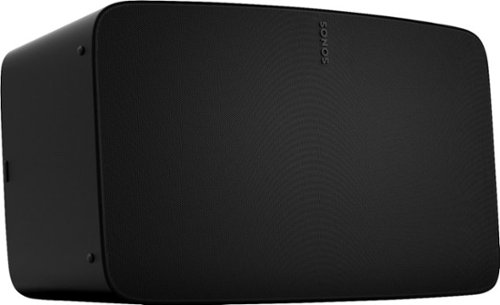Sonos Customer Care
Sonos Customer Care's Stats
Reviews
- Review Count0
- Helpfulness Votes0
- First ReviewNone
- Last ReviewNone
- Featured Reviews0
- Average Rating0
Reviews Comments
- Review Comment Count0
- Helpfulness Votes0
- First Review CommentNone
- Last Review CommentNone
- Featured Review Comments0
Questions
- Question Count0
- Helpfulness Votes0
- First QuestionNone
- Last QuestionNone
- Featured Questions0
- Answer Count1555
- Helpfulness Votes904
- First AnswerSeptember 20, 2019
- Last AnswerOctober 3, 2024
- Featured Answers0
- Best Answers129
Sonos Customer Care's Reviews
Sonos Customer Care has not submitted any reviews.
Sonos Customer Care's Questions
Sonos Customer Care has not submitted any questions.
Set up this Sonos Five wireless speaker in your living room to get the party going. Three high-excursion woofers deliver deep bass you can dance to, while Trueplay technology maximizes sound to fit the acoustics of your space. Capacitive touch and Siri, Alexa and Google Assistant voice controls on this Sonos Five wireless speaker let you change tunes and adjust the volume with a tap or a word.
Can you downgrade this model to my work with the Sonos One app?
Thank you for your question. This product cannot be used on the S1 platform. All Sonos products released since 2020 require the S2 Sonos software platform.
3 years, 2 months ago
by
Posted by:
Sonos Customer Care
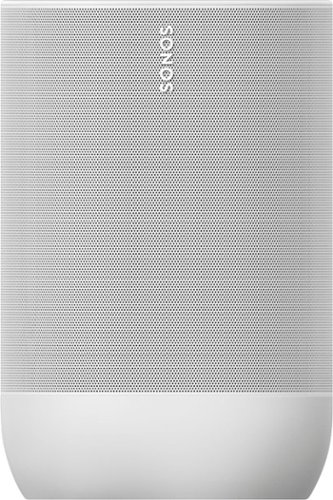
Sonos - Geek Squad Certified Refurbished Move Smart Portable Wi-Fi and Bluetooth Speaker with Alexa and Google Assistant - White
Geek Squad~ Certified Refurbished products are thoroughly, painstakingly and lovingly tested, so you can be sure that your device will work right, right away. Geek Squad~ Certified Refurbished products.Play your favorite tunes anywhere with this weatherproof and drop-resistant Sonos Move portable speaker. The Trueplay automatic tuning adapts and balances the sound based on where you are and what you're listening to. This Sonos Move portable speaker inco
Does this come with a remote?
Thank you for your question. The Sonos Move does not have a remote control. The Sonos Move can be controlled by the Sonos App, your favorite music app using bluetooth or Airplay 2, physical touch buttons on the unit, or voice control with Sonos Voice Control, Amazon Alexa, or Google Assistant.
3 years, 2 months ago
by
Posted by:
Sonos Customer Care

Sonos - Arc 5.0.2 Channel Smart Soundbar with Dolby Atmos - Black
Bring all your entertainment to life with the extraordinarily realistic sound of this Sonos Arc - the premium smart soundbar for TV, movies, gaming, and more.
How does this work with ruku box?
Hey Marty! Your Roku would connect to your TV as a video source. The Sonos Arc would connect to the TV's audio output. This would either be the HDMI eARC/ARC port or an optical port. The video and audio would leave the Roku and go to the TV. The TV would process the Video signal and then send the audio signal to the Sonos Arc.
3 years, 2 months ago
by
Posted by:
Sonos Customer Care
Geek Squad~ Certified Refurbished products are thoroughly, painstakingly and lovingly tested, so you can be sure that your device will work right, right away. Geek Squad~ Certified Refurbished products.Upgrade your TV, music, and gaming experiences with this impressively compact and easy-to-use soundbar. Experience precisely balanced sound, including crisp dialogue and solid bass, plus streamlined control with your TV remote, the Sonos app, Apple AirPlay 2, and more.
airplay 2 compatible?
Thanks for your question. The Sonos Ray is compatible with Airplay 2.
3 years, 2 months ago
by
Posted by:
Sonos Customer Care

Sonos - Arc 5.0.2 Channel Smart Soundbar with Dolby Atmos - Black
Bring all your entertainment to life with the extraordinarily realistic sound of this Sonos Arc - the premium smart soundbar for TV, movies, gaming, and more.
I stream directly from my Android phone to my bluetooth-enabled (Phonak) hearing aids. With the Sonos Arc, can I stream from the soundbar directly to my hearing aids without turning off the soundbar speakers so my wife can hear the TV?
Hi Tom, thank you for your question. The Sonos Arc does not output audio via bluetooth. The Arc will play whatever content it is being sent via the HDMI eARC connection, Airplay 2, and the Sonos App. If your source is sending audio via bluetooth to your hearing aids, and is still sending audio to the TV and then is wired to the Arc, it could play both at the same time. But that all depends on the kind of source and TV you are connecting to the Sonos Arc.
3 years, 2 months ago
by
Posted by:
Sonos Customer Care

Sonos - Wall Mount for Arc - Black
Secure your Arc soundbar to the wall with this Sonos wall mount. The slim profile delivers a virtually seamless installation, keeping your setup close to the wall, and the included screws and mounting template allow for a streamlined entertainment area. This Sonos wall mount supports automatic EQ adjustment for optimal audio while the black finish matches the soundbars.
Can I attach this to a TV wall Mount?
Thank you for your question. This could be connected to a TV mount if one was to use a soundbar extender. These are made by third-party manufacturers.
3 years, 2 months ago
by
Posted by:
Sonos Customer Care
Deepen your enjoyment of TV, music, and more with bold bass when you pair Sub Mini with Beam, Ray, One, or One SL. Place it anywhere in the room, breeze through setup with help from the Sonos app, and experience richer, more immersive sound without any buzz or rattle..
Hi I have 2 subs linked to my system. Will this mini still work? Love the sound the bass provides.
Hello! Thanks for your question. If you have two Sonos Sub (the larger model) connected to a single Sonos soundbar then that would be the max for that particular room configuration. You can however add more Sonos subwoofers to other zones in the home. Sonos Sub Mini is not configurable in a "Dual-Sub" configuration in a home theater zone, Sub Gen 3 does that that possibility.
3 years, 2 months ago
by
Posted by:
Sonos Customer Care
Enhance your home audio with this Class D Sonos amplifier. Its 125W of power per channel lets you enjoy high-resolution sound from your bookshelf speakers, TV and other passive components, and Wi-Fi connectivity supports multiroom setups and wireless streaming via AirPlay and the Sonos app.
Hi, would it be possible to add a pair of B&M passive speakers (am-1) to this amp along with Sonace outdoor speakers, which brings six speakers and a sub? All together 8 speakers and a sub?
Hi Teddy. Thank you for your question. The Sonos Amp can not handle that many speakers. The Sonos Amp is rated for up to two pairs of 8ohm passive speakers. If you happen to be using our Sonos by Sonance architectural speakers (not just Sonance, specifically the Sonos by Sonance models), you can connect up to three pairs of those to a single Sonos Amp. This is due to a speaker detection that is only available between the Sonos Amp and those specific models. Anything beyond that on a single Amp is not supported and could result in the damaging of the Amp and/or the speakers connected to it. Our recommendation is to use an additional Sonos Amp to handle the additional speakers.
3 years, 2 months ago
by
Posted by:
Sonos Customer Care
Effortlessly enrich your entertainment experience with the latest generation of Beam, now with Dolby Atmos. Enjoy panoramic sound for shows, movies and games when the TV is on, and stream music radio and more when it's off.
Can I stream music through the soundbar with the TV on but on mute? (Only video, no sound). If so, how?
Hey Juan! Thanks for your question. After you turn your TV on, the TV audio will play. Once the TV is on, you can then go to your phone to send music to the Beam. This will override the TV audio and start music playback. This will all happen while the TV is still on.
3 years, 2 months ago
by
Posted by:
Sonos Customer Care

Sonos - Move Smart Portable Wi-Fi and Bluetooth Speaker with Alexa and Google Assistant - Black
Play your favorite tunes anywhere with this weatherproof and drop-resistant Sonos Move portable speaker. The Trueplay automatic tuning adapts and balances the sound based on where you are and what you're listening to. This Sonos Move portable speaker incorporates built-in support for Wi-Fi, Bluetooth, Airplay and the Sonos app to let you stream audio from a smart device.
Can I answer my phone through the speaker?
Thank you for your question, you cannot answer phone calls through this speaker.
3 years, 2 months ago
by
Posted by:
Sonos Customer Care