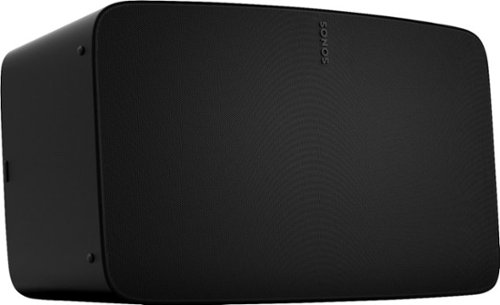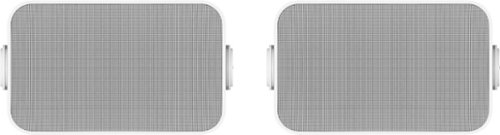Sonos Customer Care
Sonos Customer Care's Stats
Reviews
- Review Count0
- Helpfulness Votes0
- First ReviewNone
- Last ReviewNone
- Featured Reviews0
- Average Rating0
Reviews Comments
- Review Comment Count0
- Helpfulness Votes0
- First Review CommentNone
- Last Review CommentNone
- Featured Review Comments0
Questions
- Question Count0
- Helpfulness Votes0
- First QuestionNone
- Last QuestionNone
- Featured Questions0
- Answer Count1555
- Helpfulness Votes904
- First AnswerSeptember 20, 2019
- Last AnswerOctober 3, 2024
- Featured Answers0
- Best Answers129
Sonos Customer Care's Reviews
Sonos Customer Care has not submitted any reviews.
Sonos Customer Care's Questions
Sonos Customer Care has not submitted any questions.
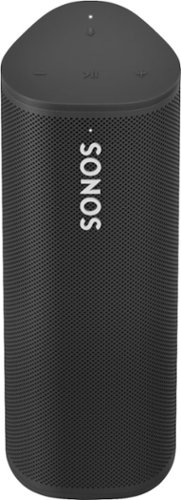
Sonos - Roam Smart Portable Wi-Fi and Bluetooth Speaker with Amazon Alexa and Google Assistant - Black
Enjoy astonishing sound with this breakthrough portable speaker. Stream music and more over WiFi at home and listen on the go with Bluetooth. Get up to 10 hours of battery life. Easily control the sound with the Sonos app, your voice, and Apple AirPlay 2. Create a whole-home sound system with multiple Sonos speakers.
Will this speaker connect to Sonos port ?
Thanks for your question! Yes, all of our speakers can be grouped to play the same thing at the same time if you'd like. You can have up to 32 of our products on one wifi network.
3 years, 4 months ago
by
Posted by:
Sonos Customer Care
Set up this Sonos Five wireless speaker in your living room to get the party going. Three high-excursion woofers deliver deep bass you can dance to, while Trueplay technology maximizes sound to fit the acoustics of your space. Capacitive touch and Siri, Alexa and Google Assistant voice controls on this Sonos Five wireless speaker let you change tunes and adjust the volume with a tap or a word.
I have a Bose Lifestyle T20 Home Entertainment System with wireless surround sound speakers with a Panasonic smart TV. I am moving and would like to know if this can be integrated (and how) with new multi-room Sonos Wireless Smart Speaker system.
Thank you very much for your question. Our products don't integrate with any other brand's wireless products as we have many patients on hour our technology works to make it consistent and worry free. Our products work by downloading our free app, plugging the products into the wall (and Tv if applicable) and walking through the set up in our app. The app is where most of the magic happens!
3 years, 5 months ago
by
Posted by:
Sonos Customer Care
Listen to music on your patio, terrace, balcony, garden or by the pool with these Sonos Outdoor speakers by Sonance that feature a UV-resistant design with a perforated aluminum grille to ensure durability. The 6-1/2" woofers offer powerful audio.
Sonos Amp has to be inside or can be placed outdoors?
Thank you for your question. Sonos Amp should be inside away form the elements.
3 years, 5 months ago
by
Posted by:
Sonos Customer Care

Sonos - One SL Wireless Smart Speaker - Black
Get rich, room-filling sound with this Sonos One SL speaker, and control it with the Sonos app, Apple AirPlay 2, and more. Pair it with Sonos One or another One SL in the same room for stereo separation and more detailed sound.
What are the dimensions and can they be mounted inside the wall to replace older existing speakers..??
Hi and thank you for your questions. Product dimensions are available under the "Specifications" tab on the product page. These speakers are not made to be installed in the wall to replace in wall speakers. You may want to look out our Sonos by Sonance in-wall speakers for this solution. These are designed to work best with our Amplifier. Just search "Sonos In wall" in Best Buy's website.
3 years, 5 months ago
by
Posted by:
Sonos Customer Care
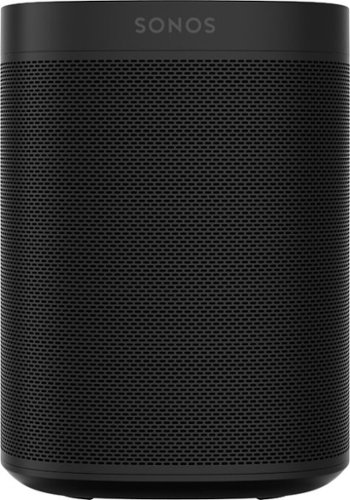
Sonos - One (Gen 2) Smart Speaker with Voice Control built-in - Black
Enhance your media experience with this Sonos One (Gen 2) smart speaker in black. Powered by a four-core processor, this speaker can connect to Wi-Fi and stream your favorite podcasts, radio stations and music with high-quality sound. This Sonos One (Gen 2) smart speaker includes Alexa and Google Assistant, so you can use it completely hands-free.
My TV is older, does not have Bluetooth. Can I get a Bluetooth adaptor for my TV to connect to the speakers?
Sonos One does not connect via Bluetooth. If you would like to connect a Sonos speaker to a TV, we would recommend the Sonos Ray, Beam, or Arc. Each of these would connect to you your TV with a wire connection, which is the best connection for TV audio playback.
3 years, 5 months ago
by
Posted by:
Sonos Customer Care

Sonos - One SL Wireless Smart Speaker - Black
Get rich, room-filling sound with this Sonos One SL speaker, and control it with the Sonos app, Apple AirPlay 2, and more. Pair it with Sonos One or another One SL in the same room for stereo separation and more detailed sound.
when I mute my sonos beam my sonos one sl speaker stays on .I want the one sl speaker to mute with the sonos beam.
Thanks for your question. This is most likely happening because they are two separate Sonos zones. In this case, muting the Beam with a remote will only control the Beam and not other Sonos products/zones grouped with it. If you had two Sonos One/SLs bonded to the Sonos Beam as rear speakers they would all mute together.
3 years, 5 months ago
by
Posted by:
Sonos Customer Care

Sonos - Boost Wireless Speaker Transmitter - White
Enjoy reliable streaming performance with your SONOS speakers using this Sonos Boost wireless transmitter, which features 3 antennas that broadcast 360~ signals through walls and ceilings for efficient long-range coverage to most rooms.
I have one Sonos boost connected with Ethernet to Router. I have added via the S2 App. I have a second Boost in another room but don’t have a Ethernet port available in this room how do I connect my Boost to the S2 App wirelessly without Ethernet cable?
A Sonos Boost can connect to the other Boost wirelessly with out an ethernet cable. You can add it as in the "add product" section in the Sonos Settings.
3 years, 5 months ago
by
Posted by:
Sonos Customer Care
Effortlessly enrich your entertainment experience with the latest generation of Beam, now with Dolby Atmos. Enjoy panoramic sound for shows, movies and games when the TV is on, and stream music radio and more when it's off.
What is the depth of the Sonos Beam, INCLUDING the cords that stick out the back?
Hi Andy, The cords connect to the Beam within a cable cove. So their connections are within the product depth. The wires would need to leave that cove and go towards the TV and the power source and that would take up minimal space as its just the body of the wires.
3 years, 5 months ago
by
Posted by:
Sonos Customer Care

Sonos - Arc 5.0.2 Channel Smart Soundbar with Dolby Atmos - Black
Bring all your entertainment to life with the extraordinarily realistic sound of this Sonos Arc - the premium smart soundbar for TV, movies, gaming, and more.
I have a LG OLED thin Q TV. Will I receive the best sound quality with this TV/ARC setup?
The Sonos Arc would connect to the TV using the eARC or ARC port on the TV, it depends on what the TV provides.
3 years, 5 months ago
by
Posted by:
Sonos Customer Care
Set up this Sonos Five wireless speaker in your living room to get the party going. Three high-excursion woofers deliver deep bass you can dance to, while Trueplay technology maximizes sound to fit the acoustics of your space. Capacitive touch and Siri, Alexa and Google Assistant voice controls on this Sonos Five wireless speaker let you change tunes and adjust the volume with a tap or a word.
Will this work with my tv as well
Hi Dan! Thanks for your question. Sonos Five cannot be connected to a TV for TV sound playback. The best solutions for both Music and TV are either Sonos Arc, Beam, or Ray.
3 years, 5 months ago
by
Posted by:
Sonos Customer Care