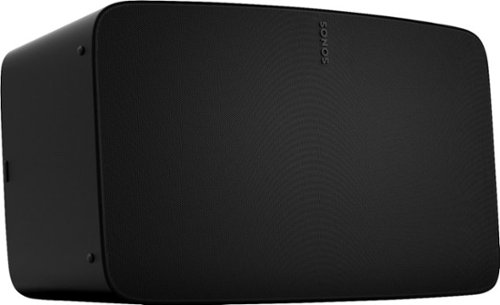Sonos Customer Care
Sonos Customer Care's Stats
Reviews
- Review Count0
- Helpfulness Votes0
- First ReviewNone
- Last ReviewNone
- Featured Reviews0
- Average Rating0
Reviews Comments
- Review Comment Count0
- Helpfulness Votes0
- First Review CommentNone
- Last Review CommentNone
- Featured Review Comments0
Questions
- Question Count0
- Helpfulness Votes0
- First QuestionNone
- Last QuestionNone
- Featured Questions0
- Answer Count1555
- Helpfulness Votes904
- First AnswerSeptember 20, 2019
- Last AnswerOctober 3, 2024
- Featured Answers0
- Best Answers129
Sonos Customer Care's Reviews
Sonos Customer Care has not submitted any reviews.
Sonos Customer Care's Questions
Sonos Customer Care has not submitted any questions.
Set up this Sonos Five wireless speaker in your living room to get the party going. Three high-excursion woofers deliver deep bass you can dance to, while Trueplay technology maximizes sound to fit the acoustics of your space. Capacitive touch and Siri, Alexa and Google Assistant voice controls on this Sonos Five wireless speaker let you change tunes and adjust the volume with a tap or a word.
I’m considering buying a set of Sonos 5 speakers for a seasonal lake cabin. We shut it down for the winters. Can I store the Sonos 5 speakers at indoor temperatures down to 0F. Are there other precautions I would need to take?
Hi, and thank you for asking this question. The Sonos Fives are not designed to be in environments in that temperature. They may be okay however, we would not recommend leaving them in freezing temps for that long.
3 years, 9 months ago
by
Posted by:
Sonos Customer Care
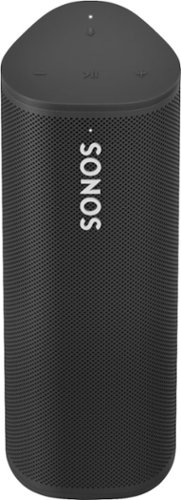
Sonos - Roam Smart Portable Wi-Fi and Bluetooth Speaker with Amazon Alexa and Google Assistant - Black
Enjoy astonishing sound with this breakthrough portable speaker. Stream music and more over WiFi at home and listen on the go with Bluetooth. Get up to 10 hours of battery life. Easily control the sound with the Sonos app, your voice, and Apple AirPlay 2. Create a whole-home sound system with multiple Sonos speakers.
Can an android phone be linked to this speaker?
Of course!
3 years, 9 months ago
by
Posted by:
Sonos Customer Care

Sonos - One SL Wireless Smart Speaker - Black
Get rich, room-filling sound with this Sonos One SL speaker, and control it with the Sonos app, Apple AirPlay 2, and more. Pair it with Sonos One or another One SL in the same room for stereo separation and more detailed sound.
Can I permanently install the Sonos One SL outside but well-protected from precipitation and sun under an eave? They would be exposed to temperatures of -10 to 95F and high outdoor summer humidity.
Great question! We cannot say that One SL is able to be installed outdoors because it isn't designed for that. One SL does have a humidity resistant architecture, but it isn't designed to work in the extreme cold. If you were to do this, note that it isn't designed for it and you'd want to install it in a way that let you bring it in for the winter.
3 years, 9 months ago
by
Posted by:
Sonos Customer Care

Sonos - Arc 5.0.2 Channel Smart Soundbar with Dolby Atmos - Black
Bring all your entertainment to life with the extraordinarily realistic sound of this Sonos Arc - the premium smart soundbar for TV, movies, gaming, and more.
My current Bose set up gets connected to my stereo. I am looking to purchase the Arc and 2 One SL’s along with the sub. Does the soundbar get connected to my stereo via HDMI as my satellite goes through the stereo.
The Arc, Sub, and One SL's would be connected wirelessly together. They just need to be plugged into the wall for power, and one cable to plug in the Arc to the Tv. Nothing would connect to your current stereo. If you would like to keep your stereo we would recommend lookin into the Sonos Port. That would allow you to use your stereo system the way you are now, with the added functionality of Sonos for music. Basically tying in your stereo to your Sonos system essentially.
3 years, 9 months ago
by
Posted by:
Sonos Customer Care

Sonos - Arc 5.0.2 Channel Smart Soundbar with Dolby Atmos - Black
Bring all your entertainment to life with the extraordinarily realistic sound of this Sonos Arc - the premium smart soundbar for TV, movies, gaming, and more.
I have a 2012 Samsung tv and it is currently connected to my Bose via my stereo and hdmi. Will this work with my tv and do I connect it to my stereo or directly to the tv? I run my satellite through stereo back to tv and would like to do that with sonos.
Hi, and thank you for your question. Unfortunately we cannot integrate Arc with your stereo system but worth noting that Arc has discrete surround sounds built into it. Arc would plug directly into the back of your tv with HDMI ARC, eARC, or Optical via the included optical adapter.
3 years, 9 months ago
by
Posted by:
Sonos Customer Care
Set up this Sonos Five wireless speaker in your living room to get the party going. Three high-excursion woofers deliver deep bass you can dance to, while Trueplay technology maximizes sound to fit the acoustics of your space. Capacitive touch and Siri, Alexa and Google Assistant voice controls on this Sonos Five wireless speaker let you change tunes and adjust the volume with a tap or a word.
Is there a microphone in the five?
There is no microphone is the Sonos Five. If you wish to use voice you can set it as a default speaker with a product from your favorite voice assistant ie a Google Home mini or Alexa Dot.
3 years, 9 months ago
by
Posted by:
Sonos Customer Care
Effortlessly enrich your entertainment experience with the latest generation of Beam, now with Dolby Atmos. Enjoy panoramic sound for shows, movies and games when the TV is on, and stream music radio and more when it's off.
Can you use your TV remote to control the volume of the Beam 2 if you are using the optical HDMI adaptor?
Hi, and thank you for your question. Yes you can! When you set up beam, we will automatically walk you through the remote set up with any IR remote. If your Beam is already set up, you can do this now by going to settings -> system -> select room name -> scroll down under TV setup you'll see "Remote Control Setup". We'll ask you to press volume +,-, and mute 3x's and that's it! :) - As always we're here to help you set that up if needed. Feel free to head over to sonos.com/support and reach out to us whichever way you prefer.
3 years, 9 months ago
by
Posted by:
Sonos Customer Care

Sonos - One SL Wireless Smart Speaker - Black
Get rich, room-filling sound with this Sonos One SL speaker, and control it with the Sonos app, Apple AirPlay 2, and more. Pair it with Sonos One or another One SL in the same room for stereo separation and more detailed sound.
Hi, I am looking at purchasing 2 of the One SL’s along with the sub and Arc soundbar. Can they all be paid together for surround sound? Can I also just play the One SL’ for music if needed?
Hi, and thank you for your question. Those players can all be connected together for wireless surround sound. If you want to use the One SL for music only it would have to be disconnected from being used as a surround sound in our app. Which is easy to do. Worth noting that Arc can play all the music you want to listen to so if you're listening in that space your Arc is in, no need to disconnect One SL.
3 years, 9 months ago
by
Posted by:
Sonos Customer Care
Enhance your home audio with this Class D Sonos amplifier. Its 125W of power per channel lets you enjoy high-resolution sound from your bookshelf speakers, TV and other passive components, and Wi-Fi connectivity supports multiroom setups and wireless streaming via AirPlay and the Sonos app.
Can this amp be placed in a closed cabinet? I'm concerned about the heat.
Hi, and thank you for your question. We would not recommend putting it in a closed cabinet for 2 reason. The first is heat dissipation. Although we use incredibly efficient amplifiers heat is still lost and needs a place to go. The other is wifi signal. Having a completely closed cabinet could interrupt wifi connection potentially depending on the material of the cabinet.
3 years, 9 months ago
by
Posted by:
Sonos Customer Care
Enhance your home audio with this Class D Sonos amplifier. Its 125W of power per channel lets you enjoy high-resolution sound from your bookshelf speakers, TV and other passive components, and Wi-Fi connectivity supports multiroom setups and wireless streaming via AirPlay and the Sonos app.
I have 5 "in ceiling" speakers - wondering if this SONOS AMP would be compatible with all 5?
Great question. Depends on impedance. A good rule of thumb with most speakers is that you can run up to 4 with one amplifier (2 pairs). Keep in mind that all speakers plugged into the same Amp will only ever be able to play the same thing. So if you ever want those in ceiling speakers to play different song, ext you will want to power each pair with it's own Amp.
3 years, 10 months ago
by
Posted by:
Sonos Customer Care