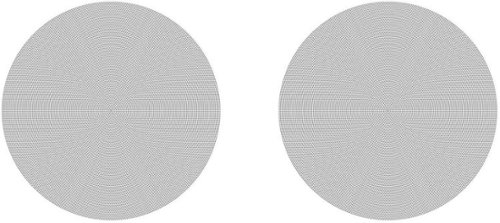Sonos Customer Care
Sonos Customer Care's Stats
Reviews
- Review Count0
- Helpfulness Votes0
- First ReviewNone
- Last ReviewNone
- Featured Reviews0
- Average Rating0
Reviews Comments
- Review Comment Count0
- Helpfulness Votes0
- First Review CommentNone
- Last Review CommentNone
- Featured Review Comments0
Questions
- Question Count0
- Helpfulness Votes0
- First QuestionNone
- Last QuestionNone
- Featured Questions0
- Answer Count1555
- Helpfulness Votes904
- First AnswerSeptember 20, 2019
- Last AnswerOctober 3, 2024
- Featured Answers0
- Best Answers129
Sonos Customer Care's Reviews
Sonos Customer Care has not submitted any reviews.
Sonos Customer Care's Questions
Sonos Customer Care has not submitted any questions.
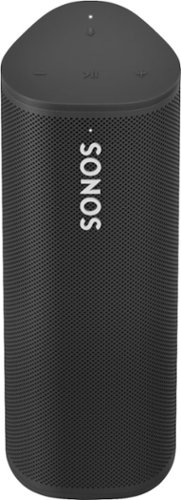
Sonos - Roam Smart Portable Wi-Fi and Bluetooth Speaker with Amazon Alexa and Google Assistant - Black
Enjoy astonishing sound with this breakthrough portable speaker. Stream music and more over WiFi at home and listen on the go with Bluetooth. Get up to 10 hours of battery life. Easily control the sound with the Sonos app, your voice, and Apple AirPlay 2. Create a whole-home sound system with multiple Sonos speakers.
I assume the true sound calibrates equalizer setting for the room. Can it be set to memorize the setting so one can then turn off the microphone and keep the settings without the mic listening.
Yes, once trueplay tuning has been done it stays in that "setting" if you will until it is moved. With our portable products if you turn the mic off the tuning will stay the same until it's turned back on and able to tune again. This may result in unaccurate sound as the sound will be carried over from the tuning in the room you last had it. Tuning starts a few seconds after you lay it on a flat surface, so you could just turn the mic on for about a minute or two of listening and then turn the mic off.
3 years, 11 months ago
by
Posted by:
Sonos Customer Care

Sonos - Sub (Gen 3) Wireless Subwoofer - White
Upgrade your audio system with this white Sonos Sub wireless subwoofer. The two force-canceling drivers produce rich unadulterated bass sounds and prevent vibration and rattles for quality listening. This Sonos Sub wireless subwoofer features a slim design that supports vertical or horizontal placement, and the Trueplay technology lets you tune your music to your preferences.
I have 3 sonos Amps and 4 pairs of speakers hardwired to the Amps. (2 sets on one Amp and 1 set on each of the other AMPS) Have an additional two sets of speakers wired and ready to add speakers, will the wireless woofer work with the system?
Hi, and thank you for this question! Yes, Sub will bond to 1 Amp. So you can choose whichever one you'd like it bonded to. You can have as many Subs as you want on your system (32 total product on one system limit) so if you want a Sub on each Amp you could do that!
3 years, 11 months ago
by
Posted by:
Sonos Customer Care
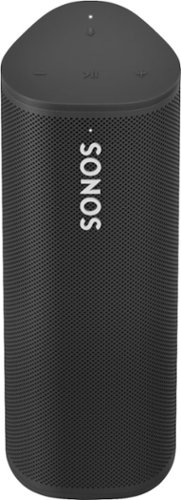
Sonos - Roam Smart Portable Wi-Fi and Bluetooth Speaker with Amazon Alexa and Google Assistant - Black
Enjoy astonishing sound with this breakthrough portable speaker. Stream music and more over WiFi at home and listen on the go with Bluetooth. Get up to 10 hours of battery life. Easily control the sound with the Sonos app, your voice, and Apple AirPlay 2. Create a whole-home sound system with multiple Sonos speakers.
Does one have to worry about privacy issues because of the speaker if one uses the truesound function- can hackers listen in or can you voice be recorded with out you knowing it?
That's a great question! The voice assistant mic does need to be on for auto Trueplay Tuning to work. If you're concerned about hackers you can turn the microphone off whenever you'd like. It's a physical button that it integrated with a light. So if you turn the mic on the light is on and so forth. So you can feel secure knowing that if that light is off, nobody is listening!
3 years, 11 months ago
by
Posted by:
Sonos Customer Care

Sonos - Boost Wireless Speaker Transmitter - White
Enjoy reliable streaming performance with your SONOS speakers using this Sonos Boost wireless transmitter, which features 3 antennas that broadcast 360~ signals through walls and ceilings for efficient long-range coverage to most rooms.
Boost is no longer able to be added to my existing system. Previously it worked fine. I have tried going through S1 app, connecting it to my router, but it cannot find it. I have tried rebooting the Boost and my router and resettIng Boost. How to fix?
Thank you for reaching out. Unfortunately there are more details needed to help you with your question. If you would like you can reach out to the Sonos support team and they can assist you. https://support.sonos.com/s/contact?language=en_US
3 years, 11 months ago
by
Posted by:
Sonos Customer Care
Effortlessly enrich your entertainment experience with the latest generation of Beam, now with Dolby Atmos. Enjoy panoramic sound for shows, movies and games when the TV is on, and stream music radio and more when it's off.
Purchased Sonos Beam Gen 2. I was not told that I needed an "IOS device". I have an Android. Is there a work around, hardware-software? Also, many other speakers have "mode" sounds, i.e.: "game", "surround", etc. Are there "mode settings" on this unit?
You can set up and use your Sonos Beam G2 with an Android phone. The only feature that is not available on Android is the Trueplay tuning feature. This can only be done with an iOS device. It is not necessary to do that but can tune the audio fit your space. This can be done by borrowing a device once or using an iPad. There are not mode setting on a Sonos Beam as it plays the content in the best signal quality the TV is providing .
3 years, 11 months ago
by
Posted by:
Sonos Customer Care
Effortlessly enrich your entertainment experience with the latest generation of Beam, now with Dolby Atmos. Enjoy panoramic sound for shows, movies and games when the TV is on, and stream music radio and more when it's off.
Can I use the Heart Radio app on my phone to play the music on the Sonos Beam?
If you are using an Apple iPhone with Airplay functionality you can send music from the iHearRadio app to the Sonos Beam. However you can add iHeartRadio as a music service inside the Sonos app, and control music playback within the Sonos app regardless if you have an iPhone or Android device.
3 years, 11 months ago
by
Posted by:
Sonos Customer Care
Secure your Beam sound bar to the wall with this black Sonos wall mount. It provides a stable way to install the home theater device.
Can this wall mount be mounted onto a brick wall?
This wall mount can be used on a brick wall but you will want to make sure you use the correct wall anchors for your material.
3 years, 11 months ago
by
Posted by:
Sonos Customer Care

Sonos - Move Smart Portable Wi-Fi and Bluetooth Speaker with Alexa and Google Assistant - Black
Play your favorite tunes anywhere with this weatherproof and drop-resistant Sonos Move portable speaker. The Trueplay automatic tuning adapts and balances the sound based on where you are and what you're listening to. This Sonos Move portable speaker incorporates built-in support for Wi-Fi, Bluetooth, Airplay and the Sonos app to let you stream audio from a smart device.
Will this work with other non-Sonos speakers on the same wifi network with other devices? I use Airplay 2 on my network and don’t have any Sonos products, but wanted to add this for outdoor use, assuming it will play simultaneously on my Airplay network.
The Sonos Move, once set up with the Sonos app, will be an available Airplay 2 speaker. Using the Airplay feature on your iOS or OSX device you can send music to the Sonos Move and other Airplay 2 enabled devices. The multi-room experience audio experience will depend on the wireless network in the space as well as the wireless connection of the device to the network.
3 years, 11 months ago
by
Posted by:
Sonos Customer Care
Effortlessly enrich your entertainment experience with the latest generation of Beam, now with Dolby Atmos. Enjoy panoramic sound for shows, movies and games when the TV is on, and stream music radio and more when it's off.
I have 4 Sonos Moves speakers in my gym. They are connected thru WIFI. Can the Beam speaker be grouped or paired with the Move speakers to add bass to the sound?
The Sonos Beam can be added and be used as your Sonos Moves are for music playback. However, a Beam wont add a tremendous amount of bass sound to your configuration. If you added a Sonos One and a Sonos Sub that would absolutely help your bass response. Due to its portability, the Sonos Move cannot connect to the Sonos Sub, but if you added a Sonos One to the configuration you can add a Sub to that wirelessly.
3 years, 11 months ago
by
Posted by:
Sonos Customer Care
Enjoy premium audio quality without sacrificing your design aesthetic when you install these Sonos In-Ceiling speakers by Sonance . In-ceiling installation creates a seamless look, while the 1-inch tweeter and 6.5-inch woofer deliver powerful sound to your home audio system. These Sonos In-Ceiling speakers by Sonance pairs perfectly with other Sonos audio equipment.
Does SONOS have a wireless "in-ceiling" speaker option?
Hi John, Sonos does not offer a true wireless in-ceiling speaker. In-ceiling speakers still require power and this model needs to be connected to a Sonos Amp with speaker wire to be powered.
3 years, 11 months ago
by
Posted by:
Sonos Customer Care