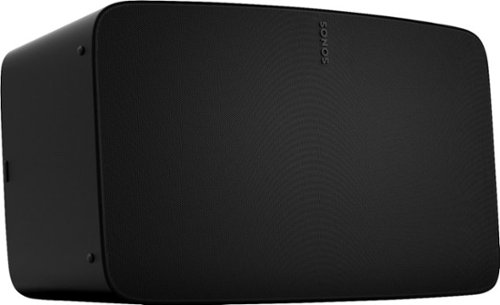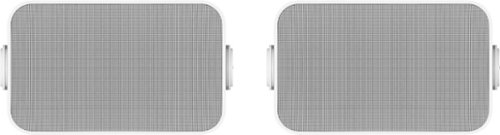Sonos Customer Care
Sonos Customer Care's Stats
Reviews
- Review Count0
- Helpfulness Votes0
- First ReviewNone
- Last ReviewNone
- Featured Reviews0
- Average Rating0
Reviews Comments
- Review Comment Count0
- Helpfulness Votes0
- First Review CommentNone
- Last Review CommentNone
- Featured Review Comments0
Questions
- Question Count0
- Helpfulness Votes0
- First QuestionNone
- Last QuestionNone
- Featured Questions0
- Answer Count1555
- Helpfulness Votes904
- First AnswerSeptember 20, 2019
- Last AnswerOctober 3, 2024
- Featured Answers0
- Best Answers129
Sonos Customer Care's Reviews
Sonos Customer Care has not submitted any reviews.
Sonos Customer Care's Questions
Sonos Customer Care has not submitted any questions.

Sonos - Arc 5.0.2 Channel Smart Soundbar with Dolby Atmos - Black
Bring all your entertainment to life with the extraordinarily realistic sound of this Sonos Arc - the premium smart soundbar for TV, movies, gaming, and more.
How many channels? How many speakers? What is the power output? what is the sound density, dB level?
Thanks for your question! Arc is a 5.0.2 when it is standalone with 11 speakers and 11 class D digital amplifiers. The other information that you asked for is not share publicly.
4 years, 10 months ago
by
Posted by:
Sonos Customer Care

Sonos - Arc 5.0.2 Channel Smart Soundbar with Dolby Atmos - Black
Bring all your entertainment to life with the extraordinarily realistic sound of this Sonos Arc - the premium smart soundbar for TV, movies, gaming, and more.
Can the soundbar work on 220v power input?
Thank you for your question. Yes it can, as long as you have the appropriate travel plug for the wall outlet.
4 years, 10 months ago
by
Posted by:
Sonos Customer Care
Set up this Sonos Five wireless speaker in your living room to get the party going. Three high-excursion woofers deliver deep bass you can dance to, while Trueplay technology maximizes sound to fit the acoustics of your space. Capacitive touch and Siri, Alexa and Google Assistant voice controls on this Sonos Five wireless speaker let you change tunes and adjust the volume with a tap or a word.
I have a Denon AVR-S750h receiver, will the sonos-5 speakers work as rear speakers with it.
Hi, and thank you for your question. No, the Sonos 5 will only work as surrounds with our home theater products.
4 years, 10 months ago
by
Posted by:
Sonos Customer Care

Sonos - Arc 5.0.2 Channel Smart Soundbar with Dolby Atmos - Black
Bring all your entertainment to life with the extraordinarily realistic sound of this Sonos Arc - the premium smart soundbar for TV, movies, gaming, and more.
Does the Sonos arc ever turn off? I’m asking because the light doesn’t go off even though the tv is not on. And I also noticed that there is no on/off switch.
Hi, and thank you for your question. No, our products don't turn off. They go into a low power state if not in use, but they always stay on. This is because of the nature of the use of our products. If they turned off, you would have to power it on and wait for it to reconnect everytime you wanted to listen to music or watch a movie. Which means you would either have to get up, or we would have to include a remote (which nobody likes lol)
If you'd like to turn that light off, you can in the room settings. Go to settings -> system -> select the room name -> scroll down to find "status lights" --- you'll see a toggle switch to turn it off and on!
Hope this helps! :)
If you'd like to turn that light off, you can in the room settings. Go to settings -> system -> select the room name -> scroll down to find "status lights" --- you'll see a toggle switch to turn it off and on!
Hope this helps! :)
4 years, 11 months ago
by
Posted by:
Sonos Customer Care

Sonos - Geek Squad Certified Refurbished Boost Wi-Fi Range Extender
Geek Squad~ Certified Refurbished products are thoroughly, painstakingly and lovingly tested, so you can be sure that your device will work right, right away. Learn more about Geek Squad~ Certified Refurbished products.Extend wireless audio range with this Sonos Boost network extender. Capable of creating a dedicated wireless network, this network extender bypasses existing Wi-Fi and ensures wireless audio signals arrive unimpeded. This Sonos Boost network extender has three internal antennas that improve Wi-Fi coverage by broadcasting signals through walls and ceilings in all directions.
Do you have to have a Sonos product for this to work?
Hi, and thank you for your question. Yes, the Boost only works with Sonos products.
4 years, 11 months ago
by
Posted by:
Sonos Customer Care
Stream audio to a stereo system with this matte black Sonos Port. The audio line-in lets you connect CD players and record players, while the line-out supports RCA or digital connections for amplified audio equipment. This Sonos Port features easy-to-use controls so you can adjust volume, bass and treble, and the Ethernet port supports high-speed connections.
My sonos port streaming media player is lit up - has power - but no longer send music to any of my home speakers. Any idea?
Hi, and thank you for reaching out! Make sure the "Line in" option is selected inside the Sonos app. You can find that in the browse section (should look like a music note) on the bottom of the app. It's where your music services show up. Scroll down and find Line in.
If this doesn't fix your problem, we encourage you to reach out to us at sonos.com/support and we can get you back up and running!
If this doesn't fix your problem, we encourage you to reach out to us at sonos.com/support and we can get you back up and running!
4 years, 11 months ago
by
Posted by:
Sonos Customer Care
Enhance your home audio with this Class D Sonos amplifier. Its 125W of power per channel lets you enjoy high-resolution sound from your bookshelf speakers, TV and other passive components, and Wi-Fi connectivity supports multiroom setups and wireless streaming via AirPlay and the Sonos app.
Will this work with 4 conductor speaker wire?
Hi, and thank you for your question. The Sonos Amp is designed to work with 2 conductor wire. You will not get the intended benefits with 4 conductor wire.
4 years, 11 months ago
by
Posted by:
Sonos Customer Care

Sonos - Beam Soundbar with Voice Control built-in - Black
Get more out of your home theater setup with this Sonos Beam compact smart soundbar. A 5-speaker with five amplifier setup delivers rich, big sound to your room, while the single-cable connection allows for fast, easy setup. Compatible with Amazon Alexa and Google Assistant voice control, this Sonos Beam compact smart soundbar lets you control the volume and power with the just sound of your voice.
I have a smaller Sonos speaker that I can control through google home device, can I control a Sonos sound bar from an app, and can I control it by talking through google home device
Hi, and thank you for your question! Yes, and yes. You can talk through the Google home device or sign into Google in our app for the Sonos Beam as the Beam has mics in it for voice control. You can also control it with our app.
4 years, 11 months ago
by
Posted by:
Sonos Customer Care

Sonos - Beam Soundbar with Voice Control built-in - Black
Get more out of your home theater setup with this Sonos Beam compact smart soundbar. A 5-speaker with five amplifier setup delivers rich, big sound to your room, while the single-cable connection allows for fast, easy setup. Compatible with Amazon Alexa and Google Assistant voice control, this Sonos Beam compact smart soundbar lets you control the volume and power with the just sound of your voice.
I have an older 40" Samsung TV which only has an audio out (1/8 inch jack) or a optical out. Will either of these work with the Sonos Beam?
Hi, and thank you for your question. Yes, the optical will work with Beam! It comes with a female hdmi-optical adapter. So plug the adapter into the optical port on the TV and then run the included HDMI cable to the Beam.
4 years, 11 months ago
by
Posted by:
Sonos Customer Care
Listen to music on your patio, terrace, balcony, garden or by the pool with these Sonos Outdoor speakers by Sonance that feature a UV-resistant design with a perforated aluminum grille to ensure durability. The 6-1/2" woofers offer powerful audio.
are they bluetooth and does it have alexa built in
Hi, and thank you for your question. No, they are not bluetooth. They are controlled wirelessly with the Sonos Amp!
They also do not have voice assistance built into them, but our Amp will connect to Alexa in our app, and via the Alexa app so that they can be controlled with voice. All you would need is an Amazon voice product, or you can use our voice assisted speakers.
They also do not have voice assistance built into them, but our Amp will connect to Alexa in our app, and via the Alexa app so that they can be controlled with voice. All you would need is an Amazon voice product, or you can use our voice assisted speakers.
4 years, 11 months ago
by
Posted by:
Sonos Customer Care