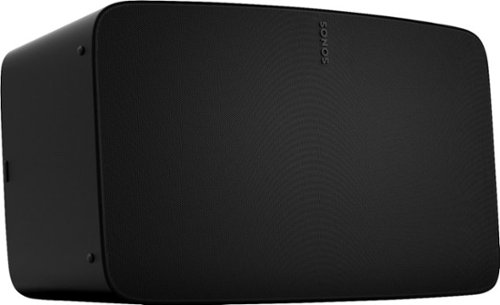Sonos Customer Care
Sonos Customer Care's Stats
Reviews
- Review Count0
- Helpfulness Votes0
- First ReviewNone
- Last ReviewNone
- Featured Reviews0
- Average Rating0
Reviews Comments
- Review Comment Count0
- Helpfulness Votes0
- First Review CommentNone
- Last Review CommentNone
- Featured Review Comments0
Questions
- Question Count0
- Helpfulness Votes0
- First QuestionNone
- Last QuestionNone
- Featured Questions0
- Answer Count1555
- Helpfulness Votes904
- First AnswerSeptember 20, 2019
- Last AnswerOctober 3, 2024
- Featured Answers0
- Best Answers129
Sonos Customer Care's Reviews
Sonos Customer Care has not submitted any reviews.
Sonos Customer Care's Questions
Sonos Customer Care has not submitted any questions.
Stream audio to a stereo system with this matte black Sonos Port. The audio line-in lets you connect CD players and record players, while the line-out supports RCA or digital connections for amplified audio equipment. This Sonos Port features easy-to-use controls so you can adjust volume, bass and treble, and the Ethernet port supports high-speed connections.
A similar question was asked previously but don't think it was fully answered. I have a wired system. If I add Port to provide wireless sound in other rooms, is there a delay between the wired system and speakers connected to Port.
Hi, and thank you very much for following up on this question. There shouldn't be any delay when streaming music. The only potential for delay is if you're plugging an analog source (ie a cd player) into the Port analog "in" and then grouping that with other Sonos speakers.
5 years ago
by
Posted by:
Sonos Customer Care
Set up this Sonos Five wireless speaker in your living room to get the party going. Three high-excursion woofers deliver deep bass you can dance to, while Trueplay technology maximizes sound to fit the acoustics of your space. Capacitive touch and Siri, Alexa and Google Assistant voice controls on this Sonos Five wireless speaker let you change tunes and adjust the volume with a tap or a word.
Is the Sonos Five speaker compatible with a Pioneer Wi-Fi receiver to play audio from that source, in addition to a google hub?
Hi, and thanks for your questions. No, the Five would not be compatible with the wifi receiver. However we do have the Sonos Port if you'd like to make that receiver work with Sonos.
https://www.bestbuy.com/site/sonos-port-streaming-media-player-matte-black/6371154.p?skuId=6371154
As far as the Google Hub, we can integrate with that. You could tell it to play "x" in the Living room and your speaker named Living Room will start playing music.
https://www.bestbuy.com/site/sonos-port-streaming-media-player-matte-black/6371154.p?skuId=6371154
As far as the Google Hub, we can integrate with that. You could tell it to play "x" in the Living room and your speaker named Living Room will start playing music.
5 years ago
by
Posted by:
Sonos Customer Care

Sonos - Beam Soundbar with Voice Control built-in - Black
Get more out of your home theater setup with this Sonos Beam compact smart soundbar. A 5-speaker with five amplifier setup delivers rich, big sound to your room, while the single-cable connection allows for fast, easy setup. Compatible with Amazon Alexa and Google Assistant voice control, this Sonos Beam compact smart soundbar lets you control the volume and power with the just sound of your voice.
I've experimented with objects the height and length of the Sonos Beam, and it appears there is not quite enough clearance with our viewing angles for the TV remote to work with the Beam in front. Would placing the Beam behind the TV distort the sound?
Hi, and thank you for reaching out! Yes, this would distort the sound. Our trueplay tuning (only available on IOS devices because of microphone consistency) would help, however you would not get ideal sound for your home theater with it behind the tv.
5 years ago
by
Posted by:
Sonos Customer Care
Enhance your home audio with this Class D Sonos amplifier. Its 125W of power per channel lets you enjoy high-resolution sound from your bookshelf speakers, TV and other passive components, and Wi-Fi connectivity supports multiroom setups and wireless streaming via AirPlay and the Sonos app.
Hi, could I use four play one's and sonos sub and two Denon speaker to watch TV and play music.
Hi, and thank you for your question! The Amp is designed to power existing speakers you already have. So your Denon speakers for example. It really depends on what set up you're looking to do with these speakers. If you're looking for surround sound. You could plug the Amp into your Tv using the ARC port and use x2 Ones as rears. Then use the other two ones in other rooms! If you're looking to use the them all in surround sound then, no. This article on our support site should help keeping in mind that Amp, Beam, or Arc can be used as front on our home theater systems.
5 years ago
by
Posted by:
Sonos Customer Care

Sonos - Arc 5.0.2 Channel Smart Soundbar with Dolby Atmos - Black
Bring all your entertainment to life with the extraordinarily realistic sound of this Sonos Arc - the premium smart soundbar for TV, movies, gaming, and more.
Does the Sonos arc only plays ambient sound in the rear plays ones when they are setup to 5.1 ? I have a 5.1 surround system and I able to hear the dialogue on all the speakers.
Hi, and thank you for you question. If you're are able to hear dialogue in the surrounds speakers, you may have them grouped together, but not set up as surrounds. Make sure they are set up as rears (https://support.sonos.com/s/article/2927?language=en_US)
Dialogue should only be coming from the center channel inside of the Arc. Please don't hesitate to reach out to us with questions at sonos.com/support. We'd be happy to help get you up and running!
Dialogue should only be coming from the center channel inside of the Arc. Please don't hesitate to reach out to us with questions at sonos.com/support. We'd be happy to help get you up and running!
5 years ago
by
Posted by:
Sonos Customer Care

Sonos - Boost Wireless Speaker Transmitter - White
Enjoy reliable streaming performance with your SONOS speakers using this Sonos Boost wireless transmitter, which features 3 antennas that broadcast 360~ signals through walls and ceilings for efficient long-range coverage to most rooms.
Exactly what do you have to do in order to get this to work ?
Hi, and thank you very much for reaching out. The Boost plugs into your router and it needs a power outlet. If you're setting up Sonos for the first time we'll walk you through set up on the Sonos app. But it's mostly just a button press. If you already have Sonos, the setup is the same. However you may need to tell your speakers to work off of Boost. Sometimes this is as easy as unplugging your products and plugging back in.( https://support.sonos.com/s/article/3636?language=en_US) However sometimes it does require extra steps. If it requires support, please don't hesitate to reach out to us at sonos.com/support.
5 years ago
by
Posted by:
Sonos Customer Care
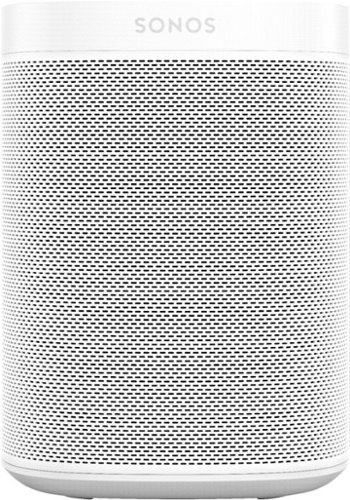
Sonos - One SL Wireless Smart Speaker - White
Get rich, room-filling sound with this Sonos One SL speaker, and control it with the Sonos app, Apple AirPlay 2, and more. Pair it with Sonos One or another One SL in the same room for stereo separation and more detailed sound.
Need to link to a wireless turntable by Music Hall. Will this work?
Hi, and thank you for your question. The One SL is not what you'd want in this scanario. If fact, none of our products will connect wirelessly to you turntable. We do however, have the Port. Which would wire into the turntable and allow you to stream your turntable wirelessly to other Sonos speakers.
5 years ago
by
Posted by:
Sonos Customer Care
Deliver crisp sound and a clean look to your entertainment setup with this white Sonos Five wireless speaker. Built-in Wi-Fi and Apple AirPlay 2 let you share your favorite playlists, while three high-excursion woofers and angled side tweeters deliver a wide range of audio enjoyment. Boasting Trueplay technology, this Sonos Five wireless speaker fills the dimensions of your space with sound.
Can it be used outdoors
Hi, and thanks for reaching out. The Sonos Five is not designed to be used outdoors. If you're looking for a permanent outdoor solution, we recommend a pair of outdoor speaker powered by the Sonos Amp, or the Move for a portable solution.
5 years ago
by
Posted by:
Sonos Customer Care

Sonos - Arc 5.0.2 Channel Smart Soundbar with Dolby Atmos - Black
Bring all your entertainment to life with the extraordinarily realistic sound of this Sonos Arc - the premium smart soundbar for TV, movies, gaming, and more.
I would like to have the sound bar connected to my tv but not use wifi. Is it possible to turn off the wifi signal and still have it work for my tv via the cable?
Hi, and thank you for your question. The Arc does have to be set up through wifi, however once it's set up, theoretically you can control basic functions without wifi.
5 years ago
by
Posted by:
Sonos Customer Care
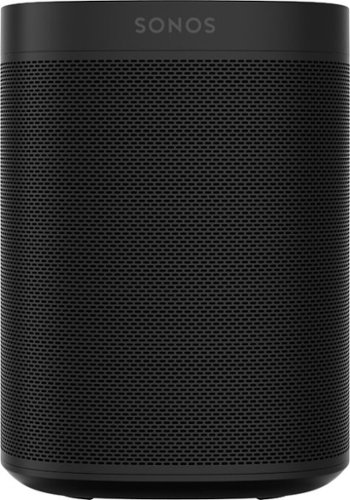
Sonos - One (Gen 2) Smart Speaker with Voice Control built-in - Black
Enhance your media experience with this Sonos One (Gen 2) smart speaker in black. Powered by a four-core processor, this speaker can connect to Wi-Fi and stream your favorite podcasts, radio stations and music with high-quality sound. This Sonos One (Gen 2) smart speaker includes Alexa and Google Assistant, so you can use it completely hands-free.
Can this be paired with the Sonos One SL for surround sound (Sonos One SL - Right Channel; Sonos One - L Channel)?
Hello, and great question! Yes, you can do that. Doesn't matter which one is which surround. No need to have voice mics in both speakers if they're in the same room, so we designed the One and One SL to work together as rears, and as a stereo pair, too!
5 years ago
by
Posted by:
Sonos Customer Care