Lenovo Product Expert
Lenovo Product Expert's Stats
Reviews
- Review Count0
- Helpfulness Votes0
- First ReviewNone
- Last ReviewNone
- Featured Reviews0
- Average Rating0
Reviews Comments
- Review Comment Count0
- Helpfulness Votes0
- First Review CommentNone
- Last Review CommentNone
- Featured Review Comments0
Questions
- Question Count0
- Helpfulness Votes0
- First QuestionNone
- Last QuestionNone
- Featured Questions0
- Answer Count36203
- Helpfulness Votes24,074
- First AnswerApril 21, 2014
- Last AnswerFebruary 26, 2026
- Featured Answers0
- Best Answers2690
Lenovo Product Expert's Reviews
Lenovo Product Expert has not submitted any reviews.
Lenovo Product Expert's Questions
Lenovo Product Expert has not submitted any questions.
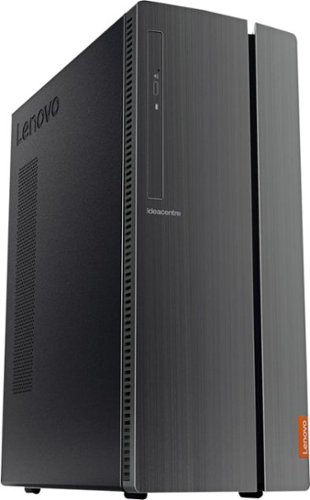
Lenovo - IdeaCentre 510A Desktop - Intel Core i5 - 8GB Memory - 1TB Hard Drive
Lenovo 510A-15ICB Desktop: Upgrade your home computer with this Lenovo IdeaCentre desktop PC. The fast Intel Core i5-8400 processor and Intel UHD 630 graphics card easily handle complex software, and you can store your photos and files on the big 1TB hard drive or make use of the seven-in-one card reader to save on other storage media. Connect this Lenovo IdeaCentre computer wirelessly to other devices using the built-in Bluetooth or Wi-Fi.
how many monitors can this run?
Model number 90HV0003US can support two monitors through one VGA port and one HDMI port.
6 years, 9 months ago
by
Posted by:
Lenovo Product Expert

Lenovo - IdeaPad 130 15.6" Laptop - AMD A9-Series - 4GB Memory - AMD Radeon R5 - 128GB Solid State Drive
Improve productivity with this Lenovo IdeaPad laptop. Enjoy crisp video on the 5.6-inch HD display, and manage files in record time with the fast 128GB solid-state drive. An AMD A9 Processor paired with 4GB of RAM make this Lenovo IdeaPad laptop an ideal choice for multitaskers and media consumers alike.
Will this laptop run Rainbow Six: Siege?
That will depend on the requirements and compatibility of the specific game. We recommend you check with the game's software publisher's web site for their compatibility with Windows 10 Home 64-bit operating system and the minimum/recommended hardware requirements (Is a Graphics card required, the processor speed and the minimum required system RAM and the minimum available hard drive space) to run their program, then compare those requirements to this system's configuration.
6 years, 9 months ago
by
Posted by:
Lenovo Product Expert

Lenovo - IdeaPad S145 15.6" Laptop - Intel Pentium Gold - 4GB Memory - 500GB Hard Drive
Lenovo IdeaPad S145 laptop: Stay productive with this Lenovo IdeaPad notebook. Its Intel Pentium 2.3GHz processor and 4GB of DDR4 RAM keep programs and apps moving smoothly, and the 500GB hard drive provides ample storage for all types of files. This Lenovo IdeaPad notebook has a 15.6-in. anti-glare screen that displays images in resolutions up to 1366 x 768.
Full battery life N
Model number 81MV0001US ships with a 2CELL_30WH_INTERNAL, Lithium Polymer Battery, with a battery life of up to 6 hours, depending on the work that the device is performing.
6 years, 9 months ago
by
Posted by:
Lenovo Product Expert

Lenovo - IdeaPad 130 15.6" Laptop - AMD A9-Series - 4GB Memory - AMD Radeon R5 - 128GB Solid State Drive
Improve productivity with this Lenovo IdeaPad laptop. Enjoy crisp video on the 5.6-inch HD display, and manage files in record time with the fast 128GB solid-state drive. An AMD A9 Processor paired with 4GB of RAM make this Lenovo IdeaPad laptop an ideal choice for multitaskers and media consumers alike.
Will this computer be able to run GoPro software such as GoPro Fusion Or GoPro Quik?
That will depend on the requirements and compatibility of the software. We recommend you check with the software publisher's web sites for their compatibility with Windows 10 Home 64-bit operating system and the minimum/recommended hardware requirements (Is a Graphics card required, the processor speed and the minimum required system RAM and the minimum available hard drive space) to run their program, then compare those requirements to this system's configuration.
6 years, 9 months ago
by
Posted by:
Lenovo Product Expert

Lenovo - IdeaPad 130 15.6" Laptop - AMD A9-Series - 4GB Memory - AMD Radeon R5 - 128GB Solid State Drive
Improve productivity with this Lenovo IdeaPad laptop. Enjoy crisp video on the 5.6-inch HD display, and manage files in record time with the fast 128GB solid-state drive. An AMD A9 Processor paired with 4GB of RAM make this Lenovo IdeaPad laptop an ideal choice for multitaskers and media consumers alike.
Will this be able to process 4K video from a GoPro?
No, the maximum resolution this system can support is 1366 X 768 (HD).
6 years, 9 months ago
by
Posted by:
Lenovo Product Expert

Lenovo - ThinkPad 14" Refurbished Laptop - Intel Core i5 - 8GB Memory - 320GB Hard Drive - Black
Play games or get work done on this refurbished Lenovo ThinkPad. The Intel Core i5 processor and 8GB of RAM let it run multiple programs rapidly, and the 14-inch HD screen displays images that make videos, documents and data easy to see. The 320GB hard drive makes this Lenovo ThinkPad practical for everyday use.
This computer does not have an HDMI port, right? Can I use any of the other ports to connect it to my TV's HDMI?
There is one VGA and one DisplayPort on this refurbished model. You can use a DisplayPort to HDMI adapter to connect an external HDMI monitor to this device.
6 years, 9 months ago
by
Posted by:
Lenovo Product Expert
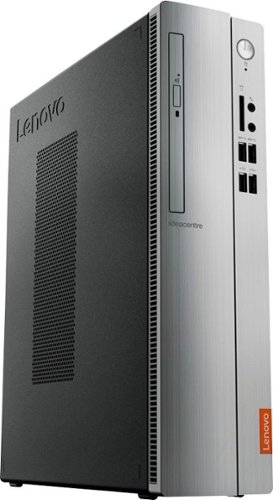
Lenovo - IdeaCentre 310S Desktop - AMD A9-Series - 4GB Memory - 1TB Hard Drive - Silver
Upgrade your PC with this Lenovo IdeaCentre computer. Its 4GB of RAM and 1TB hard drive provide a powerful performance, and the AMD A9 processor with integrated Radeon graphics powers through your favorite apps, media and games. This Lenovo IdeaCentre computer has a slim form factor for high space efficiency.
This desktop came with very poor hookup information. I don't want to hook up anything that would damage the unit..... Help help.... Joey6803
Here is a link to the User's Guide for the Lenovo IdeaCentre 310s-08ASR model. We recommend if you are having any difficulty at all setting up your new computer or you do not feel comfortable with the process of setting up your new computer, you consider calling the Best Buy Geek Squad and purchase their home installation service. Here is the link to the User's Guide: https://download.lenovo.com/consumer/desktop_pub/aio_310s_series_ug_v1.0_en_20180213.pdf
6 years, 9 months ago
by
Posted by:
Lenovo Product Expert

Lenovo - IdeaPad S145 15.6" Laptop - Intel Pentium Gold - 4GB Memory - 500GB Hard Drive
Lenovo IdeaPad S145 laptop: Stay productive with this Lenovo IdeaPad notebook. Its Intel Pentium 2.3GHz processor and 4GB of DDR4 RAM keep programs and apps moving smoothly, and the 500GB hard drive provides ample storage for all types of files. This Lenovo IdeaPad notebook has a 15.6-in. anti-glare screen that displays images in resolutions up to 1366 x 768.
Can I download iTunes on it?
Yes, The Lenovo IdeaPad S145-15 laptop ships with Windows 10 Home in S mode as its operating system. iTunes is compatible with Windows 10 Home in S mode, just download the APP from the Microsoft Store.
6 years, 9 months ago
by
Posted by:
Lenovo Product Expert

Lenovo - IdeaPad S145 15.6" Laptop - Intel Pentium Gold - 4GB Memory - 500GB Hard Drive
Lenovo IdeaPad S145 laptop: Stay productive with this Lenovo IdeaPad notebook. Its Intel Pentium 2.3GHz processor and 4GB of DDR4 RAM keep programs and apps moving smoothly, and the 500GB hard drive provides ample storage for all types of files. This Lenovo IdeaPad notebook has a 15.6-in. anti-glare screen that displays images in resolutions up to 1366 x 768.
Does this have a camera built in? Also can it be used for social media without a problem?6
Yes, model number 81MV0001US has a 300p web cam built in. This is an entry level, light use system with its Intel Pentium processor. It is not meant for multi-tasking or demanding programs. It is good for Microsoft Office and light internet browsing, including Social Media. If this describes your computing needs, the IdeaPad S145-15 would be a good choice.
6 years, 9 months ago
by
Posted by:
Lenovo Product Expert

Lenovo - IdeaPad 330S 15.6" Laptop - Intel Core i5 - 8GB Memory - 1TB Hard Drive
Lenovo IdeaPad 330S laptop: Boost your productivity with this Lenovo IdeaPad laptop. An 8th Gen Intel Quad Core i5-8250U processor and Windows 10 operating system offer seamless functionality while running multiple applications, and an AMD Radeon 535 graphics card ensures an immersive gaming experience. The Lenovo IdeaPad laptop has a 15.6-inch screen with a 1080p Full HD 1080pscreen resolution for high-quality visuals.
is keyboard backlit
No, model number 81F500NSUS does not have a backlit keyboard.
6 years, 9 months ago
by
Posted by:
Lenovo Product Expert