Lenovo Product Expert
Lenovo Product Expert's Stats
Reviews
- Review Count0
- Helpfulness Votes0
- First ReviewNone
- Last ReviewNone
- Featured Reviews0
- Average Rating0
Reviews Comments
- Review Comment Count0
- Helpfulness Votes0
- First Review CommentNone
- Last Review CommentNone
- Featured Review Comments0
Questions
- Question Count0
- Helpfulness Votes0
- First QuestionNone
- Last QuestionNone
- Featured Questions0
- Answer Count35992
- Helpfulness Votes23,992
- First AnswerApril 21, 2014
- Last AnswerFebruary 2, 2026
- Featured Answers0
- Best Answers2673
Lenovo Product Expert's Reviews
Lenovo Product Expert has not submitted any reviews.
Lenovo Product Expert's Questions
Lenovo Product Expert has not submitted any questions.

Lenovo - ThinkPad L380 Yoga 2-in-1 13.3" Touch-Screen Laptop - Intel Core i5 - 8GB Memory - 256GB Solid State Drive - Black
Lenovo ThinkPad L380 Yoga Convertible 2-in-1 Laptop: Get the job done with this Lenovo ThinkPad laptop. The portable, lightweight design contains a powerful Intel i5 processor and 8GB of DDR4 RAM for responsive performance that goes anywhere. This Lenovo ThinkPad laptop has a flexible hinge that lets it convert into four different configurations for maximum comfort and ease of use.
Lenovo L380 Thinkpad Yoga 8GB RAM, i5, 256 SSD. Can this laptop's SSD be upgraded to 550 GB SSD or to 1 TB SSD?
This model is not user upgradable. A certified technician must do all of the work, so as to not void the warranty. Check with your certified technician about your options.
6 years, 9 months ago
by
Posted by:
Lenovo Product Expert

Lenovo - IdeaPad 130 15.6" Laptop - AMD A9-Series - 4GB Memory - AMD Radeon R5 - 128GB Solid State Drive
Improve productivity with this Lenovo IdeaPad laptop. Enjoy crisp video on the 5.6-inch HD display, and manage files in record time with the fast 128GB solid-state drive. An AMD A9 Processor paired with 4GB of RAM make this Lenovo IdeaPad laptop an ideal choice for multitaskers and media consumers alike.
Is this computer able to upgrade memory?
This model is not user upgradable. A certified technician must do all of the work, so as to not void the warranty. The maximum RAM this model can support is 8GB. Your certified technician can replace the existing 4GB stick and replace it with an 8GTB stick of RAM.
6 years, 9 months ago
by
Posted by:
Lenovo Product Expert

Lenovo - 2-in-1 11.6" Touch-Screen Chromebook - MT8173c - 4GB Memory - 32GB eMMC Flash Memory
Maximize productivity with this 11.6-inch Lenovo Chromebook computer. Its MediaTek processor and 4GB of RAM power its Chrome operating system, and the 32GB eMMC flash memory stores and protects necessary files. This Lenovo Chromebook computer has a 720p webcam for taking HD photos and video and videoconferencing with friends and associates.
Can Lightroom be downloaded onto this?
The Lenovo C330 Chromebook is compatible with APPs available at the Google Play Store.
6 years, 9 months ago
by
Posted by:
Lenovo Product Expert
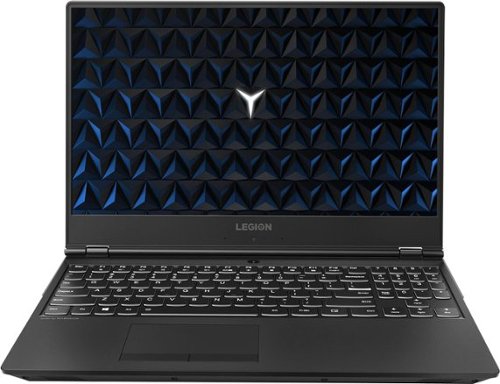
Lenovo - Legion Y530 15.6" Gaming Laptop - Intel Core i7 - 8GB Memory - NVIDIA GeForce GTX 1050 Ti - 1TB Hard Drive - Black
Play your favorite PC games with this 15.6-inch Lenovo laptop. Its Intel Core i7 processor and 8GB of RAM let you run multiple programs without performance lag, and its 1TB hard drive provides plenty of file storage space. This Lenovo laptop has a powerful NVIDIA GeForce GTX 1050Ti graphics card for fast rendering of images and videos.
How does it perform with games like Fortnite ?
That really will depend on the requirements and compatibility of the specific game. We recommend you check with the game's software publisher's web site for their compatibility with Windows 10 Home 64-bit operating system and the minimum/recommended hardware requirements (Is a Graphics card required, the processor speed and the minimum required system RAM and the minimum available hard drive space) to run their program, then compare those requirements to this system's configuration.
6 years, 9 months ago
by
Posted by:
Lenovo Product Expert

Lenovo - IdeaPad 130 15.6" Laptop - AMD A9-Series - 4GB Memory - AMD Radeon R5 - 128GB Solid State Drive
Improve productivity with this Lenovo IdeaPad laptop. Enjoy crisp video on the 5.6-inch HD display, and manage files in record time with the fast 128GB solid-state drive. An AMD A9 Processor paired with 4GB of RAM make this Lenovo IdeaPad laptop an ideal choice for multitaskers and media consumers alike.
I ordered this laptop online and it has been sent to the BB Store in Jackson TN: https://www.bestbuy.com/site/lenovo-130-15ast-15-6-laptop-amd-a9-series-4gb-memory-amd-radeon-r5-128gb-solid-state-drive-black/6323661.p?skuId=6323661 Match price?
We recommend you contact the store directly for more information about pricing.
6 years, 9 months ago
by
Posted by:
Lenovo Product Expert

Lenovo - L340-17IWL 17.3" Laptop - Intel Core i3 - 8GB Memory - 1TB Hard Drive
Get more work done while you travel with this Lenovo 17.3-inch notebook. The large screen makes interfaces and text easy to see, while the Intel Core i3 processor helps programs run smoothly. This Lenovo 17.3-inch notebook has a 1TB hard drive for storing large amounts of data, and the 8GB of RAM let you keep several applications open at once.
Is this laptop compatible to use with a Cricut Air 2?
That will depend on the requirements and compatibility of the device. We recommend you check with the hardware manufacturer's web site for their compatibility with Windows 10 Home 64-bit operating system and the minimum/recommended hardware requirements (Is a Graphics card required, the processor speed and the minimum required system RAM and the minimum available hard drive space) to run their program, then compare those requirements to this system's configuration.
6 years, 9 months ago
by
Posted by:
Lenovo Product Expert

Lenovo - 130-15AST 15.6" Laptop - AMD A6-Series - 4GB Memory - AMD Radeon R4 - 500GB Hard Drive - Black
Stream content, tackle schoolwork or navigate your favorite websites with this Lenovo IdeaPad laptop. An AMD A6-9225 accelerated processor and 4GB of system memory let you run apps and software without lag, while the Windows 10 OS ensures intuitive operation. AMD Radeon R4 graphics ensure smooth video playback, making this laptop ideal for binge-watching your favorite shows. With a 15.6-inch HD LED-backlit display, this Lenovo IdeaPad laptop delivers crisp, clear image quality.
will i be able to hook up my wacom drawing tablet and run medibang?
That will depend on the requirements and compatibility of the peripheral hardware. We recommend you check with the hardware manufacturer's web site for their compatibility with Windows 10 Home 64-bit operating system and the minimum/recommended hardware requirements (Is a Graphics card required, the processor speed and the minimum required system RAM and the minimum available hard drive space) to run their program, then compare those requirements to this system's configuration.
6 years, 9 months ago
by
Posted by:
Lenovo Product Expert

Lenovo - IdeaCentre 520 23.8" Touch-Screen All-In-One - AMD Ryzen 3-Series - 8GB Memory - 1TB Hard Drive - Black
Make the most of any work space with this Lenovo IdeaCentre desktop computer. Its AMD Ryzen 3 processor and 8GB of RAM provide smooth performance for programs and games, and the integrated Cortana virtual assistant ensures seamless voice-activated task management. This Lenovo IdeaCentre desktop computer has a 1TB hard drive for reliable file storage.
Does this model allow for use of a pen stylus to draw and edit directly on the screen?
No. The Lenovo IdeaCentre 520-24 All-In-One system is not compatible with any active/digital pen.
6 years, 9 months ago
by
Posted by:
Lenovo Product Expert

Lenovo - ThinkPad E585 15.6" Laptop - AMD Ryzen 7 - 8GB Memory - AMD Radeon RX Vega 10 - 256GB Solid State Drive - Black
Enhance productivity with this Lenovo ThinkPad notebook computer. Powered by a quad-core AMD Ryzen 7 processor and 8GB of DDR4 RAM, it handles demanding apps comfortably, and the built-in Radeon Vega graphic card supplies light gaming power. This Lenovo ThinkPad notebook computer has a 256GB SSD for storage and a Full HD IPS display for clear viewing at any angle.
The description on BestBuy website says that this has 8 cores 16 threads, but the 2700U only has 4 Cores. Which is it? If it's the 4 core the description should be changed on the website because it's false advertising.
Model number 20KV000YUS, the Lenovo ThinkPad E585 laptop ships with the AMD Ryzen 7 2700U processor. This is a 4-Core/8-Thread architecture processor.
6 years, 9 months ago
by
Posted by:
Lenovo Product Expert

Lenovo - Yoga C930 2-in-1 13.9" 4K Ultra HD Touch-Screen Laptop - Intel Core i7 - 16GB Memory - 512GB Solid State Drive
Get work done on this Lenovo Yoga convertible laptop. The i7 processor ensures fast program execution, and the 16GB of RAM supports multitasking between must-dos and entertainment options such as video streaming. This Lenovo Yoga convertible laptop's 512GB of storage lets you download gaming files or keep a personal archive of photos and documents.Learn more.
What is the difference between model 81C4000EUS and 81C40005US? I see a difference in price of $100, but the specs look the same.
Model number 81C40005US is the Iron Grey Model. The color is the difference.
6 years, 9 months ago
by
Posted by:
Lenovo Product Expert