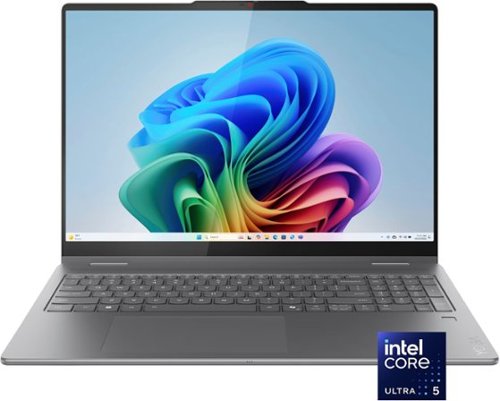Lenovo Product Expert
Lenovo Product Expert's Stats
Reviews
- Review Count0
- Helpfulness Votes0
- First ReviewNone
- Last ReviewNone
- Featured Reviews0
- Average Rating0
Reviews Comments
- Review Comment Count0
- Helpfulness Votes0
- First Review CommentNone
- Last Review CommentNone
- Featured Review Comments0
Questions
- Question Count0
- Helpfulness Votes0
- First QuestionNone
- Last QuestionNone
- Featured Questions0
- Answer Count36016
- Helpfulness Votes23,992
- First AnswerApril 21, 2014
- Last AnswerFebruary 3, 2026
- Featured Answers0
- Best Answers2673
Lenovo Product Expert's Reviews
Lenovo Product Expert has not submitted any reviews.
Lenovo Product Expert's Questions
Lenovo Product Expert has not submitted any questions.
Create anywhere with the Yoga 7i 2-in-1. Its 360~ design, touchscreen, and optional Yoga Pen let you sketch, edit, or present like a pro. Powered by Intel Core Ultra Processor and a 40+ TOPS NPU, this Copilot+ PC balances power and efficiency. The 16" LCD display with up to 120Hz refresh and Dolby Vision delivers stunning visuals.
Can i upgrade the graphics in this computer?
Hey moony67,
This Yoga 7i will not support discrete graphics upgrades.
Please feel free to reach out to us with any other questions!
This Yoga 7i will not support discrete graphics upgrades.
Please feel free to reach out to us with any other questions!
1 month, 2 weeks ago
by
Posted by:
Lenovo Product Expert
The Lenovo Go Wired Speakerphone brings enterprise-grade conferencing and audio to the remote workforce. In one portable plug-and-play solution, you can hold natural conference calls optimised by advanced voice-first algorithms. And with Teams Certified tech, you can rest easy knowing you can make the most of your favourite UC platform.
Does this have the LTE abilities that are available online in this model.
Hey,
We cannot verify if this is the case due to the third-party seller that's offering this item, not listing the part number so we can reference this point versus our database. We look forward to the seller listing more information on the product page, including the tablet's part number.
Please feel free to reach out to us with any other questions!
We cannot verify if this is the case due to the third-party seller that's offering this item, not listing the part number so we can reference this point versus our database. We look forward to the seller listing more information on the product page, including the tablet's part number.
Please feel free to reach out to us with any other questions!
1 month, 2 weeks ago
by
Posted by:
Lenovo Product Expert
Make studying smoother and staying on track easier with the Lenovo Idea Tab, your AI-powered study buddy. The 11~ 2.5K display with a 90Hz refresh rate and quad Dolby Atmos speakers deliver clear visuals and rich sound for focused learning, lectures and fun. Need help on the spot? Instantly search or translate information on your screen with Circle to Search with Google, all without switching apps, enhanced by the Lenovo Tab Pen with 40% improved latency for smoother, more natural writing. Open the Notepad app and use Lenovo AI Notes to keep writing when you~re stuck, rephrase messy notes, or quickly summarize long content. Powered by the MediaTek D6300 with up to 70% more power*, multitasking feels smooth and effortless. Add the Pogo-pin folio keyboard for easy typing, and count on all-day battery life to keep up wherever your day takes you.
How many nits on this tablet
Hey Msmsc25,
This Idea Tab features a 500nit, 11" 2.5K display.
Please feel free to reach out to us with any other questions!
This Idea Tab features a 500nit, 11" 2.5K display.
Please feel free to reach out to us with any other questions!
1 month, 2 weeks ago
by
Posted by:
Lenovo Product Expert
Lenovo Legion Go S, powered by SteamOS, features AMD Ryzen Z2 Go for gaming performance. The 8" 120Hz PureSight Display allows for immersive gaming. VRR, adjustable triggers, and an ergonomic design ensure comfort. SteamOS delivers quick resume, seamless updates, and full Steam access, including Steam Cloud, Steam Chat, Steam Game Recording, and more.
What emulators are in it and how many games
Hey Teebig77,
Out of the box, there are no native emulators installed, but you can add what you'd like, including SteamOS compatible offerings via Steam and other platforms/services.
Please feel free to reach out to us with any other questions!
Out of the box, there are no native emulators installed, but you can add what you'd like, including SteamOS compatible offerings via Steam and other platforms/services.
Please feel free to reach out to us with any other questions!
1 month, 2 weeks ago
by
Posted by:
Lenovo Product Expert
HP ZBook Studio G11 16" Mobile Workstation - WUXGA - Intel Core Ultra 7 165H - vPro Technology - 64 GB - 2 TB SSD - English Keyboard - Smart Buy - Intel Chip - 1920 x 1200 - Windows 11 Pro - NVIDIA RTX 2000 Ada Generation with 8 GB, Intel Arc Graphics - In-plane Switching (IPS) Technology - Front Camera/Webcam - IEEE 802.11be Wireless LAN Standard
Hi, is this the 83F50010US model? The one with DDR5-6400, 140W 5070Ti, and Gen5 SSD?
Hey Danny,
This Legion Pro 7i does feature the same specs as you mentioned for the model of Legion Pro 7i you mentioned, but since the seller hasn't listed the part number for the Legion, we cannot verify the validity of this. We look forward to the seller listing more product information, including the laptop's part number.
Please feel free to reach out to us with any other questions!
This Legion Pro 7i does feature the same specs as you mentioned for the model of Legion Pro 7i you mentioned, but since the seller hasn't listed the part number for the Legion, we cannot verify the validity of this. We look forward to the seller listing more product information, including the laptop's part number.
Please feel free to reach out to us with any other questions!
1 month, 2 weeks ago
by
Posted by:
Lenovo Product Expert
The smart IdeaPad Slim 3 lets you work, study, and play on the go anywhere in the world with a lightweight and thin profile that's 10% slimmer than the previous generation yet still military-grade rugged. Take care of important business with powerful up-to-the-latest AMD Ryzen 7000 processors, enhanced with the adaptive performance of Smart Power and full-function Type-C port while you learn, work, and stream on an up-to-WUXGA IPS display with up to 88% AAR.
Can you use a external DVD player? Does it come with a mouse?
Hey Sunshine,
You can use an external optical drive with the system, and it is not bundled with a mouse, as it features a touchpad built in for navigation.
Please feel free to reach out to us with any other questions!
You can use an external optical drive with the system, and it is not bundled with a mouse, as it features a touchpad built in for navigation.
Please feel free to reach out to us with any other questions!
1 month, 2 weeks ago
by
Posted by:
Lenovo Product Expert

Lenovo - Ideapad 1 15.6" HD Laptop - Intel Celeron N4500 2021 - 4GB Memory - 128GB eMMC - Cloud Grey
The IdeaPad 1 gives value a whole new meaning with the all-new ultra-efficient Intel Celeron N4500 Processor that makes multitasking a breeze in its thin and compact 17.9mm chassis. Get the most out of your 15" device with 87% Active Area Ratio for more screen and Dolby Audio speakers, along with up to 12 hours of battery life and rapid charge. Great for video calls, the 1MP camera comes with a privacy shutter to keep out spying eyes, as well as Smart Noise Cancelling to eliminate background noise.
Does this connect to my HP Deskjet 1112
Hey KB,
You shouldn't have an issue with adding your printer to this IdeaPad 1. If you'd like to have it as a reference, here's a link to a Microsoft Support webpage that addresses how to add a printer: https://support.microsoft.com/en-us/windows/add-or-install-a-printer-in-windows-cc0724cf-793e-3542-d1ff-727e4978638b |
Please feel free to reach out to us with any other questions!
You shouldn't have an issue with adding your printer to this IdeaPad 1. If you'd like to have it as a reference, here's a link to a Microsoft Support webpage that addresses how to add a printer: https://support.microsoft.com/en-us/windows/add-or-install-a-printer-in-windows-cc0724cf-793e-3542-d1ff-727e4978638b |
Please feel free to reach out to us with any other questions!
1 month, 2 weeks ago
by
Posted by:
Lenovo Product Expert
Step into true gaming with Lenovo LOQ, built for first-time gamers ready to experience what they~ve been missing. Powered by 13th Gen Intel Core processors and next-gen NVIDIA GeForce RTX graphics, it delivers stunning visuals with ray tracing and AI-enhanced DLSS, making every game and app run like a dream. The Lenovo AI Engine+ optimizes performance in real time based on what you~re doing. Stay cool and quiet with Hyperchamber Cooling Technology, and enjoy ultra-responsive gameplay on this gaming keyboard with softlanding switches in either 24 Zone RGB or a clean white backlight. This true gaming display brings your games and favorite streams to life with high resolution and refresh rates on a 15.6" screen. Mil-Spec tested for rugged reliability, and with Legion Space to manage settings and devices, the Lenovo LOQ is your gateway to gaming with friends.
I am looking for a laptop that can be used for gaming but also college work. is this a good option for both?
Hey Jenny,
This could work well for packing a punch when gaming, but also for productivity with college work. You can toggle the systems refresh rate, switch to only using the integrated graphics card, and switch performance modes to conserve battery life when doing schoolwork.
Please feel free to reach out to us with any other questions!
This could work well for packing a punch when gaming, but also for productivity with college work. You can toggle the systems refresh rate, switch to only using the integrated graphics card, and switch performance modes to conserve battery life when doing schoolwork.
Please feel free to reach out to us with any other questions!
1 month, 2 weeks ago
by
Posted by:
Lenovo Product Expert
The Legion Tower 5 is designed to grow with your ambitions. Equipped with an AMD Ryzen 7000 processor and NVIDIA GeForce RTX graphics, it delivers stunning real-time ray tracing and AI-powered DLSS for hyperrealistic visuals. Up to 180W Legion Coldfront cooling keeps your system cool and quiet during intense gaming and streaming sessions.
Is it 3 Gen4 m.2 slots?
Hey,
Yes, this Legion T5's three M.2 2280 slots are PCIe 4.0 x4.
Please feel free to reach out to us with any other questions!
Yes, this Legion T5's three M.2 2280 slots are PCIe 4.0 x4.
Please feel free to reach out to us with any other questions!
1 month, 2 weeks ago
by
Posted by:
Lenovo Product Expert
The Lenovo Precision Pen 2 (Laptop) provides an industry-leading 4096 levels of pressure sensitivity for natural writing and sketching, along with up to 150 of usage and two short-cut buttons to enhance productivity. The Lenovo Precision Pen 2 (Laptop) also recognizes degrees of tilt for lifelike shading of drawings and paintings. Modern digital convenience meets a classic look and feel in the Lenovo Precision Pen 2 (Laptop).
does pen work with Lenovo yoga 7 i 2 in 1 laptop
Hey kid,
This Precision Pen 2 should work with the Yoga 7i 2-in-1 laptops, along with the Digital Pen 2 that's currently offered by Best Buy, which can be viewed here: https://www.bestbuy.com/product/lenovo-digital-pen-2-gray/JJGCYLHP39 |
Please feel free to reach out to us with any other questions!
This Precision Pen 2 should work with the Yoga 7i 2-in-1 laptops, along with the Digital Pen 2 that's currently offered by Best Buy, which can be viewed here: https://www.bestbuy.com/product/lenovo-digital-pen-2-gray/JJGCYLHP39 |
Please feel free to reach out to us with any other questions!
1 month, 2 weeks ago
by
Posted by:
Lenovo Product Expert