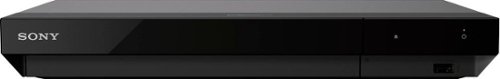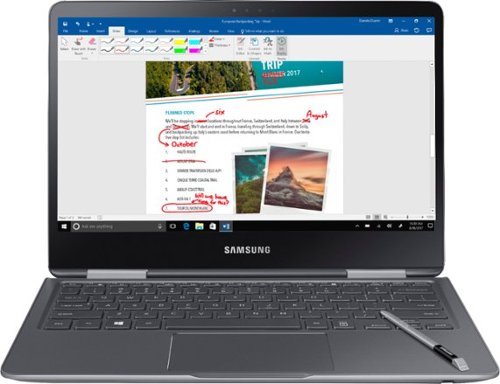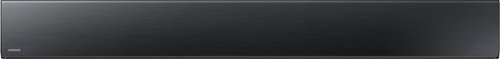cusedice's stats
- Review count87
- Helpfulness votes358
- First reviewApril 16, 2013
- Last reviewApril 29, 2024
- Featured reviews0
- Average rating4.5
Reviews comments
- Review comment count0
- Helpfulness votes0
- First review commentNone
- Last review commentNone
- Featured review comments0
Questions
- Question count0
- Helpfulness votes0
- First questionNone
- Last questionNone
- Featured questions0
- Answer count5
- Helpfulness votes8
- First answerNovember 27, 2016
- Last answerAugust 25, 2017
- Featured answers0
- Best answers0
The Dyson Lightcycle automatically simulates properties of natural daylight so you get the right light for the time of day, anywhere in your home. This light is engineered to reduce eyestrain, providing powerful, high quality light with glare control and low optical flicker*. Personalize your illumination setting your age and location or changing the light modes on the Dyson Link App.* Tested at full brightness according to IEEE 1789 - 2015 - Recommended Practices for Modulating Current in High-Brightness LEDs for Mitigating Health Risks to Viewers.
Posted by: cusedice
from Syracuse, NY
If you're looking for a lamp for your living room, this probably isn't it. The design looks like a tower crane you see on the city skyline. However, as a desk lamp for the office, it's very cool. Typical of any Dyson product, the product comes well packaged and is easy to assemble. You'll need to download the Dyson Link app to get the full functionality out of the lamp. If you already have a Dyson account, it's easy to log in, pair the lamp and run a quick update. If you don't have a Dyson account, it'll take you a few moments to set one up before you can get going.
The light itself goes from pure white to very soft white. You have the ability to adjust it to any color temperature in between and also the ability to adjust the brightness. You can set it for Auto, which detects the light in the room and adjusts accordingly. There is also a motion setting to detect movement so the light will automatically go off when no one is around. You can set it to sync up with your location so that the lamp mimics the natural daylight for your location at that time of day.
Through the app, you can set "Scenes". This is where you can set up presets for the lamp. It comes with a few ready to go, such as Relax (low, soft light) and Precision (Extremely bright, pure white light). You can set up your own based on your preferences or just use the ones they give you. Of course there's always manual control where you can just use the controls on top of the lamp or on the app to manually adjust everything.
Overall, the design is cool and I can definitely appreciate the engineering that went in to this thing. However, it is a very odd looking lamp and it's use is really limited to an office. I hope that Dyson is able to take what they've learned with this lamp and translate it into something for the home, such as a floor lamp. Also, the price is quite high for a desk lamp. That being said, for the amount of flexibility in lighting that this lamp provides, along with the build quality and the estimate or 60 yrs of life, it could be worth it for the right person.
Mobile Submission: False
I would recommend this to a friend!
Take in the scenery with this Parrot ANAFI drone. The robust, compact design lets you carry it wherever the trail takes you, and the drone unfolds easily when it's time for flight. The camera captures beautiful 4K images and video, and this Parrot ANAFI drone keeps your footage smooth with its three-axis image stabilization.Fly Responsibly:Before takeoff, update all software and firmware, and read the instructions thoroughly.See the FAA website for registration requirements and information about flying a drone safely: https://www.faa.gov/uas/getting_started/. Additional state or local requirements may apply. Check your local jurisdiction. The following websites may help you make informed decisions about flying your drone: www.knowbeforeyoufly.org and www.modelaircraft.org.
Posted by: cusedice
from Syracuse, NY
I was really excited to be getting a drone with great video and picture capability. I was impressed with the packaging, and the drone appeared to be solid build quality right out of the box. I got the drone and controller all charged up, downloaded the app, did the update, and took it out for it's first flight.
First flight - everything seemed to be working fine, but I couldn't figure out how to get the camera to pan up and down. After all, that is one of the major benefits of this particular model. I continued to fly for about 24 minutes anyway and put it back on the charger while I tried to figure out the camera. It turns out I was using the right button, it just wasn't responding. After un-installing the app and re-installing it; re-pairing the drone to my phone, and pulling the battery 4 times, it finally worked! Time for another flight!
Second flight - I tried the launch mode this time, which is pretty cool. You basically throw the drone and it just stops and hovers in that spot. While it was hovering I tested the camera button, and the camera was moving! So off I sent the drone to get a picture of a beautiful sunset. I sent it straight up about 100 ft and snapped some pics. Then I brought it back down to about 20 ft and flew around for a minute. The drone was about 40ft away, at 20ft, and I still had a good video feed. It was starting to get dark and mosquitoes were out, so I pulled the stick back to fly it back in my direction.
It started coming back, and as it got closer, I released the stick. It didn't stop. I pushed full forward on the stick. It didn't stop. I hit the Return Home button. It didn't stop. It hit a tree limb. It stopped. Then it fell 15-20ft into the grass and landed upside down. One small piece of plastic had broken but it was otherwise intact. I pushed the power button and it started right up. The propellers did their little movement and the camera panned around. Seemed like I was all set, although I was a little nervous that the drone has a supposed 2 mile range and at 20ft it was un-responsive.
I launched it again and noticed I had no video feed. I can move the camera, but there is no picture. If I pan all the way down and push the button to take a picture, the camera just goes back to it's default position. So as of now, I have a really expensive quad-copter that can't take picture or video.
I reached out to Parrot support 4 days ago seeking to troubleshoot this before I wrote a review. I've had no response.
So I give it 2 stars because when I had those 5 minutes or so where everything was working, I could see the promise of this drone. The build quality is good as well. But lack of response from Parrot tech support, issues out of the box that a less technical person might not have been able to sort out, and losing the connection 20ft away, are why I deducted 3 stars.
My neighbor has a DJI Mavic and has been able to fly it over a mile away from my back yard with no connection issues. It's possible that I just got a dud. Other reviews appear to be loving the drone. But for the cost of these, if you get one and it has any issues out of the box, don't try to troubleshoot it. Return it immediately. By the time support responds to you, you might be out of the return period.
Mobile Submission: False
No, I would not recommend this to a friend.
Prepare fun food on the grill with this BakerStone pizza oven kit. The porcelain-enameled steel box heats on the rack of most three-burner or larger gas grills, and it displays the temperature range, so you know when it's ready to cook. Make cookies, bread or meats with this BakerStone pizza oven kit, which comes with a pizza peel and turner.
Posted by: cusedice
from Syracuse, NY
Love this BakerStone Oven Pizza Kit for making pizza! This is a great option that allows you to make homemade pizza in the hot summer without heating up the house with the oven. It definitely takes practice though and the instructions aren't entirely helpful.
The instructions say to "dust" the pizza peel with flour. That's the large wooden spatula that comes in this kit. However, if you're using fresh dough from the store or a bakery, it will be somewhat sticky. You don't need to "dust" the pizza peel with flour, you need to cover it in flour and then add cornmeal for good measure. Even with that, you'll still have to very carefully use the metal spatula that came with the kit to get the pizza in to the oven. After about 30 seconds, you can easily move the pizza inside the oven, but getting it in is tough.
Couple of tips:
1) use flatbread if possible or a pre-made pizza crust that is partially frozen. The instructions say to "launch" the pizza into the oven, but when it's fresh dough, it's too sticky for that to work,
1) use flatbread if possible or a pre-made pizza crust that is partially frozen. The instructions say to "launch" the pizza into the oven, but when it's fresh dough, it's too sticky for that to work,
2) If you're using fresh dough, make the pizzas smaller. The oven can handle up to a 14" pizza but you won't be able to get it off the peel unless you followed step 1. With fresh dough, forget it. The smaller the pie is the better it will slide off.
3) The instructions say 4-5 minutes to cook but just watch it closely. I found that mine took about 7-8 min to be fully cooked.
We made 5 pizzas, and the first two were a little rough, but the last 3 were awesome. The first one was too big, the second was too thick. The last 3 were smaller and thinner, and we loaded up the peel with cornmeal and flour for those.
The oven itself is well built, but it does take some effort to put together and un-box. This wasn't something I expected so be prepared to do some work and assemble the oven. It also uses a lot of propane. I have a 3 burner Weber Spirit grill and it took about 25 minutes to get the oven preheated to the temperature to cook pizza. I had to leave the burners on full blast to keep it at temperature. Essentially, the grill was on full blast for 45-60 minutes. I had a fresh tank and it used about 25% of it for the pizzas.
Overall, this is a really cool item if you like making homemade pizza and don't want to heat up the house while doing it. Your best bet is to get the flatbread type of pizzas or the ones that pre-made and have a little bit of rigidity to them. If you use fresh dough to make the pizzas, be prepared for some challenges in transferring it from the peel to the oven.
I do love this oven and look forward to using it for other things such as cookies and bread. It's got a lot of potential and works very well once you get the hang of it. I highly recommend this to anyone.
Mobile Submission: False
I would recommend this to a friend!
Clean your home with voice command or app-based programs by using this Samsung robot vacuum. Its digital camera and nine sensors let it find its way around, avoiding obstacles and mapping the most efficient path through your home. Wi-Fi connects this powerful Samsung robot vacuum to your smart home systems.
Customer Rating

2
Disappointed with this robot
on June 2, 2018
Posted by: cusedice
from Syracuse, NY
We have a new puppy on the way later this summer so I thought it would be great to try out this Consumer Reports top rated robot vacuum. I was getting it with the understanding that it won't clean everything, but it would at least help manage the dog hair and keep it under control. I've been testing this thing for over a week now and I've been very disappointed with the results. Maybe I just got a bad unit because there appear to be lots of positive reviews so far.
No matter where I place the charger downstairs, the vacuum can never find it's way home. Currently it's sitting against a flat wall, with no furniture within several feet of it and nothing in front of it for 12ft on bare wood floors. It is positioned with the charger going with the grain of the wood as Samsung advises. The last time I ran the vacuum, it cleaned the room that the charger is in about 4 times, after it ran into the table and chairs about 40 times. It wouldn't leave that room and go anywhere else. Then it beeped and said it was done. When it said it was done it was 4ft from the charging station. So what did it do? It turned off the suction and then it drove down the hallway, around the kitchen several times, in to the living room, and then it died on the other side of the house. While it was cruising around, it wasn't cleaning, it was just driving around. I had to pick it up and carry it back to the charging station.
This has been pretty common with every time I have run the vacuum. It runs into things it shouldn't, then rams them 2 or 3 more times before it goes elsewhere. If there's a mapping system, it's not a good one. Our floor plan is basically a square and this thing can't seems to figure it out. It gets caught up constantly trying to get on to the area rug in the living room but the funny thing is that when it finally figures out how to get up on to the rug it goes in a circle and goes off the rug again. Then it tries to go back up and has problems again so it gives up and goes somewhere else. Why wouldn't it just stay up on the carpet once it successfully gets up there? If I do the manual mode and drive it, it goes up on the carpet pretty easily and cleans it without a problem. But on Auto, it won't do it, so what's the point.
The app is not very intuitive and doesn't offer much more in the way of features than the remote control does, so it's not much help either.
Overall, for the price, I can't recommend this robot vacuum to anyone that has anything other than a square room with no furniture to clean. It does have impressive suction power and the battery life is good. The dust bin is also a good size and it is easy to empty. It looks great and feels like it has great build quality. I can tell it's solid because I've had to pick it up and carry it back to the charger 4 times.
If this vacuum could actually map out a floor plan and then follow a route to clean, then it could be the best vacuum out there. But it can't navigate furniture, can't deal with area rugs and can't find it's way home when it's done cleaning. These are pretty much the main reasons to get a robot vacuum. Maybe Samsung will do some firmware or software updates in the future that will improve the PowerBot R7065, and if so I'll update my review.
My Best Buy number: 0316229430
Mobile Submission: False
No, I would not recommend this to a friend.
Brush your teeth with precision by using this Philips Sonicare DiamondClean toothbrush. It has smart sensor technology and connects to a smartphone app that coaches you about coverage, ideal pressure and scrubbing. This Philips Sonicare DiamondClean toothbrush comes with several brush heads that include microchips, which optimize performance for cleaner teeth.
Customer Rating

4
Great toothbrush, bad app
on April 15, 2018
Posted by: cusedice
from Syracuse, NY
This is by far the best Sonicare toothbrush I have ever used. It looks great, feels good in hand and is much quieter than previous models. There are 2 options for charging using the same base. You can either place the included glass on top of it and set the toothbrush in it, or just use the charging base. The base is a nice copper color and the glass is real glass, not plastic.
This brush comes with the charging base, rinse glass, 8 brush heads of different varieties, and a travel case that has a built in USB cord so you can charge the toothbrush in the case rather than having to bring a charging base with you. This shouldn't be an issue on most trips. I usually get around 2 weeks of use with a fully charged battery, but it's a really nice feature to have just in case. Each of the brush heads also have a microchip built in so the brush automatically knows what setting to use based on what brush head you put on. That's a nice feature because older models required you to push a button a few times to get the right setting each time you brushed.
Other brushes I've used have annoying lights when they're charging, to the point where you almost don't want to charge it at night if you're anywhere near the bathroom because the lights pulse and light up the room. With this brush, the lights when charging are extremely subtle and don't produce a lot of light.
This is on the higher end of prices for a power toothbrush, but you do get a lot included as described above. The reason I took one star off is because of the app. Out of the box, the toothbrush needed a firmware update, which requires the app. It took me probably 20 tries and 30+ minutes of messing with it to get it to actually upload to the brush. They want you to use the app every time you brush, but I don't really see that as being necessary. The brush works fine without out and I'll occasionally check for any updates, but otherwise, the app is buggy, slow, and crashes too often. The rating in the Google Play Store is 2.7, and that's probably about right.
Overall, the brush is great and I'm glad Philips has made their brush heads smaller over the years so they get into more places. I'm still undecided on whether the sonicare gets your teeth cleaner than the ones that spin, but this brush does a great job and includes a lot of extras. I would recommend it to a friend.
My Best Buy number: 0316229430
Mobile Submission: False
I would recommend this to a friend!
Meet the secure, tamper-proof smart lock from Nest and Yale. It’s keyless, so you can lock and unlock the door from anywhere with the Nest app.[1] Give people you trust a passcode instead of a key, and get alerts when they come and go. And lock the door with a tap. If you forget, the Nest x Yale Lock even reminds you.
Posted by: cusedice
from Syracuse, NY
Yale is the king when it comes to making locks, so I was pumped that Nest partnered with them to make their first smart lock. We already have a Nest thermostat, some nest cameras and nest protects, so this was an easy integration into our existing smart home ecosystem. For those that don't already have Nest products, it only takes a few minutes to download the app, create an account and add the lock.
Installation was very easy and straightforward considering we already had a deadbolt on the door. For those without an existing deadbolt, the instructions come with a door template to assist you with where to drill the holes. The only hiccup I encountered was due to extending the deadbolt to the 2 7/8" configuration. It didn't click in to place so once I had the lock installed, the bolt wouldn't budge. I had to pull it apart and reassemble after identifying the issue. Not a huge problem, but annoying. Definitely not Nest's or Yale's fault.
Once installed, the lock ran a quick calibration test with the door closed and asked for a master code. Added it to the Nest app and was off and running adding codes for family members. I get notifications whenever the door is open and it's cool that you can set it to lock automatically when you're not home, or at pre-set times after it's been opened. I believe you can have upwards of 20 codes for the lock and revoke access at any time.
Overall, I love the lock and might add a Nest Hello Doorbell down the line to make this even more useful. Highly recommend for anyone looking for a smart lock.
My Best Buy number: 0316229430
Mobile Submission: False
I would recommend this to a friend!
Watch movies at home on this Sony 4K Ultra HD Blu-ray player. It plays video from nearly any type of disc or file format and displays images in crisp detail and vivid color, creating an immersive experience with life-like visuals. This Sony 4K Ultra HD Blu-ray player also connects to your Wi-Fi for convenient video streaming.
Customer Rating

5
Fantastic Blu-Ray Player
on February 5, 2018
Posted by: cusedice
from Syracuse, NY
Stepped into this Sony from another well known brand Blu-Ray player and I am extremely happy with the change. The build quality is excellent and with all the features and technology included, the player is somewhat future proof. Setup was easy, although once I got it connected to the WiFi it needed to download a large firmware update. Not a big deal, and only took a few minutes with my wi-fi connection, but just be aware you'll have that to do out of the box. There is also no HDMI cable included so you'll need to use your existing cable or buy a new one if you don't have one laying around.
Picture quality is great and unlike my last Blu-Ray player, this one doesn't make noise when the disc is spinning or the movie is playing. That alone makes it worth it for me. Aside from how quiet it is, connecting to Netflix, Amazon or Hulu apps is easy and seamless. Audio is clear and crisp and I have had no issues with anything on the player after several weeks of use. The settings menu gives you the ability to change just about any setting you want based on your setup (TV size; soundbar or surround; bitstream or PCM; etc etc). Many options allow for auto detection so if you're not sure, leave it on auto.
One setting I would recommend changing is the feature that allows the unit to be controlled via HDMI. With this setting on, when you turn on your TV, the player automatically turns on too. If that's what you want, then it's already set. But if you usually just turn on your TV to watch TV, it will get annoying having to constantly turn off the device.
All in all, this unit does everything it promises and it does it very well. It's a small device that is lightweight and looks sleek and minimal from the front. Yes, the front facade is plastic, but the main unit is aluminum and feels very sturdy. Don't be fooled by the pictures that make it look like it's all plastic. This is a high quality unit at a reasonable price point.
I would highly recommend this to anyone looking for a 4K blu-ray player with streaming capability.
My Best Buy number: 0316229430
Mobile Submission: False
I would recommend this to a friend!
Whether you’re biking with your family, lounging by the beach, or hanging with friends — music makes the moment even better. That’s why the SoundLink Micro portable Bluetooth speaker was engineered to keep pace with your life and deliver unmatched sound for its size. This outdoor speaker is small but powerful. Thanks to proprietary Bose technology, the SoundLink Micro wireless speaker delivers huge sound and bass, even outdoors. Plus, it has a rugged exterior that resists drops, dents, and scratches, while the soft-touch finish makes it easy to hold in your hand. Attach this portable speaker to your backpack or cooler for on-the-go-tunes thanks to the included tear-resistant silicone straps. And it’s waterproof and dustproof, so you don’t have to worry about it getting accidentally wet or dirty. The rechargeable lithium-ion battery in the Bose SoundLink Micro portable waterproof speaker lets you enjoy up to 6 hours of music that’s deep, rich, and full of life so you can keep the dance party going. Got your hands full? The built-in microphone allows you to take phone calls through the speakerphone and access your phone’s Siri or Google Assistant. Get the most out of your wireless outdoor speaker with the Bose Connect app. Use the app to pair your smartphone or tablet and personalize your settings, unlock product features, keep your software up to date, and more.
Customer Rating

5
Great things come in little packages
on September 27, 2017
Posted by: cusedice
from Syracuse, NY
I currently own two Bose Soundlink Mini speakers and was really excited to check out the Soundlink Micro because of it's size and the fact that it's waterproof. All I can say is that I am blown away by the sound that comes out of such a small speaker.
I guess I shouldn't be that surprised given the quality Bose is known for, but in this small package, it's impressive. The build quality is fantastic and it's got a little bit of heft to it. Nice highs and mid-range with decent bass. I found that if you point the speaker in the direction of a hard surface, from an inch or two away, that it ramps up the bass even more.
I've dunked this thing in water, strapped it onto my bike and went for a ride with it, and it even got dropped once already. Nothing stops it! Also, I have to say that this is a great option for people who enjoy riding bikes. Now you can have music on the go and not have to use headphones (which is dangerous) and both people can enjoy.
I don't have multiple speakers so I can't comment on the party feature that allows you to sync up multiple speakers to create a bigger system. I have to imagine it would sound pretty good and is a really cool feature to have available.
Setup is easy and the battery gets you about 10hrs at full charge. The battery went from empty to full in about 2 hours. It also has a microphone so it can double as a speakerphone.
Overall, if you're looking for a really good quality and great sounding bluetooth speaker that is water/dust proof at around $100...this is it, hands down. I wouldn't hesitate to recommend this to anyone!
My Best Buy number: 0316229430
Mobile Submission: False
I would recommend this to a friend!
Only at Best BuyBring flexibility to work with the powerful and versatile Samsung Notebook 9 Pro. Easily switch between typing on the keyboard, writing with the intuitive S Pen, and navigating the brilliant touchscreen. And do it all at once with an ultra-fast Intel® Core™ i7 processor. The Samsung Notebook 9 Pro keeps up with all the ways you work.
Customer Rating

5
Exactly what I was looking for
on August 25, 2017
Posted by: cusedice
from Syracuse, NY
My current laptop is a 17" Dell that I purchased 6 or 7 years ago. It's big, bulky and has slowed way down over the years. However, it's still useful so what I was looking for was a small, portable machine that was fast, light, and didn't break the bank to buy. This computer met all of those criteria and more.
The laptop is small and thin but it feels very sturdy and well made. There is zero screen wobble and the backlit keyboard provides a nice feeling, quick response. Flipping the screen over instantly turns the laptop into either a tablet or "tent" mode, depending on how far you go with it.
Boot time is incredible to me. The power comes on automatically when you open the lid and the computer is fully booted and ready to go in about 10 seconds. Shut down is less than 10 seconds as well. This is due to the SSD memory, which is only 256GB. There is a larger 15" model of this notebook that has 500GB, but 256GB is more than enough for what I need and I also use a standalone hard drive anyway for backup and storage of old files. So no problems for me but the memory is not upgradeable so if you need more, spend a little extra for the 15" model or invest in a stand alone drive to go with this computer.
Being a new computer, the wireless is the newest AC standard and it is lighting fast as well. Overall, the entire computer is just extremely fast. Granted I'm coming from an older computer with a regular hard drive, but I have a 2 month old laptop from work that is nowhere near as fast as this.
As far as the S-pen goes, people will either love it or never need it. I've had Samsung phones since the Galaxy S3 and am currently 4 years into owning Galaxy Note's, so I am very familiar with the S-Pen and I can say that it really is a useful piece of equipment. Aside from the drawing aspects or note taking, most people would find use of it from being able to use this in tablet mode without marking up the screen with fingerprints. But the S-pen does have some really neat tricks like Smart Select or screen write. I know people who have a Surface and they were impressed with the S-pen, especially with it being built in.
The track pad is accurate and has no major flaws. There are dedicated Pg Up/Pg Down buttons along with Home and End. I noticed another reviewer was disappointed that the functions on the Fn keys weren't the default option and you had to press Fn and then the button. However, at the top of the keyboard, to the right is a Fn Lock button that makes all your F buttons default to their function. Yes, it would be nice to not have to press the lock button, but it's not really an inconvenience in my world.
I'm not sure what else I can say about this machine. I needed something that was quick and easy to use for everyday use email and web surfing, along with watching videos or streaming Netflix through Chromecast. I'm not doing any heavy gaming so I can't comment on that but for an everyday computer that has a great screen, is easy to use and ultra portable, this is fantastic. There is some minor bloatware but it is easily uninstalled to free up space. Battery life has been good and I really have no complaints.
I would highly recommend this computer to anyone.
My Best Buy number: 316229430
Mobile Submission: False
I would recommend this to a friend!
Improve your audio experience with this Samsung three-channel soundbar. This unit, which has a built-in subwoofer, channels high-resolution full-spectrum sound and eliminates the need for an extra bass speaker. Use 4K pass-through to connect your Blu-ray player or other UHD device to the Samsung three-channel soundbar for stunning multi-channel audio and a clear picture.
Customer Rating

5
Great soundbar when space is limited
on June 22, 2017
Posted by: cusedice
The majority of soundbars out there have almost no bass, which requires an separate wireless subwoofer that has to be placed somewhere else in the room. In my experience, a lot of those subwoofers don't produce thundering bass and get distorted when the sound is turned up. They fill in that gap in the audio but unless you go high end, they're not going to blow you away.
Enter Samsung with the Sound+ Soundbar that has the bass built in. Is it comparable to a subwoofer, no. However, it is is impressive for just a soundbar. The room I have it in is about 20x20ft so it's a smaller room and it provides great sound in that space. The amount of bass it provides is just enough to balance out the sound and keep it nice and even without something booming behind your couch. This is a great solution for people in apartments or who are just looking to enhance the sound from their TV without adding a receiver and surround sound.
I connected the soundbar to the TV with an HDMI cable using the ARC feature. For those who aren't familiar, by using the ARC port on the TV, when the TV is turned on, it automatically turns the soundbar on. The speakers for the TV stay off and all sound comes through the soundbar. The volume keys on your TV/Cable remote control the soundbar volume, meaning you don't need to keep the soundbar remote handy. For watching TV and a couple of Blu-Ray's I have mostly used the Smart Sound feature that chooses the right sound mix based on the content. Even at lower volumes the sound is very clear and crisp.
One thing I found over 5-6 days of playing around with this soundbar is that you may need to make some adjustments to your other equipment to get the sound just right. For example, I have a Samsung Blu-Ray player. Due to the older soundbar I had installed, I had it set to PCM streaming for audio output. By going into the settings and changing it to Bitstream (un-encoded) and turning off the Dynamic Range Control feature that prevented the audio from being output at 96KHZ (older soundbars couldn't handle the HD audio) it drastically changed the experience. Prior to making the changes, I had to turn the soundbar up to level 50-60 to get good sound (it goes to 100 I think). With the changes made, the sound was loud and clear at around level 20-25. My point in sharing this is that if you plug this in and feel like you have to crank it up to get decent sound, it's probably a setting on the input device, not the soundbar. The soundbar has built in audio decoding that will level everything out, although I also turned off the soundbar's DRC feature. Leaving the soundbar on Smart Sound has worked well for me so far by making the above adjustments to the DVD player. When watching TV I rarely need to go above level 12.
Overall, this is a great soundbar considering that it doesn't require an additional subwoofer. I have a higher end brand soundbar and subwoofer in the man cave if I want to watch something and be blown out of my seat by the sound. But for every day watching TV use and the occasional movie, I would probably never turn that soundbar on because it's too much. This one from Samsung I will use every day. I have already hung it on the wall under the TV. I have a 50" TV, so the width is 46", and the soundbar is about 41-42" in length. When centered, there is about 2 1/4" of space on each side under the TV. So if you have anything smaller than a 50" TV, this might be longer than your TV is wide.
The unit is well built and attractive to look at. The remote is pretty simple but it gets the job done. Downloading the app gives you access to a few more features so I recommend doing that. Bluetooth setup and streaming was quick and simple. Since I have a Samsung phone I was also able to share the Wi-Fi settings with the push of a button and the soundbar was connected allowing Wi-Fi streaming.
All in all, I would recommend this soundbar to anyone looking for something they would use every day while watching TV. The thinner our TV's get, the worse the speakers get. Most standalone soundbars are treble heavy and don't give you good sound, and a lot of people don't want a subwoofer just for watching TV. Some people don't have the space for a subwoofer either. This solves those problems and it sounds great to boot. No, the bass will not be booming, but it's there and it's controlled and it fills a gap in sound that has been missing on reasonably priced soundbars forever. Give this a few days, adjust your settings on the soundbar, TV, DVD player, etc and you will wonder how you ever lived without it.
My Best Buy number: 0316229430
Mobile Submission: False
I would recommend this to a friend!
cusedice's Review Comments
cusedice has not submitted comments on any reviews.
cusedice's Questions
cusedice has not submitted any questions.
cusedice's Answers
Fire up web pages, applications and multimedia fast with this Dell Inspiron laptop. The 15.6-inch HD touch screen display delivers a clear picture, and programs run smoothly with its powerful Intel Core i3 processor and 6GB of DDR4 RAM. This Dell Inspiron laptop has a large 1TB hard drive, providing ample file storage space.
How good is this product for streaming video? I use Youtube a lot and i'm curious how well it runs and if it has any trouble running 720p or higher
It is fantastic at streaming video. Super fast and great screen.
6 years, 8 months ago
by
cusedice
Improve your audio experience with this Samsung three-channel soundbar. This unit, which has a built-in subwoofer, channels high-resolution full-spectrum sound and eliminates the need for an extra bass speaker. Use 4K pass-through to connect your Blu-ray player or other UHD device to the Samsung three-channel soundbar for stunning multi-channel audio and a clear picture.
I own a Vizio 50" (Model #M50-C1) 4K Ultra HD LED TV. My question is will this soundbar work with my TV? Based on the reviews, this seems like an awesome sound bar.
I don't see why not. You TV has an HDMI (ARC) port and an optical audio output. Either method would work just fine. The HDMI (ARC) connection is preferred because it will have the soundbar turn on when the TV is turned on and off when you turn it off. It also allows the TV remote to control the soundbar level.
6 years, 10 months ago
by
cusedice
Create gorgeous hairstyles quickly with this high-velocity Dyson Supersonic hair dryer. The rapid air flow and a temperature gauge that monitors the heat level 20 times per second ensure efficient drying without overheating tresses. The motor of this Dyson Supersonic hair dryer is in the handle for better balance and reduced arm fatigue during use.
Does it come with a diffuser?
Yes it does
7 years, 5 months ago
by
cusedice
Create gorgeous hairstyles quickly with this high-velocity Dyson Supersonic hair dryer. The rapid air flow and a temperature gauge that monitors the heat level 20 times per second ensure efficient drying without overheating tresses. The motor of this Dyson Supersonic hair dryer is in the handle for better balance and reduced arm fatigue during use.
Hello does the Supetsonic blow dryer sold at Best Buy come with the leather case?
No it does not
7 years, 5 months ago
by
cusedice
Create gorgeous hairstyles quickly with this high-velocity Dyson Supersonic hair dryer. The rapid air flow and a temperature gauge that monitors the heat level 20 times per second ensure efficient drying without overheating tresses. The motor of this Dyson Supersonic hair dryer is in the handle for better balance and reduced arm fatigue during use.
I have very thick and curly hair, can the Dyson supersonic work on all kinds of textures of hairs?
Yes, it works great on all types of hair and has a large diffuser attachment that is particularly for curly hair
7 years, 5 months ago
by
cusedice